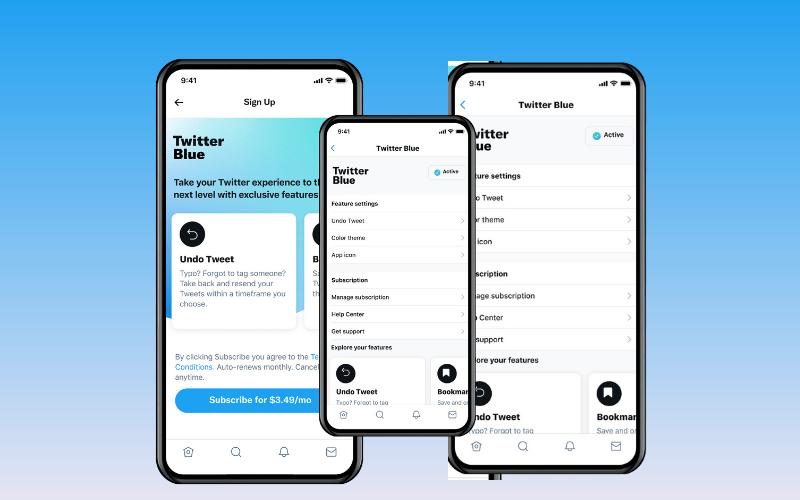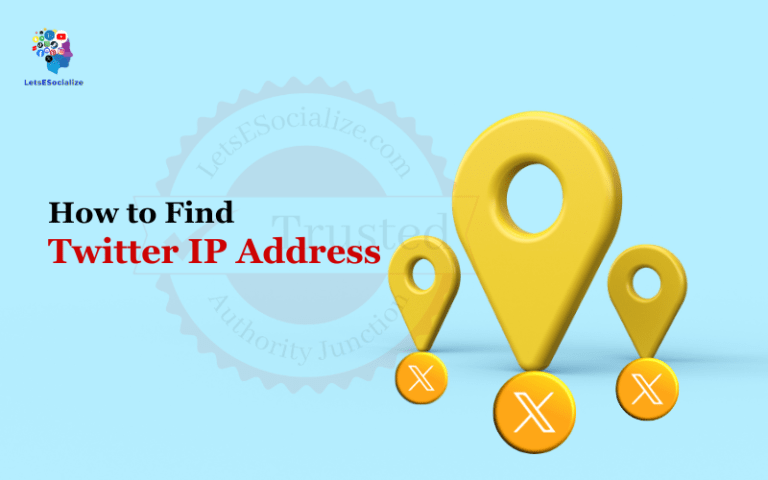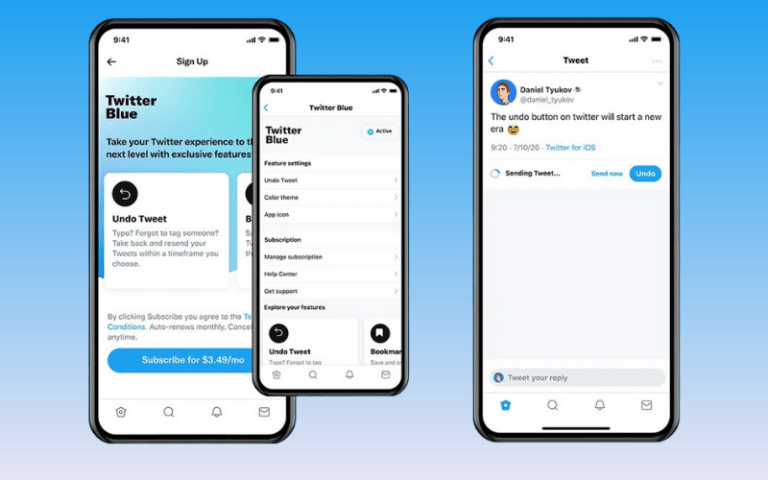Twitter Blue is Twitter’s new premium subscription service that offers exclusive features for a monthly fee. Here is a detailed guide on everything you need to know about Twitter Blue and how to use twitter blue it effectively.
Table of Contents
What is Twitter Blue?
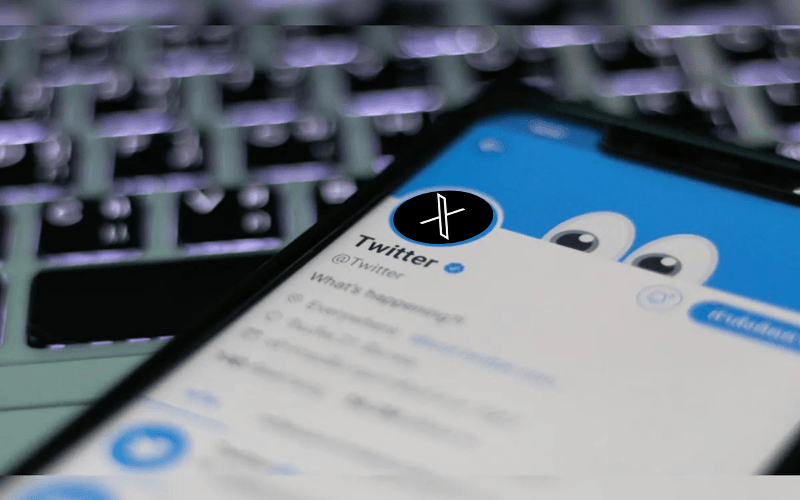
- Twitter Blue is a paid subscription service that gives you access to exclusive Twitter features and perks for a monthly fee.
- It provides premium experiences to power users who want more customization and control over their Twitter experience.
- Key features include the ability to undo tweets, customizable app icons, customizable navigation, top articles curation, longer video uploads, and more.
Also read: What is Twitter Blue?
Who can use Twitter Blue?
- Twitter Blue is currently only available in the US, Canada, Australia, and New Zealand.
- It is accessible on iOS, Android, and the web.
- Anyone with a Twitter account in the available countries can subscribe to Twitter Blue by going to twitter.com/blue and paying the monthly fee.
What are the key features of Twitter Blue?
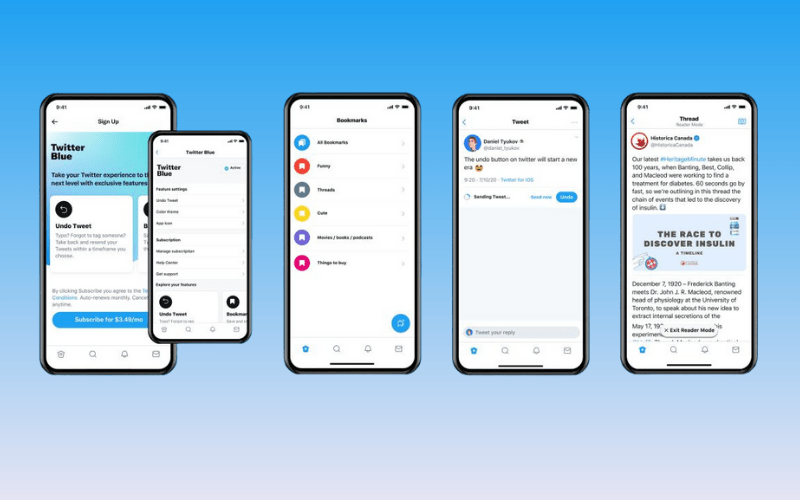
Twitter recently launched a new subscription service called Twitter Blue that offers users access to premium features for a monthly fee.
The key fetures exclusive to Twitter Blue subscribers are the blue badge, early access to new features, customizable app themes, and longer video uploads.
Undo Tweet
- This allows you to preview your tweet and undo it before anyone else can see it if you catch a typo or error.
- You get a customizable timer of up to 30 seconds to click “Undo” before the tweet is posted.
Customizable App Icons
- Change the Twitter app icon on your home screen to one of the provided options.
Customizable Navigation
- Personalize your Twitter navigation bar for quick access to the sections you use the most.
Top Articles
- See curated top articles in your Explore tab from news publishers you follow.
Longer Video Uploads
- Upload videos up to 10 minutes long, up from the regular 2:20 limit.
Reader Mode
- Easily read long threads by turning them into easy-to-read text so you don’t lose your place.
Perks
- Get exclusive perks and offers like special Twitter badges, custom emojis, and colors from some of your favorite brands, publishers, creators, and more.
Also read: Features of Twitter Blue service
How to Subscribe to Twitter Blue
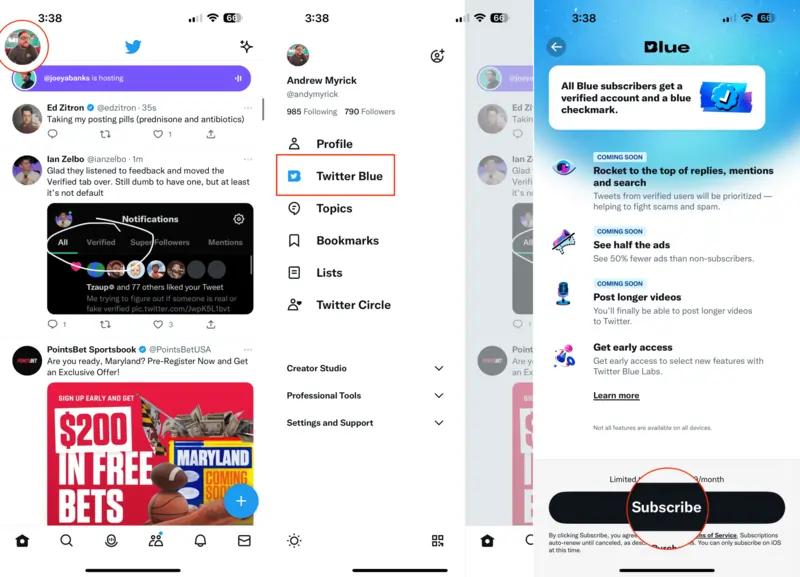
Subscribing to Twitter Blue is quick and easy:
- Open the Twitter mobile app on iOS or Android, or go to Twitter on the web.
- Tap on your profile icon to open the sidebar menu.
- Tap on “Twitter Blue” to go to the subscription page.
- Select the monthly plan and tap “Subscribe”.
- Enter your payment method and follow the prompts to complete your purchase.
Once subscribed, you’ll have instant access to all Twitter Blue features!
How to Use Key Twitter Blue Features
Here’s a walkthrough of how to use some of the most popular Twitter Blue features:
Undo Tweet
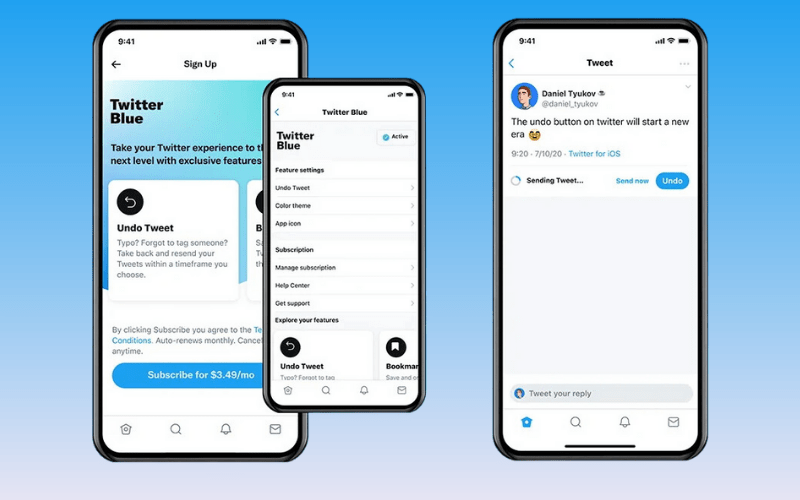
- Compose a new tweet as usual.
- Before sending it, tap the countdown timer below the tweet.
- Customize the timer for up to 30 seconds.
- If you spot a mistake after tweeting, quickly tap “Undo” before the timer expires.
- The tweet will be prevented from posting publicly.
Custom App Icons
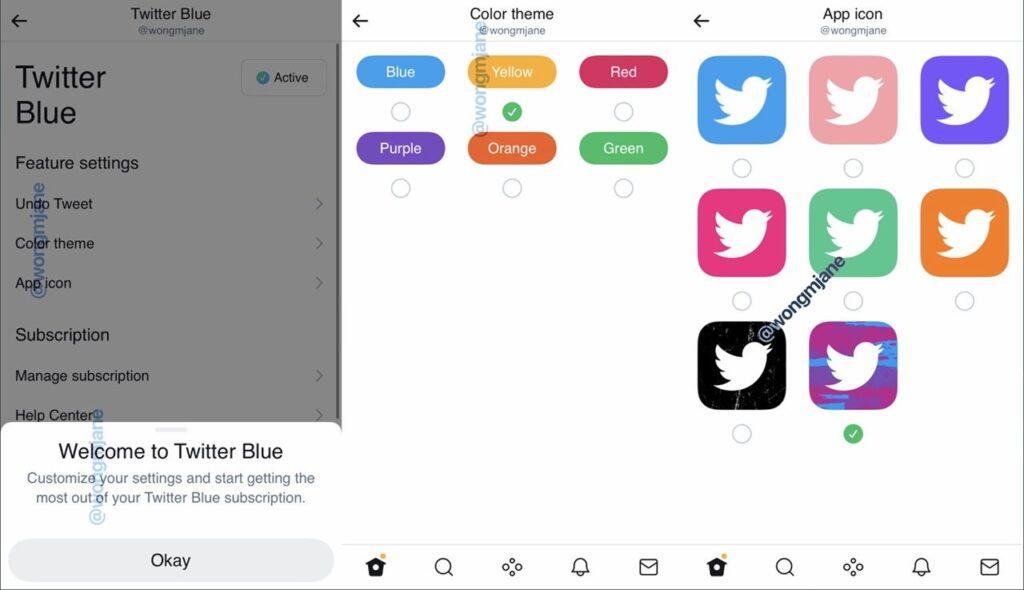
- Go to Settings > Twitter Blue.
- Tap “Custom App Icons”.
- Browse the selection of icons and tap on one to preview it.
- Tap “Apply” to set your new custom Twitter icon.
Reader Mode
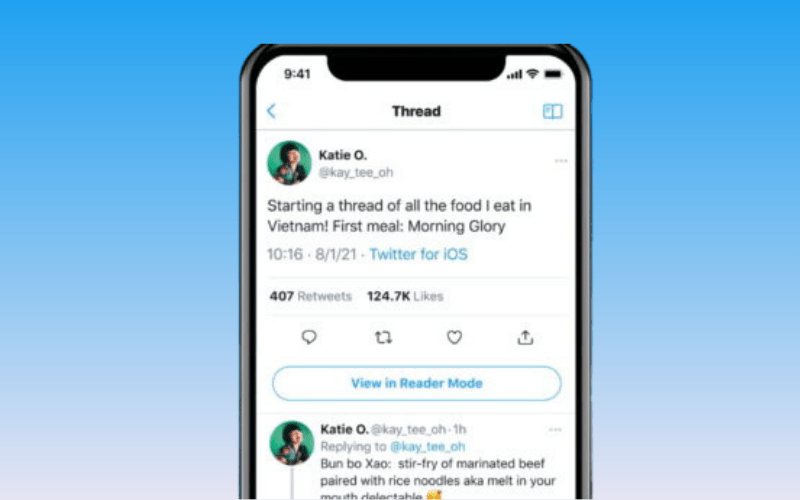
- Tap into any long tweet thread.
- Tap the AA icon to turn on Reader Mode.
- The thread will be converted into an easy-to-read version without losing your place.
- Tap again to exit Reader Mode.
Longer Videos
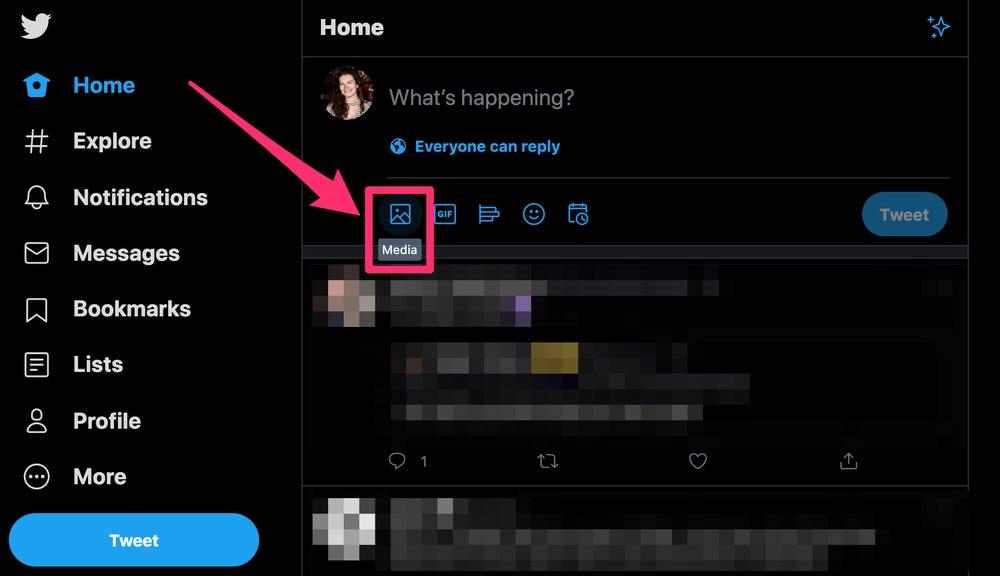
- When composing a tweet with a video attached, tap the video length limit underneath.
- Select up to 10 minutes for the new length.
- The video can now be up to 10 minutes long when you tweet it.
Tips for Using Twitter Blue Effectively
- Take advantage of the Undo Tweet feature to catch errors and typos before tweeting. But don’t rely on it too much.
- Switch up your app icon occasionally to give your Twitter a fresh look.
- Add sections like Notifications and Bookmarks to your navigation bar for quick access.
- Use Reader Mode for long threads to avoid losing your place when reading.
- Upload longer videos to share more content and maximize your engagement.
- Check Top Articles frequently for recommended reads from accounts you follow.
- Use Twitter Blue subscriber-only perks when available to get access to custom features.
Can I share my Twitter Blue features with followers?
- No, Twitter Blue features are exclusive only to your account.
- For example, if you undo a tweet, no followers will have seen the original tweet before you undid it.
- And custom icons or navigation changes are only visible to you on your account.
Is Twitter Blue worth it?
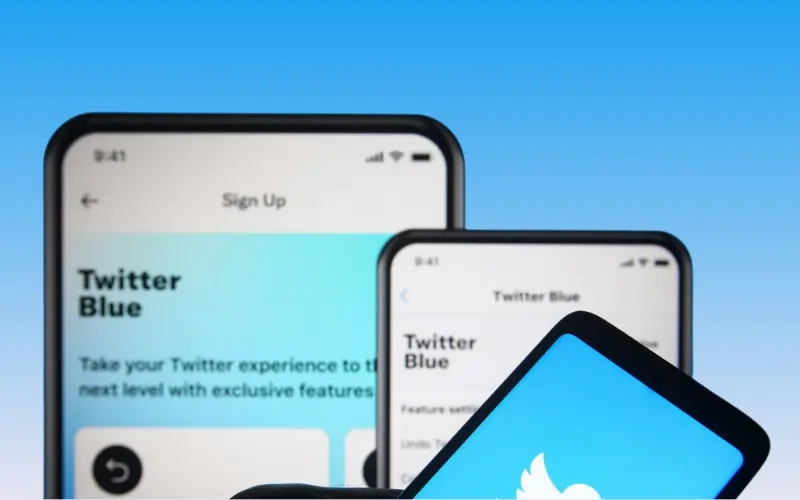
Whether Twitter Blue is worth it depends on your Twitter usage:
Worth it for:
- Heavy Twitter users who tweet frequently
- Those who want more customization options
- People who often regret typos/errors in tweets
- Anyone who publishes lengthy videos
- Those looking for premium Twitter perks
May not be worth it for:
- Light/casual Twitter users
- People happy with the free experience
- Those not interested in extra features
- Users who don’t care about custom icons
- People who rarely undo tweets or upload videos
Twitter Blue vs Twitter Verified
- Twitter Blue is a paid monthly subscription that gives premium features.
- Twitter Verified is a free blue checkmark given to accounts that are authentic, notable, and active.
- Verified badges used to be given as part of Twitter Blue, but not anymore.
- You can subscribe to Twitter Blue without being verified, and vice versa.
Conclusion
Twitter Blue gives you more control and personalization over your Twitter experience for a small monthly fee. Key benefits include Undo Tweet, customizations, longer videos, reader mode, top articles, and subscriber perks. It’s great for power users but optional for casual users. Follow this guide to easily subscribe on mobile/web and use all the Twitter Blue features effectively!
Twitter Blue Pricing by Country
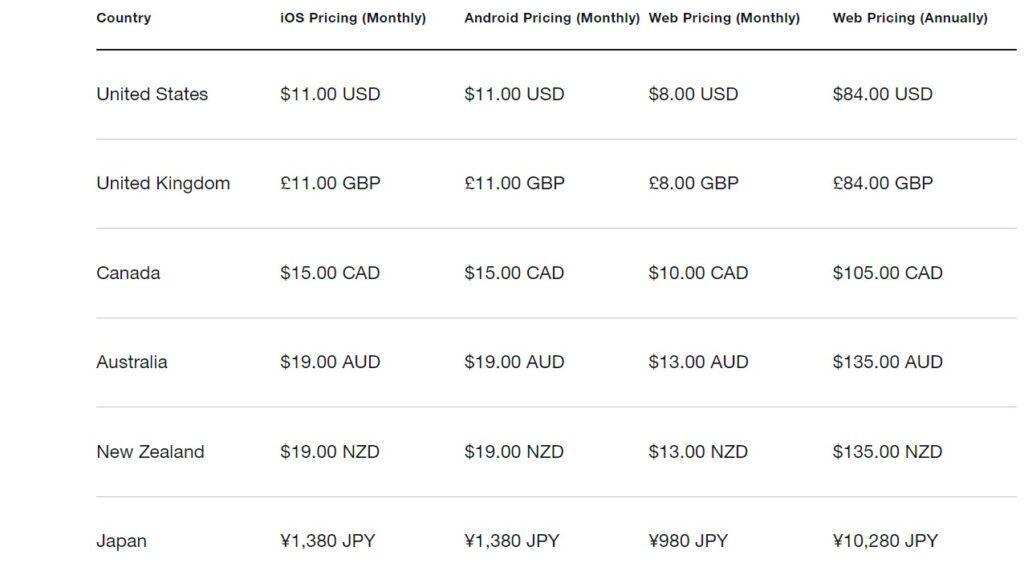
Twitter Blue is priced monthly based on the country your account is registered in. Here are the latest Twitter Blue subscription prices for each country:
Twitter Blue Pricing in the United States
| Platform | Monthly Price |
|---|---|
| iOS | $11.99 |
| Web | $8.99 |
| Android | $11.99 |
Twitter Blue Pricing in Canada
| Platform | Monthly Price |
|---|---|
| iOS | $15.49 |
| Web | $11.49 |
| Android | $15.49 |
Twitter Blue Pricing in Australia
| Platform | Monthly Price |
|---|---|
| iOS | $21.99 |
| Web | $14.99 |
| Android | $21.99 |
Twitter Blue Pricing in New Zealand
| Platform | Monthly Price |
|---|---|
| iOS | $21.99 |
| Web | $14.99 |
| Android | $21.99 |
Twitter Blue Pricing in the United Kingdom
| Platform | Monthly Price |
|---|---|
| iOS | £11.49 |
| Web | £8.49 |
| Android | £11.49 |
Twitter Blue Pricing in India
| Platform | Monthly Price |
|---|---|
| iOS | ₹900 |
| Web | ₹650 |
| Android | ₹900 |
All Other Countries
| Platform | Monthly Price |
|---|---|
| iOS | $11.99 |
| Web | $8.99 |
| Android | $11.99 |