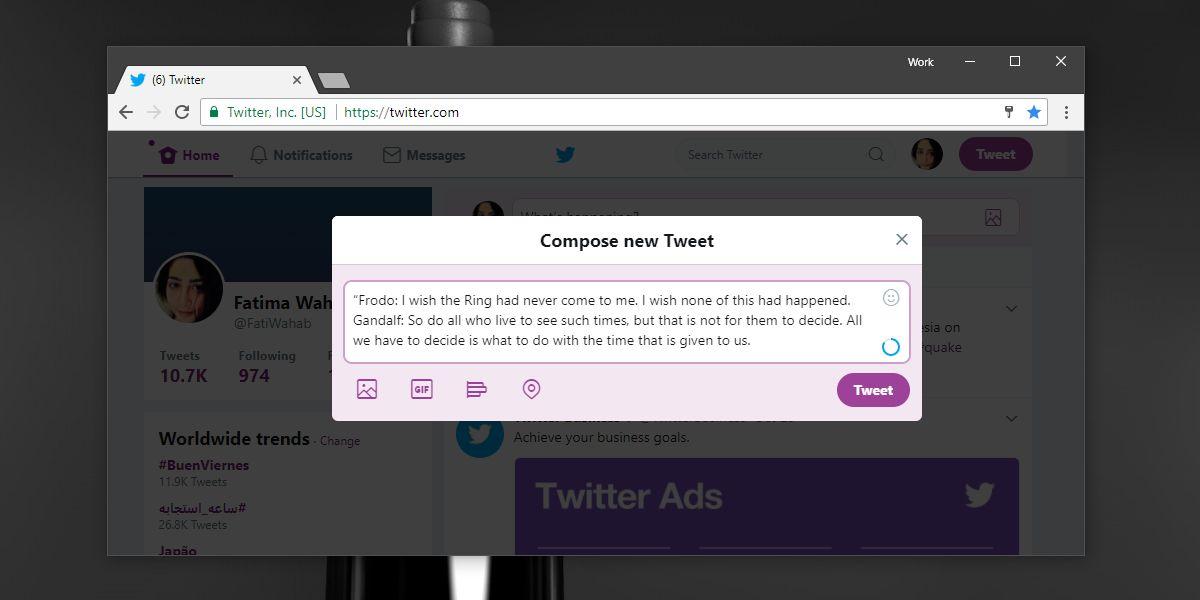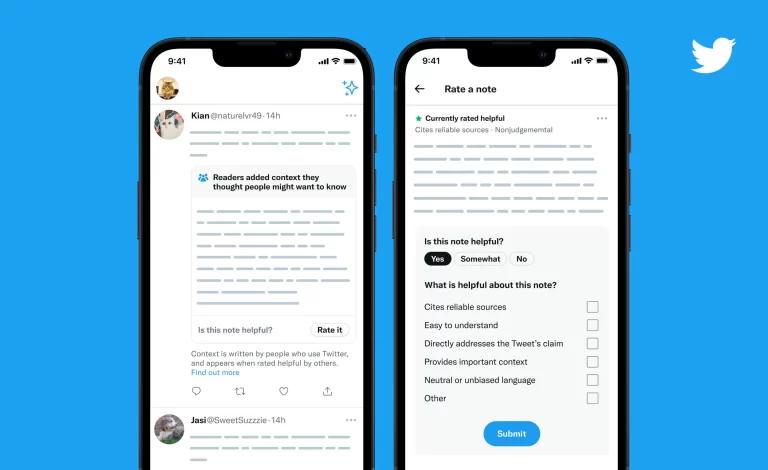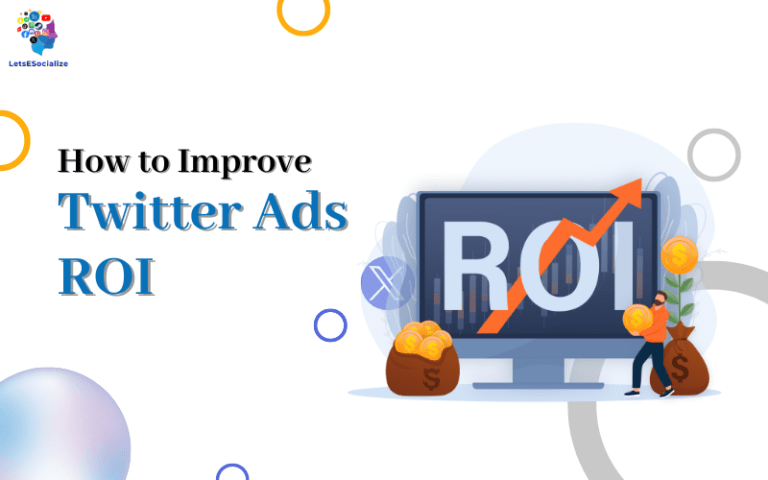Twitter is among the most popular social media platforms, with millions of active users posting daily tweets. But Twitter has one major limitation – tweets are restricted to 280 characters.
This character limit is both a blessing and a curse. It encourages brevity and conciseness but requires carefully counting your characters to craft tweets that maximize impact.
In this comprehensive guide, we will cover everything you need to know about count Twitter characters
Table of Contents
How the Twitter Character Limit Works
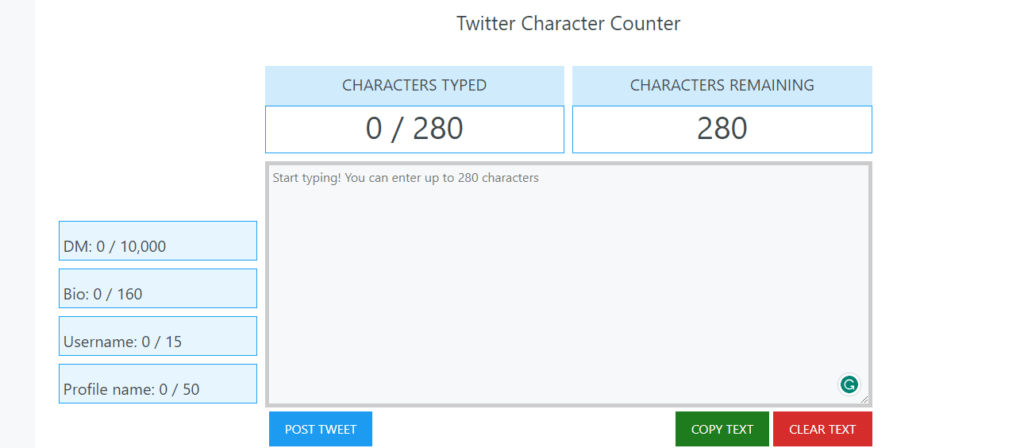
- The original Twitter limit was 140 characters for tweets. This was doubled to 280 characters in November 2017.
- The character count includes letters, numbers, punctuation, spaces, and symbols.
- Due to their density, Japanese, Korean, and Chinese languages allow more characters. Arabic was increased to 140 from 70.
- Tagging other users with @ and adding hashtags # also counts towards the limit.
- Links are shortened to around 23 characters, but link text is counted fully.
- Media attachments like images, GIFs, polls, and Quote Tweets do not count against the character limit.
What Counts Towards the 280 Character Limit?
When crafting a clever, impactful Tweet, it helps to understand precisely what consumes those precious 280 characters. Here’s an overview of what counts:
- Letters: A-Z, both lowercase and uppercase letters.
- Numbers: 0-9.
- Punctuation: Periods, commas, colons, semicolons, question marks, exclamation points, etc.
- Spaces: The bane of Twitter poets everywhere! Yes, spaces between words count.
- Symbols and special characters: @ symbols, # hashtags, & ampersands, % percent signs, emojis, unicode characters etc.
- Line breaks: Hitting “return” or “enter” counts too. Each line break consumes 2 characters of the 280 limit.
So in essence – any alphanumeric character, special symbol, white space, or line break eats into your 280 precious allotted characters for communicating profound ideas like:
“This sandwich is more complex and layered than previously thought.”
But fret not, fair Tweeter! There are still a few exceptions to what counts…
What Doesn’t Count Towards the 280 Character Limit?
Twitter in its infinitesimal mercy does not count the following toward your 280 characters:
- URL links: Thanks to Twitter’s in-house link shortener t.co, links don’t consume character real estate. Share links to your heart’s content!
- Twitter handle mentions: Including fellow Tweep’s @ handles does NOT count. Discuss sandwich opinions galore!
- Hashtags: Go ham with those meticulously crafted #hashtags.
- Images and GIFs: Embedded visual media doesn’t count either. memes for everyone!
So breathe easy. You can still link articles maligning your sandwich takes, subtweet detractors, and react with well-chosen Michael Scott GIFs to your heart’s content.
Now let’s move on to maximizing characters with some best practices…
How to Write Tweets that Maximize the 280 Character Limit
While 280 characters may feel limiting at times, it’s all about working smarter, not harder! Here are some tips for maximizing your word count:
- Thread Tweets together: Can’t contain your sandwich chronicles to 280 characters? Twitter Threads connecting multiple 280-character Tweets help you get your point across while retaining rhythm and momentum.
- Trim the fat: Prune unnecessary words rather than cramming 280 characters with rambling sentences. Be concise! Channel Hemingway cutting adverbs on an editorial deadline. What’s vital? What can go?
- Use abbreviations and acronyms: Substitute long phrases with shorter abbreviated versions. Some examples: ASAP not “as soon as possible”, info not “information”, approx not “approximately, etc not “etcetera”.
- Omit needless articles: Strike “a” ,” an”, “the” where possible for tighter sentences.
- Shrink links with URL shorteners: Reduce massive links to bite-sized redirects with services like bit.ly.
- Capitalize strategically: ALL CAPS conveys shouting which consumes characters. Use sparingly for emphasis!
- Embrace emojis 😉: Why spell something out when you can insert colorful pictograms instead with way fewer characters? As they say, 📝👩💻>🗣
Master these character-saving methods, and you’ll learn to Tweet eloquent, snack-related thinkpieces in no time without compromising on spirited subtweets!
Moving on, no Twitter character count guide would be complete without diving into some current and historical rate limits…
Here are expanded notes on those specific Twitter character count related keywords you requested:
Twitter character counter
Need an easy way to precisely count characters for tweets, captions, and other Twitter content? The platform offers a few built-in tools:
Web Counter
Twitter’s website automatically displays a character counter below the compose box as you type tweets. This decrements from 280 to show space remaining.
Mobile App Counter
Similarly, Twitter’s mobile app for Android and iOS shows a dynamic character counter when creating tweets.
Third-Party App Counters
Many Twitter management apps like TweetDeck and Buffer also indicate lengths of drafted tweets before posting or scheduling.
These counters allow precision tracking to catch tweets that exceed the limits before sending. Refer to them constantly to perfect space usage.
Twitter character count
- The maximum number of characters currently allowed in a tweet is 280
- Originally restricted to 140 characters when founded in 2006
- Spaces, text, punctuation, hashtags and handles all count toward the 280 character limit
Character count Twitter
- Twitter counts characters in tweets, bios, captions, headlines and other text to enforce brevity
- Keeping messages concise allows for rapid consumption and accessibility
- The 280 character tweet limit encourages creativity and wit within constraints
Character counter Twitter
- As you type tweets, the platform displays a counter showing characters remaining
- It counts down from 280 to 0, turning red if you exceed the limit
- Third-party Twitter management tools also indicate length
How many characters twitter
- The maximum tweet length is 280 characters
- Average tweet engagement peaks at 138-150 characters
- Originally limited to 140 characters when launched in 2006
- Bio and descriptions allow over 1000 characters
Let me know if you need any other specifics on counting Twitter characters!
Why Twitter Has a Character Limit
- Forces creativity and brevity. The limited space encourages meaningful, impactful expression.
- Allows tweets to be easily consumed on mobile devices and across platforms.
- Fits the quick, real-time nature of the platform. Longform content goes against this ethos.
- Levels the playing field. The limited space means users can only monopolize feeds.
What Counts Against the Character Limit
- Letters (a-z, A-Z)
- Numbers (0-9)
- Punctuation (!@#$%^&*()+=.,’;:”|<>?)
- Spaces between words and lines
- Symbols (&, *, %, $, £, ¥, ©, ®, TM, #, @, +, =)
- Emoji icons
- Tagging other users with @username
- Adding hashtags #topic
- Quoted tweet text (but not the linked tweet itself)
What Doesn’t Count Against the Limit
- Links – shortened to around 23 characters
- Tagged media – photos, GIFs, videos, polls
- Quote Tweets – the original tweet content
- RetweetsTwitter usernames without the @ symbol
- Hashtags used within a sentence without #
Why Some Emojis Count as 2 Characters
Certain emojis are considered “double-width”, meaning they take up two character spaces rather than one. This includes:
- Flag Emojis – 🇺🇸 🇯🇵 🇬🇧 🇨🇳
- Some Skin Tone Modifiers -👍🏽 👎🏿 🤝🏼
- Certain Human Emojis – 🧑🤝🧑 🧕🏻 🧛🏿♀️
- Some Animal Emojis – 🐶🐱 🐭🐹 🦊🦝
The exact reason is unclear but likely relates to the larger size required to render these emojis clearly on screens.
Why Character Counts Matter on Twitter
- Maximizing the 280 characters allows for conveying more information and nuance.
- Careful counting helps create snappy, compelling posts within the constraints.
- Going over the limit results in tweets being truncated losing impact.
- Staying under the limit provides more room for likes, retweets and replies.
- Counting characters is key to the whole Twitter experience and ecosystem.
Tips for Counting Twitter Characters
- Track your count using the character counter below the tweet composer box.
- Write your full tweet first, then refine it if needed.
- Use a third-party Twitter character counter for more precision.
- Check if you can substitute longer phrases for shorter alternatives.
- Look for unnecessary words you can omit without losing the meeting.
- Shorten elongated words like “yeeeessss” to “yes”.
- Split tweets into logical threads if you exceed the limit.
- Save draft versions of longer tweets to continue editing down.
- For major events, tweak tweets for each milestone to maximize engagement.
Twitter Blue 25,000 Character Tweet Threads
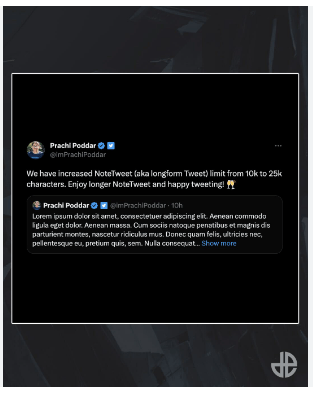
Twitter Blue, the $4.99 monthly subscription option, provides one major benefit – the ability to tweet threads up to 25,000 characters. This allows lengthy posts well beyond the standard 280-character limit.
However, Twitter Blue tweet threads are capped at 25 tweets chained together. The 25,000-character tweets are also tagged as “Twitter Blue” when publicly posted to denote the subscription perk.
Going Over Character Limits on Twitter
Only regular paying Twitter users can tweet over 280 characters. If you attempt to post an “overcount” tweet, you’ll get an error preventing tweeting until you remove enough characters to reach 280.
But Twitter Blue subscribers can post threads up to 25,000 characters following the 25-tweet thread rules. Their expanded limit provides more flexibility.
Best Websites for Counting Twitter Characters
- Twitter’s Web App – Has a live character counter below the tweet box.
- TweetDeck – Robust Twitter management with a handy character limit indicator.
- Left, Right, and CharacterCountOnline – Allow pasting tweets to get an exact count.
- Twttr – Experimental Twitter client by the company with clear counters.
Do Links Count as Characters on Twitter?
Links themselves do not count fully against the character limit. When you add a link to a tweet, it is automatically shortened to around 23 characters. However, any accompanying link text is counted as normal against the limit.
So a tweet like:
“This article on Twitter character counts is fascinating: https://www.example.com/count-twitter-characters.”
It would contain around 58 characters – 23 for the shortened link and 35 for the accompanying link text.
Some tips for links:
- Use shortened links like bit.ly if the full links push you over the limit.
- Try to minimize accompanying link text for brevity.
- Place links at the end of tweets since readers tend to skim them first.
- Always include some context before just posting bare links.
Do Spaces Count as Characters on Twitter?
Yes, spaces between words or lines in tweets count against the 280-character limit. Every space between words takes up one character, so they add up quickly.
Some tips for spacing:
- Try to minimize extra spaces between sentences and paragraphs.
- Avoid line breaks unless necessary for major thought changes.
- Use punctuation instead of extra spaces for clarity (comma, period, etc).
- Hyphenate words like “first-hand” instead of “first-hand” to save space.
- Remove extra spaces accidentally added from copying and pasting text.
However, the space taken up by Twitter usernames when tagging (like @example) does not count against the limit. Only the actual @ symbol would.
Do Pictures Count Against the Twitter Character Limit?
Attaching a picture, GIF or other visual media to your tweet does *not* count against the 280-character limit. You can add photos, GIFs, image links, videos, polls, Quote Tweets and more without affecting your character count.
This allows you to enhance tweets with related visuals while maximizing the use of all 280 characters for the main message. Some tips:
- Edit images and GIFs for the most significant impact before uploading them.
- Make sure visuals directly support the tweet text for clarity.
- Add contextual hashtags, captions, and descriptions for accessibility.
- Check image file sizes – under 5 MB for photos and under 15 MB for GIFs.
The alt text for images does count against the character limit, so keep it brief and focused.
How Twitter Counts Characters

When composing a tweet, Twitter’s system counts each letter, number, symbol, emoji, space, punctuation mark and special character as 1 character each.
The exceptions are:
- Links – Counted as 23 characters
- Media – Images, GIFs, videos, etc. do not count
- Double-width emoji – Flag emoji, diverse human emoji, etc., count as 2
- Usernames – Only the @ symbol counts; usernames don’t
- Hashtags – Only # counts, not the text
- Retweets/Quote Tweets – Original tweet content doesn’t count
Twitter counts characters “behind the scenes” based on the UTF-8 encoding standard, which assigns each text element a specific character number.
The main tweet box shows a live “characters remaining” count to help you stay within the 280 limit. You can’t tweet if you go over the max characters.
Does Twitter Count Hashtags and @Mentions Against the Limit?
Sort of. The # and @ symbols themselves count as one character each. However, the actual text of hashtags and tagged usernames does *not* count against the limit.
For example:
“#BreakingNews – Hurricane warning issued for @Miami region. Everyone take precautions and follow @OfficialNWS for updates.”
The above tweet would have a character count of around 106:
- 2 for the # symbols
- 2 for the @ symbols
- 102 for the rest of the text, including spaces
But “BreakingNews”, “Miami”, and “OfficialNWS” would not be counted despite being hashtags and mentions. This quirk saves characters and is helpful to know.
Do Line Breaks Count Against the Twitter Limit?
Twitter counts line breaks created by pressing Return or Enter as characters. Each line break takes roughly 2-3 characters against the 280-character limit.
This can add up if you unnecessarily break up tweets into multiple paragraphs or lines. For example:
“First line of the tweet.
The second line is created with a line break.”
The above would count as around 30 characters for the line break alone.
Some tips:
- Avoid line breaks when possible by keeping tweets to 1-2 sentences.
- Use punctuation instead, like (.) or (;) to indicate separate thoughts.
- Add line breaks only when needed for major thought changes.
- Consider breaking into multiple sequential tweets if you need paragraphs.
Can You Go Over the 280 Character Limit on Twitter?
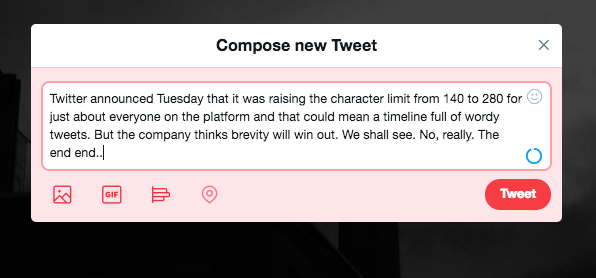
No, Twitter does not allow tweeting if you exceed the 280-character limit. When you hit the post on an “overcount” tweet, it will show an error saying:
“Your tweet is too long. You’ll need to remove 141 characters to send it.”
You have to edit it under 280 characters before officially tweeting it out. Here are some tips if you go:
- Shorten elongated words like “yeeees” to “yes”.
- Substitute longer phrases for shorter synonyms.
- Remove unnecessary filler or redundant words.
- Split into multiple sequential tweets if possible.
- Rethink the core message – can it be said more concisely?
Going over is usually a sign to tighten up your tweet rather than having to truncate it after the fact. Make use of the whole 280, but stay within it.
What Was the Original Twitter Character Limit?

Up until November 2017, the character limit for tweets was set at 140 characters maximum. The 140-character limit has been in place since Twitter initially launched in 2006. So, for over a decade, brevity reigned with tweets maxing out at 140 characters.
Some key stats on the legacy 140-character limit:
- The founders arrived at 140 as a happy medium for expression.
- SMS messaging at the time also had a 160-character limit.
- 33% of tweets hit the 140 limit at Twitter’s peak usage.
- It encouraged creativity within constraints, like poetry forms.
- Many third-party apps arose to help count 140 characters.
The doubling to 280 characters increased flexibility while maintaining Twitter’s brevity.
What is the Current Twitter Character Limit in 2022?
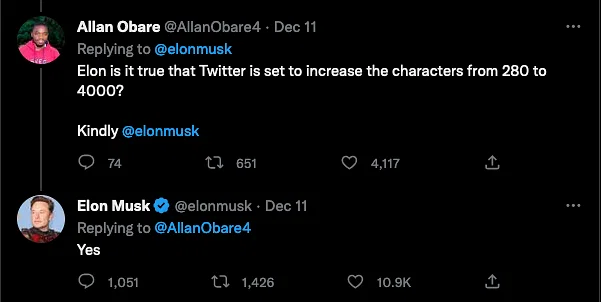
As of 2022, the current Twitter character limit is 280 characters maximum per tweet. This limit doubled from the original 140 characters since Twitter’s launch in 2006.
Some key points:
- The 280-character limit was rolled out to all Twitter users in November 2017.
- It was an incremental increase – starting at 280 for some users.
- The expanded limit aimed to reduce workarounds like threads.
- Twitter wanted to maintain brevity while allowing more expression.
- The 280 limit is likely here to stay for the foreseeable future.
Despite allowing more characters, Twitter still forces greater creativity and impact than other social platforms.
When Did Twitter Expand the Character Limit to 280?
Twitter first announced they were testing an expanded 280-character tweet limit in September 2017. After positive results from the initial trials, Twitter rolled out the 280-character limit to all users in November 2017.
Some key timeline points:
- September 26, 2017 – Twitter announced the test of 280 characters for a small group of users.
- November 7, 2017 – Twitter began allowing most accounts to tweet up to 280 characters.
- November 17, 2017 – Twitter completed the expansion of 280 characters to all accounts except some Asian languages.
- May 2020 – The last group, Chinese, Japanese and Korean accounts, were expanded to 280 characters.
The expanded limit aimed to ease some constraints while maintaining Twitter’s core identity.
How Hashtag Limit Impacts Tweet Length?
One factor that can rapidly eat into your 280 characters is going overboard with hashtags. But hashtag limitation on Twitter also varies based on account type:
Standard Accounts
- Can include up to 20 hashtags per tweet without penalty
- Exceeding this hashtag ratio may prompt moderation
Automated & Developer Accounts
- Restricted to include only 2 hashtags per tweet
- Subject to moderation if exceeded
So regular users have more leeway to maximize hashtags, while automated accounts are more narrowly controlled to prevent spam and abuse.
Choose hashtags judiciously and spread them across multiple related posts for the widest reach without limit penalties. Using the full hashtag allowance per tweet severely limits space for actual message content.
How Many Words Can You Tweet?
Since the average English word length is 5 characters, on average a 280 character tweet can contain around 56 words.
But in reality, after accounting for spaces, links, hashtags etc. you may only fit in 30-40 words comfortably in a single tweet.
For reference, here is a 40-word 280-character tweet example:
It’s fascinating how creative and impactful communicators can be while confined to tight character limits on social channels like this one! #digitalmarketing #twittertips
If you keep tweets in the 30-40 word range, you allow some room for minimal hashtags, handles and attachments without exceeding 280 characters. This achieves a good balance of expressiveness within the imposed limits.
Frequently Asked Questions About Counting Twitter Characters
-
How do you use the character counter on Twitter?
The character counter is visible at the bottom right of the tweet compose box on Twitter. As you type your tweet, it will display the number of characters remaining out of 280. You can’t tweet if it shows “-X characters over”.
-
What are some creative ways to maximize Twitter’s 280 characters?
Use clear, concise language without much redundancy or fluff
Choose shorter synonyms over longer phrasing when possible
Remove unnecessary filler words like “really” or “basically”
Take advantage of not counting @username tags and #hashtags in your message
Experiment with spacing, punctuation and line breaks for impact -
What are some tips for writing shorter tweets under 280 characters?
Focus your tweet on one precise topic or idea
Get straight to the point in the first 1-2 sentences
Avoid long background explanations – provide context concisely
Use abbreviations for common terms like company or organization names
Check if there are any repeated words you can remove -
Can you tweet over 280 characters?
Twitter will not allow tweeting if your message exceeds the 280-character count limit. You will get an error message and need to shorten your tweet before sending it.
-
What happens if you go past 280 characters on Twitter?
If you try tweeting over 280 characters, Twitter will prevent posting and display an error message saying:
“Your tweet is too long. You’ll need to remove X characters to send it.”
You have to edit and shorten the tweet before it will allow you to officially tweet. -
How did people tweet threads before the 280-character limit?
Before the expanded 280-character limit in 2017, people would “tweetstorm” by posting a series of numerically labeled tweets to link together one long message. But this made threads disjointed and hard to read.
-
Were people opposed to expanding Twitter’s character limit? Why?
Many long-time Twitter users were vocally against doubling the limit to 280 characters. They felt it went against the spirit of brevity and creativity that had defined Twitter until then. Some felt it mimicked other social networks.
Key Takeaways on Counting Twitter Characters
- The current Twitter limit is 280 characters per tweet. Originally 140 since 2006.
- Letters, symbols, emojis, punctuation, spaces, and line breaks all count towards the limit.
- Links, media, usernames (without @), and hashtags (without #) do not count fully.
- Going over 280 characters prevents tweeting and requires editing.
- Use the entire limit, but stay within it for maximum impact.
- Count characters carefully using built-in counters or third-party tools.
- Focus tweets on one clear idea or message to make the most of 280.
Understanding what counts against Twitter’s 280-character limit and carefully tracking your usage allows you to craft punchy, compelling tweets within the storied constraints of the platform. Master counting characters, and you’ll master the art of tweeting.