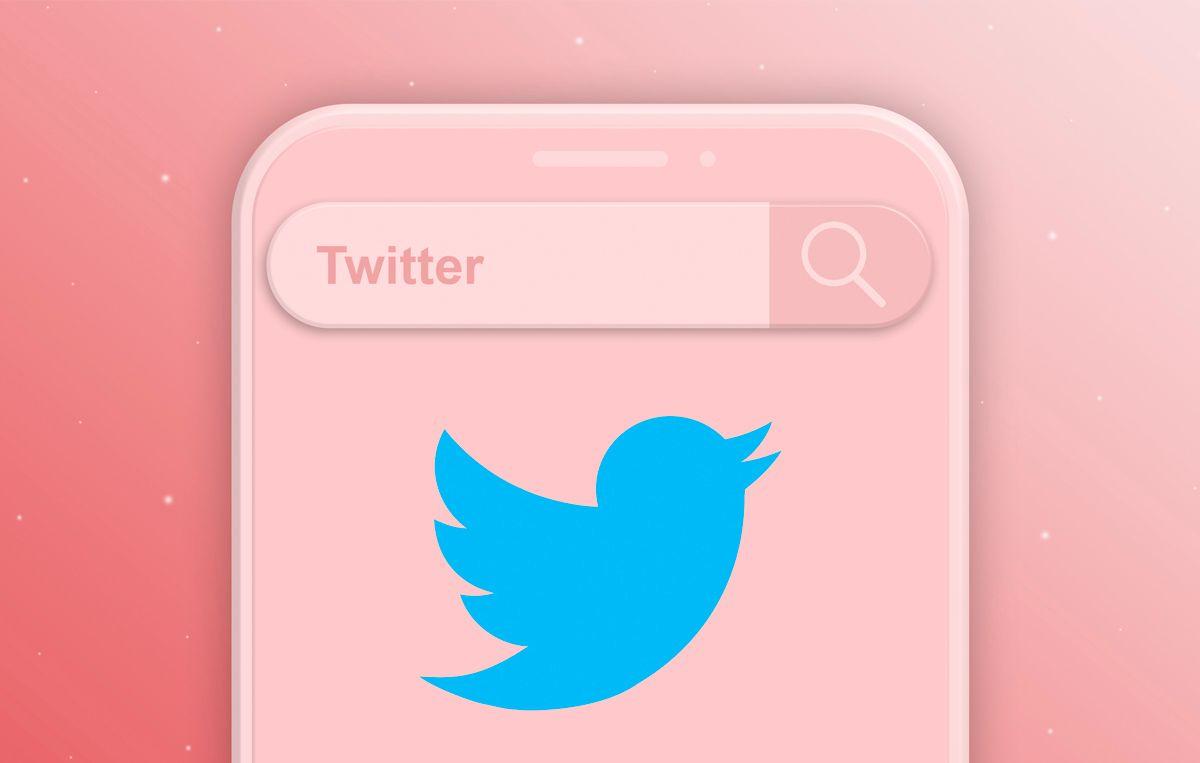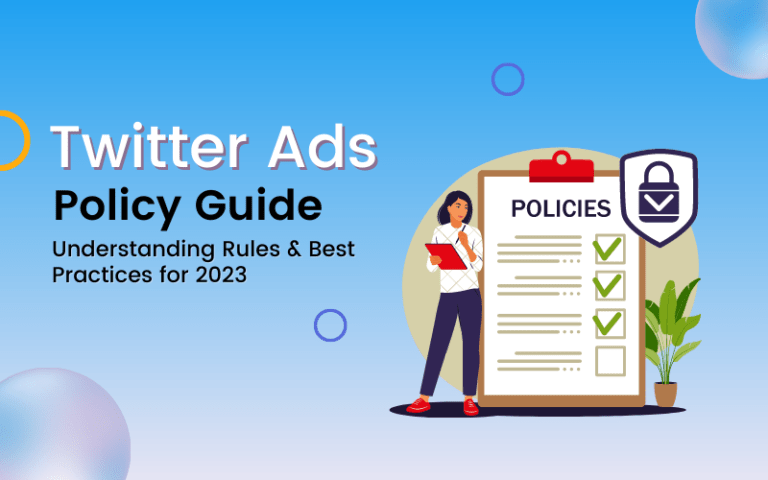Searching on Twitter lets you find tweets, people, and information relevant to your interests. But can other people see what you’re searching for? With privacy being a major concern on social media, it’s natural to wonder who can view your Twitter search history.
In this comprehensive guide, we’ll cover everything you need to know about Twitter search privacy, including:
Table of Contents
By the end of this post, you’ll understand exactly how private your Twitter searches are, how to keep them private, and how to clear your search history. Let’s dive in!
Can People See What You Search on Twitter?
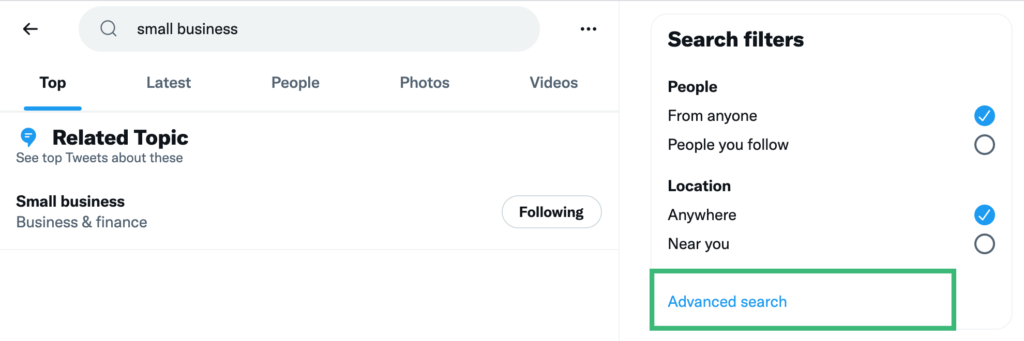
The short answer is: Generally, other users can’t see what you search for on Twitter.
Twitter does keep track of your search history and uses it for advertising targeting purposes. But they do not share your Twitter search history with other users.
The only people who can regularly access your Twitter search history are yourself and Twitter employees.
But there are some rare exceptions where others could see your searches, which we’ll cover next.
Is Twitter search history private?
Yes, your Twitter search history is kept private from public view and other standard Twitter users. Unlike your tweets and profile which are visible publicly if unlocked, your search keywords, results, and history are not accessible to regular users on Twitter.
The only entities able to access your Twitter search data are Twitter employees and legal authorities. So while Twitter can analyze search keywords internally for platform improvements or advertising, your searches are not shown publicly or tied to your identity by username.
Who can see your Twitter searches?
Regular Twitter users cannot see your searches. So your followers, friends, and random profile visitors will never know what terms, people, or hashtags you searched for.
The only groups with potential access to search history and activity are:
- Twitter administrators who can access the backend search data of all users to improve the site
- Law enforcement personnel with a formal legal subpoena granted by a judge
- Twitter advertising systems which utilize general search trends but never identifiable data
So unless you are the target of a criminal investigation or work for Twitter’s internal departments, your searches remain fully private.
Can people see what you search on Twitter?
No, standard Twitter users cannot see what search terms, phrases, or queries you conduct within Twitter’s app or on Twitter.com. Your searches are kept private from other users’ views.
The only search data visible would be if you intentionally tweet or engage with content found through a search. But the search itself and history remain private.
Can Twitter search people?
Yes, Twitter’s search feature allows looking up profiles, celebrities, friends, or anyone with an account just like a search engine. You can search names, @usernames, bios, locations, or keywords associated with an account.
So while you can freely search and discover people, your search history and activity itself remains 100% anonymous and completely private from public view or other users seeing.
Are Twitter searches public?
No. Unlike your tweets, bio, usernames, and other profile information, your Twitter searches are not at all public. They are private by default from standard users and only accessible by Twitter employees if needed for internal operations like analyzing usage, bugs, etc.
But to regular users even following you or interacting with you, search terms typed into Twitter’s app or site are kept fully confidential. So you can browse safely without your activity showing up anywhere public.
What Are the Two Ways People Can See Your Search History?
While Twitter tries to keep your search private, there are two potential loopholes where others may see what you’ve searched for:
1. If You’re Logged in on a Shared Device
If you search Twitter on a shared or public device while logged into your account, others may be able to view your search history by opening your search bar later.
For example, if you search on your friend’s phone or a library computer while logged into Twitter, someone else could reopen the search tab and see what you previously looked for.
To avoid this, make sure to log out of Twitter on any shared devices after using it.
2. Over-the-Shoulder Snooping
The other way someone could see your Twitter searches is by physically looking over your shoulder while you open the Twitter app.
Of course, this isn’t Twitter’s fault – it’s just a risk anytime you publicly search the web. But sneaky shoulder surfers can peek at your screen and see what you’re typing into the search bar.
So be aware of your surroundings when searching Twitter in public places!
How to Prevent Your Twitter Search History From Leaking
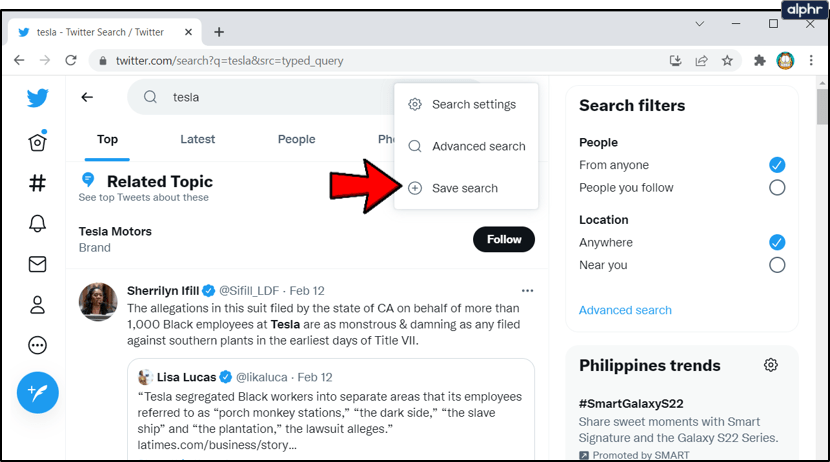
While the two scenarios above are rare, you should take extra precautions. Here are a few ways to keep your Twitter search history extra private:
- Log out of Twitter on any shared or public devices after you use it so no one else can access your account.
- Be careful when searching Twitter in public and watch for snoopy shoulder surfers! Angle your phone/computer screen away from prying eyes.
- Use a privacy screen protector on your devices, which blacks out the screen from certain angles. This prevents over-the-shoulder snooping.
- Clear your Twitter search history often so you don’t have a huge log of all your searches. We’ll explain how to do this later.
- Make your Twitter account private so that only your followers can see your tweets and profile info. More details on this coming up.
Why Does Twitter Keep Your Search History?
If Twitter isn’t sharing your search history with others, why bother keeping it?
Mainly for advertising targeting and analytics purposes.
Here’s why Twitter holds onto your search data:
- To serve you more relevant ads based on the topics and keywords you search for. The more Twitter knows about your interests, the better job they can do matching you with relevant promoted content.
- To improve the platform by understanding what people search for most often. Twitter can use aggregated search analytics to tweak features and focus on users’ wants.
- To allow you to look back at your history. You can view the searches you’ve performed in the past via your search settings.
In summary, Twitter keeps your search history for internal analytics and ads. They have no reason to share it with other users.
Why Can’t Other Users See Your Twitter Search History?
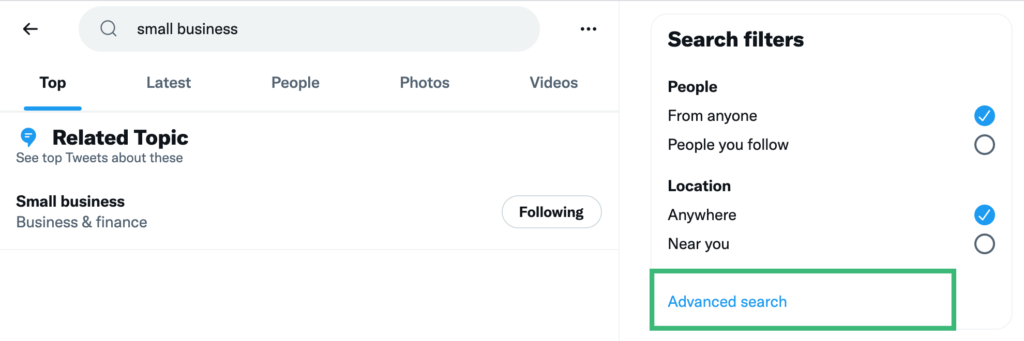
You may wonder why Twitter doesn’t let regular users see each other’s search history since it likely drives more user engagement.
There are a few key reasons why Twitter keeps search history private:
- Privacy concerns. Users would likely be less comfortable searching on Twitter if it weren’t kept private. And privacy has become a major priority for social platforms.
- Potential for abuse. Access to someone’s search history could enable bullying, stalking, or harassment. Twitter wants to avoid facilitating this toxic behavior between users.
- Reduced search volume. If searches weren’t private, many people would search Twitter less often or self-censor their curiosity. This would reduce Twitter’s valuable search data.
- Legal obligations. Privacy laws require user information like search history to remain confidential in many regions.
Keeping search history private aligns with Twitter’s priorities around user privacy, safety, and data collection. Search privacy helps build user trust.
Also read: How to Hide Your Twitter Profile from Search Engines
Does Twitter Tell You Who Visited Your Profile?
One related question around Twitter privacy is whether you can see who views your Twitter profile.
The answer is no – Twitter does not notify users about who specifically has visited their profile.
Twitter does track profile visits in general for analytics purposes. You can see metrics like your total profile views over various periods on the Twitter analytics page.
But Twitter purposefully keeps the identities of your profile visitors private. Some browser extensions claim to track Twitter profile visitors, but it’s unlikely they work as advertised.
In summary, like search privacy, Twitter profile visits are kept private to maintain user privacy and safety.
Can People See What You Like on Twitter?
Beyond searching, another Twitter activity users often wonder about is liking tweets. Can people see what tweets you’ve liked?
The answer depends on your privacy settings:
- If your Twitter likes are public, anyone who visits your profile can view all the tweets you’ve liked. Your likes will appear on your Likes tab for all to see.
- If your likes are protected, only your followers can see the tweets you’ve liked. Likes will still appear on your Likes tab, but only followers have access.
So, by default, your Twitter likes are public. But you can easily protect them by toggling your tweet privacy settings, which we’ll cover next.
What Can Other Twitter Users See on Your Profile?
In general, here’s a quick rundown of what other people can and can’t see on your Twitter account:
Public by default:
- Your tweets
- Media you tweet (photos, videos, GIFs)
- Who you follow
- Your followers
- What you Like (unless you turn off this setting)
Private by default:
- Your direct messages (DMs)
- Your email address and phone number
- Your IP address
- Your Twitter analytics
- Your search history
- Who visits your profile
You can make sure information like your tweets and follower list is private through your account settings. Let’s look at how.
Also read: How to Hide Your Twitter Profile from Search Engines
How to Make Your Twitter Account Private
Making your Twitter account private limits what others can see and is a great way to protect your privacy.
Here’s how to make your Twitter profile private:
Step 1: On the Twitter app or Twitter.com, go to your Settings and Privacy page.
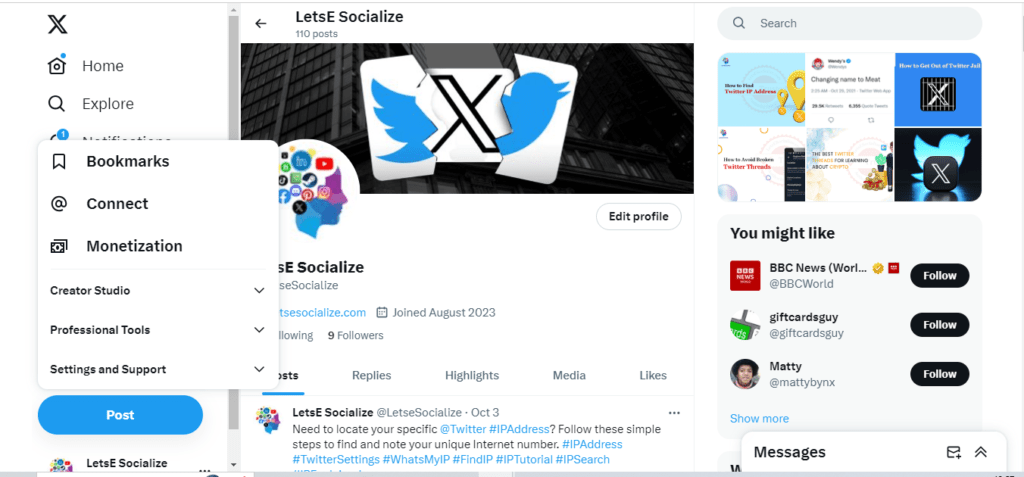
Step 2: Select Privacy and Safety.
Step 3: Under the Tweet privacy section, check the box for Protect your Tweets.
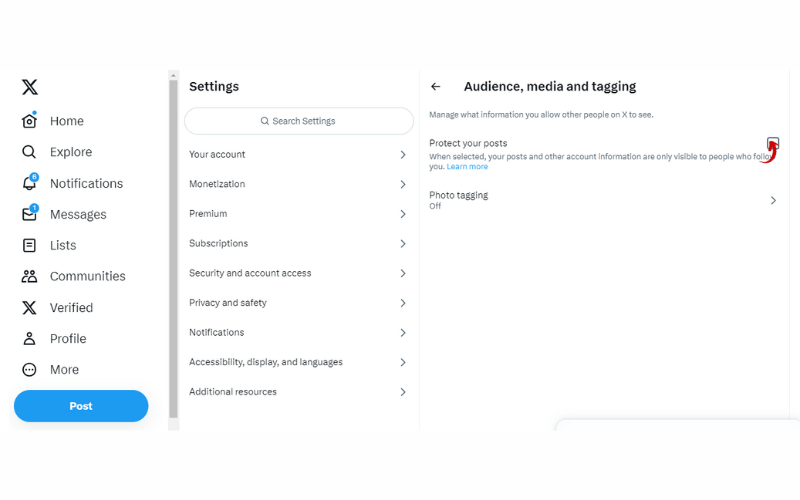
Step 4: Click Save.
This will make all your future tweets private. Only your approved followers will see them.
You can also go back and make your existing tweets private with the “Make existing tweets private” option.
For even more privacy:
Step 5: Turn off location tagging in your tweet settings so tweets aren’t geotagged.
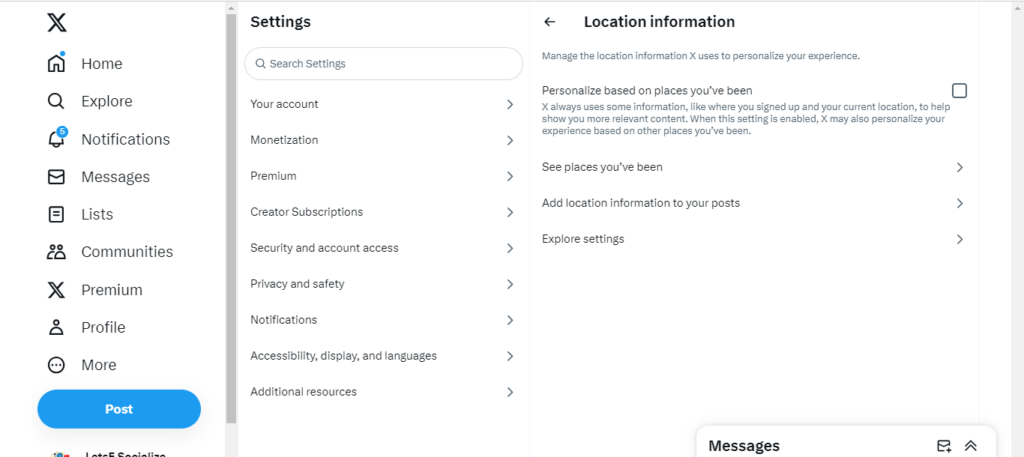
Step 6: Disable allowing message requests to prevent unwanted DMs.
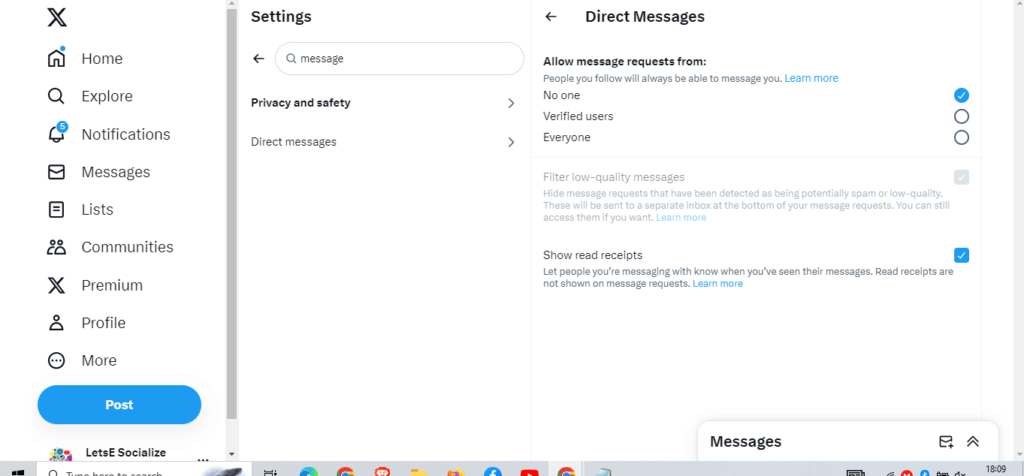
- Remove yourself from others’ follower lists so they can’t see your activity.
Taking these steps will give you much greater privacy and control over who interacts with you on Twitter.
Also read: How to Make My Twitter Account Private on Twitter
How To Clear Your Twitter Search History
If you want to remove past searches from your Twitter history, here is how to clear your Twitter search history:
- Open the Twitter app and tap your profile icon.
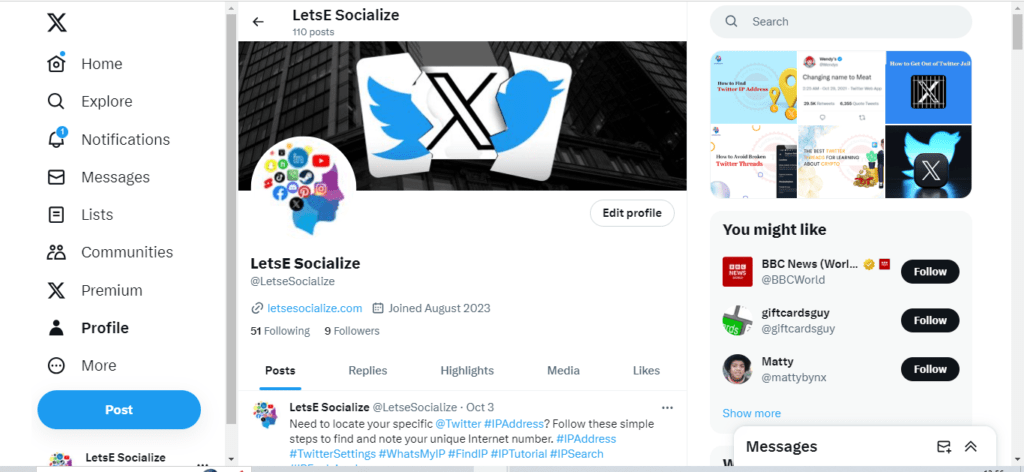
- Go to Settings and Privacy.
- Select Privacy and Safety and then Content you’ve seen.
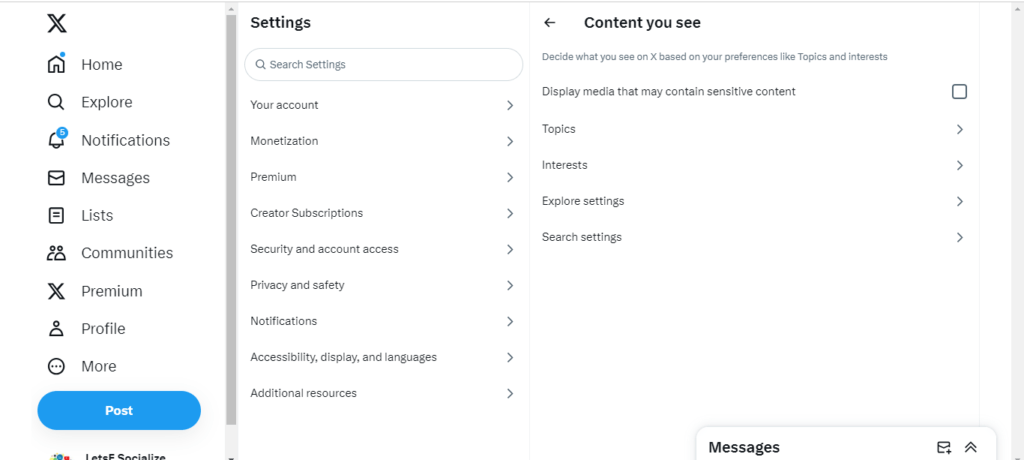
- Tap Clear search history.
- Confirm that you want to erase your past searches.
This will wipe all previous searches from your history. Twitter will no longer use them for advertising purposes either.
Make it a habit to clear your search history regularly for maximum privacy. You can also disable search personalization in your Twitter settings.
How To Remove Someone On Twitter From Your Follower’s List?
If someone you don’t want is following you on Twitter, you can remove them from your followers list by blocking them. Here’s how:
- Go to the user’s profile page you want to block.
- Tap the three dots icon next to the Follow button.
- Select Block @username.
- Confirm the block.
This will remove the user from your followers and prevent them from viewing your tweets or searching for your profile.
You can also report any users harassing you or making you feel unsafe. Twitter provides tools to limit unwanted interactions.
Twitter Privacy Settings Recap
To recap Twitter’s privacy settings and controls:
- Other users generally can’t see your searches or search history. Clear your history for extra privacy.
- Twitter keeps your searches for internal analytics and ad targeting.
- Make your account private to limit what others see. Change individual post privacy, too.
- Use extra precautions when searching in public to avoid shoulder snooping.
- Your likes are public by default – make them protected if you want.
- You can’t see who visits explicitly your profile, only analytics.
- Block unwanted followers and report harassment. Disable DMs from strangers.
Also read: Twitter’s New Privacy Settings Affect You
Twitter Privacy Concerns in 2023
While Twitter offers many privacy options, concerns around data privacy on the platform have grown recently for several reasons:
- Elon Musk’s Twitter takeover – Musk plans major changes, and his views on content moderation and free speech worry some users. He may loosen privacy rules.
- Deceptive DMs – Scammers increasingly use fake accounts to send deceptive DMs to users and spread disinformation.
- Location tracking – Twitter collects user location data, which it reportedly sells to advertisers. This data could be used to identify people.
- Young users – Privacy advocates argue Twitter doesn’t do enough to protect children and teens on the platform. Youth data collection faces scrutiny.
- Ad targeting – Twitter admitting to allowing advertisers to target users based on email addresses and phone numbers uploaded for security purposes causes distrust.
So, while Twitter does facilitate private searching today, users have valid concerns about Twitter’s future direction and data practices. Time will tell how Twitter’s approach to privacy evolves.
Twitter Alternatives for Privacy-Focused Social Networking
If you’re looking for social networks that prioritize user privacy, here are a few Twitter alternatives worth checking out:
- Mastodon – Open source, decentralized platform with strong privacy protections. But a smaller user base.
- Diaspora – Also open source and decentralized. Empower users to own their data.
- Cwtch – Created by security experts to be private and prevent data harvesting.
- Gab – Controversial free speech-focused platform with restrictions on data use. But harbors extremist users.
- Hive – Still in beta but promises a future social network controlled by users rather than algorithms.
- WT.Social – Founded by Wikipedia’s Jimmy Wales to be an advertising-free network.
Each platform takes its approach but focuses on giving users more say over their privacy and data. They offer options for those concerned about large social networks.
Twitter Search Limit Rate 2024
Here are Twitter’s current rate limits for searches according to their latest developer docs as of October 2023:
Unauthenticated requests:
- 300 requests per 15-minute window
Authenticated requests:
- 450 requests per 15-minute window
So, all users can perform up to 300 searches in 15 minutes. Logged-in users get a higher rate limit of 450 searches per 15 minutes.
Remember these are the technical rate limits – searching continuously at this maximum volume could still get your account flagged for spam-like behavior.
Also read: Rate Limit Exceed on Twitter: A Comprehensive Guide to Fix It in 2023
Twitter Privacy Tips Recap
To wrap up, here are the key tips to safeguard your privacy when using Twitter:
- Don’t search logged in on shared devices
- Be cautious of shoulder surfers when searching in public
- Make your account private and disable location tagging
- Turn off message requests from strangers
- Remove unwanted followers
- Clear your search history frequently
- Protect your likes if you want them kept private
- Consider less data-hungry social network alternatives
- Keep an eye out for policy changes under Twitter’s new leadership
What matters most is being aware of what’s public, what’s private, and what you can do to be in control. Follow these privacy best practices, and you can search and interact on Twitter more securely.
The Bottom Line
While Twitter has received valid criticism over its data collection practices, your Twitter search history remains safely private from other users in most situations. Take reasonable precautions on public devices, keep your account locked, and clear your history regularly.
Twitter search privacy is real – but like anything in tech, it pays to protect your information proactively. Take the right steps; there’s no reason to worry about others snooping on your Twitter search.