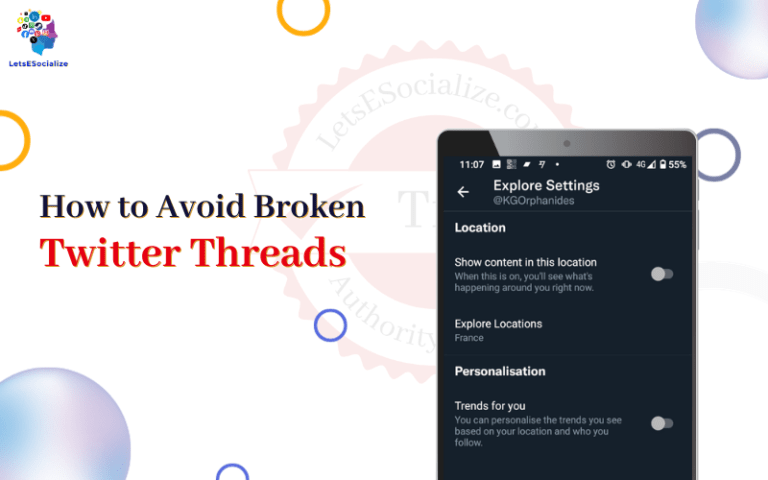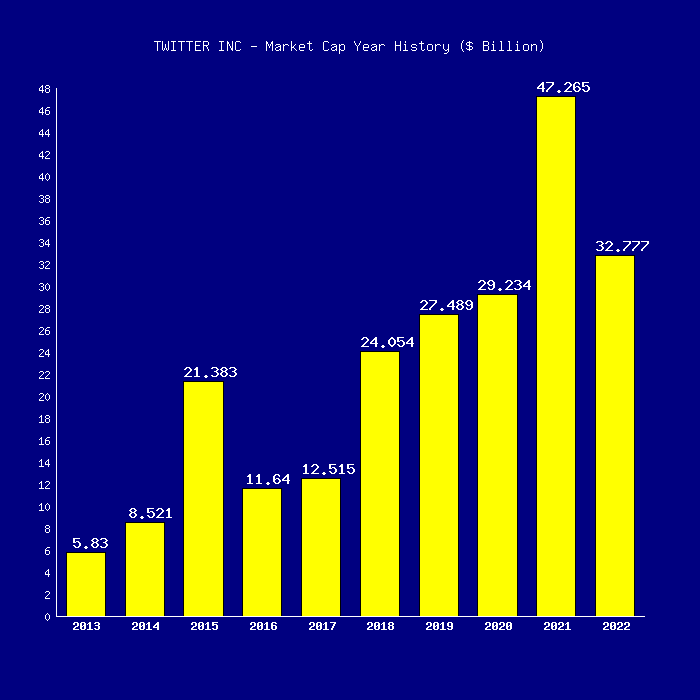Have you ever tried to send a message on Twitter only to see the frustrating “Your message failed to send” error? Don’t worry, you’re not alone. Many Twitter users have experienced this issue at one time or another.
In this comprehensive guide, we’ll explore why you may be getting the Twitter message failed to send error, as well as provide step-by-step solutions to fix it once and for all.
Table of Contents
What Does “Twitter Message Failed to Send” Mean?
When you attempt to send a tweet, direct message (DM), or reply on Twitter and get the error “Your message failed to send”, it simply means your message did not go through successfully for one reason or another.
Some common examples of when you may see this error include:
- Tweeting, but the tweet never appears in your timeline or notifications
- Replying to a tweet, but the reply is not visible
- Sending a DM, but the recipient never receives it
- Trying to send a tweet with a video, but getting an error that it failed to send
Essentially, your intended Twitter message did not actually get delivered even though you tried sending it. Let’s look at why this happens and how to troubleshoot it.
Why You Get the Twitter Message Failed to Send Error
There are a few potential reasons your Twitter message may fail to send:
1. Temporary Twitter Server Issues
Sometimes, heavy traffic or a technical problem on Twitter’s end will cause messages to fail to send temporarily. Their servers may be overloaded or experiencing downtime. This is a common reason you may get the message failed error, but it’s usually resolved within a few hours.
2. Your Internet Connection
An unstable internet connection on your end can also lead to failed message sending on Twitter. If you have a weak WiFi signal, limited mobile data, or an interrupted connection while trying to send your tweet or DM, that could result in a message error.
3. Account Restrictions
In some cases, if your Twitter account is restricted for some reason, it can prevent you from being able to send messages or tweets. This could happen if your account is temporarily locked or suspended.
4. Character Limits
Trying to send a tweet over the 280-character limit will result in a message failed error. For DMs, you have a 10,000-character limit. Exceeding those will lead to failed sending.
5. Blocked Words or Phrases
Certain words or phrases may be automatically blocked by Twitter’s filters. Trying to send a message containing them will fail.
6. Link Blocking
Links from some websites may be blocked by Twitter, so tweets or DMs with those links will fail to send.
7. Video Upload Issues
Uploading videos can sometimes cause messages to get stuck and fail to send properly on Twitter.
Why You Can’t Send Direct Messages on Twitter
If you’re specifically having the issue of not being able to send any Direct Messages on Twitter, here are some potential reasons:
- Your account is too new – You may not be able to send DMs until your account has been activated for a certain period of time
- You’ve been muted – Someone who muted you will not receive your DMs
- You’ve been blocked – Getting blocked prevents you from sending that person DMs
- Your DM requests are turned off – Check your settings to make sure you have DM requests enabled
- You’ve hit your daily DM limit – Twitter limits how many DMs you can send per day
- Your account is restricted – As mentioned above, restrictions can block DMs
Now let’s go over some troubleshooting tips and solutions to fix the Twitter message failed to send problem.
13 Ways to Fix Twitter Messages Failed to Send
Here are the main methods to try when you get the error that your Twitter message failed to send:
1. Check Twitter Status Pages
First, visit Twitter’s status page and see if they have reported any ongoing system issues on their end. If so, you’ll have to wait it out until Twitter resolves the problem.
2. Restart Your Phone or Computer
If you’re tweeting from a phone or computer, try restarting your device. This will refresh the internet connection and clear any temporary glitches.
3. Update Your Twitter App
Make sure you’re running the latest version of the Twitter app, as outdated versions can sometimes experience sending failures. Update the app and test if messages go through.
4. Toggle Airplane Mode On and Off
On mobile, turn on airplane mode for a minute, then switch it off again. This forces the device to re-establish the internet connection, which may fix message sending.
5. Reconnect to the Internet
If you’re on WiFi, try disconnecting and reconnecting to the network. Or switch from WiFi to mobile data. This ensures no connection issues are preventing message sending.
6. Try Another Internet Connection
To rule out any problems with your current network, attempt sending the message using another internet source like a secondary WiFi network or your mobile data if you were on WiFi.
7. Clear Twitter App Cache and Data
In your phone settings, find the Twitter app and clear out its cache and data. Then, load up Twitter again and retry sending the message that failed.
8. Log Out and Back Into Twitter
Fully logging out of Twitter and then logging back in can clear up temporary bugs that may be interfering with sending capabilities.
9. Update Your Phone or Computer OS
Make sure your device’s operating system is updated to the latest version. Older OS versions may not work properly with the Twitter app.
10. Check If You’re Blocked or Muted
You won’t be able to send DMs to someone that blocked or muted you. Make sure that’s not the case if your DMs aren’t going through to a specific person.
11. Verify Message Content
Review your message to ensure it doesn’t contain blocked keywords, exceed character limits, or have prohibited links, causing it to fail to send.
12. Disable Third-Party Twitter Apps
If you use any external Twitter management apps, they could be interfering with sending. Try disabling them as a test.
13. Contact Twitter Support
If all else fails, you may need assistance from Twitter directly. Reach out to their support team via a support ticket.
Sending Message Troubleshooting Tips
Beyond the solutions above, here are some additional tips for troubleshooting Twitter messages failing to send:
- Try sending a test tweet or DM to confirm if your messaging is working normally
- If a video upload is failing, reduce the video file size and try uploading again
- Check if you can send messages from Twitter’s website as well as the mobile app
- For DMs, ensure both you and the recipient have DM abilities enabled
- See if you can send messages to other accounts besides the problem recipient
- Watch for error messages beyond just “failed to send” that may explain the issue
- Temporarily disable any VPN connections that could interfere with Twitter
- For persistent problems, try contacting Twitter support via email or phone
With some diligent troubleshooting using the steps outlined here, you should be able to resolve most cases of Twitter giving you the dreaded “Your message failed to send” error. Let us know if any other fixes worked for you!
Latest Updates on Twitter’s Messaging Issues
Here are some of the latest developments around problems with sending messages on Twitter:
- October 2022 – Twitter suffered a major API outage that prevented tweets from being sent and notifications from working properly for several hours. This mass outage affected users worldwide.
- September 2022 – Some iOS 16 users reported widespread failures when trying to send Direct Messages within the Twitter app shortly after updating to the new iOS version.
- August 2022 – During a Twitter service issue, many users found themselves unable to send new tweets for about an hour during the disruption.
- July 2022 – In what became a chronic problem, numerous Twitter users complained they couldn’t send Direct Messages from the Android app specifically.
- June 2022 – A bug was causing tweets with QR codes attached to fail when sending them from Twitter on iPhone. It took over a week for Twitter to fix the QR code issue.
- May 2022 – A temporary glitch prevented users from sending tweets containing images and videos, displaying the message failed error.
As you can see, Twitter has experienced its fair share of problems recently around sending tweets, DMs, and other messages. Issues pop up on a monthly basis.
Key Takeaways and FAQs
A few key points to remember:
- “Message failed to send” errors on Twitter are often temporary but can be caused by Twitter outages, your connection, account restrictions, or message content.
- Restarting your device, reconnecting to the internet, clearing app cache/data, and logging out and then back in can help fix many message-sending failures.
- Direct Messages may fail if you or the recipient have restrictions like being muted, blocked, new accounts, or hit daily limits.
- Contact Twitter support if you can’t resolve persistent message-sending failures.
Now let’s review some frequently asked questions:
-
What should I do if Twitter says my message failed to send?
First, check Twitter’s status page to see if they are reporting an outage. If not, try the typical troubleshooting steps like reconnecting to the internet, restarting your device, updating apps, etc.
-
Why does it say I’m unable to send a direct message to this person?
This usually means the recipient has blocked you, muted you, turned off DM requests, or does not meet the criteria to receive DMs, like having a new account.
-
How do I fix Twitter temporarily disabling my ability to send tweets/DMs?
This restriction is usually lifted automatically within 24 hours. You can appeal via the support forms if it lasts longer. Avoid spam and over sending messages.
-
Why can’t I DM someone that I haven’t messaged before?
Twitter automatically disables new DMs to accounts you don’t already have a message thread with. Recipients need to approve your DM request first.
-
Does Twitter have a character limit for DMs?
Yes, you can send up to 10,000 characters within a single Direct Message thread on Twitter. The per-tweet character limit is 280.
This guide helped in troubleshooting why your Twitter messages are failing to send and the various solutions to try fixing it! Let me know if you have any other questions.