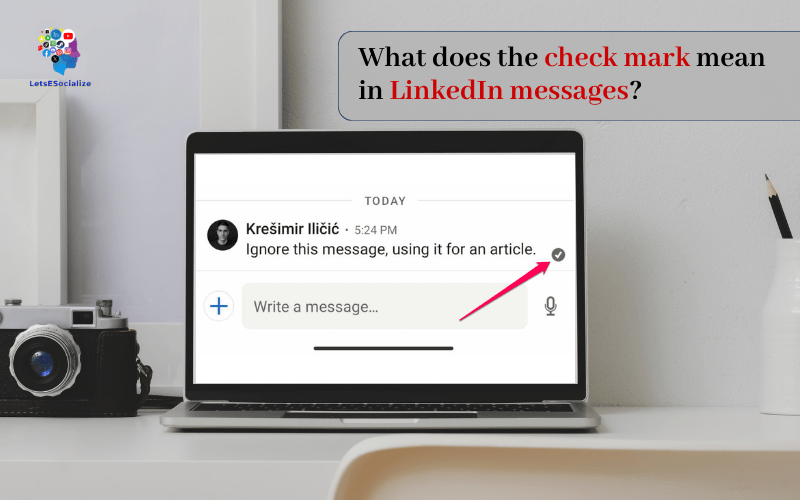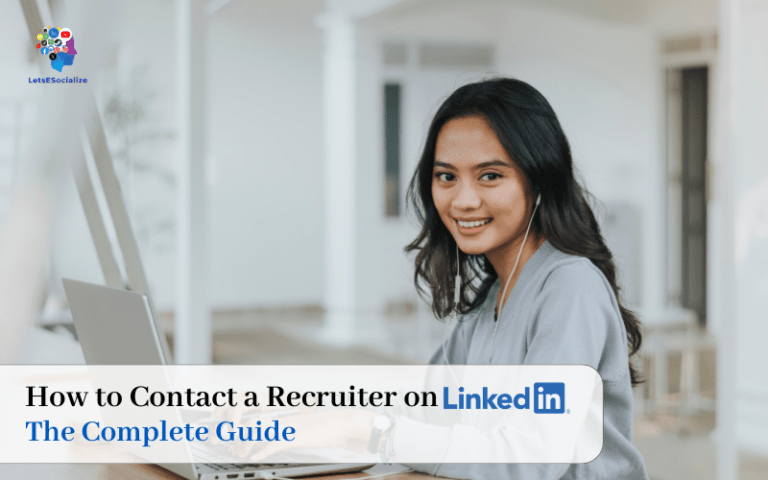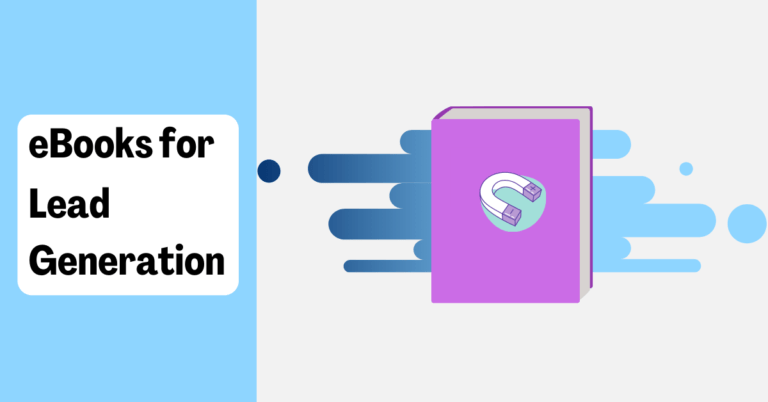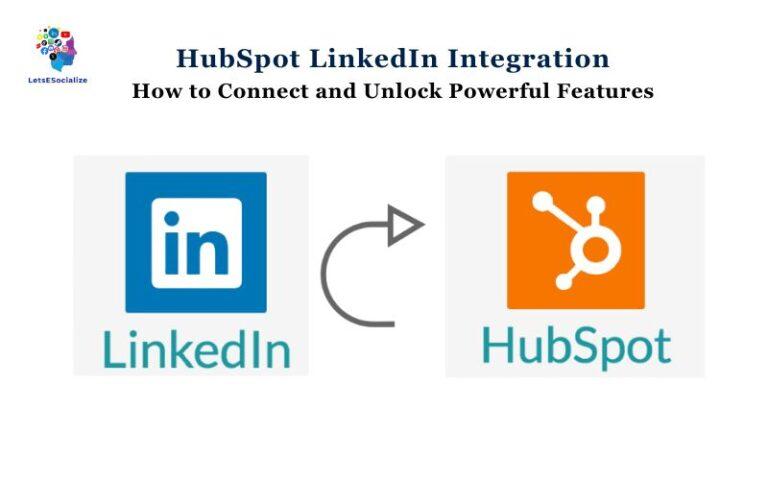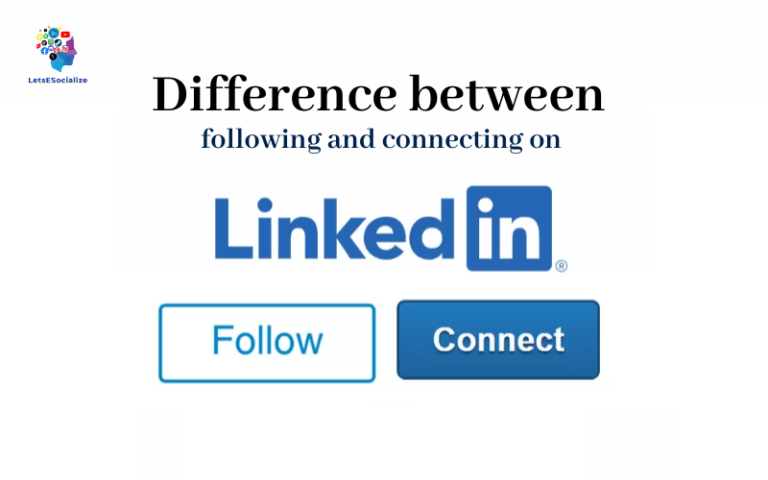The checkmark in LinkedIn messaging indicates that your message has been successfully delivered to the recipient’s inbox. However, it does not necessarily mean the person has opened or read your message yet.
In this comprehensive guide, we’ll cover everything you need to know about What does the check mark mean in LinkedIn messages and read receipts.
Table of Contents
Do Check marks Mean the LinkedIn Message Was Read?
No, a check mark appearing next to a LinkedIn message only means the message was successfully transmitted to the recipient’s inbox. It does not indicate if the person has actively opened or read that message. LinkedIn does not have read receipts enabled like other messaging platforms. So you cannot tell for sure if your message was viewed.
What Does the Check Mark Icon Indicate?
The check mark icon means your LinkedIn message was successfully sent on your end as the sender. Here are some key things to know about LinkedIn message check marks:
- They appear almost instantly after you hit send on a message
- They confirm your message has been delivered to the recipient’s inbox
- They do not signify the recipient has opened or read that message
- They act as a delivery receipt, not a read receipt
So while check marks show your message was transmitted, they give no indication yet if the person has seen your message.
Also read: Can You Have 2 LinkedIn Accounts With the Same Email?
When Do Check Marks Not Appear?
There are a couple of cases where a checkmark icon may not appear next to a LinkedIn message:
- The recipient has blocked you – If another member has blocked you, LinkedIn blocks all communication from your account. So messages will fail to deliver and no check mark will display due to the block.
- Pending network requests – If you message someone you don’t share a 1st-degree connection with, the message may remain pending until the person accepts your connection request first. No checkmark will show next to a pending message.
LinkedIn Read Receipts and Message Tracking
Unlike Facebook Messenger and other platforms, LinkedIn does not have read receipts enabled for messaging. So there is no definitive way to tell if your message has been read. The best way to gauge if someone may have read your message is to look for these signs:
- The recipient likes or comments on your message – This signals they have actively opened and read that message at minimum.
- You receive a reply back from the person – Clearly, they would have had to view your message to respond back.
- The person views your LinkedIn profile – If they check out your profile around the time you messaged, they likely saw your message too.
Outside those signs, there is no foolproof way to confirm if a LinkedIn message was read yet or not. You can also try following up with the person directly.
Does the Check Mark Mean They Replied?
Since the check mark only confirms successful message delivery, it alone does not indicate if the recipient has replied or not. You still need to manually check your LinkedIn inbox for any return messages or comments from that person. Don’t assume a check mark means they definitely responded already without verifying your inbox firsthand.
Message Check Mark vs. InMail Check Mark
It’s important to note the checkmark feature works differently for regular LinkedIn messages versus InMail messages:
- Message check marks confirm your message reached the intended recipient’s inbox
- InMail check marks show the person has actively opened that InMail message specifically
So with InMail, the check mark does confirm the message was opened. But for regular LinkedIn messaging, it simply denotes a successful send on your end.
Also read: What is InMail on LinkedIn? The Complete Guide to Understanding and Using InMail
What Happens When You Delete a LinkedIn Message?
If you choose to delete a message you previously sent on LinkedIn, here is what happens:
- The message is removed from your inbox/outbox as the sender
- The check mark icon disappears from your view once you delete the message
- But your message remains visible in the recipient’s LinkedIn inbox until they choose to delete it too
So deleting a message erases it from your inbox, but the recipient can still find and view that message in their inbox until they also delete it.
Can You Remove or Undo the Read Receipt?
Since LinkedIn does not have read receipts for regular messaging, there is no need to try removing or undoing them. The check mark merely signifies your message was successfully transmitted on your end as the sender per LinkedIn’s sending rules.
There is no way to remove this default delivery receipt confirmation from LinkedIn messaging. And again, the check mark does not actually confirm the recipient has read your message, just that you sent it successfully.
Current LinkedIn Messaging Limits (November 2023)
Here are the latest monthly LinkedIn messaging limits as of November 2023:
- InMail Messages: 15 messages
- 3rd-Degree InMail Messages: 25 messages
- Open Network InMail Messages: 30 messages
Keep in mind these sending limits reset back to your allotments above each new calendar month. Ready to start messaging your connections? Now you know exactly what the check mark in LinkedIn messages means!
Also read: Are LinkedIn Messages Private? A Detailed Guide
Latest LinkedIn News Related to Messaging
Here is a summary of the latest LinkedIn messaging news as of November 2023:
LinkedIn Rolls Out New Conversation Tools
- LinkedIn is currently testing expanded messaging formatting like bold, italics, lists etc to make business conversations more vibrant. The new formatting is expected to roll out network-wide over 2023.
Enhanced Flagging of Harassing Messages
- LinkedIn has introduced better flagging capabilities to report harassing, abusive, or fraudulent messages. The upgrades provide tighter monitoring of messaging misuse.
Frequently Asked Questions About LinkedIn Message CheckMarks
Here are answers to some common FAQs around the check mark icon in LinkedIn messaging: