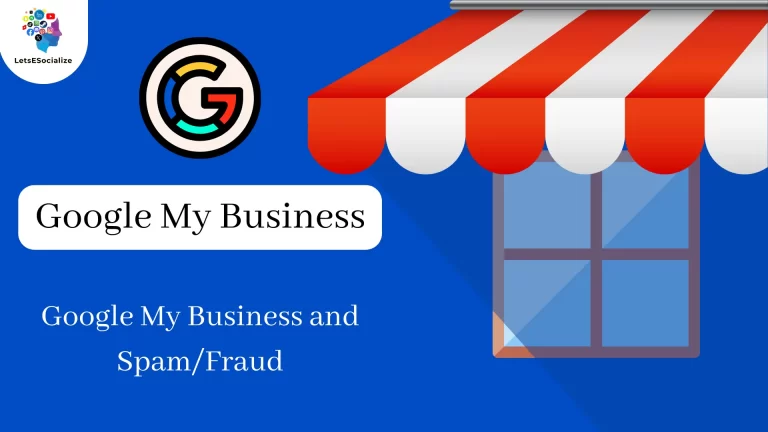User-generated content (UGC) has become a major player in the digital landscape, and Google My Business (GMB) offers a unique platform for businesses to leverage its power. By encouraging and integrating UGC into your GMB profile, you can unlock a range of benefits that contribute to increased visibility, engagement, and ultimately, customer acquisition.
Table of Contents
What is UGC and why is it important for GMB?

UGC refers to content created by users, such as reviews, photos, and videos, posted on your GMB profile. This content holds immense value because:
- Authenticity: It provides genuine perspectives and experiences from your customers, building trust and credibility with potential patrons.
- Social proof: Positive UGC acts as a social endorsement, influencing purchase decisions and driving conversions.
- SEO boost: Relevant UGC improves your local search ranking and makes your listing more attractive in search results.
- Engagement: Encourages interaction with your audience and fosters a sense of community around your business.
Types of UGC you can leverage on GMB:
- Reviews: Encourage customers to leave honest reviews about their experience, addressing both positive and negative feedback professionally.
- Photos and videos: Showcase your business, products, services, and atmosphere through user-generated visuals. Encourage customers to capture authentic moments.
- Q&A: Enable users to ask and answer questions, fostering valuable community interaction and addressing common concerns.
Best practices for integrating UGC on GMB:
- Make it easy to contribute: Ensure your GMB profile is easily discoverable and provide clear prompts for leaving reviews, uploading photos, and asking questions.
- Moderate effectively: Review UGC for quality and compliance with GMB guidelines, but avoid overly restrictive moderation that stifles authenticity.
- Showcase and amplify: Feature positive UGC prominently on your GMB profile and social media channels. Respond to all reviews and engage with users who contribute content.
- Run UGC contests and campaigns: Motivate content creation with incentives like discounts or giveaways, encouraging user participation and generating buzz.
- Measure and analyze: Track the impact of UGC on your engagement, reviews, and search ranking to refine your strategy for maximum impact.
Remember:
- Authenticity is key: Don’t create fake reviews or incentivize them in ways that violate GMB guidelines.
- Respond promptly: Acknowledge and address all UGC, showing appreciation for positive feedback and demonstrating responsiveness to concerns.
- Integrate with your overall marketing: Use UGC across your website, social media, and marketing materials to create a cohesive brand experience.
By embracing the power of user-generated content on Google My Business, you can build a community, enhance your online presence, and ultimately attract more customers to your business.
I hope this introduction inspires you to explore the exciting world of UGC and leverage its potential to grow your business.
Also Read – How Google My Business Can Help Small Businesses Survive COVID-19
Why UGC Matters for Rankings

In today’s digital landscape, where trust and authenticity reign supreme, user-generated content (UGC) plays a crucial role in boosting your Google My Business (GMB) ranking and attracting more customers. Here’s a deeper dive into why UGC matters and how it impacts your GMB visibility:
1. Credibility & Trust Signals:
- Authentic Reviews: Potential customers rely on genuine reviews from other users to gauge your business’s quality, reliability, and overall experience. Positive reviews act as social proof, building trust and influencing purchase decisions.
- Visual Storytelling: User-generated photos and videos showcase your business in action, its ambiance, and customer interactions, providing a more authentic representation than staged marketing materials. This transparency builds trust and credibility.
- Community Engagement: Active Q&A sections where users answer each other’s questions demonstrate a knowledgeable and engaged community surrounding your business, further enhancing its trustworthiness.
2. Local SEO Boost:
- Search Engine Algorithm: Google’s search algorithms consider various factors for local business ranking, and UGC plays a significant role. Fresh, relevant content like reviews, photos, and Q&A interactions signal activity and engagement, making your GMB profile more dynamic and relevant.
- Keyword Optimization: When users leave reviews or ask questions, they naturally incorporate relevant keywords related to your business and services. This helps your GMB profile rank higher in searches for those specific keywords.
- Local Relevance: UGC often mentions local details and specific experiences, making your business more relevant to local search queries and attracting customers within your target area.
3. Increased Engagement & Visibility:
- Encourages Interaction: UGC prompts users to leave reviews, ask questions, and share photos, fostering a sense of community and encouraging ongoing engagement with your profile.
- Improved Click-Through Rate: Visually appealing photos and videos grab attention and entice users to click through to your GMB profile and potentially visit your website or business.
- Social Sharing: When users share positive UGC on their social media, it expands your reach and exposes your business to a wider audience, further increasing visibility and potential customers.
Remember:
- Quality over Quantity: Focus on encouraging high-quality, relevant UGC that genuinely reflects your business and resonates with your target audience.
- Respond & Moderate: Actively respond to reviews, questions, and comments, demonstrating responsiveness and fostering positive interactions. Moderate UGC for quality and adhere to GMB guidelines.
- Integrate with Marketing: Leverage UGC across your website, social media, and marketing materials to create a consistent brand narrative and amplify its impact.
By strategically incorporating UGC into your GMB strategy, you can build trust, enhance local SEO, increase engagement, and ultimately climb the ranks in local search results, attracting more customers and achieving your business goals.
Optimizing Google Reviews
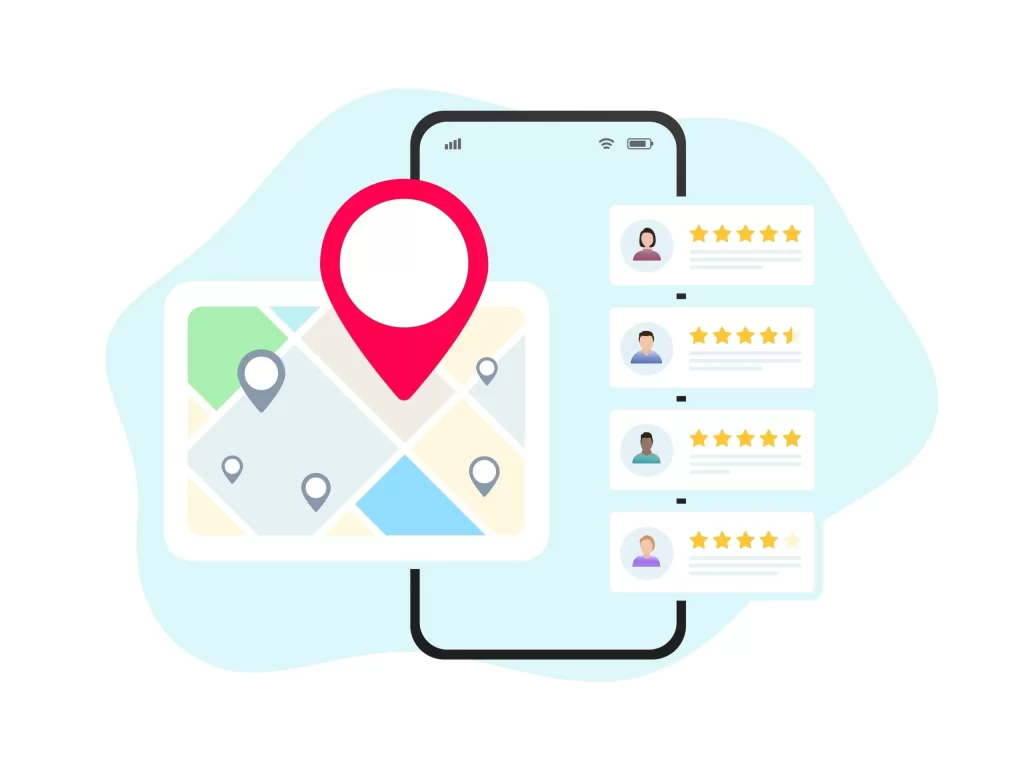
Optimizing Google Reviews is crucial for boosting your Google My Business (GMB) listing, attracting new customers, and building trust. Here are some key strategies to get you started:
Encourage Reviews:
- Make it easy: Include clear calls to action on your website, email receipts, invoices, social media, and even in-store signage, prompting customers to leave reviews on your GMB profile. Provide a direct link to your review page for convenience.
- Offer incentives (optional): Consider small incentives like discounts or early access to new products/services, but ensure they comply with GMB guidelines.
- Segment your audience: Target specific customer segments who might be more inclined to leave reviews based on their purchase history or positive interactions.
- Personalize your request: Avoid generic emails. Address recipients by name, mention their specific experience, and show appreciation for their time.
- Respond promptly: Acknowledge all reviews, both positive and negative, within a reasonable timeframe. Thank customers for positive feedback and professionally address concerns raised in negative reviews.
Improve Review Quality:
- Guide customers: Provide helpful tips on what kind of details would be valuable in their review (e.g., specific services used, what stood out, overall experience).
- Respond thoughtfully: Encourage elaboration on positive aspects and offer solutions to address concerns raised in negative reviews.
- Moderate effectively: Remove reviews that violate GMB guidelines (e.g., spam, profanity, personal attacks), but prioritize authenticity and avoid overly restrictive moderation.
Optimize Review Visibility:
- Encourage high-quality reviews: Respond to and highlight exceptional reviews with specific details that showcase your strengths and services.
- Encourage photos and videos: Visual content grabs attention and makes reviews more engaging. Prompt customers to share photos or videos along with their reviews.
- Utilize GMB features: Respond to questions in the Q&A section, post updates, and showcase high-quality photos, keeping your profile active and dynamic.
- Promote positive reviews: Share positive reviews on your website and social media channels, spreading the word and encouraging further engagement.
Additional Tips:
- Track and analyze: Monitor your review metrics and identify areas for improvement. Track sentiment, keywords used, and review sources.
- Benchmark against competitors: Analyze your competitors’ GMB reviews to understand their strengths and identify areas where you can stand out.
- Seek professional help: Consider consulting a marketing professional for tailored strategies and assistance with managing your online reputation.
Remember: Authenticity and responsiveness are key. Encouraging genuine reviews, responding promptly, and demonstrating professionalism go a long way in building trust, improving your GMB ranking, and attracting new customers.
I hope this information helps you optimize your Google Reviews and unlock their full potential for your business!
Leveraging Photos and Videos
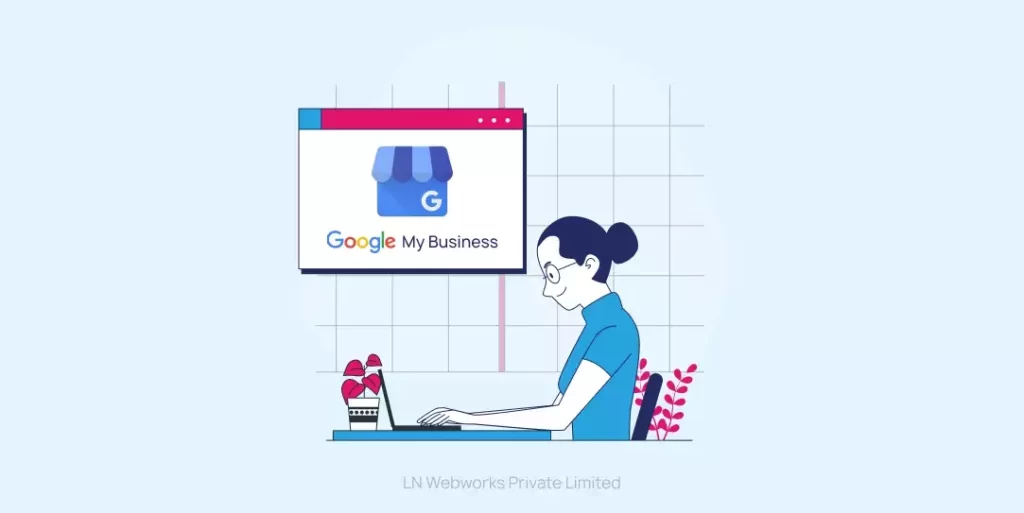
Leveraging photos and videos in your Google My Business (GMB) profile is a powerful way to boost visibility, and engagement, and ultimately, attract more customers. Here’s how:
Why Photos and Videos Matter:
- Enhanced visibility: High-quality visuals grab attention in search results and maps, attracting more clicks to your profile.
- Increased trust and credibility: Showcasing your business through authentic photos and videos builds trust and convinces potential customers you’re a legitimate and engaging business.
- Improved engagement: Visually appealing content keeps users interested, encourages them to learn more, and potentially converts them into customers.
- Local SEO boost: Google considers the presence of photos and videos as a positive ranking factor for local businesses.
Types of Photos and Videos to Use:
- Exterior and interior shots: Showcase your business facade, ambiance, and unique features.
- Products and services: Highlight your offerings with appealing and professional photos/videos.
- Team members: Introduce your team and humanize your business.
- Customer testimonials: Feature customer-generated content demonstrating satisfied customers and positive experiences.
- Behind-the-scenes glimpses: Offer a peek into your work process and company culture, fostering connection and engagement.
Best Practices for Photo and Video Optimization:
- High quality: Use professional or well-lit, clear photos and videos.
- Variety: Showcase different aspects of your business with a diverse selection of visuals.
- Engaging captions: Use descriptive captions that tell a story and encourage interaction.
- Target audience: Align visuals with your target audience’s preferences and interests.
- Mobile-friendly: Ensure photos and videos load quickly and display well on mobile devices.
- Regular updates: Add new photos and videos regularly to keep your profile fresh and engaging.
- Encourage user-generated content: Prompt customers to share their photos and videos, adding authenticity and social proof.
Pro Tips:
- Utilize GMB post feature: Share engaging photos and videos as GMB posts to showcase updates, events, and promotions.
- Run photo contests: Encourage user-generated content and engagement through photo contests with appealing prizes.
- Promote visuals on social media: Share your GMB photos and videos on social media platforms to further expand your reach.
- Track and analyze: Monitor engagement metrics for your photos and videos to see what resonates with your audience and adjust your strategy accordingly.
Remember: Authenticity and quality are key. Showcase your business in a genuine and visually appealing way to grab attention, build trust, and attract more customers through your GMB profile.
By leveraging these strategies and continuously engaging with your audience, you can unlock the full potential of photos and videos in your GMB profile and watch your business thrive online.
Engaging with Posts

Engaging with posts on Google My Business (GMB) is crucial for maximizing their impact and growing your online presence. Here are some key strategies to encourage interaction and achieve your business goals:
Post Creation:
- Content variety: Mix up content types with regular updates, including announcements, offers, events, behind-the-scenes glimpses, customer testimonials, product showcases, and even industry-related news.
- Visually appealing: Use high-quality photos and videos to grab attention and enhance engagement.
- Compelling copy: Write clear, concise, and informative captions that encourage users to learn more or take action.
- Target audience: Tailor your posts to resonate with your specific customer base and their interests.
- Calls to action: Include clear and actionable prompts like “Learn More,” “Book Now,” or “Ask a Question” to guide users toward conversion.
- Post frequency: Maintain a consistent posting schedule to keep your profile active and engaged. Aim for at least 1-2 posts per week.
Engagement Strategies:
- Respond to comments promptly: Acknowledge and address all comments, both positive and negative, demonstrating responsiveness and fostering interaction.
- Ask questions: Encourage discussion by posing open-ended questions in your posts and responding to user inquiries.
- Run contests and giveaways: Offer incentives like discounts or free products to stimulate engagement and attract new followers.
- Highlight positive reviews: Showcase positive reviews with specific comments in your posts, adding social proof and building trust.
- Cross-promote on social media: Share your GMB posts on social media platforms to expand your reach and encourage interaction.
Additional Tips:
- Track and analyze: Monitor your post performance metrics like views, clicks, engagement, and reach to understand what resonates with your audience and refine your strategy.
- Utilize GMB insights: Leverage GMB insights to gain deeper insights into your audience demographics and tailor your content accordingly.
- Run ads: Consider utilizing GMB paid advertising to target specific demographics and interests, further amplifying your reach and engagement.
- Collaborate with influencers: Partner with local influencers who align with your brand to create engaging content and reach new audiences.
Remember:
- Authenticity is key: Create genuine content that reflects your brand personality and resonates with your target audience.
- Consistency matters: Maintain a consistent posting schedule and engagement approach to build a loyal following and foster community around your business.
- Focus on value: Offer valuable content that informs, educates, or entertains your audience, encouraging them to connect and engage with your business.
By implementing these strategies and consistently engaging with your audience, you can turn your GMB posts into powerful tools for building brand awareness, driving engagement, and attracting more customers to your business.
UGC for Improving Local SEO

In today’s digital landscape, where authenticity and trust reign supreme, user-generated content (UGC) plays a crucial role in improving your local SEO and attracting more customers. By encouraging and integrating UGC into your online presence, you can significantly enhance your local search ranking and visibility. Here’s how:
Benefits of UGC for Local SEO:
- Enhanced Credibility: Positive reviews, photos, and videos act as social proof, building trust and convincing potential customers you’re a legitimate and engaging business.
- Improved Search Ranking: Google’s search algorithms consider various factors, including the presence and quality of UGC. Fresh, relevant UGC content signals activity and engagement, making your online presence more dynamic and relevant, leading to higher ranking in local search results.
- Keyword Optimization: When users leave reviews or ask questions, they naturally incorporate relevant keywords related to your business and services. This enhances your website’s and GMB profile’s ranking for those specific keywords, attracting searches with greater conversion potential.
- Local Relevance: UGC often mentions local details and specific experiences, making your business more relevant to local search queries and attracting customers within your target area. This can be particularly beneficial for small businesses seeking to compete with larger brands.
Types of UGC to Leverage:
- Google My Business Reviews: Encourage genuine reviews highlighting positive experiences, and addressing concerns promptly and professionally.
- Social Media Content: Share reviews, testimonials, and user-generated photos/videos from social media platforms on your website and GMB profile.
- Website Testimonials: Showcase customer testimonials and case studies on your website, adding credibility and social proof.
- Q&A and Forums: Participate in relevant online communities and forums, answering questions and offering helpful advice to establish yourself as an expert and attract potential customers.
Strategies for Encouraging UGC:
- Make it Easy: Integrate easy-to-use review widgets on your website and social media platforms.
- Offer Incentives (optional): Consider small incentives like discounts or giveaways for leaving reviews or sharing content, but ensure compliance with platform guidelines.
- Run Contests and Campaigns: Motivate content creation with engaging contests and promotions, generating buzz and attracting new followers.
- Personalize Requests: Address your audience by name, acknowledge their contribution, and show appreciation for their feedback.
- Respond Promptly: Respond to all reviews, questions, and comments, demonstrating responsiveness and fostering positive interactions.
Additional Tips:
- Moderate Effectively: Ensure UGC adheres to quality standards and platform guidelines, but avoid overly restrictive moderation that stifles authenticity.
- Track and Analyze: Monitor engagement metrics for your UGC to understand what resonates with your audience and refine your strategy accordingly.
- Integrate with Marketing: Leverage UGC across your website, social media, and marketing materials to create a cohesive brand narrative and amplify its impact.
Remember:
- Quality over Quantity: Focus on encouraging high-quality, relevant UGC that genuinely reflects your business and resonates with your target audience.
- Authenticity Matters: Encourage genuine reviews and testimonials, avoiding fake or incentivized content that violates platform guidelines and undermines trust.
- Continuous Engagement: Actively respond to UGC, participate in online communities, and foster conversation to build rapport and establish yourself as a trusted local resource.
By strategically incorporating UGC into your local SEO strategy, you can build trust, enhance search ranking, attract more customers, and ultimately achieve your business goals.
Tracking Performance
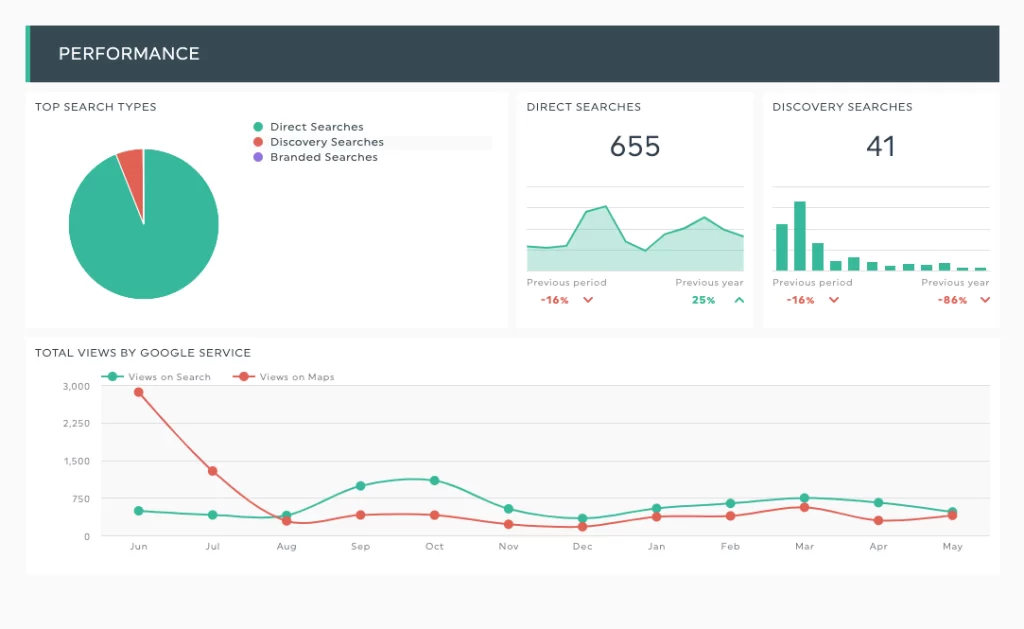
Tracking performance on Google My Business (GMB) is crucial for understanding the impact of your efforts and optimizing your profile for better results. Here are some key metrics to track and resources to help you do so:
Essential Metrics:
- Profile views: See how many people have seen your GMB profile in search results and Maps.
- Clicks: Track how many users clicked through to your website, directions, or call button.
- Photos and video views: Monitor engagement with your visual content.
- Reviews: Analyze both the number and sentiment of reviews left on your profile.
- Engagement: Track interactions like post views, reactions, shares, and messages.
- Website clicks: See how many users visiting your GMB profile clicked through to your website.
- Phone calls: Analyze the number of calls initiated through your GMB profile.
- Bookings: If you allow online bookings, track how many appointments are made through your GMB profile.
Tracking Resources:
- Google My Business Insights: The built-in analytics dashboard offers basic performance metrics like profile views, clicks, and engagement.
- Search Console: Track clicks and impressions for your website in search results, including those originating from GMB.
- Analytics: Integrate GMB with your website analytics platform for detailed insights into user behavior and conversion tracking.
- Third-party tools: Consider using specialized GMB management tools offering more advanced analytics and reporting capabilities.
Actionable Insights:
- Identify strengths and weaknesses: Analyze which aspects of your profile are performing well and which need improvement.
- Optimize your content: Use insights to refine your profile description, photos, and posts based on user engagement.
- Respond to reviews: Address both positive and negative reviews promptly and professionally.
- Encourage engagement: Run promotions, and contests, and post interactive content to increase user interaction.
- Target specific demographics: Utilize insights to understand your audience and tailor your content accordingly.
- Run local ads: Consider promoting your GMB profile through targeted local ads on Google Search and Maps.
Additional Tips:
- Set goals: Define your GMB goals (e.g., website traffic, and phone calls) to guide your tracking and optimization efforts.
- Segment your data: Analyze data by period, location, and user type for deeper insights.
- Stay updated: Google frequently updates GMB features and insights, so stay informed about changes and new metrics.
- Experiment and adapt: Regularly test different approaches and use data-driven insights to refine your strategy for continuous improvement.
By effectively tracking and analyzing your GMB performance, you can gain valuable insights into your audience, optimize your profile for better results, and ultimately achieve your business goals. Remember, GMB is a powerful tool for local businesses, and tracking its performance is key to unlocking its full potential.
Tools and Tips

Essential Tools:
- Google My Business Dashboard: Manage your profile, respond to reviews, and access basic insights.
- Google Search Console: Track website traffic and how it relates to GMB clicks.
- Google Analytics: Integrate with GMB for detailed user behavior and conversion tracking.
- Third-party GMB Management Tools: Consider options like Whitespark, Moz Local, or Yext for advanced features and reporting.
Optimization Tips:
- Complete your profile: Fill out all information accurately and comprehensively.
- High-quality photos and videos: Showcase your business with visuals that grab attention.
- Encourage positive reviews: Respond promptly and professionally to all reviews.
- Post regularly: Share updates, events, and offers to keep your profile active.
- Engage with your audience: Answer questions, respond to comments, and participate in conversations.
- Utilize GMB posts: Share announcements, events, and product updates with engaging visuals.
- Run promotions and contests: Encourage user-generated content and attract new followers.
- Track and analyze: Monitor performance metrics and adapt your strategy accordingly.
- Mobile-friendliness: Ensure your profile and any linked website are optimized for mobile devices.
- Local SEO best practices: Optimize your website and GMB profile for relevant keywords and local search intent.
- Run GMB ads: Target specific demographics and areas to reach potential customers.
Additional Resources:
- Google My Business Help Center: https://support.google.com/business/?hl=en
- Moz Local: https://moz.com/learn/seo/local
- Whitespark: https://whitespark.com/
- Yext: https://www.yext.com/
Remember:
- Authenticity is key: Showcase your business genuinely and build trust with potential customers.
- Consistency matters: Maintain a consistent approach to profile management, engagement, and content creation.
- Local focus: Optimize for your target audience and geographic area.
- Data-driven decisions: Track performance, analyze results, and adapt your strategy for continuous improvement.
By leveraging these tools, tips, and best practices, you can ensure your GMB profile is optimized for success, attracting more customers and achieving your business goals.
Also Read – Google My Business and Google Analytics: A Powerful Duo for Local Businesses
Key Takeaways
Importance:
- A crucial tool for local businesses: GMB plays a key role in local search results and visibility, influencing customer acquisition and online presence.
- Builds trust and credibility: Positive reviews, photos, and engagement act as social proof, attracting customers and boosting local SEO.
- Dynamic platform: Ongoing engagement, fresh content, and response to reviews are crucial for optimal performance.
Optimization Strategies:
- Complete profile: Fill out all information accurately and comprehensively.
- Visually appealing: Use high-quality photos and videos showcasing your business.
- Encourage reviews: Respond promptly and professionally to both positive and negative reviews.
- Engage with your audience: Answer questions, respond to comments, and participate in conversations.
- Post regularly: Share updates, events, and offers to keep your profile active and engaging.
- Utilize GMB features: Take advantage of posts, Q&A, messaging, and local offers.
- Track and analyze: Monitor performance metrics like views, clicks, engagement, and reviews.
- Local SEO best practices: Optimize your website and GMB profile for relevant keywords and local search intent.
Additional Tips:
- Respond promptly: Address reviews, questions, and messages within a reasonable timeframe.
- Mobile-friendly: Ensure your profile and website are optimized for mobile devices.
- Promote your profile: Share your GMB profile link on your website, social media, and marketing materials.
- Integrate with marketing: Leverage UGC across your online presence for a cohesive brand narrative.
- Run promotions and contests: Encourage user-generated content and attract new followers.
- Consider GMB ads: Target specific demographics and areas to reach potential customers.
Remember:
- Authenticity is key: Be genuine in your content and interactions to build trust with customers.
- Consistency matters: Maintain a regular posting and engagement schedule.
- Focus on local relevance: Optimize for your target audience and geographic area.
- Data-driven decisions: Track performance, analyze results, and adapt your strategy for continuous improvement.
By effectively implementing these strategies and utilizing GMB to its full potential, you can unlock its power to attract more customers, grow your business, and achieve your local marketing goals.