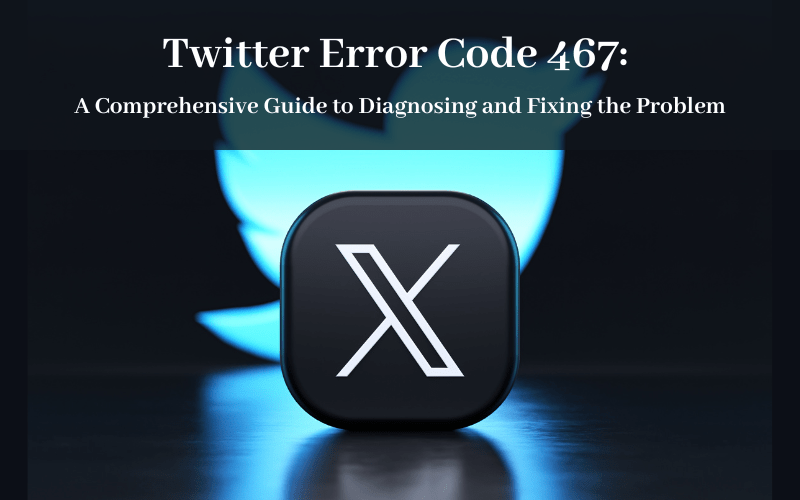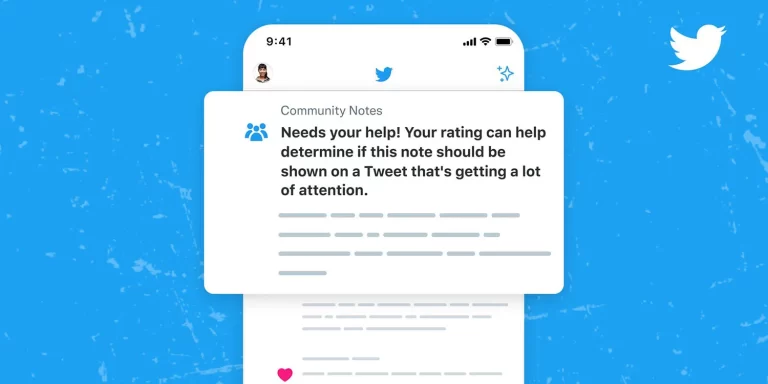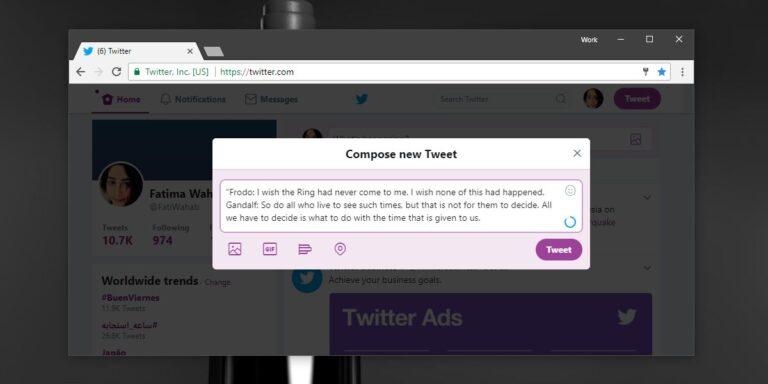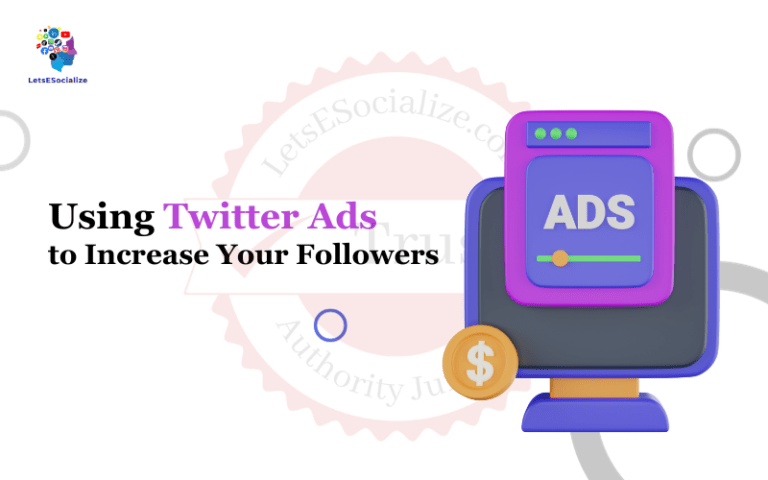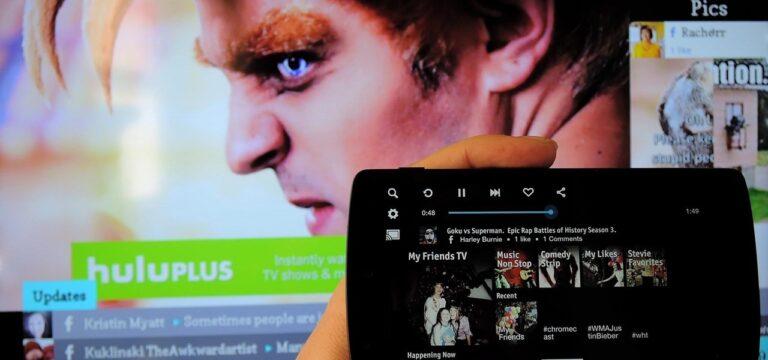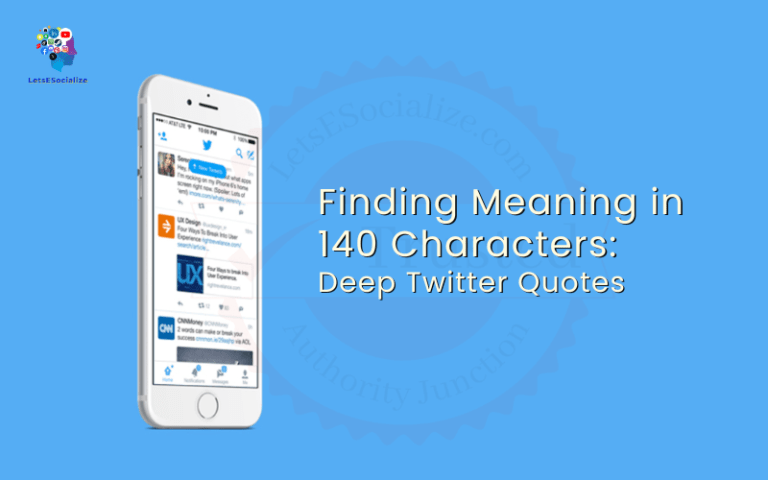Twitter error code 467 can be frustrating and confusing. This comprehensive guide will help you understand what Twitter error 467 is, why you may have gotten it, and, most importantly, how to fix it so you can get back to Tweeting as soon as possible.
Table of Contents
What Exactly is Twitter Error Code 467?
Twitter error 467 is an error message users may receive when trying to perform certain actions on Twitter, such as opening links. It typically appears as something like:
“Twitter is temporarily over capacity. Please try again later. Error code 467.”
It means there is too much activity happening on Twitter’s servers, and they can’t process your request right now. Twitter’s servers are slammed and need a moment to catch up.
The Dreaded 467 Code Means Twitter is Having Capacity Issues
When Twitter’s servers reach peak capacity levels, error code 467 starts popping up to let users know activity has to slow down before things can run smoothly again.
Think of it like trying to cram too many people into an elevator. There’s a weight limit that, if exceeded, causes problems. Twitter’s limit has been exceeded, triggering the error code.
Too Much Tweet Traffic Overwhelms Twitter’s Servers
With its millions of active users, the sheer volume of Tweets, link sharing, profile visits, and other activities can overwhelm Twitter, bringing systems to a crawl until traffic dies down.
Error 467 is Twitter’s way of saying, “We’re totally slammed right now, please hang tight.” It acts like a traffic cop holding up a stop sign when too many cars are trying to cross the intersection at once.
What Triggers the Dreaded Twitter Error Code 467?
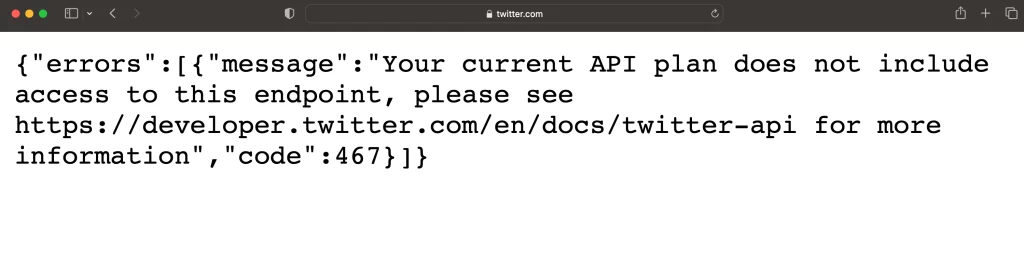
Many things can cause Twitter to become overloaded and start showing error 467, including:
- News events – Major world events like elections, disasters, celebrity news, etc., can drive heavy Twitter usage and overload its capacity.
- Popular hashtags – Viral hashtags will have millions of users Tweeting and viewing those tags, which can exceed Twitter’s limits.
- Planned Twitter events – Organized Twitter chats, Q&As, etc., with celebrities, can spike traffic and trigger error 467.
- Service issues – Technical glitches on Twitter’s end can also sometimes lead to an error 467 if they reduce capacity.
- Traffic spikes – Unexplained spikes in Twitter traffic can happen and cause error 467 if they are big enough to max out Twitter’s capacity.
Essentially, any event, hashtag, or technical issue leading lots of users to simultaneously access Twitter can crash into its operational limits and result in too much activity, which then surfaces as error code 467.
When Big News Breaks, So Does Twitter
Breaking news about a major world event almost inevitably leads to a rush of Twitter activity as people scramble to get updates and share their reactions in real time. The sudden massive spike in traffic is more than Twitter can handle, error 467 occurs, and we’re all put in a brief time-out.
Viral Hashtags Become Victims of Their Own Success
When a hashtag suddenly goes viral, it becomes exponentially more popular as people share Tweets containing it, creating a dangerous hashtag hype feedback loop. The explosive growth exceeds Twitter’s capabilities, resulting in the 467 code that prevents anyone from adding to the hype until systems recover.
Planned Twitter Events Attract Crowds That Are Too Large
Celebrity Q&As, expert chats, brand campaigns – organized Twitter events are designed to drive engagement. But their success at attracting big crowds ironically contains the seeds of their own demise. When millions join at once, kaboom! Error 467 strikes again.
Why You May See Twitter Error Code 467

There are a few common reasons why you specifically might have encountered error code 467 on Twitter:
You’re Caught in the Crossfire of Viral Events
If you’re trying to use Twitter while some major event is unfolding and traffic is spiking, you’ll likely be served error 467 even though you did nothing wrong. You’re just collateral damage from the stampede.
You Joined a Popular Twitter Chat
Tweeting in a scheduled Twitter chat that’s drawing big audiences can lead to error 467, as the influx of traffic from chat participants posts too much strain on Twitter.
Twitter has Technical Issues
Service problems within Twitter that reduce its capacity to handle usual traffic loads can manifest as error code 467. When systems are down, it takes fewer users to create Congestion.
Your Account is Suspended
In some cases, error 467 can indicate your Twitter account has been suspended, often due to violations of Twitter policies. The code serves as a generic message hiding the actual suspension.
In summary, error 467 can show up simply because you were using Twitter at the wrong place and wrong time, but it may also signal issues with your account if the error persists.
How to Fix Twitter Error Code 467
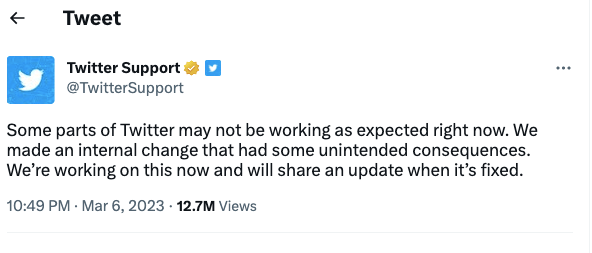
While Twitter error 467 is caused by capacity issues on Twitter’s end, there are some steps you can take to get things working again:
Just Wait It Out
In most cases, the simplest fix is to wait a while for activity on Twitter to decrease, then try your request again later. Give it 15-30 minutes for systems to recover.
Retry Over and Over
You may have to retry your failed request multiple times over several minutes before error 467 finally clears as capacity gradually lifts. Persistence pays off.
Use a Different Network
If you keep getting error 467, try connecting to Twitter from another, less congested network like mobile data vs. WiFi to bypass any bandwidth constraints.
Stop Adding to the Congestion
During viral events, you may have to avoid Tweeting, following new accounts, or other activities that exacerbate the traffic pileup until error 467 passes.
Check Your Account Status
Log out, then back in to see if error 467 goes away. If not, check whether your account has been suspended or limited, which would require resolving policy issues.
Contact Twitter Support
If error 467 persists for an extended time or you suspect account suspension, reach out to Twitter support to investigate and resolve the underlying issue.
The key is being patient and avoiding overtaxing Twitter’s infrastructure more while systems are overloaded. With some tenacity, error 467 will eventually go away.
Also read: How to Fix the Infuriating “This Search Has No Results” Error on Twitter
Twitter Error Code 467 FAQs
Here are answers to some frequently asked questions about the dreaded Twitter error code 467:
-
What’s the most common cause of error code 467?
Too much activity overwhelming Twitter’s technical capacity and causing Congestion. Viral events like breaking news or popular hashtags are prime culprits.
-
How long does error 467 usually last?
It depends on how severe the traffic spike is, but usually, the error resolves within 15-60 minutes as activity starts decreasing and Twitter’s systems catch up.
-
Is error code 467 always Twitter’s fault?
Generally, yes, it results from Twitter’s technical limitations being exceeded. However, in some cases, it could indicate an issue with your account.
-
Does error 467 mean my Twitter account is suspended?
Not necessarily, but it could. An easy way to check is to log out and back in to see if error 467 still appears. If so, suspension may be the cause.
-
What’s the best way to resolve error code 467?
Patience. Just wait it out, retry periodically, use a different network, and avoid overloading Twitter more until capacity frees up.
-
Can I still use Twitter if I get error code 467?
You can try, but most actions will continue, resulting in error 467 until Twitter’s systems are no longer overloaded, which can take up to an hour or so.
-
Is there a way to prevent error code 467?
It’s out of an individual user’s control. The best you can do is avoid using Twitter during known high-traffic events.
In summary – error 467 is an annoyance but is manageable. With some patience and tenacity, you’ll be back on Twitter in no time once its servers are back up to speed.
Current Twitter API Rate Limits (as of October 2023)
| API Endpoint | Rate Limit | Period |
|---|---|---|
| Follows | 1000 calls | 15 minutes |
| Likes | 1000 calls | 15 minutes |
| Retweets | 1000 calls | 15 minutes |
| Searches | 450 calls | 15 minutes |
| Tweets | 900 calls | 15 minutes |
| Users | 900 calls | 15 minutes |
| User Timelines | 900 calls | 15 minutes |
| Direct Messages | 1000 calls | 15 minutes |
| Trends | 75 calls | 15 minutes |
| Media | 5000 calls | 15 minutes |
| Webhooks | 1000 calls | 1 hour |
Rate limits are subject to change based on Twitter policy updates.
Related News – Recent Twitter Outages Cause Headaches
Twitter experienced several major outages over the past year that likely resulted in the dreaded error 467 for many users.
In January 2023, a two-hour outage prevented users worldwide from Tweeting and accessing profiles. The disruption was blamed on an internal systems change gone wrong.
Another outage in June 2023 lasted over an hour, with users unable to Tweet or follow new accounts. The cause was not confirmed but speculated to be a capacity issue similar to error 467 triggers.
In September 2023, a Twitter API outage lasted several hours, breaking many third-party apps like Tweetbot that rely on API access. Too much demand from apps appeared to overload the API.
These recent incidents highlight Twitter’s ongoing struggles to maintain stability as its platform scales. Error 467 will likely continue plaguing users periodically unless major infrastructure investments are made.
For now, patience remains the best remedy when error 467 strikes. But, Twitter can find ways to elevate its capacity limits so these disruptions become far less frequent.
Conclusion: Don’t Let Error 467 Keep You Off Twitter for Long
While message code 467 indicates Twitter is having problems, this guide shows there are ways to successfully work around and recover from it. A few simple troubleshooting steps and a little patience are often all that’s needed. Any actions causing strain on Twitter’s infrastructure are best avoided until systems are back to normal.
Hopefully, this comprehensive deep dive into error 467 provided the insight needed to diagnose and resolve it when it pops up. Now, you can tackle the 467 beast and get back to Tweeting with confidence when temporary capacity issues arise!