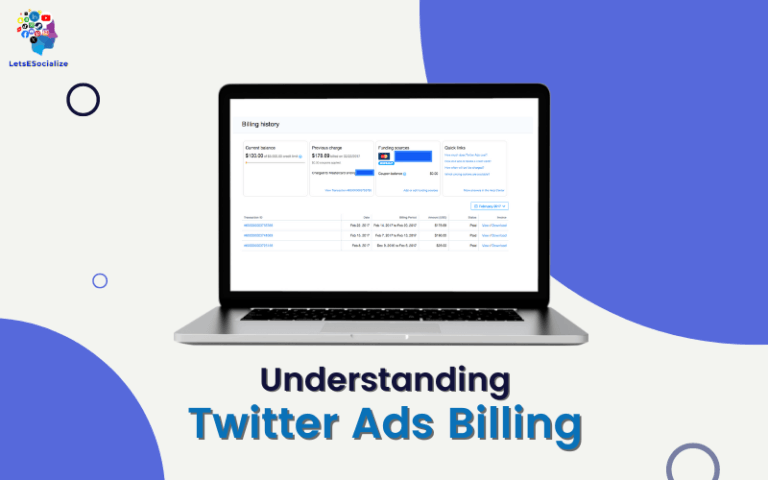Over the past week, Twitter users have been experiencing a strange issue – the Twitter app icon on their phones has been replaced with a generic ‘X’, or the app has completely vanished. While Twitter has not provided an official explanation, here is a comprehensive guide on why the Twitter app gone or may have disappeared from your Android or iPhone and how to get it back.
Table of Contents
The Twitter App Vanishing Act
It all started on Wednesday, October 12, when thousands of Twitter users suddenly found that their phones’ recognizable blue Twitter icon had been replaced with a generic ‘X’ icon. Even more bizarrely, some users reported that the Twitter app had disappeared from their phones altogether.
This issue affected both Android and iOS users across the globe. People shared their shock and confusion on social platforms like Reddit, with one user posting: “Woke up this morning and my Twitter icon is now just a blue ‘X’. The app still works, but what’s happening??”
The apparent glitch came amid Twitter’s massive technical troubles over the past couple of weeks, including a global outage that left the platform inaccessible for hours last Thursday.
However, the exact cause behind the disappearing act of the Twitter app itself remains unclear. Let’s look at some potential reasons and fixes.
Also read: How to Fix ‘Nothing to See Here’ Error on Twitter
Why Did the Twitter App Disappear? Troubleshooting Theories
While Twitter has not provided an official explanation, here are some potential reasons why the app may have vanished from your device:
Android App Issues

The most likely culprit for Android users is a buggy app update. The latest version, 8.80, of the Twitter app has caused conflicts for some users.
Uninstalling app updates and reverting to a previous version of the app made it reappear for many users. However, others found they were unable to reinstall app updates after, or the app disappeared again after updating.
iOS Glitch
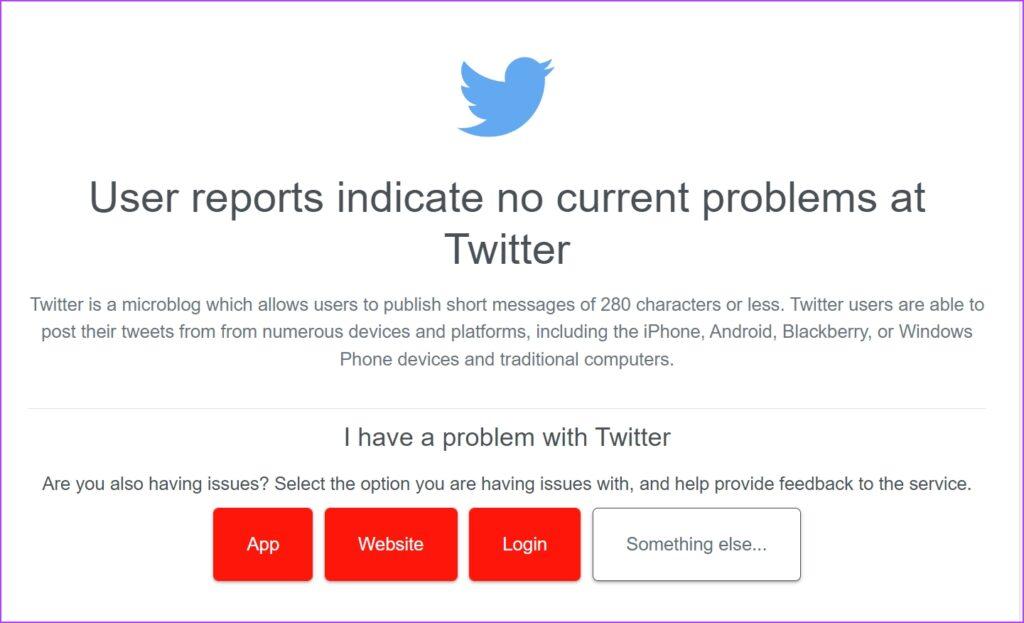
Many iPhone users reported the Twitter app had simply vanished from their home screens out of the blue.
This may have been caused by a glitch related to iOS 16. The new iPhone operating system has suffered some bugs, with users reporting problems like missing widgets and apps.
Also read: Understanding The Meaning of Symbols on Twitter
Twitter Outage Aftermath
Given that the missing Twitter app icon coincided with Twitter’s platform outages, some tech experts speculate that it may be related to internal conflicts at Twitter.
Recently, hundreds of Twitter employees resigned after an ultimatum from new owner Elon Musk. This mass resignation of engineers and developers may have caused the app’s functionality issues.
Sign of an Impending Ban?
Some fearful users saw the disappearing act as a sign that Twitter would ban their account and deny them access to the app. However, there have been no reports of people being unable to log back into the app after the icon vanished.
How to Get the Twitter App Back on Android
If you’re an Android user who has mysteriously lost the Twitter app, here are some steps to try:
- Check app settings/manager to see if the app is disabled or hidden – sometimes, app glitches can inadvertently trigger these settings.
- Uninstall updates and revert to the original version of the app – as mentioned above, this fixed the issue for many users.
- Go to Settings > Apps > Twitter, tap the 3-dot menu, and select “Uninstall Updates.”
- Clear the app cache and data – this will reset the app and may resolve any corrupt files causing crashes or issues.
- Force stop the app – close the app fully by going to Settings > Apps > Twitter > Force Stop.
- Restart your phone – a simple device restart can solve many app issues.
- Update Android OS and other apps – Ensure your device software is updated, as older versions may conflict.
- Delete and reinstall the app – if all else fails, downloading the Twitter app again from the Google Play Store could remedy missing app issues.
Also read: Can I Get Twitter on Roku?
How to Get Twitter Back on iPhone
For iOS users who are missing the Twitter app, try these troubleshooting tips:
- Update to the latest iOS software version – ensure you have installed the most recent iOS updates, as older versions may be vulnerable to bugs.
- Check if the app is still listed under Purchased apps – go to the App Store > tap your profile > Purchased > search for Twitter. If it’s there, download it again.
- Verify the app isn’t just buried in an App Library folder – use the App Library search bar to double check if Twitter is still installed but just hidden away in a folder.
- Offload and reinstall the app – offloading will remove the app while keeping its data. Open the App Store, go to your account> Purchased > Twitter > download.
- Check app restrictions – see if Twitter was accidentally added to app restrictions under Screen Time settings, which can hide apps.
- Restart your iPhone – the tried-and-true reboot method can often solve app issues.
- Reset network settings – go to Settings > General > Transfer or Reset iPhone > Reset > Reset Network Settings. This will refresh connections, which may fix app crashes.
When Will the Twitter App Be Back to Normal?
While some users have recovered the missing Twitter app through the troubleshooting tips above, others still need to catch up on the disappearing act. Twitter itself still needs to address the issue or provide a solution.
Given the turmoil inside Twitter HQ, a swift fix seems uncertain. However, analysts say pressure from angry shareholders over problems like the app glitch may force Musk’s hand in resolving issues soon.
In the meantime, affected users will likely have to rely on Twitter’s web version on their phone browser and keep trying the various app workarounds. Stay tuned for any updates from Twitter Support!
Also read: Converting Twitter Threads into Blog Posts: Tools and Tips
The Curious Case of the Disappearing Twitter App: FAQs
Here are quick answers to some frequently asked questions about the missing Twitter app saga:
-
Why has the Twitter app disappeared from my phone?
While Twitter hasn’t provided an official reason, the likely causes are an Android app update bug and iOS glitches. Twitter’s internal issues after mass resignations may also be a factor.
-
Is this a sign Twitter is going to ban me?
No, there have been no reports of users being unable to log back in after the icon vanished, which is unrelated to account bans.
-
How do I get the Twitter app back on iPhone/Android?
Try uninstalling app updates, clearing cache and data, reinstalling the app, checking app settings, updating your device OS, and restarting your phone.
-
What should I do if reinstalling the app doesn’t work?
Keep trying the tips above, and wait for Twitter Support to provide an official solution. Use the Twitter website as a temporary workaround.
-
When will Twitter fix the disappearing app issue?
Twitter has not given a timeline, but pressure from angry investors may force the company to resolve app problems soon.
The Future of the Twitter App
While this vanishing app icon incident has been frustrating, it may be just the beginning of Twitter’s application woes under Elon Musk’s reign. With more engineers resigning and technical problems mounting, the Twitter app’s functionality could continue suffering.
Analysts say Musk’s hasty changes and inability to retain talent could lead to more bugs and instability. The app may even crash completely should Musk decide to shut down API access.
Many users are already exploring Twitter app alternatives and remaining cautiously optimistic as the platform faces an uncertain future. But for now, the saga of the disappearing Twitter app remains an unsolved mystery.