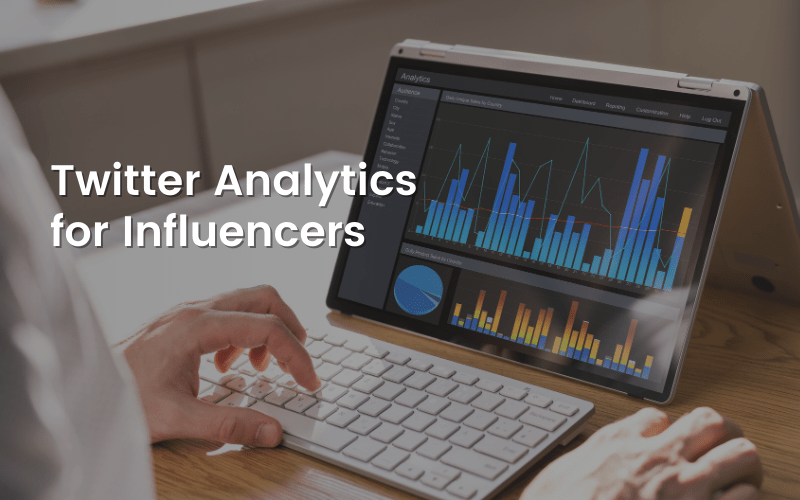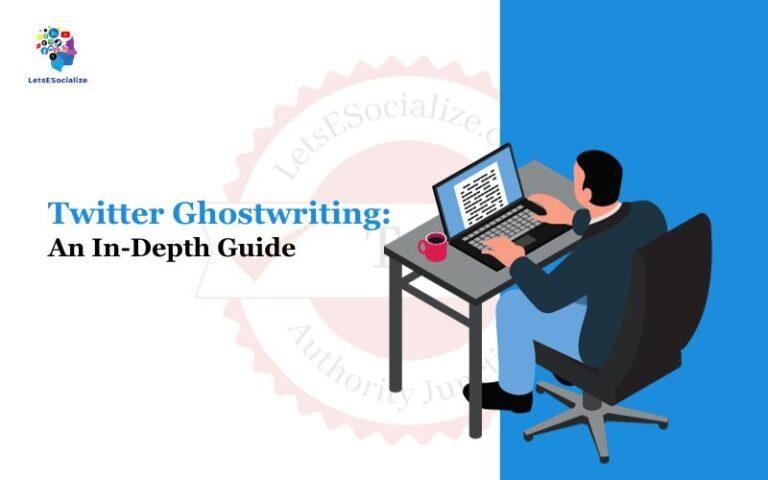Social media influencers have become an integral part of marketing and brand-building strategies. With over 300 million active monthly users, Twitter continues to be a powerful platform for influencer marketing.
As an influencer, it’s essential to understand how to leverage Twitter analytics to measure your impact, refine your strategy, and prove your value to brands.
In this comprehensive guide, we’ll explore the Twitter Analytics for Influencers should be tracking and strategy to grow your audience and engagement.
Table of Contents
Why Twitter Analytics Matter for Influencers
It’s not enough to create content in the oversaturated social media landscape. Influencers must strategically build their personal brand and consistently engage with their niche audience. Twitter analytics provide the hard data influencers need to:
- Benchmark performance and set goals for growth
- Understand their followers and optimize content
- Identify which tweets and hashtags resonate best
- Quantify impact to demonstrate ROI to brands
- Spot trends and opportunities in real-time
- Gain competitive intelligence on other influencers
Monitoring key metrics makes it possible to back up your expertise and value with numbers. While vanity metrics like follower counts matter, it’s actually the quality and engagement of your audience that brands really care about. But you can’t improve what you don’t measure.
Also read: Understanding Twitter Ads Analytics
Key Twitter Metrics and How to Track Them
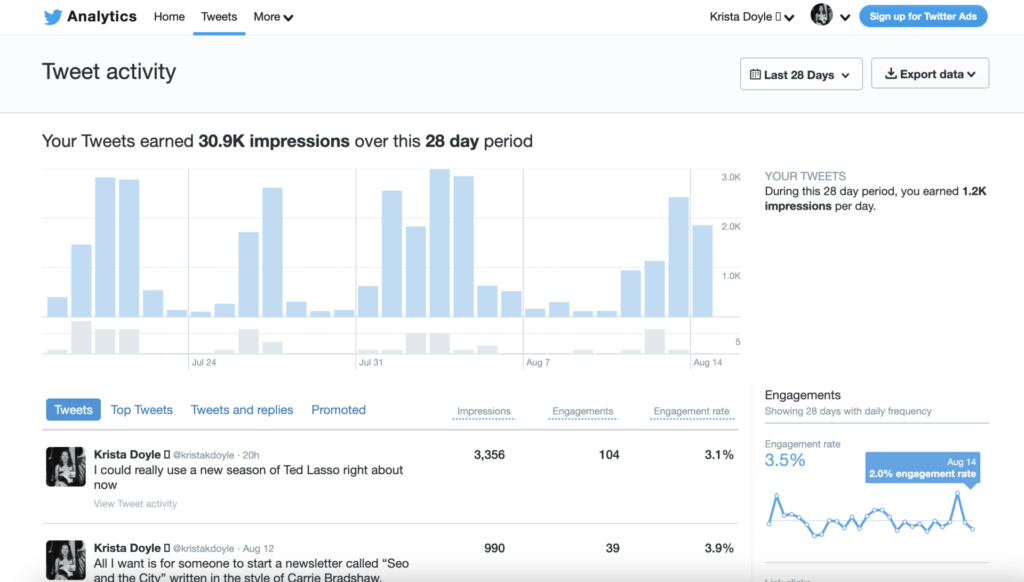
Twitter analytics provide a wealth of data to assess your influencer strategy. Here are the most important Twitter metrics to follow regularly:
Follower Growth
Gaining more followers is usually a primary goal. While follower count alone doesn’t equal influence, it’s still foundational. Analyze:
- Overall follower growth rate over time
- Followers gained/lost per day, week, or month
- Follower conversion rate from reach
This shows how quickly your audience is expanding and whether current tactics attract followers. Benchmark against peers and set monthly growth goals.
Tweet Impressions
This measures how many times your tweets are seen. High impressions expand reach. Evaluate:
- Impressions per tweet and overall
- Trends over time, days of week, and times of day
- Top tweets driving impressions
- CTR % from impressions to profile visits
Compare this data to optimize times to tweet and the types of content that get visibility. It also shows who you’re reaching.
Engagement Rate
Engagement looks at how often followers interact with your tweets through actions like:
- Likes
- Retweets
- Comments
- Clicks
- Media views
- Emoji reactions
A high rate signifies you’re connecting with your audience. Track overall rates and:
- Engagement per tweet
- Trends over time
- Response by topic, tweet type, hashtag, etc
- Engagement by follower demographics
This reveals what content and conversation drives the most response.
Mentions
Mentions show how often others interact with you directly. Important metrics are:
- Overall mentions volume
- Mention velocity and growth
- Top mentioning accounts
- Mention conversion rate to followers
- Share of voice vs. competitors
Who’s mentioning you demonstrates your authority and relevance. Monitoring conversations around your brand name is also crucial.
Profile Visits
Analyze how often users click your profile from tweets or searches. Key aspects are:
- Overall profile traffic
- Trends by period, audience location
- Traffic sources – tweets, hashtags, keywords
- Visit duration and pages per visit
Optimizing profile content can improve the conversion of visits to followers.
Audience Demographics
Diving into your follower demographics like:
- Locations
- Age ranges
- Gender breakdown
- Interests and buyer personas
Lets you fine-tune content and engagement strategies for your ideal targets.
Tweet Echo
This analyzes retweets and resharing of your content. Track overall echo score and:
- Top retweeted tweets
- Most influential followers amplifying you
- Depth of resharing through retweet chains
- Keyword echo driving sharing
Higher echo extends your owned reach through earned amplification.
How to Access Twitter Analytics as an Influencer
Twitter offers a few ways to access analytics based on your account type:
Twitter Analytics Dashboard
Influencers with a professional Twitter account can access the free Twitter Analytics Dashboard. This provides detailed data on:
- Tweets
- Mentions
- Followers
- Engagement
- Trends
Metrics can be filtered by time period, tweet content, and other factors. You can also export the data.
Twitter Media Studio
Influencers approved for the Twitter Media Studio get analytics on promoted and organic tweets, including:
- Impressions
- Engagement
- Link clicks
- Audience details
- Video views
This helps assess the performance of campaigns. Access requires a business profile and a history of spending on promotions.
Twitter Ads Analytics
If you run paid Twitter ads, you can access Twitter Ads Analytics. This provides robust data on:
- Campaign and ad performance
- Tweet engagement metrics
- Audience targeting and demographics
- Conversion tracking
- Competitor benchmarking
This powerful tool guides ad optimization and calculating ROI but requires ad spend history.
Third-Party Social Media Analytics Tools
Many third-party tools like Sprout Social, Sendible, and Rival IQ offer influencer-focused Twitter analytics. Features like historical data, visualizations, competitive benchmarking, and integrated analytics make these attractive options. Just check pricing to ensure a solution fits your budget and needs.
Best Practices for Using Twitter Analytics as an Influencer
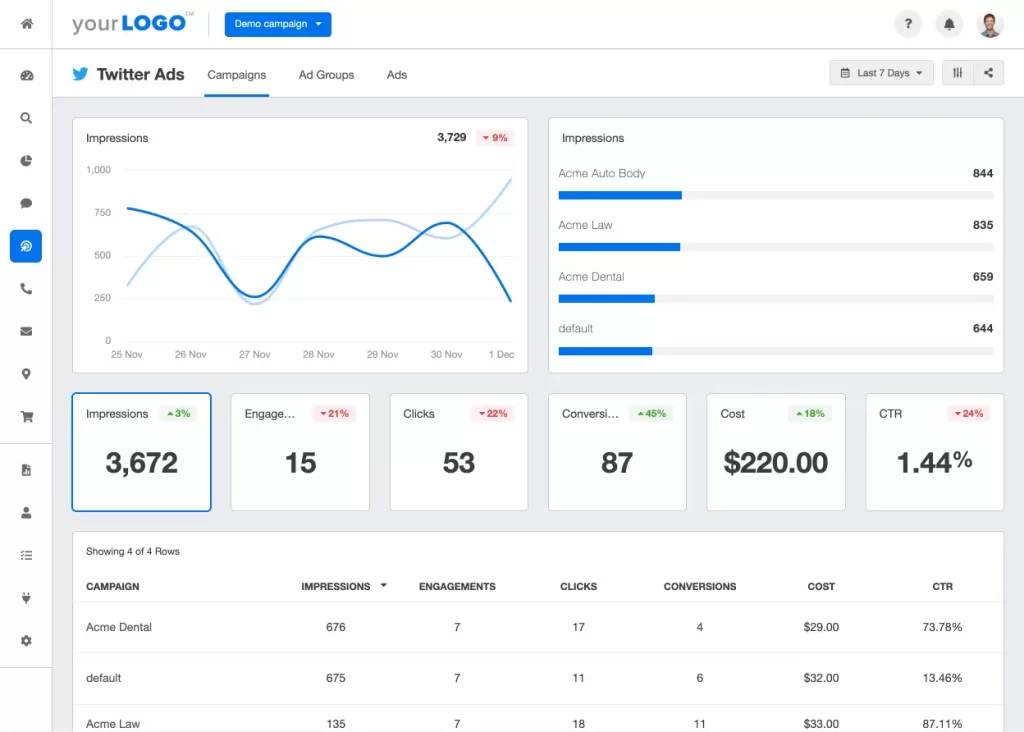
While quality trumps quantity, Twitter analytics equip you to strategically improve both. Here are some best practices for making the most of Twitter metrics:
Set Specific Goals
Choose 2-3 primary metrics to focus on improving, like engagement rate, retweets, and visitor conversions. Set realistic weekly or monthly targets to hit.
Get Visual
Leverage visualizations like charts to quickly spot trends and patterns in the data over time. Comparisons with averages and competitors also stand out better visually.
Identify Peak Times
Notice when your followers are most active and interacting based on days, times, events, and seasons. Target key messages and calls to action accordingly.
Respond Faster
Set up alerts and notifications to be timely, responding to mentions, retweets, and comments. Quicker response times encourage more engagement.
Double Down on Top Content
Determine your best-performing content by engagement and impressions. Make similar content in those styles, topics, and formats that resonate most.
Review Frequently
Take your time looking at your latest tweet performance. Regularly analyze aggregated data to identify overarching trends and opportunities.
Get Comparative Context
See how your metrics stack up against competitors in your niche. Let this guide your content and community growth strategies.
Make Data-Driven Decisions
Have reasoning for changes backed by analytics. Allow data to shape your messaging, visual content calls to action, and ideal posting cadence.
Using Twitter Analytics to Create an Influencer Media Kit
The right analytics can clearly demonstrate your influence and value to brands. Here’s how to put together an influencer media kit using Twitter data:
Audience Demographics
Showcase the size, demographics, interests, and locations of your followers. Highlight relevant sub-groups in your niche.
Engagement Metrics
Feature your overall engagement and response rates compared to industry averages. Show the breakdown by tweet type and topics.
Content Performance
Embed examples of top-performing tweets and content with engagement numbers. Show how well they reached and resonated with your audience.
Reach and Impressions
Quantify your potential sponsored tweet or brand collaboration reach through average impressions and echo.
Conversion Tracking
If promoting an affiliate offer or lead gen campaign, highlight strong conversion rates from past promos.
Competitor Benchmarking
Compare your key metrics and growth to other significant influencers in your space.
Testimonials
Include positive feedback from past brand partners on working with you and the campaign results achieved.
Complex numbers directly demonstrate how you engage your audience and outperform competitors. This builds a persuasive case for your value as an influencer partner.
Influencer Twitter Analytics Case Study
Let’s look at a real example of how blogger @Fitgirldiaries uses Twitter analytics to assess and improve her influencer marketing approach:
The Situation
Julie is a fitness influencer sharing healthy recipes and workout motivation with her audience. She’s worked hard to build her @Fitgirldiaries Twitter following to 32k and wants to leverage the platform to engage her community.
Her Strategy
Julie digs into her Twitter analytics and notices engagement dropping over the past month despite gaining new followers. She looks closer at when her audience is most active on Twitter and sets a goal to boost her engagement rate by 10%.
The Approach
Based on the analytics, Julie starts tweeting 3x daily during peak hours from 7-9 AM, 12-1 PM, and 5-7 PM. She also responds to mentions immediately during those hours.
The Results
Within a few weeks, Julie’s interactions per tweet improved by 15%. She also experiments with more user-generated content and polls, increasing retweets and comments. Her overall engagement rate steadily enhanced by 12%.
Key Takeaway
Analyzing metrics let Julie spot periods of low engagement. She then made strategic changes to her Twitter activity to better connect with her audience when they were most receptive.
Common Twitter Analytics Mistakes to Avoid
While data offers valuable direction, it’s important to avoid missteps like:
- Obsessing over vanity metrics: Follower count means little without engagement. Don’t chase numbers at the expense of content quality.
- Expecting perfection: Some tweets will flop or plateau over time. Consistency matters most.
- Jumping to conclusions: Ensure you have enough data before radically changing your strategy.
- Overwhelming yourself: Follow only the 2-3 metrics most important for your goals.
- Analyzing too infrequently: Check weekly or monthly instead of daily to see bigger trends.
- Not segmenting: Filter by factors like tweet type, time, and demographics for more profound insight.
- Gaming the system: Inflating engagement through fakes or spam may boost vanity metrics but won’t drive actual growth.
The key is using Twitter analytics with honesty and patience to guide your influencer strategy incrementally, not dictate it.
Twitter Analytics Tools for Influencers
Here are some of the top tools for unlocking Twitter analytics and insights:
Free Tools
- Twitter Analytics: Robust analytics for Professional Twitter accounts
- Twitter Media Studio: Performance data for promoted tweets
- Union Metrics: Basic tweet tracking and classification
- Twitonomy: Insights on tweets, engagement, and followers
Paid Tools
- Sprout Social: Comprehensive Twitter analytics and management
- Sendible: Influencer-focused Twitter analytics platform
- Rival IQ: Social, competitive intelligence tool with benchmarks
- ** Socialbakers:** Analytics for organic and paid tweets
- Metricool: Tracking brand mentions and influence impact
- AgoraPulse: Analytics plus engagement and team management
Look for tools integrating analytics across other social platforms like Instagram and Facebook to measure performance holistically. Most offer free trials to test drive features.
Capitalize on Twitter Analytics Trends
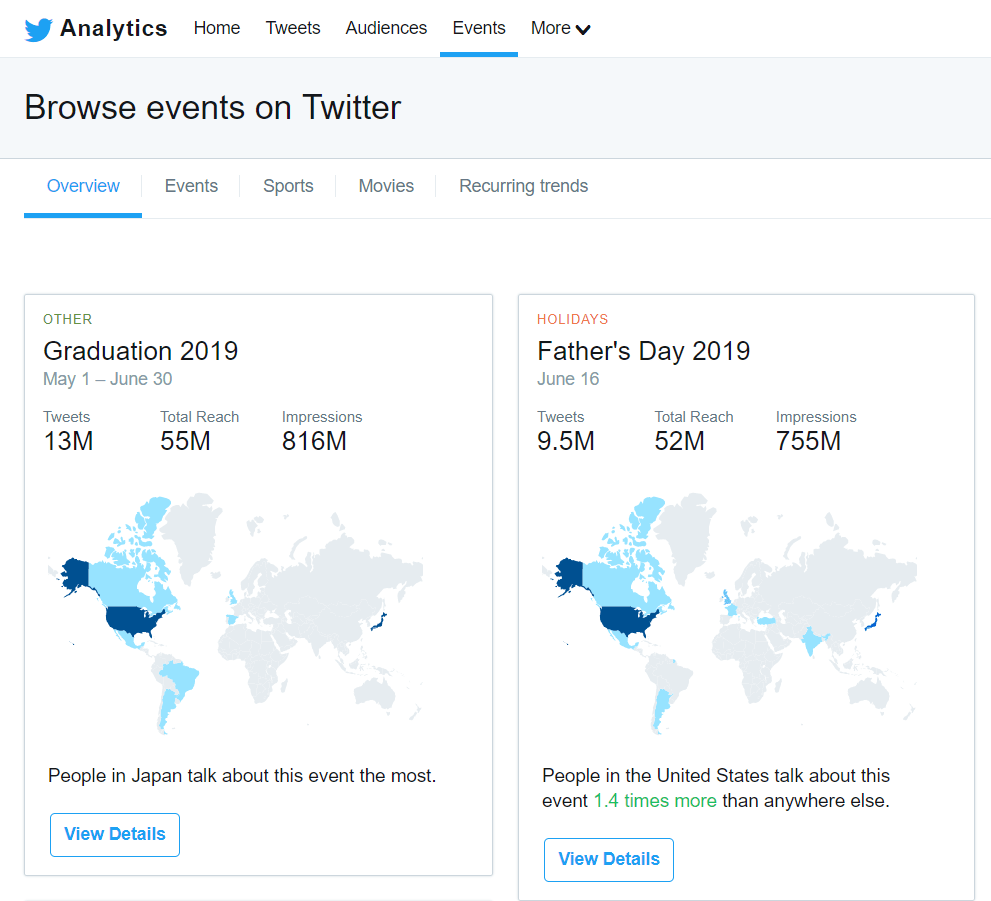
Here are two of the latest developments in Twitter analytics to capitalize on:
More Accessible Algorithmic Data
Twitter is slowly giving developers more access to algorithmic data not available in its dashboard like tweet impression causes and ranking factors. This will help influencers reverse engineer what content gets shown more prominently in timelines. Early access requires using experimental API endpoints with specific code. But more user-friendly tools to leverage these insights should emerge soon.
Expanded Conversion Tracking
Increasingly, Twitter analytics solutions are integrating web conversion tracking. This uses pixels and analytics tags to track how many site visitors converted on goals like email subscriptions, course sign-ups, product sales, etc., after clicking links in your tweets. This on-site behaviour data tied to tweets lets you accurately calculate ROI and optimization opportunities.
Influencers should stay on top of these trends and use new functionality quickly to maximize their Twitter impact and results.
Key Takeaways for Influencers Using Twitter Analytics
- Monitor relevant engagement, growth, and conversion metrics to track your performance over time.
- Use analytics to identify best practices for when to tweet, tweet content, hashtags, etc., that best resonate with your audience.
- Benchmark against competitors and industry averages to better evaluate your Twitter influence.
- Analyze audience demographics and interests to craft content and messaging that fits.
- Turn data and examples into compelling media kit assets to demonstrate your value to brands.
- Avoid common mistakes like overemphasizing vanity metrics or making drastic changes too quickly.
- Leverage expanded algorithmic insights and conversion tracking features as they become available.
Influencers can confidently quantify and maximize their Twitter impact with the right analytics approach. Consistent tracking provides the insights needed to continually refine an influencer’s strategy. Rather than guesswork, data-driven decisions result in growing meaningful engagement, resonating messaging, and a stand-out brand.