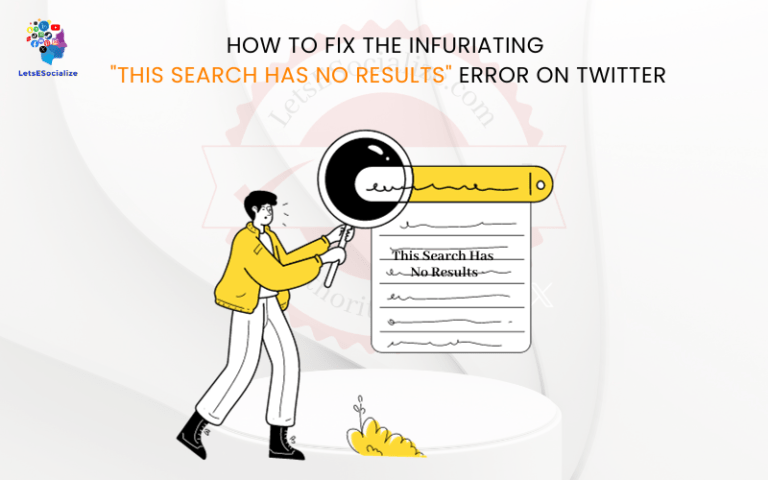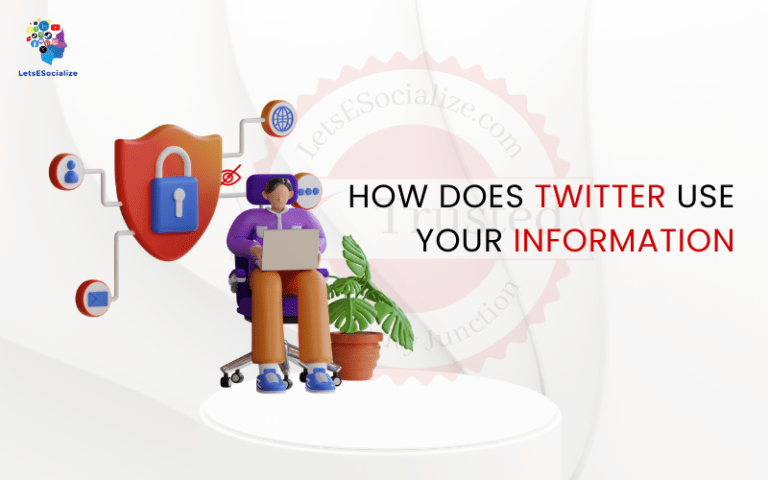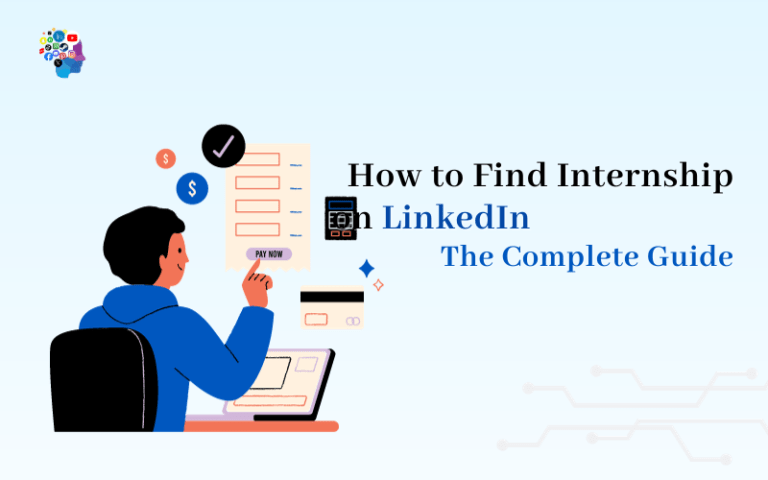Twitter Ads can be a powerful tool for businesses to reach new audiences and promote their products or services. However, like any advertising platform, sometimes issues can arise that prevent campaigns from running smoothly.
This comprehensive guide covers common troubleshooting issues with Twitter Ads to help resolve problems and improve campaign performance.
Table of Contents
Getting Started with Twitter Ads
Before diving into troubleshooting, it helps to understand the basics of how Twitter Ads work. Some key things to know:
- Twitter Ads allow you to target users based on location, interests, behaviors, and more to reach your ideal customers.
- Different ad formats include Promoted Tweets, Promoted Accounts, Promoted Trends, and more.
- You set a daily or total budget and bid amount and pay only when users engage with your ads.
- Twitter Ads are managed through the [Twitter Ads platform](https://ads.twitter.com), where you can set up and monitor campaigns.
- You can track performance metrics like impressions, clicks, followers, tweet engagements, and more.
Now that we’ve covered the fundamentals, let’s explore some common troubleshooting issues with Twitter Ads that may arise and how to address them.
Also read: How to Create Twitter Ads
Troubleshooting Guide
Account Access Issues
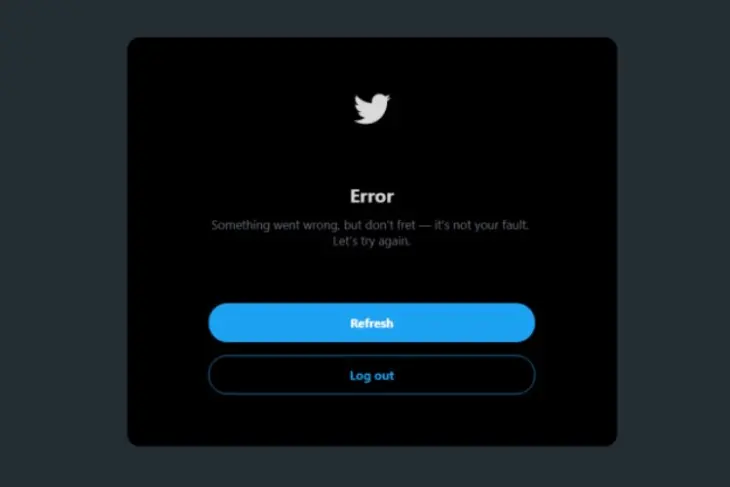
If you are unable to access your Twitter Ads account, there are a few steps to take:
- Ensure you are logged into the correct Twitter account associated with your Twitter Ads account.
- Double-check that you’re visiting the correct URL: [https://ads.twitter.com](https://ads.twitter.com).
- Try logging out and back into your Twitter account again.
- If you have multiple accounts, ensure you’re logged into the main account with access.
- Reset your password if needed if it was changed without your knowledge.
- Check for any error messages on the login page that may provide clues (e.g. “account suspended”).
- Contact [Twitter support](https://help.twitter.com/forms/platform) if access issues persist. Provide as much detail as possible.
Campaign Errors
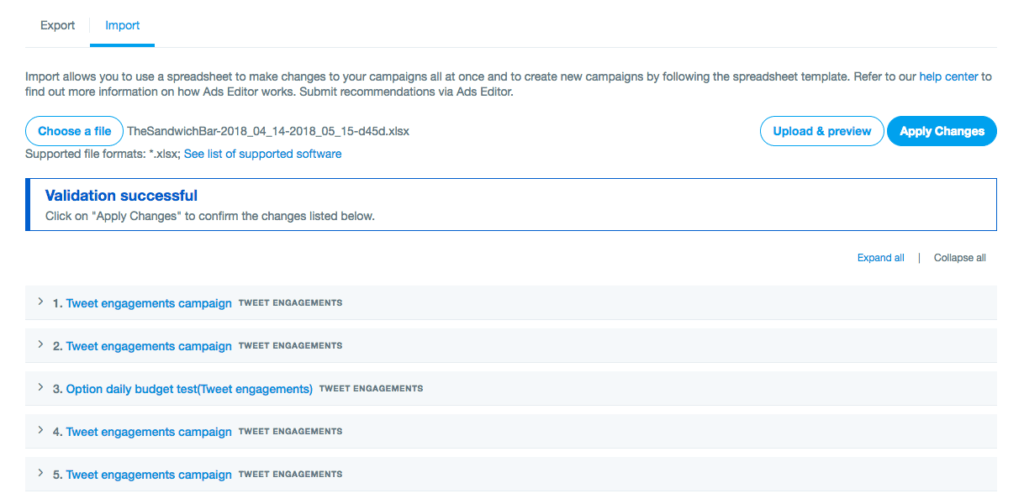
Sometimes, campaigns fail to start or display errors. Here are troubleshooting tips:
- Refresh the page and check again – sometimes simple page refreshes resolve temporary glitches.
- Check for any error messages or warnings that may explain the issue. Hover over icons and buttons for more details.
- Ensure your ad creative, targeting, and bids meet Twitter’s [advertising policies](https://business.twitter.com/en/help/ads-policies.html). Policy violations can prevent campaigns from running.
- Try lowering your bid amount if campaigns are failing to start due to high costs.
- Double-check that payment information is updated and your balance is funded if you see billing errors.
- Edit your campaign budget, dates, or targeting to loosen restrictions preventing ads from running.
- Duplicate the campaign and make tweaks to get the duplicate campaign running.
- Contact Twitter support with your account and campaign details for further troubleshooting help.
Low Reach or Engagement

If your Twitter Ads aren’t reaching your expected audience size or getting engagement, here are some tips:
- Analyze your audience targeting – Are you reaching your intended target market? Try expanding your targeting or audiences.
- A/B tests different ad creatives, images, videos, or captions to improve relevance and appeal.
- Make sure ad copy and landing pages align well with your targeting. A mismatch can cause low clicks and conversions.
- Adjust your bid amounts to improve ad placement and compete with other advertisers.
- Use negative keywords to cut out irrelevant searches and audiences.
- Add interest, follower and keyword targeting to focus on users more likely to engage.
- Check placement targeting – try the main Twitter feed instead of profiles if engagement is low.
- Monitor the campaign over time as Twitter’s algorithm optimizes for relevance. Give it time to adjust.
- Create custom audiences from your existing followers/customers to target look-alikes.
High Costs Per Result
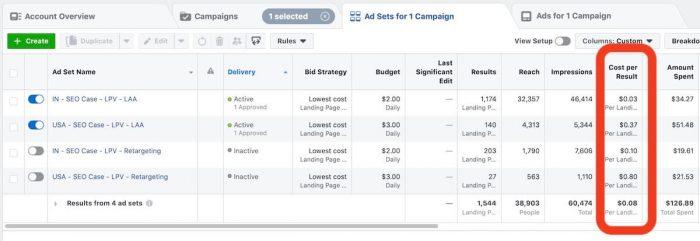
To reduce high costs per conversion or follower with Twitter Ads:
- Use conversion tracking to optimize ads for conversions or sales vs vanity metrics.
- Tighten your targeting to industries, job titles, and interests directly related to your products/services.
- A/B test ad copy and creatives until you see conversion rates improve.
- Make sure the landing page experience is seamless to match what was promised in your ads.
- Analyze conversion data and trends to spot high vs low converting audiences, then adjust targeting accordingly.
- Lower your bid amounts gradually until you find the sweet spot for getting conversions at a reasonable cost.
- Set tighter budgets per campaign, day parting or impression caps to control daily spending.
- Pause low-performing ads instead of letting them run up costs as Twitter optimizes delivery.
- Use negative keywords to avoid spending on unrelated keyword searches.
Poor Tracking & Optimization
Issues tracking and optimizing Twitter Ads can stem from:
- Not setting up campaign objectives and conversion tracking correctly from the start.
- Changing objectives or metrics later without resetting tracking.
- Not verifying conversion tags fire properly on your site after setup.
- Not integrating analytics platforms like Google Analytics to import Twitter Ads data.
- Defaulting to vanity metrics like clicks and impressions vs. business results.
- Not segmenting campaign data like device, audience, and creative performance.
- Making bid and budget changes too frequently without giving time for data to stabilize.
- Basing decisions on small sample sizes or limited performance periods vs. overall trends.
- Not refreshing campaign reporting dashboards to show the latest data.
To improve, carefully plan tracking pre-launch:
- Continuously analyze campaign, audience, and creative performance trends over longer periods and make incremental bid and targeting changes based on learnings.
- Integrate Twitter Ads with your analytics platforms and focus optimization around sales and conversions vs vanity metrics.
- Refresh dashboards frequently to avoid making decisions on outdated data.
Policy Violations
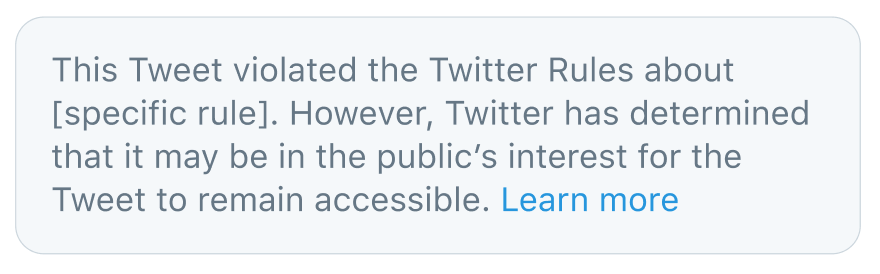
If Twitter flags your ads for policy violations, here are troubleshooting tips:
- Carefully review Twitter’s full [Ads Policies](https://business.twitter.com/en/help/ads-policies.html) to find where your ads don’t comply.
- Ensure ad images, videos and copy do not include prohibited content per policies.
- Don’t make misleading or exaggerated claims in ad copy, which will get disapproved; back up claims.
- Ad destinations and landing pages must match ad content and comply with policies.
- Edit non-compliant ad components to meet Twitter’s guidelines for reconsideration.
- Contact Twitter support for clarification if you believe policies were applied incorrectly.
- Follow all applicable laws for regulated products like pharmaceuticals, tobacco, alcohol, etc., when marketing on Twitter.
Account Suspensions

If your Twitter Ads account gets temporarily suspended, follow these steps:
- Check notifications for details on what caused the suspension so you can address the issue.
- Apologize to Twitter representatives and acknowledge you understand the violation.
- Quickly remove any offending ads or make necessary edits to comply with Twitter policies.
- Request your account be reinstated after resolving the identified issues.
- Ask if there is anything else you need to change before running new campaigns.
- Monitor new campaigns closely and thoroughly vet new creatives to prevent repeat issues.
- Use warnings to tighten review processes and improve account compliance.
- Maintain open communication with Twitter contacts if additional issues arise.
- If the suspension was a mistake, politely push for additional details and request reconsideration of the decision.
By identifying and addressing the root cause of the suspension, you can hopefully get your account reinstated quickly with minimal interruption to your advertising efforts. Learn from any missteps!
Troubleshooting Specific Ad Types
Certain types of Twitter ads come with their unique troubleshooting considerations.
Promoted Trends
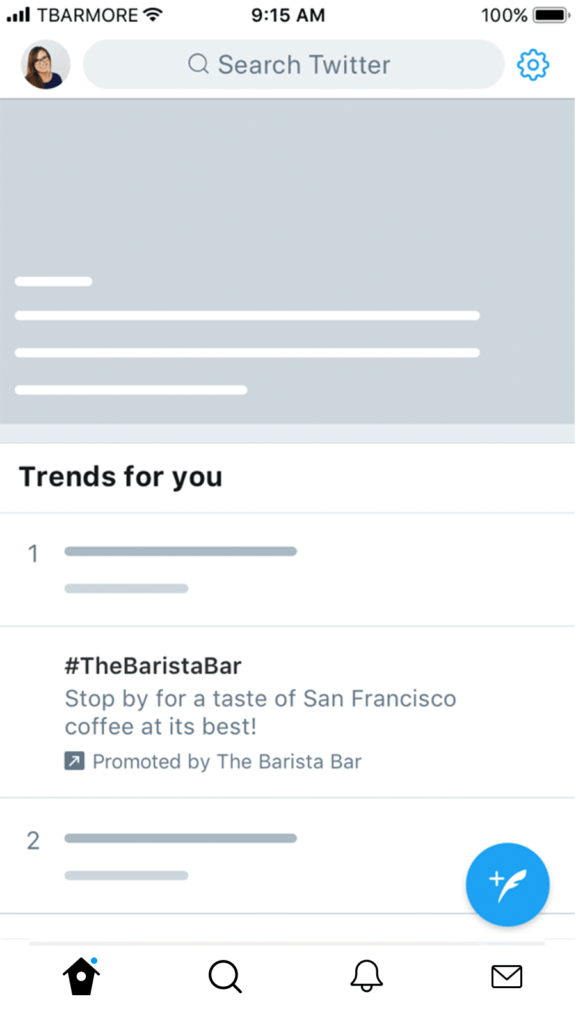
With Promoted Trends, brands can create a promoted hashtag that trends in the location of their choice. Some troubleshooting tips:
- Monitor engagement closely during campaigns. Pause if tweets with your hashtag get predominantly negative comments.
- Contact support if your promoted hashtag fails to trend despite meeting qualification criteria and a high bid.
- If bidding competitively, check daily promotion reports and consider increasing bid amounts to maintain hashtag positioning.
- Ensure the hashtag corresponds tightly with your brand name, products, or campaigns. Generic phrases may not be approved.
- Avoid restricted terms like “act now”, “alert”, or “breaking news” in hashtags that cause rejections.
- Check Trends Blacklist to make sure hashtag terms are permitted.
Promoted Accounts
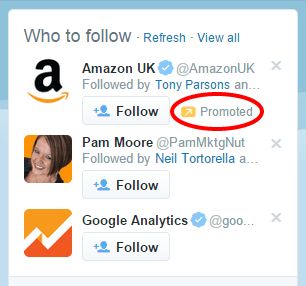
This ad type promotes your Twitter handle to gain more profile followers. Here are some troubleshooting pointers:
- Make sure your Twitter profile has descriptions, a location, and a website. Incomplete profiles may be rejected.
- Check that your profile photo and header image meet Twitter’s [spec requirements](https://business.twitter.com/en/help/campaign-set-up/brand-profile-requirements.html).
- Disable protected tweets if your account is private. All promoted content must be public.
- Monitor follower quality over quantity – high spam followers can indicate poor targeting or high bid amounts.
- Adjust bid amounts and target authors/influencers in your industry to attract engaged, high-value followers.
- Regularly post content your target audiences would find interesting and valuable.
- Leverage other ad types like Promoted Tweets to complement your Promoted Account campaigns.
Promoted Tweet
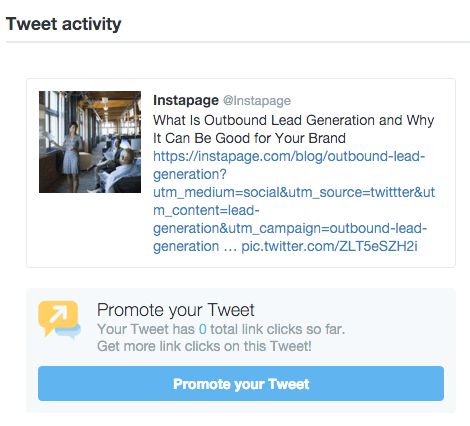
Troubleshooting for promoted tweets includes:
- Use [Twitter Card validator](https://cards-dev.twitter.com/validator) tool to debug tweet markup issues preventing previews.
- Keep tweet text under 280 characters. Long tweets may have lower engagement.
- Test different images, videos, captions and tweet text to improve relevance and clicks.
- Ensure tweets link to active landing pages – broken pages will hurt performance.
- Avoid linking to pages with annoying or misleading interstitials.
- Monitor click-through rates and site analytics – low conversions indicate a problem with tweet content or landing page.
- Make sure tweet content matches the destination site content seamlessly.
- Adjust bids and targeting to improve impressions and engagement at profitable CPCs and CPMs.
So, in summary, tailor your troubleshooting approach to the specific Twitter ad type while leveraging these general best practices and guidelines for resolving account, campaign and tracking issues.
Recent Twitter Ads Updates
Twitter is continually evolving its ad platform and capabilities. Stay up to date on new features that can improve your campaigns:
- Measurement Partners – Twitter now has integrations with measurement partners like Nielsen, Comscore, and more to provide expanded campaign analytics.
- Keyword targeting- You can now target ads based on searches for specific keywords on Twitter for more precise audience targeting.
- Conversation targeting – Target ads to people who have tweeted about or engaged with related topics.
- Catalog-based ads – Promote specific products from your brand’s digital catalog.
- Support for iOS App Store ads – Track installs, re-engagement and sales for your iOS apps.
- Overlap Audiences – Combine different audiences to target multiple characteristics.
- 1:1 Conversions API – New API to track in-app or site conversions using hashed first-party data for better optimization.
- Audience Revamp – Audiences are now separated into categories like Custom, Interest, Keyword, and Follower Look-alikes for easier management.
Coming Soon
Twitter is working on these upcoming ad features to watch for:
- Expanded brand safety controls and analytics
- Conversion Lift to measure ad impact on website actions
- Split testing for ad variations
- Additional local ad capabilities
- Optimizations for professional profiles and events
So check the Twitter Ads [blog](https://blog.twitter.com/en_us/topics/product/2021/new-on-twitter-ads-summer-2021-recap.html) regularly for announcements about new capabilities that can enhance your ad results!
Key Takeaways
Troubleshooting Twitter Ads effectively takes diligence, analysis of data trends, and a systematic testing process to pinpoint and address underlying issues. Assess the specific symptom first, then work through common culprits systematically until resolving the problem. Leverage available tools for error codes and validating creative.
Contact Twitter support when needed for additional assistance. Keep sharpening your targeting, creativity and bidding through ongoing optimization. Monitor new feature releases that can improve performance.
This comprehensive troubleshooting guide lets you overcome common Twitter ad issues and achieve powerful marketing results. Get out there, run some A/B tests, optimize those budgets and bids, and turn around those underperforming campaigns!