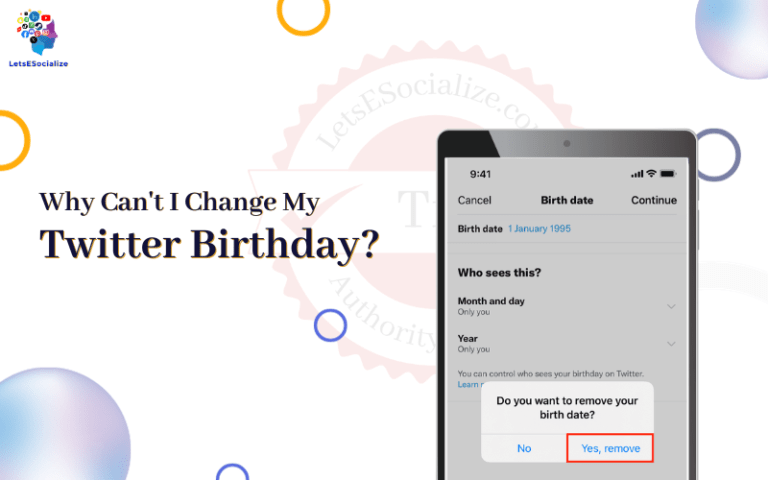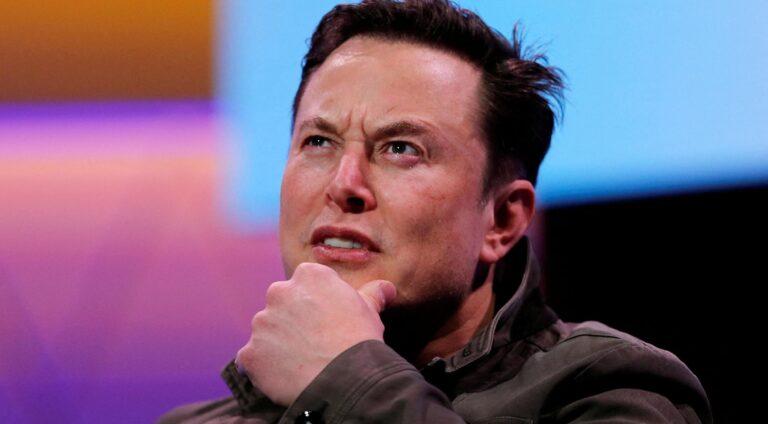Twitter has become an indispensable platform in the ever-evolving landscape of social media. As of 2023, it continues to hold a prominent place in connecting individuals, businesses, and communities worldwide.
With its bite-sized messages, real-time updates, and extensive user base, Twitter has revolutionized the way we communicate, stay informed, and build relationships online.
In this guide, we will delve into the intricacies of Twitter and provide you with valuable insights to help you become a Twitter pro.
Whether you are a casual user, a brand, an influencer, or a marketer, this comprehensive guide will equip you with the knowledge and strategies you need to navigate Twitter’s dynamic ecosystem with finesse.
Table of Contents
A brief overview of Twitter and its importance
Twitter, launched in 2006, has grown to become one of the leading social media platforms globally.
Its fundamental feature is the “tweet,” a 280-character message that allows users to share their thoughts, opinions, and updates concisely.
From celebrities to politicians, from brands to everyday individuals, Twitter has attracted a diverse user base, creating an unparalleled platform for connecting with people from all walks of life.
One of Twitter’s defining traits is its emphasis on real-time communication. This aspect has made the platform an essential tool for staying updated on breaking news, events, and trends.
Hashtags play a vital role in organizing conversations and making content discoverable, ensuring that discussions reach a broad audience and topics trend globally.
The importance of Twitter extends beyond personal use. Businesses have recognized its potential as a powerful marketing and customer engagement tool.
Through Twitter, companies can interact directly with their audience, address customer concerns, and build brand loyalty. Influencers leverage the platform to grow their audience, while thought leaders use it to share valuable insights and establish their authority in their respective fields.
Understanding Twitter’s Essential Features & Tools
Twitter Blue (Subscription Service)
In an effort to offer enhanced features to its users and explore new revenue streams, Twitter introduced Twitter Blue, a subscription service designed to provide additional benefits beyond the standard free features. Launched with much anticipation, Twitter Blue aims to cater to the needs of power users and those seeking an ad-free experience.
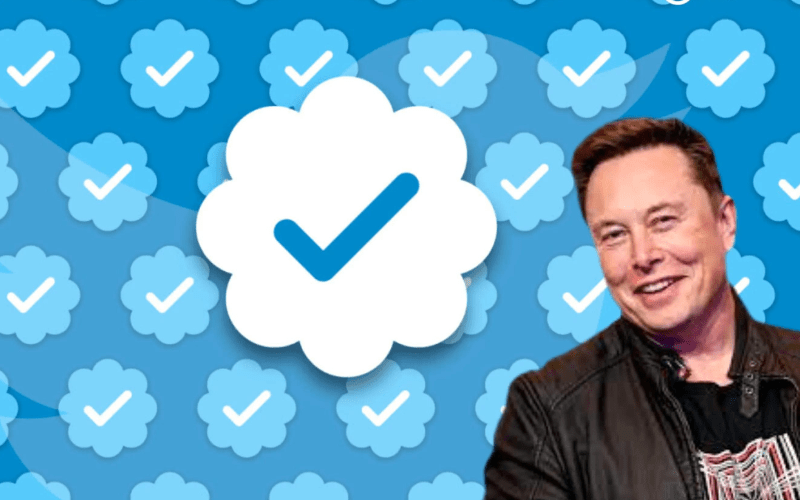
What is Twitter Blue?
Twitter Blue is a paid subscription service that offers exclusive features and tools to its subscribers for a monthly fee. As of its launch, the subscription fee provides users with an ad-free experience, allowing them to browse their timelines without interruptions from sponsored content.
Additionally, subscribers gain access to unique customization options, such as changing the Twitter app icon and color themes to personalize their experience further.
Also read: Benefits of Twitter Blue subscription
Key Features and Benefits
Apart from the ad-free experience and customization options, Twitter Blue also boasts an “Undo Tweet” feature, which allows users to retract a tweet within a certain timeframe after posting. This feature provides a brief window for editing or rethinking a tweet before it becomes permanently public.
More Advanced Features like:-
- Edit Post
- Half ads
- Prioritized rankings in conversations and search
- Longer posts
- Text formatting.
- Bookmark Folders
- Custom app icons
- Custom navigation
- Spaces Tab
- Top Articles
- Reader
- Undo post
- Longer video upload
- Access to Media Studio
- Themes
- NFT Profile Pictures
Furthermore, subscribers gain access to a bookmark folder system, enabling users to categorize and organize their saved tweets for easy retrieval. This feature enhances tweet discovery and makes it easier for users to find specific content later.
Also read: Benefits of Twitter Blue subscription
Twitter Blue also offers dedicated customer support, ensuring that subscribers’ queries and concerns receive priority attention and prompt resolutions.
Twitter Fleets (Ephemeral Tweets)
Understanding Twitter Fleets
Twitter Fleets is a feature inspired by the success of ephemeral content on other social media platforms. Fleets are essentially temporary tweets that disappear after 24 hours, providing users with a new way to share casual, time-sensitive, or less-polished thoughts without the permanence associated with regular tweets.
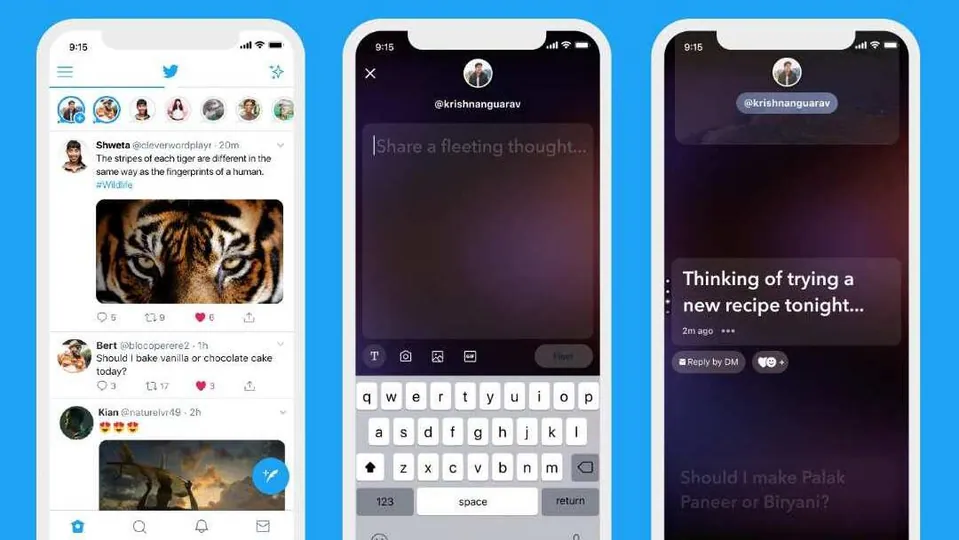
How to Create and Engage with Fleets
Creating a Fleet is a straightforward process. Users can tap the “Share” button on someone’s tweet or tap the “Fleet” button within their profile to compose a Fleet. Users can share text, images, videos, or reactions to existing tweets using Fleets.
Engaging with Fleets is similar to interacting with regular tweets. Viewers can tap on a Fleet to see the content, react with emojis, and send direct messages in response to the Fleet. However, Fleets do not support public likes or retweets, maintaining the temporary nature of the content.
Twitter Threads
Twitter threads, also known as tweetstorms, are a series of connected tweets posted by a user to share longer-form content or elaborate on a specific topic. Here’s how they work:
- Cohesive Narrative: Each tweet within the thread is linked to the previous one, creating a coherent and continuous flow of information.
- Beyond Character Limit: Twitter has a character limit, but threads allow users to go beyond it, enabling them to express their thoughts in a more extended format.
- In-depth Insights: Threads are an effective way for users to provide detailed explanations, share stories, and present step-by-step guides.
- Storytelling: Users can use threads to share compelling narratives or experiences, engaging their audience with a continuous stream of content.
- Media Inclusion: Threads can include images, GIFs, and videos to enhance the visual appeal and overall experience for followers.
- Encouraging Engagement: By maintaining context and coherence, threads encourage followers to read multiple tweets in sequence and participate in meaningful conversations.
The Art of Crafting Twitter Threads
Twitter Threads, also known as tweetstorms, are a series of connected tweets that users post successively to share more extended thoughts or stories. Crafting effective Twitter Threads requires careful planning and concise writing to maintain the readers’ interest throughout the entire thread.
To create a compelling thread, start with a captivating hook in the initial tweet to encourage users to read further. Each subsequent tweet should flow logically, providing valuable information or storytelling to engage the audience.
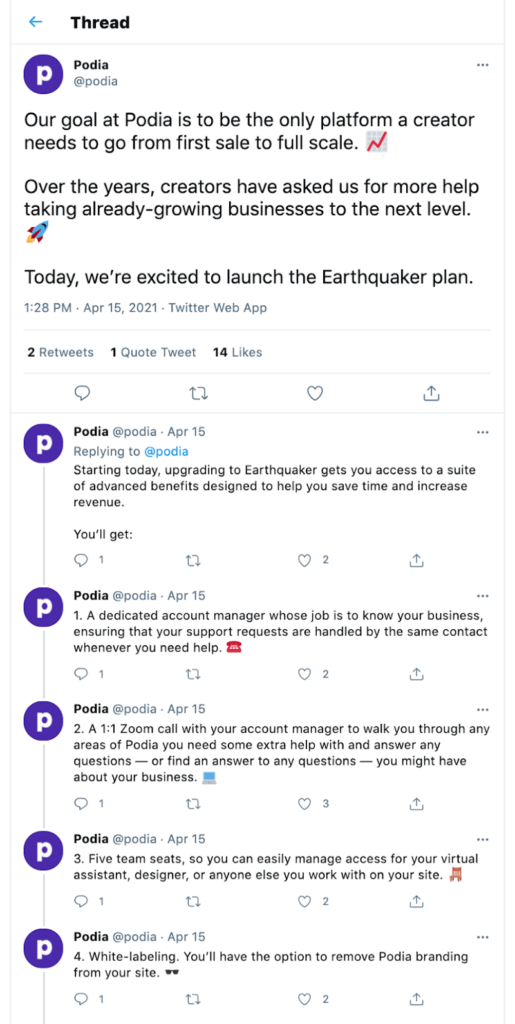
The Impact of Twitter Threads on Engagement
Twitter Threads have become a potent tool for increasing engagement on the platform. By breaking down complex ideas or narratives into a series of tweets, threads encourage users to interact more actively with the content, leading to higher likes, retweets, and replies.
Moreover, Twitter Threads can spark conversations and attract new followers who are interested in the topic being discussed. The conversational nature of threads often prompts users to share their opinions and experiences, fostering a sense of community around the content.
TweetDeck: Simplify Your Twitter Experience
TweetDeck is a powerful and versatile social media management tool designed to enhance your Twitter experience. Developed by Twitter itself, TweetDeck allows users to monitor, manage, and engage with multiple Twitter accounts all in one place.
Whether you’re an individual user, a social media manager, or a business owner, TweetDeck offers a range of features to streamline your Twitter activities and maximize your presence on the platform.
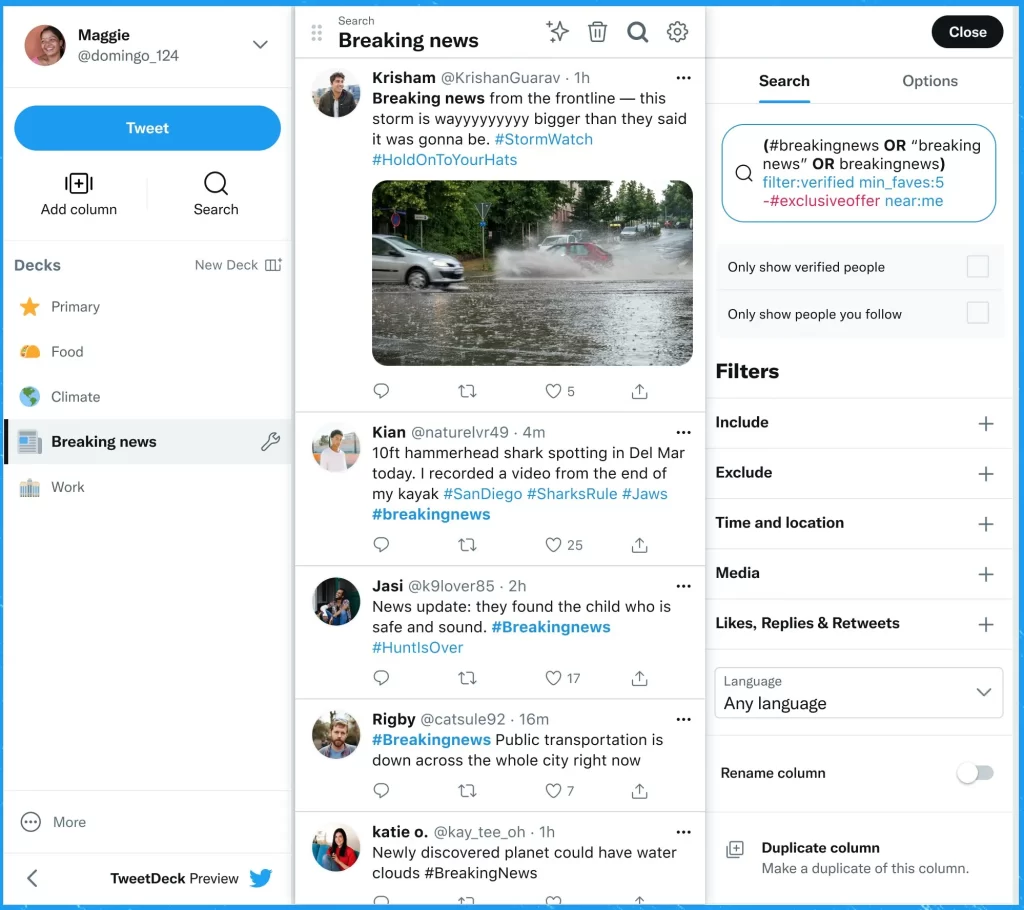
Key features and benefits:
TweetDeck’s main advantage lies in its ability to organize and streamline your Twitter interactions. With its customizable columns, you can create personalized feeds for specific keywords, hashtags, users, and lists, ensuring you never miss important updates. Real-time notifications keep you informed about interactions, mentions, and messages, enabling you to respond promptly and efficiently.
Additionally, scheduling tweets in advance helps maintain a consistent posting schedule, even during busy periods.
Twitter API
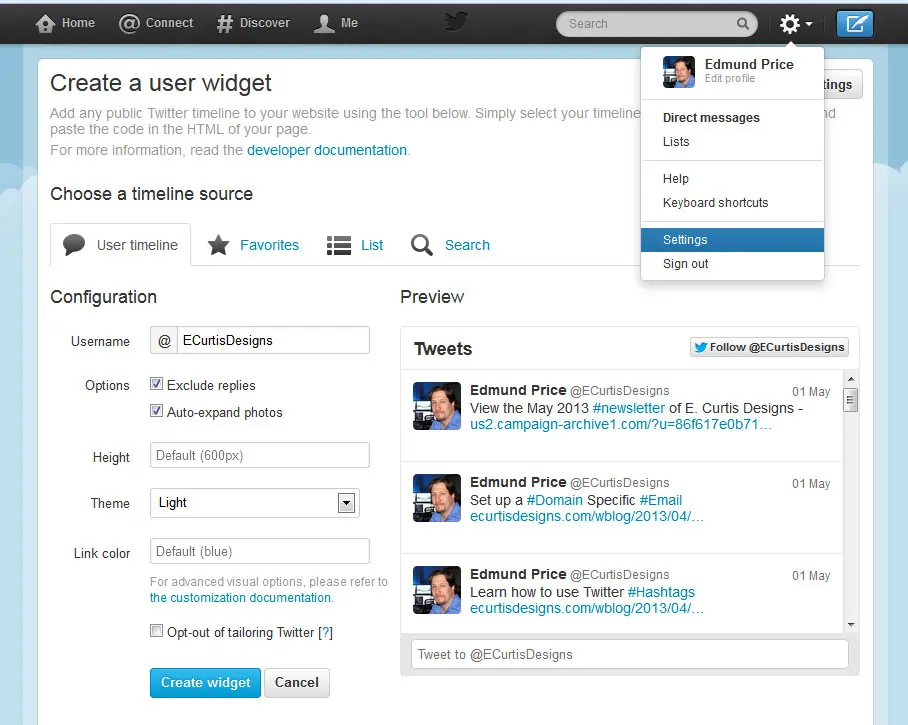
What is Twitter API?
The Twitter API (Application Programming Interface) is a set of rules and protocols that allows developers to access and interact with Twitter’s platform programmatically. It acts as an intermediary that permits communication between various applications and Twitter’s vast repository of data.
The API provides developers with the tools they need to integrate Twitter functionalities into their own websites, applications, or services.
Key functionalities and usage
The Twitter API opens up a world of possibilities for developers and businesses. Through the API, developers can retrieve tweets, user information, trends, and more, enabling them to create innovative applications that leverage Twitter’s data.
Businesses can use the API to analyze user behavior, monitor brand mentions, and gain valuable insights into their target audience. The API also facilitates social media management tools, like TweetDeck, allowing users to control multiple accounts effortlessly.
Twitter Privacy Settings
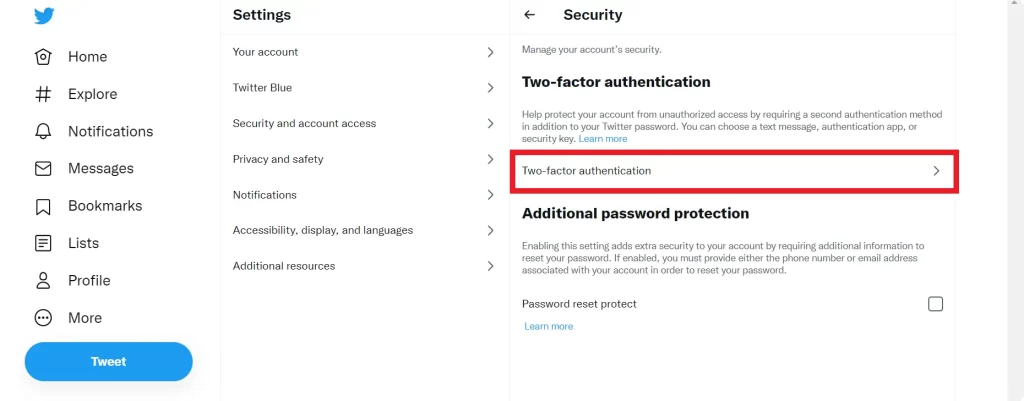
Importance of Twitter Privacy Settings
Protecting your privacy on social media is crucial in today’s digital age. Twitter’s privacy settings enable you to control who can see your tweets, interact with you, and access your personal information.
By customizing your privacy settings, you can safeguard yourself from potential online threats, harassment, or unwanted attention.
How to manage Privacy Settings
To manage your privacy settings on Twitter, start by accessing the “Settings and Privacy” option in the account menu. From there, you can adjust various privacy preferences, such as tweet visibility, direct message settings, and who can tag you in photos. It’s essential to regularly review and update these settings to ensure they align with your comfort level and evolving needs.
Twitter Ads
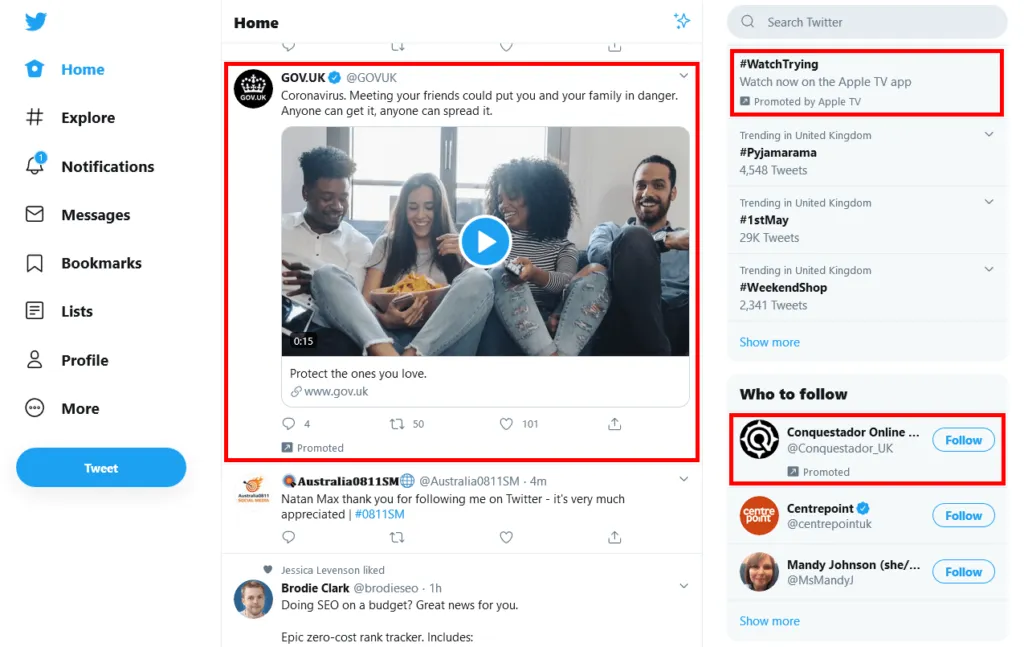
Understanding Twitter Ads
Twitter Ads offer a powerful way to reach a broader audience and promote your brand, products, or services. These ads appear in users’ feeds or search results, enabling you to connect with potential customers and drive engagement.
Twitter’s advanced targeting options allow you to tailor your ad campaigns based on factors like location, interests, and demographics, ensuring your content reaches the right people.
How to create effective ads
Crafting effective Twitter Ads involves a combination of compelling content and precise targeting. Begin by identifying your campaign’s objective and understanding your target audience’s interests and pain points. Use eye-catching visuals and concise, engaging copy to capture users’ attention quickly.
A clear call-to-action will encourage users to engage or click through to your website. Regularly monitor ad performance and make data-driven adjustments to optimize your campaigns and achieve your marketing goals.
Engaging & Marketing on Twitter
Viral Tweets
In the fast-paced world of social media, a viral tweet can propel your brand or message to unimaginable heights. A viral tweet is a post that spreads rapidly across Twitter, gaining significant likes, retweets and replies in a short period. Achieving virality isn’t just a stroke of luck; there is a science behind it.
The Science Behind Viral Tweets
Several factors contribute to a tweet going viral. Firstly, timing is crucial. Posting during peak hours when your target audience is most active increases the likelihood of engagement.
Secondly, concise and impactful messaging tends to resonate with users. Additionally, using visual content like images, GIFs, or videos can significantly boost tweet visibility. Leveraging trending hashtags also allows your tweet to join relevant conversations and reach a wider audience. Lastly, encourage users to retweet and share your content.
Analyzing Famous Viral Tweet Case Studies
Examining past viral tweets provides valuable insights. For instance, a witty or humorous tweet often captures attention. Moreover, tweets that evoke emotion or address timely events gain traction. The Oreo Super Bowl tweet is a classic example, where a timely and creative post during the 2013 Super Bowl blackout garnered millions of engagements.
Influencers on Twitter

Influencers are users who have built a substantial and engaged following on Twitter. They hold sway over their audience’s opinions and behaviors, making them powerful marketing allies for brands.
The Power of Influencers on Twitter
Collaborating with influencers can significantly boost your brand’s visibility, credibility, and reach. When an influencer shares your content or endorses your product, it reaches their loyal followers, expanding your potential customer base.
Moreover, influencer marketing feels authentic as it comes from a trusted source rather than a direct advertisement.
How to Engage with Influencers
To engage with influencers effectively, start by identifying those relevant to your niche or industry. Build genuine relationships by following, liking, and sharing their content.
Engage with their tweets through thoughtful comments and retweets. When reaching out, personalize your messages, expressing your admiration for their work and explaining how collaboration can be mutually beneficial.
Twitter Analytics and Algorithm
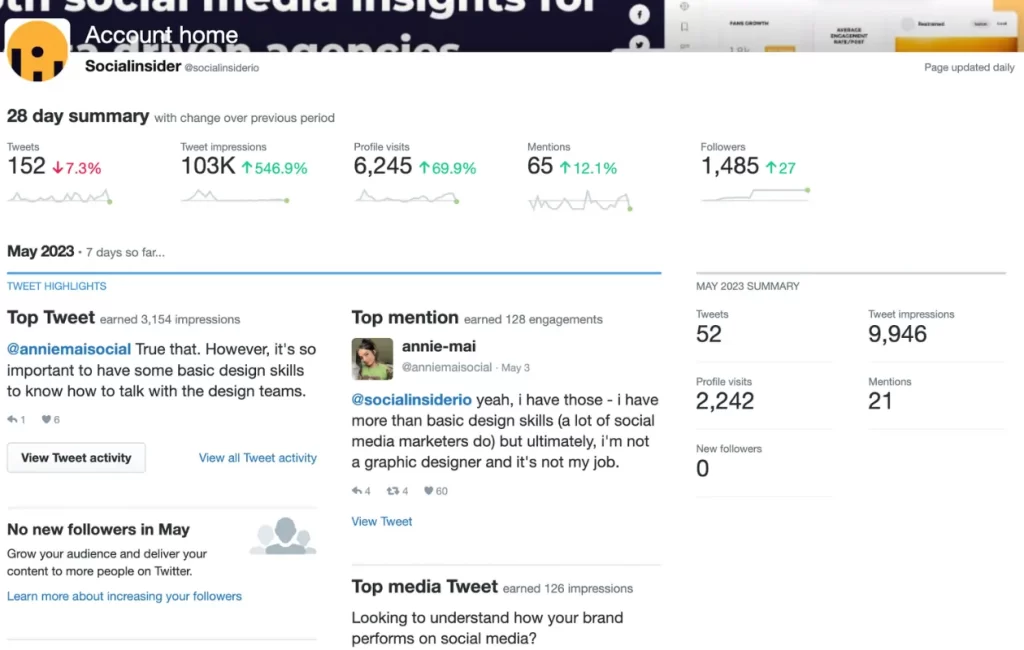
Twitter Analytics offers invaluable data to track and measure the performance of your tweets and overall account. Understanding this information is crucial for optimizing your Twitter marketing strategy.
Understanding Twitter Analytics
Twitter Analytics provides metrics such as impressions, engagements, click-through rates, and audience demographics. These insights help you identify what type of content resonates with your audience and when they are most active.
How the Twitter Algorithm Works
The Twitter algorithm determines the content users see on their timelines. It prioritizes tweets based on relevance and user engagement. The algorithm considers factors such as
- tweet engagement (likes, retweets, replies),
- the recency of the tweet, and
- the user’s past interactions with similar content.
High-quality and engaging tweets are more likely to be shown to a broader audience, while tweets with little engagement may not be prioritized.
Advanced Twitter Usage
TweetDeck Functionality and Usage
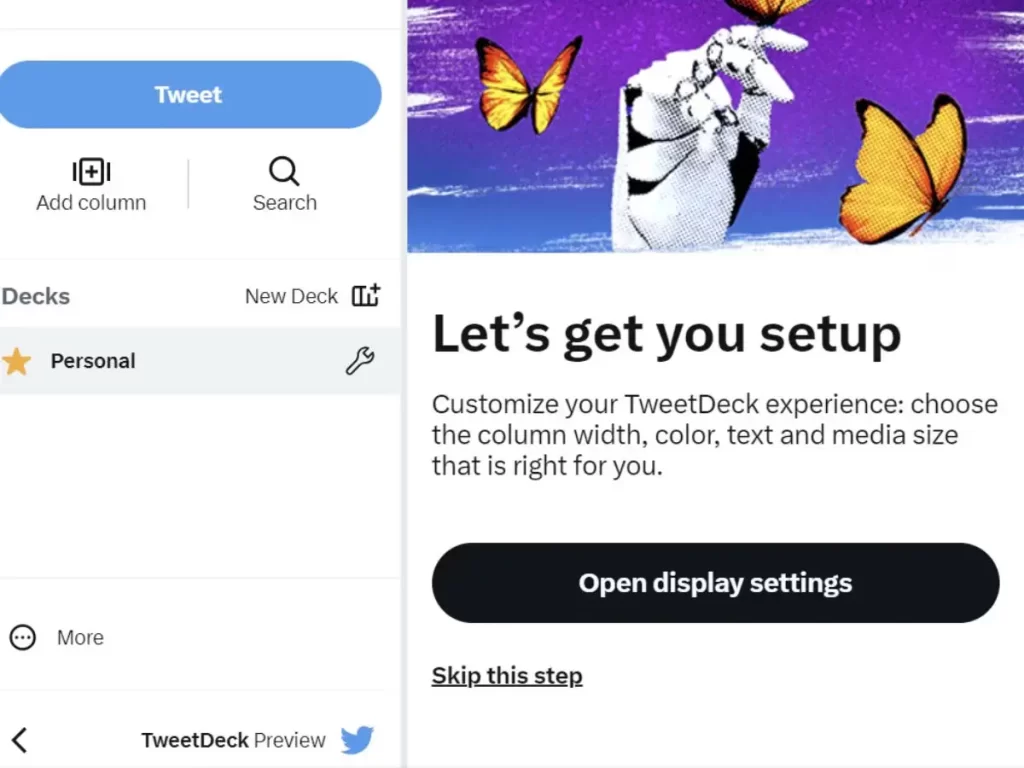
TweetDeck is a powerful tool that enhances Twitter management by offering advanced features to users. With TweetDeck, users can manage multiple accounts, schedule tweets, and monitor conversations more efficiently.
Its customizable dashboard enables real-time tracking of hashtags, mentions, and lists, making it ideal for social media managers and influencers.
Users can create specialized columns to filter content and stay focused on relevant interactions. TweetDeck also allows users to coordinate social media campaigns and respond swiftly to trending topics. By leveraging these functionalities, users can streamline their Twitter experience and optimize their online presence.
Deep Dive into Using TweetDeck for Twitter Management
In this deep dive, we explore the essential features of TweetDeck for effective Twitter management. Users can organize their Twitter experience by creating columns to monitor specific hashtags, lists, and mentions. Scheduling tweets in advance allows for consistent content dissemination, even during peak engagement hours.
Additionally, users can engage in real-time with their audience by setting up notifications for specific actions. TweetDeck’s integration with Twitter allows users to seamlessly switch between the platforms, making it a comprehensive tool for managing Twitter activity.
Twitter API for Developers and Researchers
The Twitter API is a valuable resource for developers and researchers seeking to access and analyze Twitter data programmatically. By utilizing the API, developers can create applications, conduct sentiment analysis, and track trends.
Researchers can use the API to gather data for studies, monitor public opinion, and gain insights into various phenomena. However, developers and researchers must adhere to Twitter’s API guidelines to ensure data usage compliance and respect user privacy.
Advanced Uses of Twitter API
The advanced applications of the Twitter API go beyond standard data analysis. Users can employ the API to build interactive visualizations, sentiment analysis tools, and personalized recommendation systems. Social media marketers can leverage the API for targeted advertising and customer sentiment analysis, aiding in refining their campaigns.
Additionally, researchers can use the API to study user behavior, detect trending topics, and analyze social dynamics. The Twitter API’s flexibility and richness of data empower developers and researchers to extract meaningful insights from the vast pool of Twitter’s real-time information.
Using Twitter for Business and Advertising
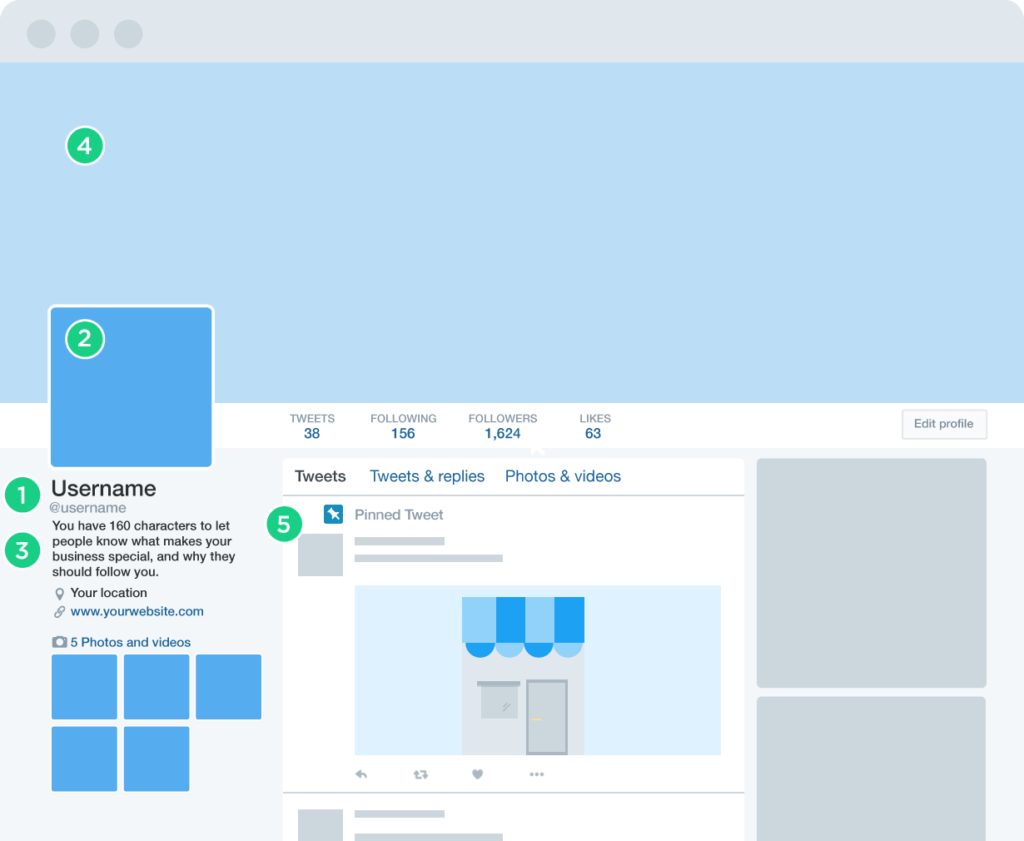
Twitter provides a dynamic platform for businesses to connect with their audience and drive growth through advertising. By creating a compelling brand presence, businesses can engage with potential customers, strengthen their brand identity, and foster customer loyalty.
Twitter’s advertising features, such as Promoted Tweets and Trends, allow businesses to reach a broader audience and increase visibility.
Businesses can use Twitter analytics to measure campaign performance and make data-driven decisions. Collaborating with influencers and leveraging Twitter’s real-time nature can create authentic interactions and boost brand credibility.
Leveraging Twitter for Business Growth and Advertising
For business growth, it is essential to maintain an active presence on Twitter by consistently sharing valuable content, engaging with followers, and participating in trending discussions. Building a strong community of followers fosters customer loyalty and word-of-mouth marketing.
Twitter’s advertising tools can complement organic efforts and help businesses reach specific demographics, track ad performance, and optimize their campaigns.
Utilizing Twitter’s ad targeting options enables businesses to focus on relevant audiences, resulting in better conversion rates.
By combining creativity, analytics, and strategic planning, businesses can effectively leverage Twitter for sustained growth and advertising success.
Privacy Concerns and Settings
Privacy is a crucial aspect of using Twitter responsibly. Understanding and configuring privacy settings is essential to protect personal information and control who can interact with your account.
Twitter provides options to control who can see your tweets, who can send you direct messages, and whether your tweets are public or protected.
Additionally, users can enable two-factor authentication to enhance account security. Awareness of privacy concerns related to location sharing, tagged photos, and third-party applications is vital to safeguarding one’s online presence.
Being mindful of the information shared on Twitter and regularly reviewing privacy settings ensures a safe and secure experience on the platform.
Detailed Look into Privacy on Twitter
In this comprehensive analysis, we delve into the intricacies of Twitter’s privacy features and potential vulnerabilities. Users must be aware of the data collected by Twitter, such as IP addresses, device information, and cookies.
By understanding Twitter’s data usage policies, users can make informed decisions about their online interactions. Twitter’s access to third-party applications and data-sharing practices should be carefully evaluated to maintain optimal privacy.
Users can adjust settings to restrict data usage and tailor their Twitter experience to their comfort level. By striking the right balance between sharing and protecting personal information, users can confidently navigate Twitter while safeguarding their privacy.
Twitter Hashtags
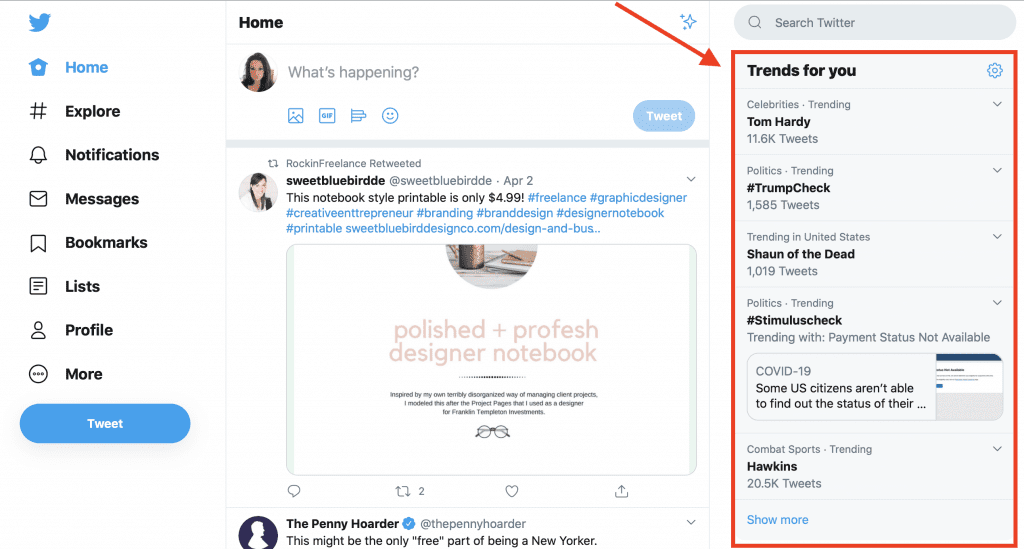
Hashtags are a powerful tool on Twitter, acting as searchable keywords that can significantly boost engagement.
When used effectively, hashtags can expand your tweet’s reach beyond your followers, reaching a broader audience interested in related topics. To make the most of hashtags, follow these tips:
- Relevance: Use hashtags that directly relate to your content and target audience. Avoid using overly generic or unrelated tags as they may not attract the right audience.
- Trending Tags: Keep an eye on trending hashtags and join conversations around popular topics. This can help increase visibility and engagement.
- Branding: Create unique hashtags for your brand or campaigns. Encourage followers to use them, fostering a sense of community.
- Limited Usage: Don’t overload your tweets with hashtags. Using too many can make your content look spammy and decrease engagement.
- Research: Explore hashtags used by your competitors and influencers in your niche. This research can reveal the most effective tags to incorporate into your tweets.
Tweetstorms
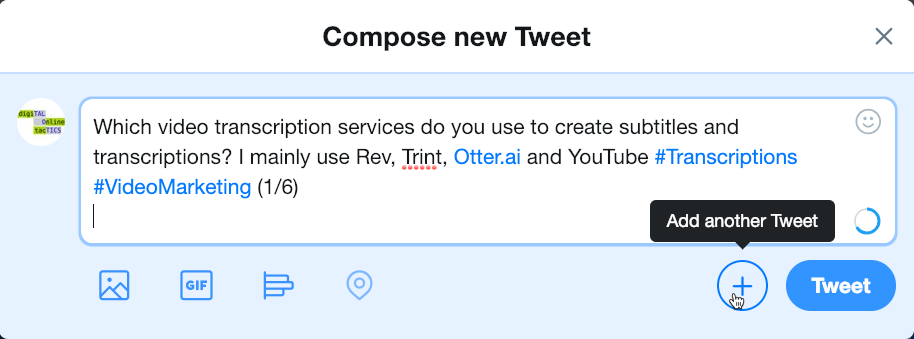
Tweetstorms are a series of connected tweets threaded together to share longer thoughts or narratives. Crafting and managing a successful tweetstorm requires careful planning:
- Structure: Outline your tweetstorm before starting. Divide your content into concise and engaging tweets that flow logically.
- Numbering: Number each tweet in the thread (e.g., 1/8, 2/8) to help followers understand the sequence.
- Timing: Don’t overwhelm your followers with too many tweets in rapid succession. Space them out over a reasonable timeframe.
- Call-to-Action: Encourage followers to retweet the entire tweetstorm to increase its visibility and impact.
- Engagement: Respond to comments and questions from followers throughout the tweetstorm to maintain engagement.
Character Limit on Twitter
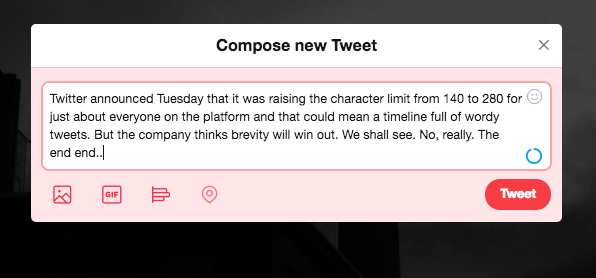
Twitter’s character limit (previously 280 characters, but subject to change) challenges users to convey their message concisely. Here are tips to maximize this limited space:
- Simplicity: Focus on clear and straightforward language to deliver your message effectively.
- Shortened URLs: Use link shorteners to save character space when sharing links.
- Abbreviations: When appropriate, use abbreviations without sacrificing the tweet’s clarity.
- Multimedia: Include images, GIFs, or videos to enhance your tweets and capture attention.
- Threaded Tweets: For longer messages, consider breaking them into tweetstorms rather than cramming all content into one tweet.
Twitter Engagement

Increasing engagement is vital to expanding your Twitter presence. Try these strategies:
- Interactive Content: Encourage discussions and interactions through polls, questions, and challenges.
- Replying and Retweeting: Respond promptly to mentions and retweets to foster connections with followers.
- Visual Appeal: Use eye-catching visuals and infographics to make your tweets stand out.
- Collaborations: Partner with influencers or other brands for cross-promotion and increased visibility.
- Timing: Post when your target audience is most active to maximize reach and engagement.
Retweets and Likes

Retweets and likes are essential indicators of content popularity and engagement. To increase them:
- Engaging Content: Share valuable, entertaining, or informative content that resonates with your audience.
- CTAs: Include clear Calls-to-Action to encourage followers to retweet or like your tweets.
- Use of Media: Tweets with images or videos tend to get more retweets and likes.
- Tagging: Mention relevant users or accounts in your tweets to increase the chances of retweets.
- Reciprocity: Engage with other users’ content, and they may reciprocate, increasing your retweets and likes.
Twitter Polls
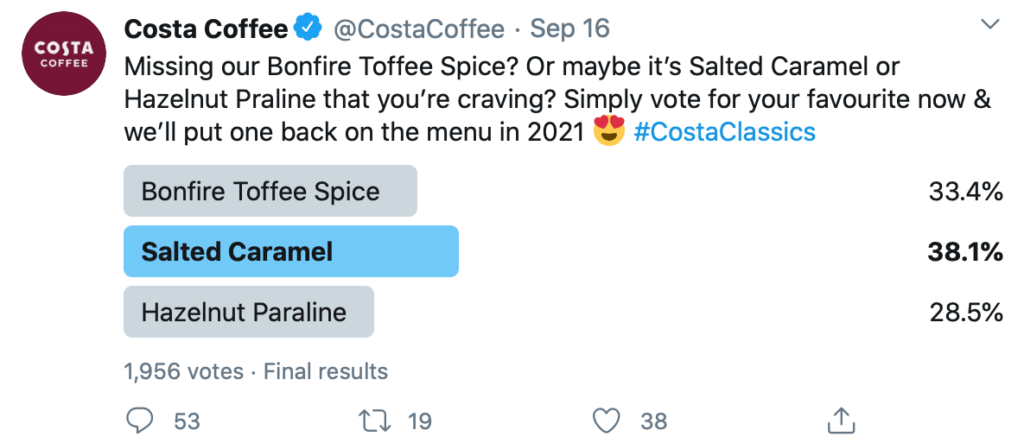
Twitter Polls are an interactive feature that engages your audience and gathers feedback. Utilize them effectively:
- Choose relevant topics: Polls should align with your brand, industry, or ongoing discussions to attract participation.
- Keep it brief: Craft concise and clear poll questions with limited options.
- Promote interaction: Encourage retweets and likes to expand the poll’s reach and increase participation.
- Analyze and respond: Monitor poll results and engage with participants by acknowledging their responses.
- Use insights for content: Utilize poll results to tailor your future content and better understand your audience’s preferences and opinions.
By implementing these strategies, you can enhance your Twitter presence, boost engagement, and foster a vibrant online community.
Discovering Content with Twitter Features
Twitter Moments
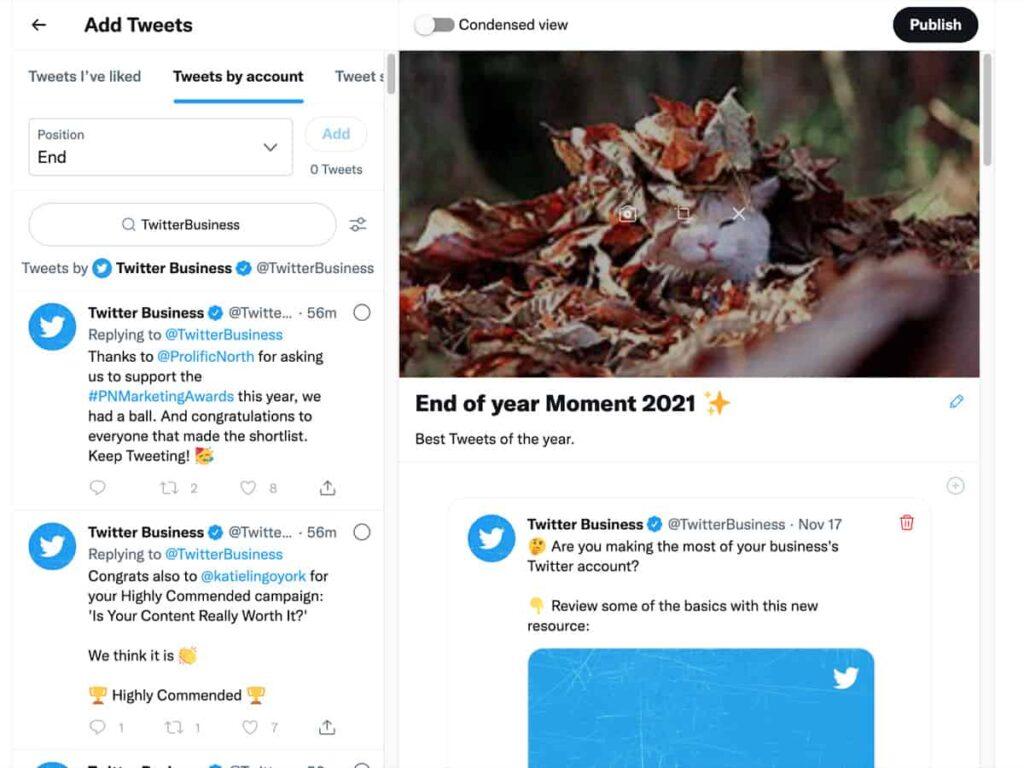
Twitter Moments is a powerful feature that allows users to curate and share the most captivating and noteworthy tweets on a specific topic. These collections of tweets, photos, videos, and GIFs are compiled into a single, easily accessible space. Moments can be created by both individual users and brands, making it an effective tool for content discovery.
Using Twitter Moments for content discovery
Twitter Moments present a fantastic opportunity for content discovery. By following Moments related to your interests or industry, you gain access to a curated stream of relevant and up-to-date information.
This feature helps you stay informed about breaking news, trends, and influential discussions within your niche. Additionally, you can explore Moments created by others, broadening your exposure to different perspectives and content.
Trending Topics
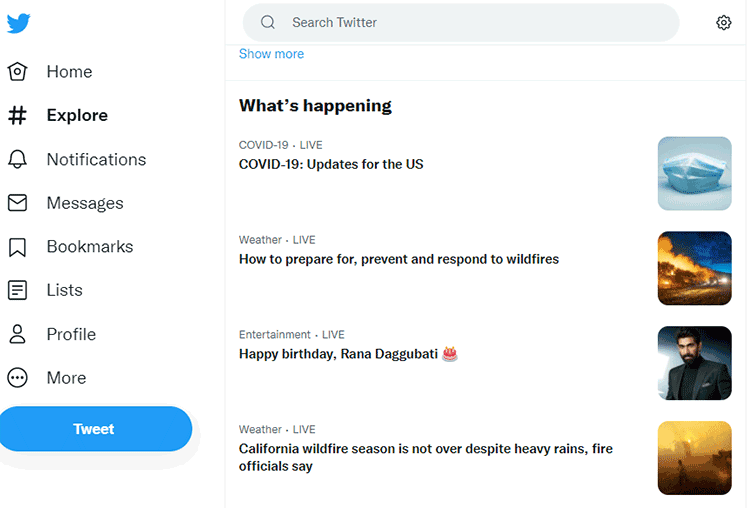
Twitter’s Trending Topics showcase the most popular and talked-about subjects at any given time. The Trends list is personalized for each user, based on their location and interests. It serves as a snapshot of what’s currently trending globally or within specific regions, providing valuable insights into public sentiment and emerging trends.
How to utilize Trending Topics
Leveraging Trending Topics can be beneficial for content discovery and social media strategy. By monitoring the Trends list, you can identify relevant discussions to participate in or create content around. Engaging with trending hashtags allows you to reach a broader audience and increase your visibility.
However, remember to approach trending discussions with sensitivity and relevance to your brand or interests, avoiding any appearance of exploiting serious matters for self-promotion.
Twitter Lists
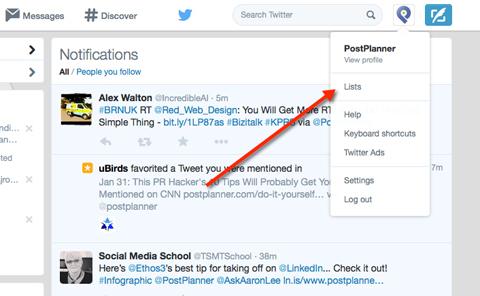
Twitter Lists offer a way to organize accounts into specific groups, making it easier to discover and follow content from selected users. You can create public or private Lists and add accounts based on topics, industries, interests, or any other criteria you prefer.
Organizing and discovering content with Twitter Lists
To make the most of Twitter Lists, create lists around themes or subjects relevant to your goals. For instance, if you want to monitor industry news, compile a list of influential accounts and media outlets in that field.
By following Lists created by others, you can tap into curated content from experts or thought leaders. Twitter Lists help streamline your content discovery process, ensuring you never miss essential updates from key sources.
Twitter Spaces

Twitter Spaces is an audio-based feature that facilitates real-time conversations. Users can participate in or host lives audio discussions, creating a virtual space for engaging and interactive conversations.
Participating in and hosting Twitter Spaces
Participating in Twitter Spaces is as simple as joining a live audio chat. When you see a Space you’re interested in, you can request to speak or simply listen in. Spaces provide an intimate and personal touch to interactions on Twitter, enabling meaningful connections and real-time engagement.
To host a Space, tap on your profile picture in the Fleets bar and select “Host Space.” Choose a topic, invite speakers, and customize the Space settings. Hosting a Space allows you to share your expertise, collaborate with others, and build a community around shared interests.
In conclusion, Twitter Moments, Trending Topics, Twitter Lists, and Twitter Spaces are powerful features that enhance content discovery and networking on the platform. Leveraging these tools effectively can significantly boost your Twitter experience, helping you stay informed, engage with your audience, and build meaningful connections. Happy tweeting!
Twitter’s Impact on Society

Twitter and Political Discourse
In recent years, Twitter has emerged as a powerful platform for shaping political discourse worldwide. The real-time nature of the platform allows politicians, pundits, and citizens to engage in direct and immediate conversations about pressing issues.
However, this speed and brevity come with challenges. Twitter’s character limit often encourages oversimplification and can foster a toxic political climate, where sound bites and inflammatory rhetoric prevail. Moreover, the echo chamber effect can further polarize political ideologies, hindering meaningful dialogue and understanding.
On the positive side, Twitter has empowered marginalized voices, allowing activists and grassroots movements to gain momentum and visibility. Politicians can also directly connect with their constituents, fostering a sense of transparency and accessibility in governance. Nevertheless, the speed at which information spreads on Twitter demands responsible usage to avoid misinformation or the spread of unverified claims.
Analyzing the Role of Twitter in Politics
The role of Twitter in politics goes beyond just communication; it has become a critical tool for political campaigning and influence. Politicians and parties utilize the platform for messaging, fundraising, and mobilizing supporters. Twitter has become a virtual town hall, where political debates and discussions unfold, providing insights into public sentiment.
However, the influence of Twitter in politics is not without controversy. The prevalence of bots and coordinated disinformation campaigns can distort public opinion and manipulate trends. Furthermore, the platform’s algorithms may unintentionally prioritize sensational or polarizing content, leading to the rise of extreme views and the marginalization of moderate voices.
Encouraging Readers to Engage and Experiment with Twitter
If you haven’t already, we encourage you to create a Twitter account and explore the platform’s vast landscape. Engage with diverse voices, follow topics of interest, and participate in discussions to broaden your horizons. Use Twitter as a tool for learning, networking, and finding like-minded individuals who share your passions.
To make the most of your Twitter experience, practice critical thinking, fact-check information before sharing, and be respectful when engaging with others. Remember that Twitter can be both informative and entertaining, but it requires a discerning eye to navigate the abundance of content.
Why Consider LetsESocialize for Twitter
As we conclude this guide, we invite you to be proactive in shaping Twitter’s impact on society. Advocate for responsible digital citizenship, encourage meaningful conversations and support efforts to combat misinformation. Report abusive behavior and promote a positive online environment.
Moreover, use Twitter as a platform to raise awareness about social issues you care about, supporting causes that align with your values. Leverage its reach to engage with political representatives and public figures constructively.
Finally, stay informed about Twitter’s evolving policies and updates, and be an active participant in discussions about its role in our digital age. By taking an active and responsible approach to Twitter usage, you can contribute to a healthier, more inclusive, and impactful social media environment for everyone.