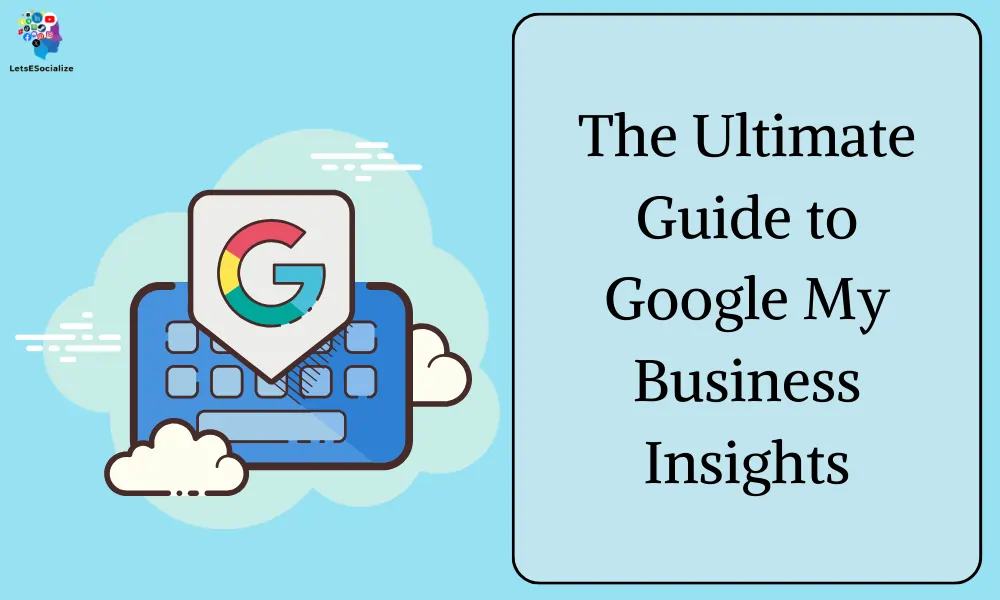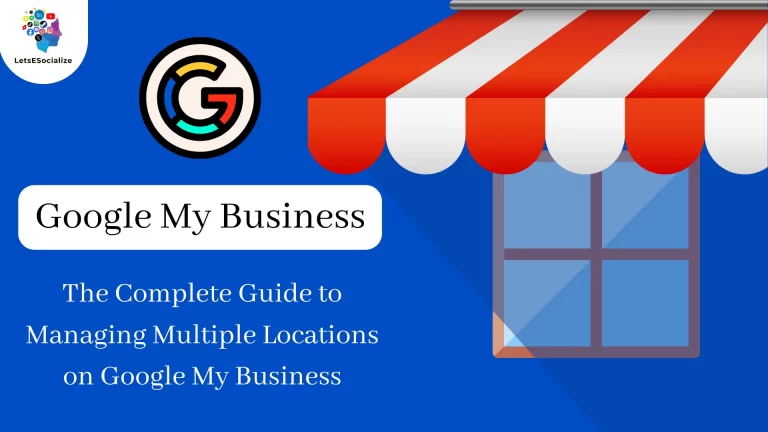Google My Business Insights provides valuable data and statistics to help businesses understand how their Google listing is performing. This in-depth guide covers what insights are, why they matter, what data you can access, and how to use them to improve your local SEO and marketing.
Table of Contents
What is Google My Business Insights?
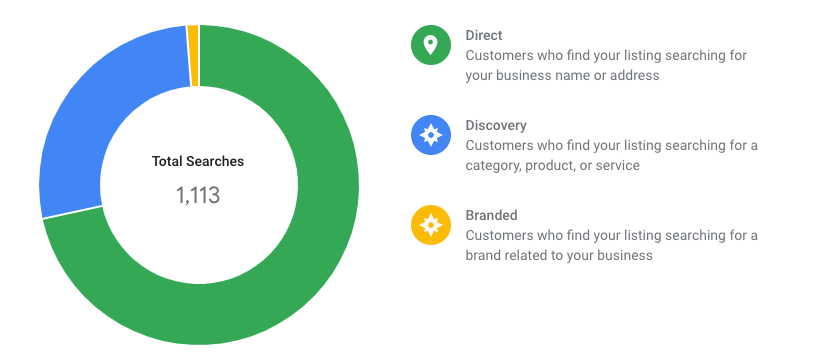
Google My Business Insights, formerly known as Google My Business metrics, is a free tool that helps business owners understand how customers find and interact with their Google Business Profile (formerly Google My Business listing). It provides valuable data and insights into various aspects of your online presence, including:
How customers find your listing:
- Direct searches: When customers search for your business name or address directly.
- Discovery searches: When customers search for a category, product, or service you offer, and your listing appears in the results.
- Branded searches: When customers search for your brand name or related terms.
Where customers find you on Google:
- Google Search: How often your listing appears in search results and where it ranks.
- Google Maps: How often your listing is viewed on Maps and how people get there (directions, website clicks, etc.).
Customer actions:
- Phone calls: How many people call your business directly from your listing?
- Website clicks: How many people click through to your website from your listing?
- Photo views: How many people view your business photos?
- Direction requests: How many people request directions to your business?
What your business is known for:
- This section highlights the top attributes or categories customers associate with your business, based on searches and reviews.
Benefits of using Google My Business Insights:
- Gain valuable insights: Understand how customers find and interact with your business online.
- Track performance: Monitor the effectiveness of your Google Business Profile and identify areas for improvement.
- Make data-driven decisions: Use insights to optimize your listing, attract more customers, and grow your business.
Accessing Google My Business Insights:
- Sign in to your Google My Business account.
- Select the location where you want to view insights.
- Click on “Performance” in the navigation menu.
- You’ll see an overview of key metrics, as well as more detailed insights for each category mentioned above.
Remember, Google My Business Insights is a powerful tool that can help you improve your online visibility and attract more customers. I recommend taking advantage of this free resource to track your progress and make informed decisions about your online marketing strategy.
Also Read – Google My Business User management
Also Read – Google My Business Video Verification: The Complete Guide
Why Google My Business Insights Matter
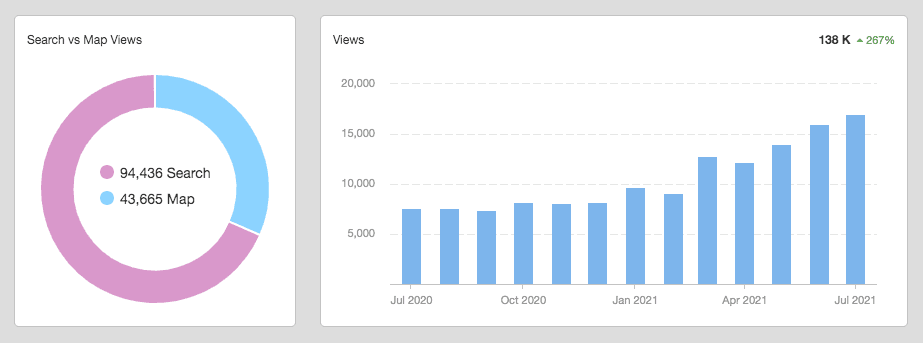
Google My Business Insights matter for several crucial reasons, especially for any business hoping to attract customers through local searches and Google Maps:
Understanding Your Audience:
- Who finds you? Insights reveal how people discover your business – direct searches, category searches, or searches related to your offerings. This helps you tailor your online presence to attract the right audience.
- What resonates? You gain insights into what customers associate with your business through “What your business is known for.” This helps you highlight your strengths and address any misperceptions.
Tracking Performance:
- Measure impact: You can track how various aspects of your listing perform, like website clicks, phone calls, and photo views. This helps you understand what drives customer engagement.
- Identify trends: Insights reveal trends over time, allowing you to see if your optimization efforts are paying off or if adjustments are needed.
Data-Driven Decisions:
- Optimize your listing: Use insights to improve your profile by adding relevant keywords, and high-quality photos, and responding to reviews. This enhances your ranking and visibility in local searches.
- Attract more customers: By understanding what works, you can attract more customers by refining your online presence and targeting the right keywords and descriptions.
- Grow your business: Insights empower you to make informed decisions about your online marketing strategy, helping you reach new customers and grow your business.
Additional advantages:
- Free and readily available: Insights is a free tool accessible to all Google My Business users, providing valuable data without additional costs.
- Easy to understand: The platform presents information clearly and concisely, making it easy for even non-technical users to grasp key metrics.
- Actionable insights: Insights go beyond just reporting data; they offer practical suggestions and tips for improvement, aiding in actionable steps.
In essence, Google My Business Insights acts as a window into your online performance, empowering you to understand your audience, track your progress, and make data-driven decisions to attract more customers and grow your business. Neglecting these valuable insights can mean missing out on crucial opportunities to optimize your online presence and reach your full potential.
What Data is Available in Google My Business Insights?
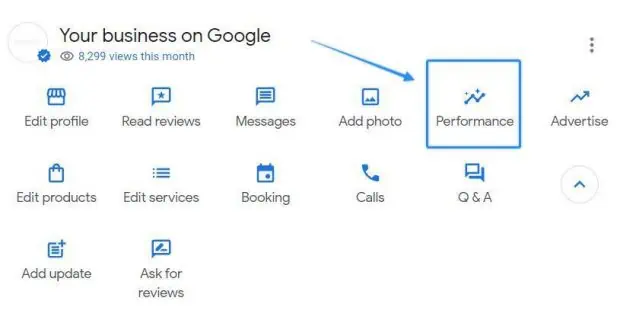
Google My Business Insights offers a rich dataset covering various aspects of your online presence, grouped into several key categories:
Discovery:
- Searches:
- Number of times your business appeared in search results.
- Search queries are used to find your business.
- Click-through rate (CTR) from search results.
- Views on Maps:
- Number of times your listing was viewed on Google Maps.
- Impressions share in Maps search results.
- Views on Search:
- Number of times your listing was viewed in Google Search results.
- Ranking position in search results.
- Discovery sources:
- Breakdown of how customers found your listing (direct, discovery, branded searches).
Engagement:
- Website clicks:
- Number of times users clicked through to your website from your listing.
- Direction requests:
- Number of users who requested directions to your business.
- Phone calls:
- Number of users who clicked the call button on your listing.
- Photo views:
- Number of times users viewed your business photos.
- Messages:
- Number of messages received through your listing (available in some regions).
Customer actions:
- Calls (phone and message):
- Number of calls initiated directly from your listing (both phone calls and message requests).
- Website actions:
- Number of website visits, button clicks, and other engagement actions on your website after clicking from your listing.
- Booking actions:
- Several online bookings are made through your booking link (if integrated).
- Appointment actions:
- Number of appointment requests made through your listing (if enabled).
Additional insights:
- What your business is known for:
- Top attributes and categories customers associate with your business based on searches and reviews.
- Sentiment analysis:
- Overall sentiment of customer reviews (positive, neutral, negative).
- Review highlights:
- Frequently mentioned keywords and topics from your reviews.
- Competitive insights:
- (Limited availability) Benchmark your performance against similar businesses in your area.
Please note: The specific data available and its presentation may vary depending on your business category, location, and Google My Business account settings. Some features, like sentiment analysis and competitive insights, are still under development or limited to specific regions.
Remember, Google My Business Insights is constantly evolving, so new data points and features might be added in the future. It’s crucial to stay updated and leverage the available data to understand your audience, track progress, and make informed decisions for your online presence.
How Do You Access Google My Business Insights?
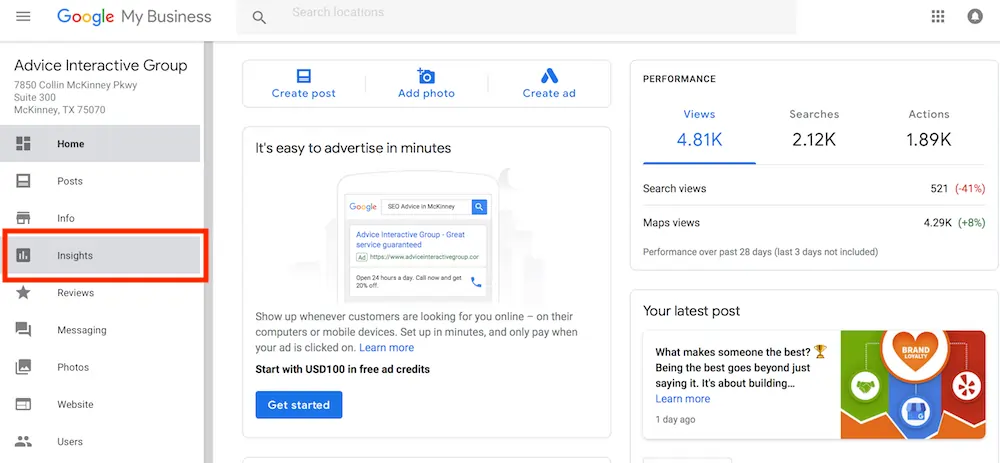
Accessing Google My Business Insights is a straightforward process with a few simple steps:
1. Sign in to your Google My Business account:
Begin by heading to the Google My Business website (https://www.google.com/business/) and logging in using your Google account credentials associated with your business listing.
2. Select the desired location:
If you manage multiple business locations, choose the specific location you want to view insights for by clicking on its name or using the location switcher in the menu.
3. Navigate to the “Performance” section:
Once you’re on the chosen location’s dashboard, locate the “Performance” section in the navigation menu. It might be labeled differently depending on your interface, but look for options like “Insights,” “Analytics,” or “Performance report.”
4. Explore the available data:
The “Performance” section will present you with an overview of key metrics like discovery, engagement, and customer actions. You can delve deeper into each category by clicking on the respective sections or charts.
Additional tips:
- Customize the date range: Adjust the date range at the top to analyze specific periods for a more focused view.
- Download reports: Export your insights data as a spreadsheet for further analysis or sharing.
- Explore advanced features: Depending on your location and plan, you might have access to more advanced features like competitive insights or sentiment analysis. Explore the available options to unlock deeper insights.
By following these steps, you can easily access and explore the wealth of data available in Google My Business Insights. Remember, the more you engage with and understand these insights, the better equipped you’ll be to optimize your online presence, attract more customers, and achieve your business goals.
Maximizing the Value of Your Insights Data

Extracting maximum value from your Google My Business Insights data requires going beyond simply collecting and viewing the information. Here are some key strategies to leverage your insights for impactful results:
1. Set clear goals and objectives:
- What do you want to achieve with your online presence? Increase website traffic? Generate more phone calls? Drive bookings?
- Define specific, measurable, achievable, relevant, and time-bound (SMART) goals to guide your analysis and efforts.
2. Deep dive into specific metrics:
- Don’t just skim the surface. Analyze trends, compare data points, and identify areas of strength and weakness within each metric (e.g., discovery sources, engagement actions, customer demographics).
- Ask insightful questions like: Why are certain search terms driving more traffic? Which photos are getting the most views? Are specific days or times seeing higher engagement?
3. Take action based on insights:
- Don’t let the data sit idle. Use your findings to optimize your listing and online presence:
- Update keywords and descriptions based on popular search terms.
- Add high-quality photos showcasing different aspects of your business.
- Address negative reviews and respond promptly to all feedback.
- Test different call-to-actions to drive desired user actions.
4. Track your progress and iterate:
- Monitor how your changes impact key metrics over time. Did optimizing your descriptions improve search ranking? Did adding new photos increase photo views?
- Continuously test, refine, and adjust your approach based on the results you see.
5. Leverage additional tools and resources:
- Explore other Google My Business features like “Posts” and “Offers” to further engage your audience.
- Use Google Analytics to gain deeper insights into website traffic and user behavior.
- Consider professional SEO services for more advanced optimization strategies.
6. Foster a data-driven culture:
- Share your insights with relevant stakeholders within your business.
- Encourage data-driven decision-making across all departments.
- Regularly revisit your goals and adjust your strategy as needed.
By actively interpreting, implementing, and iterating based on your Google My Business Insights data, you can unlock its full potential and achieve tangible results for your business. Remember, the key is to move beyond passive data collection and actively translate insights into actionable steps that drive meaningful growth and success.
Common Google My Business Insights Questions
There are a few common questions businesses have when getting started with Google My Business insights. We’ll cover some of the major ones:
How do I compare my metrics to competitors?
While Google My Business doesn’t directly offer a built-in feature for competitive comparisons, there are still ways to understand how your metrics stack up against similar businesses in your area. Here are a few approaches:
1. Manual Research:
- Identify your main competitors: Make a list of businesses offering similar products or services in your local area. Look for businesses with comparable size, target audience, and location.
- Search for their Google My Business listings: Analyze their profiles, noting elements like photos, descriptions, reviews, and engagement numbers (e.g., number of reviews, photos, etc.). This can give you a general sense of their online presence and engagement.
- Track their activity: Follow their social media pages and websites to observe their marketing efforts, promotions, and overall brand image.
2. Online Tools:
- Third-party SEO and marketing tools: Several tools offer competitive analysis features, allowing you to compare website traffic, keywords, social media performance, and even estimated local search rankings. Examples include SEMrush, Ahrefs, Moz Pro, and SpyFu. While these tools might not show direct Google My Business metrics, they offer valuable insights into your competitors’ overall online presence.
- Local business directories: Some online directories like Yelp and Foursquare provide basic performance indicators like review counts and ratings for listed businesses. While not as comprehensive as dedicated SEO tools, they can offer a quick snapshot of competitor performance on these platforms.
3. Consider Professional Services:
- Marketing agencies: Agencies specializing in local SEO can offer deeper competitor analysis, including Google My Business performance data and insights. They can use specialized tools and expertise to provide a more in-depth understanding of your competitive landscape.
Important notes:
- Data accuracy: Remember that data from third-party tools may not be entirely accurate or complete. Use them as an indicative measure rather than definitive facts.
- Benchmarking vs. copying: Analyze your competitors to understand their strengths and weaknesses, but avoid simply copying their strategies. Develop your unique approach based on your specific business and target audience.
- Focus on your progress: While competitor analysis is valuable, don’t get obsessed with their numbers. Track your progress over time and celebrate your improvements based on your own goals and benchmarks.
By combining these approaches, you can gain valuable insights into your competitive landscape and use them to refine your Google My Business strategy and achieve even better results for your business.
Also Read – How to Negotiate a Salary on LinkedIn
Also Read – Does LinkedIn Learning Give Certificates? The Definitive Guide
Conclusion
Google My Business Insights provides a wealth of valuable performance data that was not available to local businesses before. The metrics can transform your understanding of local SEO and Google listing success.
Leveraging insights allows you to spot trends, identify issues and opportunities, track progress, set targets, shape strategy, and benchmark competitors. By actively monitoring, analyzing, and applying insights and learnings, you can amplify your local digital marketing results.
Regularly reviewing the data gives you an invaluable window into how customers interact with your business online. The insights are there for the taking. The work comes in translating the information into strategic actions that fuel growth and success.