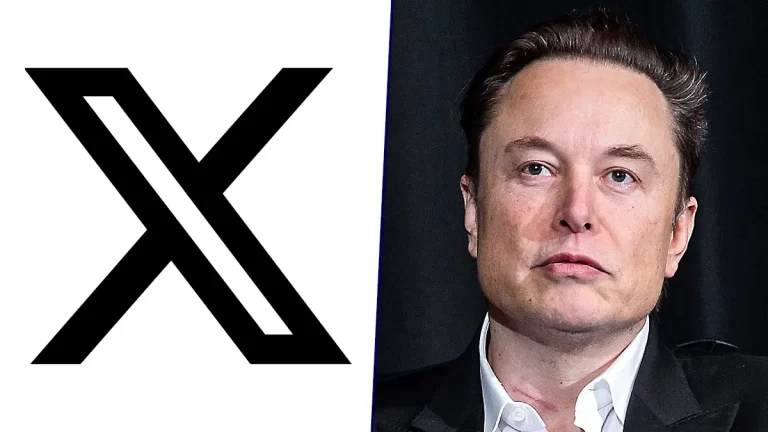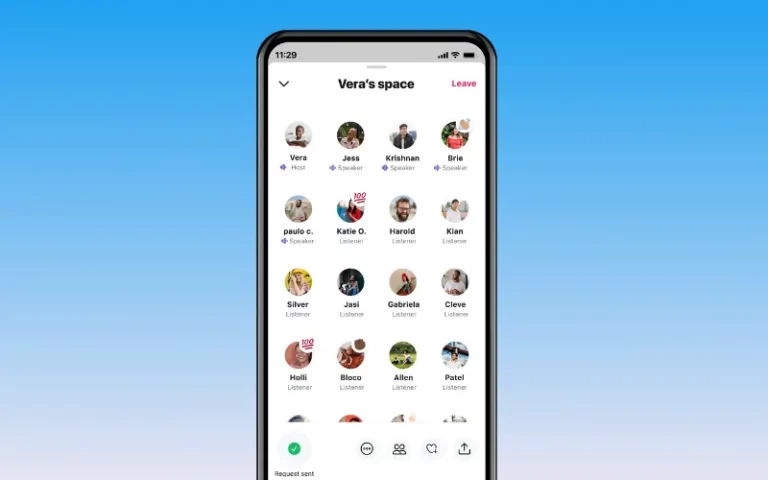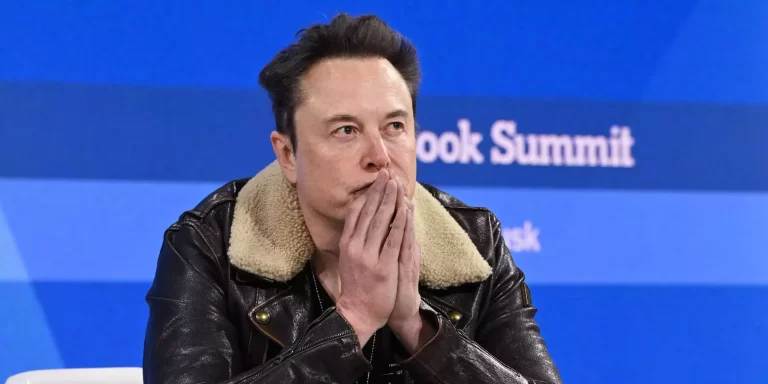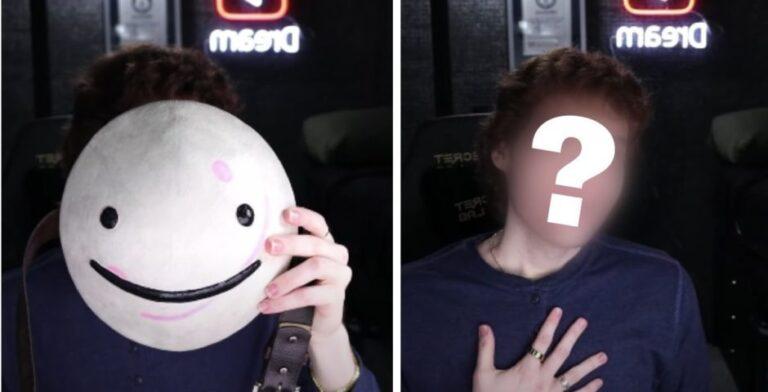LinkedIn has become an essential platform for B2B marketing. With over 722 million users, it provides unparalleled access to a highly targeted professional audience.
However, simply having a LinkedIn presence is not enough. To truly capitalize on LinkedIn’s B2B marketing potential, you need to create engaging and compelling content. This is especially true for LinkedIn posts, which serve as a gateway to your brand and content.
In this comprehensive guide, we will cover actionable tips and strategies to create powerful LinkedIn posts that capture attention and drive engagement for your B2B brand.
Table of Contents
Why LinkedIn Posts Matter for B2B Marketing

Here are some key reasons why crafting engaging LinkedIn posts should be a top priority:
- Reach a targeted audience: 722 million LinkedIn members means access to your ideal B2B buyers. Posts allow you to get your brand and content in front of them.
- Increase brand awareness: Well-written, valuable posts position you as an industry thought leader. This builds brand credibility and trust.
- Drive website traffic: Compelling posts attract readers and motivate them to click through to your website or offers.
- Generate leads: Quality engagement on posts can convert casual readers into leads and sales.
- Establish relationships: Post interactions allow you to build rapport with prospects on a more personal level.
- Amplify other content: Posts give you a platform to highlight and distribute your best content.
For any B2B brand, succeeding on LinkedIn requires going beyond basic company updates. You need to create posts that spark engagement and discussion within your target audience.
Also Read – What Are Some Common Mistakes People Make on LinkedIn?
How to Structure Engaging LinkedIn Posts
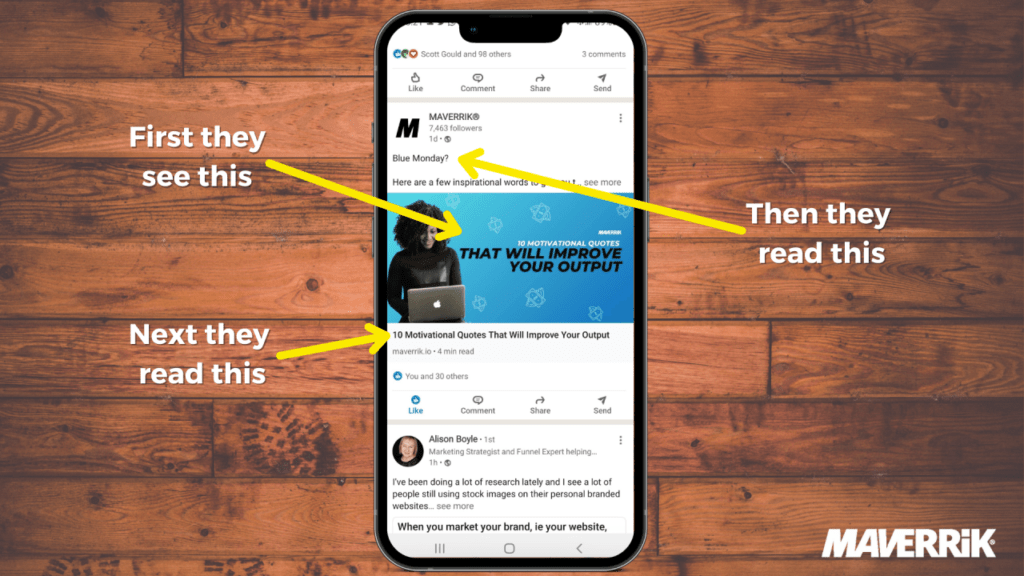
The structure and formatting of your posts have a big impact on engagement. Here are some key ways to structure posts for maximum impact:
Keep Posts Concise
- LinkedIn posts have a tight word limit – make every word count.
- Get to the point quickly – don’t make readers scroll endlessly.
- Condense tips and advice into scannable bullet points.
- Include only essential information – additional details can live in links.
Optimize Post Headlines
- Strong headlines attract readers and get clicks. Spend time perfecting them.
- Ask provocative questions, highlight benefits, use emotional hooks, and more.
- Leverage the first 2-3 lines visible in the feed – make them irresistible.
- Use powerful words that compel readers to click (discover, learn, free, new, secrets, etc).
Break up Long Blocks of Text
- Paragraphs should only be 2-4 sentences long. Anything longer will lose the reader’s interest.
- Use subheadings, numbered lists, and bullet points to divide up text.
- Embed relevant images and videos to add visual interest.
- Ask questions and make the post skimmable for easy scanning.
Include Engaging Visuals
- Posts with images receive 98% more engagement than text-only posts.
- Select images that are eye-catching, high-quality, and enhance the content.
- Create informational graphics and visuals – infographics, charts, diagrams, etc.
- Feature people using your product, infographics, and quotes as visuals.
- Ensure images are properly sized for LinkedIn’s feed.
Check Post Length
- Analyze top performers in your industry – what lengths drive the most engagement?
- Test both long-form (1300+ words) and short-form (300-500 words) posts.
- Longer posts allow you to dive deeper into a topic with more context.
- Shorter posts provide faster consumption for busy readers.
Crafting Engaging Post-content

Now let’s explore specific types of engaging content to include in your LinkedIn posts.
Share Real-Life Stories and Anecdotes
Humanizing your brand with stories makes content more relatable and memorable. Types of stories to feature:
- Case studies from clients
- Behind-the-scenes company stories
- Customer success stories
- Employee interviews and profiles
- Stories from industry events, conferences, and tradeshows
Give ‘How To’ Advice and Tips
Instructional posts that solve problems or teach skills are highly engaging. Use this formula:
- Introduce the skills/knowledge gap
- Provide 5-10 practical, actionable tips
- Share examples and illustrations
- Close with a call to action
Ideas: How to craft a B2B social media strategy, top sales prospecting techniques, guide to nailing an elevator pitch, etc.
Share Industry Trends and Insights
Readers look to thought leaders for news, analysis, and insights on industry trends. Make observations on:
- Emerging technologies disrupting the industry
- New market research and survey data
- Big mergers, acquisitions, and partnerships
- New products, services, and features from competitors
- Predictions and forecasts for the future of the industry
Highlight Content From Your Blog and Website
Repurpose and promote your best content by sharing:
- Key data points, stats, or takeaways from in-depth reports and guides
- Condensed versions of popular blog articles
- Examples and excerpts from long-form content
- Links to landing pages, tools, calculators, or resources
This gives readers a preview while driving traffic.
Pose Thought-Provoking Questions
Question posts encourage discussion and deeper engagement in the comments:
- Ask for feedback on hot industry topics
- Poll readers on controversial issues and debates
- Spark conversation around trends and challenges
- Seek input on hypothetical situations or scenarios
Interview Industry Influencers and Experts
Feature Q&As with respected leaders to provide unique perspectives:
- Reach out to clients, partners, and influencers for interviews
- Prepare 5-10 thoughtful questions on industry themes
- Promote interviewee insights, quotes, and links
- Combine text Q&A with an audio or video interview
Share Company and Product Updates
Balance self-promotion with value by positioning updates in context:
- Frame new products/features in terms of solving customer problems
- Compare version changes – what’s improved?
- Explain the motivation, research, or origin behind launches
- Share client success stories from using your solutions
Curate Rich Multimedia Content
Multimedia stands out in the LinkedIn feed. Embed and share:
- Slideshare Presentations
- YouTube Videos
- Infographics and ebooks
- Podcasts
- Webinars
Multimedia content typically sees 90% more views than text-only posts.
Give Sneak Peeks and Go Behind the Scenes
Satisfy reader curiosity by providing exclusive access:
- Show product demos and prototypes in the works
- Take readers behind the scenes at events and tradeshows
- Spotlight employee volunteers and company culture
- Share photos from team meetings and brainstorms
- Tease upcoming announcements and releases
Optimizing Post Engagement
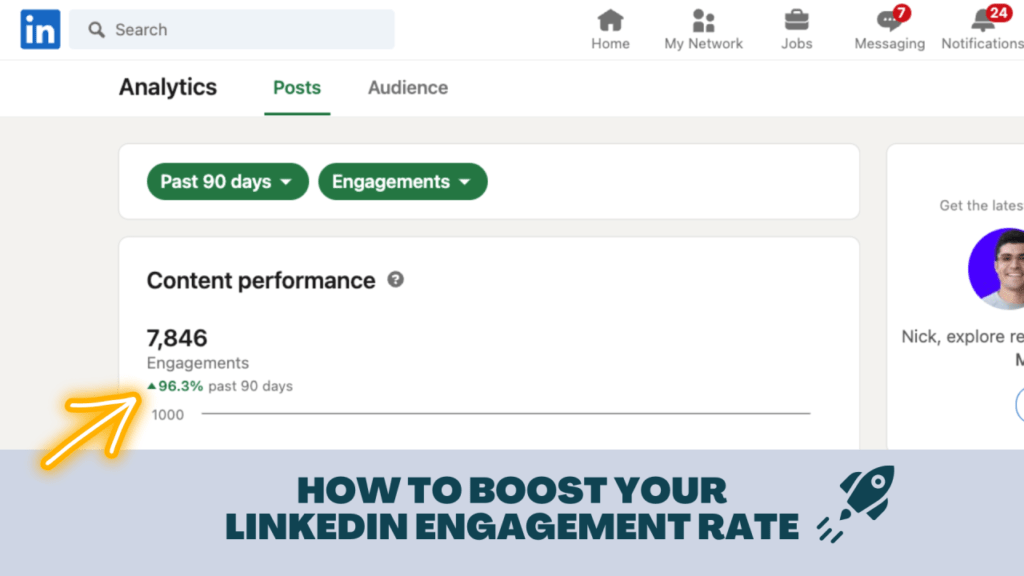
Driving high engagement on your posts is crucial. Here are some key ways to get readers to like, comment, click, and share your content.
Engage With Your Audience
- Reply to every comment and message on your posts.
- Ask follow-up questions to commenters to keep the dialogue going.
- Share reader comments with colleagues mentioned.
- Give recognition and thanks when followers share your posts.
Promote Your Posts
- Share posts across other company social profiles.
- Ask employees to amplify their own networks.
- Repurpose post content into other formats.
- Consider sponsored posts to extend reach.
Analyze Performance
- Track engagement metrics on each post – reactions, clicks, shares, etc.
- Identify topics and content types that perform best.
- Review commentary for additional insights into reader needs.
- Use these learnings to refine future post strategy.
Post at Optimal Times
- Monitor when your followers are most active on LinkedIn.
- Test posting at different times of day and days of the week.
- Adjust your timing to maximize exposure among your target audience.
- While timing matters, compelling content drives engagement no matter when it’s posted.
Join Relevant LinkedIn Groups
- Search for groups focused on your industry, products, and buyer personas.
- Contribute thoughtful comments and content within relevant groups.
- Share your LinkedIn posts and invite followers to engage further.
Create LinkedIn Showcase Pages
- Produce Company Pages and Showcase Pages on hot topics and products.
- Cross-promote your main Company Page and satellite Pages.
- Feature different, targeted content on each Showcase Page.
Follow Competitors and Related Companies
- Monitor activity from competitors, partners, and brands in your space.
- Comment and add value to their discussions.
- Get new ideas and observe content resonating with your shared audience.
The more value you deliver, the more success you’ll see. Spend time understanding your audience’s pain points and preferences. Use their feedback to constantly refine and improve your LinkedIn content strategy.
LinkedIn Post Ideas and Topics That Perform
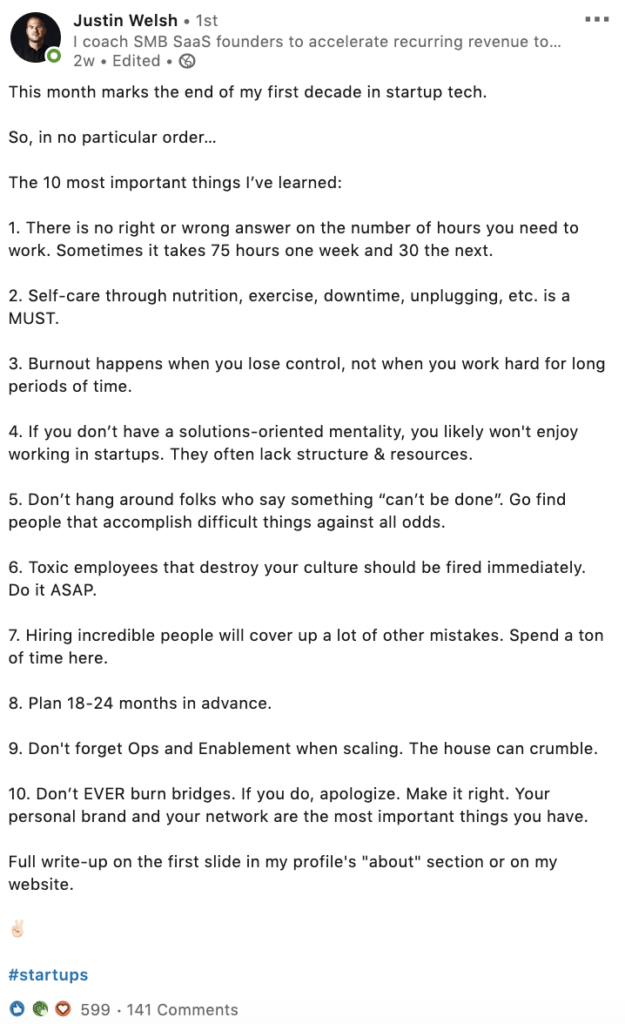
Here is a summary of some of the very best types of LinkedIn posts for B2B brands based on proven engagement:
Industry Analysis Posts
- Emerging tech trends in 2023
- Cybersecurity threats to watch out for
- Predictions for the future of digital marketing
- How 5G will transform manufacturing
- Big shifts in the remote work landscape
Advice & How To Posts
- A step-by-step guide to creating an effective sales funnel
- 7 cold email templates that generate more B2B leads
- How to deliver an impactful webinar presentation
- 10 tips for negotiating B2B contracts
- What makes an effective case study?
Behind the Scenes Posts
- A tour of our new state-of-the-art facilities
- Highlights from our annual leadership retreat
- Introducing 3 new members of our marketing team
- The magic behind our popular video explainers
- A day in the life of our support team
Storytelling Posts
- The origin story of our company’s first product launch
- How we pivoted our manufacturing in the pandemic
- Why we’re so passionate about empowering female founders
- An interview with a long-time client on our partnership
- The side hustle that inspired our company’s culture
Thought Leadership Posts
- A CEO perspective – the #1 leadership mistake to avoid
- What we learned from 1,000 CTO surveys
- Exclusive insights from our State of Sales report
- Our predictions for the top cybersecurity threats of 2023
- How AI will impact marketing roles in the next 5 years
Video Posts
- A factory tour showing how our products are made
- Our team brainstorming new product features
- A new customer testimonial video
- Highlights from a recent conference presentation
- A demo of our latest product update
Company Updates
- We’re excited to announce our Series B funding
- Check out the new features added to our platform
- Introducing 3 new integrations to our product lineup
- We’ve expanded into 5 new international markets
- Say hello to the newest member of our leadership team
Industry News Posts
- Roundup of top stories from CES 2023
- 3 major funding rounds in B2B SaaS last month
- Highlights from the latest Gartner Magic Quadrant
- Key takeaways from the new State of Social Media report
- Our analysis of the Salesforce – Slack acquisition
Using a mix of these post types will result in an engaging LinkedIn content calendar. Always focus on delivering value, educating your audience, and starting meaningful discussions.
Now let’s look at some specific examples of stellar LinkedIn posts from leading B2B brands.
Examples of Highly Engaging LinkedIn Posts for B2B Brands
Here are real-world examples of compelling LinkedIn posts from B2B companies that drove significant engagement:
HubSpot – Behind the Scenes Company Culture Post
HubSpot gave a fun behind-the-scenes look at their team painting office murals and decorating for the holidays. It humanizes their culture.

MongoDB – Playful Advice Post
MongoDB used humor and pop culture to make an advice post on debugging more engaging. This post broke LinkedIn engagement records.

Drift – Storytelling Post
Drift told the origin story of their popular product ‘Conversational Marketing’ to showcase their mission.

Mailchimp – Video Post
Mailchimp created a hilarious rap video to showcase their “Mailchimp vs Mandrill” product comparison. Video posts see high engagement.

Moz – Industry Trends Post
Moz analyzes the latest trends and data around SEO and keyword research to provide value to their audience.

Drift – List Post
Drift included emotions and GIFs in this list post on effective sales follow-up emails. This made it entertaining and engaging.

Divvy – Customer Success Story
Divvy highlighted a customer’s success story with their expense reporting software. This helps build credibility.

Ann Handley – Expert Advice Post
Marketing influencer Ann Handley gives expert advice on improving LinkedIn engagement with data and humor.
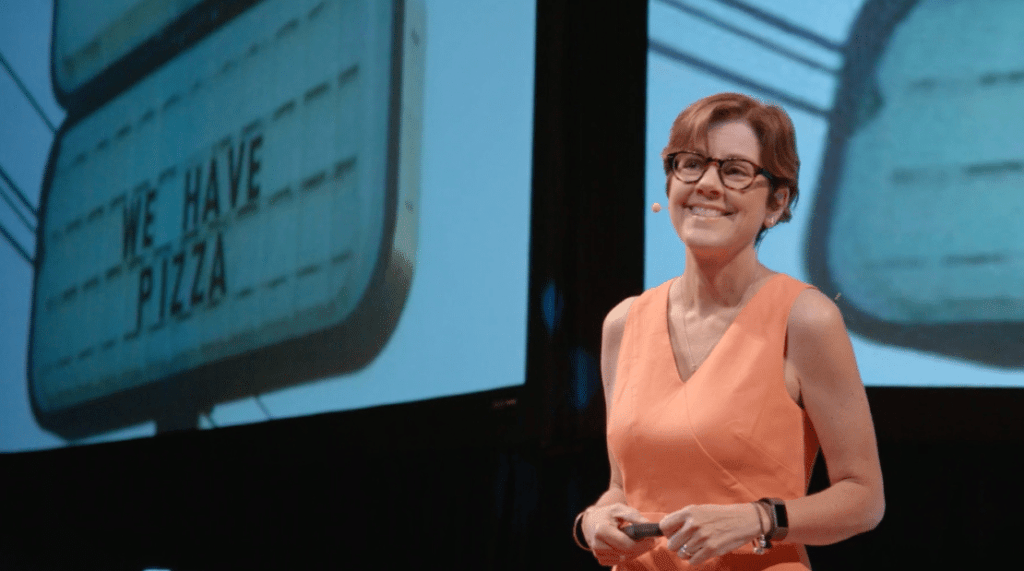
The common ingredients in all these top posts are quality content that educates, entertains, or inspires audiences. Spend time understanding your followers’ interests and challenges to craft content that meets their needs.
Now let’s look at some tips for writing compelling post headlines that grab attention.
Also Read – What are you doing to improve your interviewing skills?
Crafting Attention-Grabbing LinkedIn Post Headlines
Your post headlines have to instantly capture interest as they appear in the crowded LinkedIn feed. Here are proven formulas for writing magnetic headlines:
Ask Provocative Questions
- Will VR Replace In-Person Sales Meetings?
- Is the 9-5 Workday Headed for Extinction?
- Are Trade Shows Still Worth the Investment in 2023?
Highlight Takeaways and Learnings
- [Number] Takeaways from the SaaS Industry Conference
- What We Learned From 1,000 Customer Interviews
- The Top Business Books Every Founder Needs to Read
Frame Benefits as List Posts
- 10 Benefits of Investing in Social Media Analytics
- The 7 Best SEO Tips to Boost Your Google Rankings
Promote Free Tools or Downloads
- Download Our Free ROI Calculator for Marketing Budgets
- Get Our Top 75 Manufacturing Industry Statistics for 2023
Create Intriguing How-To Formulas
- How to Build a Nurture Campaign that Converts Leads into Customers
- A Step-by-Step Guide to Creating Buyer Personas
Use Emotional Triggers
- The Biggest Content Marketing Mistake That Drives Away Customers
- Why This New Tech Trend Should Scare Every Sales Director
- The Content Strategy That Helped Us Triple Lead Conversion Rates
Feature Tips From Industry Leaders
- Marketing Lessons from 10 Top SMB Agencies
- Our Exclusive Interview with the CEO of HubSpot
Give Sneak Peeks
- Sneak Peek: Here’s What’s Coming in Our 2023 Product Roadmap
- A Behind-the-Scenes Look at Our Latest Ad Campaign
Include Numbers and Stats
- 50+ Statistics on the State of eCommerce in 2023
- 75% of B2B Buyers Make Purchases After Interacting on LinkedIn (New Data)
Always optimize headlines based on engagement data. Test different headline formulas and choose options that drive the highest click-through rates.
Now let’s explore the art and science of writing compelling post descriptions.
How to Write Engaging LinkedIn Post Descriptions
While your headline grabs attention, the post description convinces readers to click and keep reading. Follow these tips:
Introduce the Post-topic
Briefly summarize what the post is about and the value readers will get from it. Give them a reason to care.
Use an Informal and Conversational Tone
Write like you’re speaking to an industry peer, not a faceless audience. Use natural language.
Ask Questions
Pose a thoughtful question related to the post topic to spark interest and conversation