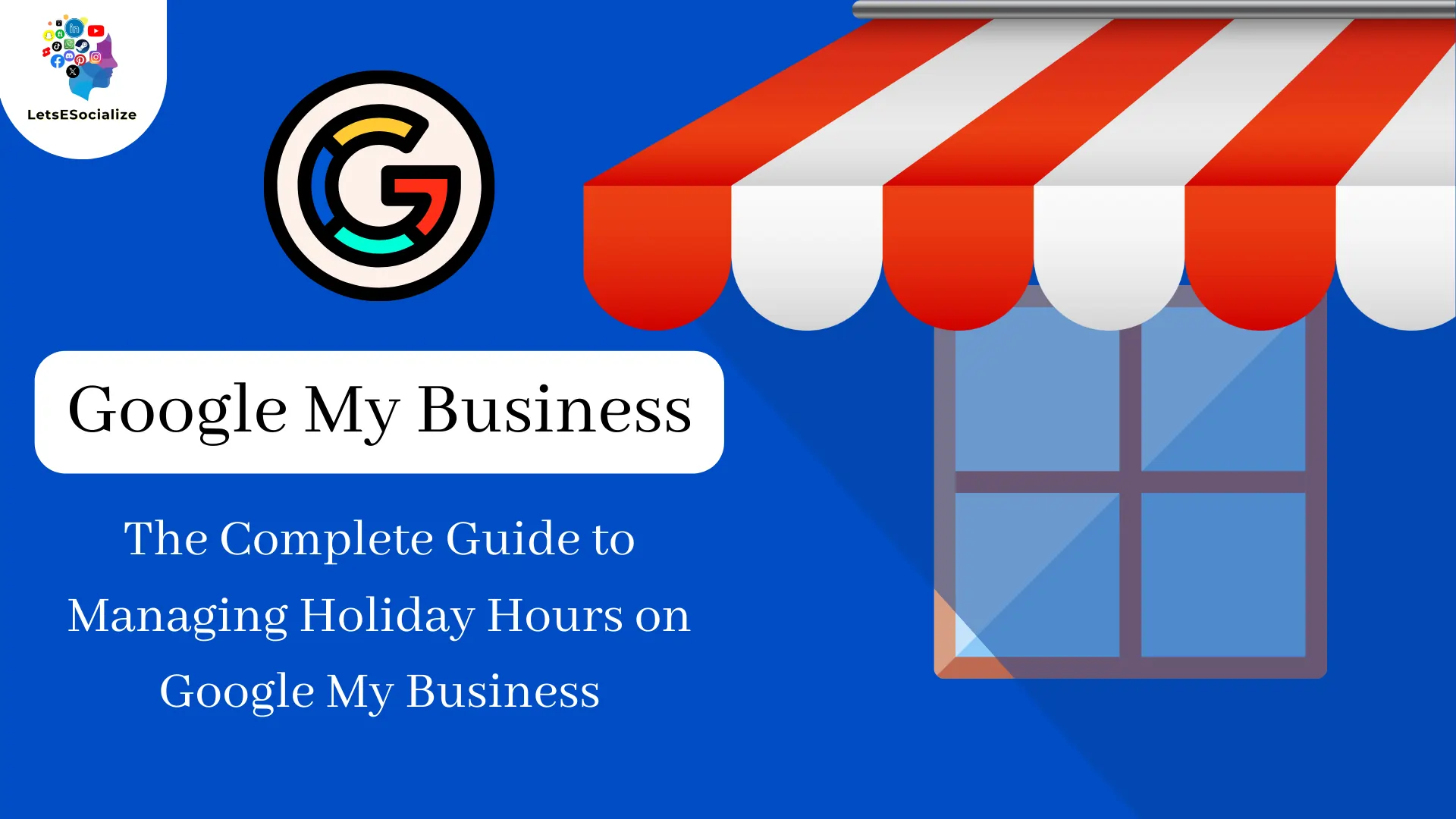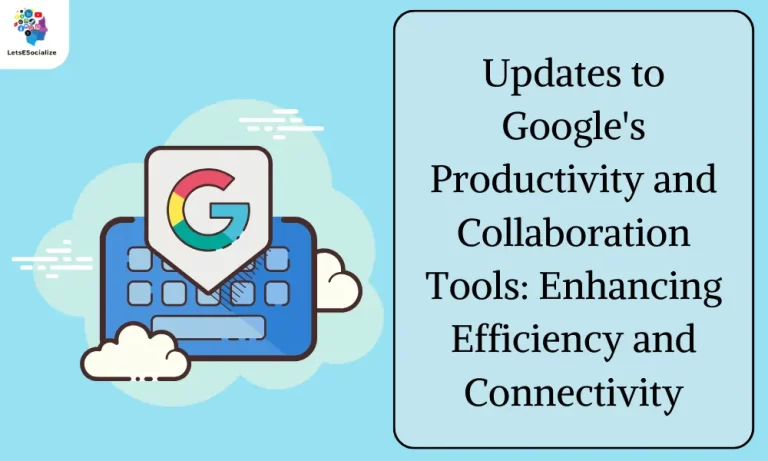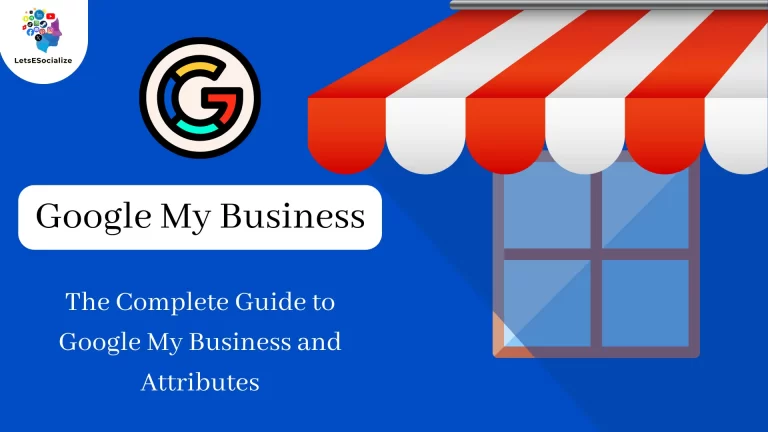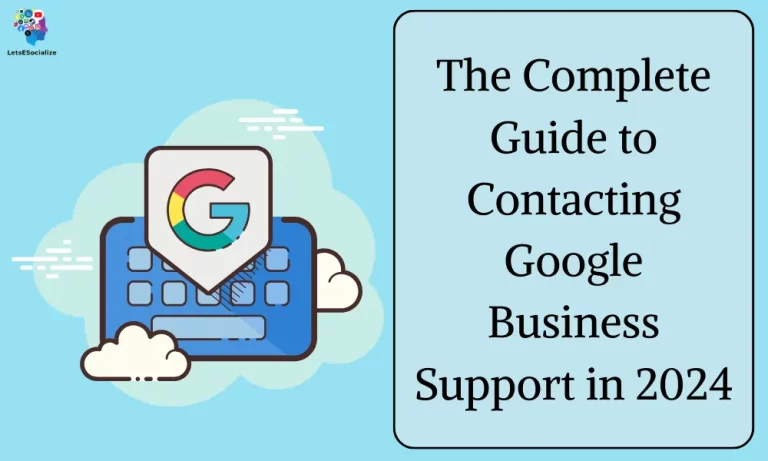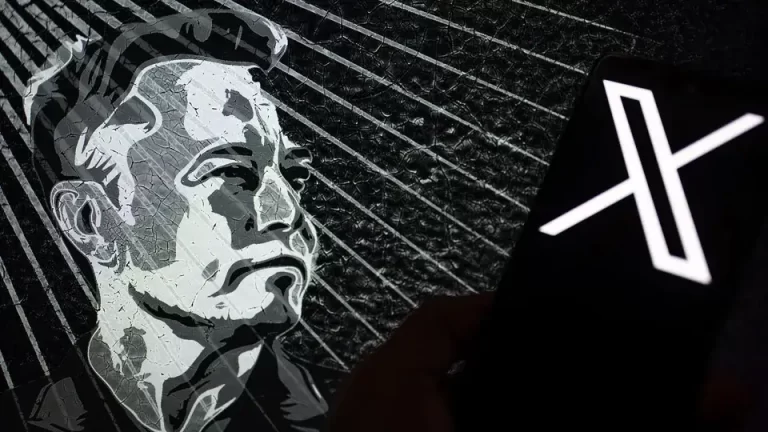Managing Holiday Hours is critical for many local businesses. With customers looking for special hours, deals, and events, your Google My Business (GMB) holiday strategy is key.
Table of Contents
Chapter 1 – Displaying Accurate Holiday Hours and Closures
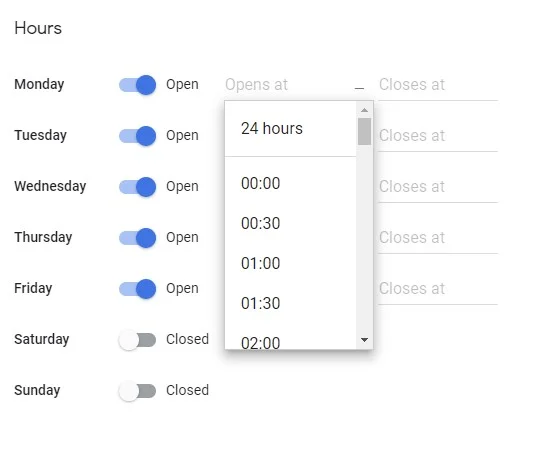
Keeping your Google My Business (GMB) listing updated with accurate holiday hours and closures is crucial for informing customers and avoiding confusion during busy seasons. Here’s how to ensure your information is clear and up-to-date:
Utilize Special Hours Feature:
- Within your GMB dashboard, access the “Info” tab and find the “Hours” section.
- Click “Edit” and then “Add special hours.”
- Select the specific dates or date ranges for your holiday closures or adjusted hours.
- If closing completely, uncheck the “Open” box for those dates.
- If maintaining modified hours, enter the specific opening and closing times.
- Save your changes.
Additional Tips:
- Be specific: If closing for only specific parts of holidays (e.g., Thanksgiving evening), enter precise closure times.
- Update multiple schedules if needed: If different departments or services have varying holiday hours, create separate special hours entries for each.
- Announce closures in advance: Consider using Google Posts to inform customers about upcoming closures well in advance.
- Respond to queries promptly: Anticipate customer questions about holiday hours and be ready to respond via reviews, messages, or social media.
- Set reminders: Block time in your calendar to update your GMB hours as the holidays approach.
Remember:
- Accuracy is key: Avoid confusion and lost business by ensuring your holiday hours are completely accurate and reflect any exceptions.
- Be transparent: Communicate any closures or changes to your regular schedule.
- Be proactive: Update your information well in advance and consider additional communication through Google Posts or social media.
By following these steps, you can efficiently manage your GMB listing’s holiday hours, ensuring customers have accurate information and making informed decisions about visiting your business during the holiday season.
Also Read – The Complete Guide to Managing Multiple Locations on Google My Business 2024
Also Read – The Complete Guide to Managing Your Google My Business Listing on Mobile 2024
Chapter 2 – Promoting Holiday Offerings, Events and Services

The holiday season is a prime time to attract customers and boost your business through Google My Business (GMB). Here are some effective ways to promote your holiday offerings, events, and services:
Utilize Google Posts:
- Create visually appealing posts: Use high-quality photos and videos to showcase your holiday offerings, events, and decorations.
- Highlight limited-time deals and promotions: Announce special holiday discounts, gift packages, or bundled services.
- Share festive events and activities: Promote holiday-themed events, workshops, or entertainment you’re hosting.
- Showcase gift-worthy products and services: Feature items or services that make perfect holiday gifts.
- Run holiday-themed contests and giveaways: Encourage engagement and brand awareness with festive contests or prize draws.
Optimize Your Listing Information:
- Update your business description: Mention your holiday offerings and events prominently in your description.
- Utilize relevant keywords: Include phrases like “holiday shopping,” “gift ideas,” or specific holiday names in your description and category selection.
- Add holiday-specific attributes: Highlight features relevant to holiday shoppers, like gift wrapping, special hours, or curbside pickup.
Leverage Special Hours:
- Update your GMB hours: Display any modified holiday hours, including closures.
- Communicate clearly: Use Google Posts and social media to announce special holiday hours and potential wait times.
Engage with the Community:
- Respond to reviews and messages promptly: Thank customers for their positive feedback and address any concerns.
- Answer holiday-related questions: Be proactive in answering frequently asked questions about your holiday offerings and services.
- Partner with local businesses: Collaborate on joint promotions or events to reach a wider audience.
Additional Tips:
- Promote your GMB listing offline: Include your GMB profile link on all marketing materials, websites, and social media platforms.
- Run targeted ads: Consider Google Ads campaigns targeting users searching for relevant keywords during the holiday season.
- Monitor your performance: Track key metrics like post engagement, website clicks, and phone calls to understand what resonates with your audience.
- Showcase customer testimonials: Share positive reviews and feedback about your holiday offerings to build trust and encourage purchases.
By implementing these strategies, you can effectively promote your holiday offerings, events, and services on GMB, attract more customers, and make the most of the festive season. Remember, consistency, creativity, and engagement are key to standing out and achieving success during this busy time.
Chapter 3 – Managing Temporary Closures and Limited Hours
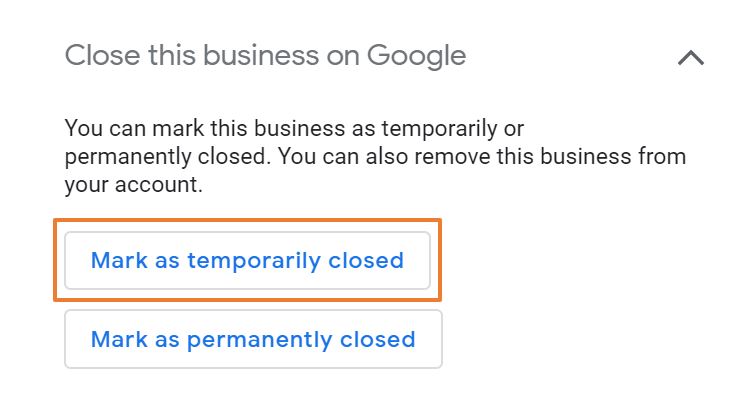
Effectively managing temporary closures and limited hours on Google My Business (GMB) is crucial for maintaining accurate information and avoiding customer confusion. Here’s a breakdown of key steps:
Mark Closures/Limited Hours:
- Temporary closure: Choose “Mark as temporarily closed” within your GMB dashboard under “Info” > “Hours.” Enter the closure date range and provide an optional reason.
- Limited hours: Use the “Edit” option in your “Hours” section and create “Special hours” for specific dates or date ranges with adjusted opening and closing times.
Utilize Google Posts:
- Communicate closures or limited hours: Create a dedicated post announcing the closure, adjusted hours, and anticipated reopening date.
- Explain the reason (optional): If appropriate, share the reason for the closure (e.g., renovations, holiday observance) to build understanding.
- Direct users to alternative solutions: Mention alternative locations, online services, or contact options if available.
- Pin the post to your profile: Ensure the important announcement remains visible at the top of your listing.
Additional Tips:
- Update multiple schedules: If different departments or services have varying schedules, create separate closure/limited hours entries for each.
- Set reminders: Block time beforehand to update your GMB hours as closures or adjustments approach.
- Respond to queries promptly: Be prepared for customer questions about your availability and address them promptly via reviews, messages, or social media.
- Consider paid advertising: Run targeted GMB ads or local campaigns to reach potential customers even during closures, highlighting future reopening or alternative options.
- Monitor performance: Track key metrics like engagement on your closure/limited hours post and website visits to understand user behavior and refine your communication strategy.
Remember:
- Accuracy is paramount: Ensure your closure/limited hours information is completely accurate and reflects any exceptions.
- Be transparent: Communicate the reason for closures or adjustments and provide alternative solutions when possible.
- Be proactive: Update your GMB well in advance and consider additional communication through Google Posts or social media.
By following these steps, you can effectively manage temporary closures and limited hours on GMB, minimizing customer inconvenience and maintaining a positive online presence even during disruptions.
Chapter 4 – Driving Holiday Shoppers to Your Business
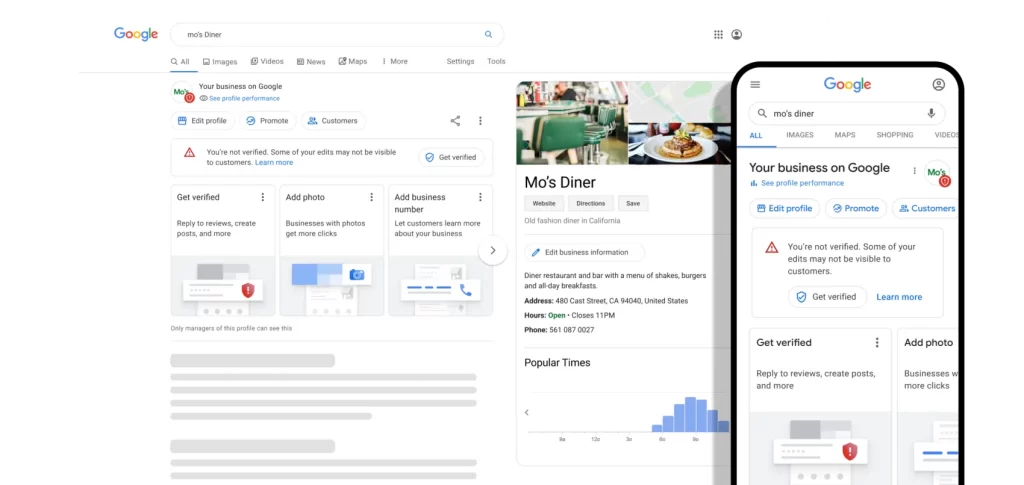
The holiday season is a golden opportunity for businesses to attract new customers and boost sales. Google My Business (GMB) is a powerful tool to reach local holiday shoppers looking for the perfect gifts or festive experiences. Here are some impactful strategies to drive more foot traffic to your business through GMB this holiday season:
Optimize Your Listing for Holiday Discoverability:
- Update your business description: Highlight holiday offerings, events, and promotions prominently.
- Include relevant keywords: Incorporate terms like “holiday shopping,” “gift ideas,” and specific holiday names in your description and category selection.
- Utilize relevant attributes: Showcase features like gift wrapping, special hours, or curbside pickup that appeal to holiday shoppers.
- Add high-quality photos and videos: Showcase festive decorations, gift-worthy products, and the overall ambiance of your business.
Promote Holiday Offerings and Events Through Google Posts:
- Create visually appealing posts: Use high-quality photos and videos to entice customers with your holiday offerings, events, and decorations.
- Highlight limited-time deals and promotions: Announce special holiday discounts, gift packages, or bundled services.
- Share festive events and activities: Promote holiday-themed workshops, entertainment, or special experiences you’re hosting.
- Showcase gift-worthy products and services: Feature items or services that make perfect holiday gifts.
- Run holiday-themed contests and giveaways: Encourage engagement and brand awareness with festive prize draws.
Leverage Special Hours and Accurate Information:
- Update your business hours: Display any modified holiday hours, including closures.
- Communicate clearly: Use Google Posts and social media to announce special holiday hours and potential wait times.
- Ensure accuracy: Double-check all information like address, phone number, and website is accurate and up-to-date.
Engage with the Community and Build Trust:
- Respond promptly to reviews and messages: Thank customers for their feedback and address any concerns.
- Answer holiday-related questions: Be proactive in answering frequently asked questions about your holiday offerings and services.
- Partner with local businesses: Collaborate on joint promotions or events to reach a wider audience.
- Encourage online reviews: Motivate satisfied customers to leave positive reviews about their holiday experience at your business.
Consider Paid Advertising for Wider Reach:
- Run targeted GMB ads: Utilize GMB location targeting to reach users searching for relevant keywords in your area during the holiday season.
- Explore Google Ads campaigns: Consider local campaigns targeting users searching for specific gift ideas or holiday-related services you offer.
Additional Tips:
- Promote your GMB listing offline: Include your GMB profile link on all marketing materials, websites, and social media platforms.
- Monitor your performance: Track key metrics like post engagement, website clicks, and phone calls to understand what resonates with your audience and refine your strategy.
- Utilize GMB insights: Analyze post-performance, website clicks, and discovery searches to identify areas for improvement and optimize your efforts.
By implementing these strategies and maintaining a dynamic and informative GMB profile, you can effectively attract holiday shoppers to your business, maximize sales, and make the most of the most lucrative season of the year. Remember, consistency, creativity, and clear communication are key to standing out and achieving success during the holiday season.
Chapter 5 – Providing Value During Slower Holiday Periods
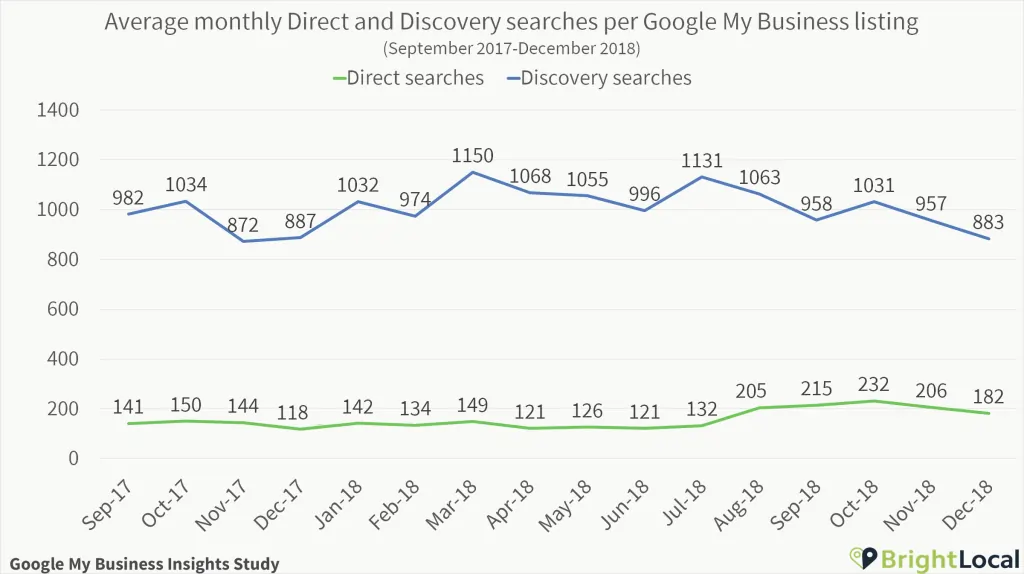
Even during slower holiday periods, Google My Business (GMB) can be a valuable tool for maintaining customer engagement and laying the groundwork for future success. Here are some strategies to provide value and stay relevant:
Maintain Updated Information:
- Keep your hours accurate: Reflect any seasonal adjustments, even if you have reduced hours.
- Highlight ongoing promotions: Showcase any non-holiday deals or loyalty programs to incentivize visits.
- Post engaging content: Share behind-the-scenes glimpses, new product features, or community involvement to keep your audience interested.
Offer Personalized Service:
- Respond promptly to messages and reviews: Engage with customers, answer questions, and address concerns efficiently.
- Run targeted promotions: Consider offering personalized discounts or loyalty rewards based on past purchase history.
- Host virtual events: Organize online workshops, product demonstrations, or Q&A sessions to connect with customers remotely.
Focus on Building Community:
- Partner with local initiatives: Support local charities, participate in seasonal events, and showcase your involvement through Google Posts.
- Run contests and giveaways: Encourage engagement with small prizes or exclusive offers, even if not directly holiday-related.
- Offer gift certificates: Promote them as the perfect solution for upcoming occasions or future purchases.
Optimize for Local Search:
- Update your category selection: Include relevant subcategories beyond holiday-specific ones.
- Target relevant keywords: Research and incorporate local search terms related to your offerings, not just holiday-specific ones.
- Encourage positive reviews: Respond to existing reviews and politely request feedback from satisfied customers.
Track and Analyze Performance:
- Monitor GMB insights: Track metrics like engagement, website clicks, and discovery searches to understand user behavior.
- Analyze post-performance: See which content resonates most to adjust your strategy for future engagement.
- Identify local trends: Use insights to understand current local needs and interests, tailoring your offerings accordingly.
Additional Tips:
- Offer convenient services: Highlight curbside pickup, delivery options, or extended online ordering to cater to changing customer preferences.
- Share valuable content: Educate your audience with informative blog posts, guides, or tips related to your industry.
- Highlight unique selling points: Emphasize what sets you apart from competitors, focusing on value and quality beyond holiday promotions.
Remember, even during slower periods, GMB is a valuable tool for fostering customer loyalty, building brand awareness, and laying the groundwork for future success. By providing ongoing value, engaging with your community, and optimizing your listing for local search, you can ensure your business remains relevant and attracts customers year-round.
Chapter 6 – Evaluating Your Holiday GMB Performance
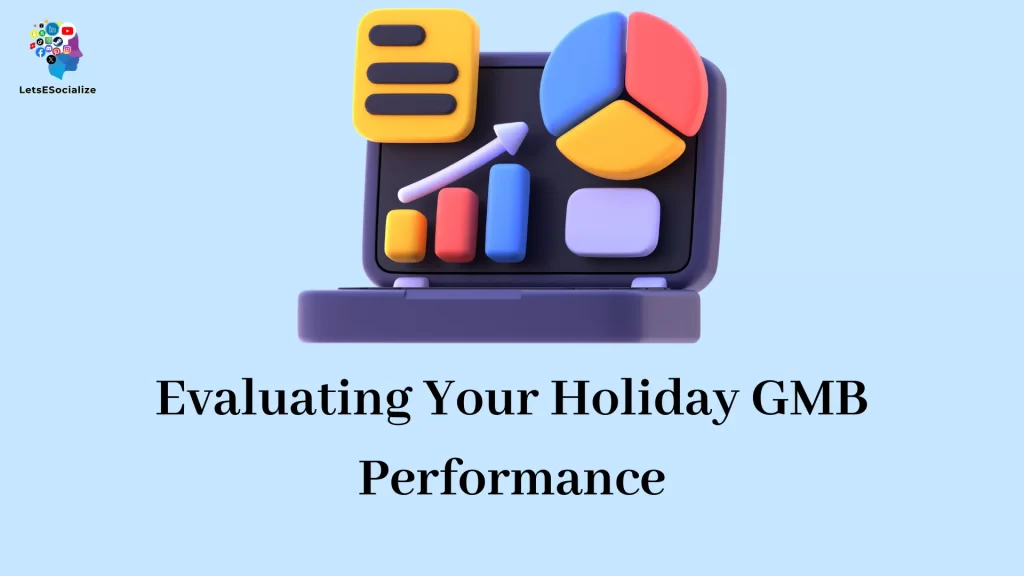
Measuring your Google My Business (GMB) performance during the holiday season is crucial for understanding what worked, what didn’t, and how to improve for next year. Here’s a comprehensive approach to evaluation:
Metrics to Analyze:
- Discovery, Direct & Branded Searches: Assess how your listing visibility changed during the holidays. Did specific keywords drive more traffic?
- Profile Views & Website Clicks: Analyze if your holiday promotions and content attracted more attention and clicks to your website.
- Phone Calls & Messages: Compare incoming calls and messages during the holidays. Did promotions or events generate increased inquiries?
- Post Engagement: Evaluate how your holiday-themed posts performed in terms of reactions, comments, and shares. Did any specific content resonate more?
- Customer Reviews: Analyze review volume, sentiment, and responses during the holidays. Did the experience meet customer expectations?
- Website Traffic & Sales: Track website traffic and sales originating from GMB clicks. Did your efforts translate into actual conversions?
Tools and Resources:
- GMB Insights: This built-in tool provides detailed data on your performance metrics mentioned above.
- Third-party GMB management platforms: Tools like Brandify or SOCi offer deeper analytics, sentiment analysis, and competitive benchmarking.
- Website analytics: Analyze traffic sources and conversion data to understand GMB’s contribution to overall sales.
Evaluation Steps:
- Compare holiday vs. non-holiday periods: Compare key metrics from the holiday season to your typical performance to identify changes and trends.
- Analyze individual tactics: Assess the performance of specific initiatives like Google Posts, special offers, events, or holiday-specific content.
- Identify successful strategies: Determine which tactics drove the most engagement, website traffic, or conversions.
- Pinpoint areas for improvement: Analyze areas where performance fell short of expectations and identify improvement opportunities.
- Gather feedback: Encourage customer feedback through reviews, surveys, or social media to understand their experience and preferences.
Actionable Insights:
- Refine your content strategy: Prioritize content types that resonated with your audience during the holidays.
- Optimize future promotions: Analyze which offers and events attracted the most interest and adjust your approach for next year.
- Improve local SEO: Utilize insights to identify relevant keywords and optimize your listing for better local search visibility.
- Enhance engagement: Adapt your communication style and post frequency based on what generated the most interaction.
- Address customer concerns: Respond to feedback, address negative reviews, and implement changes to improve customer satisfaction.
Additional Tips:
- Benchmark against competitors: Compare your performance with local competitors to identify areas for improvement.
- Consider seasonality: Analyze overall business performance during the holidays to understand broader trends and adjust your GMB strategy accordingly.
- Set specific goals for next year: Based on your analysis, establish measurable goals for next year’s holiday GMB performance.
By thoroughly evaluating your GMB performance during the holiday season, you gain valuable insights to refine your strategy, maximize impact, and achieve even greater success next year. Remember, continuous learning and adaptation are key to maximizing the potential of GMB and attracting customers throughout the year.
Also Read – How to Set Up and Optimize Google My Business [2024]
Also Read – Google My Business: A Guide to Google Business Profile
Conclusion
Holidays are a massive opportunity to connect with customers on Google My Business. By optimizing your hours, promotions, closures, and engagement, you can provide helpful holiday information and deliver more festive cheer.
Use this guide to develop a strategic holiday plan tailored for your business. With some creativity and care, your holiday GMB presence can pay off with greater visibility, sales, and customer loyalty this season.