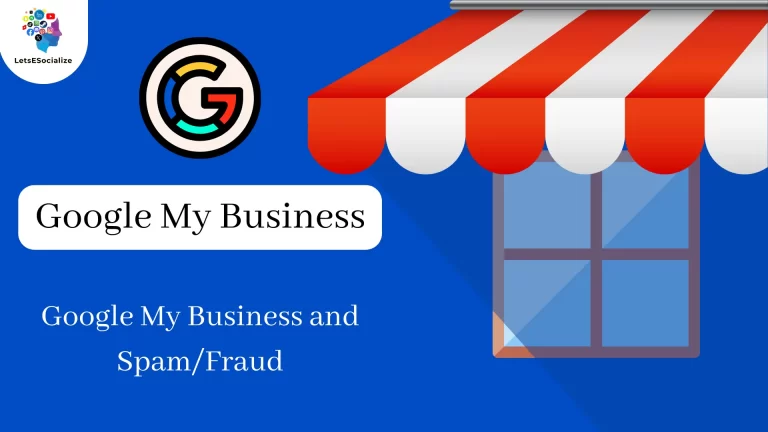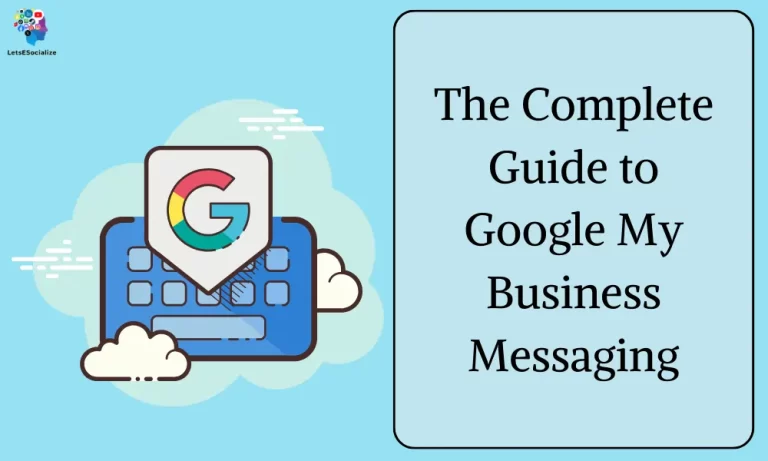Managing Duplicate Google My Business Listings can seriously damage your local SEO and reputation. Unfortunately, duplicate GMB profiles are common – one study found over 40% of local businesses had duplicates.
Table of Contents
How Duplicate Google My Business Listings Get Created
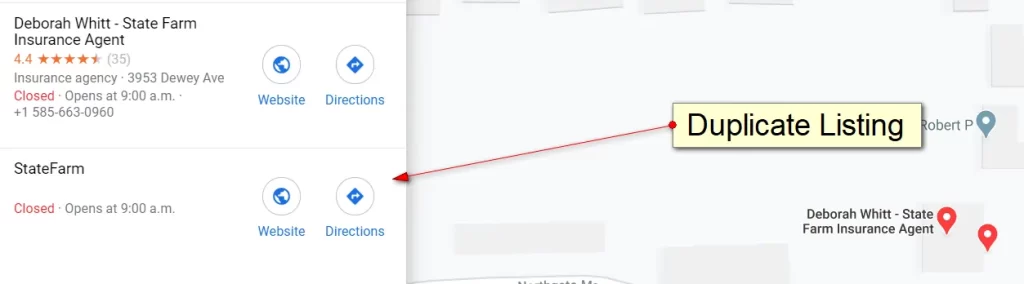
There are several reasons why duplicate Google My Business (GMB) listings can be created. Here are the most common scenarios:
1. User-created duplicates:
- Accidental entries: People might mistakenly create a duplicate listing due to confusion or lack of knowledge.
- Competitor sabotage: Malicious competitors might create fake listings to harm your business reputation.
- Outsourcing errors: If you outsource your online presence management, errors can occur while creating or syncing your listing.
2. Data aggregation issues:
- Data aggregators: These third-party services collect and share business information, sometimes leading to duplicate listings.
- Public data sources: Google might automatically create a listing based on information found online, like government directories or social media pages.
- Incorrect address variations: Even slight variations in your address (e.g., using “St.” vs. “Street”) can create separate listings.
3. Business changes:
- Mergers and acquisitions: If your business merges with another, you might need to consolidate your listings.
- Name changes or relocations: Failing to update your listing after a name change or relocation can result in duplicates.
- Franchise locations: Each franchise location needs its separate listing, but incorrect management can lead to duplicates.
4. Technical glitches:
- Google software errors: While rare, technical issues on Google’s side can sometimes create duplicate listings.
- API integration problems: Integrating your GMB listing with other platforms might lead to data conflicts and duplications.
How to Avoid Duplicate Listings:
- Claim and manage your existing listing: Regularly checking and updating your GMB listing prevents others from creating duplicates.
- Monitor online mentions: Use tools or alerts to track your business name online and address any unauthorized listings promptly.
- Update information accurately: Ensure your address, phone number, and website URL are consistent across all online platforms.
- Report duplicate listings: Use the official reporting channels within GMB to flag and request the removal of duplicates.
- Seek professional help: If managing your online presence feels overwhelming, consider hiring a qualified marketing agency for assistance.
By understanding the causes and taking preventative measures, you can minimize the risk of duplicate GMB listings and maintain a consistent online presence for your business.
Also Read – A Complete Guide to Adding Your Menu on Google My Business 2024
Also Read –
The Problems Duplicate GMB Listings Cause
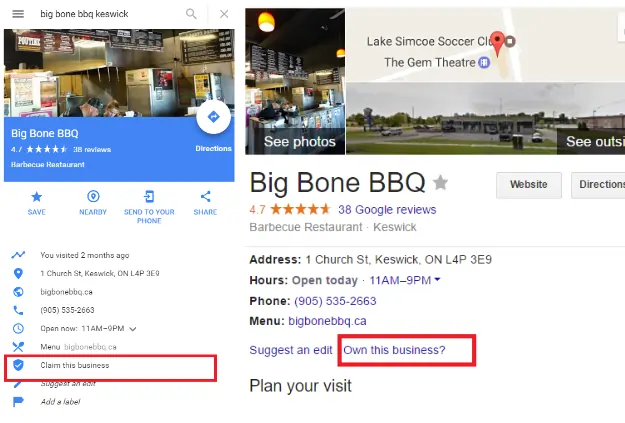
Duplicate Google My Business (GMB) listings can cause a variety of problems for your business, both in terms of visibility and reputation. Here are some of the key issues:
Reduced Visibility:
- Scattered search results: When potential customers search for your business, they might find multiple inconsistent listings, leading to confusion and potentially deterring them from choosing you.
- Diminished ranking: Google might penalize duplicate listings, decreasing their search ranking and reducing your online visibility.
- Lost reviews and engagement: Reviews and interactions posted on duplicate listings don’t contribute to your main profile, diluting your online reputation and engagement metrics.
Reputation Damage:
- Inconsistent information: Inaccurate or conflicting information across different listings can create distrust and undermine your business’s credibility.
- Negative reviews on hidden listings: You might miss negative reviews left on duplicate listings, hindering your ability to address them and maintain a positive online image.
- Difficulty managing online presence: Managing multiple listings takes time and effort, diverting resources from other areas of your business.
Additional Complications:
- Difficulties claiming ownership: Claiming and managing duplicate listings can be a tedious process, especially if created by someone else.
- SEO impact: Duplicate listings can negatively impact your website’s search engine optimization (SEO).
- Potential violations: In some cases, duplicate listings might violate Google’s terms of service, leading to suspension or removal of your main listing.
Overall, duplicate GMB listings can significantly hinder your business’s online presence and reputation. Therefore, it’s crucial to be proactive in preventing them and taking prompt action to remove them if they appear.
Here are some additional tips:
- Regularly monitor your GMB listing for duplicates.
- Claim and manage any legitimate variations of your business name (e.g., “Main Branch” vs. “Downtown Shop”).
- Report duplicate listings to Google through the proper channels.
- Consider using tools or services to help you manage your online presence and detect duplicate listings.
By addressing duplicate GMB listings effectively, you can ensure your business is visible and accurately represented online, ultimately protecting your reputation and attracting more customers.
Also Read – A Complete Guide to Adding Your Menu on Google My Business 2024
Also Read – How to Handle Temporary Closures on Google My Business 2024
How to Identify Duplicate GMB Listings For Your Business
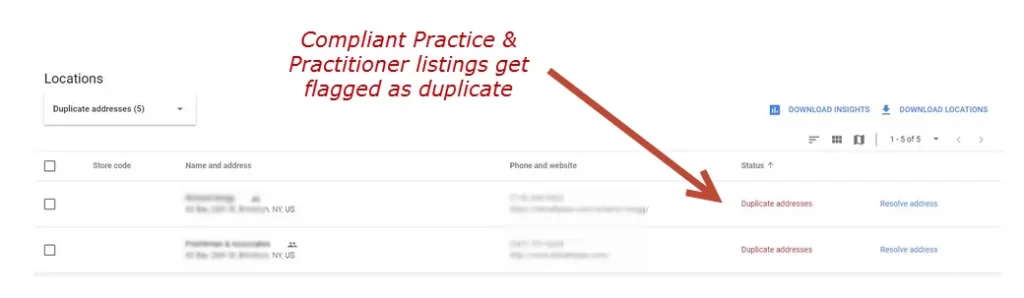
Identifying duplicate GMB listings for your business can be crucial to maintaining online visibility and reputation. Here are some effective methods:
Manual Search:
- Search Google Maps and Search: Use various keyword combinations of your business name, address, phone number, and variations to see if duplicate listings appear.
- Check local directories: Look for your business listing in online directories like Yellow Pages, Yelp, and Bing Places. Report duplicates you find.
Automated Tools:
- Google My Business Dashboard: Go to the “Insights” tab and check the “Locations” section. It might flag potential duplicates.
- Third-party listing management tools: Several services like Moz Check Listing and Whitespark Local Citation Finder help identify duplicates across numerous platforms.
Community Reports:
- Ask customers and neighbors: Encourage them to let you know if they find duplicate listings online.
- Local online forums and groups: Check if anyone has mentioned seeing duplicate listings for your business.
Proactive Measures:
- Claim and verify all legitimate variations: If you have multiple locations or operate under slightly different names, claim and verify each variation as individual listings to prevent duplicates.
- Monitor brand mentions: Use social media listening tools or Google Alerts to track your business name online and address any unauthorized listings promptly.
- Maintain consistent information: Ensure your address, phone number, website URL, and other details are identical across all online platforms, making it less likely for duplicates to appear.
Additional Tips:
- Focus on accurate address: Even slight variations in address format can create duplicates. Use standardized abbreviations and formats across all platforms.
- Report promptly: Once you identify a duplicate, report it directly to Google through the GMB dashboard or their support channels.
- Seek professional help: If managing your online presence feels overwhelming, consider hiring a marketing agency specializing in local SEO and GMB management.
By following these methods and being proactive, you can stay ahead of duplicate GMB listings and ensure your business has a strong and consistent online presence, attracting more customers and maintaining a positive reputation.
Steps To Merge, Fix, or Remove Duplicate GMB Listings
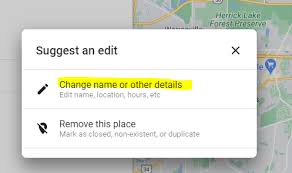
Here are the steps you can take to merge, fix, or remove duplicate GMB listings for your business:
Identifying Duplicates:
- Manual Search: Search Google Maps and Google Search using various combinations of your business name, address, phone number, and variations. Check local directories like Yelp and Bing Places.
- Automated Tools: Use the “Locations” section in your Google My Business dashboard or third-party listing management tools like Moz Check Listing or Whitespark Local Citation Finder.
Fixing Duplicate Listings:
- Claim and Verify Duplicates: For legitimate variations like branch locations, claim and verify each as separate listings on GMB.
- Update Information: Ensure all listings have consistent and accurate details like address, phone number, website, and description.
Merging Duplicates:
- Contact Google Support: Google doesn’t offer a public merge tool, so you’ll need to contact support. Explain the situation and provide details of both listings.
- Provide Verification: Be prepared to verify ownership of both listings using methods like postcard verification or business code.
Removing Duplicate Listings:
- Report Through GMB Dashboard: If the duplicate is inaccurate or unauthorized, report it through the “Report a business” option in your GMB dashboard.
- Use Google My Business Support: Contact Google My Business support directly through their support page and provide details of the duplicate listing.
- Flag in Google Maps: Flag the duplicate listing directly on Google Maps by clicking the “…” menu and selecting “Report a problem.”
Additional Tips:
- Be Clear and Concise: When contacting Google, clearly explain the problem and provide specific details about the duplicate listing.
- Be Patient: Merging or removing listings can take time, so be patient and follow up with Google if needed.
- Seek Professional Help: If managing your online presence feels overwhelming, consider hiring a marketing agency specializing in local SEO and GMB management.
Remember:
- Only attempt to merge or remove listings you have ownership of or that are inaccurate.
- Duplicates can negatively impact your visibility and reputation, so address them promptly.
- By proactively maintaining your online presence and following these steps, you can ensure a consistent and accurate representation of your business across Google and other platforms.
I hope this information helps!
Best Practices To Prevent Duplicate Listings In The Future

Here are some best practices to prevent duplicate Google My Business (GMB) listings in the future:
Proactive Measures:
- Claim and verify all legitimate variations: If you have multiple locations or operate under slightly different names, claim and verify each variation as individual listings on GMB to prevent duplicates.
- Monitor brand mentions: Use social media listening tools or Google Alerts to track your business name online and address any unauthorized listings promptly.
- Maintain consistent information: Ensure your address, phone number, website URL, and other details are identical across all online platforms, making it less likely for duplicates to appear.
- Educate employees and partners: Inform anyone involved in managing your online presence about the importance of accurate and consistent information to avoid creating duplicates.
- Use a data aggregator cautiously: If using a data aggregator to distribute your business information, ensure it has access to accurate and updated details and can manage listings without creating duplicates.
Regular Monitoring:
- Schedule regular checks: Set aside time regularly to search for your business name and variations on Google Maps, Google Search, and local directories.
- Utilize GMB dashboard tools: Check the “Locations” section in your GMB dashboard for potential duplicates flagged by Google.
- Encourage customer feedback: Ask customers and neighbors to inform you if they find duplicate listings online.
Swift Action:
- Report duplicates promptly: Once you identify a duplicate, report it directly to Google through the GMB dashboard or their support channels.
- Provide clear evidence: When reporting, include screenshots, URLs, and any other evidence to help Google verify the duplication.
- Follow up: If your initial report doesn’t receive a response, follow up with Google to ensure they’re processing it.
Additional Tips:
- Standardize address format: Use consistent abbreviations and formats (e.g., St. vs. Street) for your address across all platforms.
- Consider professional help: If managing your online presence feels overwhelming, consider hiring a marketing agency specializing in local SEO and GMB management.
- Stay informed: Keep yourself updated on Google’s guidelines and best practices for managing GMB listings to avoid potential violations or duplicate creation.
By implementing these best practices and remaining vigilant, you can significantly reduce the risk of duplicate GMB listings and maintain a strong, consistent online presence for your business.
Also Read – Getting Insider Tips from Google My Business Product Experts
Also Read – Google My Business and Integration with Other Google Services 2024