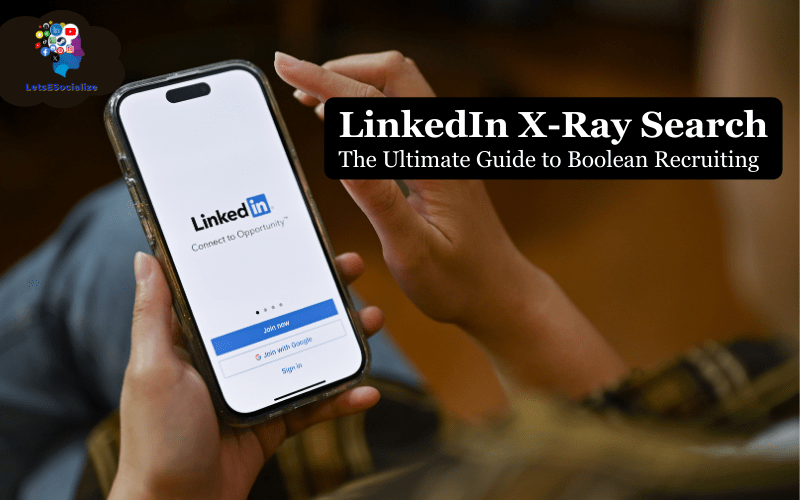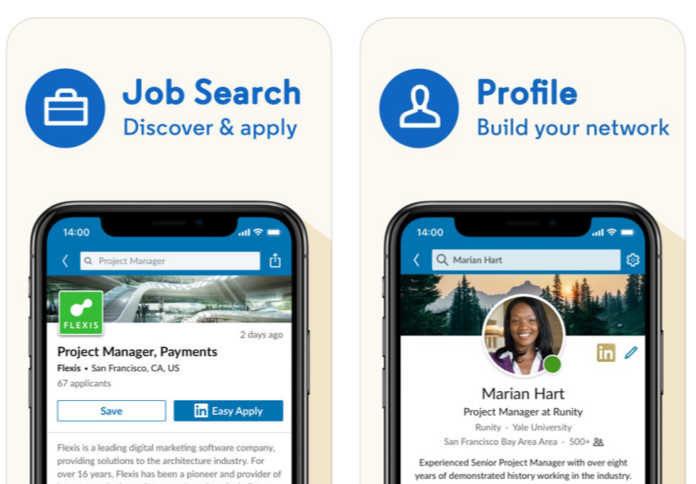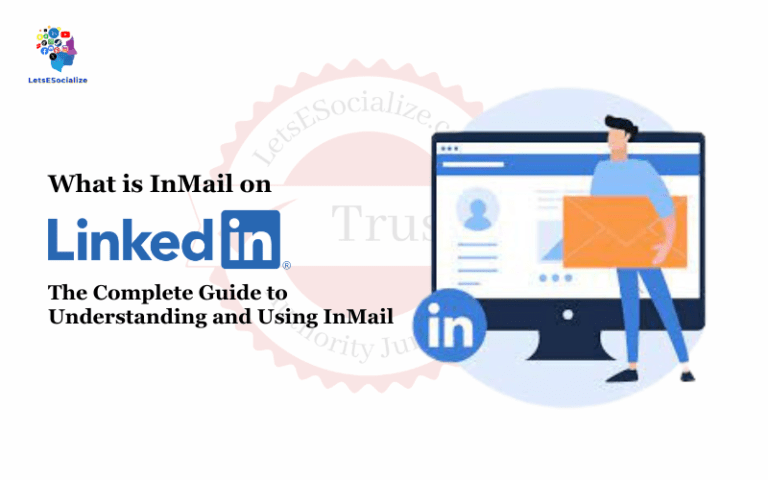LinkedIn Boolean search allows recruiters to go beyond basic keywords and leverage advanced operators to uncover highly targeted candidate profiles. Known as “X-Ray search”, these techniques can help you tap into LinkedIn’s hidden talent pool.
In this comprehensive guide, we’ll explore everything you need to know about LinkedIn XRay search in 2023 – from basic Boolean strings to advanced sourcing tactics.
Table of Contents
Introduction to LinkedIn X-Ray Search
LinkedIn X-Ray search refers to utilizing Boolean search operators and advanced keywords to uncover “hidden” candidate profiles on LinkedIn.
It provides recruiters a way to go deeper than surface-level searches and tap into LinkedIn’s 500+ million members to identify qualified, interested talent that fits specific criteria.
Here’s a quick overview of how LinkedIn X-Ray search works:
- Boolean Operators – AND, OR, NOT, and parentheses group keywords logically
- Advanced Syntax – Quotes, wildcards, ranges, and proximity target results
- Keyword Selection – Specific job titles, skills, employers, and schools optimize targeting
- Customization – Build tailored searches for ideal candidate parameters
- Segmentation – Isolate niche groups and connections within large pools
Unlike simple searches on Google, mastering this syntax and a strategic sourcing approach allows recruiters to deliver highly targeted, nuanced results.
In this guide, we’ll explore real examples and best practices for executing advanced Boolean searches on LinkedIn and leveraging X-Ray recruiting techniques in your sourcing.
LinkedIn X-Ray Search vs Basic Keyword Search
To understand the power of LinkedIn X-Ray, it helps to first contrast it with a basic keyword search:
Basic LinkedIn Keyword Search
- Uses one or two isolated terms like “sales manager”
- Returns broad, vague results
- Requires manual filtering and vetting
- Misses qualified candidates due to limited criteria
- Struggles with common titles and names
- Fails to segment within large result sets
LinkedIn X-Ray Boolean Search
- Utilizes precise Boolean strings with multiple operators
- Returns ultra-targeted, specific profiles
- Surfaces “hidden” candidates that avoided basic keywords
- Applies multiple filters and custom criteria in one search
- Uncovers “diamonds in the rough” with niche skills
- Easily segments AnyWHERE term appears in profile
As you can see, LinkedIn X-Ray recruiting leverages search syntax and strategy to deliver results tailored to your ideal candidate parameters. Next, let’s break down the key operators.
Also read: How to Add Badges to LinkedIn in 2023 – The Complete Guide
Core Boolean Operators for LinkedIn X-Ray Search
Here are the four essential Boolean operators for constructing X-Ray search strings on LinkedIn:
AND – Requires both terms on either side
- Example: product manager AND San Francisco
- Returns profiles with BOTH “product manager” AND “San Francisco”
OR – Returns results matching either term
- Example: marketing OR advertising
- Returns profiles with EITHER “marketing” OR “advertising”
NOT – Omits results containing term after NOT
- Example: programmer NOT junior
- Returns programmers excluding profiles with “junior”
Quotation Marks “” – Groups exact phrase match
- Example: “machine learning”
- Returns profiles containing the exact phrase “machine learning”
Mastering these four operators provides immense power to craft targeted X-ray searches. But additional syntax takes it even further.
Advanced X-Ray Search Syntax and Operators
Beyond the core operators, here are some advanced Boolean syntaxes for incredibly precise LinkedIn searches:
Wildcard * – Matches any number of characters
- Example: account*
- Matches “accounting”, “accountant”, “accountable” etc.
Proximity ~ – Terms within x words of each other
- Example: “project manager” ~5 developer
- Returns profiles with the developer within 5 words of “project manager”
Site: – Only returns results from a specific domain
- Example: accountant site:wellsfargo.com
- Only surfaces accountants at Wells Fargo Company
In: – Limits results to a specific section of the profile
- Example: manager in headline
- Only matches “manager” in the profile headline
Range .. – Matches numeric values inclusively between
- Example: GPA 3.8..4.0
- Returns profiles with GPAs from 3.8 to 4.0
With these additional operators combined with core AND/OR/NOT, recruiters gain immense power to develop surgical X-ray searches.
Crafting Effective LinkedIn Boolean Strings
Putting this all together, here is an example of a robust Boolean search string using core and advanced operators:
"technical program manager" AND ("agile" OR scrum) AND san francisco NOT intern in:headline OR summary site:linkedin.com/in/ AND (python OR java)This surfaces technical program managers with agile/scrum experience in San Francisco (excluding interns) who have Python or Java skills, narrowing specifically to the headline or summary section.
When constructing X-Ray search strings:
- Use AND/OR to require or broaden criteria
- Leverage NOT to filter out irrelevant results
- Apply quotes around exact multi-word matches
- Use wildcards, proximity, and ranges to hone relevancy
- Target specific profile sections with IN:
- Limit by company domain with SITE:
The result is an extremely targeted search matching highly specific candidate conditions.
Also read: How to Edit LinkedIn Talks About Section for Maximum Engagement
Step-by-Step Guide to Performing X-Ray Search
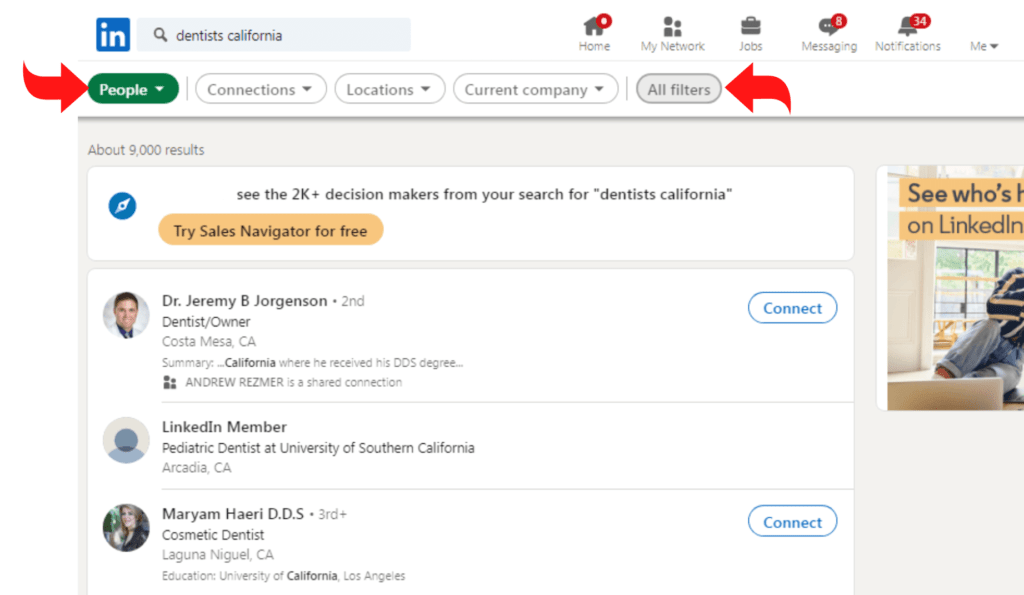
Now that we’ve covered syntax, let’s walk through the hands-on process for executing a LinkedIn X-Ray search:
- Navigate to the main LinkedIn search bar at the top of your homepage.
- Craft your Boolean search string using AND/OR/NOT operators, quotes, and advanced syntax as needed.
- For optimal transparency, select “People” as the content type.
- Choose your desired 2nd degree network visibility.
- Click the “All filters” link to refine by location, company, profile language, school, etc.
- Review the first few pages of results for relevance.
- Tweak your search string if needed to hone results.
- Export final prospects into a spreadsheet or LinkedIn Recruiter.
- Review profiles in detail and connect with your top targets!
Following this workflow allows you to build an X-Ray search, analyze the initial results, optimize the query, and then export and engage with your shortlist.
Helpful Tools for LinkedIn X-Ray Search
In addition to LinkedIn’s built-in search, here are some tools that can assist with creating and executing advanced Boolean searches:
- Google – Use advanced operators and site:linkedin.com to test queries
- RocketReach – Build and export Boolean strings
- Clearbit Connect – Save and automate searches
- Seamless.ai – AI-optimized search suggestions
- Recruitee – Browser plugin with advanced filtering
- SeekOut – Chrome extension providing candidate analytics
- Talent Bin – Custom segments and granular filtering
The right supporting tools help construct, refine, save, and automate complex X-Ray search strings for recurring candidate sourcing.
Best Practices for Advanced Boolean Search
Here are some top tips for mastering X-Ray search techniques on LinkedIn:
- Start broad – Test initial keywords then narrow down the query.
- Iterate frequently – Build search strings progressively vs all at once.
- Analyze results – Review relevance before exporting prospects.
- Use quotes – Wrap specific phrases and titles to improve match accuracy.
- Limit by section – Target just headlines or summaries to avoid false positives in other text.
- Filter carefully – Apply location, years of experience, and company-size filters.
- Watch characters – Some special syntax can get stripped if too complex.
- Validate queries – Plug long search strings into Google first to validate.
- Check your network – Widen to 3rd degree if needed for niche skills.
Getting advanced Boolean search right takes practice. But when mastered, your ability to pinpoint qualified talent will reach entirely new levels.
Also read: How to Post Multiple Photos on LinkedIn
Creative Approaches to LinkedIn X-Ray Search
With the basics mastered, consider these creative applications of Boolean search for niche prospecting:
- Target professionals transitioning from one industry/role to another
- Surface rising stars with experience below a certain tenure
- Find candidates with highly specific skill combinations
- Build mini talent pipelines for future hiring plans
- Identify transferable skills from adjacent industries
- Uncover hidden gems based on awards or recommendations
- Build ideal candidate models using advanced operators
- Monitor companies losing talent to competitors
- Curate hyper-targeted groups and lists based on interests
- Identify experts speaking/publishing on niche topics
Think outside the box. By applying X-ray search creativity, the possibilities are almost limitless.
Common Challenges with LinkedIn Boolean Search
While immensely powerful, LinkedIn Boolean search does come with some common challenges:
- Reaching page view limits due to large result sets
- Profiles lacking sufficient keywords still won’t surface
- Poor keyword selection resulting in low relevance
- Complex queries getting stripped or failing
- The time investment required to master the syntax
- Difficulty tracking the ROI of specific strings
- Fighting outdated perceptions it’s too complex
- Balancing precision vs. candidate volume needs
- Potential for bias if overly targeted
The key is balancing precision with sufficient volume while keeping queries within reasonable complexity. Test aggressively and optimize based on data.
Getting Started with LinkedIn X-Ray Search
If you’re new to LinkedIn X-Ray search, here are some tips to get started:
- Brush up on core Boolean concepts and syntax
- Study examples of advanced search strings
- Install helpful browser extensions for building queries
- Start simple – just AND/OR two terms. Grow query from there.
- Analyze current successful searches – what’s working and why?
- Look for quick wins first – job titles, companies, schools, etc.
- Iterate frequently and validate results at each step
- Don’t overcomplicate early attempts – stay within limits
- Enlist help from teammates who use X-Ray search
With some focused practice, anyone can evolve from basic to advanced Boolean search techniques over time.
Transitioning to an X-Ray Search Recruiting Model
Evolving to an “X-Ray recruiting” model powered by Boolean search requires an investment in skills, tools, and process changes:
- Dedicate time for continuous practice and optimization
- Share knowledge via peer learning and recruiter mentorship
- Upgrade tools that assist with building/executing complex queries
- Quantify impact by tracking efficiency metrics per search
- Perfect keyword selection based on the historical success rate
- Build search libraries of proven queries tailored by role
- Automate where possible for repeated candidate sourcing
- Keep growing complexity – don’t stagnate at the beginner level!
- Change messaging to explain benefits to candidates
Think beyond just search syntax. To institutionalize X-Ray recruiting, adapt hiring processes, recruiter skills building, and tools to unlock the full value.
Also read: How to Tag People on LinkedIn to Expand Your Network
Measuring ROI of LinkedIn X-Ray Search
To quantify the ROI of advanced Boolean search, here are helpful metrics to track:
- Skyrocketing qualified candidate pipeline volume
- Growing secondary applicant percentage from proactive sourcing
- Lower cost per applicant
- Faster time-to-fill for open roles
- Higher applicant-to-interview percentage
- Higher interviews to offer a percentage
- Lower cost per hire
- Reduced agency spending as a percentage of hiring
- Increased offer accept rates
Tracking productivity and efficiency gains allows you to calculate the hard dollar ROI and continued optimization of the X-Ray search. The metrics don’t lie!
The Future of LinkedIn X-Ray Search
As LinkedIn adds features, here are some potential future capabilities to enhance X-Ray search:
- Improved Relevance – More weighting on meaningful keywords vs. scattered terms
- Personalized Results – Tailoring suggestions based on saved searches and engagement
- Job Description Matching – Comparing search syntax to open roles for automated suggestions
- Live Query Refinement – Automatically suggesting additional operators and terms in real-time
- Search History – Revisiting and reusing previous complex searches you constructed
- Advanced Filters – More granular options like years of specific skill experience, education start/end years, etc.
- Group Targeting – Isolating results to professionals active in certain niche groups
The more LinkedIn can guide recruiters interactively during the search and provide individual personalization, the more powerful X-Ray searching will become.
Key Takeaways for Mastering LinkedIn X-Ray Search
To recap, here are the key lessons for leveraging LinkedIn X-Ray search to uncover your next great candidates:
- Boolean search syntax provides immense sourcing power when mastered
- AND/OR/NOT operators and advanced syntax allow ultra-specific targeting
- Test and refine queries iteratively vs. all at once
- Add filters and target profile sections to tighten relevance
- Track efficiency gains to quantify the value delivered
- Get creative. Possibilities are endless for niche prospecting.
- Make it a team sport. Share techniques and institutionalize capabilities.
With the right skills and culture of innovation, your team can make X-Ray search a sustained competitive advantage. Ready…go explore the depths of that 500M+ member talent pool!
Frequently Asked Questions
-
Is LinkedIn X-Ray search free?
Yes, LinkedIn’s Boolean search capabilities are free to use with a standard account. But advanced paid tools can further assist with complex queries.
-
Do I need a Premium LinkedIn account for X-Ray Search?
No, a free LinkedIn account has full access to leverage Boolean operators for advanced searching. Premium unlocks additional profile views and InMail messages.
-
Is there a limit on LinkedIn X-Ray search complexity?
LinkedIn does not publish exact limits, but extremely long or complex queries may fail or have terms stripped out. Moderately complex is ideal.
-
Are there limits on my LinkedIn search volume?
Free accounts can view up to 300 profiles per search. Paid Premium plans allow up to 1000 profile views per search.
-
What are some real examples of effective X-Ray search strings?
Logistics NOT trucking OR warehouse AND port* in: headline OR summary site:linkedin.com/in/, UX designer AND San Francisco NOT intern, account* OR finance~5 M&A.
-
Is X-Ray search effective for niche roles or skills?
Yes, precise Boolean queries excel at uncovering “hidden gems” with very specific skill combinations not surfaced through keyword searches.
-
How do I access advanced search filters on LinkedIn?
On the desktop, click “All filters” at the top of the search page to add filters for location, current company, school, profile language and industry.
-
Should I always use the maximum search complexity?
No. Balance precision with volume. Excessively narrowing search risks low results. Build strings gradually and validate relevance at each iteration.
-
Is X-Ray search integrated with the LinkedIn Recruiter product?
Yes, advanced Boolean strings can be utilized directly within Recruiter Professional and Corporate products for candidate sourcing.