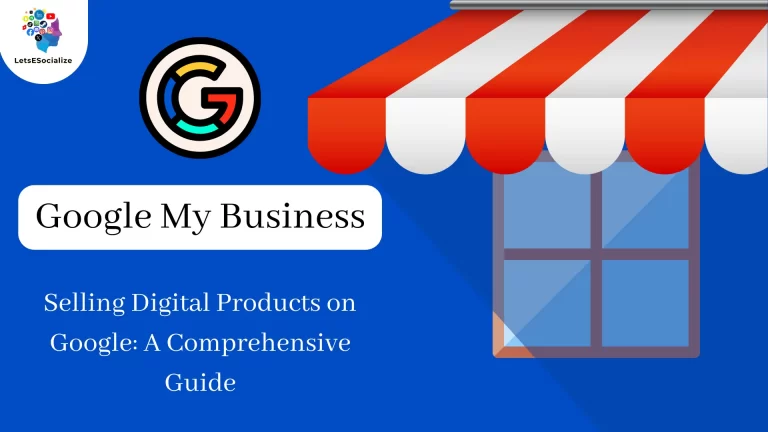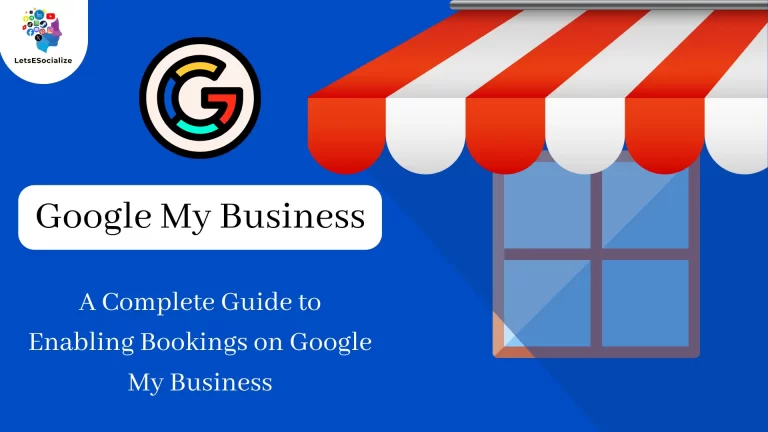Issues with Google My Business Verification is a free tool that allows businesses to manage their online presence across Google, including Search and Maps. By verifying and optimizing your GMB listing, you can stand out in local search results and attract more customers.
However, many businesses encounter issues getting their GMB listing verified in the first place. This blog will explore the common verification problems users face, the reasons they occur, and tips to complete the verification process.
Table of Contents
What is Google My Business Verification?
Google requires business owners to verify their GMB listing to confirm they have the authority to manage the business’s information. Verification helps prevent duplicate, fake, or unauthorized listings on Google.
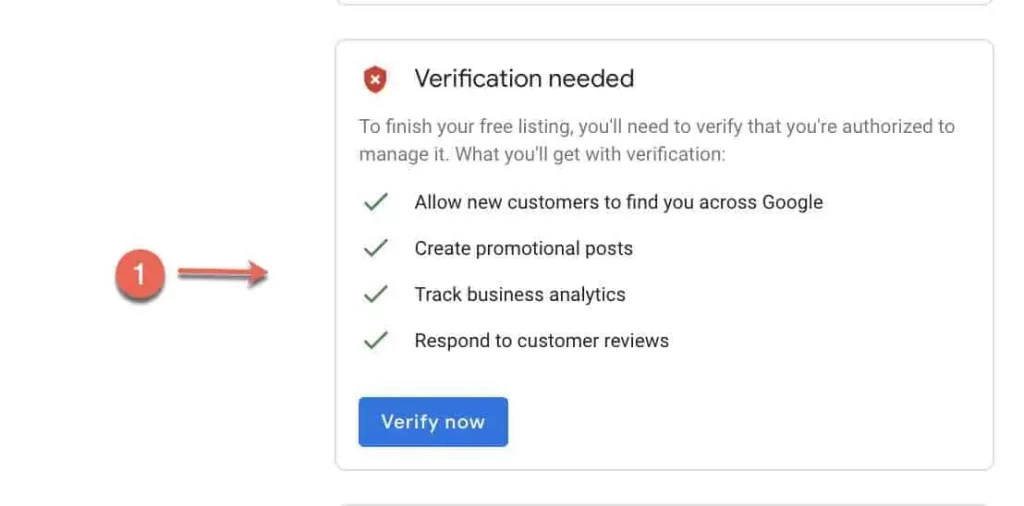
To verify a GMB account, Google will check public records to ensure you match the business name, address, and phone number entered. You may be asked to:
- Receive and enter a verification PIN code via mail.
- Provide documentation like business licenses, utility bills, tax records, etc.
- Take a live photo of the business location following the prompts.
- Make a direct phone call with Google to confirm your identity.
Once your information is verified as accurate and matching public records, you will gain access to update and manage the GMB listing going forward.
Also Read – Why You Need to Join Today: The Beginner’s Guide to LinkedIn
Also Read – Tips for managing Google My Business
Common Issues with Google My Business Verification
Many business owners encounter frustrating issues trying to get their GMB account verified. Here are some of the most common problems:

1. Verification Pin Not Received
Google mails a PIN code to your business address for entry online. However, many users report waiting weeks without receiving a PIN, delaying verification.
2. Verification Call Not Completed
If prompted to receive a call from Google, some users miss the call or experience technical issues preventing verification by phone.
3. Multiple Verification Attempts Required
Some businesses have to attempt verification multiple times via different methods before finally being approved, if at all.
4. Unable to Provide Documentation
If asked for licenses, utility bills or other records, users may not have the specific documents Google requires on hand to confirm verification.
5. Address Mismatch with Public Records
Google may reject verification if the address entered doesn’t match public listings related to your business name.
6. Unable to Take Verification Photo
If asked to take a live photo of your business entrance, some users encounter issues like poor photo quality, prompting repeat attempts.
7. No Option to Appeal Rejection
If Google rejects your verification, there is often no clear appeals process to contest the decision, leaving you stuck.
Dealing with any of these issues results in headaches for business owners who simply want to legitimately claim and customize their GMB listing. But why do these problems happen in the first place?
Reasons for Google My Business Verification Problems
There are a few key reasons users struggle to get their GMB account verified:

Delays in Mail Processing
Google’s verification PIN is delivered via postal mail, which inevitably takes more time to arrive. Delays are further compounded by mail processing lags.
Inaccuracies in Public Records
If your business name, address or phone number entered differ from public data, it raises red flags for Google’s automated checks. But public records aren’t always up-to-date.
Strict Guidelines and Oversight
Google understandably has stringent verification requirements and oversight to prevent fake listings. But this can also unintentionally flag legitimate businesses.
Tech Errors and Bugs
With any software platform, glitches can also interfere with verification. Things like the verification call may fail due to a system bug.
Lack of Customer Service
Google does not provide direct customer support for verification issues. There are limited troubleshooting resources to address problems.
While Google wants to protect listing integrity, its restrictive verification process often inadvertently makes life difficult for legitimate business owners. Thankfully, there are some steps you can take to resolve these common verification issues.
Tips to Troubleshoot Google My Business Verification
Don’t let frustrating verification problems delay claiming your rightful GMB listing. Try these troubleshooting tips:
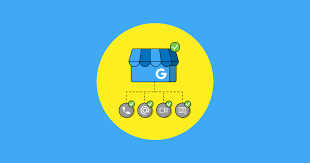
Request a New Verification PIN
If you don’t receive the mailed PIN code within 2-3 weeks, request Google resend a new one. Double-check check your address entered matches public records too.
Add Verification Options to Your Account
Go into account settings and add backup phone and email verification options. This gives Google alternatives if one method has problems.
Align Your Address Details
Make sure your business name, address, phone and website entered in GMB match existing public details or registration records.
Provide Requested Documentation
Have business licenses, tax records, utility bills, and other needed documents ready if Google requests them. Send clear scanned or photographed copies.
Improve Address Signage
If you can’t take the address verification photo, check that your exterior signage is clear and visible. Add signage if needed to help complete the photo process.
Try Different Devices and Connections
A glitchy internet connection or device issue may interfere with uploading verification photos or taking the verification call.
Submit GMB Feedback
Politely provide feedback to Google if you face persistent verification issues and believe your listing is legitimate. Keep trying!
With patience and by attempting different troubleshooting tips, many businesses can overcome initial verification hiccups. But in rare cases of repeated rejection, an alternative like asking a Google Maps expert for help maybe your last option to successfully verify the listing. Don’t give up!
Verifying Service Area Businesses on Google
For service area-based businesses like mobile dog grooming or house cleaning, Google uses a different location verification process:
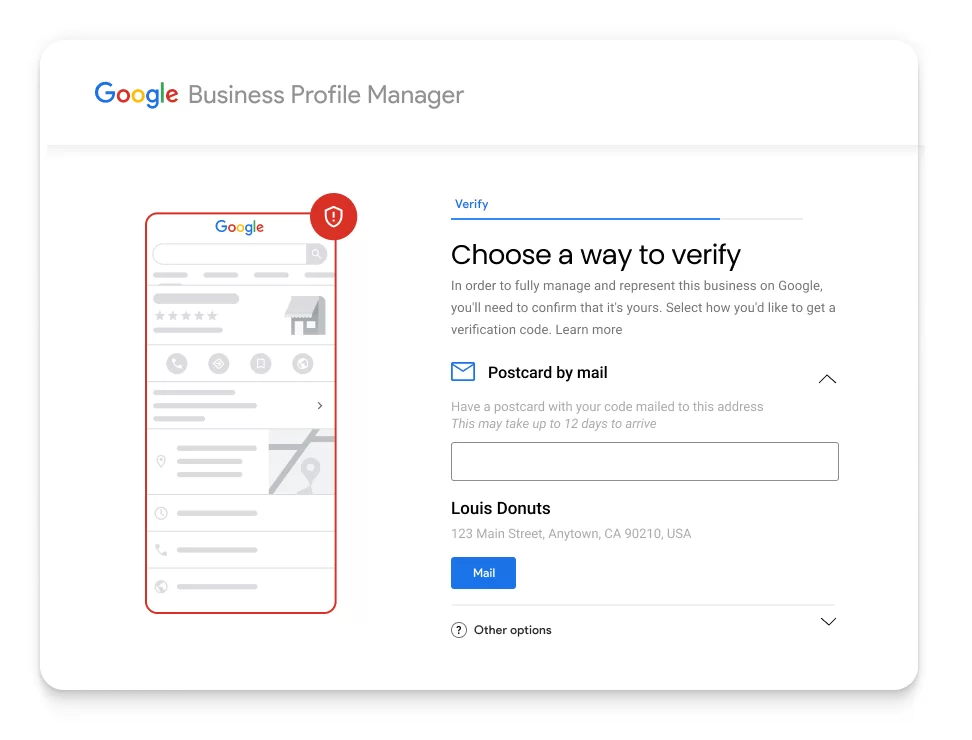
- Enter the city, region, or country you serve rather than a single address.
- To verify, upload documents like service permits, licenses, or insurance that list your full-service regions.
- List the mobile number customers can reach you at for service calls.
- Take photos showing you actively working with customers in the claimed service regions.
Focus on showcasing documents and photos that prove you provide services in the specified areas. This helps verify your wide service coverage on Google.
Managing Multiple Locations on Google My Business
Larger brands may need to manage multiple locations under the same GMB account. Here are tips for multi-location profiles:
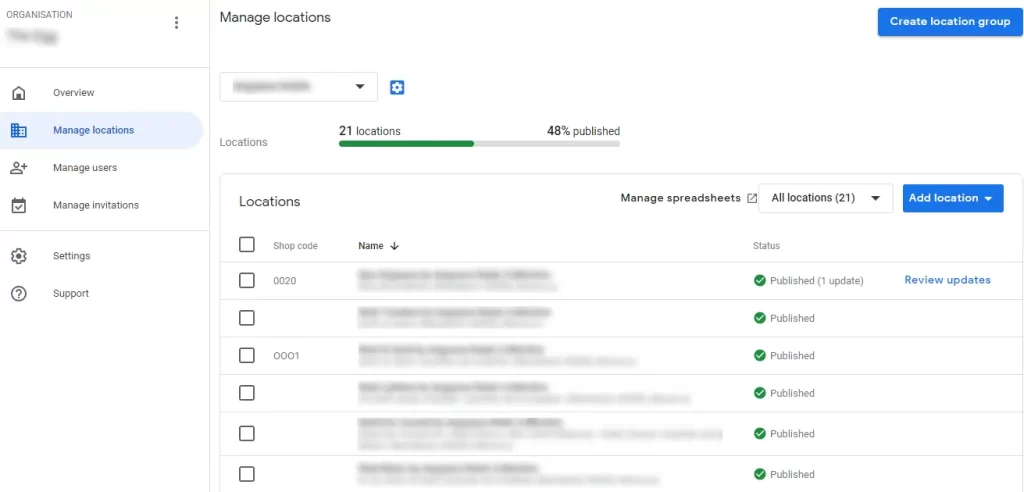
- Each location will need its unique address, phone number, and store photos.
- Follow the typical verification process for your primary company headquarters location.
- To add and verify additional branches, send the PIN letter to the individual branch address when prompted.
- Or, have authorized branch managers complete on-site address verifications and gain access.
Get all location managers access to the GMB dashboard to distribute management and updates for their specific store. Coordinate verifying each new location following Google’s guidelines.
Should You Pay an Agency for Verification?
Some businesses pay Google My Business optimization agencies to handle verification and listing management. Consider if worthwhile for you if facing persistent struggles verifying yourself:

Pros
- Agencies have expertise in navigating verification requirements
- They handle the verification process end-to-end
- You avoid the frustrations and can focus on your business
Cons
- Added business cost for an agency service
- Need to provide business details to a third party
- Agency quality and performance can vary
Evaluate whether the time savings and convenience outweigh the monetary expense based on your budget and needs. For many basic businesses, managing GMB yourself is preferable. But agencies can simplify the process if you’ve hit a wall getting verified.
Also Read – Why is X still called Twitter?
Also Read – LinkedIn Launches MBA Rankings Focused On Career Outcomes
Frequently Asked Questions About GMB Verification
Conclusion
Google My Business verification is a necessary step for businesses to claim and manage their listing on Google Search and Maps. Unfortunately, many encounter issues like mail delays, mismatching public data, or lack of documentation that complicate the verification process.
Try the tips outlined in this guide to troubleshoot common verification problems through steps like requesting a fresh PIN code, aligning your business address details, improving on-site signage, or providing complete documentation.
Getting verified may take persistence, but establishing your listing authenticity on Google, enables all the benefits of connecting with local audiences. Don’t let verification headaches prevent your business from standing out online. You can get your GMB account properly verified with the right strategic effort.