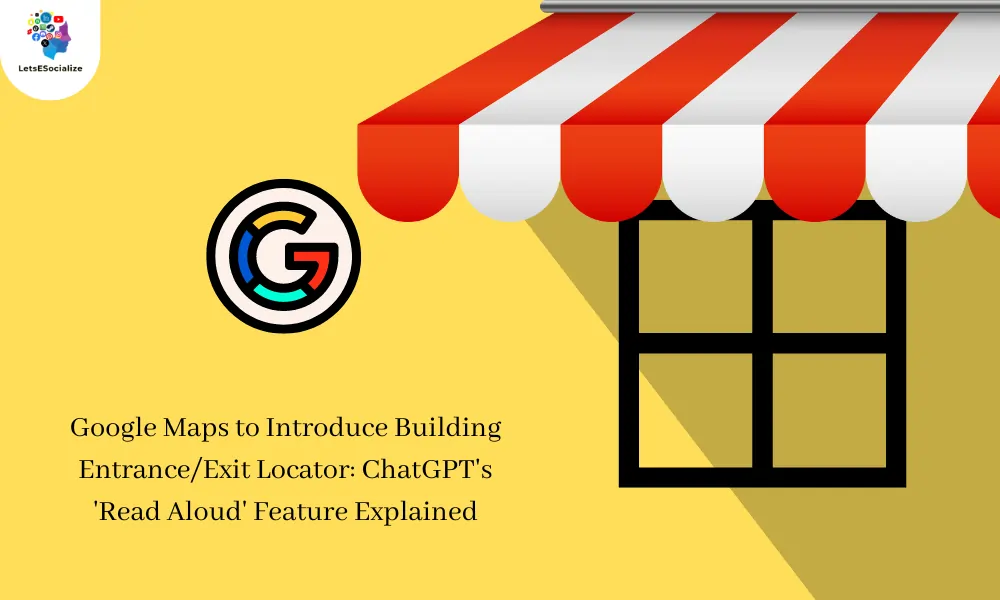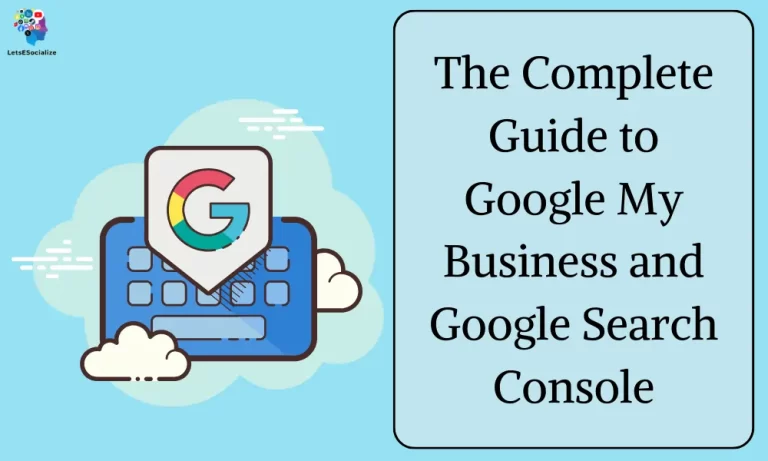Google Maps to Introduce Building Entrance/Exit Locator, Google Maps has long been our go-to tool for navigation, guiding us through streets and highways with ease. But now, it’s about to become even more helpful by helping us find the entrances and exits of buildings. Additionally, ChatGPT, an innovative AI tool, introduces a ‘Read Aloud’ feature to enhance your online reading experience. Let’s dive into how these new features work and how they can benefit you.
Table of Contents
Section 1: Introduction to Google Maps’ Building Entrance/Exit Locator
While Google Maps is currently testing a feature to show building entrances and exits, it’s not yet widely available to all users. Here’s a breakdown of the current situation and some alternatives:
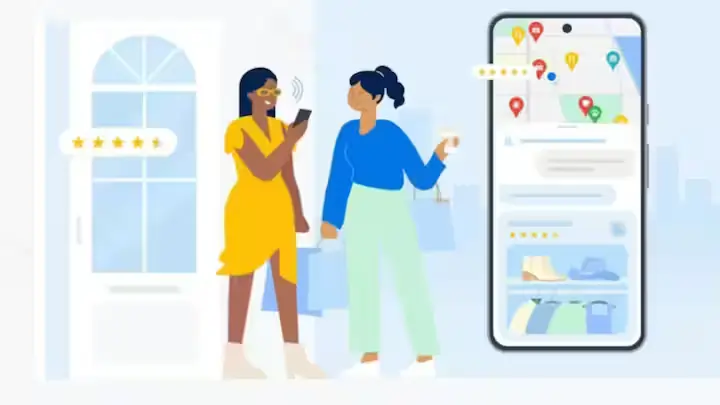
Limited Testing Phase:
- Reports suggest Google Maps might be testing a feature that displays building entrances and exit icons on the map for specific locations like hotels, supermarkets, and restaurants.
- This feature is likely in a limited testing phase and not available to all users or locations globally.
Alternatives for Finding Building Entrances/Exits:
- Search Within Google Maps: Search for the specific building name or address within Google Maps. Sometimes, user-generated reviews or photos might mention or show the building’s entrances.
- Street View: Utilize Google Maps’ Street View feature to virtually explore the building’s surroundings. This can help you identify potential entrances based on visible signage or building structure.
- Official Website or Social Media: Visit the official website or social media pages of the building or business you’re interested in. They might have information or photos showcasing the building’s entrance.
- Ask Locals or Look for Signage: If you’re physically near the building, consult with locals or building security personnel for guidance on the main entrance. Look for signage or directional arrows that might indicate the entrance.
Future Availability:
- Google might roll out the building entrance/exit feature more broadly in the future if the testing proves successful. Stay updated with Google Maps announcements to see if it becomes available in your region.
Also Read – Is Google Considered a Social Media?
Also Read – The Complete Guide to Selling Digital Products on Google Shopping
Section 2: Understanding ChatGPT’s ‘Read Aloud’ Feature
ChatGPT’s “Read Aloud” feature is a recent addition that allows users to hear the AI’s generated text responses spoken aloud. This functionality can be beneficial for various purposes:

Accessibility:
- It caters to users with visual impairments or reading difficulties by providing an audio alternative to consuming text.
- Users can multitask by listening to the response while performing other activities.
Improved Comprehension:
- Hearing the text spoken aloud can sometimes aid in comprehension, especially for complex or lengthy responses.
- The vocal inflections and emphasis can provide additional context and nuance to the written text.
Convenience:
- Users can quickly grasp the key points of a response without needing to scroll through extensive text.
- It allows for more hands-free interaction with ChatGPT, particularly on mobile devices.
Here’s a deeper look into how the “Read Aloud” feature works:
- Activation: The feature is typically activated through a button or menu option within the ChatGPT interface.
- Voice Selection: Users might have options to choose from different AI-generated voices, allowing for personalization of the listening experience. (This feature might still be under development)
- Supported Languages: ChatGPT’s “Read Aloud” functionality can potentially read responses in multiple languages, catering to a wider audience.
Limitations to Consider:
- Natural Language Nuances: While the AI-generated voice strives to sound natural, it might not perfectly capture the subtleties of human speech.
- Accuracy: The accuracy of the spoken response depends on the accuracy of the underlying text generation.
- Technical Limitations: The feature might still be under development, and technical glitches or limitations could occur.
Overall, ChatGPT’s “Read Aloud” feature is a valuable addition that enhances accessibility, comprehension, and convenience for users. As the technology matures, we can expect further improvements in voice quality, language support, and overall user experience.
Section 3: How to Use Google Maps’ Building Entrance/Exit Locator
As of today, March 9, 2024, Google Maps doesn’t have a widely available building entrance/exit locator feature. There have been reports of Google testing this feature, but it’s not accessible to all users or locations.

However, here’s what you can do in the meantime to find building entrances and exits:
Search Within Google Maps:
- Open Google Maps on your smartphone or computer.
- Search for the specific building name or address you’re interested in.
- Look through the information displayed on the map. Sometimes, user-generated reviews or photos might mention or show the building’s entrances.
Utilize Street View:
- After searching for the building, locate the blue highlighted building outline on the map.
- Look for the small yellow “Pegman” icon located near the bottom right corner of your screen. Drag and drop this icon onto the building on the map.
- This activates Street View, allowing you to virtually explore the building’s surroundings. Look for visible signage or building structures that might indicate potential entrances.
Check Official Sources:
- Visit the official website or social media pages of the building or business. They might have information or photos showcasing the building’s main entrance.
Ask for Help:
- If you’re physically near the building, consult with locals or building security personnel for guidance on the main entrance.
Stay Updated:
- Keep an eye on Google Maps announcements to see if the building entrance/exit feature becomes available in your region.
Future Availability:
While there’s no confirmed timeline, Google might roll out the building entrance/exit locator more broadly if testing proves successful. Hopefully, in the future, you’ll be able to easily find entrances and exits directly within Google Maps.
Section 4: Exploring ChatGPT’s ‘Read Aloud’ Feature
ChatGPT’s “Read Aloud” feature is a recent addition that offers an interesting way to interact with the AI. Here’s how we can explore its capabilities:
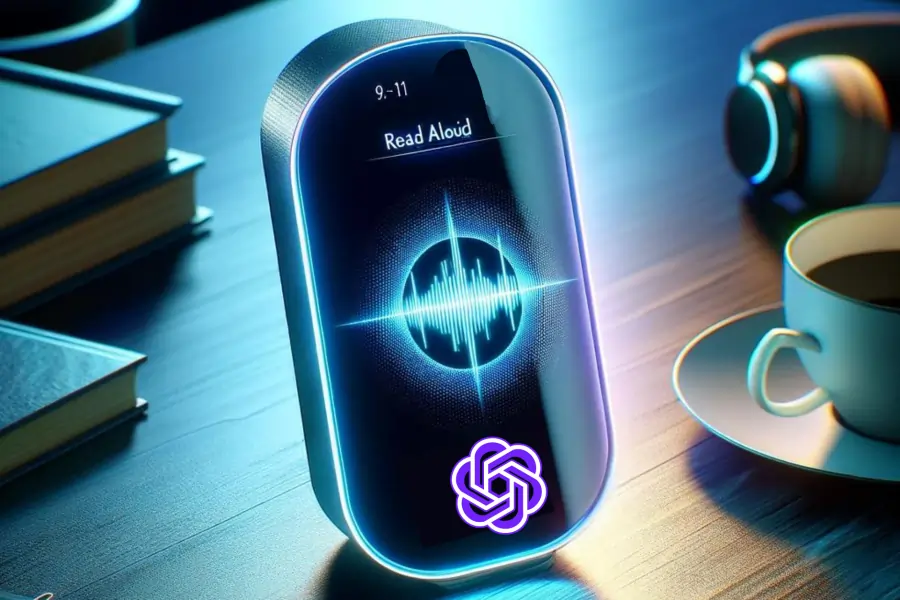
1. Accessibility and Comprehension:
- Scenario: You’re visually impaired or have reading difficulties. You can use “Read Aloud” to listen to ChatGPT’s responses, making them more accessible.
- Exploration:
- Prompt ChatGPT with a question and ask it to activate “Read Aloud” for the response.
- Pay attention to how well you comprehend the information through listening compared to reading the text.
- Does the vocal inflection and emphasis aid understanding?
2. Multitasking and Convenience:
- Scenario: You’re on the go and want to stay engaged with ChatGPT’s responses while doing other tasks.
- Exploration:
- Formulate a question for ChatGPT on a mobile device.
- Activate “Read Aloud” and listen to the response while commuting, exercising, or completing chores.
- Consider how convenient it is to consume information through audio compared to reading on the screen.
3. Voice Selection and Personalization (if available):
- Scenario: You want to personalize your listening experience by choosing different AI-generated voices. (This feature might still be under development)
- Exploration (if applicable):
- If ChatGPT offers voice selection, try listening to the same response with different voices.
- Does a particular voice feel more natural or engaging to you?
4. Comparison with Text Output:
- Scenario: You want to see if there are any discrepancies between the written and spoken versions of the response.
- Exploration:
- Ask ChatGPT a question and activate “Read Aloud.”
- Carefully compare the spoken response with the written text displayed on the screen.
- Are there any noticeable differences in information or nuance?
5. Limitations and Areas for Improvement:
- Scenario: You’re aware that AI-generated speech might not perfectly capture human speech subtleties.
- Exploration:
- Ask ChatGPT a question that relies heavily on sarcasm, humor, or complex emotions.
- Listen to the spoken response and consider how well it conveys the intended meaning compared to a human speaker.
- Can you identify areas where the AI voice struggles to deliver natural-sounding inflections?
By exploring these scenarios, you can gain a deeper understanding of ChatGPT’s “Read Aloud” feature and its potential benefits and limitations. Remember, this feature is still under development, so keep an eye out for future improvements in voice quality, language support, and overall user experience.
Section 5: Benefits of Google Maps’ Building Entrance/Exit Locator
While Google Maps’ building entrance/exit locator isn’t widely available yet, the potential benefits are numerous for both users and businesses:
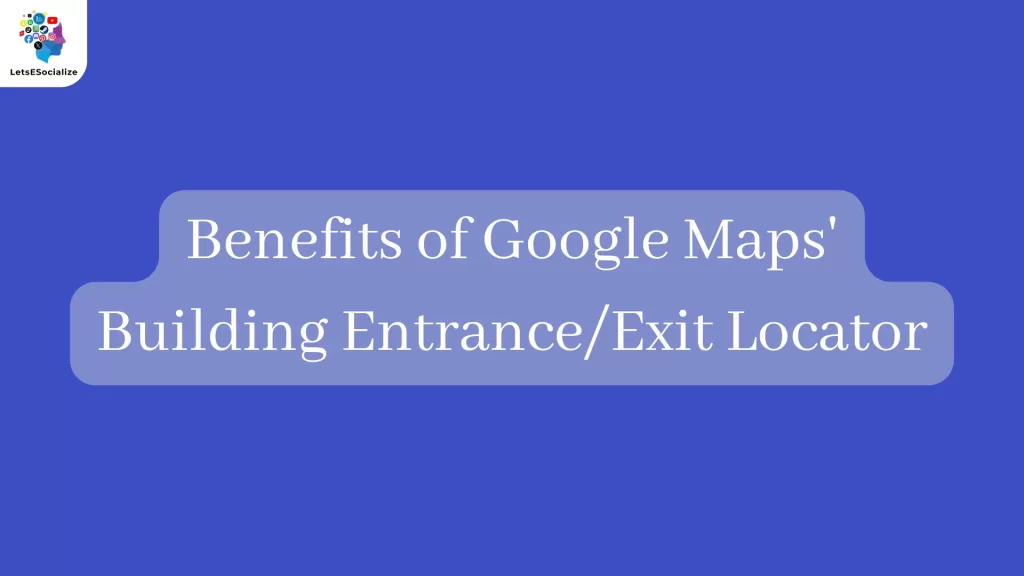
Benefits for Users:
- Improved Navigation: Easily identify the most convenient entrance to a building, especially in large or complex structures like malls, airports, or hospitals. This eliminates the frustration of wandering around looking for the right door.
- Time-Saving: Knowing exactly where to enter a building can save valuable time, particularly when you’re on a tight schedule or unfamiliar with the location.
- Accessibility: This feature can be particularly helpful for users with disabilities who might require specific entrances with ramps or accessible features.
- Enhanced User Experience: A seamless navigation experience from finding a location to entering the building contributes to a more user-friendly and positive experience with Google Maps.
Benefits for Businesses:
- Increased Visibility: Having accurate building entrance information displayed on Google Maps can improve a business’s visibility and attract more foot traffic.
- Improved Customer Experience: By making it easier for customers to find the entrance, businesses can enhance the overall customer experience and satisfaction.
- Reduced Confusion: Clear entrance/exit designations can minimize confusion for visitors, especially in buildings with multiple entrances on different sides.
Additional Considerations:
- Reduced Crowding: By directing users to the appropriate entrance, this feature could potentially help distribute foot traffic more evenly within a building, reducing congestion at specific entry points.
- Emergency Response: Clearly marked entrances and exits can be crucial for emergency responders trying to locate building access points quickly.
Overall, Google Maps’ building entrance/exit locator has the potential to be a valuable tool for both users and businesses. It can streamline navigation, improve accessibility, and enhance the overall experience of using Google Maps to find and access locations.
Section 6: Advantages of ChatGPT’s ‘Read Aloud’ Feature
ChatGPT’s “Read Aloud” feature offers several advantages that can enhance user experience and interaction with the AI. Here’s a breakdown of some key benefits:
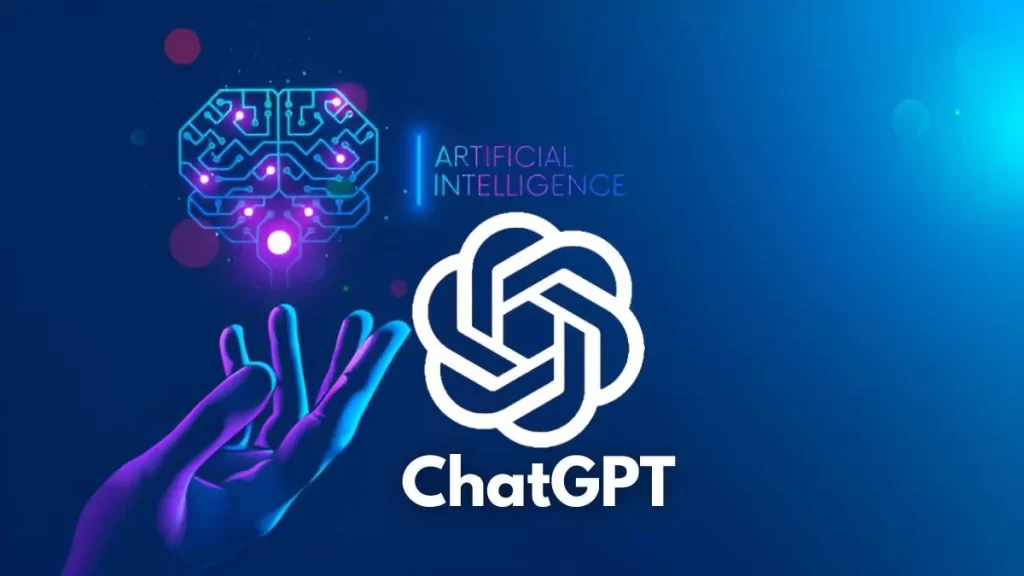
Improved Accessibility:
- Visually Impaired Users: For users with visual impairments or reading difficulties, “Read Aloud” provides an alternative way to access information generated by ChatGPT. By converting text to speech, it eliminates the need to read on screen, making ChatGPT more inclusive.
Enhanced Comprehension:
- Complex Information: For intricate or lengthy responses, listening can sometimes aid in comprehension compared to just reading. The vocal delivery can add emphasis and nuance, improving information retention.
- Focus and Retention: Especially for auditory learners, listening to information can improve focus and potentially lead to better knowledge retention.
Increased Convenience and Multitasking:
- Hands-Free Interaction: “Read Aloud” allows for hands-free interaction with ChatGPT, particularly on mobile devices. You can listen to responses while commuting, exercising, or doing other tasks.
- Time Efficiency: Skimming through lengthy responses by listening can be quicker than reading the entire text, saving you time, especially when multitasking.
Personalized User Experience (if applicable):
- Voice Selection: If the feature offers different AI-generated voices, users can personalize their listening experience. Choosing a preferred voice can make the interaction more engaging.
Potential Benefits for Learning and Education:
- Different Learning Styles: “Read Aloud” caters to various learning styles. Auditory learners can benefit from listening to information, while visual learners can use it as a supplement to reading.
- Language Learning: Listening to ChatGPT’s responses in different languages (if supported) can be a helpful tool for language learning and pronunciation practice.
Overall, ChatGPT’s “Read Aloud” feature is a valuable addition that promotes accessibility, improves comprehension and user experience, and offers new ways to interact with AI-generated information.
Here are some additional points to consider:
- Accessibility Tools: “Read Aloud” complements existing accessibility features within ChatGPT, making it a more inclusive platform.
- Feature Development: As the feature continues to develop, we can expect improvements in voice quality, natural language processing, and language support.
While limitations like perfectly capturing human speech subtleties might exist, “Read Aloud” offers a significant step forward in making AI-powered interactions more user-friendly and beneficial for a wider audience.
Section 7: Tips for Maximizing the Utility of Google Maps and ChatGPT
Here are some tips for maximizing the utility of Google Maps and ChatGPT:
Google Maps:
- Go Beyond Basic Navigation: Utilize Google Maps to explore new places, find points of interest, and check real-time traffic conditions.
- Leverage User-Generated Content: Read reviews, explore user-uploaded photos, and utilize star ratings to get a better sense of places you’re considering visiting.
- Plan Your Trips: Create lists (My Maps) within Google Maps to plan trips, save favorite locations, and organize your destinations.
- Utilize Offline Maps: Download offline maps for areas with potentially limited internet connectivity to ensure seamless navigation.
- Stay Updated: Keep the Google Maps app updated to access the latest features, bug fixes, and improved functionalities.
- Explore Advanced Features: Use features like Street View, Live View (real-time directions with AR), and Indoor Maps (navigation within complex buildings) for a richer experience.
ChatGPT:
- Provide Context: The more context you provide in your prompts, the more focused and relevant ChatGPT’s responses will be.
- Ask Open Ended Questions: Don’t limit yourself to yes/no questions. Explore ChatGPT’s capabilities by asking open-ended questions that encourage creative text formats like poems, scripts, musical pieces, etc.
- Refine Your Prompts: If the initial response isn’t what you envisioned, don’t hesitate to refine your prompts or provide additional instructions to guide ChatGPT toward the desired outcome.
- Utilize for Brainstorming: Use ChatGPT to brainstorm ideas, get different perspectives on a topic, or spark creative writing inspiration.
- Fact Check and Verify: While ChatGPT can be informative, remember to fact-check and verify the information it provides using credible sources.
- Explore the “Read Aloud” Feature (if available): Experiment with the “Read Aloud” feature to see if it enhances your comprehension or user experience.
Using Them Together:
- Find Places and Explore with ChatGPT: Use ChatGPT to research interesting places to visit based on your preferences. Then, use Google Maps to navigate to those locations and explore them further.
- Plan Trips with ChatGPT: Give ChatGPT basic details about your travel preferences and ask it to suggest potential itineraries or things to do at your destination. Use Google Maps to create a list (My Maps) of these suggestions and plan your trip.
- Get Reviews and Insights: After using ChatGPT to find interesting places, utilize Google Maps to read reviews and see user-uploaded photos to get a more well-rounded perspective before you visit.
By following these tips and exploring their functionalities, you can unlock the full potential of Google Maps and ChatGPT and use them together to enhance your exploration, planning, and information-gathering experiences.
Also Read – How to Find Trending Topics on Google: The Ultimate Guide
Also Read – 10 Jobs Replaced by AI and 10 That Won’t: A Comprehensive Guide
Section 8: Conclusion: Embracing Innovation for Enhanced Navigation and Reading Experience
In today’s digital landscape, innovation plays a crucial role in shaping how we interact with the world around us. Two prominent examples are Google Maps and ChatGPT, each offering unique functionalities that can be further enhanced by embracing these advancements.
Google Maps:
- Evolving Navigation: The potential arrival of a building entrance/exit locator in Google Maps signifies a step towards more user-friendly navigation, particularly in complex locations.
- Accessibility for All: This feature, coupled with existing functionalities like Street View and offline maps, caters to diverse user needs, making navigation a more inclusive experience.
ChatGPT:
- Breaking Text Barriers: The “Read Aloud” feature in ChatGPT transcends traditional text-based interaction, opening doors for users with visual impairments or those who prefer auditory learning.
- Personalized Learning: This feature, along with ChatGPT’s ability to answer questions and generate creative text formats, fosters a personalized learning experience, catering to various learning styles and interests.
Synergy Through Innovation:
By embracing these advancements, Google Maps and ChatGPT can work together seamlessly. Imagine using ChatGPT to research a fascinating historical landmark and then effortlessly navigating to it using Google Maps, complete with clear entrance information. This synergy can revolutionize how we explore, learn, and interact with the world.
The Future of Innovation:
As technology continues to evolve, we can expect further improvements in both Google Maps and ChatGPT. Google Maps might integrate real-time crowd data or offer hyper-localized recommendations. ChatGPT could expand its capabilities with more natural-sounding voices, advanced fact-checking tools, and the ability to generate different creative content formats.
The Bottom Line:
Embracing innovation in Google Maps and ChatGPT empowers us to navigate the physical and digital world more effectively. By understanding their functionalities and exploring their potential together, we can unlock a world of exciting possibilities for exploration, learning, and a richer user experience.
Conclusion
As technology continues to evolve, tools like Google Maps and ChatGPT are revolutionizing the way we navigate and consume content online. By leveraging features like building entrance/exit locators and ‘Read Aloud,’ users can enhance their efficiency, accessibility, and overall experience. Whether you’re exploring a new city or catching up on your favorite articles, these innovations are here to make your life easier and more enjoyable.