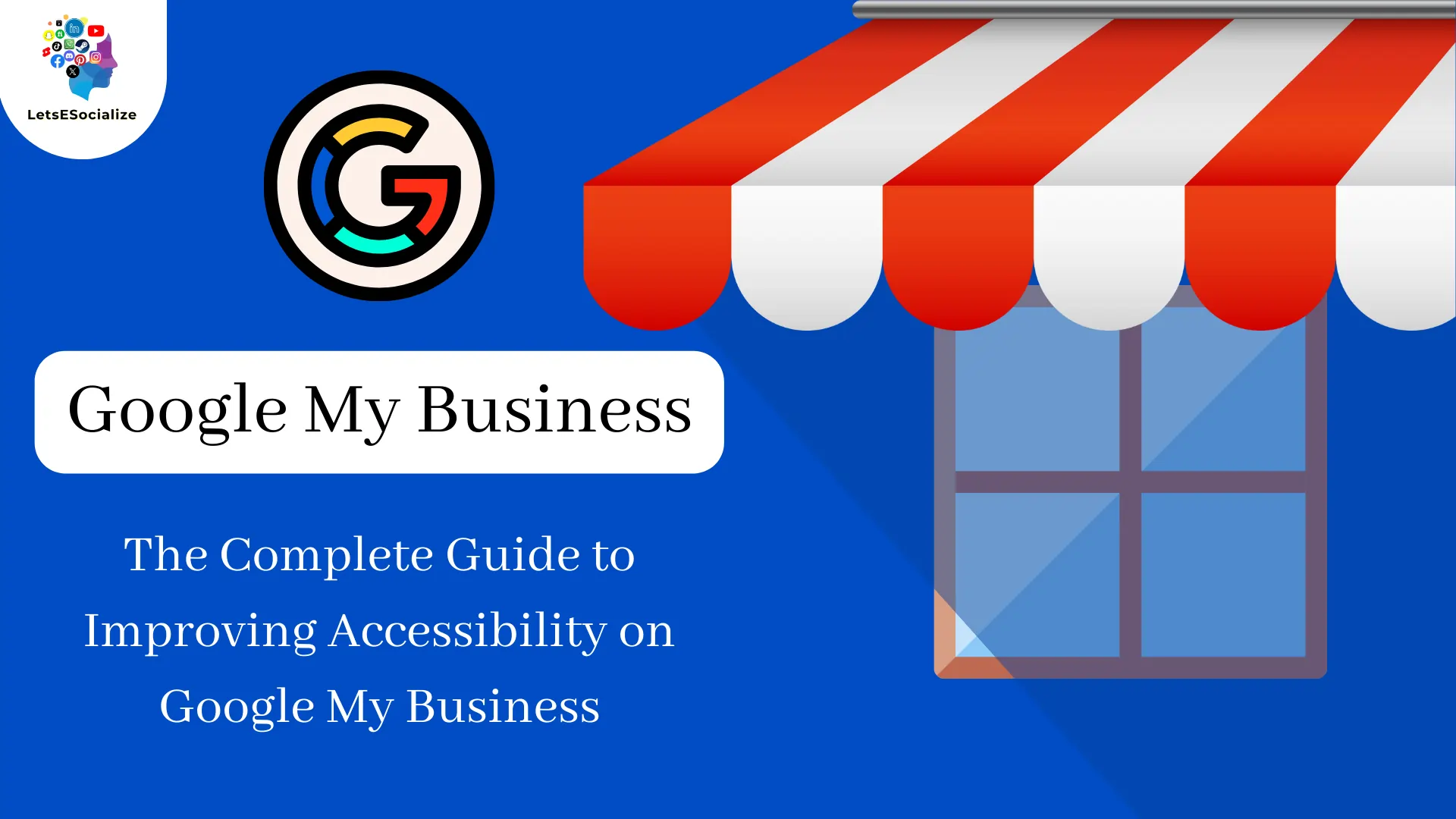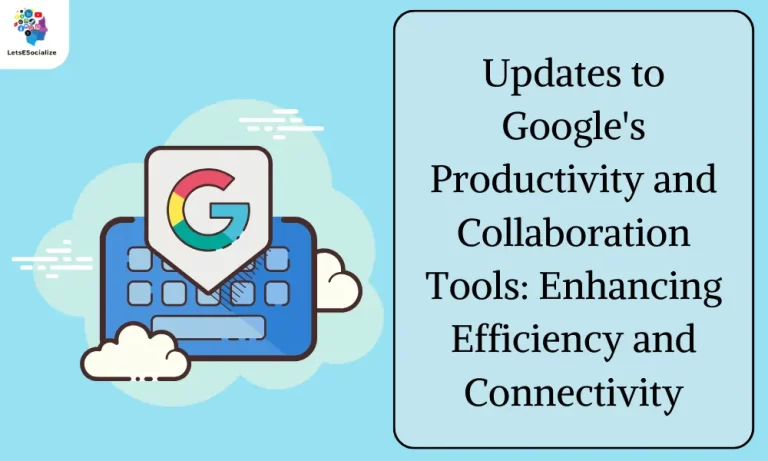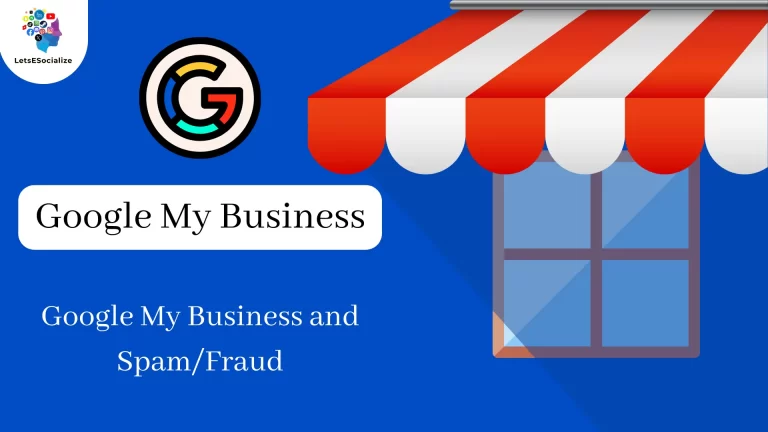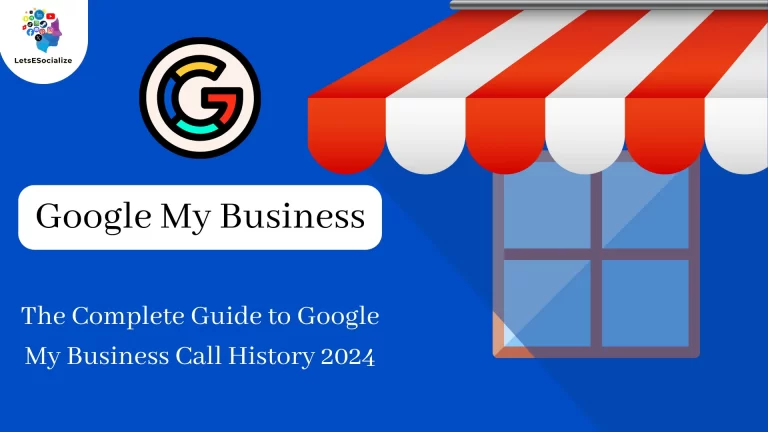Ensuring your business is accessible and inclusive to people with disabilities is both the right thing to do and good business practice. Improving Accessibility on Google My Business profile demonstrates your commitment while helping you connect with more potential customers.
Table of Contents
Chapter 1 – Auditing Your GMB Listing for Accessibility

In today’s world, creating a welcoming and inclusive experience for everyone is crucial for businesses of all sizes. Google My Business (GMB) offers powerful tools to showcase your commitment to accessibility, attracting customers with diverse needs, and fostering positive experiences. By conducting a regular audit of your GMB listing, you can identify areas for improvement and ensure your business is discoverable and welcoming to all.
Here’s a comprehensive guide to auditing your GMB listing for accessibility:
1. Accessibility Attributes:
- Review the available attributes: Explore the accessibility attributes offered by GMB, including wheelchair accessibility, accessible restrooms, visual aids, assistive listening devices, and more.
- Select accurate attributes: Choose the attributes that genuinely reflect your physical space and services. Don’t overpromise and underdeliver.
- Consider additional attributes: If specific features aren’t listed, reach out to Google for potential additions.
2. Photos and Videos:
- Visual representations matter: Include high-quality photos and videos showcasing accessible entrances, walkways, ramps, designated parking, and any assistive technology you offer.
- Provide clear descriptions: Add detailed descriptions for each visual, using alt text for screen readers to understand the content.
- Highlight accessible features: Focus on visuals that demonstrate your commitment to accessibility.
3. Q&A Section:
- Encourage accessibility-related questions: Respond to existing questions promptly and comprehensively.
- Anticipate common inquiries: Proactively answer frequently asked questions about accessibility in your Q&A section.
- Demonstrate responsiveness: A prompt and informative response shows your dedication to customer service and inclusivity.
4. Google Posts:
- Share accessibility updates: Announce improvements made to your physical space, services, or staff training related to accessibility.
- Host accessibility-focused events: Share information about events or initiatives that promote inclusion and accessibility.
- Showcase your commitment: Utilize Google Posts to demonstrate your ongoing efforts to create a welcoming environment for all.
5. Reviews and Responses:
- Address accessibility concerns: Respond promptly and professionally to reviews mentioning accessibility challenges. Offer solutions and showcase your commitment to improvement.
- Highlight positive accessibility experiences: Acknowledge and thank customers who mention your accessible features in their reviews.
- Gather valuable feedback: Use reviews to identify areas where you can further enhance your accessibility offerings.
Additional Tips:
- Conduct a physical audit: Assess your physical space from the perspective of someone with diverse needs. Identify and address any barriers.
- Train your staff: Ensure your team is aware of your accessibility features and equipped to assist customers with diverse needs.
- Seek external feedback: Collaborate with disability advocacy groups or individuals to gain valuable insights and suggestions.
- Stay updated: Keep yourself informed about evolving accessibility regulations and best practices.
Remember:
- Be honest and transparent: Don’t overstate your accessibility features. Highlight what you offer accurately and demonstrate your commitment to continuous improvement.
- Accessibility is a journey, not a destination: View this as an ongoing process of learning, adapting, and creating a more inclusive environment for everyone.
- The benefits are multi-fold: Embracing accessibility not only attracts a wider audience but also fosters positive customer experiences and builds brand loyalty.
By actively auditing your GMB listing and implementing these practices, you can unlock the full potential of Google My Business for your business, showcasing your commitment to inclusivity and attracting customers with diverse needs. Remember, creating a welcoming and accessible environment is not just the right thing to do, it’s also smart business.
Additional Resources:
- Google My Business Accessibility Guide: https://support.google.com/business/answer/7298639?hl=en: https://support.google.com/business/answer/7298639?hl=en
- The National Disability Rights Network: https://www.ndrn.org/: https://www.ndrn.org/
- World Health Organization: Disability & Rehabilitation: <invalid URL removed>: <invalid URL removed>
Also Read – The Complete Guide to Managing Holiday Hours on Google My Business 2024
Also Read – The Complete Guide to Managing Multiple Locations on Google My Business 2024
Chapter 2 – Adding Relevant Accessibility Attributes
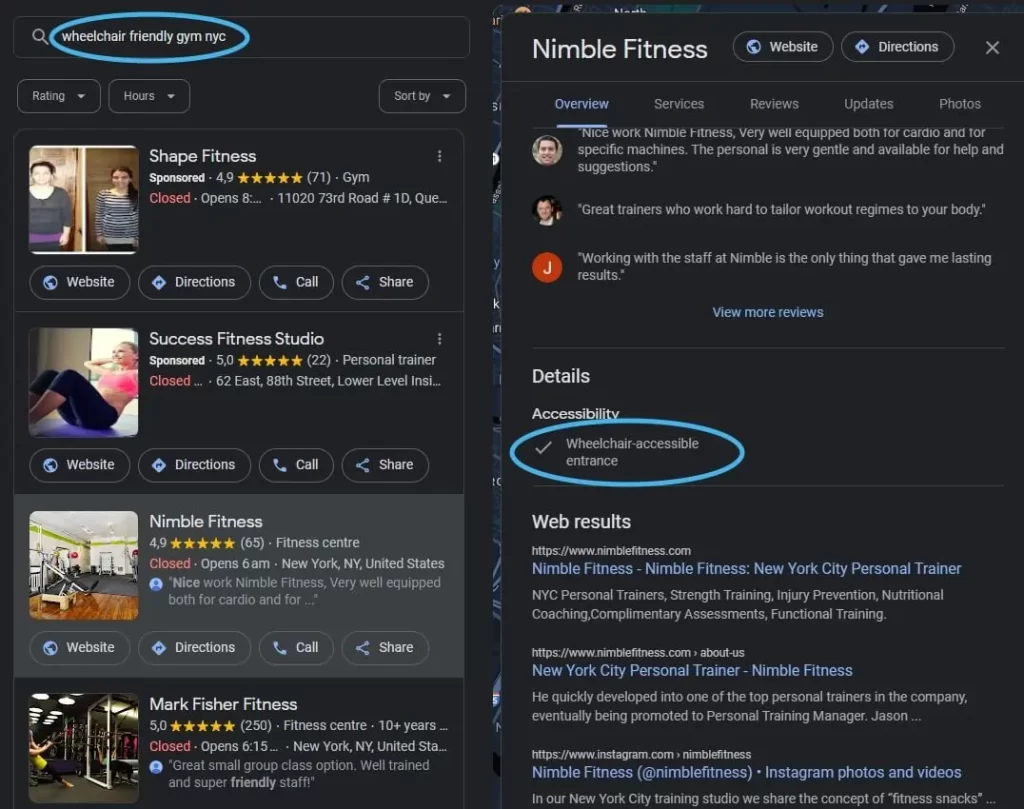
Ensuring your business is accessible to everyone is crucial in today’s world. Google My Business (GMB) offers powerful tools to showcase your commitment to accessibility, attracting customers with diverse needs and providing a welcoming experience for all. Let’s explore adding relevant accessibility attributes to your GMB listing:
Understanding GMB Accessibility Attributes:
- Available Options: GMB provides a range of attributes covering:
- Physical accessibility: Wheelchair-accessible entrance, restroom, elevator, parking, etc.
- Sensory accessibility: Visual aids, amplified sound, braille menus, service animals welcome, etc.
- Cognitive accessibility: Accessible website, staff trained in disability etiquette, etc.
Selecting Accurate Attributes:
- Honesty is Key: Choose attributes that genuinely reflect your capabilities. Don’t overpromise and underdeliver.
- Specificity Matters: Be specific about your offerings. Instead of just “accessible restroom,” mention if it has grab bars or lowered counters.
- Consider Local Context: Some attributes might be more relevant in your area (e.g., beach wheelchairs in coastal regions).
Tips for Optimizing Attribute Selection:
- Utilize All Relevant Options: Explore the full list of attributes and select those that accurately reflect your accessibility features.
- Don’t Overlook Minor Details: Include attributes like lowered counters or automatic doors that enhance accessibility.
- Consider Future Improvements: Add attributes reflecting planned accessibility upgrades, demonstrating your commitment.
Additional Features for Enhancing Accessibility:
- High-quality photos and Videos: Showcase accessible entrances, ramps, restrooms, and assistive technology through clear visuals.
- Detailed Descriptions: Add descriptions for photos and videos using alt text for screen readers to understand the content.
- Respond Promptly to Q&A: Answer questions about accessibility promptly and comprehensively, highlighting your features.
- Share Updates in Google Posts: Announce accessibility improvements, events, or initiatives that demonstrate your inclusivity efforts.
Remember:
- Regularly Review and Update: Accessibility needs to evolve, so revisit your GMB listing periodically to maintain accuracy and reflect improvements.
- Seek Feedback: Encourage customer feedback on your accessibility features and use it to identify areas for further enhancement.
- Collaboration is Key: Partner with disability advocacy groups or individuals to gain valuable insights and improve your offerings.
By adding relevant accessibility attributes and utilizing other GMB features, you can:
- Attract a Wider Audience: Reach customers with diverse needs, expanding your market reach and potential customer base.
- Build Trust and Loyalty: Demonstrating your commitment to inclusion fosters positive customer experiences and builds brand loyalty.
- Stay Ahead of the Curve: Proactive accessibility measures help you comply with evolving regulations and standards.
Embrace accessibility to create a welcoming environment for all and unlock the full potential of your GMB listing. Together, let’s build a more inclusive and accessible world.
Additional Resources:
- Google My Business Accessibility Guide: https://support.google.com/business/answer/7298639?hl=en: https://support.google.com/business/answer/7298639?hl=en
- The National Disability Rights Network: https://www.ndrn.org/: https://www.ndrn.org/
- World Health Organization: Disability & Rehabilitation: <invalid URL removed>: <invalid URL removed>
Chapter 3 – Optimizing Photos, Videos, and Media for Accessibility
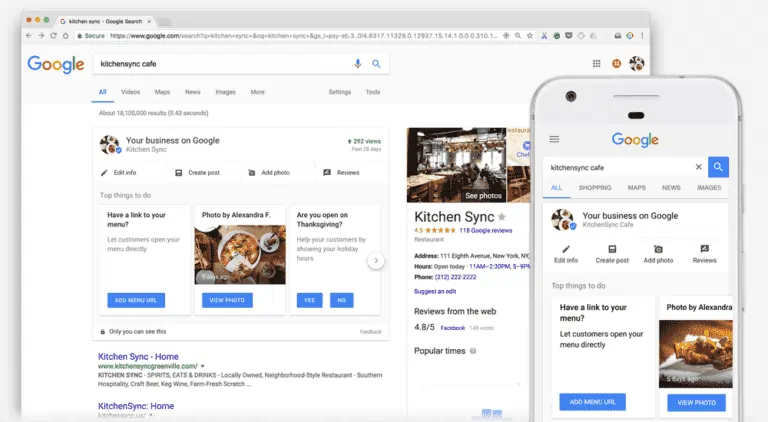
Visual content plays a crucial role in attracting customers and showcasing your business on Google My Business (GMB). But it’s not just about aesthetics; ensuring your photos, videos, and media are accessible to everyone is equally important. Here’s how to optimize your GMB visuals for inclusivity:
Understanding Accessibility Considerations:
- Visual Impairment: Consider individuals with low vision or complete blindness who rely on screen readers for information.
- Hearing Impairment: Cater to individuals who are deaf or hard of hearing and might benefit from visual cues or captions.
- Cognitive Differences: People with cognitive disabilities might process information differently, so clarity and simplicity are key.
Optimizing Photos and Videos:
- Clear and High-Quality: Use well-lit, high-resolution visuals that accurately represent your accessible features.
- Descriptive Captions: Add detailed captions describing what’s happening in each image or video, focusing on accessibility elements.
- Alt Text: Utilize alt text for all visuals, providing a concise yet informative description for screen readers.
- Focus on Accessible Features: Highlight accessible entrances, ramps, restrooms, assistive technology, and inclusive spaces through visuals.
Additional Accessibility Tips:
- Minimize Text Overlays: Avoid placing text over images, as it can be difficult to read for individuals with visual impairments.
- Choose Appropriate Color Contrast: Ensure sufficient contrast between text and background for better readability.
- Consider Sign Language Videos: If possible, create videos with sign language interpretation to cater to deaf and hard-of-hearing individuals.
- Utilize Audio Descriptions: For complex visuals, provide audio descriptions that explain the content for visually impaired users.
Beyond Photos and Videos:
- Accessible Website: Ensure your website linked to GMB adheres to accessibility guidelines, such as screen reader compatibility and clear navigation.
- Descriptive Menus: If displaying menus online, provide text descriptions along with images for ease of access.
- Clear Signage: Use simple and easy-to-understand signage within your business that complements your visuals online.
Remember:
- Testing is Key: Use accessibility testing tools or involve individuals with disabilities to test your visuals and identify areas for improvement.
- Regular Updates: As your accessibility features evolve, update your visuals and descriptions accordingly.
- Seek Feedback: Encourage customer feedback on your accessibility efforts and use it to refine your approach.
By optimizing your GMB visuals for accessibility, you can:
- Reach a Wider Audience: Attract customers with diverse needs who rely on accessible information.
- Enhance User Experience: Provide a seamless and informative experience for everyone visiting your GMB listing.
- Build Brand Trust: Showcase your commitment to inclusivity and demonstrate your values to potential customers.
Embrace accessibility as a core value and empower everyone to explore your business through inclusive visuals. Together, let’s create a more welcoming and accessible online space for all.
Additional Resources:
- Google My Business Accessibility Guide: https://support.google.com/business/answer/7298639?hl=en: https://support.google.com/business/answer/7298639?hl=en
- Web Accessibility Initiative (WAI): https://www.w3.org/WAI/: https://www.w3.org/WAI/
- National Federation of the Blind: https://www.nfb.org/: https://www.nfb.org/
Chapter 4 – Training Staff to Provide Excellent Accessible Service

Creating a truly inclusive and welcoming environment for all customers requires not just accessible physical spaces and online presence, but also a team equipped to provide excellent accessible service. Google My Business (GMB) can be a valuable tool in fostering this commitment, but effective training is crucial for its success.
Understanding Staff Training Needs:
- Identify Diverse Needs: Assess the range of disabilities your staff might encounter (physical, sensory, cognitive) and their specific needs.
- Emphasize Communication: Train your team on clear, respectful, and inclusive communication practices.
- Focus on Empathy: Cultivate empathy and understanding towards customers with diverse needs.
- Review Accessibility Features: Ensure your staff is familiar with your accessible features, both physical and online (GMB attributes, etc.).
Building Accessible Customer Interactions:
- Welcoming Environment: Train your staff to create a welcoming atmosphere for everyone, regardless of disability.
- Assistance with Technology: Equip your team to assist customers with assistive technology like wheelchairs, screen readers, etc.
- Clear Communication: Emphasize clear and concise communication, avoiding jargon and offering alternative communication methods if needed.
- Personalization: Encourage personalized interactions that cater to individual customer needs and preferences.
- Active Listening: Train your team to actively listen and respond to customer concerns and requests related to accessibility.
Leveraging GMB for Accessibility Training:
- Share Accessibility Attributes: Regularly inform staff about updated accessibility attributes on your GMB listing.
- Highlight Customer Reviews: Discuss positive and negative accessibility-related reviews, using them as learning opportunities.
- Utilize Google Posts: Share updates about accessibility improvements or training initiatives to showcase your commitment.
- Encourage Staff Feedback: Foster open communication where staff can share their experiences and suggest improvements.
Additional Tips:
- Partner with Disability Advocacy Groups: Collaborate with local organizations for training workshops and insights.
- Invest in Accessibility Training Resources: Utilize online courses, webinars, or in-person training programs.
- Recognize and Reward Inclusive Behavior: Acknowledge and appreciate staff who demonstrate exemplary inclusive practices.
- Continuous Improvement: Make accessibility training an ongoing process, adapting to evolving needs and regulations.
By prioritizing staff training on providing excellent accessible service, you can:
- Enhance Customer Experience: Ensure all customers feel welcome, valued, and able to fully engage with your business.
- Build Brand Loyalty: Customers appreciate businesses that demonstrate a genuine commitment to accessibility.
- Reduce Risks and Liabilities: Proactive training helps mitigate potential legal issues related to accessibility discrimination.
- Attract Talent: A strong accessibility culture attracts employees who value inclusivity and diversity.
Remember, accessibility isn’t just a requirement; it’s an opportunity to create a better experience for everyone. Empower your team with the knowledge and skills to deliver excellent accessible service and unlock the full potential of your GMB listing.
Additional Resources:
- The National Disability Rights Network: https://www.ndrn.org/: https://www.ndrn.org/
- World Health Organization: Disability & Rehabilitation: <invalid URL removed>: <invalid URL removed>
- The Accessibility Project: <invalid URL removed>: <invalid URL removed>
Together, let’s build a more inclusive and accessible world, one business and one interaction at a time.
Chapter 5 – Promoting Your Accessibility Offerings

In today’s world, embracing accessibility isn’t just the right thing to do, it’s a smart business decision. Google My Business (GMB) offers powerful tools to showcase your accessibility offerings, attracting a wider audience and building a reputation for inclusivity. Here’s how to effectively promote your efforts:
Leverage GMB Features:
- Showcase Accessibility Attributes: Accurately select and prominently display relevant accessibility attributes in your GMB listing. Highlight features like wheelchair accessibility, accessible restrooms, assistive technology, and more.
- Optimize Photos and Videos: Utilize high-quality visuals that demonstrate your accessible features. Include clear descriptions and alt text for screen readers.
- Respond to Q&A and Reviews: Promptly address questions about accessibility and acknowledge positive feedback mentioning your inclusive offerings.
Engage with Google Posts:
- Announce Accessibility Improvements: Share updates about renovations, new assistive technology, or staff training initiatives related to accessibility.
- Host Inclusive Events: Promote events or workshops that cater to diverse needs and celebrate inclusivity.
- Showcase Your Commitment: Share stories of your team’s dedication to providing excellent accessible service.
Go Beyond GMB:
- Website Accessibility: Ensure your website adheres to accessibility guidelines, making it user-friendly for everyone.
- Social Media Outreach: Share accessibility information and initiatives on your social media platforms.
- Collaborations: Partner with local disability advocacy groups or organizations for joint promotions or awareness campaigns.
Key Strategies for Effective Promotion:
- Focus on Benefits: Highlight how your accessibility features enhance the experience for everyone, not just individuals with disabilities.
- Use Positive and Inclusive Language: Avoid jargon and emphasize the welcoming and inclusive nature of your business.
- Be Transparent and Authentic: Showcase your genuine commitment to accessibility and ongoing efforts for improvement.
- Measure and Adapt: Track the impact of your promotional efforts and adapt your strategies based on the results.
Additional Tips:
- Utilize Accessibility Symbols: Include universally recognized accessibility symbols on your website, GMB listing, and marketing materials.
- Offer Training to Staff: Empower your team to confidently answer questions and provide excellent service to customers with diverse needs.
- Participate in Inclusion Programs: Consider joining local or national accessibility initiatives to demonstrate your commitment.
By effectively promoting your accessibility offerings, you can:
- Reach a Wider Audience: Attract customers who value inclusivity and may have previously overlooked your business.
- Build Brand Loyalty: Foster positive customer experiences and generate positive word-of-mouth recommendations.
- Strengthen Your Reputation: Position yourself as a leader in inclusivity and social responsibility.
- Future-Proof Your Business: Stay ahead of evolving accessibility regulations and expectations.
Remember, accessibility is a journey, not a destination. By continuously promoting your efforts and striving for improvement, you can create a welcoming and inclusive environment for everyone. Together, let’s build a better future where businesses and communities embrace inclusivity for all.
Additional Resources:
- Google My Business Accessibility Guide: https://support.google.com/business/answer/7298639?hl=en: https://support.google.com/business/answer/7298639?hl=en
- The National Disability Rights Network: https://www.ndrn.org/: https://www.ndrn.org/
- World Health Organization: Disability & Rehabilitation: <invalid URL removed>: <invalid URL removed>
Let’s create a world where everyone feels welcome and empowered to explore all that businesses have to offer.
Chapter 6 – Responding to Accessibility-Related Reviews

Positive accessibility-related reviews on Google My Business (GMB) are golden nuggets, highlighting your inclusivity and attracting new customers. However, negative reviews can present challenges. Here’s how to navigate both, fostering a positive online presence and demonstrating your commitment to continuous improvement.
Responding to Positive Reviews:
- Express Gratitude: Sincerely thank the customer for their feedback and appreciation of your accessibility efforts.
- Highlight Specific Features: Mention particular accessibility features mentioned in the review, showcasing your offerings.
- Share Your Commitment: Briefly reiterate your dedication to providing an inclusive experience for all.
- Encourage Others: Invite other customers to share their experiences and contribute to a welcoming environment.
Addressing Negative Reviews:
- Respond Promptly: Acknowledge the review within 24 hours, demonstrating your responsiveness and concern.
- Apologize for the Inconvenience: Express empathy and regret for any negative experience related to accessibility.
- Investigate the Issue: Take the review seriously and investigate the specific accessibility concern raised.
- Reach Out Privately: Offer to connect with the customer directly to understand their experience and discuss potential solutions.
- Outline Actions: If improvements are needed, communicate the steps you’re taking to address the issue, showing your commitment to progress.
- Maintain professionalism: Avoid defensiveness or excuses, and focus on a collaborative approach to improving accessibility.
Additional Tips:
- Personalize Your Responses: Avoid generic responses and tailor your message to the specific reviewer and their experience.
- Use Inclusive Language: Be mindful of your language, avoiding discriminatory or insensitive terms.
- Follow GMB Guidelines: Adhere to Google’s guidelines for responding to reviews, ensuring professional and respectful communication.
- Learn from Feedback: Utilize negative reviews as an opportunity to identify areas for improvement in your accessibility offerings.
- Showcase Progress: Share updates about accessibility improvements implemented based on customer feedback.
Remember:
- Transparency is Key: Be honest and transparent in your responses, even when addressing negative feedback.
- Focus on Solutions: Offer solutions and demonstrate your willingness to improve accessibility.
- Continuous Improvement: View each review as an opportunity to learn and adapt, making your business more inclusive for everyone.
By responding thoughtfully and constructively to accessibility-related reviews, you can turn challenges into opportunities, build trust with customers, and solidify your reputation as a business committed to inclusivity. Leverage GMB to showcase your progress, encourage positive feedback, and continuously strive to create a welcoming environment for all.
Additional Resources:
- Google My Business Help Center: <invalid URL removed>: <invalid URL removed>
- The National Disability Rights Network: https://www.ndrn.org/: https://www.ndrn.org/
- World Health Organization: Disability & Rehabilitation: <invalid URL removed>: <invalid URL removed>
Also Read – The Complete Guide to Managing Your Google My Business Listing on Mobile 2024
Also Read – Getting Insider Tips from Google My Business Product Experts
Conclusion
Making your GMB listing truly accessible takes work but enables you to serve a wider audience. Follow this guide to showcase your accommodations while improving inclusion.
With an accessibility-optimized GMB profile and prepared staff, you can deliver SERVICE exceptional service to customers of all abilities. Meet more needs in your community while growing your customer base.