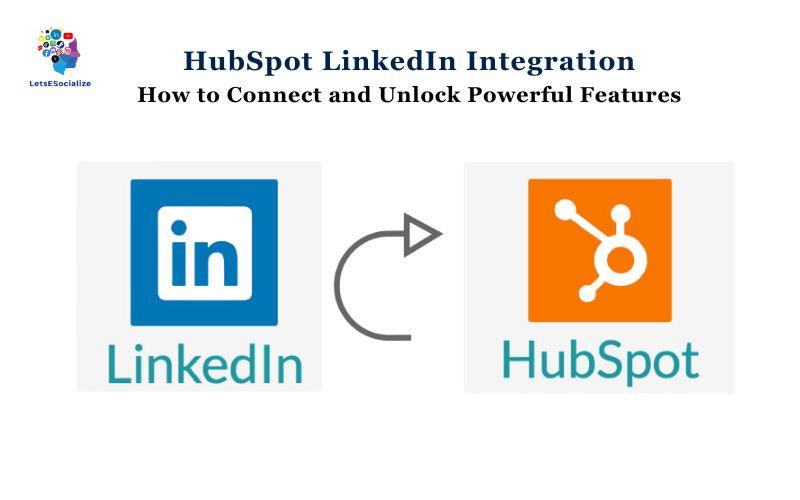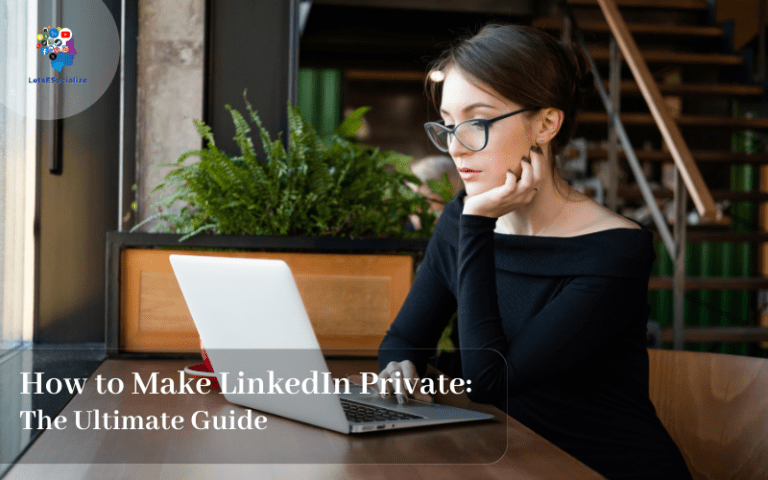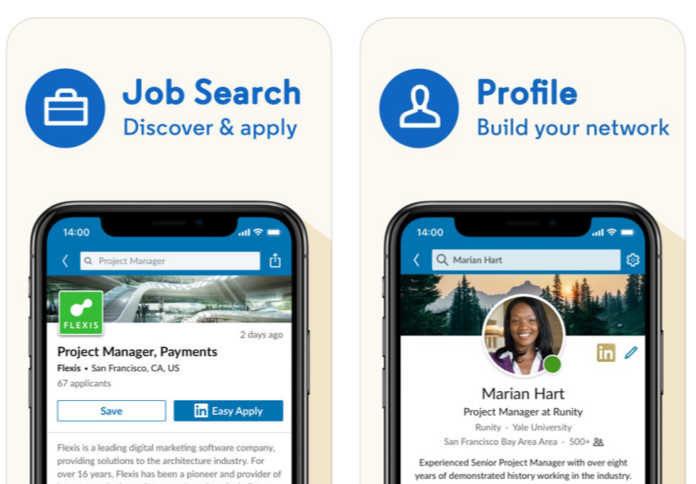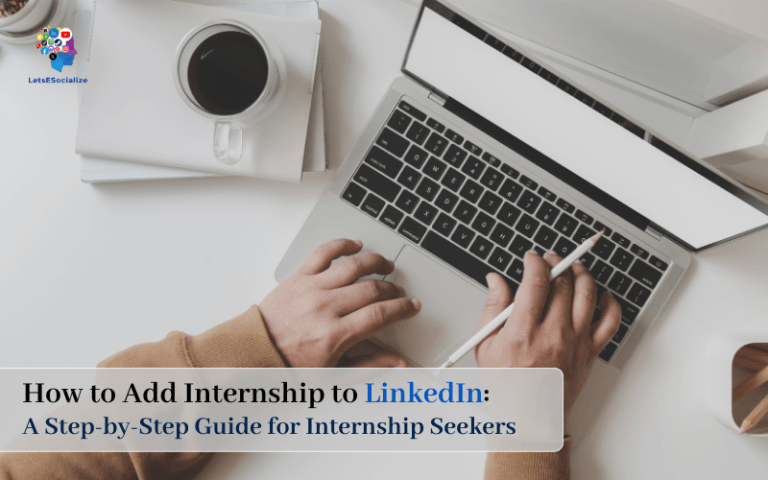Looking to HubSpot LinkedIn Integration to supercharge your marketing and sales workflows?
Connecting your CRM platform and social network unlocks valuable data flows and automation between platforms. No more switching tabs or manually exporting contact details – let the software do the heavy lifting!
Whether you want to seamlessly import LinkedIn campaigns into your CRM, auto-tag website leads based on LinkedIn profile data, or automatically document meeting notes in integrated apps, this guide will get you set up!
Let’s dig into the data magic awaiting your multi-platform marketing and sales stack…
Table of Contents
Overview of HubSpot and LinkedIn Integration
Integrating your HubSpot and LinkedIn accounts links up two incredibly useful platforms for supercharging your marketing and sales processes.
Here are some of the key benefits of connecting HubSpot and LinkedIn:
- Sync contacts and companies – Automatically sync LinkedIn profile data into your HubSpot CRM to enrich your contact and company records. This gives you a complete view of your prospects and customers with full LinkedIn profiles directly in HubSpot.
- Generate more leads – Create LinkedIn Lead Gen forms to attract new leads into your HubSpot pipeline. HubSpot makes it easy to create customized Lead Gen forms and embed them on LinkedIn.
- Access more data – LinkedIn data like profile views, shared connections, interests, and more can be pulled into HubSpot for more personalized and effective outreach. Get notifications when your prospects and customers view your LinkedIn content.
- Target ads – Use LinkedIn profile data to build custom audiences for your LinkedIn ad campaigns in HubSpot. Get better targeting, lower CPMs, and higher ROI from your LinkedIn ads.
- Automate tasks – Sync data between the platforms to trigger automated tasks and workflows. For example, sync new LinkedIn leads into workflows to assign tasks, notify sales, and send personalized follow-ups.
- Save time – Eliminate manual work by passing data seamlessly between LinkedIn and HubSpot. Reduce duplicate data entry and reconcile conflicting information automatically.
What You Can Do with HubSpot LinkedIn Integration
When you connect your LinkedIn and HubSpot accounts, you unlock a wide range of powerful features:
- Sync LinkedIn profile data – Automatically import profile details, position history, education, skills, interests, shared connections, etc. from LinkedIn into HubSpot. Keep CRM records up-to-date.
- Generate leads from LinkedIn – Create customized LinkedIn Lead Gen forms for your website, blog posts, emails, and more. New leads are automatically created in HubSpot.
- Import LinkedIn messages – Sync LinkedIn conversations and messages into the HubSpot conversation inbox for seamless team collaboration.
- Personalize outreach – Leverage LinkedIn data like shared groups, connections, interests, and profile views to highly personalized your outbound messaging and follow-ups.
- Enrich contact profiles – Augment contact records in HubSpot with employment history, education, certifications, skills, and detailed profile data from LinkedIn.
- Segment and target – Build hyper-targeted LinkedIn ad audiences in HubSpot using profile data like company, title, skills, groups, interests, and more.
- Track prospect activity – Get notifications in HubSpot when prospects view your LinkedIn profile or content. See real-time LinkedIn activity for contacts to inform your outreach.
- Embed LinkedIn content – Easily embed LinkedIn articles, posts, and media seamlessly into your HubSpot landing pages and blogs.
- Automate workflows – Trigger automations when contacts complete actions on LinkedIn such as viewing your profile, converting on Lead Gen forms, joining your network, etc.
LinkedIn Integration Options in HubSpot
There are a few different ways you can integrate LinkedIn with HubSpot to meet your specific business needs:
LinkedIn Ads Integration
Link your LinkedIn Ads account in HubSpot to easily manage campaigns directly in HubSpot. Sync performance data, build audiences, track ROI, and more—no need to jump back and forth between interfaces.
LinkedIn Company Pages Integration
Connect your LinkedIn Company Pages to automatically publish content from HubSpot to your LinkedIn. This lets you extend the reach of your blog content.
LinkedIn Lead Gen Integration
Create customized LinkedIn Lead Gen forms to generate high-quality leads from LinkedIn directly into HubSpot. Great for growing your audience and your pipeline.
LinkedIn Profile Data Integration
Sync profile data like connections, interests, company details, work history, and more from LinkedIn into HubSpot. Enriches your CRM contacts.
LinkedIn Chat and Messaging Integration
Import LinkedIn conversations and messages into HubSpot for seamless collaboration. Great for sales teams.
Why Integrate HubSpot and LinkedIn? 5 Key Benefits
Before connecting any apps, it’s worth understanding why you should integrate them in the first place.
Here are 5 major perks of linking HubSpot and LinkedIn accounts:
1. Import LinkedIn Ads Leads into Your CRM
One major benefit is pulling campaign leads captured in LinkedIn Campaign Manager over to your HubSpot portal.
Get new contacts automatically added to lists for follow-up based on ad activity. Segment leads effectively instead of managing disjoint systems.
2. Update CRM Contact Profiles from LinkedIn
LinkedIn integration empowers updating your CRM contacts with rich profile data from social networks.
Get alerts when a connection gets promoted on LinkedIn and have it sync to their HubSpot profile. No manual data entry is needed across systems.
3. Auto-Tag Website Visitors Based on LinkedIn Data
Your CRM can automatically tag and identify inbound website leads if you have their LinkedIn profile mapped.
Instantly segment marketing qualified leads, sales qualified leads, customers etc. based on cross-platform intel.🎯
4. Sync LinkedIn Messages into HubSpot Timeline
No more scattered sales conversations and forgotten meeting notes! Enable seamless logging of LinkedIn conversations and events via CRM activity tracking and notes.
5. Trigger Actions Across Apps with Workflows
Connecting platforms allows the creation of workflows and automation triggers across both systems.
Get notified, assign tasks, or build custom journeys as contacts move between LinkedIn and HubSpot.
With core benefits covered, let’s get hands-on with configuration…
Also read: A Guide to LinkedIn Automation: Tools, Tactics and Best Practices
Step-By-Step Setup: How to Connect HubSpot and LinkedIn
While both platforms offer robust APIs for advanced linking, the easiest integration uses existing connectors within HubSpot.
Here is an overview of how to connect accounts:
Step 1 Have a HubSpot Portal & LinkedIn Account Ready
First, make sure to have the key elements ready before connecting:
| Required Elements | Details |
|---|---|
| Active HubSpot portal | Signup for a free or paid HubSpot account to access CRM tools, marketing automation, etc. |
| LinkedIn Company Profile | Ensure your business has a completed Company Page that team members administer |
| LinkedIn User Account | Have a personal LinkedIn tied to the Company Page with messaging and content-sharing abilities enabled |
These accounts will be the foundation for public profile data, advertising insight, messaging tools, and CRM data integration.
Step 2 Install the LinkedIn Ads + Lead Gen Integrations
Within the HubSpot portal, go to Integrations in the top nav bar. Then search for and install these 2 critical integration tiles:
The key connections are:
- LinkedIn Ads – Syncs ad performance analytics into HubSpot for reporting. Enables contact import.
- LinkedIn Lead Gen Forms – Imports any leads captured via LinkedIn forms into the standard HubSpot deals data model.
Select “Install” on both apps to connect accounts.
Step 3 Authenticate and Authorize Data Access
The installation process will redirect to LinkedIn for authentication and authorizing data access between your Company Page and the HubSpot portal.
Carefully select which levels of messaging, profile, and advertising data you would like to make available for HubSpot access:
And that covers the baseline setup!
Let’s keep exploring more advanced configurations…
Also read: Understanding LinkedIn Social Selling Index: The Complete Guide
Sync LinkedIn Contact and Company Data
One of the most valuable aspects of LinkedIn integration is the ability to sync LinkedIn profile data into your HubSpot CRM. This bi-directional sync keeps contact and company records completely up-to-date.
Here are some of the specific fields you can sync from LinkedIn to HubSpot:
Contact Data:
- Profile photo
- Headline
- Location
- Summary
- Experience
- Education
- Skills
- Interests
- Website URL
- Contact info
- Shared connections
Company Data:
- Company name
- Description
- Followers
- Location
- Industry
- Company size
- Website URL
- Social links
Syncing this data from LinkedIn to HubSpot eliminates lots of tedious manual data entry and gives you complete visibility into your prospects and customers directly within your CRM.
Generate Leads with LinkedIn Lead Gen Forms
LinkedIn Lead Gen Forms allow you to generate high-quality leads directly from LinkedIn. Easily create customized forms using HubSpot’s form builder and place them on your LinkedIn profile, posts, or ads.
When prospects fill out your forms, their information is automatically sent to HubSpot as a new lead. You can then trigger enrollments, notifications, follow-ups, and workflows to engage each lead based on their specific data.
Some best practices for LinkedIn Lead Gen Forms:
- Include limited, highly relevant fields to increase conversion rate.
- Add a compelling headline and visuals to your forms.
- Target forms to your ideal audience based on interests, groups, etc.
- Offer a special offer or exclusive content in exchange for a lead.
- Follow up quickly when you receive new leads.
- Continuously optimize your forms for more conversions.
LinkedIn Lead Gen is a powerful tactic for generating more marketing qualified leads from LinkedIn in a seamless, automated way.
Embed LinkedIn Content in HubSpot
The LinkedIn integration in HubSpot makes it incredibly easy to embed LinkedIn content across your website, landing pages, and blogs.
You can copy the URL of any LinkedIn post, article, video, image, etc. and paste it into a HubSpot CTA or text module to automatically pull in the embedded content.
This allows you to tap into the amazing content being produced on LinkedIn and seamlessly repurpose it on your own properties. You can also embed your LinkedIn Company Page updates directly into your site.
Having relevant LinkedIn content on your pages lends 3rd party credibility, provides social proof, and shows your brand’s thought leadership.
Some tips for repurposing LinkedIn content in your marketing:
- Feature thought leaders and industry experts from your network.
- Embed relevant media like images, Slideshare, videos, etc.
- Pull in content from your Company Page to extend reach.
- Use UTM parameters to track traffic and engagement.
- Update old posts with new embeds to breathe life into evergreen content.
Target LinkedIn Audiences for Ads
The LinkedIn Ads integration within HubSpot makes it easy to build highly targeted audiences for your ad campaigns.
You can leverage the depth of LinkedIn profile data to create customized segments, including:
- Job title, function, and seniority
- Company name, industry, size
- Location by country/city
- Groups and interests
- Skills and technologies
- LinkedIn engagement like shares and follows
- CRM data like lead status and list membership
Then use these granular LinkedIn audiences to personalize your LinkedIn Sponsored Content, Message Ads, Text Ads, and more within HubSpot. You’ll save tons of time on audience creation while improving targeting, relevance, and performance.
Automate Tasks Between HubSpot and LinkedIn
One of the most powerful aspects of integrating your tech stack is activating automated workflows between platforms.
You can build workflows in HubSpot that trigger on actions and data changes from LinkedIn, or vice versa.
Here are some examples of valuable LinkedIn-HubSpot automations:
- New LinkedIn lead syncs to HubSpot > Starts nurture workflow
- Profile view notification from LinkedIn > Triggers sales alert and task in HubSpot
- New connection on LinkedIn > Sends personalized outreach email via HubSpot
- Contact becomes a new subscriber in HubSpot > Updates list field in LinkedIn
- New Company Page follower > Triggers thank you message from HubSpot
- Lead converted to customer in HubSpot > Updates list in LinkedIn Ads
The ability to pass data and trigger actions between LinkedIn and HubSpot unlocks all sorts of possibilities for workflow automation. This saves huge amounts of manual work and connects your platforms into a powerful automated engine.
Advanced Configurations: Sales Navigator, Retargeting, & Workflows
While the previous section focused on core integration between advertising efforts and lead data, there are additional capabilities available via LinkedIn and HubSpot connectors.
Here are some advanced features to consider:
Connect Sales Navigator for Enhanced Visibility
The standard integration connects campaign analytics and lead-gen sources.
But for more robust 1:1 sales acceleration, also connect to LinkedIn Sales Navigator:
With Sales Nav linked, gain activity tracking, contact profile links, advanced search filters, notifications when connections change jobs, and more!
Install Retargeting App for Personalized Ad Follow-Up
Want to customize LinkedIn ad nurturing to people who visited your site or download assets?
Add the LinkedIn Website Retargeting app:
This allows building specific ad sequences for previous site visitors based on pages browsed, content accessed, form downloads, and other granular triggers.
Build Cross-Platform Workflows
Lastly, HubSpot workflows can incorporate LinkedIn actions to connect experiences across apps:
Send automatic messages when a lead converts or cohort customers based on LinkedIn ads conversion data.
That covers top ways to customize LinkedIn – HubSpot integrations from basic to advanced. But questions may still linger around setup requirements or pricing…
FAQs: Supported Editions, Data Privacy, and More
Here are answers to frequent questions when researching and configuring LinkedIn and HubSpot connectors:
Key Takeaways: Achieve More Together Across LinkedIn and HubSpot
Here are the core themes to remember about integrating HubSpot CRM with LinkedIn for marketing and sales impact:
- Connecting core platforms via APIs unlocks valuable data flows not possible manually
- Start with campaign insights and lead sync then expand deeper into sales acceleration
- Enterprise editions unlock the most robust LinkedIn connectivity and customization
- Ongoing access permissions and data privacy can be controlled
Bringing together disparate systems into unified ecosystem takes work but pays dividends when done right! I hope this guide served as quality starting point for planning and executing LinkedIn – HubSpot capabilities tuned to your business marketing and sales workflow needs.
Let me know if any other questions come up on advanced integrations!