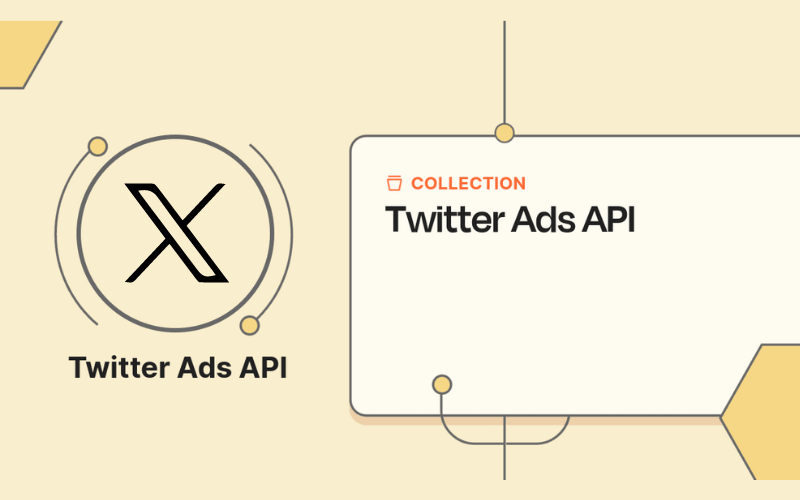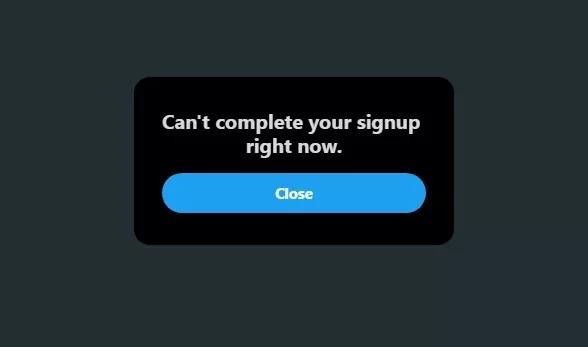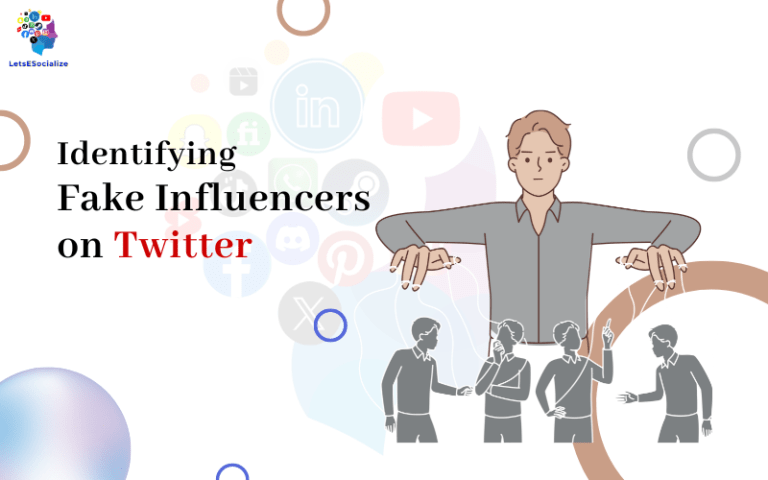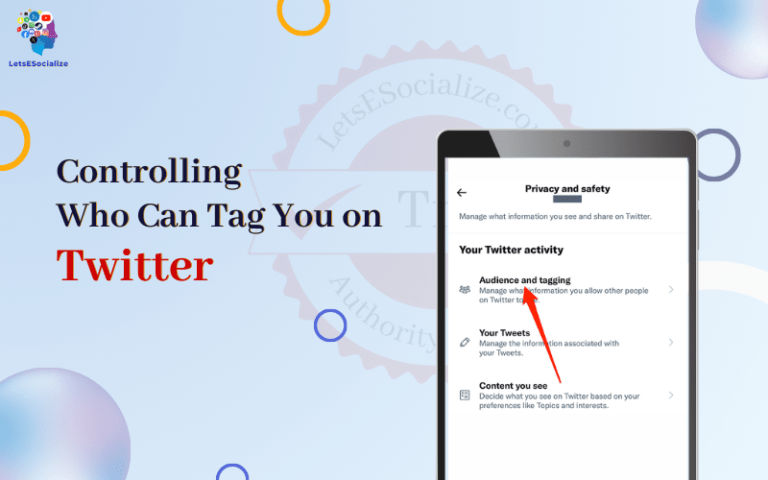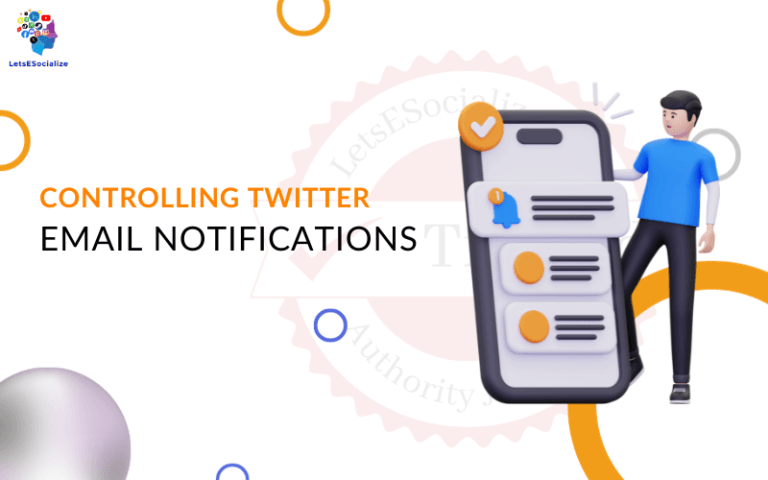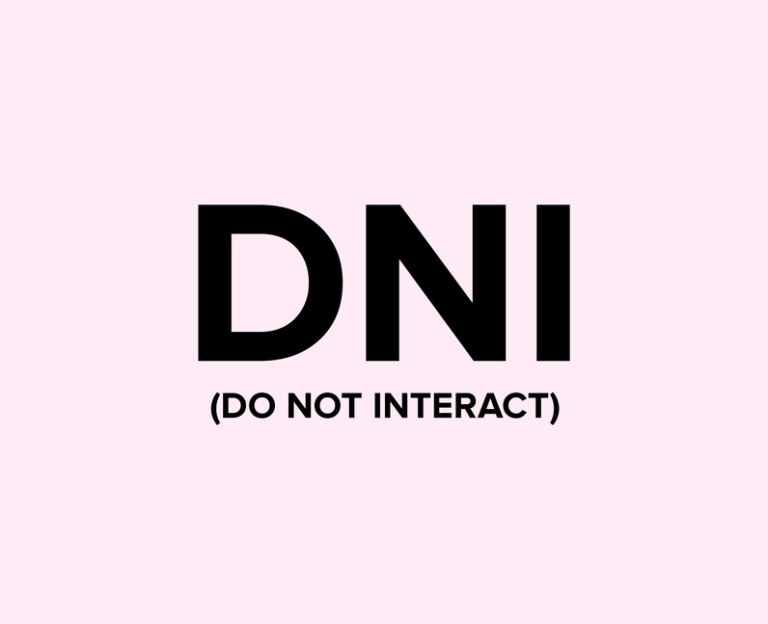The Twitter Ads API allows developers to programmatically manage Twitter ad campaigns, gain insights, and automate reporting. Integrating with the API opens up valuable capabilities beyond the standard Twitter Ads interface.
In this comprehensive guide, we’ll explain the Twitter Ads API, its key capabilities, how to gain API access, tips for integration, and real examples of the API in action driving performance for brands.
Table of Contents
What is the Twitter Ads API?
The Twitter Ads API is a set of programming interfaces and endpoints that enable software developers to interact with Twitter advertising programmatically.
Specifically, the API allows you to:
- Create, manage, and optimize Twitter ad campaigns
- Pull analytics and reporting data
- Automate processes like budget pacing and bid management
- Develop custom tools and dashboards for Twitter Ads
- Integrate Twitter ad data with other marketing platforms
Essentially, the API opens up limitless possibilities for building customized advertising applications leveraging Twitter’s promotional capabilities and data at scale.
Here are some examples of what’s possible:
- Automatically pause low-performing ads
- Set up rule-based bidding that responds to changes in real-time metrics
- Create a custom dashboard with metrics unique to your business goals
- Develop an audience lookalike modeling tool based on your first-party data
- Feed Twitter ad cost and performance data into your business intelligence stack
- Build automated alerts for budget pacing or other thresholds
The API provides unified endpoints for all Twitter ad types, including promoted tweets, promoted accounts, promoted trends, etc. It enables full lifecycle management from campaign creation to optimization to reporting.
Next, we’ll dive into the specific capabilities unlocked by the Twitter Ads API.
Also read: How to Use Twitter Ads for Event Promotion
Key Capabilities of the Twitter Ads API
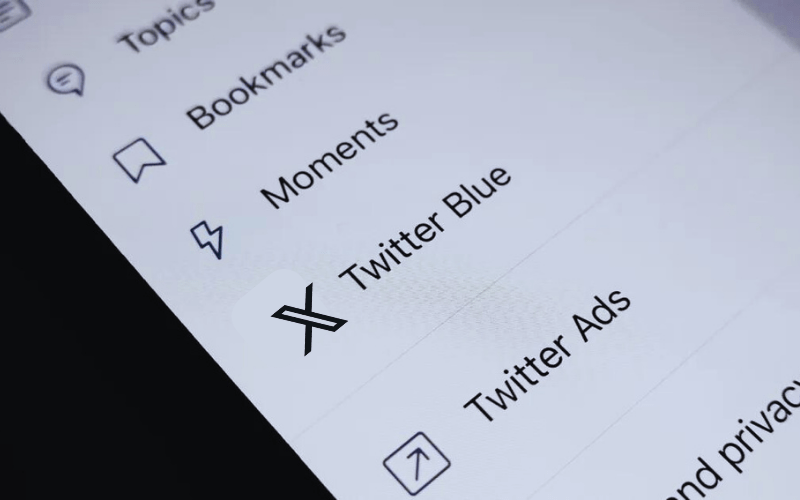
Here are the main features and functionalities provided through the Twitter Ads API:
Campaign Management
The API enables creating, monitoring, editing, pausing, and archiving Twitter ad campaigns programmatically:
- Create campaigns, ad groups, and ads
- Set campaign budgets, dates, and optimization goals
- Make targeting updates
- Update creative assets
- Pause, enable, archive, or delete campaigns
This allows managing large-scale advertising efforts efficiently through code rather than manual work.
Bidding & Pricing
The API allows you to manage your bids and auction pricing models dynamically:
- Set bids at the campaign, ad group, or tweet level
- Configure automated bidding strategies
- Update price point buckets used for optimization
- Define different bid amounts for various objectives like engagements, clicks, conversions, etc.
Bidding can be automated based on real-time performance data.
Audience Targeting
Build customized target audiences to reach your ideal users:
- Leverage Twitter’s targeting dimensions like keywords, interests, behaviors, demographics, locations, platforms, etc.
- Target similar users to your existing followers or customers
- Integrate your customer data and segments
- Continuously update target audience parameters
Complex audience building is simplified via API.
Measurement & Analytics
Access robust analytics and reporting to optimize:
- Pull campaign statistics like impressions, engagements, clicks, spends, conversions
- Segment data by ad groups, tweets, placements, keywords, and more
- Compute-derived metrics and dimensions not directly provided by Twitter
- Create custom reports tailored to your business needs
- Feed data to your BI tools via API integration
Full visibility empowers better optimization decisions.
Automation
The API enables the automation of tedious or repetitive tasks:
- Set up rules to automatically pause poorly performing ads
- Build algorithms for automated bid management
- Schedule reporting cadences and email results
- Trigger alerts when campaigns exceed thresholds
- Authenticate via API so clients can manage large portfolios efficiently
Time savings allow focusing on big-picture strategy.
These capabilities make the Twitter Ads API a very powerful tool. Next, we’ll explore how to gain access.
How to Get Access to the Twitter Ads API
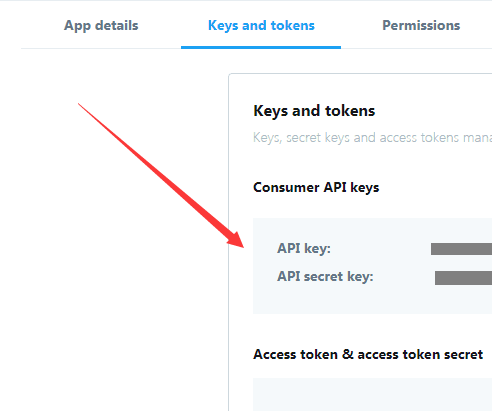
To start integrating with the Twitter Ads API, you first must gain approved access. Here are the steps to get access:
Step 1: Apply for a Twitter Developer Account
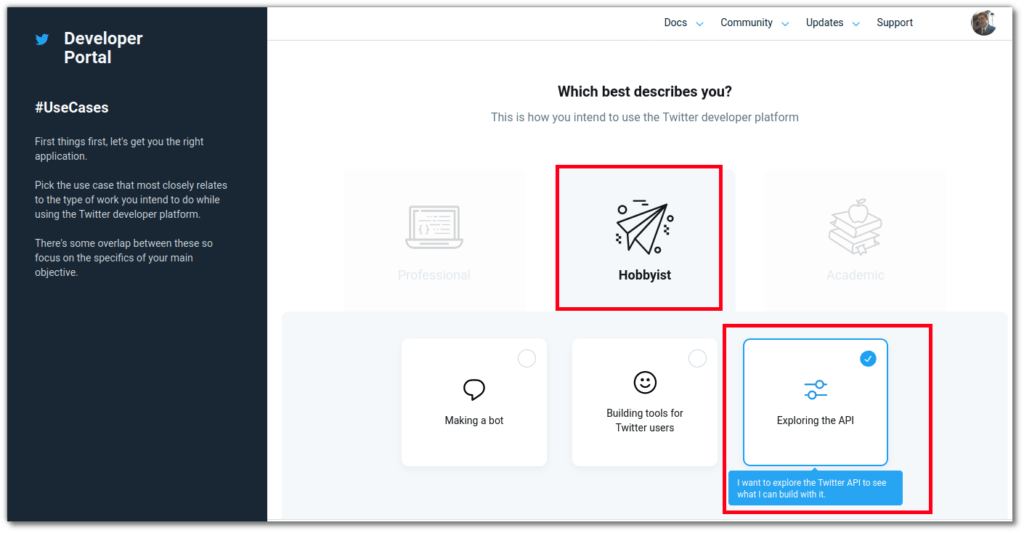
First, you need a Twitter developer account, which you can apply for at developer.twitter.com. This is a separate account from your personal or business Twitter account.
The application includes questions about your intended API use cases. Provide detailed, honest answers to expedite approval.
Step 2: Create a Twitter App
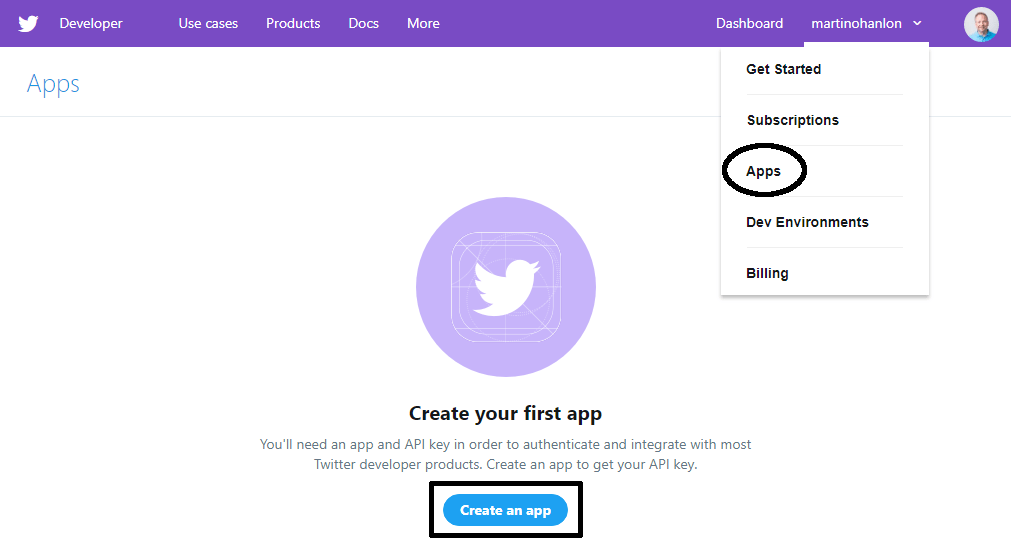
Once your developer account is approved, create a Twitter app within the account. This generates the API keys needed to authenticate.
You can create production and sandbox apps to test in a safe staging environment first.
Step 3: Apply for Elevated Access
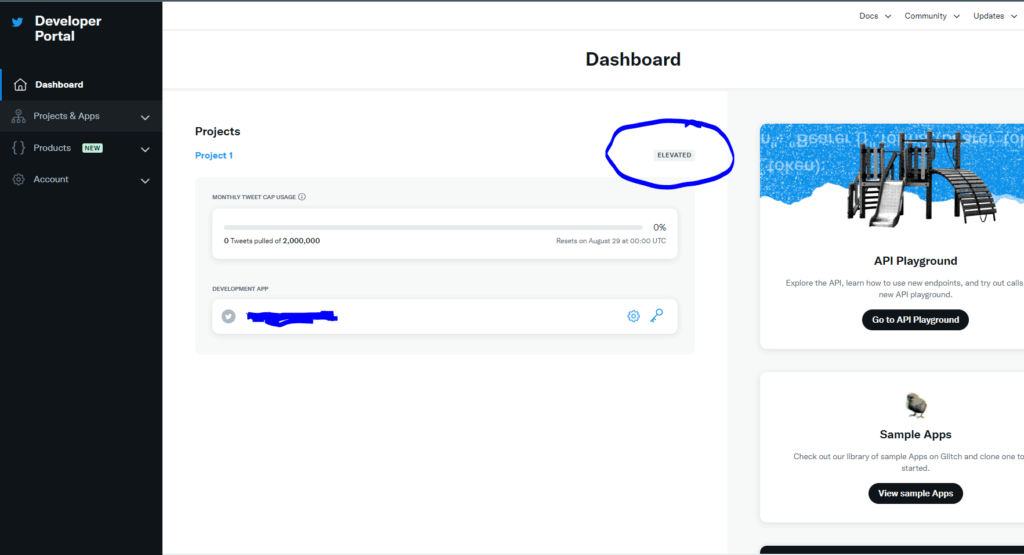
By default, the API capabilities are limited. To gain full access to Twitter Ads API endpoints, you need to apply for elevated access.
Click “User Authentication Settings” in your app’s settings and request elevated access. Share details on your use case.
Step 4: Get approval
Twitter will review your elevated access request and approve if you have a valid use case requiring additional permissions.
This process can take a few weeks. Follow up if you don’t hear back after 2-3 weeks.
Step 5: Generate API Credentials
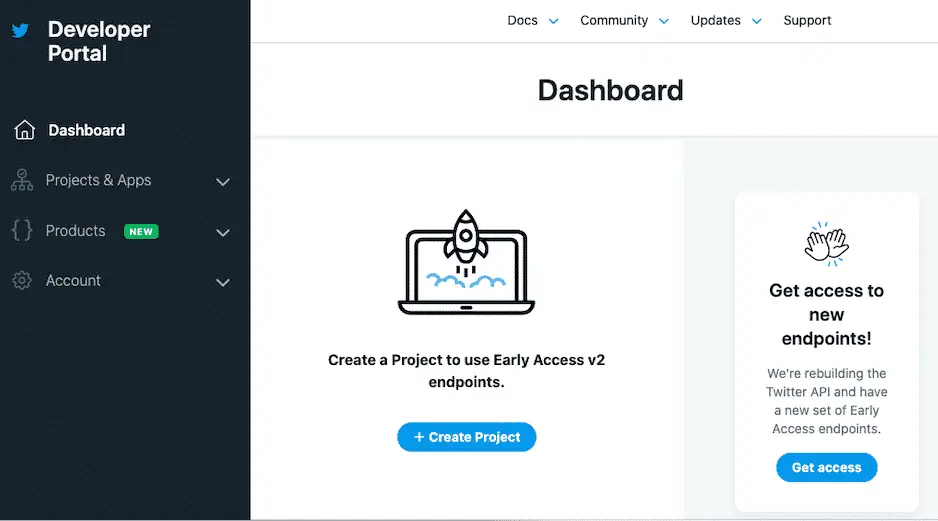
Once approved, generate the necessary credentials in your app settings:
- API Key and Secret
- Access Token and Secret
These keys authenticate your API requests.
And that’s it! You now have full access to integrate with the Twitter Ads API in your applications.
Tips for Integrating with the Twitter Ads API
Here are some tips and best practices as you start building applications leveraging the Twitter Ads API:
Thoroughly Document Your Use Case
Clearly map out exactly how you intend to use the API, including specific endpoints and capabilities needed. This will speed up Twitter’s approval process.
Follow API Rules and Guidelines
Carefully read Twitter’s API terms of service and usage policies. Follow their rules for proper API integration.
Use a Reputable Library
Don’t build from scratch. Leverage a well-supported API wrapper library for your programming language like twurl or tweepyython.
Apply Best API Design Principles
Follow standards for performance, security, versioning, robust error handling, logging, documentation, etc.
Start with Sandbox Testing
Initially, build and test your integration using Twitter’s sandbox environment, not live production data.
Validate Responses and Inputs
Your application code should validate all input parameters and handle malformed API responses gracefully.
Implement Proper Exception Handling
Handle network errors, API throttling, invalid authentication, and other failures without crashing your app.
Store API Keys Securely
Never include API keys directly in the code. Use a secure secret management system like HashiCorp Vault.
Monitor Usage Limits
Stay within Twitter’s API request quotas and rate limits. Adjust if needed.
Maintain Idempotent Functions
Write API functions to retry calls without unintended side effects safely.
Investing in a robust, production-grade API integration will maximize long-term value for your business.
Real Brand Examples Using the Twitter Ads API
Let’s look at a few examples of real brands leveraging the Twitter Ads API:
Petco
Petco integrated its customer data with the Twitter Ads API to build targeted audiences of existing pet parents. They used the API to monitor campaign performance and optimize bids based on conversions.
KIND Snacks
KIND Snacks used the API to sync Twitter ad performance data with their Google Analytics to correlate campaign efforts across platforms. This enabled better multi-touch attribution.
VaynerMedia
Social media agency VaynerMedia built a custom tool on top of the Twitter Ads API to streamline managing huge advertising programs for Fortune 500 clients.
Home Depot
Home Depot utilized the API to automatically pause any underperforming ads within campaigns based on real-time click and conversion metrics.
Opendoor
Real estate company Opendoor leveraged the API to feed Twitter ad cost, impression, and engagement data into their data warehouse to analyze performance.
Anheuser-Busch
Anheuser-Busch ingested Twitter campaign statistics and other data sources into their data lake, applying machine learning algorithms to optimize ad targeting and bids.
As you can see, the possibilities are endless for integrating Twitter Ads API capabilities into your advertising stack and workflows to drive performance.
Key API Endpoints for Managing Twitter Ads
The Twitter Ads API provides many endpoints for interacting with all aspects of Twitter advertising. Here are some of the most important ones for managing campaigns:
Campaign Management
- GET /2/accounts – Get account details
- POST /2/accounts – Add accounts
- GET /2/campaigns – Get campaigns
- POST /2/campaigns – Create campaigns
- PUT /2/campaigns/{id} – Update campaigns
- GET /2/campaigns/{id} – Get campaign by id
- DELETE /2/campaigns/{id} – Delete campaign
Targeting
- GET /2/targeting_criteria – Get targeting options
- GET /2/targeting_criteria/locations – Get location targeting
- GET /2/targeting_criteria/interests – Get interest targeting
- GET /2/targeting_criteria/behaviors – Get behavior targeting
- GET /2/targeting_criteria/keywords – Get keyword targeting
Creative
- GET /2/media_library – Get media library
- POST /2/media_library – Upload creative
- DELETE /2/media_library/{id} – Delete creative
Analytics
- GET /2/reports – Get analytics data
- GET /2/stats/accounts/{id} – Get account stats
- GET /2/stats/campaigns/{id} – Get campaign stats
- GET /2/stats/funding_instruments – Get billing stats
- GET /2/stats/organic_tweets – Get organic tweet stats
- GET /2/stats/promoted_tweets – Get promoted tweet stats
Refer to the full API documentation for all available endpoints.
Best Practices for Optimizing with the API
Here are some tips for optimizing Twitter Ads performance leveraging the API:
- Automate pausing of low-performing ads
- Build daily/hourly reports emailing key metrics
- Create audience lookalike models based on customer data
- Implement dynamic bid strategies responding to conversions
- Sync Twitter ad data into your BI tool for analysis
- Develop a custom keyword performance dashboard
- Ingest cost and performance data into your data warehouse
- Use API to A/B test ad variations at scale
- Build a campaign management platform tying all API capabilities together
Leveraging the API for optimization unlocks game-changing possibilities beyond manual approaches.
Evaluating Your Integration
Once you’ve built an application leveraging the Twitter Ads API, here are some ways to evaluate its success:
- Time savings – How much time does it save your team compared to manual processes?
- Performance lift – Do the API boost campaign results drive optimization?
- Cost reductions – Does automation reduce wasted ad spend and human effort?
- New capabilities – What new analysis or capabilities are unlocked?
- Scalability – Can your solution easily scale across large accounts and campaigns?
- Adoption rate – How frequently do intended users use your application?
- Issue rate – How often does the integration exhibit bugs or issues needing troubleshooting?
Continuously gather feedback from stakeholders and iterate on your API tools over time. The capabilities will grow exponentially.
Key Takeaways
Here are some top high-level takeaways:
- The Twitter Ads API opens powerful opportunities to programmatically manage, optimize, and analyze Twitter ads.
- Gaining elevated API access requires closely following Twitter’s application process and providing detailed use cases.
- Robust API design, proper authentication, secure keys, and testing are critical when building your integration.
- The API enables automating optimization, developing custom analytics, integrating ad data, and more.
- Continually evaluate your API tools based on time savings, performance lift, new capabilities unlocked, and other metrics.
- With strategic API integration, brands can achieve Twitter ad results beyond manual capabilities.
Ready to take your Twitter advertising to the next level? Integrating with the Twitter Ads API unlocks game-changing potential if approached diligently.
Frequently Asked Questions
Here are answers to some common questions about the Twitter Ads API:
-
What programming languages can I use to integrate?
Twitter provides API wrapper libraries for Python, Ruby, Node.js, Java, and PHP. Popular choices are twurl and tweepy.
-
Is there a cost to use the Twitter Ads API?
The API is free, but you must fund Twitter Ads campaigns through the normal means. There are no additional API fees.
-
Are there limits on API requests?
Yes, Twitter enforces rate limits on API usage. Review their docs to stay within limits.
-
Can I create Twitter ads directly through the API?
Yes, creating ad campaigns and tweets via API is fully supported. You can also upload ad creative assets.
-
What are some common use cases?
Automating campaign management, syncing ad data to BI tools, building custom analytics dashboards, automated bid optimization, etc.
-
How long does it take to get API access?
Typically 2-4 weeks for initial developer account access. Elevated review may take another 1-2 weeks if you have a valid use case.
-
Can I test API integration without impacting live ads?
Yes, Twitter provides a sandbox environment for testing that does not interact with production campaigns.
Integrating with the Twitter Ads API unlocks game-changing opportunities for brands. Follow this guide to get approved access and build high-impact applications leveraging the powerful capabilities.