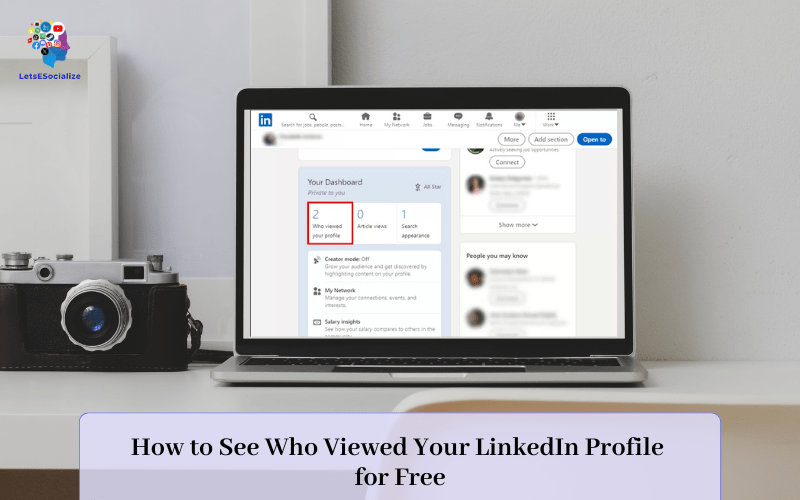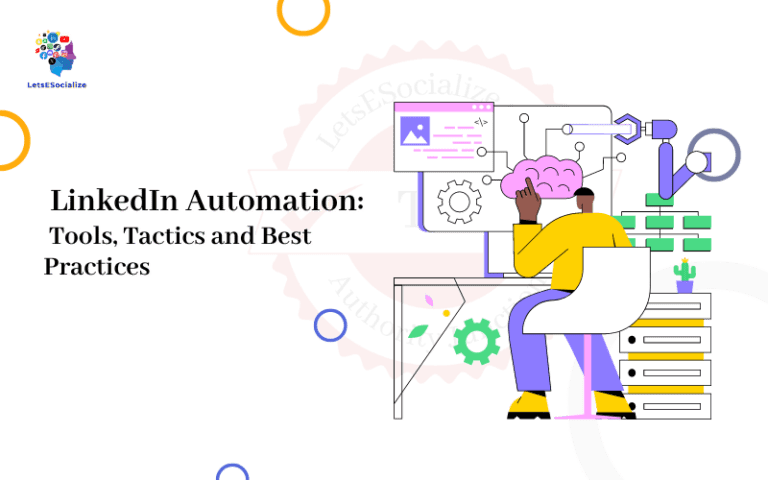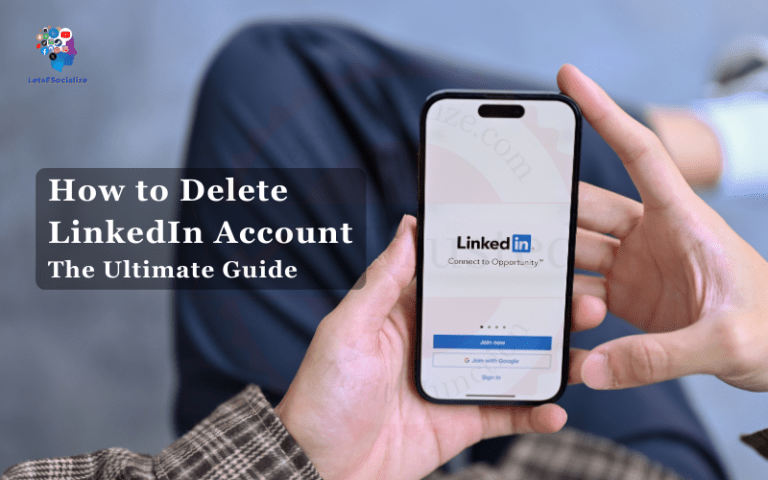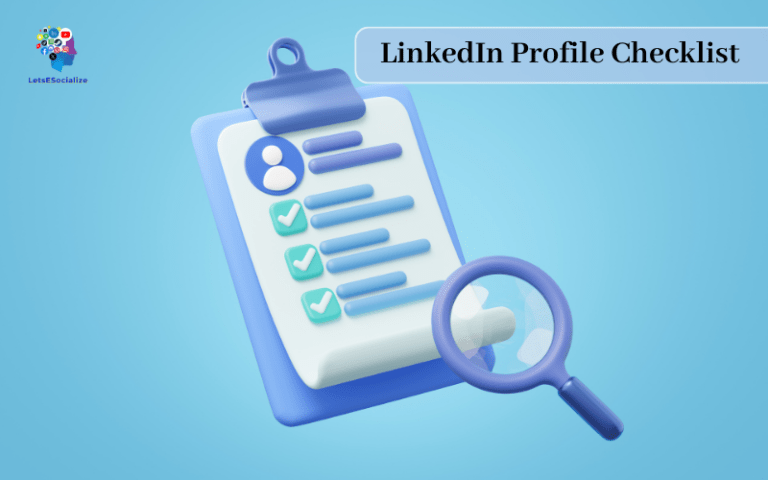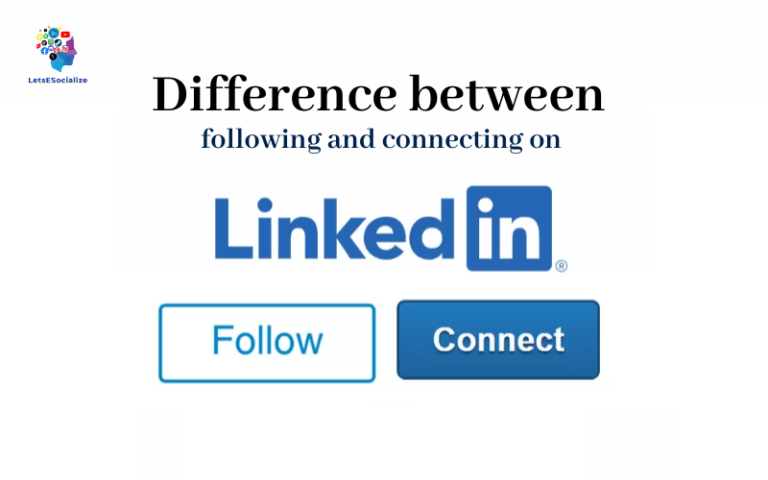Seeing who has viewed your LinkedIn profile can provide useful insights into who is interested in you and your work. Traditionally, this feature has only been available to premium account holders. However, with a few simple tricks, techniques, and third-party tools, you can unlock this capability even with a standard free account.
In this comprehensive guide, we will cover everything you need to know to see who viewed your LinkedIn profile without paying.
Table of Contents
How LinkedIn Profile Views Work
When someone views your profile on LinkedIn, it does not necessarily trigger a notification or allow you to see each viewer. By default, LinkedIn curates a selection of profile views to show you on a weekly basis. The platform applies filters, sampling, and other restrictions to these selections.
LinkedIn states that their algorithm focuses on showing you profile visitors that seem the most relevant to you. So you may be more likely to see views from those in your network and industry versus random visitors.
Keep in mind that the list of who viewed your profile that LinkedIn displays is also anonymized. You can see certain details like job title and industry, but no names or other identifiable details.
LinkedIn’s Privacy Settings and Your Profile
LinkedIn’s privacy settings allow you some level of control over your public profile visibility. However, adjusting these settings can impact your ability to see profile views as well.
Here are a few key options to be aware of in your account settings:
Profile Viewing Options
- Your profile is visible to everyone by default. Setting it to private restricts non-connections from seeing your profile or its updates.
- Stricter visibility reduces views but also limits your insights into viewers. There is a tradeoff here around privacy and access to data.
Viewer Information Visibility
- You can opt out of sharing your viewer data with third-party apps and services accessed through LinkedIn. This increases privacy but may disable some third-party tools covered later.
Activity Broadcasts
- Broadcasting when you make profile updates can increase views. Turning this off reduces public visibility signals that may prompt views.
There are certainly valid reasons for tighter privacy restrictions. But some settings cuts off sources of profile view data as a tradeoff. Evaluate your preferences here.
Also read: Can LinkedIn Premium See Anonymous Profiles? The Complete Guide
Rate Limits for Profile Views
In addition to its algorithms, LinkedIn also applies hard rate limits to how many profile views you can see for free:
- Within your 1st degree network: up to 500 views per month
- Outside your network: Up to 15 views per month
These rate limits on insight visibility create an incentive to subscribe to LinkedIn Premium for unlimited access. However, the techniques covered in this guide can help you extract value without paying.
Table 1. LinkedIn Free Account Profile View Rate Limits (November 2023)
| Viewer Type | Free Tier Limit |
|---|---|
| 1st Degree Connections | 500 per month |
| 2nd & 3rd Degree Connections | 30 per month |
| Group Members | 30 per month |
| Outside Network | 15 per month |
*Limits as of November 2023. Subject to change over time.
You may be unable to see all of your profile views each month due to these caps. But the sections below cover tactics to help maximize your free visibility.
Also read: What is the LinkedIn Character Limits: The Definitive Guide
How to See Who Viewed Your LinkedIn Profile
Step 1: Log in to your LinkedIn Account
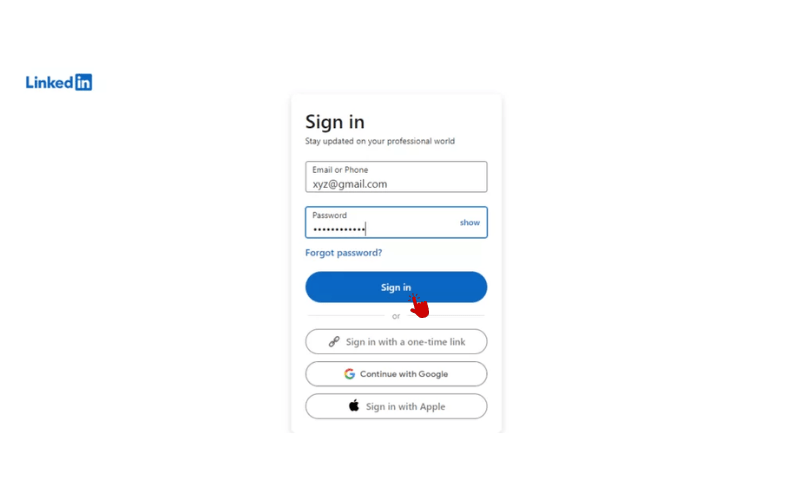
Step 2: Click on “Me” icon
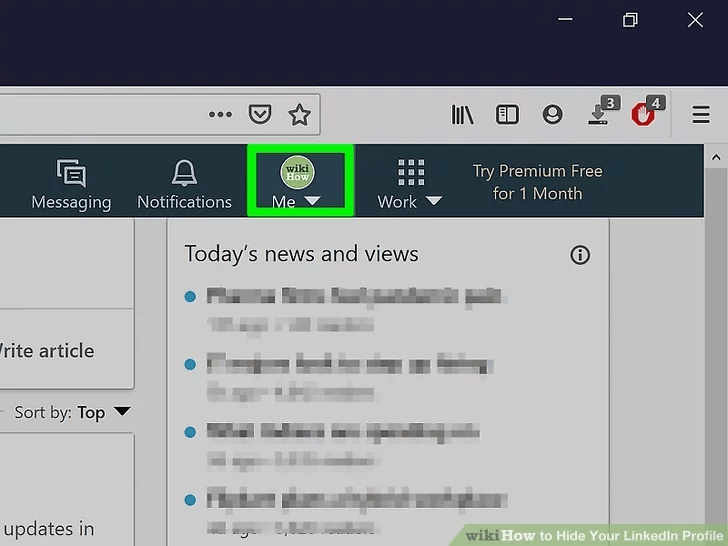
Step 3: Click Settings & Privacy on the drop-down menu.
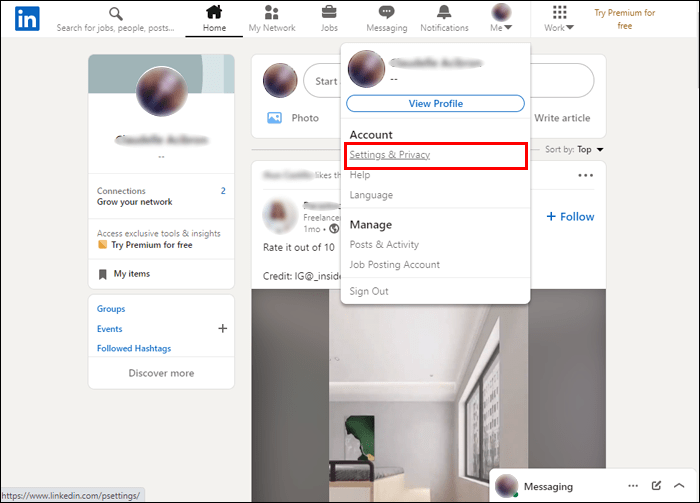
Step 4: Click “visibility” on left sidebar
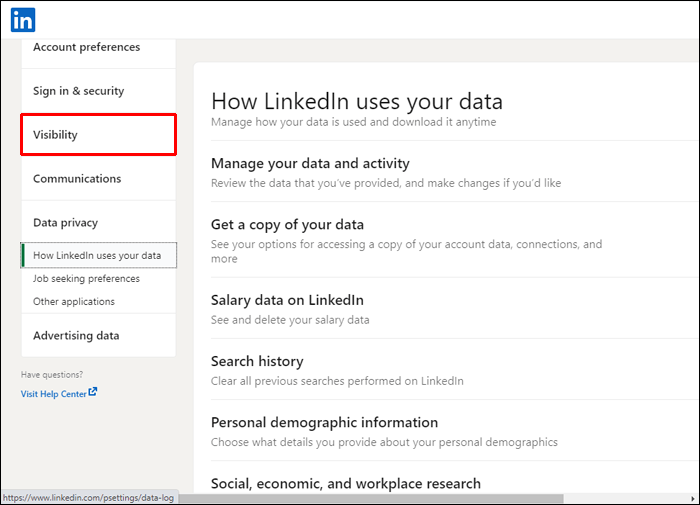
Step 5: Click Visibility of your profile & network under the Visibility tab
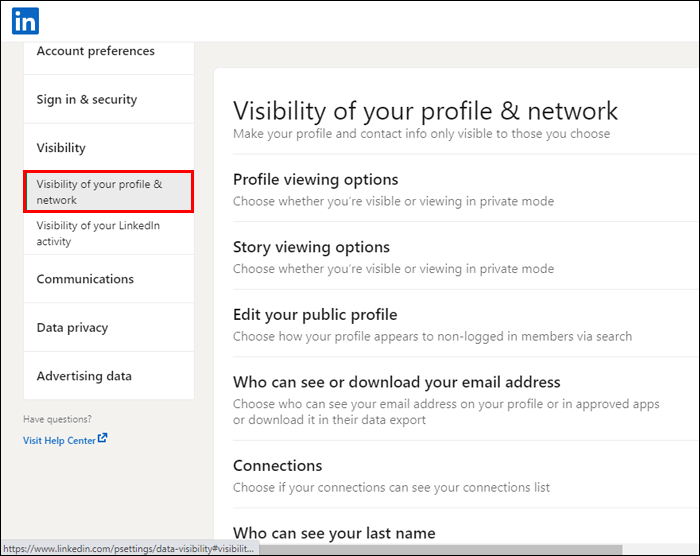
Step 6: Click Profile viewing options
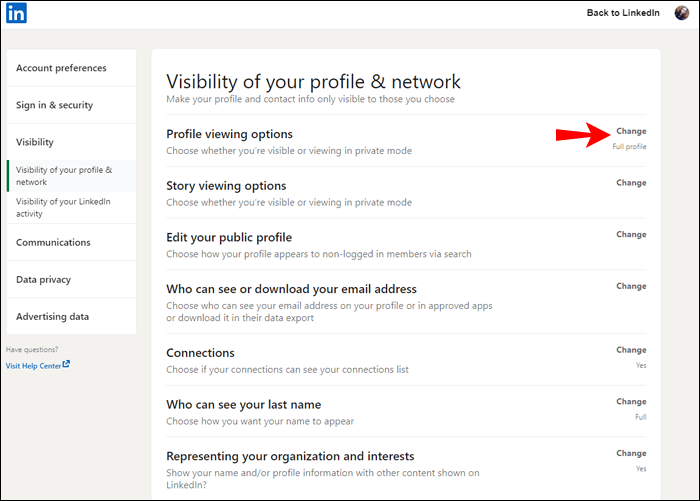
Step 7: Click “Your name and headline“
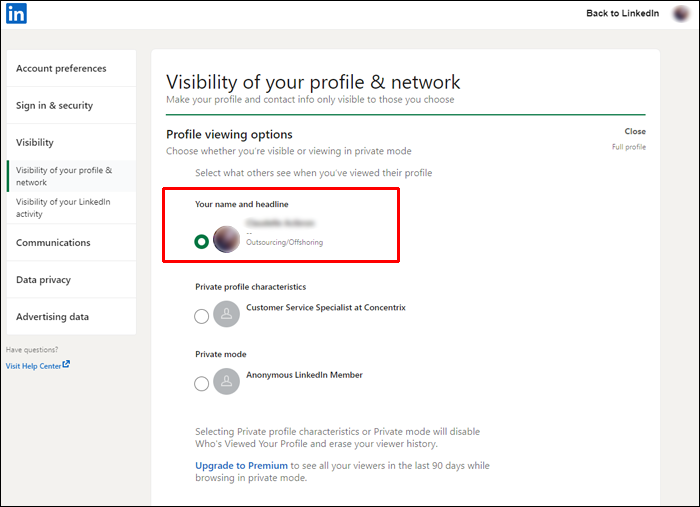
Step 8: Click “View Profile”
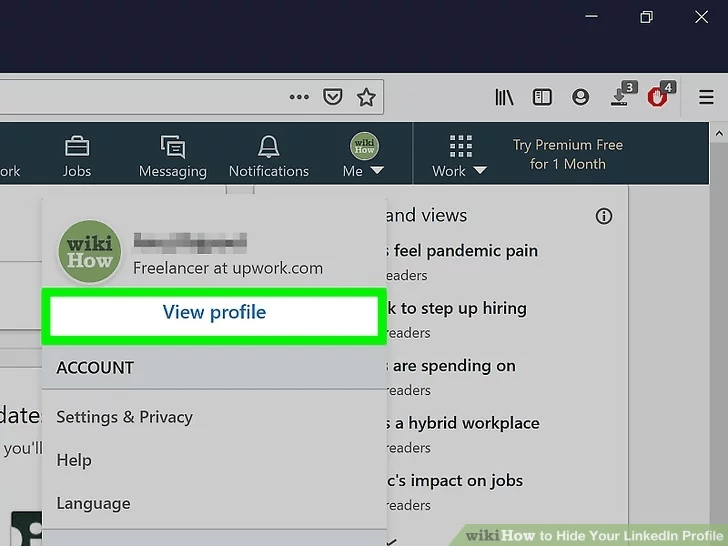
Step 9: Go to Who Viewed Your Profile
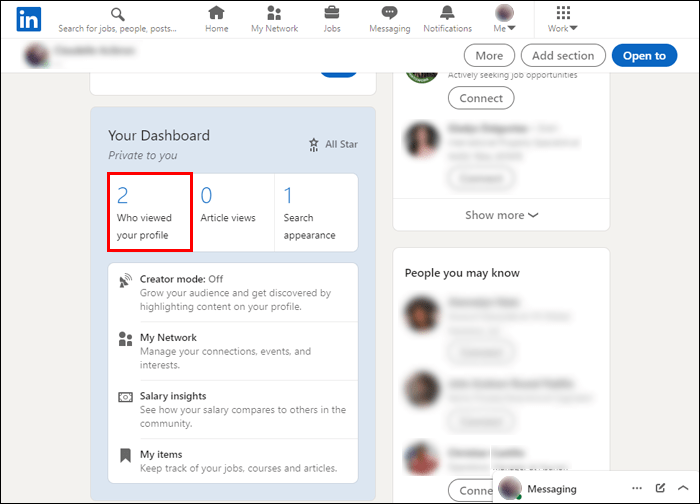
Also read: What does the check mark mean in LinkedIn messages?
Using Your LinkedIn Network to See Views
Your first-degree LinkedIn connections provide the greatest visibility into who has viewed your profile. Focus on growing your network in aligned industries and roles to increase relevance of the views you can see each month.
You can also directly ask key connections to view your profile during a certain timeframe. This allows you to confirm visibility of their views within the interface, verifying that your settings allow insight into that level of viewers.
Views from second- and third-degree connections face lower rate limits. Connect with those connections to keep expanding the degrees of visibility.
LinkedIn group activity can also increase viewability from other group members. Participate actively in relevant professional groups to prompt curious visitors.
Third-Party Tools and Browser Extensions
While LinkedIn limits what profile viewer data you can directly access for free, third-party tools attempt to provide access indirectly through integration. Here are some popular options:
Social Insider
- Browser extension that shows more profile visitors
- Free tier has view limits but unlocks more visibility
- Export viewer contact info directly
RocketReach
- Enter profile URL to see snapshot of recent viewers
- Registration required but tool is currently free
Viewer Spy
- Browser extension similar to Social Insider
- 14-day free trial then paid subscription
LinkedPeek
- No browser extension required
- Limited free version shows view heatmaps
- Exports viewer details in paid tiers
These tools rely on access to viewer data that LinkedIn provides to partners through its platform. If you restrict this third-party sharing in privacy settings, these tools may no longer work.
Table 2. Comparison of Third-Party LinkedIn Viewer Tools (November 2023)
| Tool | Free Version | Price |
|---|---|---|
| Social Insider | Limited profile views | $14+/month |
| RocketReach | Full reports | Free |
| Viewer Spy | 14-day trial | $6+/month |
| LinkedPeek | Heatmaps | $12+/year |
Think carefully before installing browser extensions or sharing viewer data externally. But these tools demonstrate options to increase insight even with free LinkedIn access if configured intentionally.
Premium Account Benefits (and Downsides)
Upgrading to a premium LinkedIn account currently unlocks the following key benefits related to seeing profile viewers:
- Unlimited profile view visibility rather than restrictive rate limits
- List sorted by most recent views rather than LinkedIn’s algorithms
- Identity information revealed for viewers including full name
- Filtering and exporting options for viewer data
- “Viewers Also Viewed” suggestions based on those viewing your profile
- Notification settings customized for profile view alerts
However, a premium account also has several drawbacks to consider:
- Cost is $29.99+/month depending on the subscription level
- Benefits may overlap with quality free third-party tools
- Could reduce motivation to actively grow real network connections
- Data visibility encourages passive vanity rather than business development
If you are deciding whether to pay for premium, weigh the recurring costs against whether unlimited viewer data will add enough value to justify the spend. The free tools and tactics in this guide provide alternative paths as well in many cases.
Also read: How do you post YouTube videos on LinkedIn?
Tips to Increase Profile Views
If your goal is to attract more profile views in addition to seeing those existing viewers, here are some quick tips:
- Include rich media content like images, videos and presentations
- Share status updates and articles to increase activity
- Highlight awards, volunteer work and other resume boosters
- Customize your profile URL for easier sharing
- Engage with other profiles by liking and commenting
- Join active alumni and industry groups to stand out
Raising your profile within LinkedIn by adopting some of these best practices pays dividends beyond just profile views as well. Increased engagement and impressions improve presence on the platform overall.
Conclusion
With the right approach, you can unlock many benefits of paid LinkedIn Premium when it comes to seeing who viewed your profile—all completely free. Follow the guidance around settings adjustments, network engagement, third-party integrations, and best practices outlined above.
While restrictions and rate limits exist, you can still extract substantial value in optimizing your LinkedIn presence and understanding viewer interests. Just requires creativity in working within or around the constraints of the free tier.
So try out some of these tips and tools to boost your profile view visibility. With all of these techniques combined, you should achieve greatly expanded insights without having to pay anything.
Common Questions About Profile Views
Here are answers to some frequently asked questions about seeing LinkedIn profile visitors for free: