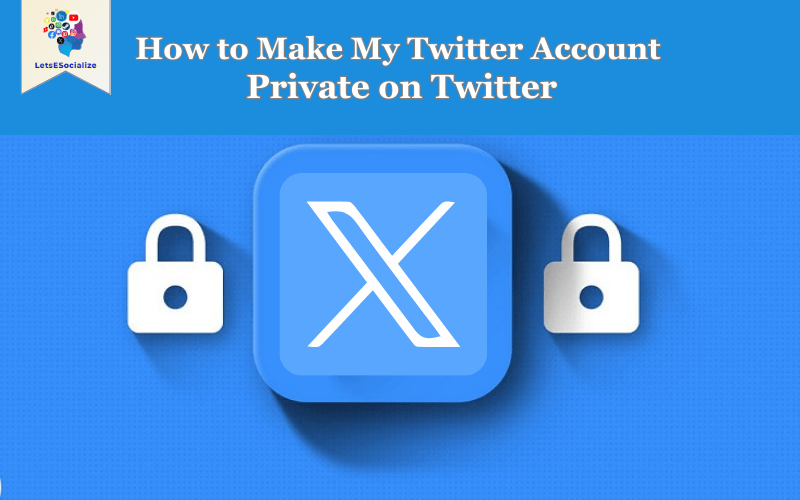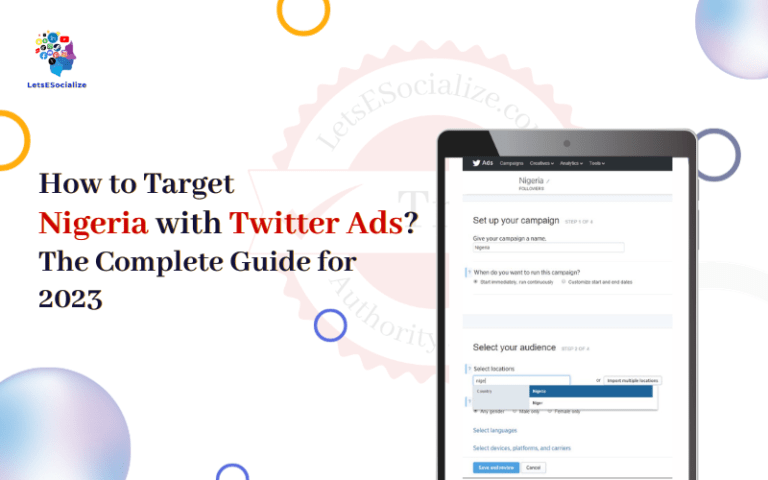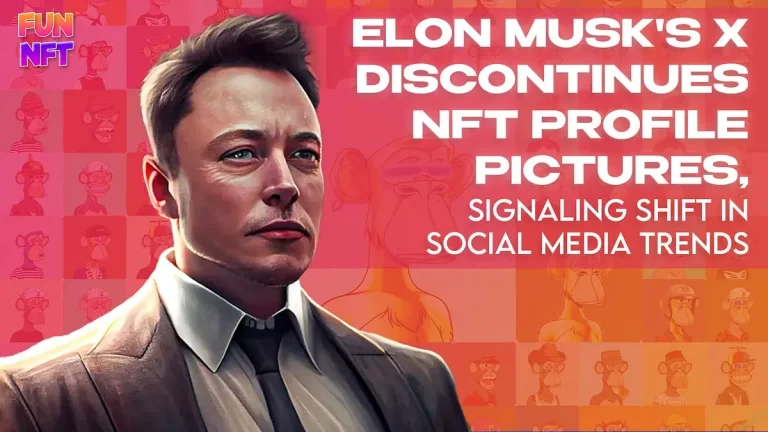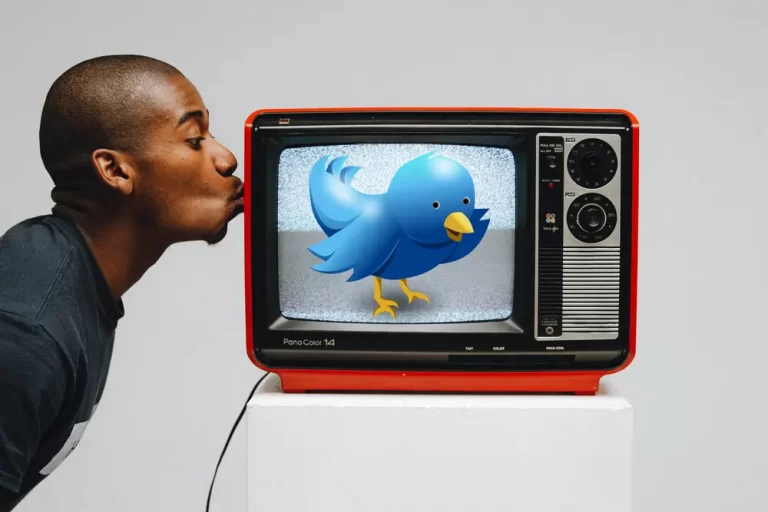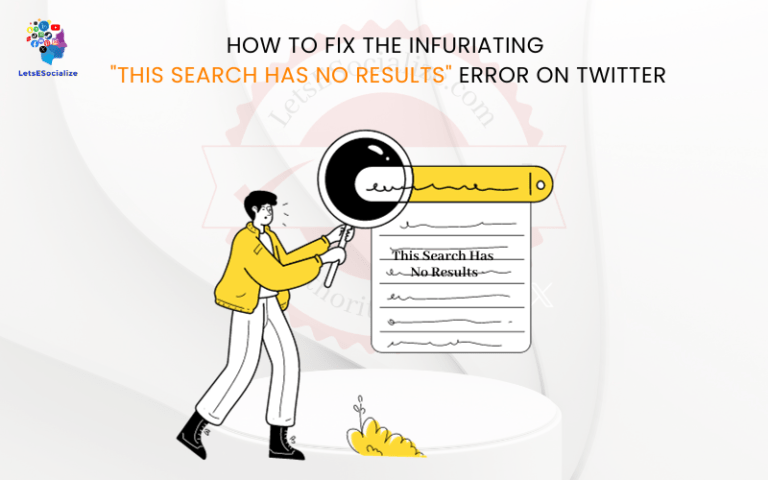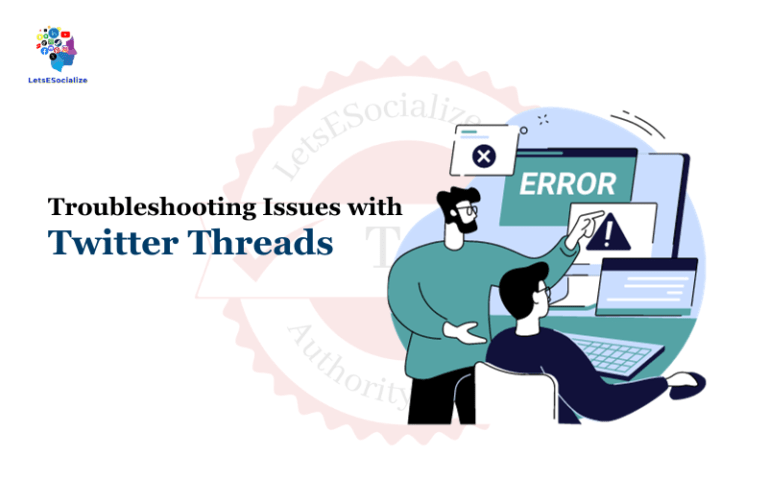Twitter is a public social network where your profile and tweets are visible by default to all users. However, you may wish to limit access to your Twitter activity. Making your account private restricts visibility to just your approved followers.
This guide covers everything involved in making your Twitter account private. We’ll explain how private accounts work, the privatization process, managing followers, impacts on engagement, and recent privacy developments on Twitter.
Follow these steps to easily convert your public Twitter presence into a followers-only private sanctuary.
Table of Contents
What Does a Private Twitter Account Mean?
Private Twitter accounts share key behaviors:
- Tweets are only visible to your approved followers.
- New followers must request access, which you can approve or deny.
- Your likes, list memberships, tagged photos, etc. are hidden.
- You can still publicly follow others and see their public content.
Private means switching your previously open account into protected mode, requiring explicit permission to see your tweets and activity.
How to Make Your Twitter Account Private
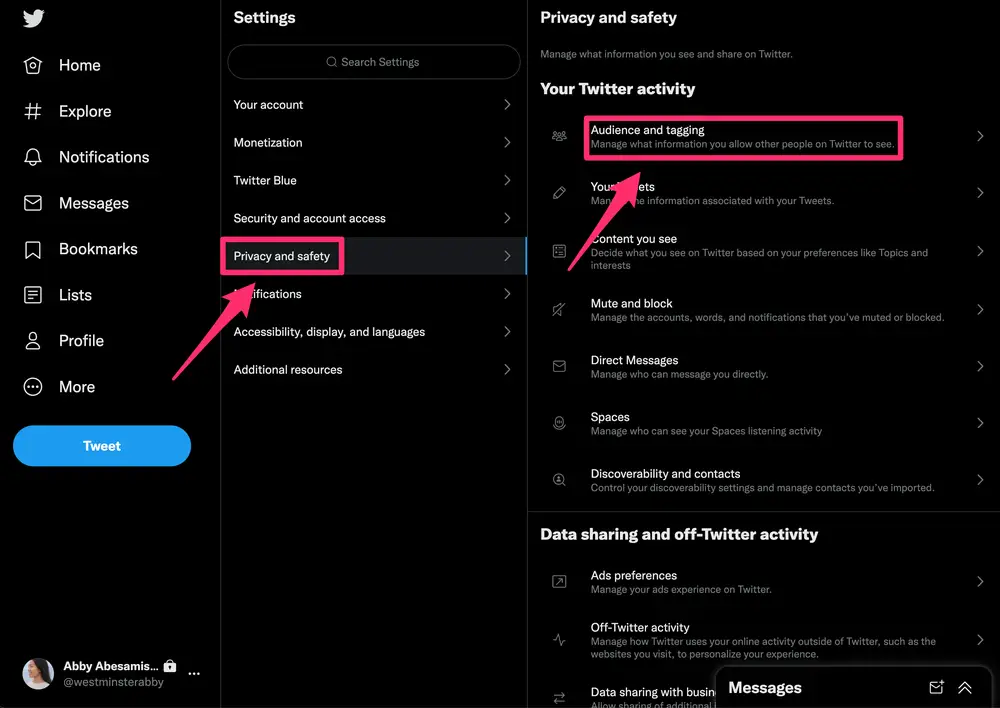
Making your Twitter account private only takes a few clicks:
- Open the Twitter app and go to your profile.
- Tap the “More” icon and choose Settings and Privacy.
- Select Privacy and Safety> Protect your Tweets.
- Toggle “Protect your Tweets” to the on position.
- Tap Save to confirm the changes.
That’s all it takes! Your account is now protected across mobile, web, or desktop Twitter.
The change happens immediately – all your past and future tweets will now be private. Let’s examine how this impacts your Twitter experience.
Also read: Understanding Twitter Privacy Settings
Managing Followers With a Private Account
With a private account, follower management becomes crucial:
- Your current followers need re-approval to retain access.
- Any new follower requests will be pending until you manually approve them.
- You can still follow others without needing their approval.
- Evaluate follower requests carefully before approving to limit access.
- Periodically review your followers list and remove any you don’t want accessing your private tweets.
Maintaining your private sanctuary requires proactively monitoring your followers list. Only approve those you are comfortable seeing your private tweets.
How Private Accounts Affect Twitter Engagement

Going private will significantly reduce engagement from the public:
- Non-followers can’t see your tweets to interact with them.
- You won’t appear in public hashtag discussions or search results.
- Getting new followers will be slower without public visibility.
- Your tweet reach will be limited to current followers seeing them.
However, you can still use Twitter’s analytics to monitor engagement among your approved followers rather than the general public.
Should You Automatically Follow Back Followers?
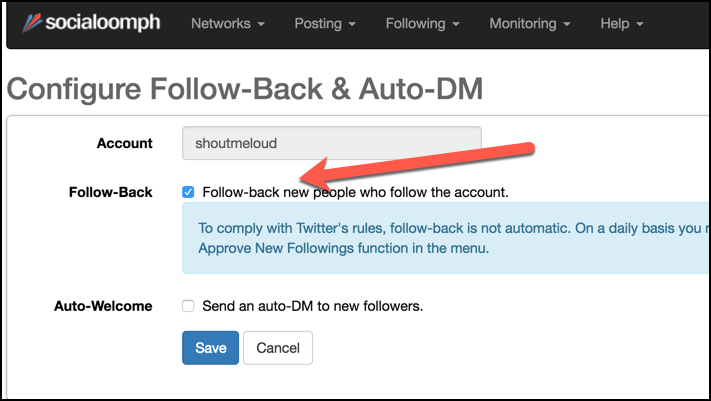
When managing private account followers, should you follow everyone back?
Potential pros:
- They can DM you if you follow back.
- Increases your follower count.
- Allows you to see more of their tweets.
Potential cons:
- They can still see your tweets without following back.
- Following back strangers increases your exposure.
- More work to keep the followers list curated and controlled.
Set your rules for when to follow back followers depending on how strict you want to be about incoming access to your account.
Tweeting Privately with Twitter Circle
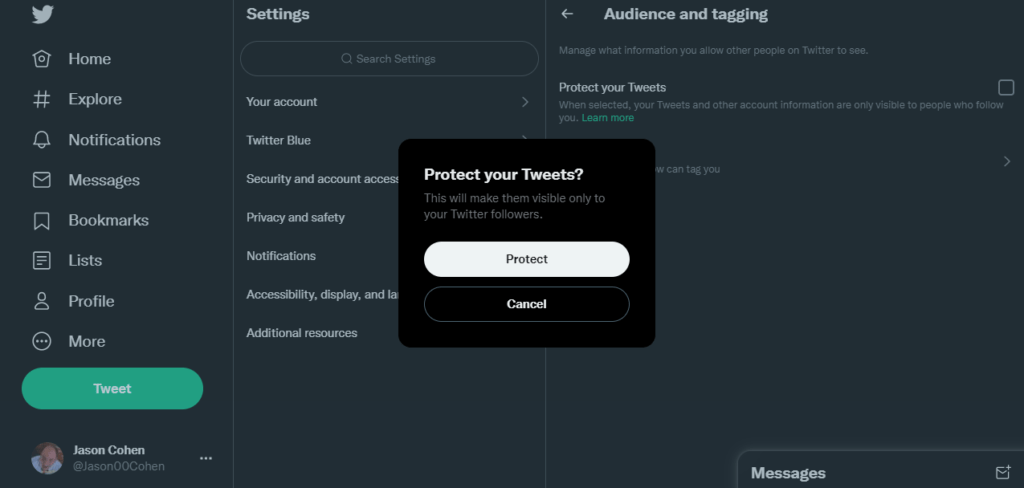
Twitter Circle offers another way to tweet privately without going fully private:
- Add close connections to your Twitter Circle.
- Tweet to just your Circle instead of all followers.
- More granular control than all-or-nothing private.
- Easier management than manual groups.
Complement your private status with Twitter Circle to segment your audience for more intimate sharing with your inner Circle.
Should You Switch Back to a Public Account?
If you find being private limits Twitter’s value for you, you can go back to public:
- Visit the Protect your Tweets setting.
- Toggle it to the off position.
- Confirm you want to switch to a public account.
Note that all your previously private tweets will now become visible publicly again. Be mindful of old tweets that could be taken out of context if they are now accessible.
Recent Twitter Developments Impacting Privacy
Some notable news around Twitter privacy settings:
- Elon Musk plans to open source Twitter algorithms and add encryption to direct messages.
- Twitter adds increased transparency into how tweets are amplified, recommended, and moderated.
- Twitter sued over allegations their security practices violated the privacy rights of users.
- Two-factor authentication is required for Twitter Blue subscription service sign-ups.
- Bug accidentally exposed the email addresses and phone numbers of some accounts.
Stay on top of Twitter’s ongoing Privacy and security enhancements, which can impact your account’s protections.
Conclusion
Making your Twitter account private limits your digital presence to just approved followers. This provides great control over who can access and interact with your activity and tweets. Convert to a private account if you need to restrict visibility, but still find value in tweeting among your inner Circle.
Follow this guide’s steps to switch while optimizing your now more exclusive Twitter experience easily.