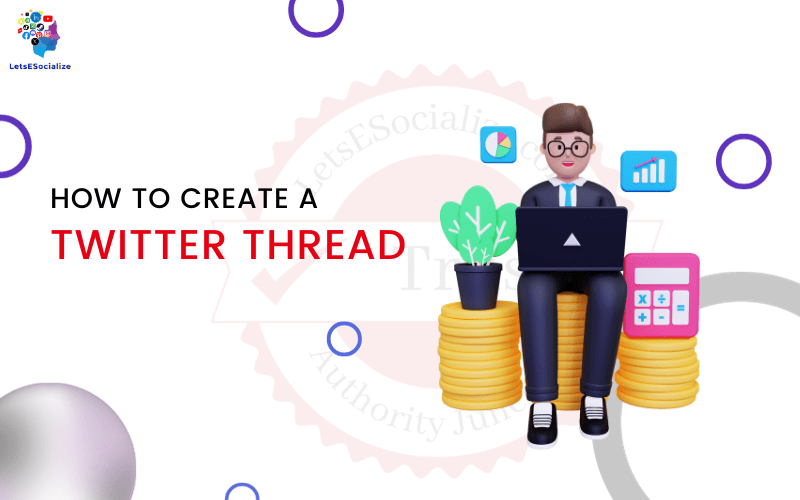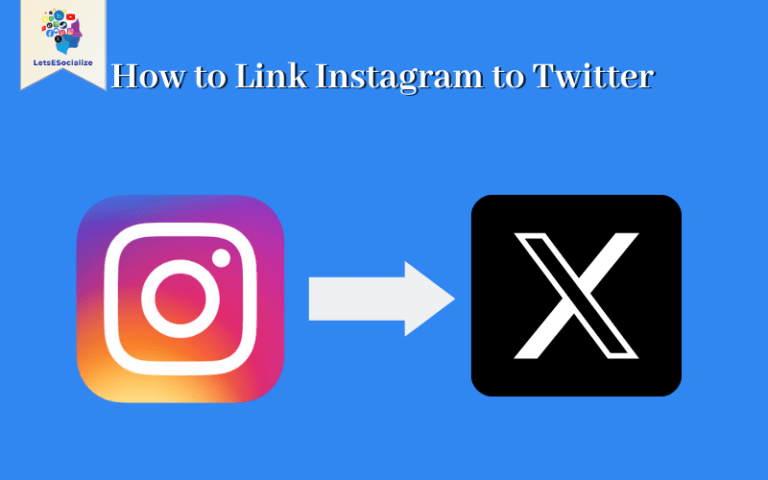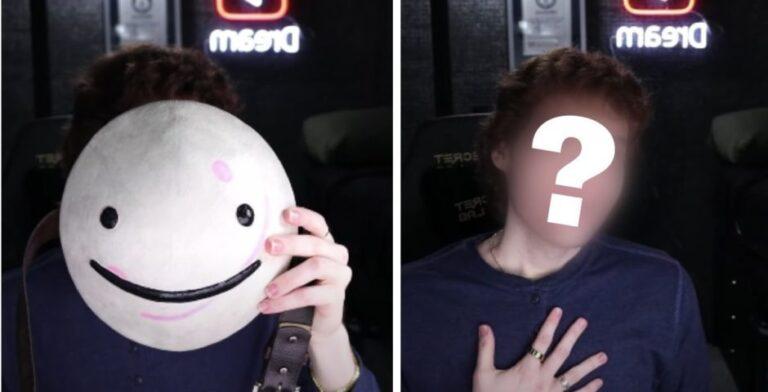Threading tweets together on Twitter allows telling longer form stories or communicating extended ideas by connecting multiple tweets in a sequence.
Threads have become a popular Twitter feature for commentary, anecdotes, reporting, and any other topics warranting more than 280 characters.
In this comprehensive guide, we’ll cover everything you need to know about how to create a Twitter Thread, from initial creation to tips for engagement.
Table of Contents
What is a Twitter Thread?
A Twitter thread chains together a series of connected tweets into one cohesive narrative or thought stream rather than disjointed individual tweets.
Some key properties of threads:
- Each tweet remains under the 280-character limit
- Tweets are linked in a logical order
- Readers can see the threaded flow clearly
- Allows expressing more complex concepts through a series of tweets
Threading expanded as Twitter increased the character limit from 140 to 280, enabling more robust storytelling.
Threads can contain text, images, videos, polls, and other Twitter components over multiple tweets. When done well, threads can go viral on Twitter as they get liked, retweeted, and expanded on by the community.
Also read: A Beginner’s Guide to Understanding Twitter Threads
When to Use Threads on Twitter
Here are common situations where threading tweets together makes sense:
- Telling a detailed story or anecdote across multiple plot points.
- Constructing an extensive argument through logical steps.
- Breaking down a complex process into discrete phases.
- Providing commentary on an event as it unfolds over time.
- Analyzing multiple aspects of a topic or issue.
- Recapping a movie, TV show, book, or game plot across key moments.
- Documenting highlights from an event like a conference or concert.
Threads allow room for nuance, comprehensive coverage, and context beyond short snippets.
How to Create a Thread on Twitter
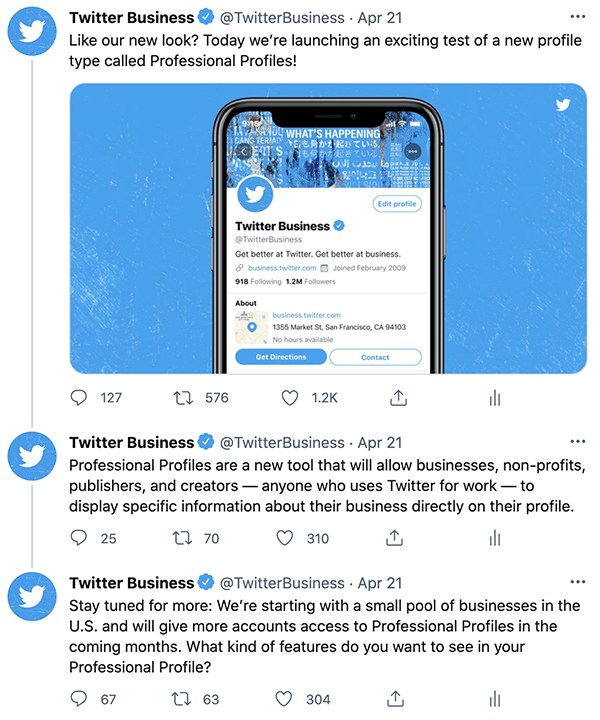
Creating a Twitter thread is straightforward from the iOS, Android, and web clients:
On Mobile
- Compose your first tweet.
- Tap the “+” icon to add another tweet. This prepends the previous tweet with “1/” indicating first in the thread.
- Compose your next tweet under 280 characters.
- Keep tapping “+” to add more tweets, ordering them logically.
- When done, tap Tweet All to post the full thread.
On Desktop Web
- Start your first tweet.
- click the + icon to add another tweet instead of tweeting.
- Compose additional tweets sequentially.
- Click “Tweet all” when finished to post the thread.
Replying to your tweets or pasting content from a document can help build threads quickly.
You can also delete tweets before posting to refine the narrative. Posting the thread chains them together visibly as one unit.
Thread Example: Live Reporting
Let’s go through an example thread with live reporting on a fictional product launch event:
Tune in for my live Twitter coverage of today's BigTech phone announcement event starting at 10 a.m. PT!
I'll share key details and analysis as the new phone gets unveiled. Stay tuned for hands-on impressions here.This first tweet establishes the context and tees up the real-time reporting:
We're in line waiting to enter the venue! You can feel the eager buzz and energy. The new phone has big shoes to fill after last year's model. Many online rumours are swirling about the specs and features. We'll find out soon!Scene setting and anticipation build:
We're seated and ready for the show to start! The auditorium is packed with attendees and media to see the new phone in action. The event should be kicking off any minute now.Setting the stage:
Execs are coming on stage for intro remarks. They're recapping the success of the previous model and how it shaped the smartphone landscape. Talking about the relentless innovation driving today's launch. The new phone is called the "BigTech Pro Max Ultra" - emphasizing professional power users.Starting with context:
Detailed play-by-play descriptions of the product video, specs reveals, and executive claims about innovation would follow in subsequent tweets…
This demonstrates how threads allow you to provide ongoing narration, reporting, and commentary about an unfolding event or story.
Best Practices for Posting Twitter Threads
Follow these tips for effective Twitter threads:
- Have a central narrative – Each tweet should build towards a cohesive point rather than disjointed observations.
- Structure logically – Arrange tweets in a purposeful sequence that flows intuitively. Numbering can help guide if needed.
- Link tweets cleanly – Start each new tweet by referencing previous ones for clarity.
- Edit for brevity – Stick to 280 characters per tweet to avoid breaking the flow with truncation.
- Include media – Embed relevant photos, videos, gifs, and links for engagement.
- Close with a summary – Wrap up with conclusions, takeaways, or next steps based on the full thread.
- Pin for visibility – Pin the lead tweet to your profile to increase visibility.
- Promote engagement – Ask questions and prompt responses to continue the conversation.
These tips will help you create coherent, impactful threads your audience will want to read, favourite, retweet, and expand upon.
Examples of Effective Twitter Threads
Studying how experienced Twitter users construct engaging threads can inspire:
Personal Stories
Comedian Kathy Griffin recently posted a detailed personal story about her experience getting arrested for protesting, using a compelling 12-tweet thread outlining the dramatic events, conversations, and emotions.
Commentary on Current Events
Author Jeff Jarvis frequently posts Twitter threads like this 7-part analysis threading together insights and takeaways on breaking news events.
Conference Recaps
After speaking at events, tech industry analyst Ben Thompson summarizes his talk and audience reactions via threaded recap.
Investigative Reporting
Journalists like Taylor Lorenz use Twitter threads to share multiple details uncovered through investigative reporting step-by-step.
Op-Eds/Commentary
Political consultant Atul Singh frequently posts Twitter thread “op-eds” like this 10-part opinion piece, making a nuanced argument through citations and analysis.
So, these examples showcase the diverse use cases and storytelling potential of threads done skillfully.
Curating Multi-Author Threads
Beyond posting linear threads yourself, you can also curate threads by piecing together tweets from multiple people into a collaborative narrative.
For example, a journalist could build a crowdsourced thread on a local event by connecting relevant tweets from eyewitnesses and participants at the scene.
You can embed tweets from others into your thread while providing narrative context between them. This allows acting as an editor to construct multi-perspective stories.
Using Thread Reader Apps to Read Long Threads
Lengthy threaded tweets spanning many responses can become difficult to parse on Twitter. Some apps make reading long threaded discussions easier:
Thread Reader
Thread Reader lets you input any tweet URL or Twitter handle to unfold threads into a more legible long-form view. It’s useful for catching up on viral threads.
Threader
Threader offers similar functionality to Thread Reader, expanding threads into easy-to-read narratives.
Thread Unroller
Thread Unroller provides another clean view for lengthy threads with options like removing metadata and rendering Twitter cards.
These apps help you digest complex threaded Twitter discussions as cohesive stories without jumping between tweets.
Analyzing Thread Performance
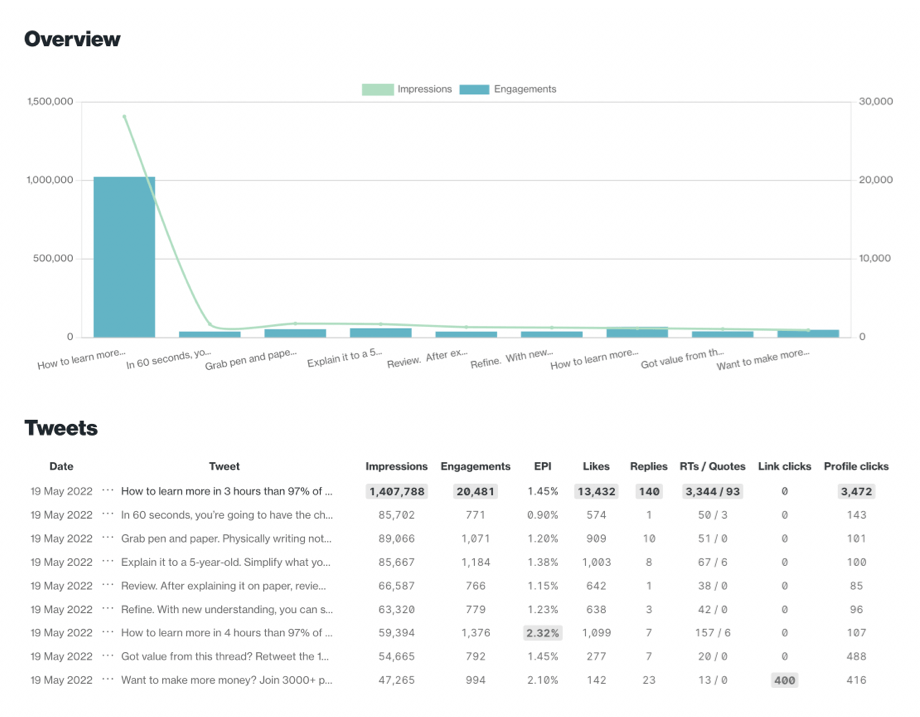
To assess audience engagement, use analytics tools to scrutinize your tweets’ performance:
Twitter Analytics
The built-in Twitter Analytics dashboard provides key metrics on your tweets, including:
- Impressions
- Engagements
- Link clicks
- Follower growth
Filter analytics to your thread tweets to see their reach.
Union Metrics
More robust analytics services like Union Metrics analyze threads:
- Follower demographics
- Top contributing tweets
- Retweet tracking
- Competitor benchmarking
- Engagement by follower segment
Paid tools provide deeper insight into thread visibility.
Keyhole
Keyhole‘s hashtag tracking shows buzz and influencers around topics covered in your threads.
So, advanced analytics can help optimize thread topics, timing, and promotion tactics.
Thread Creation Tools
Rather than manually chaining tweets, tools can help draft and publish threads:
Threader

The Threader app mentioned earlier for reading threads also lets you write and publish threads from a normal text editor.
Threadify

Similarly, Threadify converts long-form writing into tweet threads automatically.
Twhtr
Twhtr offers a distraction-free environment specialized for composing threads before posting to Twitter.
TweetLonger
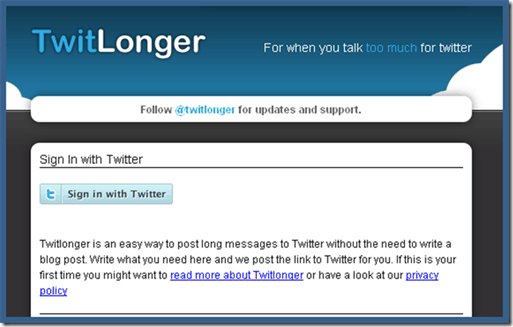
TweetLonger allows splitting text into threaded tweets with automatic linking.
These tools remove the need to painstakingly craft interconnected tweets, providing more accessible options for generating threads from standard text.
Twitter Thread Etiquette
When participating in threads, certain etiquette helps keep discussions productive:
- Respect others’ privacy and boundaries. Don’t pry into personal matters they haven’t volunteered.
- Stay on topic within the thread’s scope rather than interjecting irrelevant content.
- Read the full thread for context before replying to avoid redundant points already covered.
- Be thoughtful in disagreements and don’t escalate heated exchanges.
- Provide constructive criticism and alternative perspectives rather than toxic attacks.
- Consider direct messages for personal feedback to the author vs. public call-outs.
- Don’t spam threads with repetitive comments or marketing pitches.
Abiding by basic civility principles makes threads more meaningful for all participants.
Conclusion
Twitter threads unlock extended storytelling by connecting a series of tweets into coherent narratives that can capture events, arguments, anecdotes, and analyses with more nuance. Carefully crafted threads that follow logical sequencing best practices can command strong engagement. Analytical tools reveal how thread contents resonate with your followers.
While manual threading takes patience, apps help automate assembling complex threads from normal text. Overall, threading takes some work but allows you to showcase your longer-form writing chops on a platform famed for brevity. Threads let you spin yarns beyond 280 characters right on Twitter.