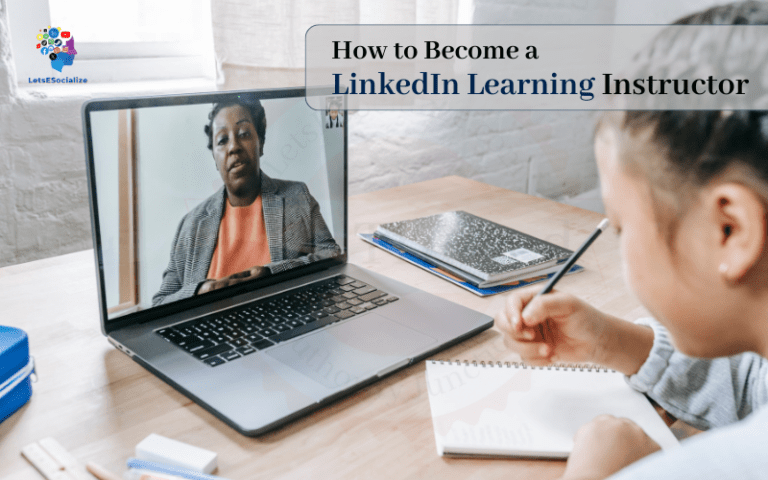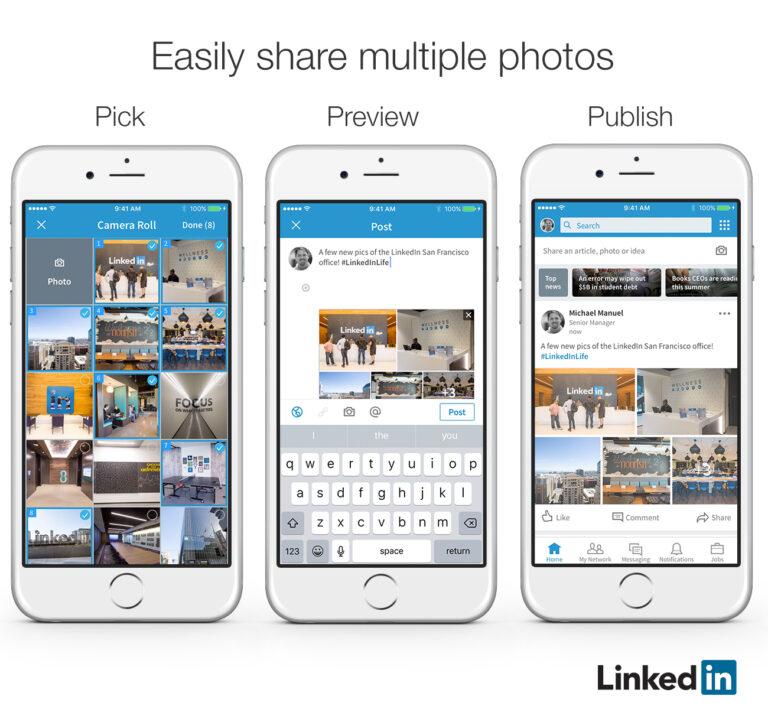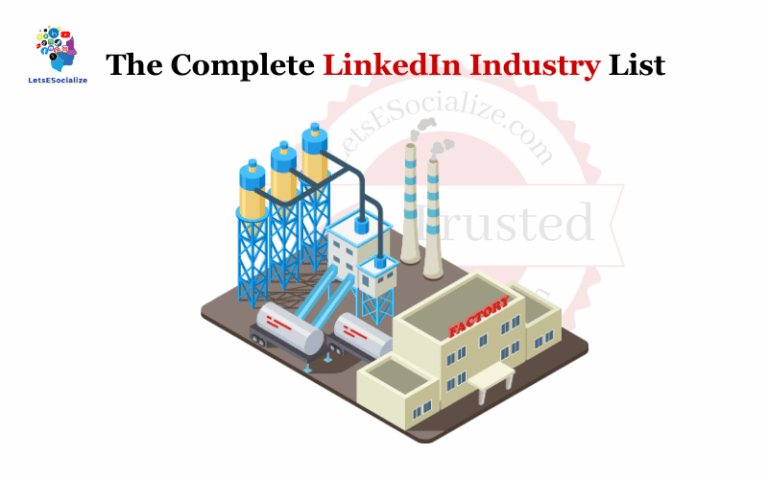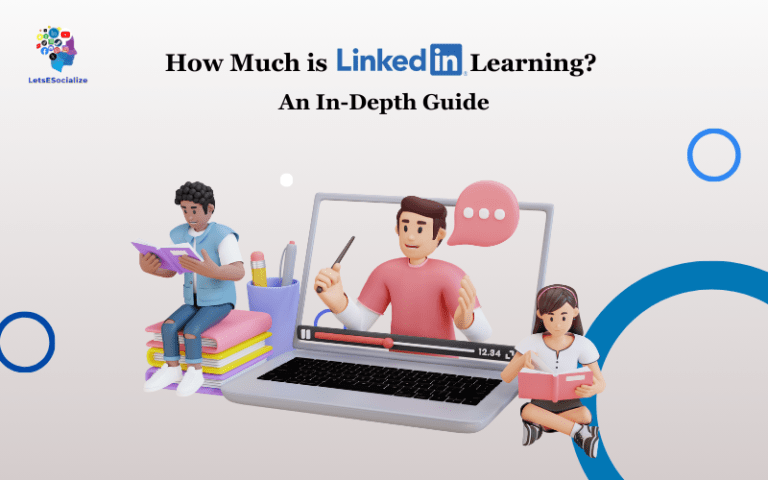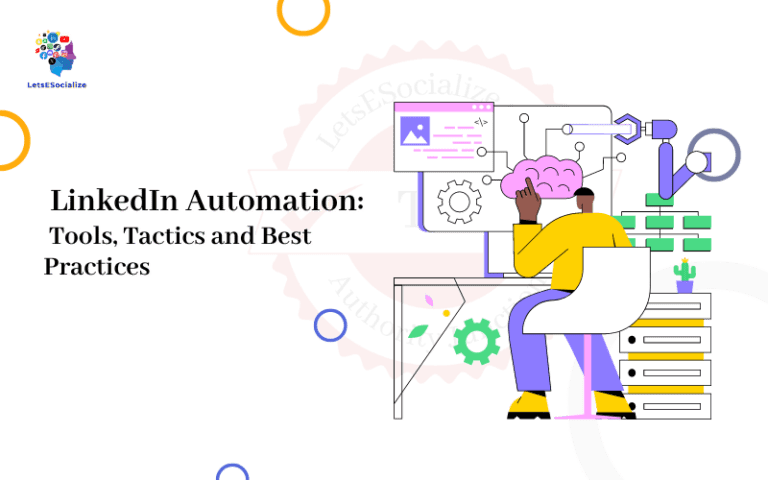LinkedIn Sales Navigator is a premium subscription service offered by LinkedIn, designed to empower B2B sales professionals to find, engage with, and convert more qualified leads. It goes beyond basic LinkedIn functionality and offers a wealth of features to streamline your sales process and boost your success.
Table of Contents
An Overview of LinkedIn Sales Navigator
Before we dig into the pricing, let’s quickly recap what exactly Sales Navigator is and how it works. Here’s an overview of what Sales Navigator can do for you:
1. Supercharge Your Lead Generation:
- Advanced search filters: Go beyond simple keywords to target leads based on specific criteria like job title, company size, industry, skills, and more.
- Lead recommendations: Get personalized suggestions for high-potential leads based on your activity and saved searches.
- Company updates and sales signals: Stay informed about relevant company news, job openings, and other triggers that indicate buying intent.
- Saved leads and contacts: Organize and manage your leads efficiently with unlimited storage space (Advanced Plus plan).
2. Build Stronger Relationships:
- InMail credits: Send direct messages to decision-makers, even if you’re not connected.
- Team-level collaboration: Share leads, notes, and insights with your team to improve collaboration and visibility.
- Custom lead lists and saved searches: Create targeted lists of prospects based on your specific criteria for efficient outreach.
- Social selling insights: Gain insights into your leads’ interests and activities to personalize your engagement.
3. Gain Valuable Insights:
- Lead scoring and prioritization: Identify and focus on the most promising leads based on data-driven insights.
- CRM integration: Connect Sales Navigator with your existing CRM for a seamless workflow and data synchronization.
- Extensive reporting and analytics: Track your progress, measure team performance, and gain actionable insights to optimize your sales strategy.
- Dedicated customer success manager (Advanced Plus plan): Get personalized support and guidance from a Sales Navigator expert.
Overall, LinkedIn Sales Navigator is a powerful tool that can significantly improve your B2B sales efforts by:
- Helping you find the right leads at the right time.
- Providing insights to build stronger relationships.
- Empowering you with data-driven decision making.
Whether you’re a solopreneur or part of a large sales team, Sales Navigator can help you take your prospecting and outreach to the next level.
Also read: What is LinkedIn Sales Navigator? The Complete Guide
LinkedIn Sales Navigator Pricing
Imagine your sales funnel as a sleek, high-powered race car. You’ve got the engine purring, the wheels gleaming, and the roadmap to success laid out before you. But to truly dominate the competition, you need that extra boost, that nitrous shot of targeted leads and insightful data.
That’s where LinkedIn Sales Navigator comes in. But like any premium fuel, it comes with a price tag. So, before you hit the gas pedal, let’s explore the different pricing options and find the perfect fit for your sales engine.
From basic navigation to advanced acceleration, we’ll break down the features, benefits, and costs of each Sales Navigator plan, so you can make an informed decision and leave your competitors in the dust.
| Plan | Monthly Cost | Annual Cost (2 months free) |
|---|---|---|
| Sales Navigator Core (Professional) | $79/month | $959.88/year ($79.99/month) |
| Sales Navigator Advanced (Team) | $134/month | $1,300/year ($108.33/month) |
| Sales Navigator Advanced Plus (Enterprise) | $1,600/seat | Custom quote |
1. Sales Navigator Core (Professional):
- Price: $79.99 per month or $959.88 per year
- Features:
- 500+ saved leads and contacts
- Advanced search filters (title, company, industry, etc.)
- Lead recommendations based on your activity
- Daily lead & account insights
- Sales signals (company changes, job openings, etc.)
- Multi-lead outreach & campaigns
2. Linkedin Sales Navigator Team Pricing:-
- Price: $108.33 per month or $1300.00 per year
- Includes all Core features plus:
- Unlimited saved leads and contacts
- Team-level lead sharing and collaboration
- Advanced lead validation and enrichment
- CRM integration (Salesforce, Dynamics 365)
- Custom lead lists and saved searches
- InMail credits (direct messaging)
3. Sales Navigator Advanced Plus:
- Price: $1600 per month (custom quote required)
- Includes all Advanced features plus:
- Dedicated customer success manager
- Advanced lead scoring and prioritization
- Custom data integrations
- Bulk lead purchase and enrichment
- Extensive reporting and analytics
Choosing the right plan depends on your individual or team needs. Consider factors like:
- Number of leads you manage
- Importance of team collaboration
- CRM integration requirements
- Need for additional features like InMail credits
You can also explore a free 30-day trial of any plan to test out the features and see which one fits you best.
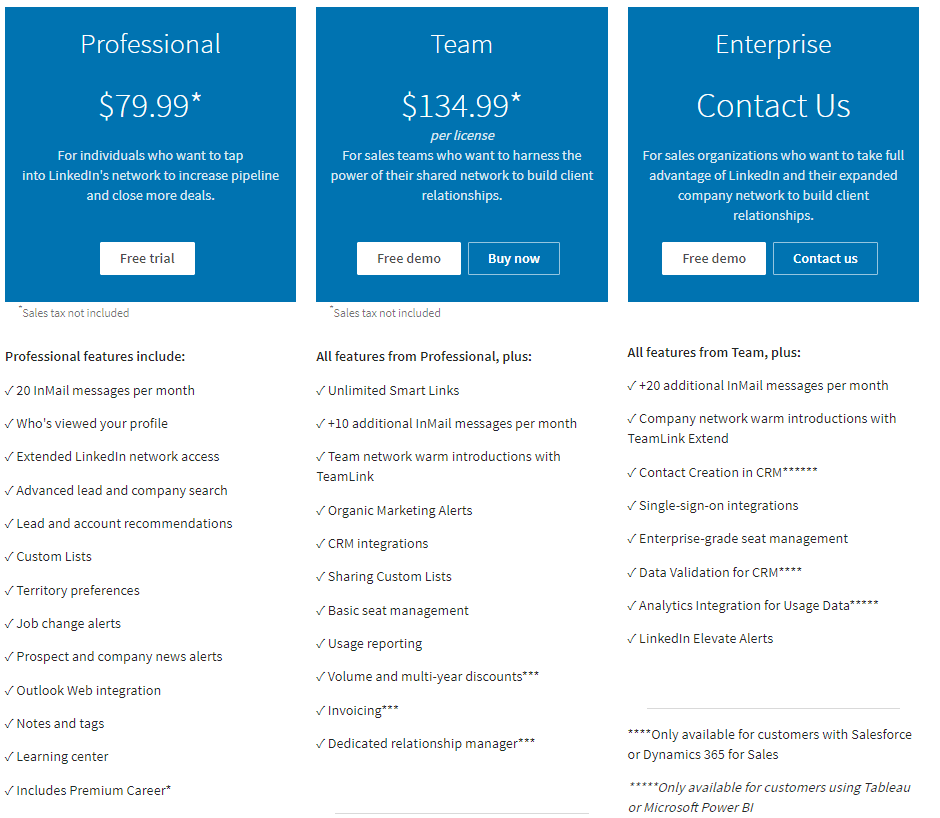
LinkedIn Sales Navigator Free
While LinkedIn Sales Navigator doesn’t offer a permanent free tier, it does have a couple of ways you can access its features for free temporarily:
1. Free Trial: You can sign up for a 30-day free trial of any of the three Sales Navigator plans (Core, Advanced, or Advanced Plus). This is a great way to test drive the features and see if it’s the right fit for you or your team before committing to a paid subscription. You can find the trial option on the Sales Navigator website or by clicking “Start Free Trial” on any of the plan comparison pages.
2. LinkedIn Premium Subscription: If you already have a paid LinkedIn Premium subscription (Career, Business, or Executive), you automatically have access to limited Sales Navigator features like lead recommendations, saved searches, and company insights. While not the full suite of tools, it can still be helpful for basic prospecting and lead generation.
3. Creative Workarounds (Be Cautious):
Important Disclaimer: I want to emphasize that these methods are not officially endorsed by LinkedIn and may violate their terms of service. Use them at your own risk and with caution.
- Creating multiple LinkedIn accounts: This allows you to take advantage of the free trial multiple times. However, it’s against LinkedIn’s policies and can lead to account suspension.
- Using third-party tools: Some third-party tools claim to offer access to Sales Navigator features for free. However, these tools are often unreliable and may even compromise your data security.
Remember, the best way to access LinkedIn Sales Navigator features safely and reliably is to use the official trial or upgrade to a paid plan.
Here are some additional resources you might find helpful:
- LinkedIn Sales Navigator website: https://business.linkedin.com/sales-solutions/sales-navigator
- Sales Navigator pricing page: https://business.linkedin.com/sales-solutions/compare-plans
Also read: How Much Is LinkedIn Premium in 2023: Pricing & Plans Explained
Linkedin Sales Navigator Enterprise Cost
The exact cost of LinkedIn Sales Navigator Enterprise is not publicly available on the LinkedIn website. However, it’s known to be significantly higher than the other two tiers, starting at $1600 per year per seat.
This price can vary depending on the size of your organization, the number of users you need, and the features you require.
Here’s what we know about the cost of Sales Navigator Enterprise:
- Pricing is based on a custom quote. You need to contact LinkedIn Sales to get a specific price based on your needs.
- It’s designed for large organizations and teams with complex sales processes and a high volume of leads.
- It includes all the features of the Sales Navigator Advanced Plus plan, plus additional enterprise-grade features:
- Single Sign-On (SSO)
- SCIM provisioning
- Employee Data Integration
- TeamLink Extend
- Advanced CRM integration
- Dedicated customer success manager
- Custom data integrations
- Bulk lead purchase and enrichment
- Extensive reporting and analytics
While the exact cost can vary, it’s safe to say that Sales Navigator Enterprise is the most expensive option among the three tiers. It’s best suited for organizations that need the most powerful and comprehensive sales intelligence and lead generation tools available on LinkedIn.
- LinkedIn Sales Navigator pricing page: https://business.linkedin.com/sales-solutions/compare-plans
LinkedIn Sales Navigator Advanced Plus
The LinkedIn Sales Navigator Advanced Plus plan is the most premium offering within the Sales Navigator suite, designed for large organizations and teams with complex sales processes and high lead volume. Here’s a breakdown of its key features and benefits:
Features:
- All features of Sales Navigator Advanced (Team plan):
- Unlimited saved leads and contacts
- Team-level lead sharing and collaboration
- Advanced lead validation and enrichment
- CRM integration (Salesforce, Dynamics 365)
- Custom lead lists and saved searches
- InMail credits (direct messaging)
- Additional Advanced Plus features:
- Dedicated customer success manager: Personalized support and guidance to maximize your Sales Navigator usage.
- Advanced lead scoring and prioritization: Identify and focus on the most promising leads based on AI-powered insights.
- Custom data integrations: Connect Sales Navigator with your existing data sources for a holistic view of your prospects.
- Bulk lead purchase and enrichment: Enhance your lead database with additional data points for better targeting and personalization.
- Extensive reporting and analytics: Gain deep insights into your sales pipeline and team performance with customizable dashboards.
Benefits:
- Increased sales efficiency and productivity: Streamlined lead generation, qualification, and nurturing processes.
- Improved lead quality and conversion rates: Focus on the right leads with higher conversion potential.
- Enhanced team collaboration and visibility: Share leads, insights, and progress across the team.
- Data-driven decision making: Gain actionable insights from comprehensive reporting and analytics.
- Dedicated support and expert guidance: Maximize your ROI with personalized support from a customer success manager.
Pricing:
- Custom quote required: As the most premium plan, pricing is tailored to your specific needs and organization size. Expect a significant cost compared to other Sales Navigator plans, starting at $1600 per month.
Who is it for?
- Large sales teams and organizations: With complex sales processes and high lead volume.
- Companies requiring advanced lead intelligence and data-driven decision making.
- Organizations seeking dedicated support and expert guidance for optimal Sales Navigator utilization.
If you’re considering Sales Navigator Advanced Plus, I recommend:
- Contacting LinkedIn Sales: Discuss your specific needs and get a customized quote.
- Exploring the Sales Navigator pricing page: Get a general overview of all plans and their features.
- Considering a trial of the Sales Navigator Advanced plan: Test out the core features and see if they meet your needs before upgrading to Advanced Plus.
Benefits of Using LinkedIn Sales Navigator
Beyond the feature comparison above, what benefits and use cases does Sales Navigator unlock for businesses, sales leaders, and marketing teams? Here are some of the most transformational aspects:
1. Find High-Quality Leads:
- Advanced search filters: Go beyond basic keywords to target leads based on specific criteria like job title, company size, industry, skills, and more. Imagine being able to find the exact decision-makers you need for your product or service, right on LinkedIn!
- Lead recommendations: Get personalized suggestions for high-potential leads based on your activity and saved searches. No more wasting time on unqualified leads, Sales Navigator does the legwork for you.
- Company updates and sales signals: Stay informed about relevant company news, job openings, and other triggers that indicate buying intent. Be the first to know when a company is looking for what you offer and get ahead of the competition.
2. Build Stronger Relationships:
- InMail credits: Send direct messages to decision-makers, even if you’re not connected. No more cold calling or awkward introductions, Sales Navigator lets you connect directly with the people you need to talk to.
- Team-level collaboration: Share leads, notes, and insights with your team to improve collaboration and visibility. Keep everyone on the same page and work together to close more deals.
- Custom lead lists and saved searches: Create targeted lists of prospects based on your specific criteria for efficient outreach. No more wasting time on irrelevant profiles, Sales Navigator helps you focus on the right people.
3. Gain Valuable Insights:
- Lead scoring and prioritization: Identify and focus on the most promising leads based on data-driven insights. Don’t waste time on dead-end leads, Sales Navigator helps you prioritize the ones most likely to convert.
- CRM integration: Connect Sales Navigator with your existing CRM for a seamless workflow and data synchronization. Keep all your sales data in one place and avoid duplicate entries.
- Extensive reporting and analytics: Track your progress, measure team performance, and gain actionable insights to optimize your sales strategy. Know what’s working and what’s not, and make data-driven decisions to improve your results.
Overall, LinkedIn Sales Navigator is a powerful tool that can significantly improve your B2B sales efforts by:
- Helping you find the right leads at the right time.
- Providing insights to build stronger relationships.
- Empowering you with data-driven decision making.
If you’re looking for a way to take your sales to the next level, LinkedIn Sales Navigator is definitely worth considering.
Also read: How do you post YouTube videos on LinkedIn?
LinkedIn Sales Navigator: Navigating the Options – Choose Your Plan Wisely
| Feature | Core (Professional) | Advanced (Team) | Advanced Plus |
|---|---|---|---|
| Price (per month) | $79.99 | $108.33 | Custom quote |
| Saved Leads & Contacts | 500+ | Unlimited | Unlimited |
| Advanced Search Filters | Yes | Yes | Yes |
| Lead Recommendations | Yes | Yes | Yes |
| Daily Lead & Account Insights | Yes | Yes | Yes |
| Sales Signals (company changes) | Yes | Yes | Yes |
| Multi-Lead Outreach & Campaigns | Yes | Yes | Yes |
| Team-level Lead Sharing & Collaboration | No | Yes | Yes |
| Advanced Lead Validation & Enrichment | No | Yes | Yes |
| CRM Integration (Salesforce, Dynamics 365) | No | Yes | Yes |
| Custom Lead Lists & Saved Searches | Limited | Yes | Yes |
| InMail Credits (direct messaging) | 50 per month | 50 per month | Custom |
| Dedicated Customer Success Manager | No | No | Yes |
| Advanced Lead Scoring & Prioritization | No | No | Yes |
| Custom Data Integrations | No | No | Yes |
| Bulk Lead Purchase & Enrichment | No | No | Yes |
| Extensive Reporting & Analytics | Basic | Advanced | Advanced with customization |
LinkedIn Sales Navigator Advanced Add-Ons & Premium Services
While there are no official add-ons or premium services specifically marketed for LinkedIn Sales Navigator Advanced, there are certainly features and functionalities within the Advanced plan itself that can be considered additional benefits or enhancements compared to the lower tiers. Here’s a breakdown:
Features within Advanced that act as “add-ons”:
- Unlimited saved leads and contacts: Store and manage as many leads and contacts as you need without limits, ideal for large teams or complex sales processes.
- Team-level lead sharing and collaboration: Share leads, notes, and insights seamlessly with your team members, fostering transparency and teamwork.
- Advanced lead validation and enrichment: Verify and enhance your lead data with additional information for better targeting and personalization.
- CRM integration (Salesforce, Dynamics 365): Connect Sales Navigator directly with your CRM for a streamlined workflow and data synchronization, eliminating manual data entry.
- Custom lead lists and saved searches: Create targeted lists of prospects based on specific criteria for efficient outreach and lead nurturing.
- InMail credits (direct messaging): Send direct messages to decision-makers even if you’re not connected, enabling direct communication with key prospects.
Premium services offered with Advanced (upon request):
- Dedicated customer success manager: Get personalized support and guidance from a Sales Navigator expert to maximize your ROI and utilization.
- Advanced lead scoring and prioritization: Access AI-powered insights to identify and focus on the most promising leads based on data and predictive analytics.
- Custom data integrations: Connect Sales Navigator with your unique data sources for a holistic view of your target audience and tailor your outreach strategies accordingly.
- Bulk lead purchase and enrichment: Acquire large volumes of pre-qualified leads with additional data points for efficient lead generation and qualification.
- Extensive reporting and analytics: Gain deeper insights into your sales performance with customizable dashboards and advanced reporting tools, enabling data-driven decision making.
It’s important to remember that these features and services are included within the Advanced plan itself and don’t require separate purchase or fees.
However, accessing the full potential of these features and maximizing your ROI might involve additional training, optimization, and customization, which might be offered as additional support services upon request.
Ultimately, whether you consider these features “add-ons” or simply the premium offerings of the Advanced plan depends on your perspective and specific needs. But knowing what’s available within the plan can help you decide if it’s the right fit for your sales team and objectives.
Also read: How Much is LinkedIn Learning? An In-Depth Guide
Volume Discounts on LinkedIn Sales Navigator
While LinkedIn doesn’t officially advertise volume discounts for Sales Navigator, there are ways to potentially negotiate lower prices for larger teams or organizations:
1. Contact LinkedIn Sales:
- Directly reach out to the LinkedIn Sales team and discuss your specific needs and team size. They may be able to offer a custom quote based on your volume and commitment.
- Emphasize your long-term commitment and potential for future growth. This can make you more attractive for a potential discount.
2. Negotiate with your existing LinkedIn account manager:
- If you already have a relationship with a LinkedIn account manager, approach them about a potential discount for upgrading to a higher tier or purchasing multiple Sales Navigator licenses.
- Highlight the benefits your increased usage will bring to LinkedIn, like increased engagement and potential for premium subscriptions.
3. Consider alternative purchasing options:
- Explore third-party resellers or software bundling platforms that offer Sales Navigator licenses at potentially discounted rates. However, be cautious and only choose reputable vendors with strong security practices.
- Look for promotional offers or bulk license deals advertised through webinars, LinkedIn articles, or other online resources.
4. Leverage existing LinkedIn subscriptions:
- If your organization already has LinkedIn Premium subscriptions, you might be eligible for discounts on Sales Navigator upgrades. Contact your account manager or check the Sales Navigator pricing page for specific details.
Important things to remember:
- No guaranteed discounts: While these methods increase your chances of securing a lower price, there’s no guarantee of success.
- Negotiation skills are key: Be prepared to clearly communicate your value and negotiate confidently.
- Beware of scams: Always ensure any alternative purchasing option is legitimate and secure before committing.
By taking these steps and being proactive, you may be able to secure a more favorable price on LinkedIn Sales Navigator for your team.
Also read: Does LinkedIn Premium include learning?
Is LinkedIn Sales Navigator Worth the Cost?
Whether LinkedIn Sales Navigator is worth the cost depends on several factors specific to your business and sales needs. Here’s a breakdown of pros and cons to help you decide:
Pros:
- Highly targeted lead generation: Reach decision-makers and qualified leads with advanced search filters and lead recommendations.
- Improved sales efficiency: Streamline your prospecting process with features like saved searches, team collaboration, and CRM integration.
- Stronger relationships: Build rapport with potential customers through InMail credits and personalized outreach based on insights.
- Data-driven decision making: Gain actionable insights through lead scoring, reporting, and analytics to optimize your sales strategy.
- Competitive advantage: Stay ahead of the curve with sales signals and access to valuable data on your target audience.
Cons:
- Cost: Sales Navigator is a paid subscription service with varying tiers, requiring a financial investment.
- Learning curve: Utilizing the platform effectively requires time and training to master its features.
- Limited value for small teams: The full potential of Sales Navigator might not be realized for solopreneurs or very small teams.
- Potential for misuse: Over reliance on automation or data-driven insights can lead to impersonal outreach and neglect of human interaction.
- Not a magic bullet: Sales Navigator is a tool, and its success depends on your overall sales process, team skills, and market conditions.
Ultimately, the decision comes down to:
- Your sales goals and challenges: Does Sales Navigator address your specific needs for qualified leads, relationship building, or data-driven insights?
- Your budget and resources: Can you justify the cost of the subscription and dedicate the time to effectively use the platform?
- Your sales process and team: Does your sales structure and team skills align with the functionalities and approach of Sales Navigator?
Here are some additional resources to help you decide:
- LinkedIn Sales Navigator pricing page: https://business.linkedin.com/sales-solutions/compare-plans
- Free 30-day trial: https://business.linkedin.com/sales-solutions/compare-plans
- Comparison of Sales Navigator plans: https://business.linkedin.com/sales-solutions/sales-navigator/comparison-table
- Reviews and case studies: Search online for real-world experiences and testimonials from Sales Navigator users.
By carefully considering your needs and exploring your options, you can make an informed decision about whether LinkedIn Sales Navigator is the right investment for your sales success.
Also read: How to Use LinkedIn Learning: The Complete Guide
Tips for Getting the Most from LinkedIn Sales Navigator
To maximize value from your Sales Navigator investment, here are some best practices. Here are some tips for getting the most out of LinkedIn Sales Navigator:
Prospecting and Lead Generation:
- Master the search filters: Utilize advanced filters like company size, job title, skills, and industry to target highly relevant leads.
- Leverage lead recommendations: Get personalized suggestions for qualified leads based on your activity and saved searches.
- Stay on top of sales signals: Be the first to know about company changes, job openings, and other triggers indicating buying intent.
- Build targeted lead lists: Organize your prospects efficiently by creating custom lists based on specific criteria.
- Utilize Boolean search: Combine keywords and operators for even more precise lead targeting.
Relationship Building and Outreach:
- Personalize your InMails: Avoid generic messages and tailor them to the recipient’s interests and pain points.
- Engage with leads strategically: Follow, comment, and share relevant content to build rapport and trust.
- Leverage team collaboration: Share notes, insights, and leads with your team members for a unified approach.
- Use InMail credits wisely: Focus on high-priority leads and track your response rate to optimize your outreach strategy.
- Go beyond InMail: Consider other avenues like phone calls or personalized emails for deeper connections.
Data and Insights:
- Dive into lead scoring and prioritization: Focus your efforts on the most promising leads based on data-driven insights.
- Integrate with your CRM: Streamline your workflow and eliminate data duplication by connecting Sales Navigator with your existing CRM.
- Utilize advanced reporting and analytics: Track progress, measure team performance, and gain actionable insights to improve your sales strategy.
- Stay informed about industry trends: Leverage Sales Navigator’s data and insights to stay ahead of the curve and adapt your approach accordingly.
- Continuously learn and experiment: Don’t be afraid to try new features and techniques to optimize your utilization of Sales Navigator.
Bonus Tips:
- Participate in Sales Navigator training and webinars: LinkedIn offers valuable resources to help you master the platform.
- Connect with other Sales Navigator users: Network and share best practices with other professionals for additional insights.
- Track your ROI: Monitor your results and measure the impact of Sales Navigator on your sales pipeline and conversion rates.
- Customize your Sales Navigator experience: Make the platform work for you by adjusting settings and preferences to fit your workflow.
- Don’t rely solely on automation: Remember that effective sales still require personal interaction and building genuine relationships.
By following these tips, you can unlock the full potential of LinkedIn Sales Navigator and significantly enhance your B2B sales efforts. Remember, the key is to use the platform strategically, personalize your approach, and focus on data-driven insights to maximize your results.
The Bottom Line
At the end of the day, LinkedIn Sales Navigator offers a powerful prospecting platform, but the cost may be prohibitive for smaller teams and individual reps. The key is evaluating if the efficiency gains warrant the expense for your unique sales process. But for active sales teams relentlessly pursuing leads, the tool can pay for itself in pipeline growth and closed deals.
Frequently Asked Questions (FAQ)
-
Does LinkedIn Sales Navigator have a free trial?
Yes, LinkedIn offers a 30-day free trial of Sales Navigator Professional. This allows you to test-drive the key features before committing to a paid subscription.
-
Can I use a personal LinkedIn account for Sales Navigator?
No, Sales Navigator requires a LinkedIn business account connected to a company page. Personal accounts don’t have access to all the Sales Navigator features.
-
Is LinkedIn Sales Navigator tax deductible?
Yes, in most cases Sales Navigator is tax deductible as a business purchase. Be sure to check with your accountant on deductibility for your particular business.
-
Can multiple people on our team share one Sales Navigator plan?
On the Professional plan, only 1 user is included. For multiple users, you’ll need to upgrade to Team or Enterprise plans. The team allows up to 10 users.
-
Is Sales Navigator compatible with sales engagement tools like Outreach or SalesLoft?
Yes, LinkedIn has integrations that allow Sales Navigator to sync with popular sales engagement platforms. This allows you to use these tools together for greater efficiency.
-
How much does the basic LinkedIn Sales Navigator cost?
The Professional plan starts at $64.99 per month billed monthly or $57.99 per month when billed annually. This is the most basic paid version.
-
What is the most expensive Sales Navigator plan?
The Enterprise plan is the most expensive, with customized pricing that starts around $840 per user annually for larger sales teams.
-
How can I determine if Sales Navigator is worth the cost?
Launch a free trial to see the benefits firsthand. Review capabilities needed by your sales team and expected ROI. Start small and expand to additional features/users as value is proven.