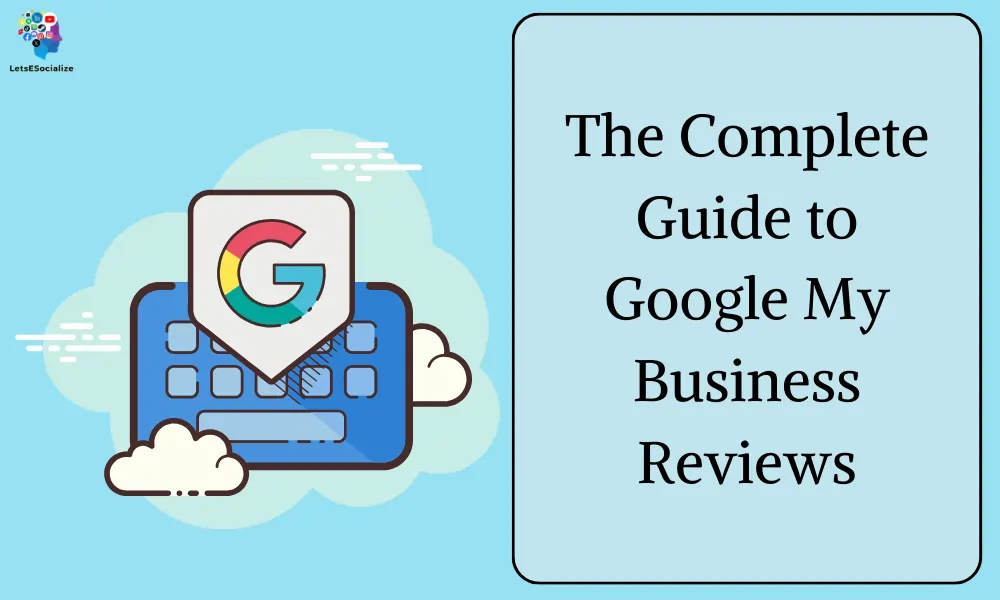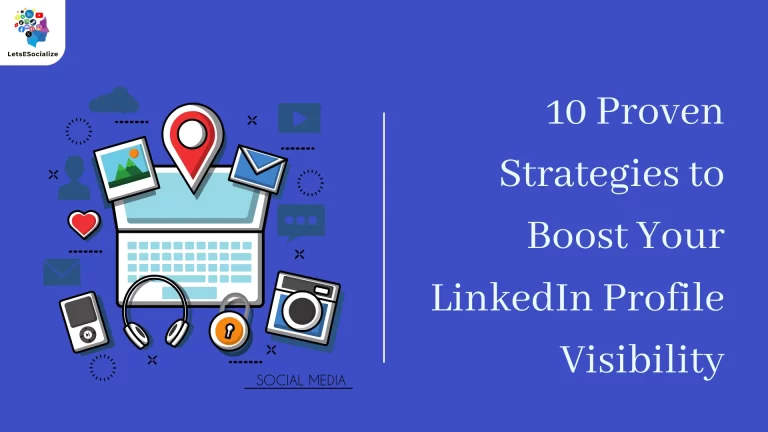Reviews are the lifeblood of Google My Business listings. Star ratings and customer feedback build trust and social proof that helps your business stand out locally.
Table of Contents
Why Google My Business Reviews Are Important

Google My Business (GMB) reviews are important for several reasons, impacting everything from your online presence to your bottom line. Here’s a breakdown:
Increased Visibility & Credibility:
- Social Proof: Positive reviews act as recommendations from past customers, building trust and persuading potential customers to choose you. Studies show that 89% of people read reviews before buying, so good reviews can significantly impact your business.
- Higher Search Rankings: Google considers reviews a key factor in local search ranking. More and better reviews can push your business listing higher in search results, making you more discoverable to potential customers searching for nearby businesses.
Boosting Conversions & Sales:
- Increased Click-Through Rates: Listings with positive reviews attract more clicks than those without. People are more likely to visit a website or business with good reviews, translating to more potential customers.
- Improved Conversion Rates: Positive reviews build trust and convince potential customers to choose you over competitors. This can lead to higher conversion rates, turning website visitors into paying customers.
Building Trust & Engagement:
- Two-Way Communication: Responding to reviews, both positive and negative, shows you care about customer feedback and builds trust. It also opens a channel for direct communication with potential and existing customers.
- Valuable Customer Insights: Reviews provide valuable feedback on your strengths and weaknesses, helping you improve your customer experience and address any issues.
Additional Benefits:
- Free Marketing: GMB reviews are essentially free advertising and marketing, showcasing your business to potential customers without upfront costs.
- Competitive Advantage: Positive reviews can set you apart from competitors, especially in local searches where competition might be fierce.
Remember:
- Encourage reviews: Don’t be shy about asking satisfied customers to leave reviews. Make it easy for them with a link or QR code.
- Respond to all reviews: Thank happy customers and address negative feedback professionally. This shows you care and encourages future reviews.
- Focus on quality: A few high-quality, detailed reviews are better than many short, generic ones. Encourage customers to share specifics about their experience.
By actively managing your GMB reviews, you can unlock their full potential and reap the benefits for your business.
Also Read – The Complete Guide to Google My Business Photos and Videos 2024
Also Read – The Ultimate Guide to Google My Business Insights
How to Get More High-Quality Google Reviews

Here are some strategies to get more high-quality Google reviews:
Proactive measures:
- Provide exceptional customer service: This is the foundation for positive reviews. Go the extra mile to exceed customer expectations and create memorable experiences.
- Make it easy to leave reviews: Include a clear call to action (CTA) on your website, receipts, emails, and social media. Provide a direct link to your Google My Business review page.
- Ask directly for reviews: Don’t be afraid to politely ask satisfied customers to leave a review. You can do this in person, via email, or through follow-up surveys.
- Offer incentives (cautiously): While Google frowns upon incentivizing reviews directly, you can offer small perks like discounts or loyalty points for leaving a review after the purchase.
- Target specific customer segments: Identify your most vocal fans and promoters and target them for review requests.
- Run review generation campaigns: Use email marketing, social media, or even SMS campaigns to encourage customers to leave reviews during specific periods.
Optimizing the review process:
- Personalize your requests: Address customers by name and mention their specific experience. This shows you care and encourages more detailed reviews.
- Make it simple: Guide customers through the review process with clear instructions. A short video explainer can be helpful.
- Respond to all reviews: Thank positive reviewers and address negative ones professionally and promptly. This shows you’re engaged with your customers and value their feedback.
- Highlight positive reviews: Share positive reviews on your website and social media to encourage others to leave feedback.
Additional tips:
- Use review management tools: These tools can help you track reviews, respond efficiently, and identify areas for improvement.
- Encourage video reviews: Video reviews can be even more impactful than written ones, showcasing customer experiences more engagingly.
- Run contests and giveaways: Encourage reviews by offering prizes for the best or most helpful reviews.
- Partner with influencers: Collaborate with local influencers to encourage their followers to leave reviews for your business.
Remember:
- Focus on quality, not quantity: A few high-quality reviews are more valuable than many generic ones.
- Be authentic and transparent: Don’t pressure customers to leave positive reviews or try to manipulate the system.
- Build a review culture: Make review generation an ongoing part of your customer service strategy.
By implementing these strategies, you can encourage more customers to leave high-quality Google reviews, ultimately boosting your online presence, credibility, and sales.
How to Respond to Google Reviews
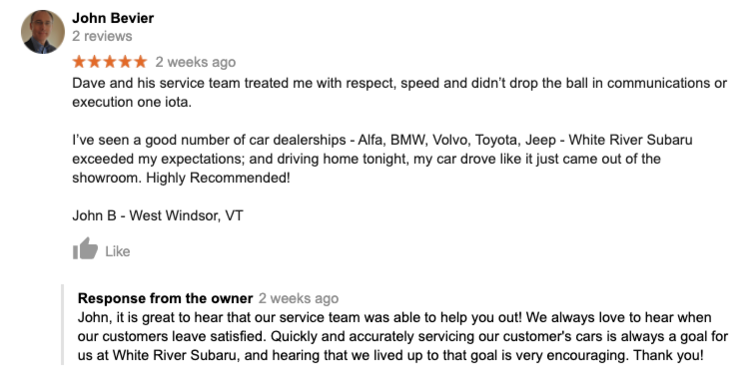
Responding to Google reviews, both positive and negative, is crucial for building trust and engagement with your customers. Here’s how to tackle both types of reviews effectively:
Responding to Positive Reviews:
- Express gratitude: Thank the reviewer for their feedback and highlight their specific points of praise.
- Personalize your response: Use the reviewer’s name and show you’ve read their review carefully.
- Share relevant information: If they mentioned something specific they enjoyed, elaborate on it or share similar offerings.
- End with a call to action: Invite them to return, try something new, or follow you on social media.
Responding to Negative Reviews:
- Respond promptly: Aim to respond within 24 hours, showing you take their feedback seriously.
- Apologize sincerely: Acknowledge their frustration and apologize for any inconvenience they experienced.
- Avoid defensiveness: Don’t make excuses or blame the customer. Take ownership of the issue.
- Offer a solution: Explain what you’re doing to address the problem and how you’ll prevent it from happening again.
- Take the conversation offline: If the issue requires further discussion, offer to move the conversation to private messaging or email.
General Tips for All Reviews:
- Be professional and courteous: Maintain a positive and respectful tone, even in negative situations.
- Keep it concise: Aim for a clear and concise response, avoiding long-winded explanations.
- Proofread carefully: Ensure your response is free of typos and grammatical errors.
- Be consistent: Use a consistent voice and tone across all your responses.
- Highlight positive reviews: Share positive reviews on your website or social media to showcase your happy customers.
Additional Resources:
- Google’s guidelines for responding to reviews: https://support.google.com/business/answer/3474050?hl=en&co=GENIE.Platform%3DAndroid
- Tools for managing Google reviews: https://www.reputationk.com/
By following these tips, you can turn Google reviews into opportunities to build stronger relationships with your customers and improve your business overall.
Moderating Fake, Fraudulent or Inappropriate Reviews
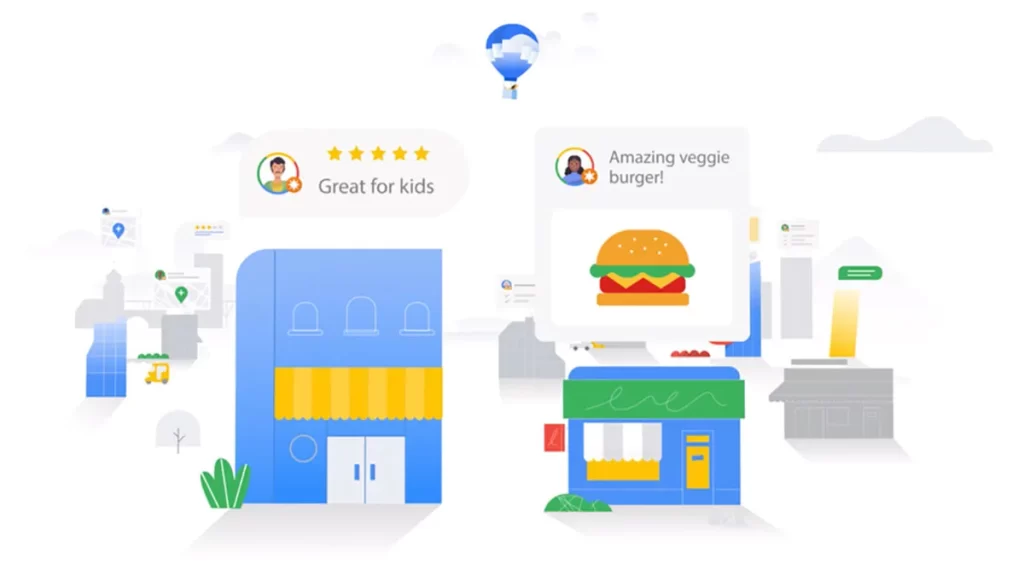
Moderating fake, fraudulent, or inappropriate reviews is crucial for maintaining the integrity of your online reputation and preventing them from influencing potential customers. Here are some strategies you can implement:
Identifying Fake or Fraudulent Reviews:
- Look for red flags: These include repetitive language, generic praise, unusual posting patterns (multiple reviews in a short time), accounts with no other reviews, or reviews mentioning unrelated businesses.
- Use review analysis tools: These tools can help identify suspicious patterns and flag potentially fake reviews.
- Check the reviewer’s profile: Look for signs of suspicious activity, such as a new account with only one review or reviews on multiple businesses in a short period.
- Consider the content: Overly promotional Reviews, contain attacks on competitors, or make unrealistic claims are more likely to be fake.
Removing Fake or Fraudulent Reviews:
- Flag the review on Google My Business: You can report the review directly to Google, providing your reasoning and any supporting evidence.
- Contact Google support: If flagging doesn’t work, you can contact Google support directly for assistance.
- Respond publicly (cautiously): If the review is demonstrably false, you can respond publicly to clarify the situation, but avoid being defensive or accusatory.
Addressing Inappropriate Reviews:
- Assess the severity: Some inappropriate reviews might be offensive but not harmful, while others may be threatening or violate Google’s review policies.
- Report the review: Flag the review on Google My Business and report it if it violates Google’s policies.
- Respond privately: If the review is not a violation but inappropriate, consider responding privately to address the issue directly with the reviewer.
- Remove the review (if necessary): In extreme cases, if the review is harassing or defamatory, you can seek legal advice for potential removal.
Additional Tips:
- Have clear review guidelines: Outline your expectations for reviews on your website and social media pages.
- Be proactive: Encourage genuine reviews from satisfied customers to drown out potential fake ones.
- Monitor reviews regularly: Stay on top of your online reputation and address any suspicious or inappropriate reviews promptly.
- Seek professional help: If you’re dealing with a large volume of negative or fake reviews, consider consulting a reputation management specialist.
Remember, remaining professional and respectful even when dealing with negative or inappropriate reviews is crucial. By implementing these strategies, you can effectively moderate your online reviews and maintain a positive online reputation.
How Reviews Impact Local SEO Rankings
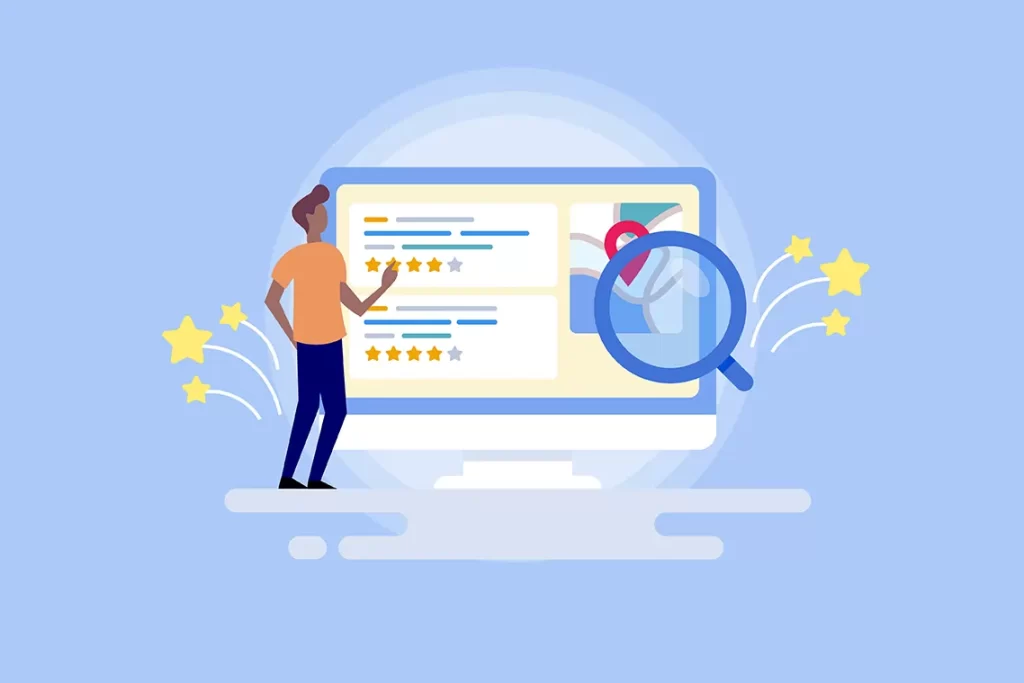
Reviews play a significant role in local SEO rankings, influencing where your business appears in search results for local queries. Here’s a breakdown of how they impact your ranking:
Direct Impact:
- Google My Business (GMB) listing: Google considers the quantity and quality of GMB reviews as a direct ranking factor. More positive reviews and a higher average rating generally lead to higher rankings.
- Relevance: Reviews containing keywords relevant to your business and offerings can positively impact search results for those specific terms.
Indirect Impact:
- Click-through rate (CTR): Listings with positive reviews attract more clicks than those without. Higher CTR signals to Google that users find your listing relevant, potentially boosting your ranking.
- Conversion rate: Positive reviews build trust and credibility, encouraging users to choose your business. Higher conversion rates can also be a ranking signal.
- Local engagement: Responding to reviews, both positive and negative, shows you engage with your local community. Google may consider this a positive signal for local search results.
Key Points to Remember:
- Not all reviews are equal: Quality matters more than quantity. Detailed, specific, and genuine reviews carry more weight than generic ones.
- Negative reviews aren’t all bad: A few negative reviews with professional responses can increase credibility, showing you care about customer feedback.
- Focus on authenticity: Don’t incentivize reviews or try to manipulate the system. Google can penalize such practices.
- Respond to all reviews: Show you value customer feedback by responding promptly and professionally.
Additional factors:
- Review platform diversity: While GMB reviews are crucial, positive reviews on other platforms like Yelp or Facebook can also contribute to a positive online reputation.
- Review recency: Recent reviews hold more weight than older ones, showing your business is current and relevant.
By actively managing your online reviews and encouraging genuine feedback, you can significantly improve your local SEO ranking and attract more customers.
Integrating and Showcasing Reviews
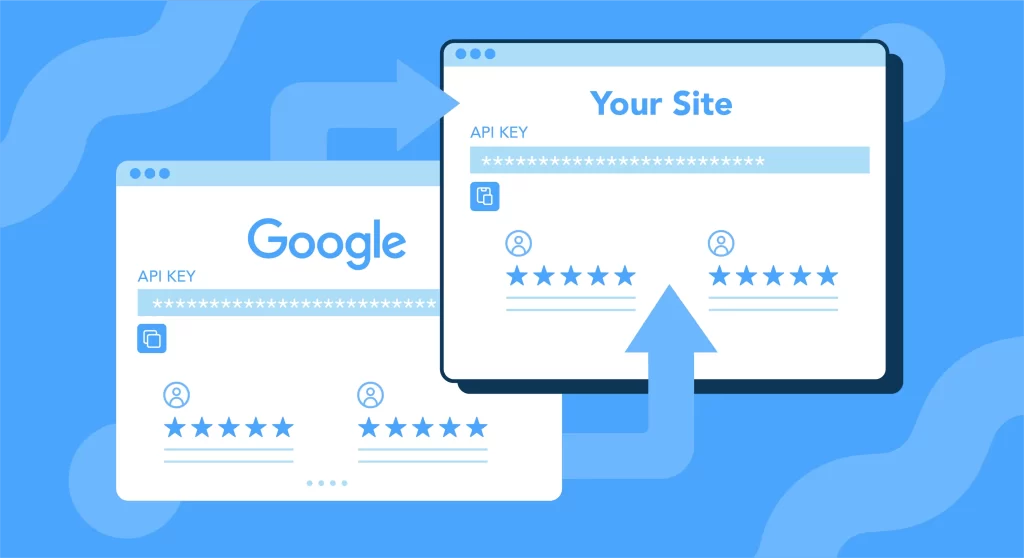
Integrating and showcasing reviews on your Google My Business (GMB) profile is crucial for maximizing their impact and attracting customers. Here are some effective strategies:
Integration:
- Embed the GMB review widget: Google offers a free widget that you can easily embed on your website. This displays your latest reviews and average rating, prominently showcasing your social proof.
- Use snippets and star ratings: Utilize “rich snippets” in your search engine results to display your star rating and review count directly below your GMB listing.
- Link to your GMB profile: Include a call to action on your website and social media, encouraging visitors to read your reviews on GMB.
Showcasing:
- Highlight positive reviews: Feature excerpts from glowing reviews on your website or social media posts. You can use eye-catching visuals like customer photos or logos alongside the quotes.
- Respond to all reviews: Publicly respond to both positive and negative reviews, thanking satisfied customers and addressing concerns professionally. This demonstrates your commitment to customer service.
- Create dedicated sections: Consider having a dedicated “Reviews” or “Testimonials” page on your website showcasing the best GMB reviews in detail.
- Run contests and promotions: Encourage customers to leave reviews by offering incentives like discounts or giveaways. Ensure these comply with Google’s review guidelines.
- Promote high ratings: Share your high star rating and positive reviews strategically across online platforms like email signatures, social media banners, or marketing materials.
Additional Tips:
- Maintain a consistent brand voice: Ensure your response style and overall presentation of reviews aligns with your brand identity.
- Track and analyze: Use GMB insights to track review trends, identify areas for improvement, and measure the impact of your review strategy.
- Consider professional help: If you manage a large number of locations or require advanced review management features, consider using a dedicated platform like Moz Local or Yext.
Remember, integrating and showcasing GMB reviews should be part of a holistic strategy to build trust and credibility with potential customers. Focus on authenticity, transparency, and positive engagement to maximize the power of your online reputation.
Comparing Your Reviews to Competitors’
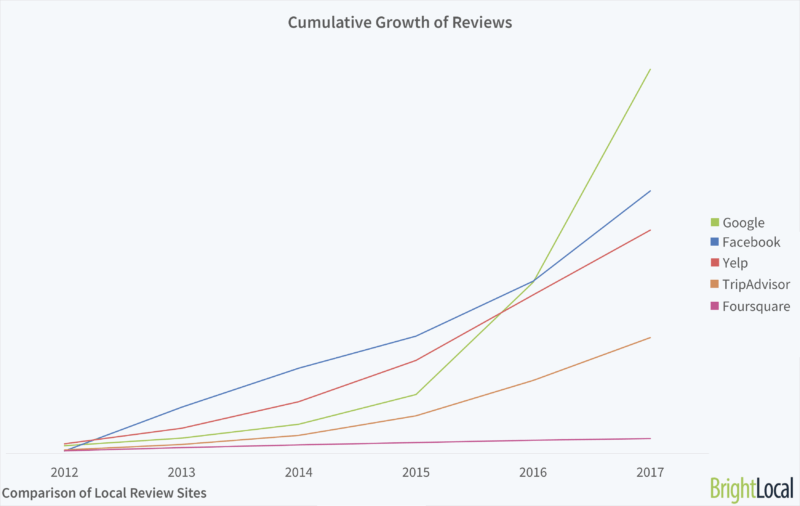
One of the best review optimization tactics is analyzing your competitors’ Google My Business listings:
- How many total reviews do they have? Is it significantly above or below your count?
- Do they respond to reviews frequently? Are they more engaged than you?
- What types of review requests or review incentives do they offer?
- Do they integrate and promote reviews creatively on their website or externally?
- Do they mention reviews in on-site signage, at the checkout process, or in confirmation emails?
- What is their overall Google star rating? How does your aggregate rating compare?
Gaining insights into what successful businesses in your niche do with customer reviews can provide smart ideas to adopt for your own GMB strategy.
Addressing Concerns Raised in Reviews

When addressing concerns raised in GMB reviews, it’s crucial to go beyond simply responding. Here are some steps to turn negative feedback into an opportunity for improvement:
1. Analyze the Review:
- Identify the core concern: Don’t get bogged down by emotions. Focus on the main issue(s) the reviewer highlighted.
- Categorize the concern: Is it about service, product quality, cleanliness, pricing, or something else? Understanding the type of concern can help you direct your response and potential solutions.
- Take ownership if warranted: If the review reveals a genuine mistake on your part, acknowledge it and apologize without making excuses.
2. Craft a Personalized Response:
- Respond promptly: Aim for within 24 hours, ideally sooner. Showing swiftness demonstrates your dedication to customer satisfaction.
- Address the reviewer directly: Use their name and personalize your response to their specific experience.
- Emphasize empathy: Acknowledge their frustration or disappointment and demonstrate genuine concern for their experience.
3. Offer a Solution:
- Don’t just apologize, propose action: Explain how you plan to address the problem or prevent it from happening again. Be specific and ensure your solution aligns with the concern raised.
- Offer compensation (if appropriate): Depending on the severity of the issue, consider offering a discount, refund, or other gesture of goodwill.
- Invite further contact: Encourage the reviewer to reach out directly if they have further concerns or need additional support.
4. Use the Feedback to Improve:
- Internally discuss the review: Share the feedback with relevant team members to identify potential areas for improvement.
- Implement changes: Use the review as a learning opportunity and take concrete steps to address the issue raised.
- Prevent future occurrences: Proactive measures based on feedback can help avoid similar complaints in the future.
Additional Tips:
- Maintain a professional tone: Even in the face of negativity, stay polite and avoid defensiveness.
- Keep your response concise: Focus on addressing the concern without getting into lengthy explanations.
- Share the positive: If the review mentions any positive aspects, acknowledge and build upon them.
- Use humor cautiously: While a light-hearted approach can work in some cases, avoid anything that might sound dismissive or insensitive.
Remember, addressing concerns professionally and proactively can turn a negative review into a positive experience for both the reviewer and your business. It shows potential customers that you value their feedback and are committed to improvement.
Automating and Streamlining Review Gathering

Automating and streamlining review gathering on GMB can be a great way to boost your online reputation and attract more customers. However, it’s important to remember that Google has strict guidelines against review manipulation and incentivizing reviews that violate those guidelines can lead to penalties. Here are some safe and effective strategies for automating and streamlining review gathering on GMB:
Automated Request Tools:
- Email marketing: Schedule automated email campaigns that request reviews after customers use your service or purchase a product. Include clear instructions and a direct link to your GMB review page.
- SMS marketing: Similar to email marketing, you can send automated SMS requests with a review link after interactions. However, ensure you have explicit opt-in consent for SMS marketing.
- Post-purchase pop-ups or notifications: Implement website pop-ups or in-app notifications that politely request customers to leave a review on GMB after completing a purchase or action.
- Review management platforms: Many platforms offer features like automated review requests, email templates, and review tracking. Tools like Podium, Yext, and ReputationStacker can be helpful.
Important Reminders:
- Personalize requests: Whenever possible, personalize review requests by addressing customers by name and mentioning their specific experience.
- Avoid incentivizing reviews: Don’t offer discounts, gifts, or other rewards directly in exchange for reviews. Google can penalize for this.
- Focus on genuine feedback: Encourage honest and detailed reviews, highlighting the value they provide to potential customers.
- Respond promptly: Respond to all reviews, both positive and negative, within a reasonable timeframe. Show you care about feedback and are engaged with your customers.
- Monitor activity: Keep track of your review metrics and identify areas for improvement in your review-gathering strategy.
Additional Tips:
- Run contests or giveaways: Organize contests or giveaways where participation involves leaving a review on GMB (ensure compliance with Google’s guidelines).
- Partner with influencers: Collaborate with local influencers who can encourage their followers to leave reviews on your GMB profile.
- Leverage social media: Promote your GMB profile and encourage reviews on your social media platforms.
- Make it easy: Ensure your GMB profile is complete and optimized, with clear calls to action for leaving reviews.
By implementing these strategies and staying within Google’s guidelines, you can effectively automate and streamline your GMB review gathering process, ultimately leading to a stronger online reputation and attracting more customers. Remember, authenticity and transparency are key to building trust and encouraging genuine feedback.
Also Read – Maximizing LinkedIn Endorsements: The 2024 Guide
Also Read – How to Export LinkedIn Contacts to Excel: A Step-by-Step Guide
Recovering from Review Slumps or Problems
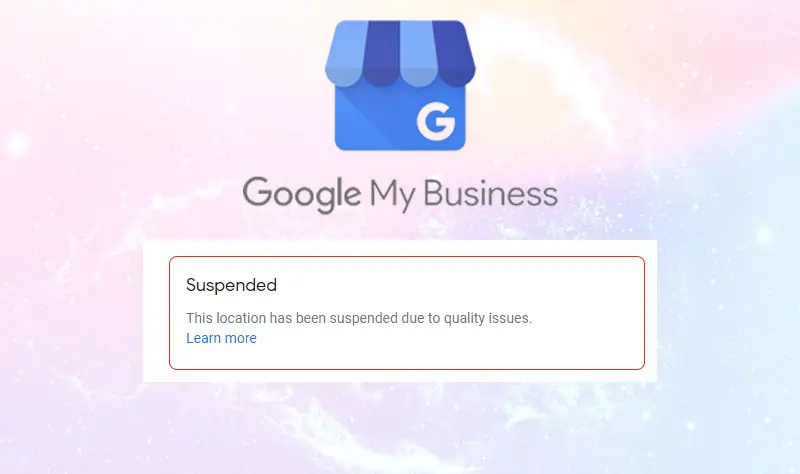
I understand you might be facing some review slumps or problems on Google My Business (GMB). Recovering from negative reviews or a dip in overall ratings can be challenging, but there are steps you can take to address the situation and improve your online presence. Here are some strategies you can consider:
Responding to Reviews:
- Acknowledge all reviews, both positive and negative. This shows potential customers that you value feedback and are willing to engage with your audience.
- For negative reviews, respond promptly and professionally. Apologize for any inconvenience caused, address the reviewer’s concerns directly, and explain what you’ve done or will do to resolve the issue.
- Maintain a positive and respectful tone in your responses, even if the reviewer is critical. Getting defensive or argumentative will only damage your reputation further.
- Highlight positive aspects mentioned in other reviews. This helps balance out the negativity and showcases the good experiences other customers have had.
Encouraging Positive Reviews:
- Proactively ask satisfied customers to leave reviews. You can do this through email, in-person interactions, or by displaying signage at your business location.
- Make it easy for customers to leave reviews. Include links to your GMB listing on your website, social media profiles, and receipts.
- Respond to positive reviews as well. Thank the reviewer for their feedback and express your appreciation for their business.
Optimizing your GMB Listing:
- Ensure your GMB listing is complete and up-to-date. This includes your business name, address, phone number, website, operating hours, and photos.
- Choose relevant categories for your business. This will help potential customers find you when searching for similar businesses in your area.
- Post regular updates to your GMB listing. Share news, promotions, events, and special offers to keep customers engaged.
- Use high-quality photos and videos to showcase your business. This can help make a positive impression on potential customers.
Additional Tips:
- Monitor your online reputation regularly. Use tools like Google Alerts or social media monitoring platforms to track mentions of your business online.
- Address any underlying issues that may be contributing to negative reviews. If you’re receiving consistent complaints about specific aspects of your business, take steps to improve those areas.
- Consider seeking help from a reputation management professional. They can provide expert advice and assistance in rebuilding your online reputation.
Remember, recovering from review slumps takes time and effort. Be patient, consistent, and professional in your approach, and you’ll eventually see positive results.
I hope this information helps! Let me know if you have any other questions.