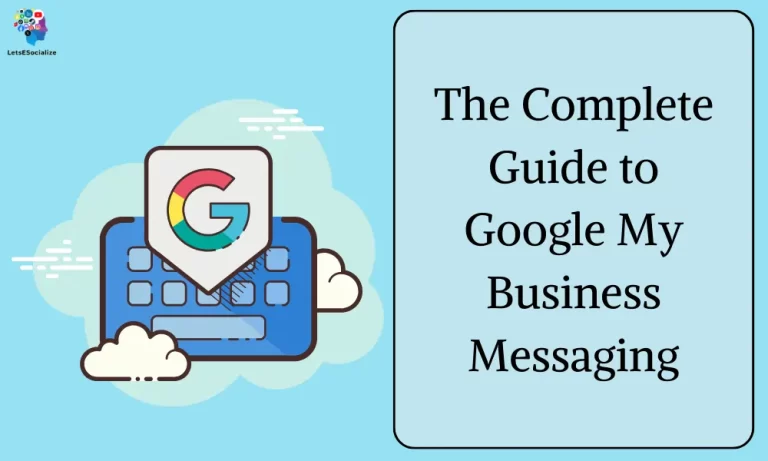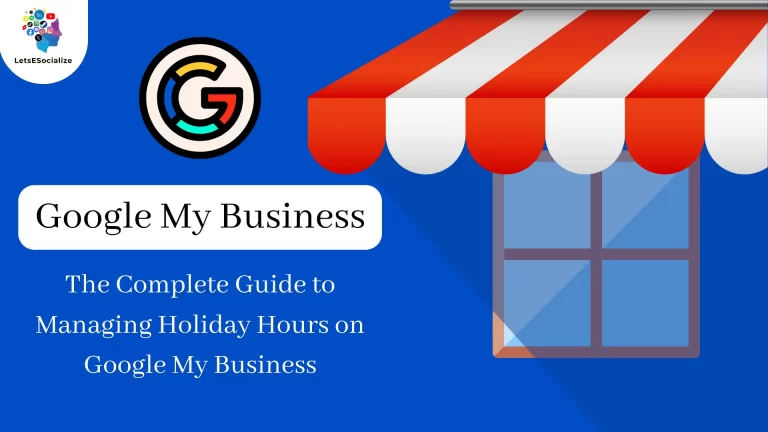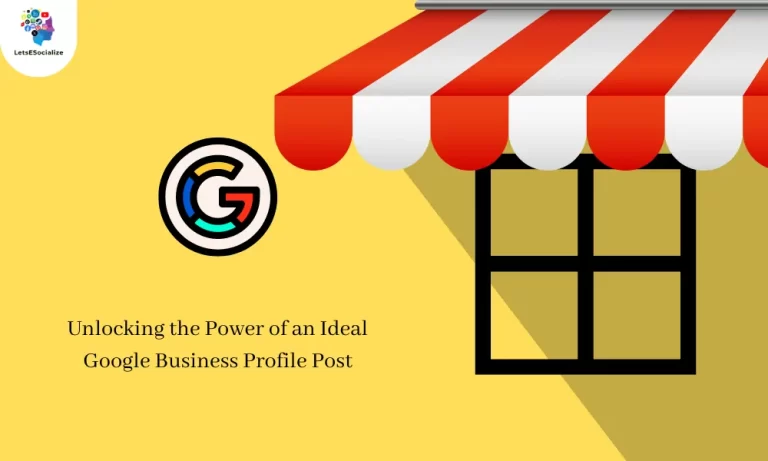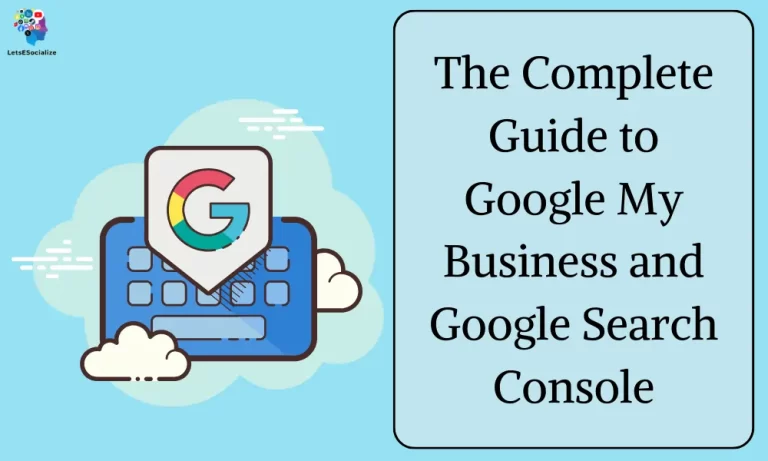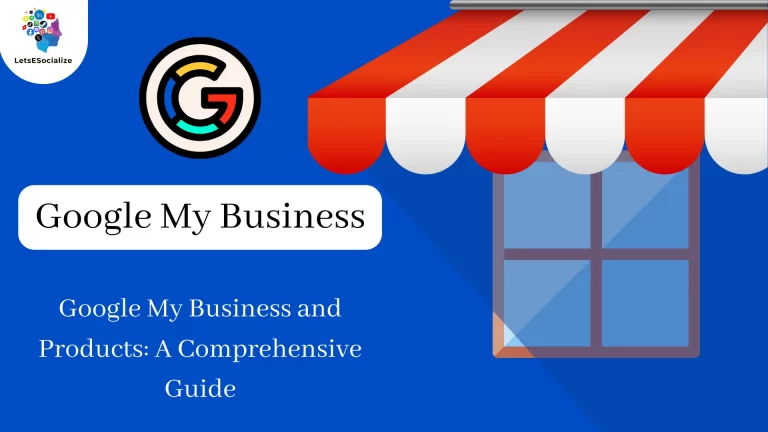Google My Business posts allow you to share updates, photos, events, offers, and more on your business profile. When used strategically, GMB posts can help drive brand awareness, website traffic, phone calls, and foot traffic for local businesses.
Table of Contents
This in-depth guide will cover everything local business owners need to know about optimizing Google My Business posts in 2024, including:
- Benefits of GMB posts
- Types of posts to create
- Best practices for writing compelling posts
- Tips for posts in different industries
- How to analyze post-performance
- Mistakes to avoid with posts
- Frequently asked questions
Properly leveraging Google My Business posts can help you engage customers, increase your local visibility, and ultimately drive more sales and revenue for your business this year. Let’s dive in!
The Benefits of Google My Business Posts

Google My Business (GMB) posts are a powerful tool for businesses to connect with potential and existing customers on Google Search and Maps. They’re essentially free mini-ads that appear directly on your GMB listing, allowing you to share updates, promotions, and other engaging content.
Here are some of the key benefits of using GMB posts:
1. Increased visibility and reach: GMB posts appear prominently on your listing, making it more likely that people will see them. This can lead to increased website traffic, phone calls, and walk-ins.
2. Improved engagement: GMB posts are a great way to start conversations with customers and build relationships. You can use them to ask questions, run polls, and share behind-the-scenes content.
3. Drive targeted promotions: GMB posts are a great way to promote special offers and discounts. You can use them to highlight new products or services or to run limited-time deals.
4. Showcase your brand personality: GMB posts let you show off what makes your business unique. You can use them to share your company culture, values, and mission.
5. Stay top-of-mind: By regularly posting, you can stay top-of-mind with potential customers. This is especially important for businesses that rely on repeat business.
6. Free advertising: GMB posts are essentially free advertising. You don’t have to pay anything to create or publish them.
7. Easy to use: Creating GMB posts is easy and only takes a few minutes. You can do it right from your GMB dashboard.
8. Track your results: You can track the performance of your GMB posts to see what’s working and what’s not. This can help you improve your future posts.
Overall, GMB posts are a valuable tool for any business that wants to improve its online presence and connect with customers. If you’re not already using them, I highly recommend giving them a try.
Here are some tips for creating effective GMB posts:
- Keep your posts concise and to the point. People are more likely to read short posts.
- Use high-quality images and videos. Visuals can help to grab attention and make your posts more engaging.
- Include a call to action. Tell people what you want them to do after reading your post.
- Post regularly. The more you post, the more likely people are to see your content.
- Track your results and experiment with different types of posts to see what works best for your business.
I hope this helps! Let me know if you have any other questions.
Also Read – Accessing Your Google Business Profile Dashboard: A Complete Step-by-Step Guide
Types of Google My Business Posts to Create
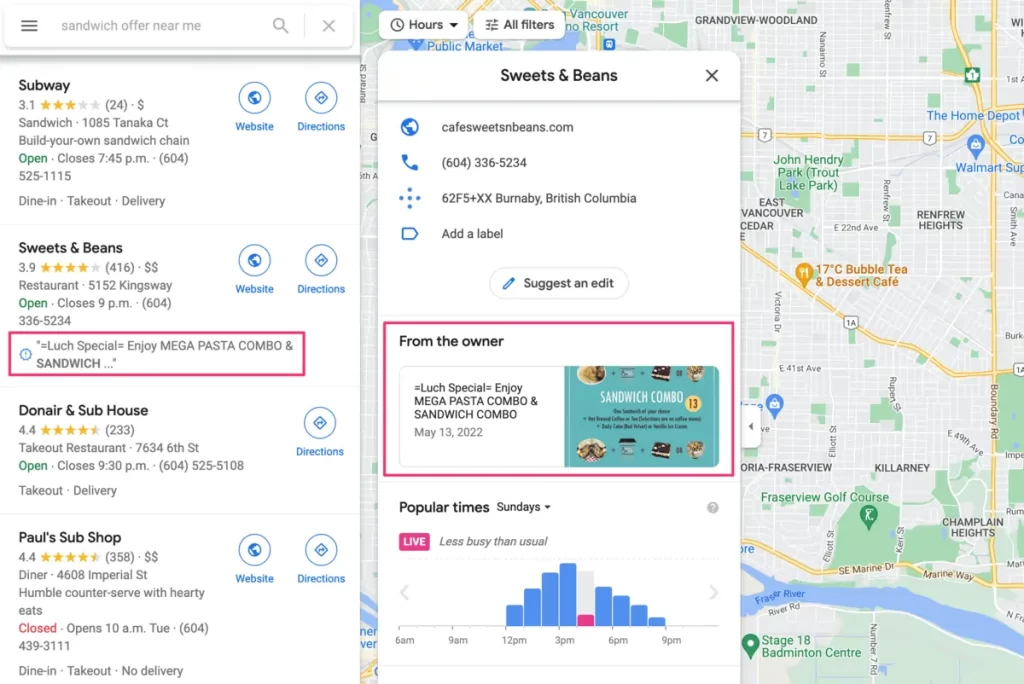
There are various types of Google My Business (GMB) posts you can create, each serving a specific purpose and engaging your audience in different ways. Here are some ideas to get you started:
General Updates:
- What’s New: Announce new products, services, menu items, store hours changes, etc. Include eye-catching visuals and a call to action (CTA) to learn more.
- Behind the Scenes: Show a glimpse into your business culture, employees, or work process. Build trust and brand personality.
- Spotlight Customers: Feature positive reviews, testimonials, or customer stories. Boost engagement and attract new customers.
- Community Involvement: Highlight your participation in local events, sponsorships, or charity initiatives. Showcase your commitment to the community.
Promotional Posts:
- Offers: Announce limited-time deals, discounts, coupons, or special promotions. Include clear start and end dates and a strong CTA.
- Contests and Giveaways: Generate excitement and attract new followers with fun contests or giveaways. Use relevant hashtags and encourage participants to tag friends.
- Product or Service Highlights: Showcase specific products or services with detailed descriptions, high-quality photos, and customer testimonials. Encourage users to visit your store or website.
Event-Specific Posts:
- Upcoming Events: Promote workshops, webinars, product launches, or special in-store events. Include event details, dates, times, and registration links.
- Live Events: Run live Q&A sessions, product demos, or behind-the-scenes tours during events. Create buzz and increase attendance.
- Event Recap: Share photos, videos, and highlights from past events. Keep the momentum going and encourage future participation.
Additional Post Types:
- FAQ: Answer common questions customers have about your business, products, or services. Improve search visibility and provide value.
- Blog Post Teasers: Share snippets of interesting blog posts and link to your website for deeper dives. Drive traffic and engagement.
- Holiday Greetings: Wish your customers happy holidays, share special offers, or announce holiday hours. Show appreciation and stay connected.
Remember:
- Regularly post: Aim for consistency to stay top-of-mind with customers.
- Use high-quality visuals: Photos and videos grab attention and increase engagement.
- Include a CTA: Tell people what you want them to do after reading your post.
- Track your results: Monitor post performance to see what works best for your audience.
By experimenting with different types of GMB posts and tailoring them to your specific business goals, you can effectively connect with potential and existing customers, increase engagement, and boost your online presence.
I hope this gives you some inspiration for your GMB posting strategy!
How to Write Engaging Google My Business Posts

Follow these tips to craft compelling posts that customers want to read, like, share, and act on:
- Include eye-catching photos and video – Visual content makes your posts more attention-grabbing in search and maps.
- Use relevant local keywords – This helps your posts appear for searches related to your products, events, services, and location.
- Write clear, scannable copy – Break content into short paragraphs with descriptive headers so it’s easy to consume.
- Share unique value – Provide tips, behind-the-scenes content, or other information customers can’t get elsewhere.
- Promote calls-to-action – Use your customizable call-to-action buttons to drive clicks to your website or phone calls.
- Maintain a consistent voice – Stay on brand with your tone and messaging. Write conversationally and avoid overly promotional language.
- Make it timely – Align posts with holidays, events, and current happenings to resonate with readers.
- Consider accessibility needs – Use image alt text and video captions to make your content inclusive.
Optimizing your posts for local SEO and engagement takes some work, but the payoff in driving new business can be well worth it. Next, let’s look at post strategies for specific industries.
Industry-Specific Google My Business Post Ideas

While all businesses can benefit from posting frequently, some specific types of GMB posts work especially well for certain industries:
Retail:
- New sales/promotions
- Sneak peeks of new arrivals
- Outfit ideas or styling tips
- Shop small/local campaigns
- Customer appreciation events
- Holiday shopping reminders
Restaurants:
- Menu specials
- Behind-the-scenes kitchen photos
- Spotlights on ingredients/purveyors
- Chef features or recipes
- Cocktail ideas from your mixologist
- Previews of seasonal menu items
Service Businesses:
- Money-saving tips or DIY tricks
- Client testimonials
- “Meet our Team” profiles
- Awards/certifications earned
- Checklists or guides
- Charitable initiatives
Healthcare:
- Health education resources
- Staff spotlights (doctors, nurses)
- FAQ videos about procedures
- Clinical trial enrollment info
- Sharing health-related events
- New specialty areas
Hotels & Hospitality:
- Promoting stay packages/deals
- Previewing renovations
- Sharing guest reviews
- Room tour videos
- Highlighting onsite amenities
- Local attractions near the hotel
Get creative and develop unique GMB post ideas that align with your specific products, services, and expertise. This helps craft content your customers genuinely want to see.
Now let’s look at how to analyze the performance of your posts.
How to Analyze Your Google My Business Post Performance
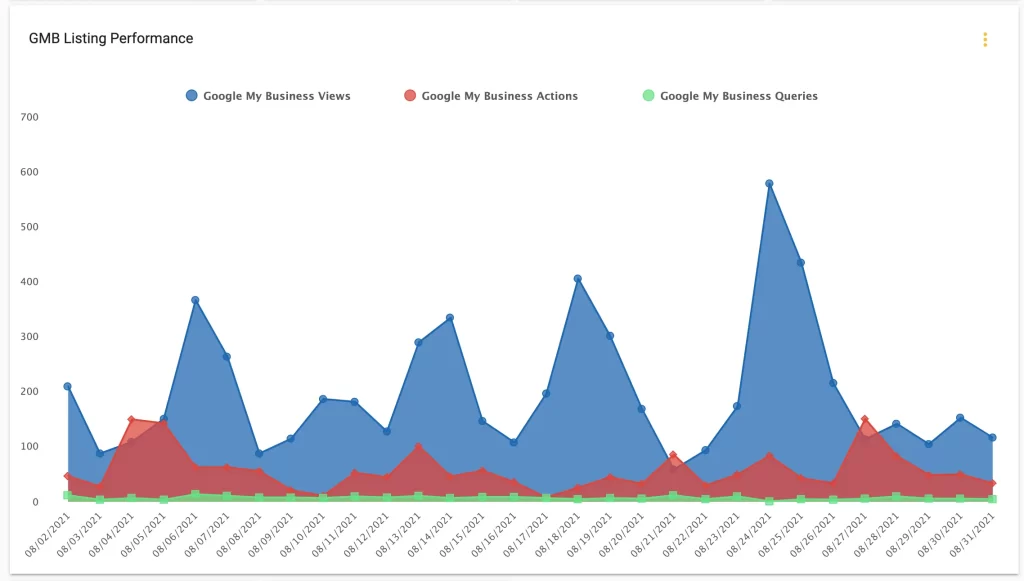
The best way to understand how your GMB posts are performing is to check your Google My Business Insights:
- Monitor overall post impressions, reach, and engagement over time. Are these metrics trending up or down?
- Look at your best-performing posts. What type of content got the most clicks and calls? Identify themes to build on.
- Check click-through rates on call-to-action buttons. Are you driving website traffic successfully?
- Look for content gaps. Are you posting about each service/product/event consistently?
- See when your followers are most active. Schedule future posts during peak times.
- Spot posts with low reach or engagement. Determine how to improve your content and promotion.
Analyzing and optimizing your posts over time is key for driving results. Avoid these common GMB post mistakes next.
Mistakes to Avoid with Google My Business Posts
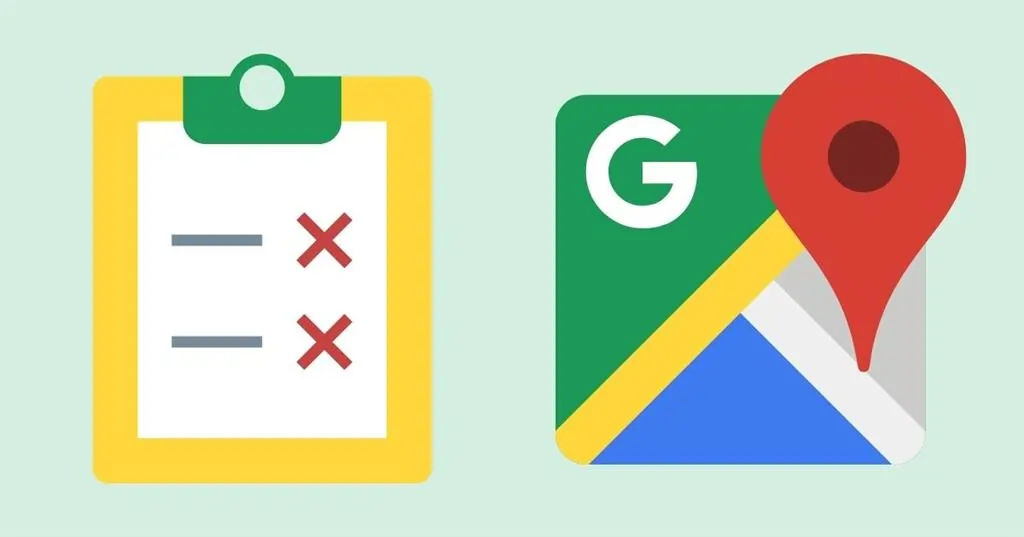
Steer clear of these pitfalls when creating and managing GMB posts:
- Infrequent posting – Posting daily or a few times per week is best for reaching all your followers.
- Ignoring performance data – Analyze metrics in your Insights to create better-performing posts.
- Too much self-promotion – Mix in educational, entertaining posts that don’t directly sell.
- Poorly written posts – Draft error-free posts with scannable formatting, attractive visuals, and clear calls to action.
- Wrong posting times – Pay attention to when your followers are most active and engage with posts.
- Duplicating content – Each post should offer something new and unique to followers.
- Inconsistent branding – Maintain your brand voice, tone, imagery, and messaging across posts.
With the right strategy, Google My Business posts can be a valuable part of your local digital marketing. Let’s answer some frequently asked questions next.
Also Read – Choosing the Right Category for Your Google My Business Profile
Frequently Asked Questions About Google My Business Posts
Here are answers to some common questions businesses have about GMB posts:
Conclusion
As you can see, Google My Business posts are a versatile tool for engaging customers and promoting your latest business offerings and events. The key is crafting valuable, share-worthy content consistently and analyzing performance to create even better posts over time.
Focus on providing a good mix of posts that humanize your brand, highlight deals and promotions, and educate people about your products and services.
Use this 2024 guide to get started with a strategic Google My Business posting strategy for your local business. Consistent, high-quality posts will help you stand out and drive results in
Also Read – How effective are LinkedIn’s job matching and Easy Apply features?