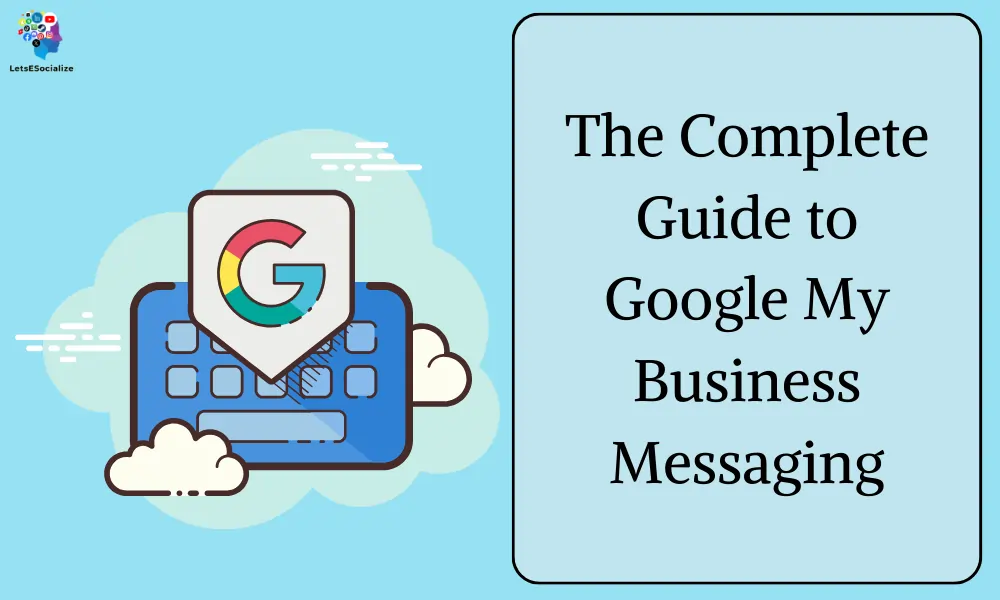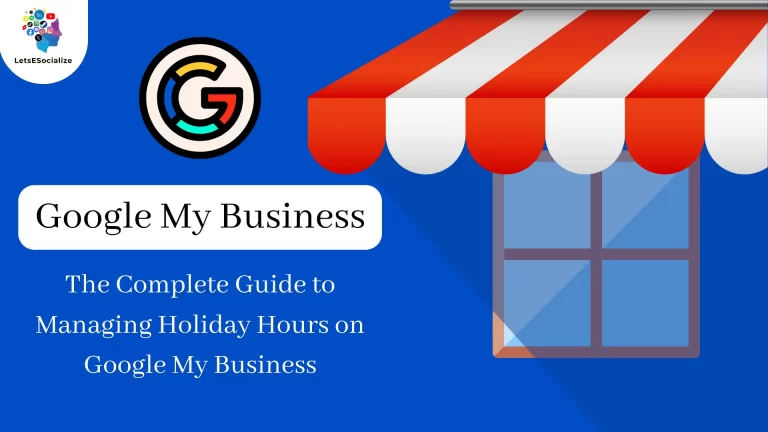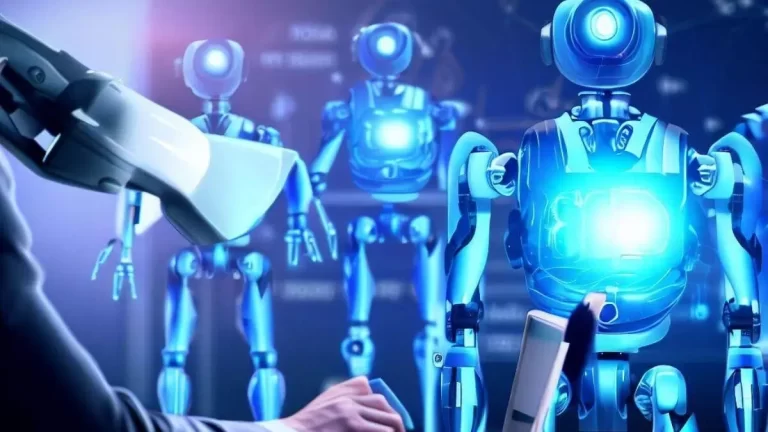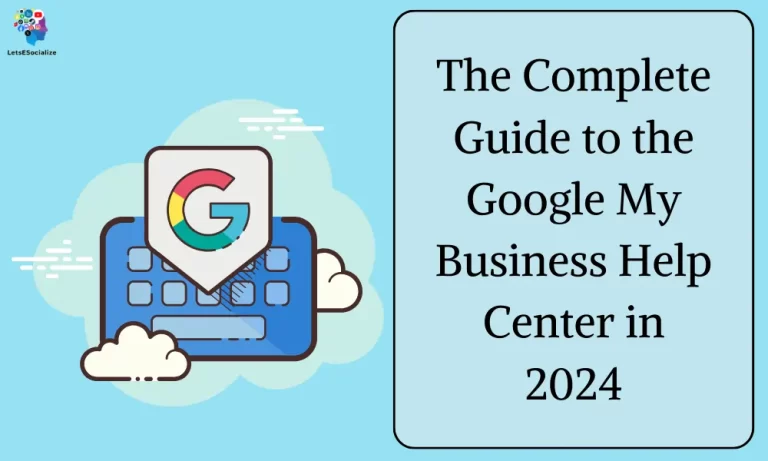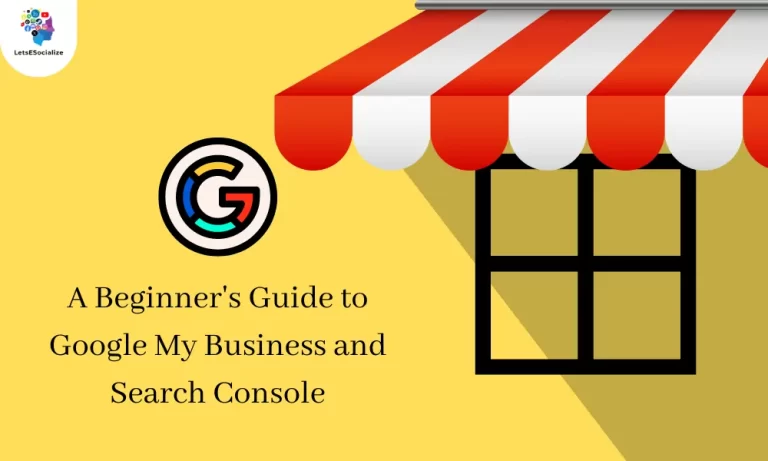Google My Business messaging allows customers to message a business directly from Google Search and Maps. This opens up a valuable channel for businesses to communicate with customers and answer questions in real time, leading to higher engagement and conversions
Table of Contents
What is Google My Business Messaging?
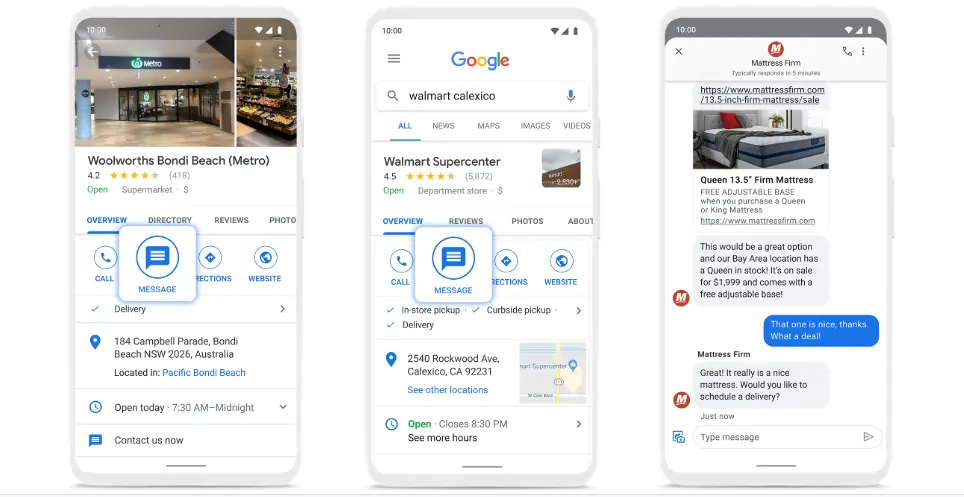
Google My Business Messaging (GMB Messaging) is a free messaging tool that allows customers to connect with your business directly through your Google Business Profile. This means potential and existing customers can chat with you in real-time, without having to navigate your website or find your contact information elsewhere.
Here are the key features of GMB Messaging:
- Convenience: Customers can reach you directly from your Google Business Profile listing on search results, Maps, and Google Assistant.
- Real-time communication: Messages are sent and received instantly, enabling quick and efficient communication.
- Personalized interaction: Engage with customers in a one-on-one conversation, offering personalized service and addressing their specific needs.
- Increased engagement: Proactive outreach features allow you to send welcome messages and follow-up messages, fostering engagement and building stronger relationships.
- Improved conversions: Address customer questions and concerns quickly, potentially converting leads into paying customers.
- Free to use: No additional costs are associated with using GMB Messaging, making it an accessible tool for businesses of all sizes.
Here are some additional things to keep in mind about GMB Messaging:
- It’s still in beta: The feature is currently in beta testing and might not be available to all businesses yet. However, it’s expected to be rolled out more widely soon.
- Integration with other platforms: It currently doesn’t integrate with other messaging platforms like WhatsApp or Facebook Messenger.
- Limited functionality: Compared to dedicated messaging platforms, it might have fewer features in terms of file sharing, group chats, etc.
Overall, Google My Business Messaging is a promising tool that can help businesses improve customer engagement and conversions. It’s a convenient and free way to connect with customers directly where they’re searching for you, providing a personalized communication experience. As it continues to develop, it has the potential to become a valuable asset for businesses looking to improve their online presence and customer service.
Also Read – The Complete Guide to Google My Business Photos and Videos 2024
Also Read – The Ultimate Guide to Google My Business Insights
Key Benefits of Google My Business Messaging

Improved Customer Engagement:
- Direct connection: Allows customers to reach you directly from search results, Maps, and Google Assistant, removing barriers to communication.
- Real-time conversations: This enables instant messaging, leading to quicker resolutions and more personalized interactions.
- Proactive outreach: Send welcome messages, follow-ups, and appointment reminders to boost engagement and build stronger relationships.
Enhanced Convenience for Customers:
- Seamless contact: No need to switch between platforms or search for contact information. Initiating a conversation is effortless.
- Immediate responses: Faster response times compared to emails or voicemails, improving customer satisfaction.
- 24/7 availability: Respond even outside business hours with automated messages or asynchronous communication.
Increased Leads and Conversions:
- Address concerns quickly: Clear doubts and answer questions in real time, converting more leads into paying customers.
- Personalized offers and promotions: Send targeted promotions and discounts based on individual conversations, driving sales.
- Schedule appointments: Simplify appointment booking through the messaging platform, increasing conversion rates.
Additional Benefits:
- Free to use: No additional costs involved, making it accessible for businesses of all sizes.
- Integrated with Google My Business: Manage messages alongside other profile details for streamlined business management.
- Enhanced visibility: Increased interaction improves ranking in local search results, attracting more potential customers.
- Valuable insights: Analyze message trends to understand customer needs and improve your overall service.
Overall, Google My Business Messaging offers a convenient and effective way to connect with customers, improve their experience, and ultimately boost your business.
Here are some things to keep in mind:
- The feature is still in beta: Functionality might be limited compared to dedicated messaging platforms.
- Consider your resources: Ensure you have dedicated personnel to manage message volume and response times.
- Focus on customer experience: Provide helpful and timely responses to maintain customer satisfaction.
By leveraging the benefits of Google My Business Messaging strategically, you can significantly enhance your customer communication, build stronger relationships, and ultimately achieve your business goals.
Setting Up Google My Business Messaging
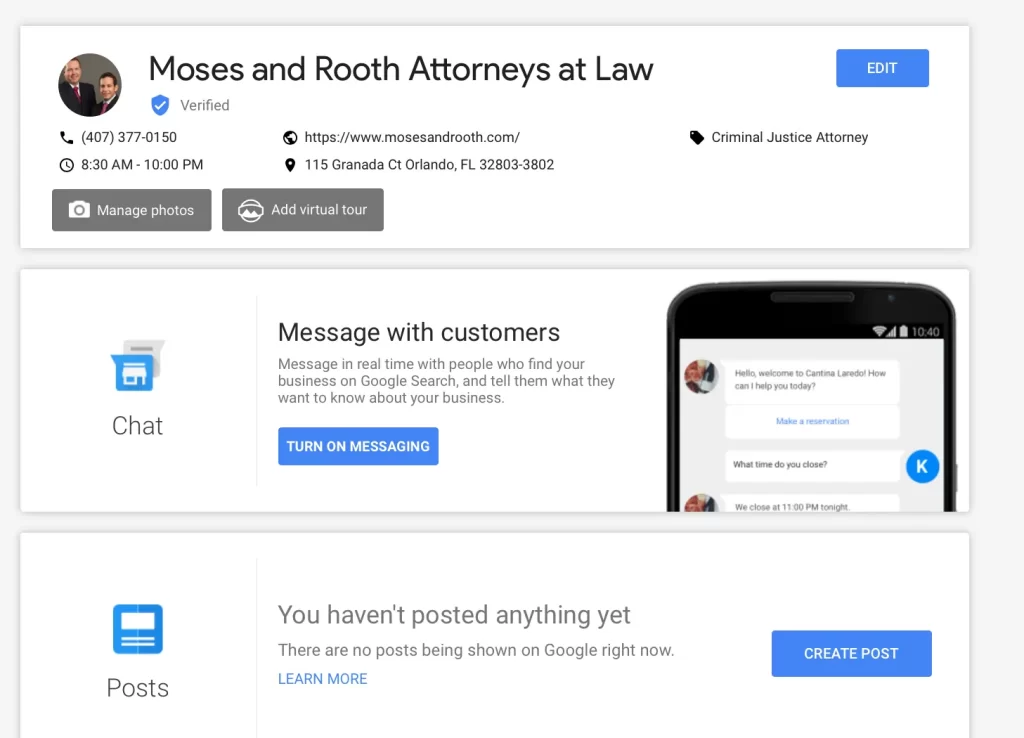
Setting up Google My Business Messaging is currently a bit limited due to it being in beta testing. However, here’s what you can do to prepare and hopefully gain access soon:
Eligibility:
- Location: Currently, Google My Business Messaging is only available in select regions. You can check if your area is included by visiting the Google My Business Help Center and searching for “Messaging.”
- Business Category: Google prioritizes specific business categories for beta testing. While the list isn’t publicly available, categories like restaurants, service providers, and retailers are likely candidates.
Preparation:
- Optimize your Google My Business Profile: Ensure your profile is complete, accurate, and engaging. This includes high-quality photos, accurate business information, and positive reviews.
- Dedicate resources: Consider who will be responsible for managing incoming messages and responding promptly.
- Review Google’s guidelines: Familiarize yourself with Google’s guidelines for using GMB Messaging, including prohibited content and communication practices.
Activation (when available):
- Open your Google My Business Profile: Log in to your Google My Business account and access your desired business profile.
- Check for Messaging: Look for the “Messaging” option in the left-hand menu. If it’s available, you’ll see a blue “Turn on” button.
- Enable and set preferences: Click “Turn on” and follow the prompts to customize your welcome message and notification settings.
Additional tips:
- Stay updated: Follow Google My Business updates and announcements to be notified when Messaging becomes available in your area and category.
- Consider alternatives: While waiting for GMB Messaging, explore other messaging platforms like WhatsApp Business or Facebook Messenger to connect with customers directly.
- Monitor developments: Stay informed about the evolution of GMB Messaging and its potential impact on your business communication strategy.
Remember, Google My Business Messaging is still under development, and its features and availability might change. However, by being prepared and understanding its potential benefits, you can be ready to leverage this tool effectively once it becomes widely available in your area.
Google My Business Messaging Best Practices

Although Google My Business Messaging is still in beta and functionalities might evolve, here are some best practices you can keep in mind to get the most out of it:
Be Responsive and Proactive:
- Set realistic expectations: Respond to messages promptly during your operational hours. Aim for quick replies (ideally within a few minutes) for optimal customer satisfaction.
- Utilize automated messages: Set up welcome messages and auto-replies for off-hours to acknowledge inquiries and manage expectations.
- Proactively reach out: Send follow-up messages after appointments or purchases to check in and offer further assistance.
Personalize the Experience:
- Address customers by name: Show you care and acknowledge their individuality.
- Reference their specific inquiry: Don’t send generic responses. Tailor your replies to their questions or concerns.
- Offer personalized solutions: Go beyond basic answers and provide targeted information or recommendations.
Optimize Communication & Efficiency:
- Use clear and concise language: Avoid jargon and technical terms. Be readily understood by a diverse audience.
- Proofread before sending: Ensure your messages are free of typos and grammatical errors for professionalism.
- Utilize emojis sparingly: Use them cautiously to enhance tone, not replace clear communication.
- Set boundaries: Politely explain limitations and avoid making unrealistic promises.
Focus on Customer Service:
- Be helpful and informative: Provide valuable information and resources to assist customers in their decision-making.
- Acknowledge and address concerns: Take ownership of problems and offer solutions proactively.
- Maintain a positive and professional tone: Even in challenging situations, be respectful and avoid negativity.
- Go the extra mile: Offer to connect customers with other resources or departments if needed.
Additional Tips:
- Stay informed: Update your profile with accurate information and respond to reviews promptly.
- Integrate with other tools: If available, explore integrations with appointment scheduling or CRM software for streamlined communication.
- Analyze trends: Use message data to understand customer needs and improve your offerings or services.
- Adapt and evolve: As GMB Messaging develops, be flexible and adjust your practices to maximize its benefits.
Remember, Google My Business Messaging is a valuable tool for enhancing customer engagement and service. By following these best practices and staying informed about their evolution, you can position your business for success in this increasingly important communication channel.
Replying to Google My Business Messages

Replying to Google My Business messages effectively is crucial for providing excellent customer service, building trust, and maximizing the benefits of this communication channel. Here are some key strategies to keep in mind:
Responsiveness is Key:
- Aim for prompt replies: Ideally, respond within minutes during business hours. Even an acknowledgment message shows you care and sets expectations.
- Set realistic expectations: If you have a high message volume, communicate response times clearly to avoid frustration.
- Utilize auto-replies: Set up greetings for new messages and off-hours responses to manage expectations and offer basic information.
Personalize the Interaction:
- Address customers by name: It shows you value their individuality and creates a more engaging experience.
- Reference their specific inquiry: Avoid generic responses. Tailor your reply to their specific question or concern.
- Offer personalized solutions: Go beyond basic answers and provide targeted information or recommendations based on their needs.
Craft Clear and Compelling Messages:
- Use simple and concise language: Avoid jargon and technical terms. Ensure your message is easily understood by a diverse audience.
- Proofread carefully: Typos and grammatical errors can undermine professionalism. Double-check before sending.
- Consider emojis cautiously: Use them sparingly to enhance tone, not replace clear communication.
- Structure your message: Use bullet points, bold text, or clear paragraph breaks for readability.
Focus on Providing Excellent Service:
- Be helpful and informative: Answer their questions clearly and provide valuable information or resources.
- Acknowledge and address concerns: Take ownership of problems and offer solutions proactively.
- Maintain a positive and professional tone: Even in challenging situations, be respectful and avoid negativity.
- Go the extra mile: Offer to connect them with other resources or departments if needed.
Additional Tips:
- Offer multiple communication options: Let customers know if they can also reach you by phone, email, or other channels.
- Integrate with other tools: Explore integrations with appointment scheduling or CRM software for streamlined communication.
- Analyze message data: Use insights from messages to understand customer needs and improve your offerings or services.
- Adapt and evolve: As GMB Messaging develops, be flexible and adjust your practices to maximize its benefits.
Remember, replying to Google My Business messages effectively is an ongoing process. By consistently following these strategies and adapting them to your specific business needs, you can leverage this powerful tool to build stronger relationships with your customers and ultimately achieve your business goals.
Google My Business Messaging: FAQs
Here are answers to common questions about GMB messaging:
Troubleshooting Google My Business Messaging
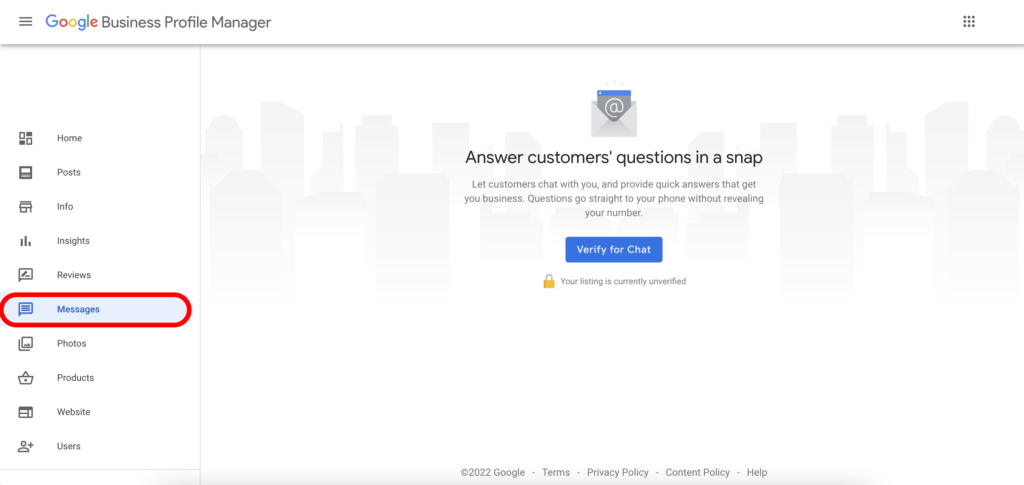
Unfortunately, with Google My Business Messaging still in its beta phase, troubleshooting specific issues can be tricky as functionalities might still be under development or limited based on your region. However, here are some general steps you can take to address potential problems:
Common Issues:
- Unable to activate Messaging:
- Check eligibility: Ensure your business category and region are currently supported for Messaging.
- Verify profile completeness: Confirm your Google My Business profile is complete, accurate, and optimized.
- Stay updated: Follow Google My Business announcements for updates on Messaging availability expansion.
- Not receiving messages:
- Check notification settings: Verify notifications are enabled in your GMB settings and on your device.
- Consider internet connectivity: Ensure you have a stable internet connection on your device.
- Contact Google My Business support: If the issue persists, report it to Google My Business support for further assistance.
- Messages not sending:
- Check internet connectivity: Ensure you have a stable internet connection on your device.
- Restart your device: Sometimes a simple device restart can resolve temporary glitches.
- Contact Google My Business support: If the issue persists, report it to Google My Business support for further troubleshooting.
- Other technical issues:
- Clear app cache and data: Try clearing the cache and data of the Google My Business app on your device.
- Reinstall the app: Consider uninstalling and reinstalling the Google My Business app to resolve persistent issues.
- Report bugs: If you encounter specific bugs or functionality issues, report them to Google My Business through their feedback channels.
Additional Tips:
- Monitor Google My Business updates: Stay informed about any changes or known issues related to Messaging through Google’s official channels.
- Join online communities: Connect with other businesses using GMB Messaging in online forums or communities to share experiences and troubleshoot issues collaboratively.
- Seek professional help: If you’re facing complex technical issues or need advanced support, consider consulting a digital marketing agency specializing in Google My Business management.
Remember, Google My Business Messaging is still evolving, and troubleshooting might require patience and flexibility. By utilizing these tips and staying informed, you can maximize your chances of resolving issues and utilizing this valuable communication tool effectively.
Also Read – Is the job posting section on LinkedIn useful?
Also Read – how to use LinkedIn for business development
Monitoring Google My Business Message Metrics

Monitoring your Google My Business (GMB) message metrics is crucial for understanding customer engagement, identifying areas for improvement, and ultimately optimizing your communication strategy. Here’s a breakdown of key metrics to track:
Engagement Metrics:
- A number of messages received: Measures overall customer interaction through messaging.
- Response rate and average response time: Tracks your efficiency in handling inquiries and building trust.
- Unique senders: Indicates the reach of your messaging and potential customer base interacting through this channel.
- Message threads: Shows the number of ongoing conversations you’re managing, highlighting communication complexity.
Performance Metrics:
- First response time: Tracks how quickly you address initial inquiries, impacting customer satisfaction.
- Resolution rate: Measures the percentage of messages where you successfully resolve customer issues.
- Customer satisfaction rating: Captures customer feedback on their messaging experience with your business.
- Click-through rate (CTR) on links: Indicates the effectiveness of links you share in messages, like appointment booking or website visits.
Additional Insights:
- Identify busy periods: Track peak message times to adjust staffing or automate responses strategically.
- Analyze common inquiries: Understand customer concerns and tailor your messaging content or FAQs accordingly.
- Measure impact on conversions: Track if messaging leads to appointments, sales, or website visits.
- Compare performance across locations: If managing multiple locations, benchmark messaging performance for optimized strategies.
Tools and Resources:
- Google My Business Insights: Access basic message metrics within your GMB dashboard.
- Third-party reporting tools: Consider paid tools like Moz Local or Yext for deeper analytics and data visualization.
- Google Analytics: Integrate GMB messaging data with Google Analytics for a holistic view of customer journeys and conversions.
Remember:
- Set goals and track progress: Define what success looks like and regularly track metrics to measure improvement.
- Focus on action: Use insights to optimize communication practices, respond faster, and resolve issues effectively.
- Adapt and evolve: As GMB messaging features develop, adjust your approach to capitalize on new opportunities.
By effectively monitoring and analyzing your GMB message metrics, you can gain valuable insights into customer behavior and communication preferences. This data-driven approach empowers you to optimize your messaging strategy, enhance customer interactions, and ultimately achieve your business goals.
The Future of Google My Business Messaging

The future of Google My Business Messaging (GMB Messaging) is full of potential, with the possibility of becoming a crucial communication channel for businesses and customers alike. Here are some key predictions and trends to watch:
Wider Availability and Expansion:
- Rollout to more regions and business categories: Currently in beta, GMB Messaging is expected to become gradually available to more regions and business categories, increasing its reach and impact.
- Integration with other Google products: Potential integration with products like Google Assistant or Search could allow for even more seamless communication initiation.
Enhanced Functionality and Features:
- Advanced features: Features like file sharing, group chats, or chatbots could be introduced to cater to various communication needs.
- AI-powered chatbots: Integrating AI chatbots could handle simple requests or provide 24/7 support, freeing up human resources for complex inquiries.
- Sentiment analysis and insights: Advanced analytics could reveal sentiment trends and identify areas for improvement in communication style or overall customer experience.
Focus on Personalization and Automation:
- Personalized recommendations and offers: Messaging could be used to deliver targeted promotions or recommendations based on past interactions and customer preferences.
- Automated appointment booking and reminders: Seamless integration with appointment scheduling tools could streamline booking processes and improve customer convenience.
- Proactive outreach and engagement: Businesses could proactively reach out to customers with relevant updates, special offers, or personalized messages.
Impact on Businesses and Customers:
- Improved customer service: Faster response times, personalized interactions, and convenient communication channels could significantly improve customer satisfaction.
- Increased conversions and sales: Personalized offers, appointment booking, and direct communication could potentially lead to higher conversion rates and sales.
- Enhanced marketing and customer engagement: Businesses could leverage messaging for targeted promotions, loyalty programs, and building stronger customer relationships.
Challenges and Considerations:
- Managing message volume: Businesses need to be prepared for potentially high message volumes and invest in the necessary resources to handle them effectively.
- Maintaining consistency and quality: Businesses should ensure a consistent brand voice and high-quality communication across all channels, including messaging.
- Data privacy and security: Addressing data privacy concerns and adhering to regulations will be crucial to maintaining customer trust and avoiding legal issues.
Overall, the future of Google My Business Messaging is promising, with the potential to revolutionize the way businesses connect and interact with customers. By staying informed about developments, adapting to new features, and prioritizing customer service, businesses can leverage this powerful tool to gain a competitive edge and achieve their goals.
Conclusion
Google My Business messaging opens up an invaluable channel for businesses to connect with customers. By enabling messaging, responding promptly, and analyzing metrics, businesses can drive more sales.
This guide provided a comprehensive overview of how Google My Business messaging works, how to set it up, messaging best practices, troubleshooting tips,