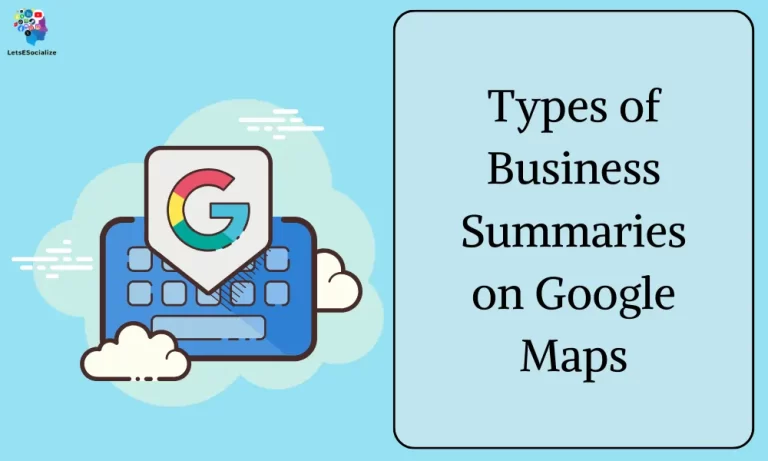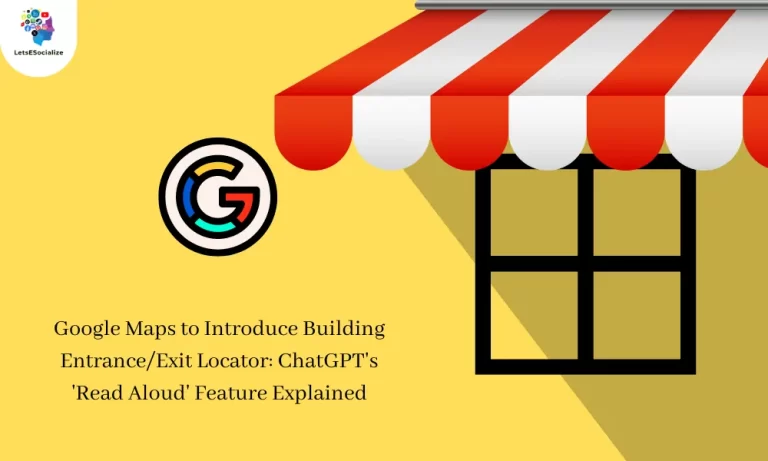Google My Business Listings for Maximum Visibility has become one of the most important free tools for local businesses to improve their visibility on Google search and maps. Having a complete and optimized GMB profile can help you rank higher in local search results, attract more calls, and drive website traffic.
In this guide, we will cover everything you need to know to create and optimize your Google My Business listing to maximize its impact.
Table of Contents
Setting Up Your Google My Business Account
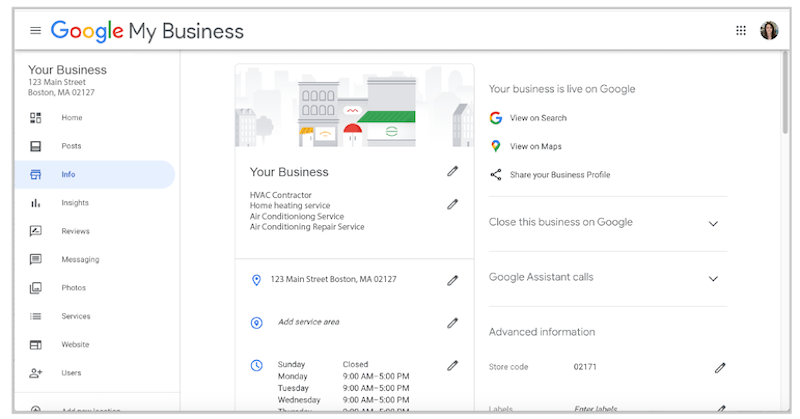
Here’s a step-by-step guide to setting up your Google My Business account:
1. Sign in or create a Google account:
- Visit Google My Business: https://business.google.com/.
- If you already have a Google account (Gmail, YouTube, etc.), log in with your credentials.
- If you don’t have one, click “Create an account” and follow the steps.
2. Find your business or add a new one:
- If your business already exists on Google Maps, search for it by name and address.
- If your business isn’t found, click “Add your business to Google Maps”.
3. Verify your business:
- Google will send a verification code to your business address via mail or phone call.
- Enter the code to verify ownership and complete the listing.
4. Complete your business information:
- Fill in details like your business name, category, address, phone number, website, opening hours, description, and photos.
- Be as accurate and complete as possible, as this information will be displayed on Google Search and Maps.
5. Add photos and videos:
- Upload high-quality photos of your business storefront, interior, products, and team.
- Consider adding videos showcasing your business and services.
6. Manage your online presence:
- Respond to customer reviews, answer questions, and post updates about your business.
- You can also use insights from Google My Business to understand how customers are finding your business online.
Additional Tips:
- Choose the right category: Select the most relevant category that best describes your business.
- Optimize your description: Use keywords that potential customers might search for.
- Encourage customer reviews: Positive reviews can significantly improve your local search ranking.
- Keep your information updated: Regularly update your hours, contact details, and special offers.
- Use Google Posts: Share updates, events, and promotions with your customers.
Here are some helpful resources:
- Google My Business Help Center: [[[invalid URL removed]]([invalid URL removed])]
- Google My Business Learning Center: [[[invalid URL removed]]([invalid URL removed])]
- Google My Business Blog: [[[invalid URL removed]]([invalid URL removed])]
I hope this helps! Feel free to ask me any further questions you might have about setting up your Google My Business account.
Also Read – The Complete Guide to Google My Business and Attributes 2024
Also Read – A Complete Guide to Enabling Bookings on Google My Business 2024
Completing and Optimizing Your Business Information
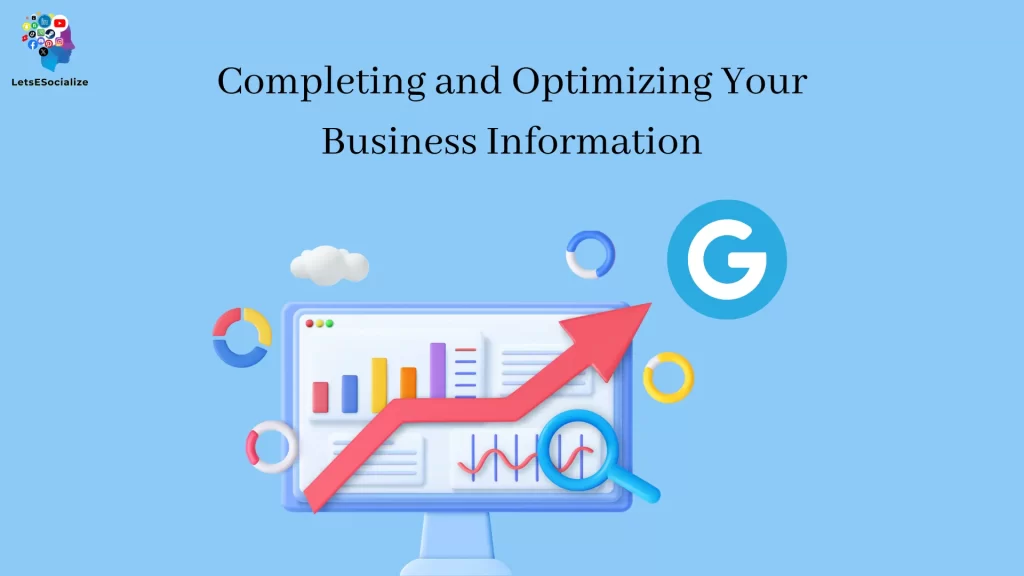
Filling out your business info accurately and completely is the first step to optimizing your GMB listing. Here are some key elements to focus on:
Business Name: Enter your official registered business name. Avoid abbreviations or nicknames.
Address: Enter your full address including building name, street number, locality, city, pin code, etc.
Phone Number: Add your primary publicly listed phone number that customers can call.
Category: Choose the most specific relevant category for your business from Google’s list. Avoid vague categories like “Local Services”.
Opening Hours: Keep your opening hours updated for every day of the week, including special hours for holidays. This affects visibility.
COVID-19 Update: Specify any pandemic-related changes like special hours, safety measures, temporary closures, etc.
Products & Services: Add all the products, services, and offerings your business provides. The more detailed the better.
Business Description: We’ll cover this in the next section.
Photos: Add high-quality photos of your business premises, products, services, and team.
Website: Link your GMB listing to your business website.
Owner/Manager: Assign an owner and manager for the GMB account using official names and designations.
Payment Modes: Mark all payment modes you accept – cash, credit cards, UPI, etc.
Keep all this information updated at all times for the best results. Now let’s talk about an important and often ignored aspect – the business description.
Crafting an Engaging Google My Business Description
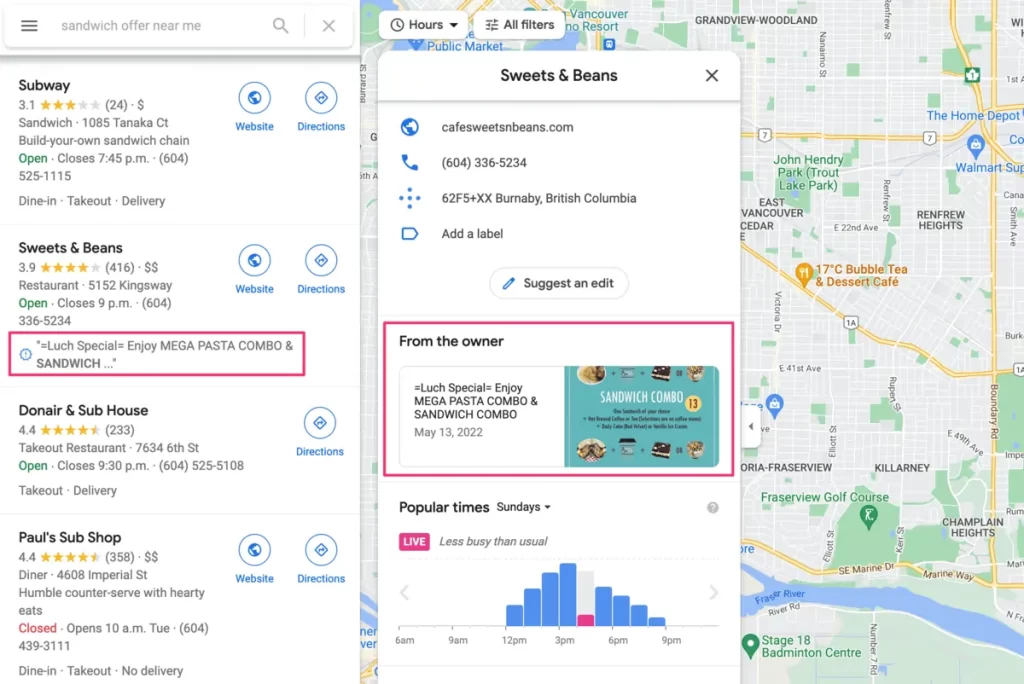
Your Google My Business (GMB) description is a prime piece of real estate to capture potential customers’ attention and tell them why they should choose your business. Here’s how to craft an engaging description:
Hook Them In:
- Start with a strong opening sentence that grabs attention and highlights your unique selling point (USP).
- Use powerful verbs and descriptive language to create a vivid picture of your business.
- Keep it concise – aim for around 250-300 characters to avoid truncation in search results.
Show, Don’t Tell:
- Instead of simply listing your services, focus on the benefits you offer to customers. How does your business solve their problems or improve their lives?
- Use specific examples and anecdotes to paint a picture of your ideal customer experience.
- Highlight awards, certifications, or unique features that set you apart from competitors.
Keywords Matter:
- Strategically incorporate relevant keywords throughout your description, but avoid keyword stuffing.
- Focus on keywords that potential customers might use to find your business online.
- Use Google Trends and keyword research tools to identify relevant keywords.
Call to Action:
- Conclude with a clear call to action that encourages users to engage with your business.
- Tell them to visit your website, book an appointment, or call for more information.
- Make it easy for them to take the next step by including a link or phone number.
Bonus Tips:
- Localize it: Tailor your description to your specific location and target audience.
- Mobile-first: Remember, most users will view your description on their phones, so keep it mobile-friendly.
- Proofread carefully: Ensure your description is free of typos and grammatical errors.
- Update regularly: Keep your description fresh by reflecting seasonal offerings, promotions, or new services.
Here are some examples of good GMB descriptions:
- Restaurant: “Craving delicious Italian food? Our family-owned trattoria serves authentic dishes made with fresh, local ingredients. Enjoy a warm atmosphere and friendly service. Come experience the taste of Italy today!”
- Hair Salon: “Looking for a hairstylist who listens? We specialize in personalized haircuts and color treatments for all hair types. Our experienced stylists will help you achieve your dream look. Book your appointment now and feel your best!”
- Plumber: “Leaking pipes got you stressed? Don’t worry, we’re here to help! Our reliable plumbers are available 24/7 to fix any plumbing issue, big or small. We’re fast, efficient, and affordable. Call us now for a free quote!”
Remember, your GMB description is a valuable tool to attract new customers. By following these tips and crafting a compelling description, you can make your business stand out and thrive online.
Choosing the Right Business Categories
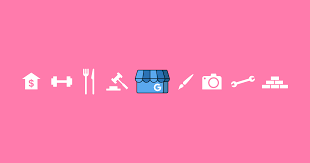
Choosing the right business categories on your Google My Business (GMB) profile is crucial for getting found by potential customers online. Here’s how to make the best choices:
Start with the Primary Category:
- This is the most important category as it defines your core business offering.
- It should be specific and accurately reflect what you do.
- Use Google’s suggested categories or browse the official list: https://support.google.com/business/answer/7249669?hl=en
Select Secondary Categories (up to 10):
- Use these to showcase additional services or specialties that differentiate you.
- Be strategic and avoid listing irrelevant categories just for keywords.
- Consider what customers might search for to find your type of business.
Here are some tips for choosing the right categories:
- Think like your customer: Imagine how your ideal customer would search for you on Google. Use the terminology they would likely use.
- Be specific: The more specific your categories, the better chance you have of appearing in relevant searches. For example, instead of “Restaurant,” choose “Italian Restaurant” or “Pizza Restaurant.”
- Don’t mislead: Avoid using categories that don’t accurately represent your business, as this can hurt your credibility and ranking.
- Consider local competition: Check how your competitors are categorized and use similar categories, but also identify potential gaps to stand out.
- Review regularly: As your business evolves, update your categories accordingly.
Additional Resources:
- Google My Business Help Center: https://support.google.com/business/answer/7249669?hl=en
- Google My Business Learning Center: https://www.google.com/business/
Remember: While choosing the right categories is important, it’s just one piece of the puzzle. Optimizing your description, and keywords, and engaging with customers are equally important for maximizing your Google My Business presence.
Feel free to ask further questions if you need help choosing the right categories for your specific business!
Using High-Quality Photos and Videos on Your GMB Profile

High-quality photos and videos are essential for capturing attention, showcasing your business, and building trust with potential customers on your Google My Business (GMB) profile. Here’s how to use them effectively:
Photos:
- Quality is key: Use high-resolution images (at least 720px wide) that are clear, well-lit, and in focus. Blurry or pixelated photos create a negative impression.
- Showcase your best: Highlight your storefront, interior, products, team, and anything unique about your business. Use a variety of images to tell a story.
- Professional touch: Consider hiring a professional photographer for key images, especially for showcasing food, products, or interiors.
- Descriptive captions: Add captions to each photo that are informative and engaging. Use relevant keywords for better search visibility.
- Mobile-friendly: Ensure your photos are optimized for mobile devices, as most users will view them on their phones.
Videos:
- Short and sweet: Keep videos short and engaging, ideally under 30 seconds. Focus on one key message or highlight.
- High production value: Use good lighting, sound, and stable camera work. Avoid shaky or amateurish recordings.
- Variety is key: Experiment with different video formats like product demos, customer testimonials, or behind-the-scenes glimpses.
- Call to action: Include a clear call to action at the end of your video, encouraging viewers to visit your website, call you, or book an appointment.
- Promote your videos: Share your videos on social media and embed them on your website to increase their reach.
Additional Tips:
- Utilize Google Posts: Google Posts allow you to share photos and videos with your followers. Use this feature to keep your profile fresh and engage with your audience.
- Encourage customer photos: Ask satisfied customers to share their own photos on your GMB profile. This adds social proof and authenticity.
- Respond to reviews: If customers mention your photos or videos in their reviews, respond positively and thank them for sharing their experience.
- Track performance: Analyze your photo and video views to see what resonates with your audience. Use this data to inform future content creation.
Remember: High-quality photos and videos are powerful tools for attracting customers and growing your business online. By following these tips and showcasing your best assets, you can make your GMB profile stand out and achieve your marketing goals.
Have any specific questions about using photos or videos on your GMB profile? Feel free to ask!
Posting Regular Updates and Offers
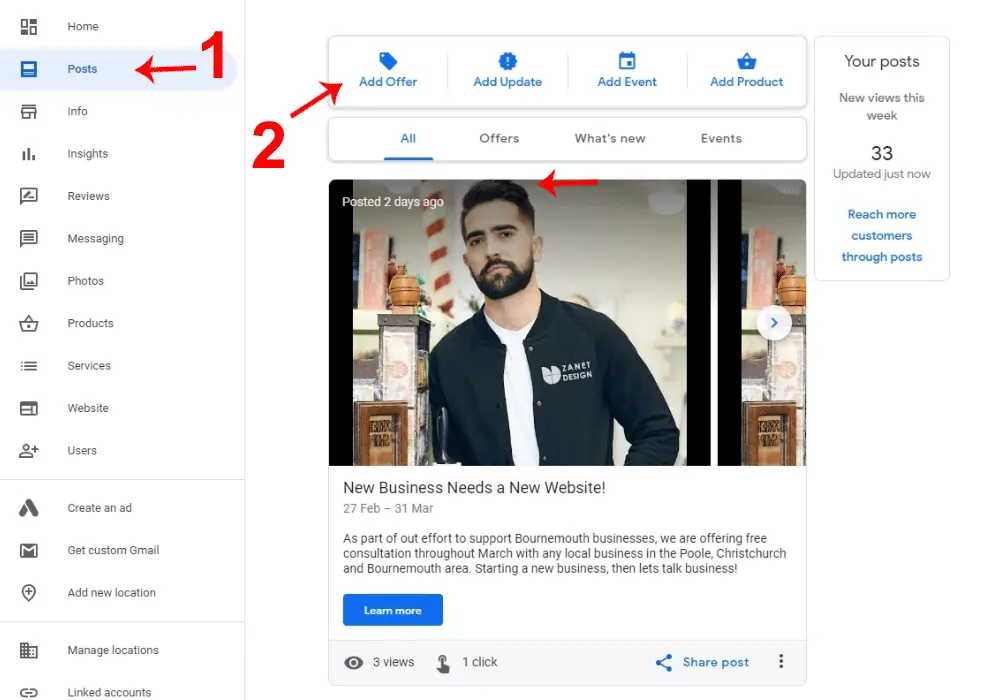
Keeping your Google My Business (GMB) profile updated with regular posts and offers is crucial for grabbing attention, engaging your audience, and driving valuable actions. Here’s how to make the most of these features:
Posting Regularly:
- Frequency: Aim for at least 2-3 posts per week to stay active and visible in local search results. More frequent updates are even better to keep your audience engaged.
- Variety is key: Mix up your content with different post types like text updates, photos, videos, offers, and events.
- Highlight news and promotions: Share new products, services, special offers, events, and any exciting news about your business.
- Behind the scenes: Offer glimpses into your team, work culture, or unique processes to build trust and personality.
- Local events: Promote your participation in local events or partnerships to connect with the community.
- Customer testimonials: Share positive reviews or quotes from satisfied customers to showcase your value.
Crafting Engaging Posts:
- Keep it concise: Aim for short, scannable content with catchy headlines and visuals.
- Call to action: Tell viewers what you want them to do, whether it’s visiting your website, booking an appointment, or leaving a review.
- Relevant keywords: Use relevant keywords naturally within your text to improve search visibility.
- Mobile-friendly: Ensure your posts are optimized for mobile devices, as most users will view them on their phones.
- High-quality visuals: Use eye-catching photos and videos to grab attention and enhance your message.
Leveraging Offers:
- Promote deals and discounts: Create limited-time offers to attract new customers and encourage repeat business.
- Track results: Monitor the performance of your offers to see what works best and optimize future campaigns.
- Highlight expiration dates: Create a sense of urgency by mentioning the offer’s timeframe.
- Clear terms and conditions: Make sure your offer details are clear and easy to understand, avoiding any confusion.
- Promote your offers: Share your offers on other platforms like social media and your website to maximize reach.
Additional Tips:
- Schedule posts in advance: Use GMB’s scheduling feature to plan your content calendar and stay ahead.
- Respond to comments and questions: Interact with your audience by replying to comments and answering questions promptly.
- Analyze insights: Use the insights provided by GMB to understand how your posts and offers are performing and make data-driven decisions.
- Stay consistent: Posting regularly and maintaining a consistent brand voice is key to building trust and engagement.
By incorporating these strategies, you can use GMB posts and offers effectively to boost your online presence, connect with your audience, and drive business growth. Remember, consistency and engaging content are key to unlocking the full potential of these valuable features.
Do you have any specific questions about posting or creating offers on your GMB profile? Feel free to ask!
Driving More Actions on GMB with Calls, Reviews, and Directions
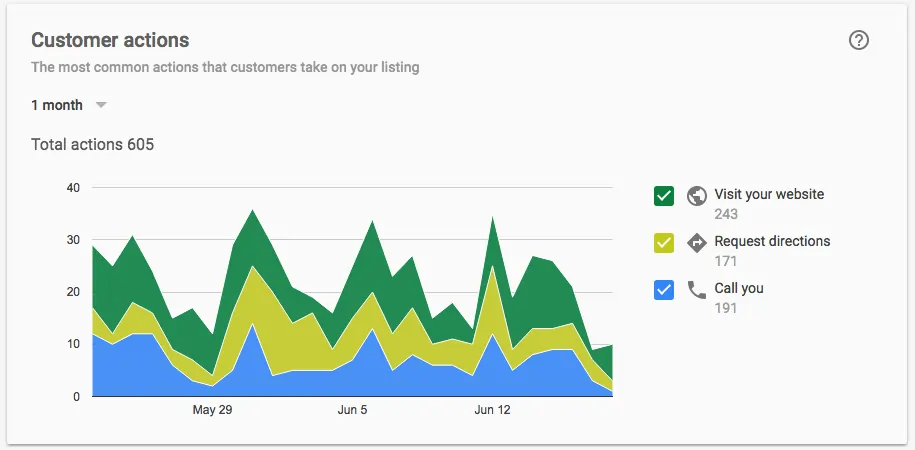
Encouraging users to take specific actions like calling, leaving reviews, and getting directions through your GMB profile is crucial for generating leads and conversions. Here are some strategies to maximize these actions:
Calls:
- Highlight your phone number: prominently display your phone number on your profile and include it in posts and descriptions.
- Use call extensions: enable call extensions in GMB settings to display a “call now” button on search results and maps.
- Promote call-to-actions: use strong CTAs in your descriptions, posts, and offers to encourage users to call you for consultations, reservations, or inquiries.
- Track call performance: use analytics tools to understand when and why users are calling, allowing you to optimize your call-driven strategies.
Reviews:
- Actively request reviews: ask satisfied customers to leave reviews politely, offering incentives like discounts or loyalty points.
- Respond to all reviews: acknowledge and thank positive reviews, and address negative reviews professionally, showcasing your commitment to customer service.
- Make it easy to leave reviews: include a link to your GMB review page on your website and social media, or use QR codes in-store.
- Showcase positive reviews: highlight positive reviews in your descriptions, website, and marketing materials to build trust and credibility.
Directions:
- Optimize your location: ensure your address and map location are accurate and complete.
- Use “Get directions” button: enable the “Get directions” button in GMB settings to allow users to easily navigate to your business.
- Promote physical location: encourage users to visit your physical store by highlighting unique in-store experiences or exclusive offers.
- Integrate location features: link your GMB profile to your website and social media, ensuring consistent location information across platforms.
Additional Tips:
- Personalize your profile: add a cover photo, logo, and business description that showcase your brand personality and attract users.
- Respond to questions: promptly answer questions users ask through your GMB profile, offering valuable information and demonstrating responsiveness.
- Run GMB ads: consider paid GMB advertising to reach a wider audience and target specific demographics or locations.
- Stay updated: keep your profile information, photos, and offers current to maintain user engagement and relevance.
Remember: Consistency, engagement, and clear CTAs are key to driving desired actions on your GMB profile. By implementing these strategies and optimizing your profile, you can attract more customers, generate leads, and achieve your business goals.
Do you have any specific questions about driving actions with calls, reviews, or directions on your GMB profile? Feel free to ask!
Also Read – The Complete Guide to Managing Duplicate Google My Business Listings 2024
Also Read – A Complete Guide to Adding Your Menu on Google My Business 2024
Tracking Performance with Google My Business Insights

Google My Business (GMB) Insights provides valuable data to understand how customers find your business online and take action. Here’s how to use it effectively:
Key Metrics to Track:
- Discovery: Understand how often your business appears in Google Search and Maps, and through what search terms. This helps identify relevant keywords and optimize your profile.
- Direct vs Discovery Searches: See how many people find your business by directly searching its name or address versus discovering it through category or keyword searches. This helps assess brand awareness and local SEO effectiveness.
- User Actions: Track how many users request directions, click your website link, or call you directly from your GMB profile. This reveals which information and actions are most valuable to potential customers.
- Views and Engagement: Monitor how many people view your photos, videos, and posts. Track engagement metrics like clicks, shares, and comments to understand what content resonates with your audience.
- Demographics: Gain insights into the demographics of your audience, such as age, gender, and location. This helps tailor your content and offerings to better serve them.
Accessing and Utilizing Insights:
- Log in to GMB: Access your dashboard and click on “Insights.”
- Select timeframe: Choose a relevant timeframe (e.g., last week, month, quarter) to analyze trends.
- Filter by location: If you have multiple locations, filter data for specific ones.
- Compare data: View historical data for comparison and identify growth or decline trends.
- Download reports: Export data for further analysis in spreadsheets or other tools.
Insights for Action:
- Content strategy: Based on views and engagement, adapt your GMB content to what resonates with your audience.
- SEO optimization: Use insights to identify relevant keywords and optimize your description and category selection.
- Call to action: Encourage desired user actions (e.g., website visits, calls) by adjusting your profile and content accordingly.
- Local campaigns: Analyze demographics to tailor offerings and promotions to your target audience.
- Competitive analysis: Compare your performance with local competitors to identify areas for improvement.
Remember: Insights are most valuable when you use them to take action. Regularly reviewing your data and implementing informed changes can significantly improve your GMB presence and customer engagement.
Additional Tips:
- Set specific goals for your GMB profile and track relevant metrics to measure progress.
- Combine GMB insights with other analytics tools for a holistic view of your online presence.
- Stay updated on changes to GMB features and insights to continue leveraging them effectively.
I hope this helps! Feel free to ask any further questions about specific metrics or how to apply insights to your GMB profile.