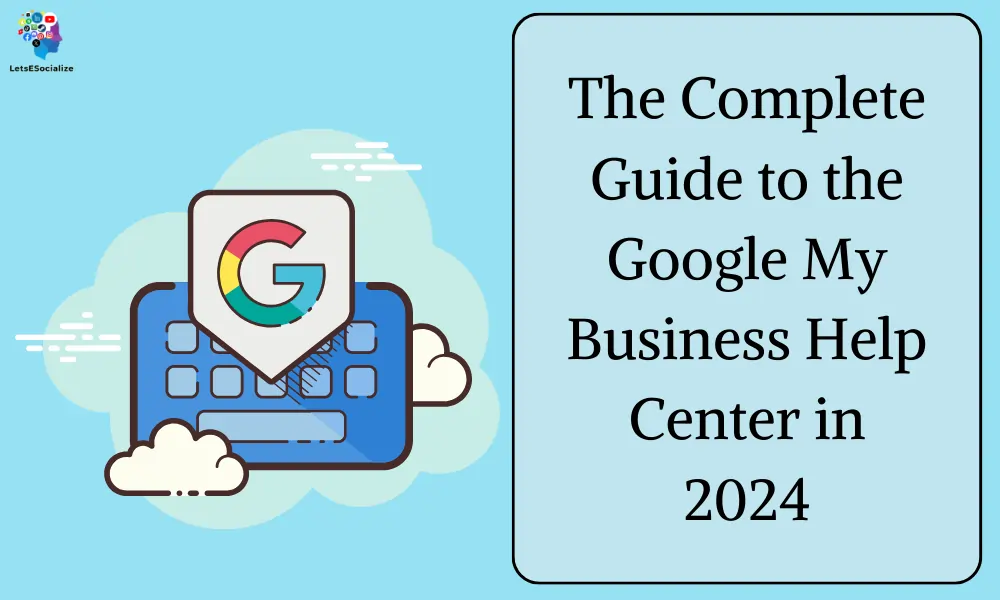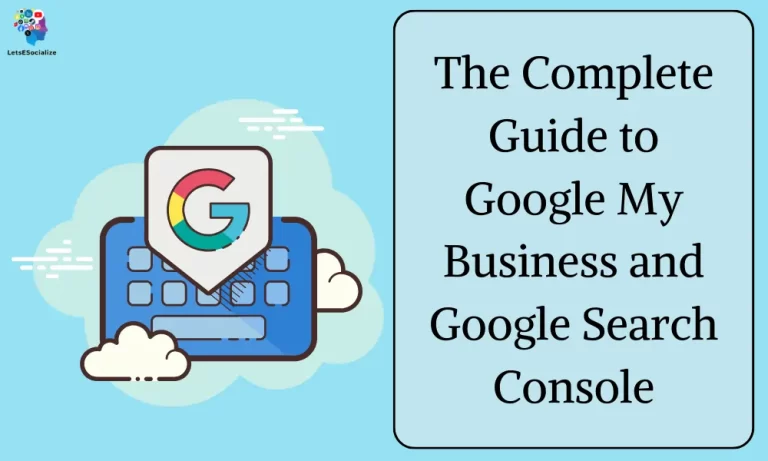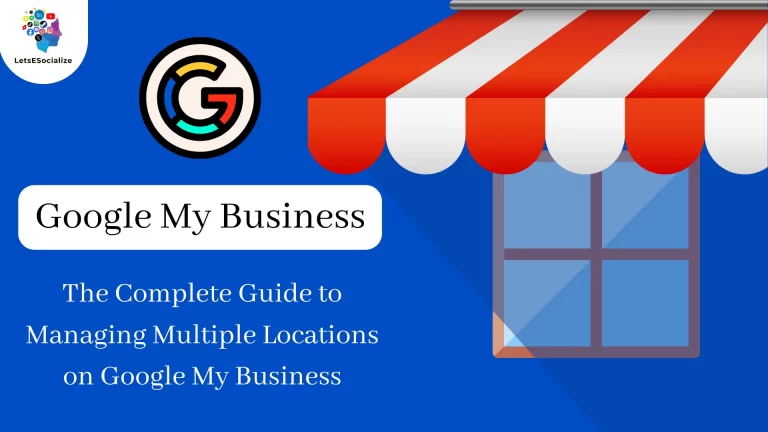Managing your business listing on Google can be hugely beneficial, but also comes with its challenges. How do you verify your account? Optimize your posts? Understand your analytics? That’s where the Google My Business Help Center comes in.
The Help Center is your one-stop resource for official guides, tutorials, troubleshooting, and support from Google when it comes to Google My Business.
Table of Contents
Overview of the Google My Business Help Center
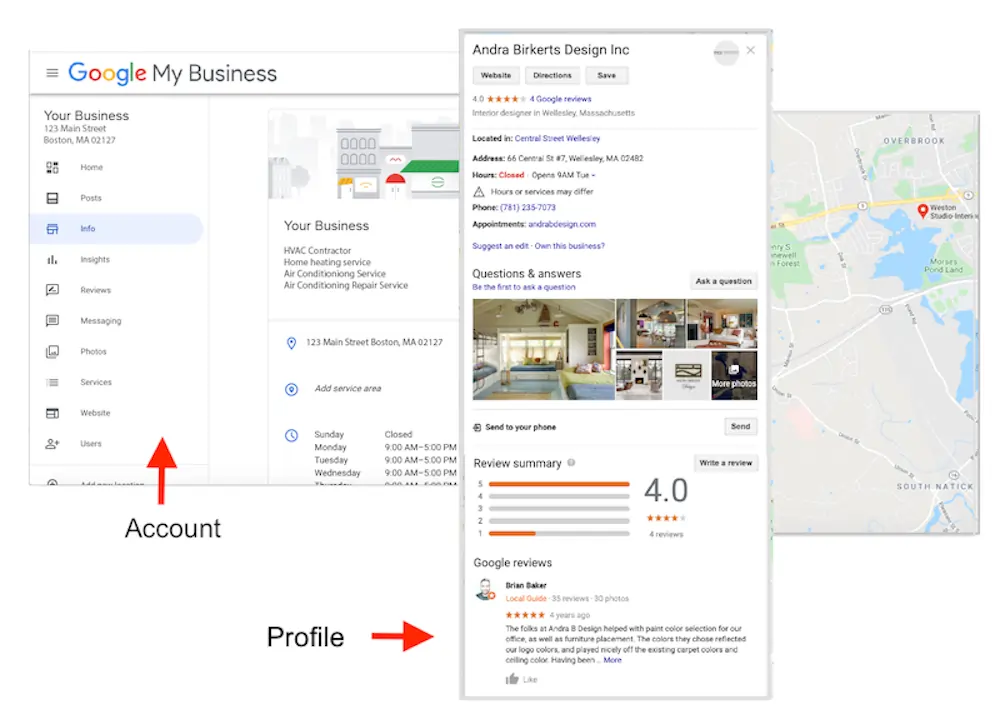
The Google My Business Help Center is located at support.google.com/business. This is Google’s official destination for documentation, tutorials, tips, and support contact options related to Google My Business.
It contains Google’s entire knowledge base on GMB, maintained and updated regularly by Google’s support team.
Some key things to know about the Help Center:
- It’s free to access for all Google users
- Provides searchable articles and videos
- Covers all aspects of Google My Business
- Official resource from Google, not crowdsourced
- Available in multiple languages
- Updated frequently with new content
- Offers different contact options for GMB support
The goal is to provide a self-service hub where businesses can educate themselves and troubleshoot issues related to their Google My Business listing.
Before reaching out to Google support, the Help Center should be your first stop to try and find the information you need.
Also Read – The Complete Guide to Google My Business Posts in 2024
Navigating the Google My Business Help Center
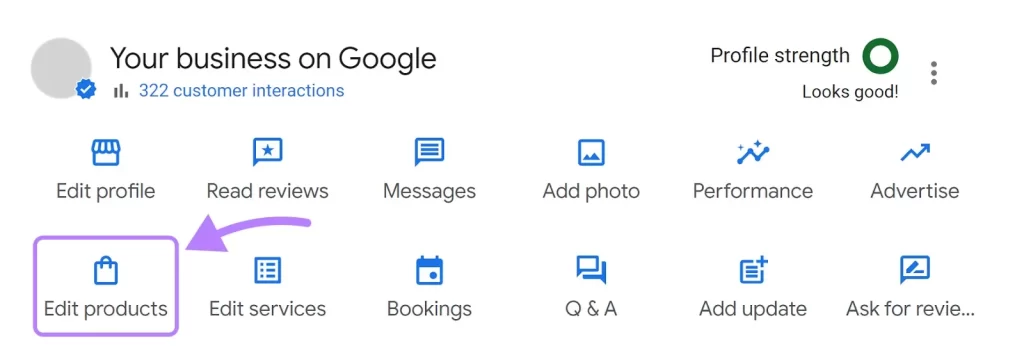
The Help Center is organized to allow you to easily browse by topic or search for specific help articles.
Here’s an overview of key sections:
- Homepage – Entry point with section overviews.
- Search bar – Quickly search help articles.
- Topics – Browse help content by category like Insights, Posts, Products, etc.
- Training – Official videos and courses from Google.
- Announcements – Latest GMB updates.
- Contact support – Chat, email, call, or tweet @GoogleMyBizHelp
You can navigate these sections to browse material or use the search bar up top to quickly find helpful content related to your specific question.
Now let’s explore some of the most useful resources available in the Google My Business Help Center.
Key Google My Business Help Center Resources
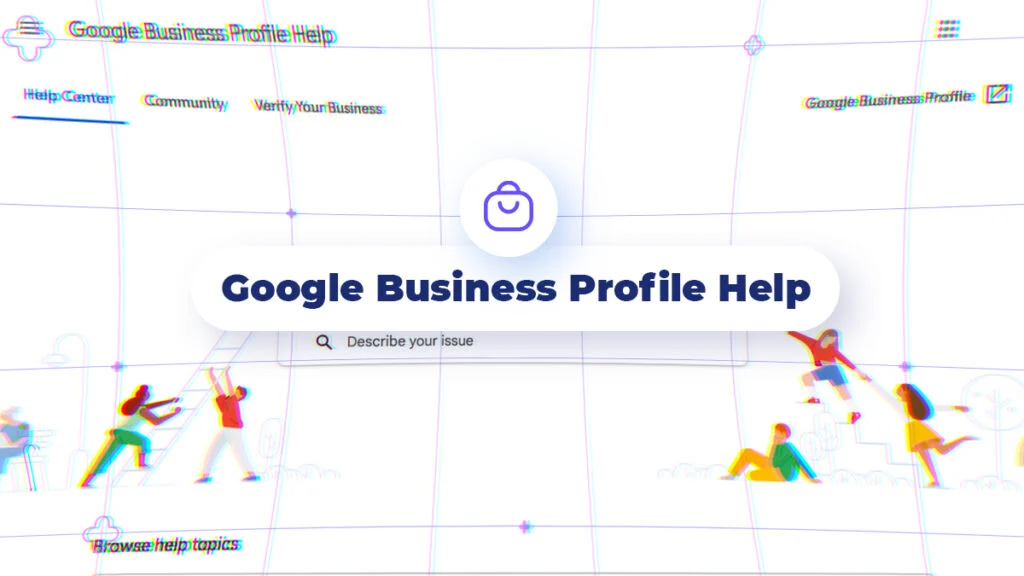
The Help Center contains a wide variety of content from Google to assist with GMB management. Here are some of the most helpful resources:
Guides
In-depth guides with step-by-step instructions for GMB tasks:
- Get started – Account setup, verification, etc.
- Edit business information – Updating hours, address, etc.
- Optimize your profile – Completeness, photos, attributes.
- Interact with customers – Messaging, Q&A, posts.
- Promote your business – Insights, social, and local ads.
- Manage reviews – Responding, reporting, removing.
- Update products – Adding, editing, removing.
- Use insights tools – Analytics reports walkthrough.
This is just a small sample – there are comprehensive guides for all major GMB topics.
Training & Tutorials
Short video tutorials demonstrating how to use GMB features:
- Add business hours
- Switch account admins
- Share posts on social
- Manage reviews
- Set up messaging
- Read insights reports
- Verify your account
- Much more
Announcements
Timely updates on new Google My Business features, changes, etc.:
- New profile badge options
- Post report abuse button
- Insights metrics added
- Reviews display update
- iOS app launched
- Any GMB product developments
This content keeps you up to date on important changes that impact your GMB account.
Contact Support
Different options to get in touch with the GMB support team:
- Live chat
- Telephone
- Twitter @GoogleMyBizHelp
- Feedback form
If you can’t find an answer in the Help Center, these provide direct contact methods to get 1-on-1 help.
Forum
While not officially run by Google, the forum connects you with other GMB users:
- Ask questions
- Give advice
- Share best practices
- Discuss issues and updates
So in addition to Google’s content, the forum provides supplemental peer-to-peer support.
These are some of the most useful self-help resources available through the official Google My Business Help Center. Let’s now look at how you can get assistance with specific GMB topics.
Getting Help By Google My Business Topic
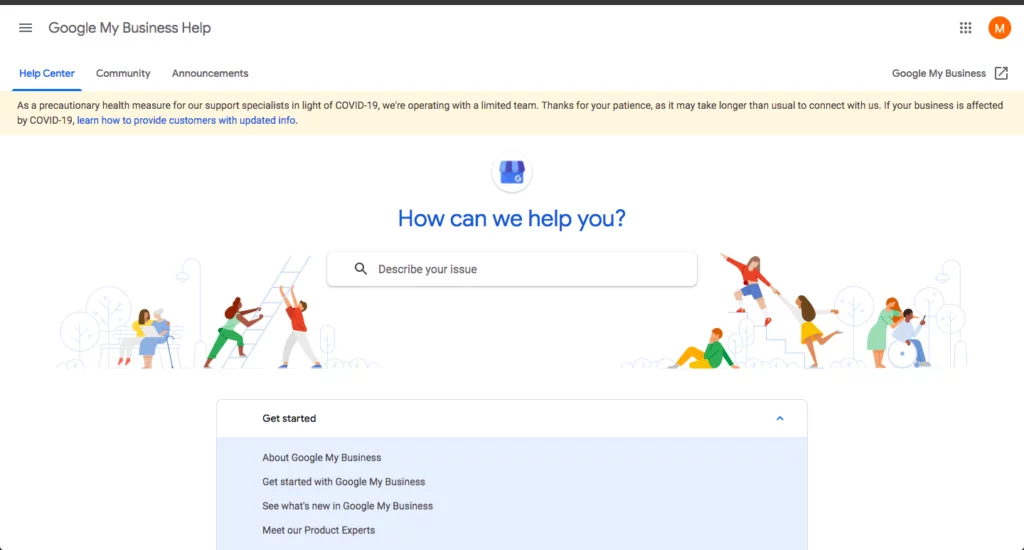
One of the benefits of the Help Center is the breadth and depth of help available for all Google My Business features and functions.
Here are some top examples:
Account Verification
Step-by-step instructions take you through verifying your account and troubleshooting issues like:
- Verifying by mail
- Verifying by phone
- Fixing verification code issues
- Verifying additional categories
- Changing verification method
- Much more
Editing Business Information
Guides for updating all aspects of your business listing details:
- Editing name, address, hours
- Adding attribute info like parking, WiFi
- Updating services, product lists
- Adding/editing phone numbers
- Changing contact names
- Fixing incorrect info
- And more
Google My Business Posts
All things related to posting on your GMB profile:
- Creating posts
- Inserting images/video
- Editing and deleting posts
- Sharing posts more widely
- Interacting with users
- Posting guidelines
- Using call-to-action buttons
- + more
Google My Business Insights
Understanding all your important GMB analytics reports:
- Insights Overview
- Metrics Explained
- Customizing dashboards
- Exporting/email reports
- Interpreting data
- Comparing periods
- Sharing reports
- …Plus more
Google Reviews
Managing every aspect of reviews on your business profile:
- Responding to reviews
- Checking review status
- Reporting reviews
- Preventing fraudulent reviews
- Gaining review insights
- Automatically publishing reviews
- And more
Products
How to use the product features to highlight items you sell:
- Adding products
- Arranging product menu
- Importing products
- Managing inventory
- Editing product details
- Reporting issues
- Tips for product features
Support Options
Information on all Google My Business support channels:
- Contact options overview
- Live chat
- Phone
- Forums
- User groups
- …And more
So in summary, the Help Center contains thorough official documentation from Google on using every GMB feature you can imagine.
Also Read – The Complete Guide to Google My Business Support in 2024
Tips for Using the Google My Business Help Center
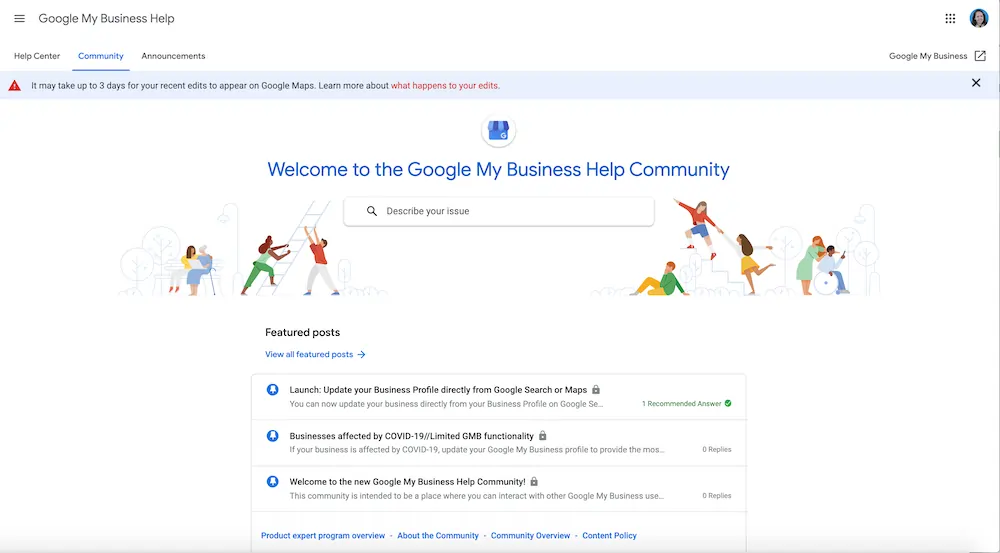
Here are some tips to get the most out of the Google My Business Help Center when managing your listing:
- Search first – See if there’s already an article related to your issue before contacting support.
- Be specific – Use detailed search terms related to your question to find the right content.
- Consult Google’s guides regularly – Don’t just use them when issues arise. Read them to stay informed.
- Take training courses – The videos offer great overviews of topics and walkthroughs.
- Bookmark useful articles – For quick reference when needed.
- Share with others – Direct colleagues to relevant Help Center content.
- Review announcements – Stay updated on important GMB changes and additions.
- Provide feedback – Use the feedback form to suggest improvements.
- Don’t ignore the forums – People share valuable insights and supplement Google’s docs.
With a proactive and thorough approach to the Help Center, you can stay educated on best practices and troubleshoot most questions on your own.
Limitations of the Google My Business Help Center
While extremely useful, the Google My Business Help Center does have some limitations to keep in mind:
- Not personalized – Content is not tailored to your specific account.
- Can lack detail – Some topics deserve even deeper documentation.
- Delayed updates – New features/changes are not always immediately explained.
- Forum quality varies – Inconsistent reliability of crowdsourced advice.
- Doesn’t cover unique issues – Very specific problems may still require