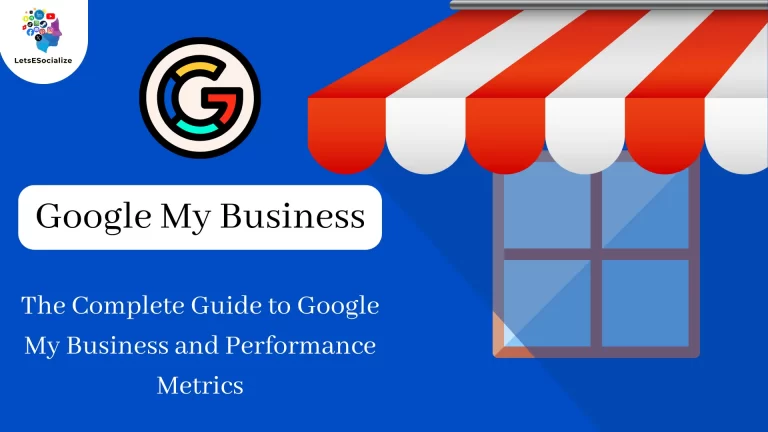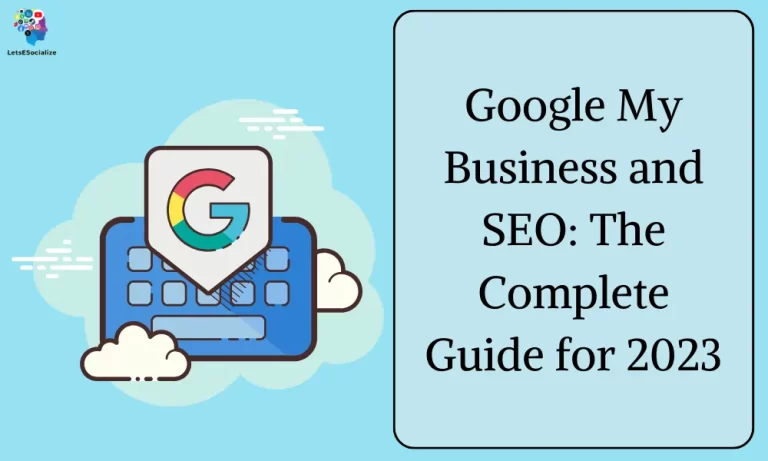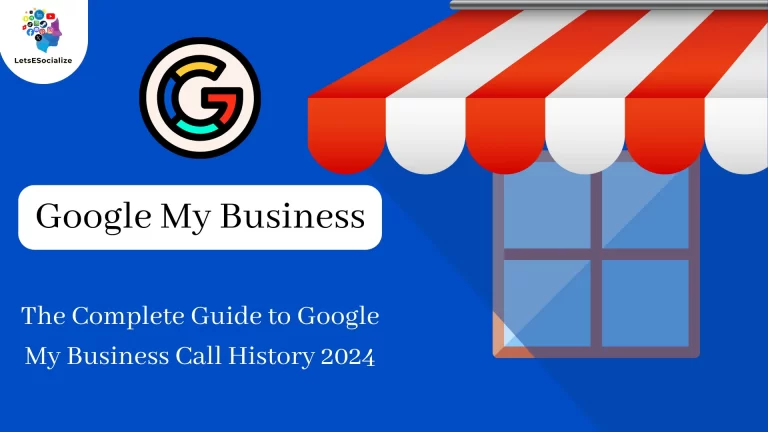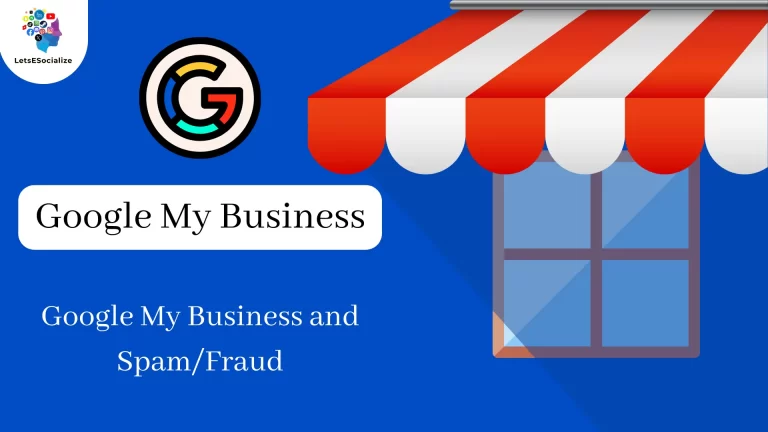Google My Business for Local SEO, having an optimized Google My Business listing is essential for reaching nearby customers online.
Table of Contents
Google My Business (GMB) profiles appear prominently on Google Search and Maps, placing your business info directly in front of local searchers looking for you.
But simply having a GMB profile isn’t enough. To maximize your local SEO and inbound leads, you need to deeply optimize and actively manage your listing.
This comprehensive guide will teach you how to:
- Claim and verify your Google My Business listing
- Fully complete your business information
- Choose the right categories and attributes
- Craft SEO-optimized descriptions
- Add photos and videos
- Post updates and offers
- Respond to reviews and messages
- Understand analytics and insights
- Use GMB alongside other local SEO tactics
By investing the time to optimize your Google My Business presence and interact with customers, you can expect significant growth in website traffic, phone calls, in-store visits, and most importantly, revenue. Let’s begin!
Also Read – How Google My Business Can Help Small Businesses Survive COVID-19
Also Read – Google My Business and Google Analytics: A Powerful Duo for Local Businesses
Claiming and Verifying Your GMB Listing
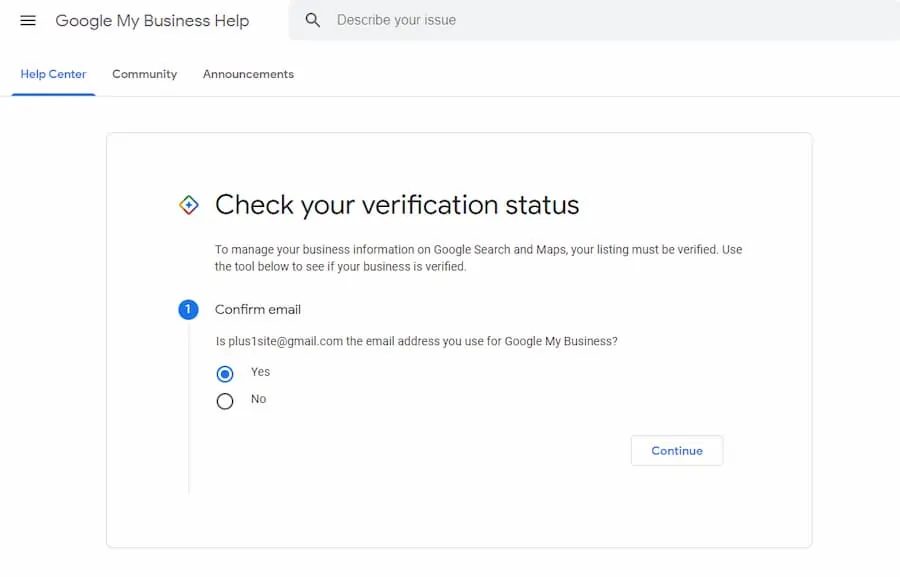
Claiming and verifying your Google My Business (GMB) listing is crucial for establishing your online presence and attracting local customers. Here’s a comprehensive guide to walk you through the process:
Claiming Your Listing:
- Visit the Google My Business website: https://business.google.com: https://business.google.com
- Search for your business name and address: If your business already has a listing, you can claim it. If not, select “Add your business to Google.”
- Enter your business information: This includes your name, address, phone number, website URL, and category.
- Choose your verification method: Google offers several verification methods, including postcards, phone calls, email, or video calls. Choose the method that works best for you.
Verifying Your Listing:
By postcard:
- Google will send a postcard with a verification code to your business address.
- Once you receive the postcard, log in to your GMB account and enter the verification code.
By phone call:
- Google will call you at your business phone number and provide a verification code.
- Enter the verification code in your GMB account.
By email:
- Google will send a verification email to your business email address with a verification link.
- Click on the link to verify your listing.
By video call:
- Google will schedule a video call with you to verify your business location and information.
- During the call, be prepared to show a government-issued ID and the exterior of your business.
Tips:
- Ensure all your business information is accurate and up-to-date.
- Choose a verification method that you can access easily.
- Respond promptly to the verification request to avoid delays.
- If you encounter any issues, contact Google My Business support for assistance.
Additional Notes:
- It may take a few days for your listing to be verified after you submit your request.
- Once your listing is verified, you can manage your profile, respond to reviews, post updates, and more.
- Verifying your listing is free and it’s essential for optimizing your local search ranking and attracting more customers.
By following these steps and claiming your GMB listing, you can take control of your online presence, connect with potential customers, and boost your local business success.
Completing Your Business Information Accurately
Completing your business information accurately in Google My Business (GMB) is crucial for several reasons:
Improved Search Ranking: Accurate information ensures your business appears in relevant local searches. Google favors well-optimized and complete listings, making you more discoverable to potential customers.
Building Trust and Credibility: Inconsistent or incomplete information can raise doubts and deter customers. Accurate details showcase transparency and professionalism, fostering trust and encouraging interaction.
Optimizing GMB Features: Many features, like appointment booking and messaging, rely on accurate information to function properly.
Engaging Your Audience: Sharing updates, responding to reviews, and running promotions all leverage your business information. Accuracy ensures everything reflects your actual business and avoids confusion.
Here are some key points to focus on when completing your GMB information:
Basic Information:
- Name: Ensure it matches your legal business name and how customers recognize you.
- Address: Use the exact address where your business operates, including suite or floor numbers.
- Phone Number: List your primary business phone number that customers can easily reach you at.
- Website URL: Link to your official website for further information and online transactions.
- Category: Choose the most relevant category that accurately describes your business offerings.
Additional Details:
- Description: Write a compelling and informative description highlighting your unique selling points and target audience.
- Operating Hours: List your accurate opening and closing times for each day of the week, including any special hours.
- Attributes: Select relevant attributes like “has Wi-Fi”, “takes reservations”, or “delivery available” to inform customers.
- Photos and Videos: Upload high-quality visuals showcasing your business, products, team, and atmosphere.
- Q&A: Answer frequently asked questions thoroughly and accurately to address customer concerns.
Remember:
- Keep it updated: Regularly review and update your information as your business evolves.
- Be consistent: Ensure information across GMB, your website, and other online directories matches.
- Proofread carefully: Avoid typos and grammatical errors to maintain professionalism.
By diligently completing your GMB information accurately, you unlock its full potential and position your business for success in local search and customer engagement.
Choosing the Right Categories and Attributes
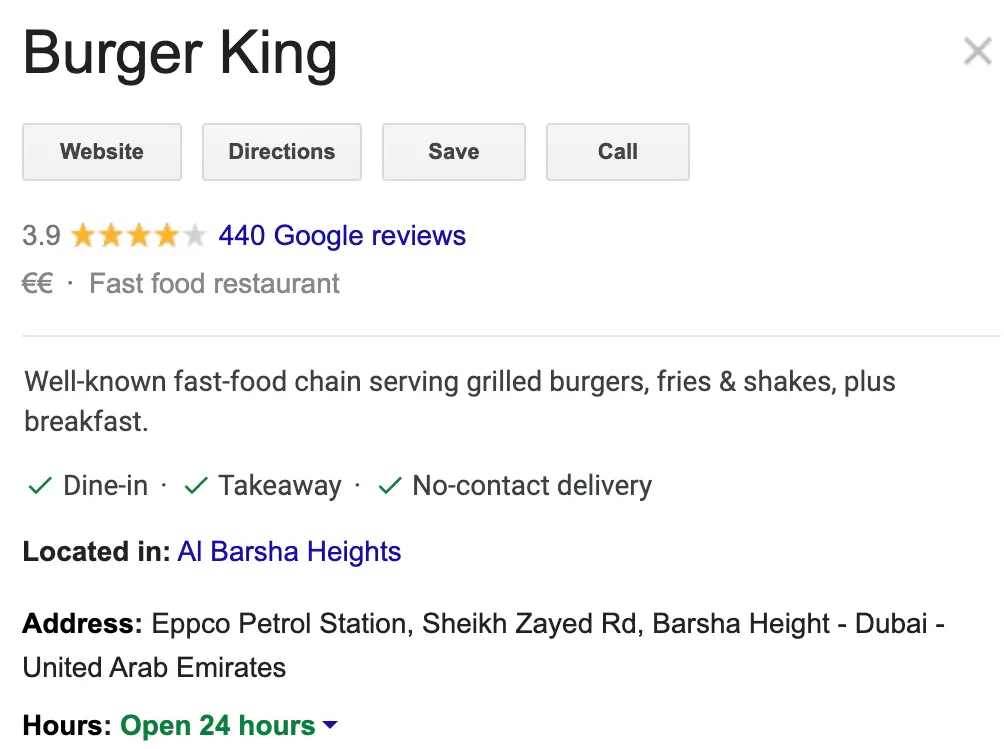
Selecting the right categories and attributes in Google My Business (GMB) is crucial for optimizing your local search ranking and attracting relevant customers. Here’s a guide to help you make informed choices:
Categories:
- Start with the primary category: Choose the single most specific category that accurately reflects your core business offering. Avoid using overly broad categories.
- Consider location-specific variations: If your business caters to a specific location within your city (e.g., a bakery in a specific neighborhood), include that location in your category (e.g., “Bakery in [Neighborhood name]”).
- Leverage subcategories for added detail: Utilize subcategories to further define your niche within the primary category.
Attributes:
- Focus on relevant and accurate attributes: Only select attributes that truly apply to your business and don’t mislead customers.
- Highlight unique selling points: Choose attributes that differentiate you from competitors and attract your target audience.
- Avoid overusing attributes: Stick to the most relevant ones, as too many can clutter your profile and reduce its impact.
Tips for Choosing:
- Think from your customer’s perspective: What keywords would they use to search for your business?
- Research your competitors: See what categories and attributes your competitors use and identify opportunities to stand out.
- Utilize Google’s suggestions: GMB offers suggestions based on your business information, which can be helpful starting points.
- Monitor and refine: Analyze your GMB insights to see which categories and attributes drive the most engagement and adjust your selections accordingly.
Additional Notes:
- You can select up to 10 categories in GMB.
- Choose only the most relevant attributes, even if there are many options available.
- Consider utilizing GMB’s “Ask a Question” feature to gather customer feedback and identify relevant attributes.
By carefully choosing the right categories and attributes, you can ensure your GMB profile accurately reflects your business and attracts the customers you’re looking for. Remember, it’s an ongoing process, so monitor your performance and adjust your selections as needed to optimize your GMB presence for continued success.
Crafting SEO-Optimized Descriptions
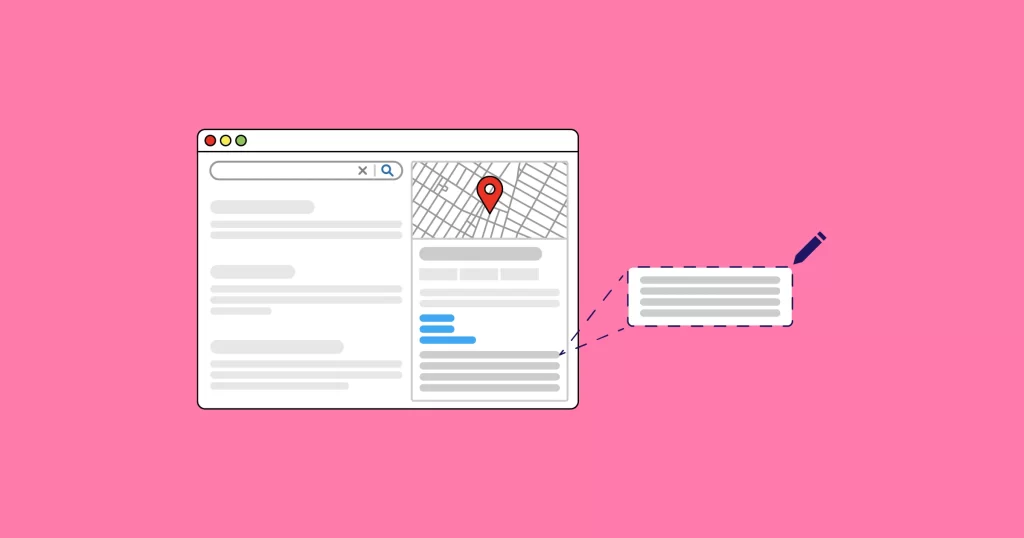
A well-crafted description in your Google My Business (GMB) profile is crucial for attracting the right customers and improving your local search ranking. Here are some key points to remember:
Keywords:
- Identify relevant keywords: Research keywords potential customers use to find businesses like yours. Tools like Google Keyword Planner and Competitor Analysis can help.
- Integrate naturally: Weave keywords into your description naturally, avoiding keyword stuffing. Focus on user readability and maintain a conversational tone.
- Target specific audience: Consider your ideal customer persona and use keywords relevant to their needs and interests.
Information & Value:
- Highlight unique selling points: What makes your business stand out? Showcase your strengths and competitive advantages to entice customers.
- Focus on benefits: Don’t just list features; explain how they benefit your customers. What problems do you solve or needs do you fulfill?
- Address common questions: Briefly answer anticipated questions customers might have, saving them time and showcasing your expertise.
Structure & Formatting:
- Start strong: Capture attention with a compelling opening sentence that summarizes your business and grabs readers’ interest.
- Keep it concise: Aim for around 250 characters, ensuring the most important information appears in search results.
- Use bullet points: Highlight key features and benefits for easy readability and scanning.
- Call to action: Encourage customers to take the next step, whether it’s visiting your website, calling you, or making an appointment.
Additional Tips:
- Maintain consistency: Ensure your GMB description aligns with your website and other online profiles for a cohesive brand experience.
- Optimize for mobile: Most GMB searches happen on mobile devices, so ensure your description is easy to read and navigate on smaller screens.
- Track and analyze: Monitor your GMB insights to see how your description performs and adjust it based on customer engagement and search ranking.
Remember: An SEO-optimized description is just one piece of the puzzle. Regularly update your GMB profile with fresh content, respond to reviews, and utilize other features to maximize your local search potential and attract more customers.
Here are some bonus tips for specific industries:
- Restaurants: Mention your cuisine type, popular dishes, and unique offerings.
- Retail stores: Highlight your product categories, brands, and special promotions.
- Service providers: Describe your areas of expertise, qualifications, and service approach.
By following these guidelines and tailoring your description to your specific business, you can create a powerful tool that attracts the right customers and drives your local business forward.
Adding Photos and Videos
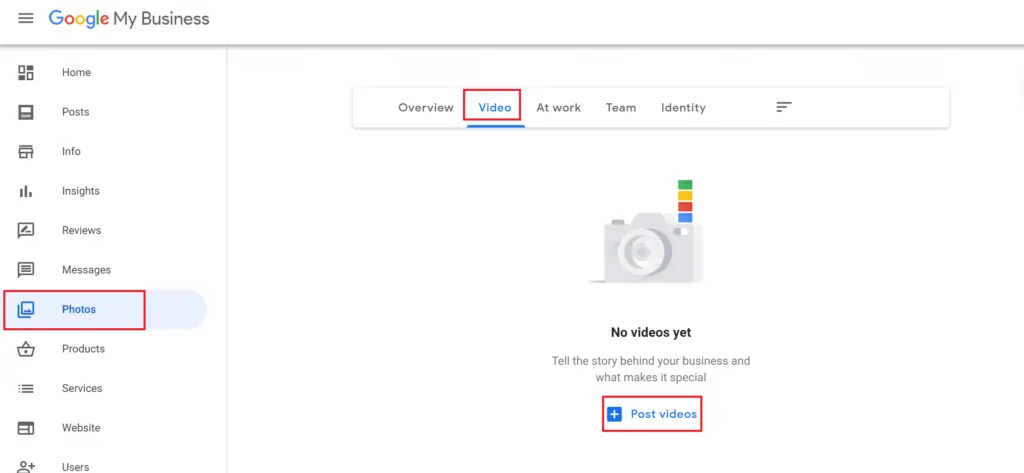
High-quality photos and videos are game-changers for your Google My Business (GMB) listing. They grab attention, showcase your business personality, and ultimately influence customer decisions. Here’s how to optimize your visual content:
Essential Photos:
- Hero Image: Choose a captivating cover photo that represents your brand and entices viewers to learn more.
- Logo: Upload a clear and prominent logo for instant brand recognition.
- Business Exterior: Show the facade of your business to help customers locate you easily.
- Interior Shots: Offer glimpses of your atmosphere, ambiance, and unique features.
- Product/Service Photos: Showcase your offerings in high resolution with clear details and enticing angles.
Engaging Videos:
- Behind-the-scenes: Give viewers a peek into your team, process, or company culture.
- Product/Service Demos: Demonstrate how your offerings work and their benefits.
- Customer Testimonials: Feature satisfied customers sharing their positive experiences.
- Virtual Tours: Immerse viewers in your physical space with 360° tours or walkthroughs.
Pro Tips:
- Quality over Quantity: Prioritize professional-looking visuals over blurry or amateur photos.
- Consistency is Key: Maintain a consistent visual style across all photos and videos to reflect your brand identity.
- Optimize for Mobile: Ensure your visuals display well on all devices, especially smartphones.
- Engage with Visuals: Encourage user-generated content by running photo contests or featuring customer photos.
- Track Performance: Monitor how your visuals influence engagement and adjust your strategy as needed.
Additional Notes:
- GMB allows up to 10 logo photos, 10 cover photos, and 360° photos.
- The video length limit is 30 seconds.
- Utilize captions and descriptions to add context and SEO value to your visuals.
By leveraging these tips and adding compelling photos and videos, you can transform your GMB profile into a visually rich and engaging space, attracting more customers, building trust, and ultimately driving your business success.
Posting Regular Updates and Offers
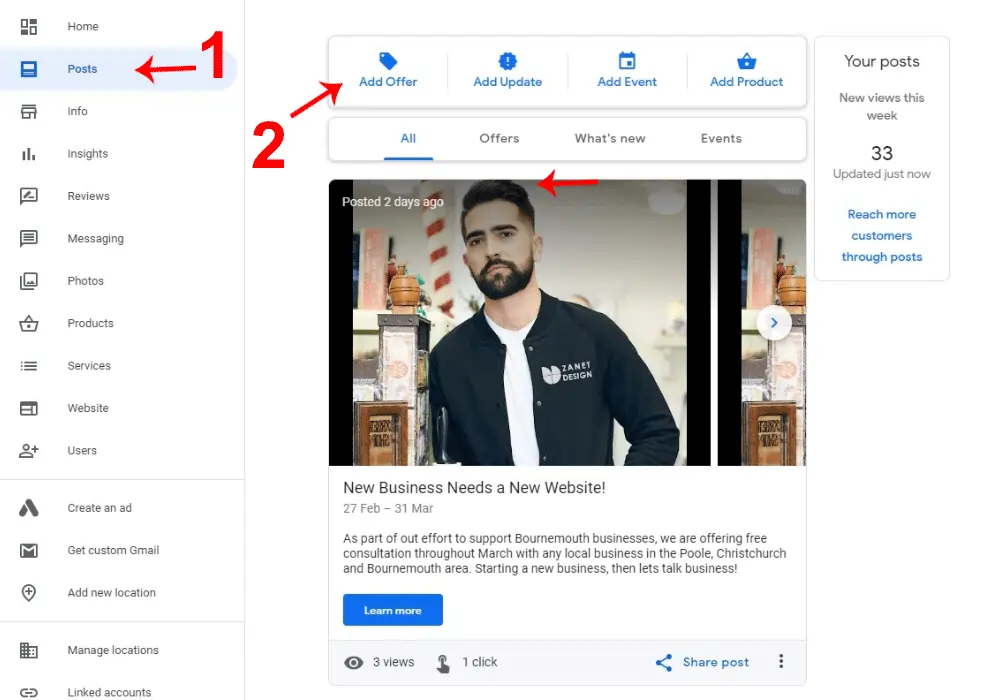
Keeping your Google My Business (GMB) profile active and engaging with regular updates and offers is crucial for local SEO, customer interaction, and ultimately, business growth. Here’s how to strategically utilize GMB posts:
Content Variety:
- Go beyond basic announcements: Share engaging stories, showcase new products, unveil exciting projects or offer tips related to your industry.
- Balance promotional and informative content: Don’t bombard your audience with constant sales pitches. Provide valuable information and build trust before promoting offers.
- Mix up post types: Utilize text, photos, videos, and offers to cater to diverse preferences and learning styles.
Offer Strategies:
- Limited-time deals: Create a sense of urgency and incentivize immediate action with time-bound offers.
- Seasonal promotions: Align your offers with relevant holidays, events, or seasonal trends.
- Targeted promotions: Utilize location or demographic filters to reach specific customer segments with personalized offers.
- Track offer performance: Monitor post insights to see which offers resonate best and adjust your approach accordingly.
Posting Best Practices:
- Maintain a consistent schedule: Aim for at least weekly posts to stay top-of-mind for your audience.
- Post-engaging visuals: High-quality photos and videos capture attention and increase reach.
- Craft compelling descriptions: Keep them concise, and informative, and highlight the offer’s value proposition.
- Include a clear call to action: Tell viewers what you want them to do next (visit the website, book an appointment, etc.).
- Respond to comments and questions: Be interactive and build relationships with your audience.
Additional Tips:
- Integrate with social media: Cross-promote your GMB posts on social media channels to amplify reach.
- Run contests and giveaways: Encourage user-generated content and boost engagement with fun activities.
- Utilize GMB insights: Analyze data to understand what content resonates with your audience and refine your strategy for better results.
- Partner with other local businesses: Collaborate on joint promotions or events to reach wider audiences.
Remember, consistency and engagement are key to successful GMB posting. By regularly sharing valuable content, enticing offers, and interacting with your audience, you can turn your GMB profile into a dynamic hub for attracting new customers and driving business growth.
Bonus Tip: Leverage upcoming holidays and events for themed content and promotions. For example, create a festive post for Valentine’s Day offering a special couples’ discount or host a Halloween costume contest with prizes. By capitalizing on seasonal trends, you can stay relevant and attract customers actively searching for related options.
By putting these tips into practice, you can make the most of Google My Business posting features and achieve your local marketing goals.
Responding to Reviews and Messages

Responding to reviews and messages on Google My Business (GMB) is crucial for building trust, addressing concerns, and showcasing excellent customer service. Here’s a comprehensive guide to help you approach both effectively:
Responding to Reviews:
Promptness is Key: Aim to respond within 24 hours, ideally less. Prompt responses show you care about customer feedback and value their experience.
Personalize & Be Professional: Address the reviewer by name and acknowledge their specific feedback, whether positive or negative. Maintain a professional tone even when responding to negative reviews.
Show Appreciation: Thank positive reviewers for their feedback and highlight what you’re glad they enjoyed.
Address Negative Reviews: Apologize for any negative experiences and outline steps you’ve taken or will take to address the issue.
Take the Conversation Offline: If necessary, offer to take the conversation offline to protect customer privacy and resolve the issue directly.
Proofread Before Posting: Ensure your responses are free of typos and grammatical errors.
Respond Consistently: Respond to all reviews, positive and negative, to showcase your commitment to customer feedback.
Additional Tips:
- Highlight Keywords: In positive review responses, consider mentioning relevant keywords to improve SEO.
- Encourage More Reviews: Respond positively to requests for reviews and subtly encourage satisfied customers to leave feedback.
- Report Inappropriate Reviews: Flag any reviews that violate Google’s policies for removal.
- Track Your Progress: Monitor how your response rate and review sentiment change over time.
- Utilize Tools: Consider using review management tools to streamline your response process and track insights.
Responding to Messages:
Be Responsive: Aim to respond to messages within a reasonable timeframe, ideally within a few hours.
Offer Personalized Greetings: Address the customer by name and acknowledge their reason for contacting you.
Provide Clear & Helpful Information: Answer their questions thoroughly and accurately, offering solutions or next steps.
Be Friendly & Professional: Maintain a professional yet friendly tone to convey approachability and build rapport.
Offer Options for Contact: If needed, suggest alternative communication methods like phone calls or emails for complex inquiries.
Additional Tips:
- Utilize Canned Responses: Create pre-written templates for common questions to save time while personalizing each response.
- Set Expectations: Inform customers of your typical response time to manage expectations.
- Use Greetings and Sign-offs: Start and end your messages with professional greetings and sign-offs.
- Track Engagement: Monitor message volume and response times to identify areas for improvement.
Remember: Both reviews and messages offer valuable insights into customer experiences and expectations. By responding promptly, professionally, and thoughtfully, you can turn feedback into a powerful tool for improvement and ultimately drive business success.
I hope this comprehensive guide helps you navigate responding to reviews and messages on GMB effectively!
Analyzing Performance Insights and Metrics
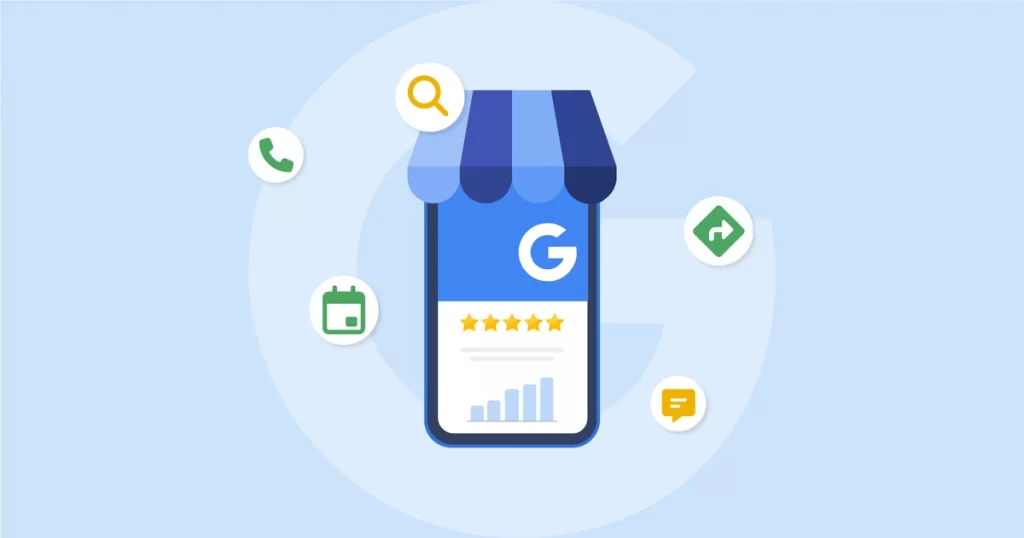
Harnessing the data available through Google My Business (GMB) insights is crucial for understanding your audience, optimizing your profile, and achieving your local marketing goals. Here’s a breakdown of key metrics and how to analyze them for actionable insights:
Key Metrics:
- Profile Views: Tracks how often your business profile appears in search results and on Maps.
- Website Clicks: Measures how many users clicked through to your website from your GMB profile.
- Direction Requests: Indicates how many users requested directions to your business location.
- Phone Calls: Shows how many users initiated phone calls directly from your GMB profile.
- Photos & Videos Views: Tracks how many people viewed your uploaded photos and videos.
- User Actions: Displays all actions taken by users, including website clicks, appointment bookings, messaging, etc.
- Reviews: Captures the number and sentiment of reviews left by customers.
Analyzing Insights:
Identify Trends: Track metrics over time to identify trends and understand how your profile’s performance is evolving. Are certain days or times seeing more engagement? Have specific promotions driven website clicks?
Measure Performance: Compare your metrics to industry benchmarks or your own historical data to gauge your relative performance. Are you outperforming competitors in your area?
Segment Data: Utilize filters to analyze specific segments like location, search queries, or device type to gain deeper insights. What areas send you the most traffic? Which keywords are driving profile views?
Uncover User Behavior: Analyze how users interact with your profile. Where are they dropping off in the engagement funnel? Do they convert after viewing photos or reading reviews?
Focus on Actionable Insights: Don’t just collect data; translate insights into actionable steps. Optimize your profile based on what resonates with your audience. Address pain points identified through reviews.
Additional Tips:
- Set Goals: Define specific goals for your GMB presence (e.g., website traffic, and phone calls) and track progress towards them.
- Benchmark Regularly: Stay updated on industry benchmarks and adjust your goals accordingly.
- Experiment & Test: Try different content types, offers, and calls to action to see what resonates best.
- Utilize Advanced Insights: Explore GMB’s advanced insights for deeper demographic and engagement data.
- Connect to Google Analytics: Integrate GMB insights with Google Analytics for a holistic view of your online marketing performance.
Remember, GMB insights are a powerful tool for understanding your audience and optimizing your local marketing efforts. By regularly analyzing metrics, identifying trends, and taking action based on insights, you can attract more customers, boost engagement, and achieve your local business goals.
I hope this information helps you unlock the full potential of Google My Business analytics!
Also Read – How to Create a Content Calendar for Your LinkedIn Blog
Also Read – how to use LinkedIn for thought leadership
Tying GMB Efforts to Other Local SEO Tractors

Google My Business (GMB) plays a crucial role in local SEO, but it’s just one piece of the puzzle. For optimal results, consider integrating your GMB efforts with other local SEO strategies:
Citation Building:
- Ensure your business name, address, and phone number (NAP) are consistent across all online directories and websites.
- Utilize tools like Moz Local or Yext to manage citations efficiently.
- Encourage satisfied customers to leave reviews on various platforms beyond GMB.
Content Marketing:
- Create high-quality, locally relevant content on your website and blog that targets local keywords.
- Optimize your content for local search by incorporating relevant keywords naturally.
- Promote your local content on social media and encourage local engagement.
On-Page Optimization:
- Optimize your website title tags, meta descriptions, and header tags with local keywords.
- Include your NAP information prominently on your website footer and contact page.
- Create location-specific landing pages that target specific neighborhoods or areas.
Online Reviews:
- Encourage customer reviews on multiple platforms to showcase broader credibility.
- Respond to all reviews promptly and professionally, addressing both positive and negative feedback.
- Utilize review management tools to streamline the process and track sentiment.
Social Media:
- Create and maintain active social media profiles that engage with your local community.
- Share location-specific content, updates, and promotions on your social media channels.
- Run social media contests and giveaways targeted at your local audience.
Link Building:
- Acquire backlinks from high-quality, local websites relevant to your industry.
- Partner with local businesses or organizations for guest blogging opportunities.
- Encourage local influencers to link to your website or GMB profile.
Mobile Optimization:
- Ensure your website and GMB profile are mobile-friendly and easy to navigate on smartphones.
- Utilize GMB features like click-to-call and appointment booking that cater to mobile users.
- Track mobile-specific metrics in GMB insights to understand user behavior on mobile devices.
Remember:
- Consistency is key: Ensure consistent NAP information and brand messaging across all platforms.
- Track and analyze data: Monitor performance metrics from GMB and other local SEO efforts to identify areas for improvement.
- Adapt and optimize: Continuously refine your strategies based on data insights and evolving local search trends.
By effectively combining your GMB efforts with other local SEO tactics, you can create a powerful and cohesive online presence that attracts more local customers, drives website traffic, and ultimately achieves your business goals.