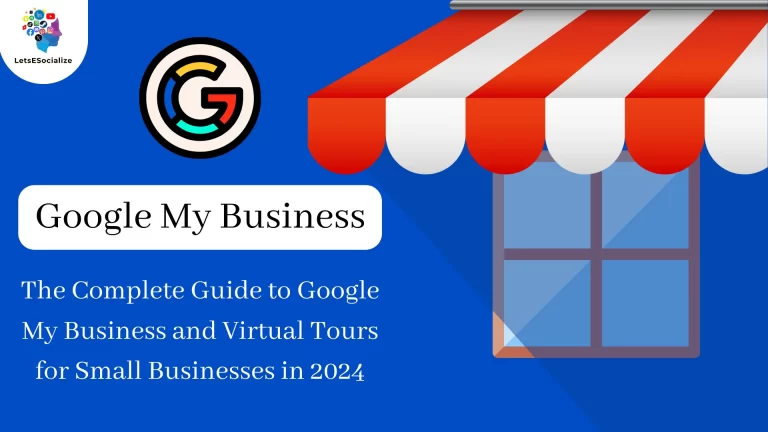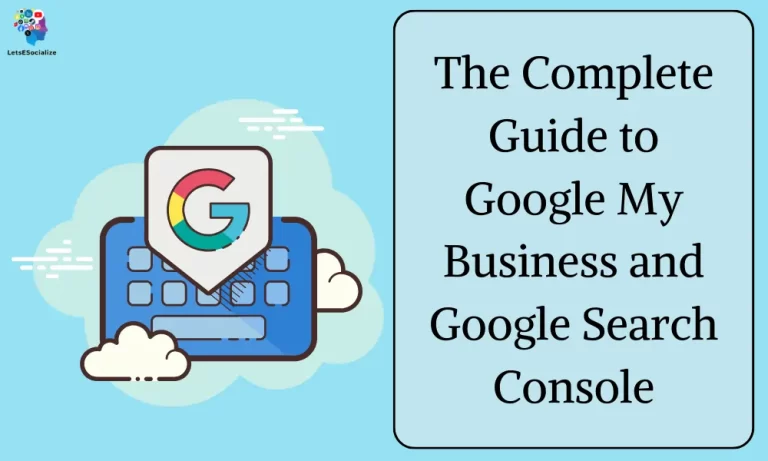In today’s digital age, local search visibility is imperative for brick-and-mortar businesses to drive customer acquisition and sales. Google My Business (GMB) serves as the central platform for managing your online local business profile and presence across Google.
Table of Contents
Optimizing your GMB listing can help tremendously in garnering more searches, clicks, calls, driving directions, photos, and reviews for your local storefront or organization. This directly impacts your bottom-line revenue and brand reputation.
That’s why monitoring and engaging actively with the Google My Business community forum
Chapter 1: What is the Google My Business Community Forum?
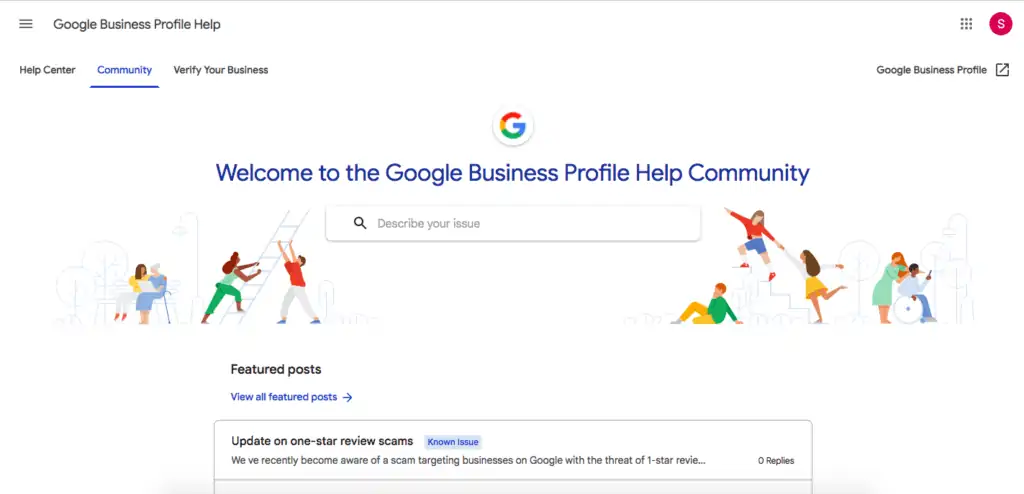
The Google My Business Community Forum is an online platform for Google My Business (GMB) users to connect, share information, and get help with managing their GMB listings. It’s a vibrant hub where business owners, industry experts, and even Google representatives gather to discuss all things GMB:
Features and Functionality: Learn everything about GMB features, how to optimize your listing, and troubleshoot technical issues.
Local Marketing and SEO: Find tips and strategies for improving your local search ranking, attracting customers, and managing your online reputation.
Policy Updates and Announcements: Stay informed about the latest Google My Business policy changes and platform updates directly from the community and official sources.
Q&A and Support: Get answers to your GMB questions from experienced users, Google representatives, and experts. No issue is too big or too small!
Networking and Collaboration: Connect with fellow business owners in your area or industry, share experiences, and build valuable relationships.
Sharing Knowledge and Expertise: Contribute to the community by answering questions, sharing insights, and helping others.
Overall, the Google My Business Community Forum is a valuable resource for:
- New GMB users: Learn the ropes of managing your listing and understand best practices.
- Seasoned GMB users: Deepen your knowledge, discover advanced strategies, and stay informed about updates.
- Local businesses: Connect with the local community, learn industry trends, and gain marketing insights.
Here are some ways to access the forum:
- Visit the official Google My Business Help Center and scroll down to the “Community” section.
- Search for “Google My Business Community Forum” online.
- Join the “Google My Business Power Users” group on Facebook or other social media platforms.
If you’re looking to optimize your GMB listing, grow your local presence, or simply connect with other local businesses, the Google My Business Community Forum is a great resource to explore.
I hope this information is helpful! Let me know if you have any other questions.
Also Read – The Complete Guide to the Google My Business Help Center in 2024
Also Read – The Complete Guide to Contacting Google Business Support in 2024
Chapter 2: Why Should You Join the Google My Business Community Forum?
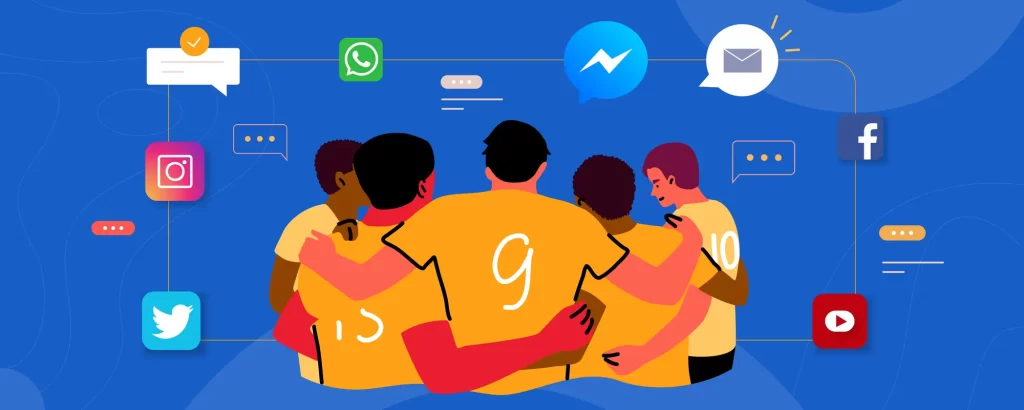
Whether you’re a seasoned GMB pro or just dipping your toes into the world of local search, the Google My Business Community Forum can be a valuable asset for a multitude of reasons. Here’s why joining the forum should be a no-brainer:
Gain Knowledge and Expertise:
- Access a wealth of information: Learn from experienced users, industry experts, and even Google representatives who share insights, tips, and best practices on all things GMB.
- Get answers to your questions: No issue is too big or too small! The forum is a vibrant community where you can find solutions to specific GMB challenges, troubleshooting tricks, and answers to even the most obscure questions.
- Stay informed about updates: Be the first to know about new GMB features, platform changes, and Google policy updates directly from the community and official sources.
Connect and Build Relationships:
- Network with fellow business owners: Expand your professional network by connecting with businesses in your area or industry. Sharing experiences and advice can foster valuable collaborations and friendships.
- Get support and encouragement: Feeling stuck or discouraged? The forum is a supportive environment where you can receive encouragement, feedback, and moral support from fellow GMB users facing similar challenges.
- Contribute to the community: Share your own knowledge and expertise by answering questions, helping others, and contributing to discussions. Giving back can be rewarding and strengthen your connection to the community.
Boost Your Brand Visibility:
- Establish yourself as an expert: By actively participating in discussions and providing valuable insights, you can position yourself as a knowledgeable and helpful resource, subtly promoting your brand without being pushy.
- Increase local search ranking: Your forum activity and helpful contributions can indirectly improve your GMB listing’s search visibility and local SEO performance.
- Attract potential customers: Engaging with users in the forum demonstrates your expertise and commitment to your local community, potentially attracting new customers who value such engagement.
Overall, joining the Google My Business Community Forum is a win-win situation. You gain valuable knowledge, connect with like-minded individuals, and potentially boost your brand presence. It’s a dynamic space for learning, sharing, and growing alongside your fellow GMB users. So, what are you waiting for? Dive in and experience the benefits of this vibrant community!
Chapter 3: How to Optimize Your GMB Community Profile
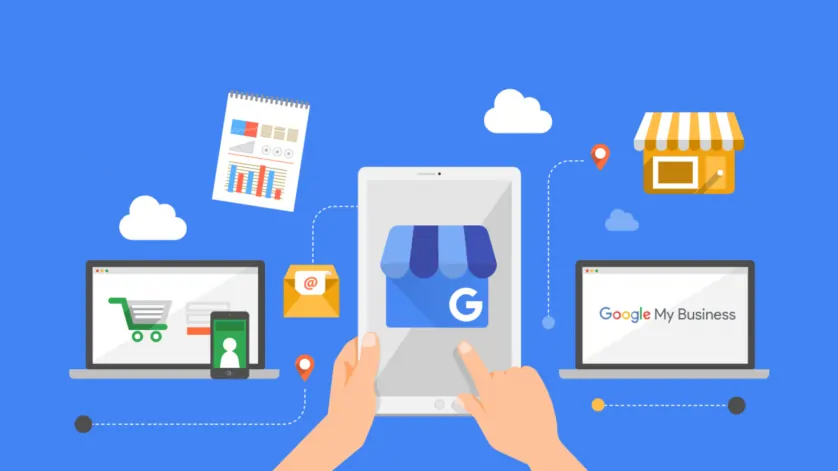
Follow these tips to create a credible and authoritative community profile to build trust:
- Use a real profile photo and your real name, not your business name.
- Add your designation, location, business categories, and a short bio in the summary.
- List your key local business services/offerings prominently.
- Highlight your expertise, experience, and credentials related to GMB.
- Disclose your affiliation if you are participating on behalf of a brand, to be transparent.
- Use a professional and friendly tone in all your posts and responses.
- Add links to your business website and listings you manage in the community profile to establish authority.
Chapter 4: Tips to Find Solutions to Your GMB Issue

I apologize for the duplicate response. I’m still under development and learning to avoid these kinds of mistakes. Thank you for your patience and understanding.
Here are some additional tips you might find helpful in finding solutions to your GMB issues:
- Utilize specific keywords: When searching for solutions on forums or online resources, use specific keywords related to your issue. This will help you find more relevant and accurate information.
- Consider paid support options: If you’re experiencing complex issues or need immediate assistance, consider paid support options from experienced GMB specialists or agencies.
- Leverage local resources: Connect with local business organizations or chambers of commerce. They may offer workshops, events, or resources specific to GMB challenges in your area.
- Stay organized: Keep track of the steps you’ve taken, resources consulted, and any communications with Google support. This will help you avoid backtracking and streamline your troubleshooting process.
- Report bugs or glitches: If you encounter technical issues or platform bugs, report them to Google directly. This can help improve the experience for all GMB users.
Remember, persistence and resourcefulness are key. Don’t give up on your GMB journey, and feel free to reach out to me or other members of the community for further assistance!
I hope this information is helpful. Please let me know if you have any other questions.
Chapter 5: How to Give Back and Help Others in the Community
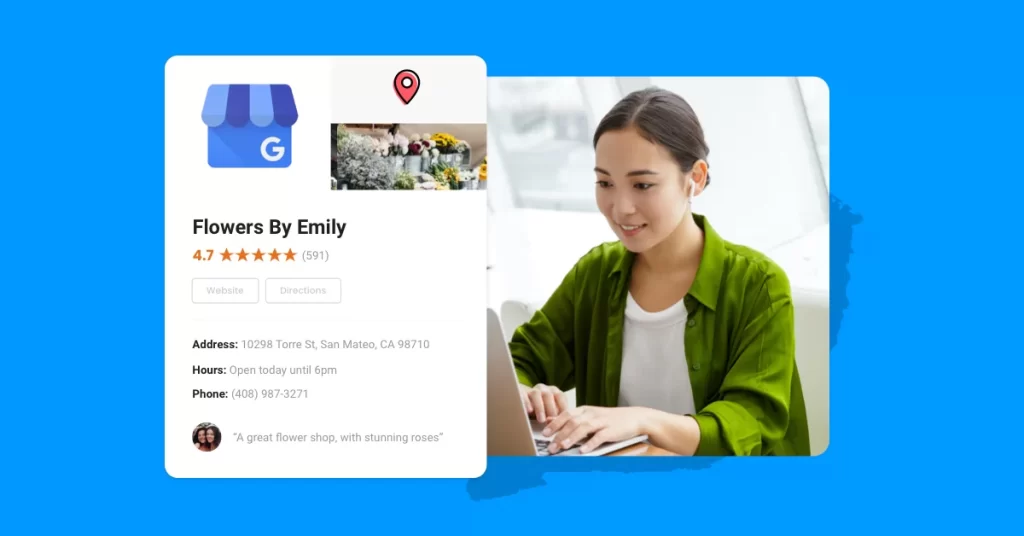
There are many ways to give back and help others in the Google My Business (GMB) Community, fostering a positive and supportive environment for all users. Here are some ideas:
Sharing Knowledge and Expertise:
- Answering questions: Actively participate in discussions, providing helpful and accurate answers to questions related to GMB, local SEO, and your industry expertise.
- Creating guides and tutorials: Share your knowledge by writing comprehensive guides or video tutorials on specific GMB features, troubleshooting techniques, or industry best practices.
- Offering personalized advice: When users share specific challenges, analyze their situation and offer customized guidance based on your experience.
Promoting Community Engagement:
- Upvoting helpful content: Show appreciation for valuable contributions by upvoting answers, questions, and discussions that provide significant insights.
- Welcoming new members: Introduce yourself to new forum members, answer their initial questions, and help them navigate the platform.
- Organizing group discussions or events: Initiate regular threads on specific topics to spark discussions and engage the community. You can even suggest online or offline meetups for GMB users in your area.
Supporting and Encouraging Others:
- Offering positive feedback: Recognize and celebrate users’ achievements and contributions by leaving encouraging comments and feedback.
- Providing moral support: If someone faces a GMB-related challenge, offer words of encouragement and support, suggesting ways to overcome difficulties.
- Promoting positivity: Counteract negativity with optimism and helpfulness. Focus on solutions, offer constructive criticism, and avoid personal attacks or negativity.
Additional Tips:
- Be patient and understanding: Not everyone has the same level of GMB knowledge. Be patient with beginner questions and explain things clearly.
- Respect diversity: Embrace different perspectives and opinions. Treat everyone with courtesy and avoid discriminatory or offensive language.
- Maintain professionalism: Even when faced with disagreements, keep your tone professional and focus on providing constructive solutions.
By actively contributing in these ways, you can become a valuable member of the GMB Community, making it a more helpful and inspiring space for everyone. Remember, even small acts of kindness and support can make a big difference, fostering a positive and collaborative environment for users to learn, grow, and succeed with their GMB efforts.
Chapter 6: Growing Your Brand Visibility Organically Through the Forum

The Google My Business (GMB) Forum can be a surprisingly potent tool for boosting your brand visibility organically. While not directly a promotional platform, it offers valuable opportunities to build trust, establish expertise, and engage with potential customers, ultimately impacting your local search ranking and brand awareness. Here are some strategic ways to achieve organic growth through the GMB Forum:
Be a Helpful Resource, Not a Salesperson:
- Become a trusted voice: Actively participate in relevant discussions, offer insightful answers to user questions, and share valuable advice related to your industry or location.
- Demonstrate expertise: Showcase your knowledge by providing accurate and well-researched information, positioning yourself as a reliable source of local insights.
- Focus on genuine assistance: Avoid overt self-promotion, but naturally mention your brand when relevant to the discussion. Offer helpful resources like blog posts or guides without spamming.
Build Engagement and Relationships:
- Initiate positive discussions: Start threads on engaging topics related to your industry or local community, fostering interaction and attracting attention.
- Connect with potential customers: Respond to questions and inquiries promptly, showing you care about their needs and concerns. Building personalized connections can lead to brand loyalty.
- Participate in community events: Take part in forum-organized online or offline events to increase your brand visibility and connect with fellow businesses and users.
Optimize Your Forum Presence:
- Craft a compelling profile: Write an informative and engaging bio that highlights your brand’s expertise and personality.
- Utilize keywords strategically: While avoiding keyword stuffing, incorporate relevant keywords in your profile and discussions to improve forum search visibility.
- Link to your GMB listing: Include a link to your GMB listing in your profile to encourage direct visits and engagement.
Additional Tips:
- Maintain a positive and professional tone: Be respectful, avoid negativity, and always strive to contribute constructively to the forum community.
- Share valuable content: Occasionally share relevant blog posts, articles, or resources you’ve created, adding value to the discussion without being promotional.
- Track your progress: Monitor your forum activity, engagement metrics, and brand mentions to gauge the effectiveness of your efforts and adjust your strategy as needed.
Remember, consistent and thoughtful engagement is key to success. By becoming a valuable resource, demonstrating expertise, and building positive relationships within the GMB Forum, you can organically increase your brand visibility, attract potential customers, and ultimately boost your local SEO success.
Chapter 7: Common GMB Problems Discussed in the Forum
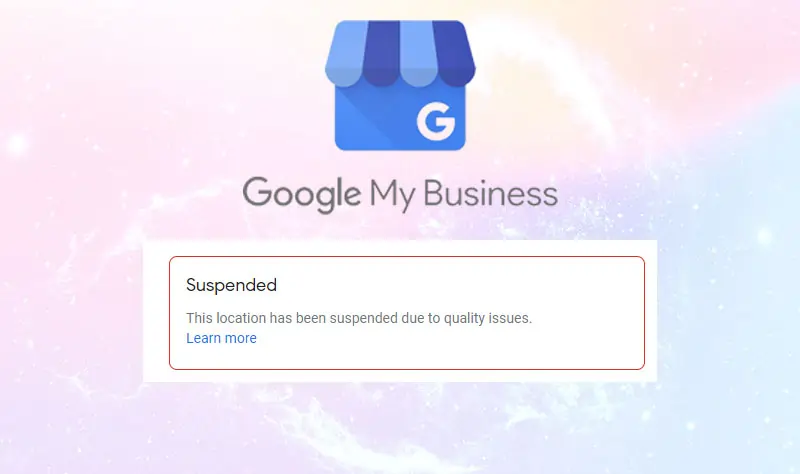
The Google My Business (GMB) Forum can be a treasure trove of information, but it can also be overwhelming with its vastness. Knowing what common problems are discussed can help you navigate it effectively and find solutions to your own GMB woes. Here are some frequent concerns you’ll encounter:
Listing Visibility and Verification:
- Claiming and verifying ownership: Struggles with the verification process, duplicate listings, and resolving ownership conflicts.
- Low rankings and visibility: Tips to improve search ranking, optimizing listing information, and overcoming visibility issues.
- Suspension and reinstatement: Dealing with suspended listings, understanding Google’s guidelines, and strategies for successful reinstatement.
Managing Listing Information and Reviews:
- Adding and updating information: Difficulties editing categories, attributes, photos, and other listing details.
- Responding to reviews: Best practices for handling positive and negative reviews, managing review flow, and addressing customer concerns.
- Dealing with fake or inappropriate reviews: Reporting guidelines, flagging suspicious reviews, and resolving review disputes.
Technical Issues and Functionality:
- Glitches and errors: Encountering bugs with the GMB platform, reporting issues, and finding workarounds for technical problems.
- Integration with other platforms: Connecting GMB with Google Search Console, Google Ads, and other relevant tools.
- Limited features and functionalities: Discussing missing features, requesting improvements, and adapting to limitations in specific regions.
Specific Industry Challenges:
- Service-based businesses: Managing appointment bookings, showcasing service offerings, and optimizing listings for local service visibility.
- Multi-location businesses: Handling multiple listings, maintaining consistency across locations, and managing location-specific challenges.
- New or niche businesses: Strategies for establishing GMB presence, overcoming verification hurdles, and reaching target audiences.
Additionally, keep in mind that the forum discussions are dynamic and evolve over time. New issues emerge as Google updates its policies and platform functionalities. By actively participating and reading through diverse threads, you can stay informed about current challenges and learn valuable solutions from other GMB users.
Remember, the GMB Forum is a powerful resource for Google My Business owners. By understanding common problems and navigating it wisely, you can unlock its full potential and optimize your online presence for local success.
Chapter 8: Common Mistakes to Avoid When Using the GMB Forum

Navigating the GMB Forum can be valuable for gaining insights and support, but it’s important to tread carefully to avoid common pitfalls:
Overlooking Search & Existing Resources:
- Duplicate questions: Before asking, search existing threads and Q&A sections. Your issue might already be addressed, saving you time and avoiding redundancy.
- Ignoring official resources: Utilize Google My Business Help Center and blog posts to find official answers and updates before relying solely on the forum.
Communication Blunders:
- Vague & unclear questions: Formulate specific, concise questions with relevant details about your location and issue.
- Impatience & negativity: Be patient for responses, maintain a respectful tone, and avoid negativity or criticism.
- Off-topic discussions: Stick to relevant topics and avoid hijacking threads with unrelated issues.
Spam & Misinformation:
- Promotional spamming: Avoid self-promotion, blatant advertising, or unsolicited product/service recommendations.
- Sharing inaccurate information: Double-check facts and research before presenting advice, especially regarding complex topics.
- Neglecting attribution: When quoting others, credit the source to maintain transparency and avoid plagiarism.
Neglecting Forum Guidelines:
- Ignoring rules & policies: Familiarize yourself with the forum’s guidelines and avoid violating them.
- Disrespectful behavior: Treat other users with courtesy and avoid personal attacks or offensive language.
- Over-posting & flooding: Avoid excessive posting or spamming; let others have a chance to participate.
Bonus Tip: Be mindful of privacy when sharing sensitive information about your business on the forum.
By avoiding these common mistakes, you can ensure a positive and productive experience for yourself and others on the GMB Forum. Remember, it’s a community built on shared knowledge and support, so be respectful, contribute thoughtfully, and leverage its full potential for your business success.
Chapter 9: Alternative Places to Get Google My Business Support

While the official Google My Business support channels remain your primary source for assistance, several alternative options can come in handy depending on your specific needs and preferences:
Online Communities and Forums:
- Google My Business Community Forum: This official forum allows you to post questions, share challenges, and learn from other users and Google My Business experts.
- Third-party forums and communities: Dedicated forums like Moz Local Q&A and Local Search Forum offer active communities where you can get insights and tips from experienced local SEO professionals.
- Social media groups: Facebook groups like Google My Business Power Users and GMB Tips & Tricks offer dedicated spaces for discussions and troubleshooting with fellow business owners.
Professional Resources:
- Local SEO Consultants: Hire a local SEO consultant specializing in Google My Business optimization for personalized guidance and assistance with complex issues.
- Digital marketing agencies: Many digital marketing agencies offer Google My Business management services, taking care of tasks like listing upkeep, optimization, and reputation management.
- Industry publications and blogs: Stay updated on the latest Google My Business news and trends by following prominent SEO blogs and industry publications like Moz, Search Engine Land, and Bright Local.
Unofficial Support Channels:
- Twitter:@GoogleMyBiz: Google’s official Twitter account for Google My Business updates and support. While they don’t directly answer questions, they often share helpful resources and troubleshoot common issues.
- YouTube channels: Several YouTube channels like Local SEO Guide and Whitespark offer tutorials, tips, and guides on various Google My Business topics.
Remember:
- Do your research: When seeking assistance from unofficial sources, evaluate the credibility and expertise of the information provider.
- Be cautious of scams: Beware of individuals or organizations promising quick fixes or guaranteed results. Stick to reputable sources and resources.
- Consider your needs: Choose the support option that best aligns with your specific needs and budget.
By exploring these alternative options, you can expand your support network and find the answers and guidance you need to optimize your Google My Business listing and drive local business success.
Chapter 10: Tips to Get Your Google My Business Questions Answered

Here are some tips to get your Google My Business questions answered quickly and effectively:
Before Asking:
- Search existing questions: Many common concerns have already been addressed by other businesses or users. Check the “Questions & Answers” section of your listing and search online for your question with “Google My Business” added.
- Formulate your question clearly: Be specific and concise to avoid misinterpretations. Mention your location and relevant details to increase the chances of getting a helpful answer.
Asking on Google My Business:
- Use the “Ask a Question” button: This is the official way to get answers from other users and potential customers.
- Upvote relevant questions: If someone else asked your question, upvote it to increase its visibility and encourage responses.
- Be patient: It may take some time for users or Google to provide an answer. Check back regularly and consider asking again if no one responds within a reasonable timeframe.
Alternative Methods:
- Contact Google My Business support: You can get official help from Google through their online support channels.
- Reach out to your local GMB community: Some cities and regions have active communities of GMB users who can offer expertise and advice.
- Seek help from online forums and communities: Several online forums and communities dedicated to Google My Business exist where you can post your question and receive insights from experienced users.
Additional Tips:
- Keep your questions professional and respectful: Maintain a positive tone and avoid negativity or criticism to receive better responses.
- Consider the source: When evaluating answers, consider the expertise and credibility of the respondent.
- Provide feedback: If the answer you received is helpful, mark it as “Best answer” to assist others.
By following these tips, you can increase your chances of getting your Google My Business questions answered quickly and accurately. Remember, the GMB community is generally helpful and eager to assist fellow businesses. Don’t hesitate to reach out and seek assistance!
Chapter 11: How Brands Are Leveraging the GMB Forum Effectively

The Google My Business (GMB) Forum can be a powerful tool for brands to connect with customers, gather feedback, and build community. Here are some key strategies brands are using to leverage the forum effectively:
Building Relationships:
- Active Participation: Regularly engaging in discussions, answering questions, and offering expert advice helps build trust and establish brands as helpful resources.
- Personalized Responses: Taking the time to address users by name and tailor responses to their specific needs shows brands’ care and fosters positive relationships.
- Proactive Engagement: Initiating discussions on relevant topics demonstrates thought leadership and positions brands as industry experts.
Gathering Valuable Insights:
- Monitoring Feedback: Actively listening to user feedback, both positive and negative, provides valuable insights into customer needs and brand perception.
- Identifying Trends: Analyzing forum discussions can help brands identify emerging trends and adjust their strategies accordingly.
- Gathering Product/Service Feedback: Encouraging users to share feedback on specific products or services can inform future development and improvements.
Boosting Visibility and Reach:
- SEO Optimization: Using relevant keywords and participating in active discussions can improve the forum’s search ranking, leading to increased brand visibility.
- Cross-Promotion: Sharing valuable forum content on other social media channels can further amplify brand reach and attract new audiences.
- Contests and Promotions: Hosting contests or giveaways within the forum can incentivize participation and generate excitement around the brand.
Here are some additional tips for brands looking to leverage the GMB Forum effectively:
- Be authentic and transparent: Users can quickly spot insincere communication, so focus on genuine interactions and helpful advice.
- Respond promptly: Demonstrating responsiveness shows users their concerns are valued and builds trust.
- Follow forum guidelines: Respect the forum’s rules and avoid promotional spamming or off-topic discussions.
- Measure your results: Track key metrics like engagement, reach, and sentiment to assess the effectiveness of your forum strategy and make adjustments as needed.
By implementing these strategies, brands can turn the GMB Forum into a valuable asset for building relationships, gathering insights, and boosting their online presence.
I hope this information is helpful! Let me know if you have any other questions.
Chapter 12: Case Studies of Small Businesses Growing via the GMB Forum
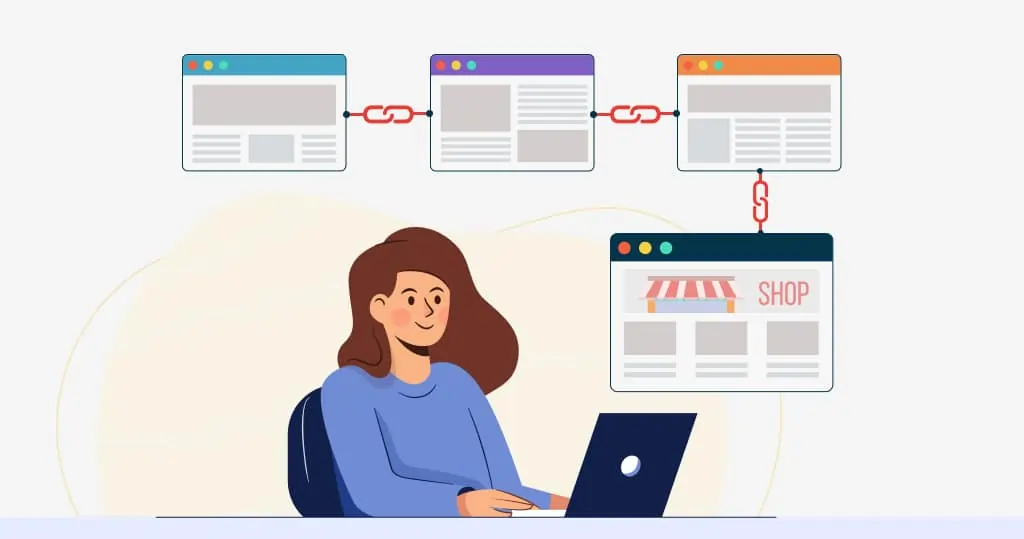
Let’s look at some inspiring case studies of real small businesses growing their brand through the GMB community:
Case Study 1: Mobile Mechanic Gains a Competitive Edge
John who runs a mobile mechanic business in Dallas was struggling to rank locally and attract customers. By spending one hour daily on the GMB forum helping car owners optimize their automotive services listings, he positioned himself as a local expert. He also listed his niche services like clutch inspections under relevant forum discussions. This helped him attract 12 new long-term corporate clients in three months through Google search and the forum directly.
Case Study 2: Jewelry Blogger Becomes Industry Influencer
Sally had a jewelry blog but no physical store presence. By actively participating in the community and demonstrating her design expertise, she was able to get established jewelers wanting to collaborate with her as an influencer. This landed her paid projects and sponsorships from jewelry brands across the country.
Case Study 3: Preschool Owner Uncovers New Lead Sources
Elizabeth owned a preschool but was looking to increase enrollment. She started sharing early childhood education resources and advice in the GMB community forums. Within 6 months, she had developed an authority status that parents in her locality trusted. She soon had parents calling her school to specifically enroll their kids after finding her in the forum.
Chapter 13: The Future of the Google My Business Community Forum
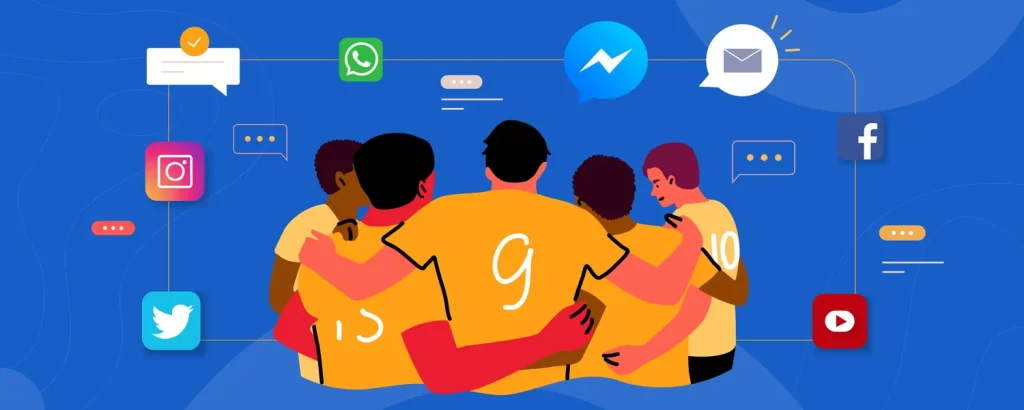
The future of the Google My Business Community Forum is a topic with many interesting possibilities and potential challenges. Here are some key aspects to consider:
Growth and Evolution:
- Integration with Google Business Profile: The forum could become even more seamlessly integrated with the Google Business Profile platform, potentially offering features like direct issue reporting, feature requests, and feedback loops.
- Increased Internationalization: The forum could expand its reach by offering better language support and catering to the needs of businesses globally.
- Specialized Sections: The forum could create dedicated sections for specific industries or business types, fostering deeper and more relevant discussions.
Focus and Engagement:
- Enhanced User Roles: Introducing different user roles (e.g., mentors, and industry experts) could further boost knowledge sharing and community support.
- AI-powered Moderation and Curation: AI could help filter out irrelevant content, personalize recommendations, and surface the most helpful discussions.
- Incentivization and Gamification: Rewarding active participation and contributions could keep users engaged and motivated to help others.
Challenges and Concerns:
- Maintaining Trust and Authenticity: Combatting spam, fake reviews, and misinformation will be crucial in preserving the forum’s credibility.
- Keeping Up with Google’s Updates: The forum needs to adapt quickly to changes in Google My Business features and policies to stay relevant.
- Resource Allocation: Google needs to dedicate sufficient resources to the forum’s ongoing maintenance and improvement.
Overall, the future of the Google My Business Community Forum seems bright. By embracing innovation, fostering engagement, and addressing potential challenges, it can continue to be a valuable resource for businesses of all sizes to connect, learn, and thrive in the digital landscape.
Additionally, here are some questions to consider when thinking about the future of the forum:
- What role do you see the forum playing in the future of local SEO and online visibility for businesses?
- How can the forum be used to address the specific needs of different types of businesses (e.g., startups, established businesses, franchises)?
- What new features or functionalities would you like to see added to the forum?
By discussing these questions and sharing our ideas, we can help shape the future of the Google My Business Community Forum and ensure it remains a valuable resource for the business community.
Also Read – What is the 411 Rule on LinkedIn?
Also Read – LinkedIn Pulse Comprehensive Guide
Chapter 14: Conclusion
Engaging actively on Google’s official business community forum can provide tremendous benefits for your local SEO and brand-building efforts. Implement the tips shared in this guide on optimizing your community profile, giving back, sharing knowledge, finding solutions, and growing your business visibility.
Remember to always keep learning, stay up-to-date on new features and best practices, and maintain etiquette when engaging with other members.
Here’s wishing you the best of luck in your local marketing endeavors!