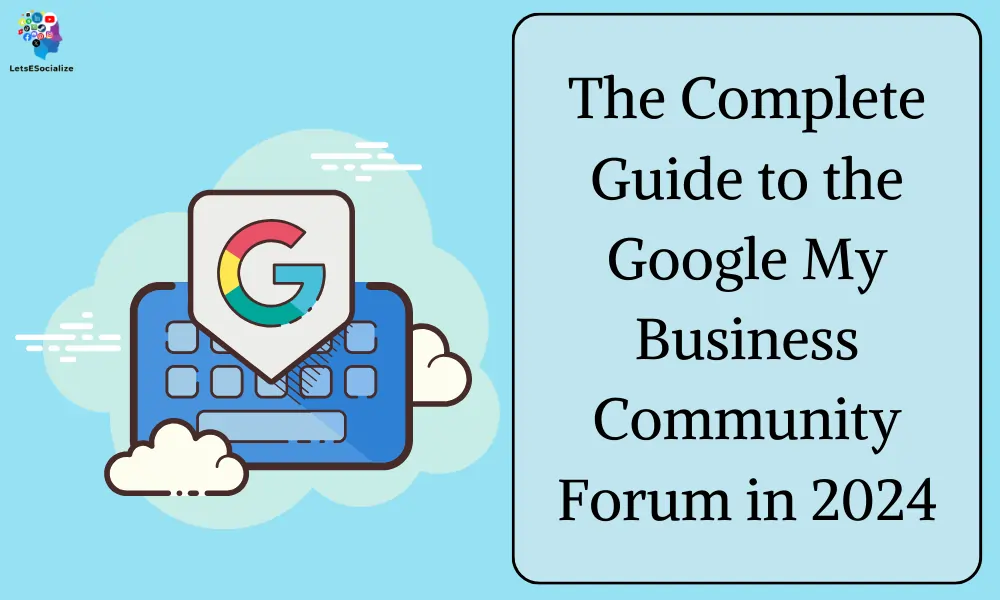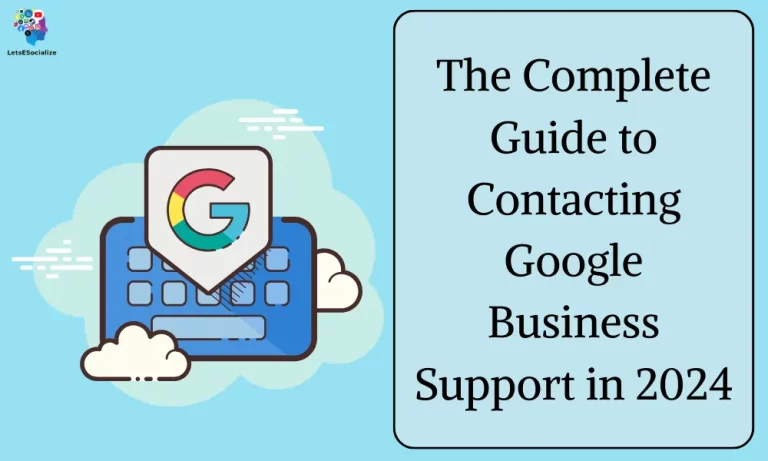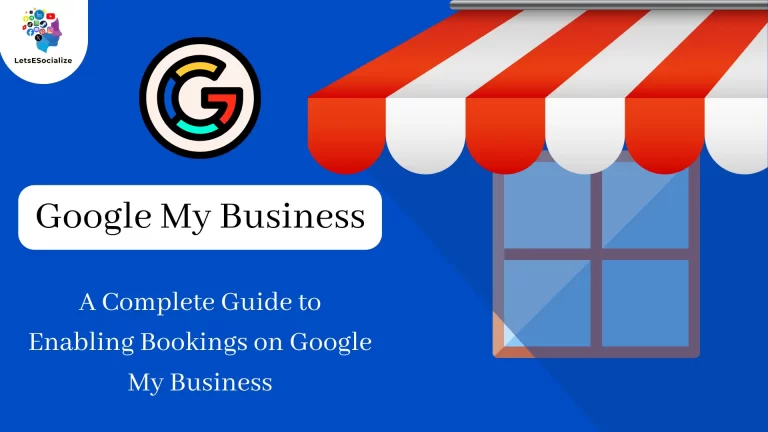Managing a Google My Business listing comes with its challenges. Getting verified, updating info, optimizing profiles, and handling reviews are just some of the common issues business owners face. While Google provides extensive official support resources, there is also a valuable community-driven option – the Google My Business Forum.
This forum allows business owners to crowdsource advice, insights, and support from other GMB users. Think of it like a discussion board meets Q&A community centered around Google My Business.
What is the Google My Business Community Forum?
The Google My Business Community Forum (also referred to as the GMB Forum) is an online discussion platform specifically focused on Google’s My Business product.
It can be accessed at:
This forum brings together business owners, marketers, and agencies to share knowledge and experiences around managing Google My Business profiles and listings.
Some key things to know:
- Launched by Google but community-managed
- Anyone can read or participate for free
- Discussion-based format with threads and replies
- Moderated by volunteer product experts
- Separate categories for different topics
- The very active user base of GMB admins
While not officially run or monitored by Google, the GMB Forum provides a space for peers to help each other with a wide range of Google My Business questions and issues.
Also Read – Google My Business Posts: The Complete Guide for Local Businesses in 2024
Benefits of the Google My Business Forum

Here are some of the key advantages to using the GMB Forum:
- Crowdsourced insights – Tap into first-hand experiences from other users rather than just relying on Google’s official documentation.
- Discuss emerging issues – Have conversations around new features, changes, and bugs as they are discovered by the community.
- Share tips and best practices – Learn expert advice from seasoned GMB admins.
- Get different perspectives – Approach issues in new ways based on how others tackled them.
- Meet other local businesses – Connect and learn from professionals in your industry.
- Give back and help others – Improve your knowledge while assisting fellow forum members.
- It’s free! – Use the forum at no cost as part of your GMB management.
- Quick answers – Get responses to inquiries faster than waiting for Google support.
So if you want to supplement Google’s help resources with insights directly from other GMB users, the forum opens up an invaluable two-way learning experience.
How to Join & Participate in the Forum
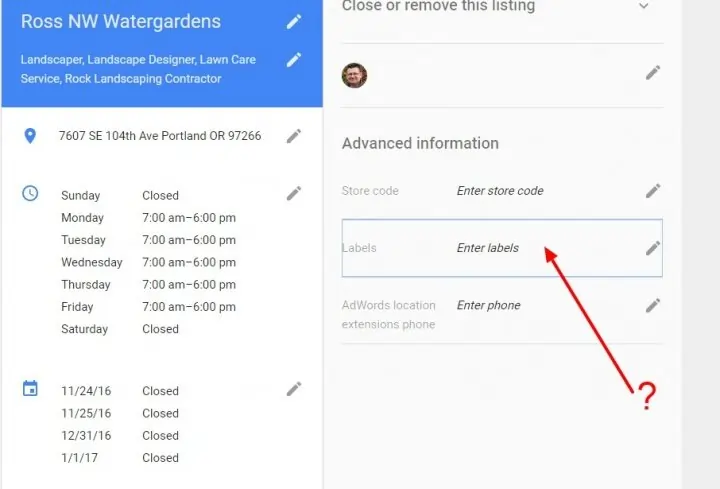
The Google My Business Forum is open and anyone can read or join in on the discussion. Here’s how it works:
- Visit the Forum Homepage
Go to support.google.com/business/community to view the forum. No login is required to simply read posted content.
- Join the Community
To participate, click “Sign In” in the top right. You can register with an existing Google account or create a new Google profile.
- Choose Your Discussion
Use the left menu bar to navigate to a category related to your issue or question. Some options include Insights & Reports, Technical Issues, Managing Your Listing, and more.
- Read Relevant Threads
Browse existing threads in your chosen category to see if any cover your topic. Use the search bar to quickly find key terms.
- Reply to a Discussion
To take part, click the “Reply” button on any thread to share your experiences relevant to that conversation.
- Ask a New Question
If you have an unanswered question, click “Post New Topic” to create a new thread where the community can chime in.
- Set Notifications
Opt to receive email or in-site notifications when there are new replies involving you so you can stay up to date.
The Google My Business Forum makes it easy to find existing discussions or start new conversations around the aspects of GMB you need help with.
Searching for Answers in the Forum

The forum is filled with a wealth of crowdsourced knowledge covering most Google My Business topics imaginable. Here are tips for finding answers:
- Use the search bar – Input keywords related to your issue to see if it’s been covered before.
- Filter by category – Narrow your search within specific categories using the left menu.
- Look for pinned topics – Moderators often “pin” common issues to the top of each category.
- Sort by recent/popular – View the newest or most active discussions.
- Scan thoroughly – Often solutions are found mid-thread. Read through conversation replies carefully.
- Try different wording – Search multiple phrases that describe your issue.
Taking time to thoroughly search the forum for your question can often yield helpful advice without needing to create a new post yourself.
Asking Effective Questions in the GMB Forum

If you do need to request assistance from the community, here are tips for asking effective questions:
- Use a descriptive title – Summarize the specifics of your issue.
- Provide context – Share when/where the problem occurs, relevant account details, steps you’ve already tried, etc.
- Keep it short but detailed – Don’t ramble but include key details that will help others troubleshoot.
- Ask only one question per thread – Don’t overload a single thread with multiple questions.
- Be patient – The community responds voluntarily so answers may take a day or two.
- Bump occasionally – You can gently bump your question back to the top after a few days if still unresolved.
- Don’t repost the same thing – Start just one thread for your inquiry and let it run its course.
Sharing thoughtful, detailed questions will make community members much more equipped to provide you with helpful guidance.
Sharing Your Experiences and Tips

A great way to contribute to the forum is by sharing your own Google My Business learnings and best practices. Here are some ways to effectively give back:
- Reply to unanswered questions if you have relevant experience to offer.
- Cite examples from your own GMB account to illustrate a point.
- Link to reputable external resources if they could be useful.
- Be transparent about what has (or hasn’t) worked for your business.
- Offer different troubleshooting tips and how-to advice based on your experiments.
- Suggest the next steps the original poster could take to move forward.
- If many rely on a comment, consider summarizing it as a post.
- Maintain professional decorum, even in disagreement.
Giving advice may take more time upfront, but can pay dividends down the road as others return the favor for your inquiries!
Handling Conflicts and Disagreements

With many perspectives in the mix, disagreements can occasionally crop up:
- Avoid aggressive or insulting language. Stick to constructive facts and experiences.
- Don’t make assumptions about the intent behind someone’s viewpoint.
- Accept that often there are multiple approaches to the same issue.
- Don’t attack the person – challenge the argument.
- Consider taking conversations offline if they get overheated before tempers flare.
- Report truly disruptive or abusive behavior to forum moderators.
- If a debate strays too far off-topic, agree to disagree and move on.
- Don’t keep dragging arguments along by perpetuating them.
The knowledge shared works best when the community maintains a mutual understanding and respect.
Finding Forum Moderators
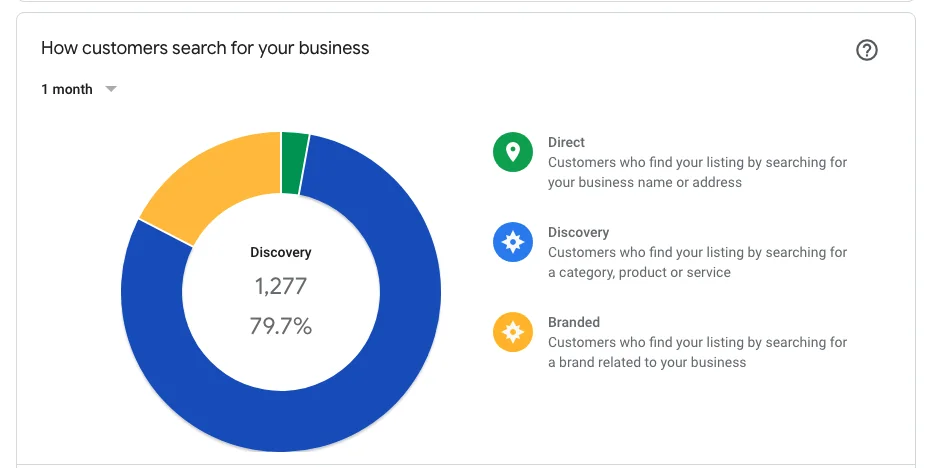
While not operated by Google, trusted forum moderators volunteer their time to help:
- Moderators have a diamond icon next to their name.
- Their key duties are to monitor discussions for relevance, surface helpful content, and ensure appropriate conduct.
- If you need help from a moderator, you can mention them in a post.
- Or click the icon on any of their posts to access a profile link and contact them that way.
- Use moderators sparingly out of respect for their time as unpaid volunteers.
Moderators aim to nurture useful, positive discussions and the shared spirit of the forum.
Reporting Issues to Forum Moderators
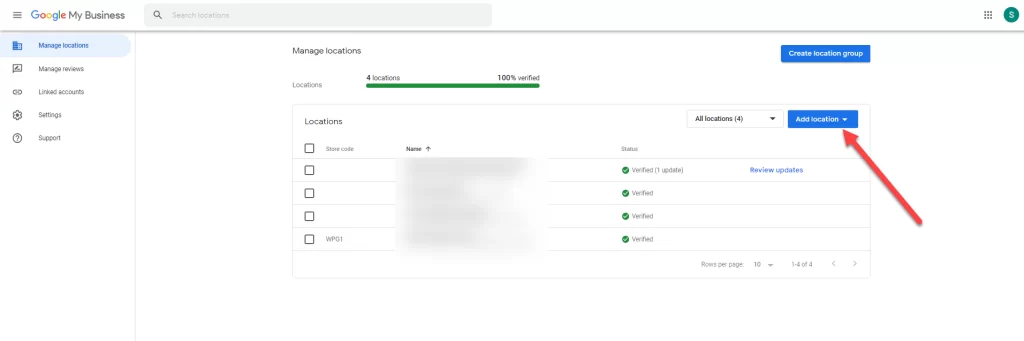
If you come across any problematic content or behavior, use the “Report” link to notify moderators who can handle:
- Spam or repetitive posts
- Abusive comments
- Incorrect information
- Off-topic threads
- Technical issues like errors
This allows them to address anything that may compromise the integrity and value of the community. Typically they will first issue warnings before applying bans for repeated or egregious offenses.
For serious concerns, you can also escalate reports directly to Google through their feedback form. But moderators should be equipped to handle most day-to-day issues that crop up.
Tips for Productive Forum Participation
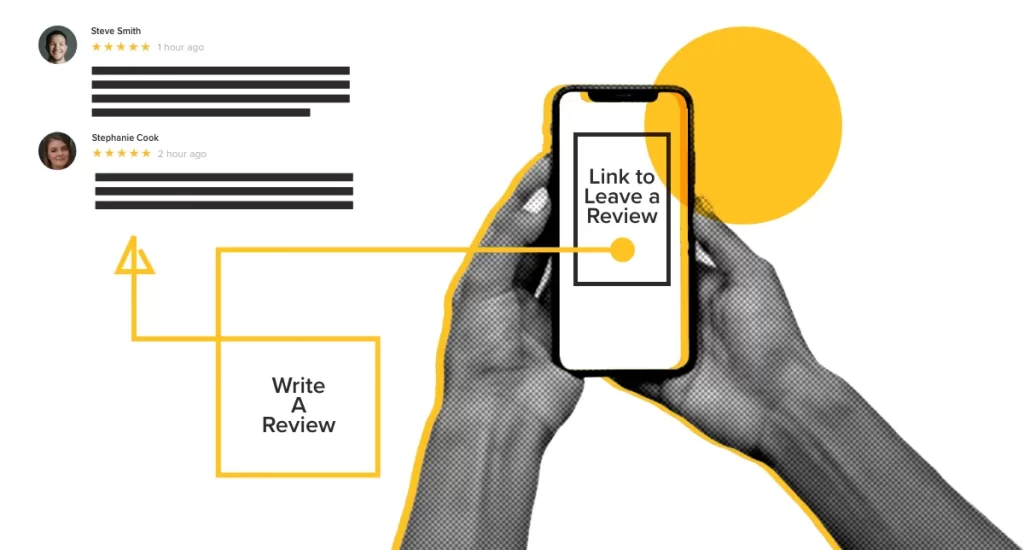
Here are some top tips for making the most of the Google My Business Forum:
- Don’t just lurk – actively engage to get the most value.
- Set email notifications for threads you’re involved in to stay updated.
- Put some effort into crafting posts with proper grammar/spelling.
- Always maintain a respectful, constructive tone even in disagreements.
- Check daily or weekly to answer pending questions from other members.
- Use the search before posting a new question to avoid duplicates.
- Share your own experiences, not just opinions.
- Provide source links or references to support your guidance.
- If you gain insight, circle back to thank members who helped.
Applying practices like these will ensure you maximize the reciprocal value of community participation.
Limitations to Keep in Mind

While extremely helpful, some drawbacks of relying on the forum include:
- Answers can vary in accuracy since it’s crowdsourced.
- Conversations depend on user engagement, which fluctuates.
- There is less accountability compared to official Google support.
- Searching long threads can be cumbersome.
- Frustration if questions go unanswered by the community.
- Technical difficulties or spam if not well-moderated.
- You may encounter conflicting opinions rather than definitive solutions.
So while a great complementary resource, the forum does not necessarily replace Google’s official channels, which remain reliable for definitive answers.
Also Read – The Complete Guide to Google My Business Posts in 2024
Getting Official Google My Business Support

If the community forum does not resolve your issue, Google provides additional support options:
- Live chat from your GMB dashboard
- Email or phone call to GMB customer service
- Tweeting issues to @GoogleMyBizHelp
- Viewing help articles in the Google My Business Help Center
While Google does not directly manage the forum, its official support team backs it as a helpful community-run resource for businesses.
The Google My Business Forum provides an invaluable hub of peer knowledge from fellow users. Following these tips will help you contribute to and derive maximum value from this crowdsourced community.
Also Read – How to Become a LinkedIn Influencer in 2023: The Ultimate Guide