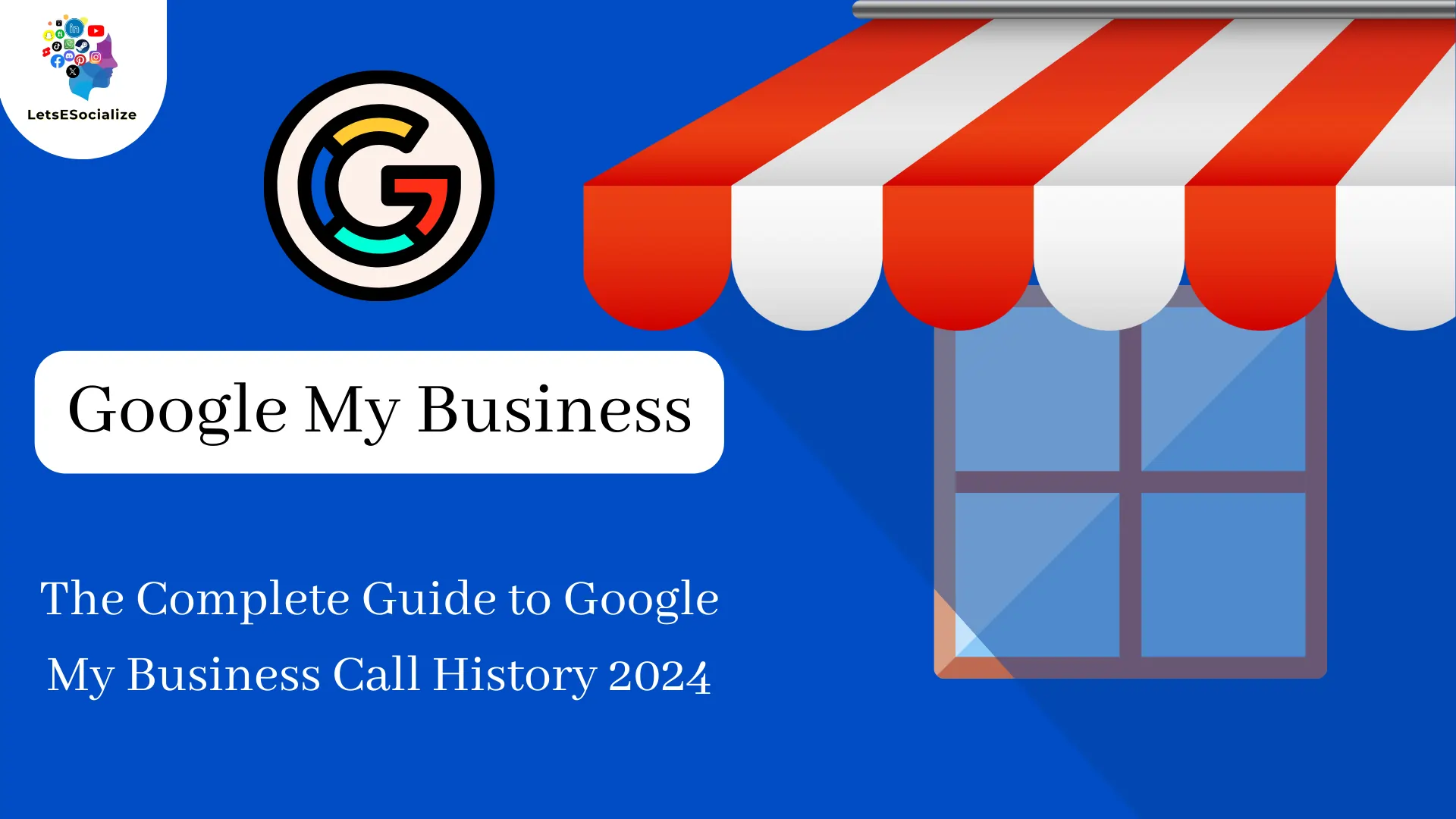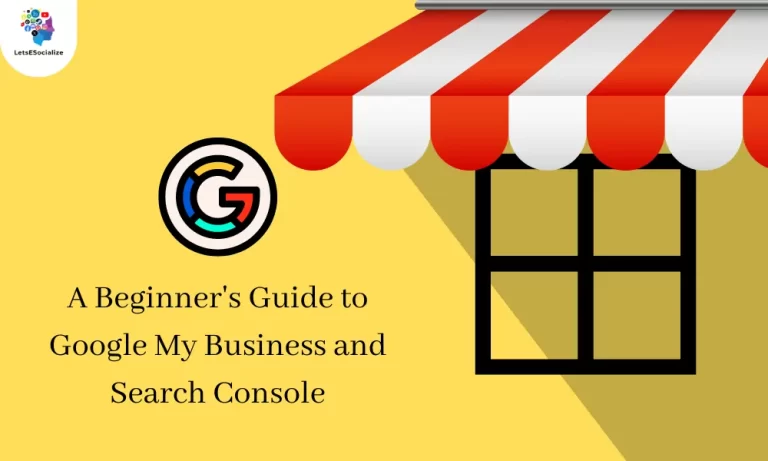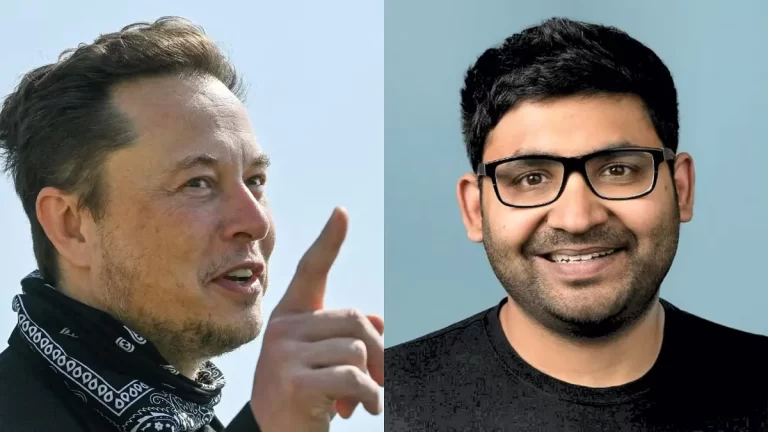Google My Business call history is an invaluable tool for local businesses to understand customer interactions and improve service. With call tracking enabled, you can view details on every call received through your Google listing – the caller’s number, duration, recordings, and more.
Table of Contents
How to View Call History in Google My Business
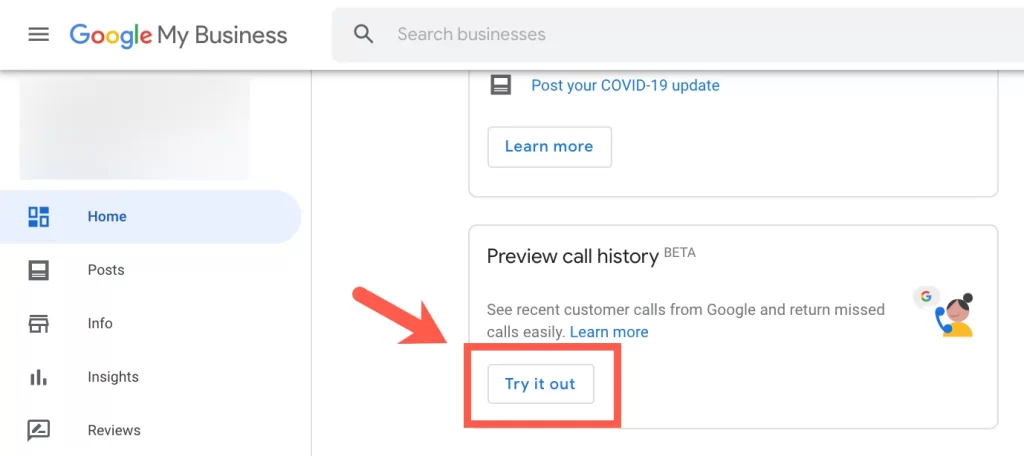
As of today, October 26, 2023, Google My Business (GMB) does not offer a direct way to view your call history. This means you cannot see a list of past calls received through the “Call” button on your GMB profile.
However, there are two alternative ways to gain insights into calls received through GMB:
1. Utilize Third-Party Call Tracking Tools:
- Many businesses utilize dedicated call tracking tools that integrate with GMB and capture data beyond just missed calls.
- These tools offer features like:
- Caller ID and location information
- Recording of calls (with consent)
- Analytics on call volume, time of day, and source (GMB or other channels)
- Popular options include CallRail, CallTrackingMetrics, and Marchex.
2. Analyze Website Analytics (if applicable):
- If your website has call-tracking features or integrates with a call-tracking tool, you might be able to see calls initiated from your GMB profile by looking at website analytics data.
- Look for metrics like “phone calls” or “calls from GMB” within your analytics platform.
Future Availability:
- Google is testing a “Call History” feature in GMB, allowing businesses to track incoming and outgoing calls within their GMB Insights dashboard.
- This feature is currently in closed beta, meaning it’s not yet available to the general public.
- Keep an eye on the official Google My Business blog or community forums for updates on the wider rollout of this feature.
Remember:
- While directly viewing call history in GMB isn’t currently possible, alternative solutions and upcoming features can offer valuable insights into your GMB call performance.
- Consider exploring third-party call tracking tools or utilizing website analytics for available data.
- Stay informed about potential future updates and the “Call History” feature rollout in GMB.
Also Read – The Complete Guide to Google My Business and Virtual Tours for Small Businesses in 2024
Also Read – Liam Nissan Twitter Account Suspend Again, Fans Blame Elon Musk With ‘Free Nissan ‘Trend
Benefits of Google My Business Call Tracking

Google My Business (GMB) call tracking, even though not directly available yet within the platform, brings numerous benefits to businesses by offering insights into incoming calls generated through your GMB profile. While relying on third-party tools or alternative methods currently, the upcoming “Call History” feature in GMB will soon provide direct access to this information. Let’s explore the advantages of leveraging GMB call tracking:
Improved Marketing ROI:
- Identify valuable marketing channels: Understand which marketing efforts (Google Ads, social media, GMB posts) drive the most phone calls, allowing you to optimize your budget and focus on high-performing strategies.
- Track campaign performance: Analyze call volume and conversion rates for specific campaigns to gauge their effectiveness and make data-driven decisions.
- Measure the impact of GMB profile: Evaluate the effectiveness of your GMB profile in attracting potential customers via phone calls.
Enhanced Customer Insights:
- Identify peak call times: Understand when you receive the most calls and adjust staffing or resources accordingly.
- Recognize repeat callers: Analyze call history to identify loyal customers and tailor your approach for better service.
- Gain context for calls: Integrate call details with other customer data for a comprehensive understanding of their needs and preferences.
Increased Sales and Lead Generation:
- Convert more calls into sales: Analyze call recordings (with consent) to identify areas for improvement in your sales conversations and close more deals.
- Personalize your approach: Utilize call insights to personalize your offers and address specific customer needs during phone interactions.
- Track call conversions: Measure the conversion rate of GMB calls to understand your lead generation effectiveness.
Additional Benefits:
- Improve customer service: Analyze call data to identify areas for improvement in your customer service approach and training.
- Competitive analysis: Compare your call performance to competitors in your area to identify strengths and weaknesses.
- Stay compliant: Ensure call recording practices adhere to local regulations and customer consent.
Remember:
- While the “Call History” feature is not yet widely available, explore third-party call tracking tools or website analytics for insights.
- Utilize call tracking data to optimize your marketing, improve customer experience, and drive business growth.
- Stay informed about the rollout of the “Call History” feature in GMB for direct access to your call data within the platform.
By implementing Google My Business call tracking, even through alternative methods currently, you gain valuable insights into customer behavior, optimize your marketing efforts, and ultimately create a more successful business.
Enabling Call Tracking for Google My Business
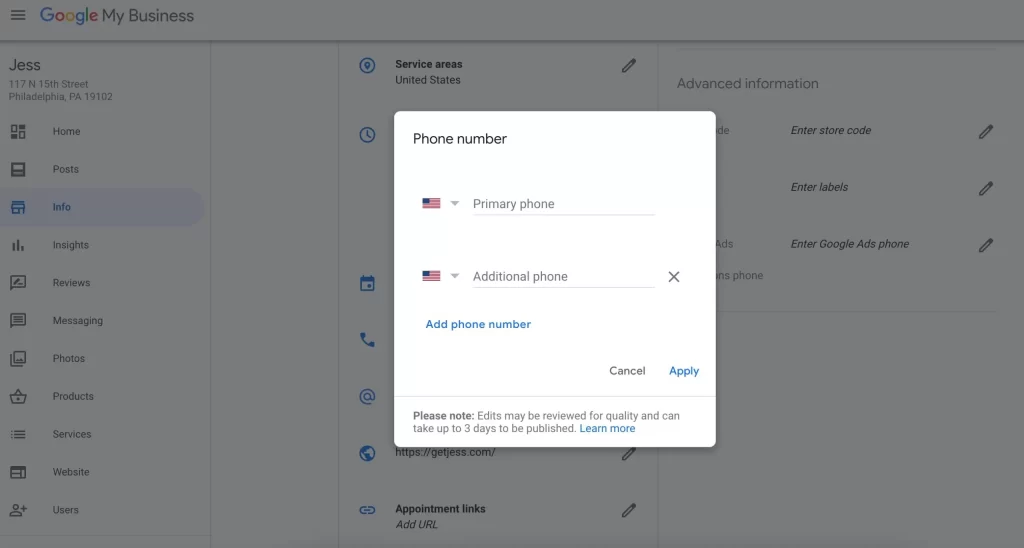
While it’s great you’re interested in enabling call tracking for your Google My Business (GMB) listing, it’s important to clarify that directly enabling call tracking within GMB itself is not currently possible. Currently, there are two main approaches to tracking calls generated through your GMB profile:
1. Third-Party Call Tracking Tools:
- This is the most common and recommended approach. Numerous call tracking services integrate with GMB, capturing data beyond just missed calls. Features include:
- Caller ID and location information
- Call recording (with consent)
- Analytics on call volume, time of day, source (GMB or other channels)
- Popular options include CallRail, CallTrackingMetrics, and Marchex.
- These tools typically require a fee but offer valuable insights and data visualization.
2. Website Analytics (if applicable):
- If your website has call-tracking features or integrates with a call-tracking tool, you might be able to see calls initiated from your GMB profile by looking at website analytics data.
- Look for metrics like “phone calls” or “calls from GMB” within your analytics platform.
- This method might not be as comprehensive as dedicated call tracking tools, but can offer basic insights.
Future Availability:
- Google is currently testing a “Call History” feature in GMB, allowing businesses to track incoming and outgoing calls directly within their GMB Insights dashboard.
- This feature is still in closed beta, meaning it’s not yet available to the general public.
- Stay informed about potential future updates and the wider rollout of this feature by following the official Google My Business blog or community forums.
Here are some additional points to consider:
- Cost: Third-party call tracking tools typically have monthly fees, while website analytics might already be included in your website hosting plan.
- Ease of use: Choose a solution that offers a user-friendly interface and integrates seamlessly with your existing tools.
- Data privacy: Ensure the chosen solution complies with local regulations and respects customer privacy regarding call recordings.
By utilizing available methods like third-party tools or website analytics, and staying informed about the upcoming “Call History” feature, you can enjoy the benefits of GMB call tracking and gain valuable insights into your customer interactions.
Analyzing Google My Business Call History
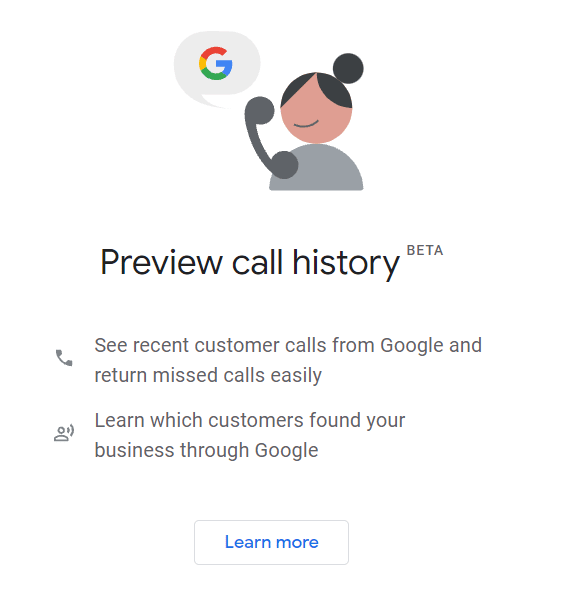
Once call tracking is enabled, you gain access to a wealth of call data to analyze. Here are some tips for deriving value from Google call history:
Look at overall volume – How many calls are coming from Google monthly/weekly? Is it trending up or down over time?
Review missed calls – Are you missing a high ratio of calls? This may indicate a need for more staffing. Prioritize callbacks.
Identify caller locations – Look at area code and city data to see your geographic customer base. Use this to guide your location targeting.
Analyze call duration – Very short calls may indicate dropped calls. Long calls could signal engaged customers or complex issues taking time to resolve.
Listen to recordings – Sample recordings periodically to audit quality and identify coaching opportunities for staff.
Track response time – Measure time between Google search and call to your business. Faster responses indicate higher quality listing.
Label top callers – Identify repeat callers and VIP customers. Personalize service for frequent contacts.
Compare to website analytics – Do call volume trends align with your website traffic and lead volume data? Cross-reference data sources.
Creating custom reports and dashboards can streamline analyzing call data. But regularly reviewing your Google call history will uncover optimization opportunities.
Improving Customer Experience with Call History
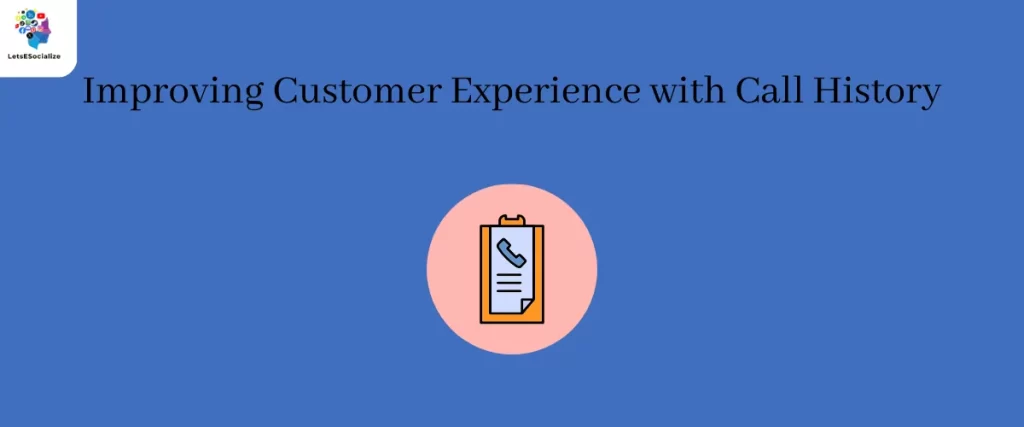
The real value of Google My Business call tracking is the ability to improve your customer service using insights from the call data. Here are some ways to leverage it:
Identify pain points – Listen to calls with complaints to pinpoint common issues. Develop fixes and staff training to improve.
Personalize service – Build profiles on frequent callers so you can reference past interactions for better, personalized service.
Guide staffing – Add staff during high call times so customers don’t have to wait on hold. Schedule less staff for slower periods.
Refine business hours – Adjust hours listed on your Google listing if call data shows different peak demand times.
Shortcut call routing – Program call forwarding rules on your tracking number to route callers to correct departments or locations.
Follow up on missed calls – Having the caller ID allows you to promptly follow up and win back missed opportunities.
Doing a quarterly audit of a sample of call recordings can uncover areas for refinement. By regularly analyzing Google call data and acting on it, you can refine business operations and customer service over time.
Limitations of Google My Business Call History
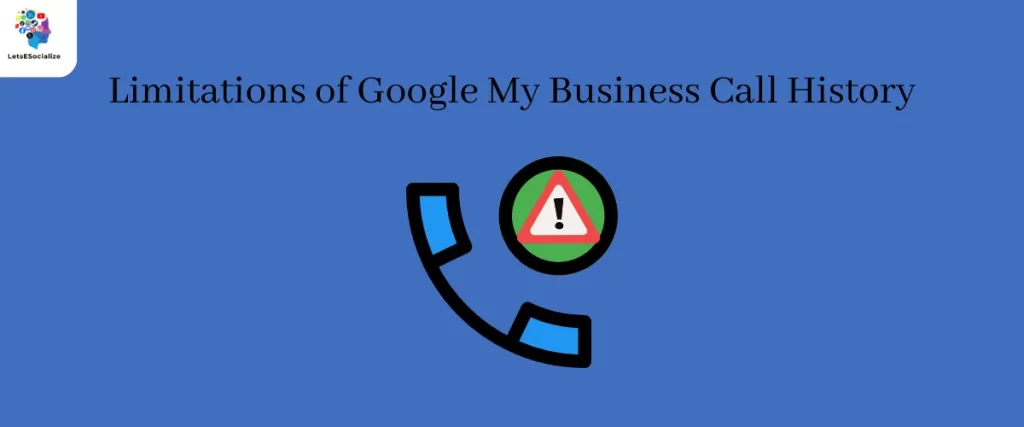
While the upcoming “Call History” feature in Google My Business (GMB) promises valuable insights into call performance, it’s essential to understand its potential limitations before relying solely on it:
Limited Data Points:
- The current beta version might not offer all the desired details, such as call recordings, caller sentiment analysis, or specific reasons for missed calls.
- You might need additional tools or methods to capture more comprehensive data for deeper analysis.
Privacy Concerns:
- Balancing data privacy with call tracking transparency can be challenging. Anonymized or limited caller information might restrict your ability to understand specific customer needs.
- Ensure your call tracking practices comply with local regulations and customer consent requirements.
Integration and Reporting:
- The integration of “Call History” with other GMB features and reporting tools might be limited initially.
- Exporting data for further analysis or combining it with other sources might require additional steps or tools.
Beta Testing Phase:
- The feature is still undergoing testing, so its functionality and stability might not be fully optimized yet.
- Potential bugs or inconsistencies could impact data accuracy and analysis.
Alternative Solutions:
- Third-party call tracking tools often offer more advanced features and comprehensive reporting compared to the basic “Call History” version.
- Consider exploring these options for more in-depth analysis and customization.
Remember:
- “Call History” is a welcome addition to GMB, but its initial offerings might not fulfill all your call tracking needs.
- Evaluate your specific requirements and consider combining “Call History” with other solutions for a complete picture.
- Stay informed about updates and feature enhancements as the “Call History” feature evolves.
By understanding these limitations and exploring complementary solutions, you can leverage the “Call History” feature effectively and gain valuable insights from your GMB calls to improve your business performance.
Frequently Asked Questions About Google My Business Call Tracking
Conclusion
Adding call tracking to Google My Business provides invaluable data to improve your ranking, marketing strategy, operations, and most importantly, customer experience. It takes some effort to set up initially but the long-term benefits make it a smart investment. Use this guide to help implement call tracking for the first time or optimize an existing setup. With the right tracking in place, the insights unlocked from your call history data can take your local business to the next level.
Also Read – Google My Business and Products: A Comprehensive Guide 2024
Also Read – Google My Business Descriptions 2024