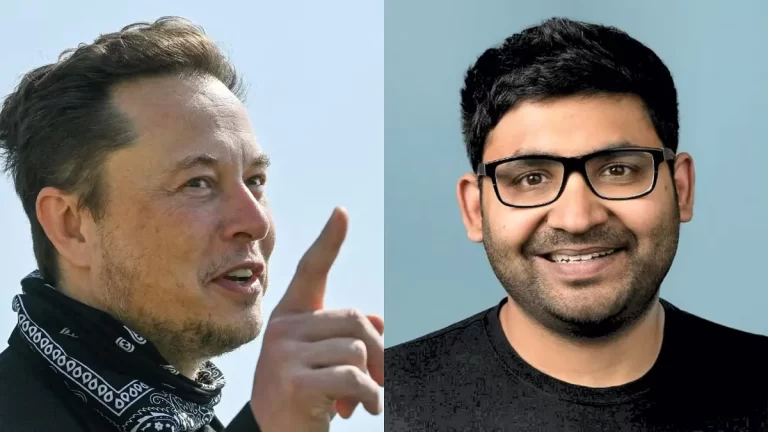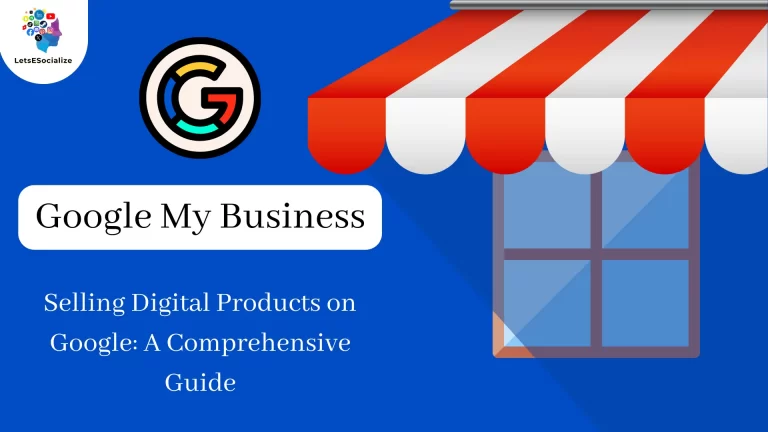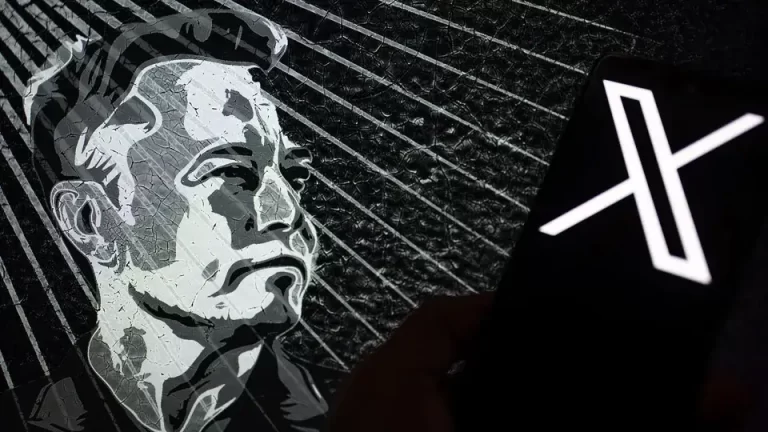As a freelancer, having a strong online presence is critical for getting your services in front of potential new clients. One of the best free tools available for establishing and growing your online presence locally is Google My Business.
But can you use Google My Business as a freelancer? The short answer is yes! Google My Business is a valuable tool for freelance professionals to improve their local SEO and be discovered by customers searching for their type of services nearby.
Table of Contents
What is Google My Business and How Does It Work?
Google My Business is Google’s free tool that allows local businesses to manage their online presence across Google, including Search and Maps. With a Google My Business profile, businesses can do things like:
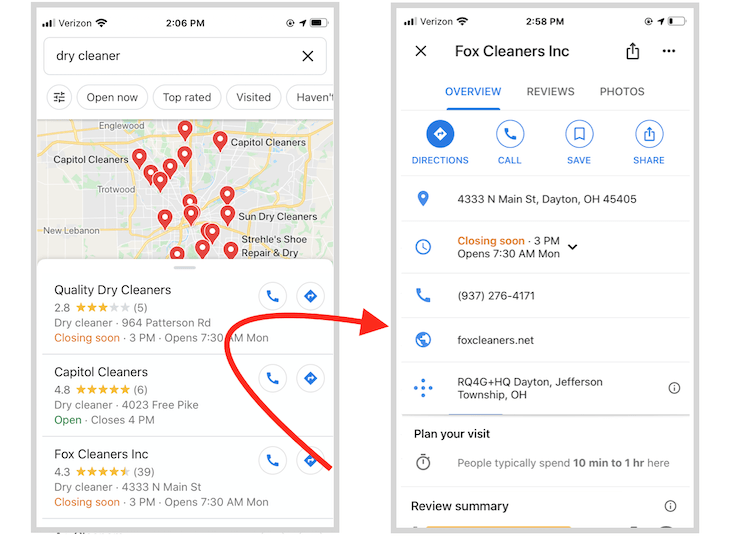
- Display key business information like the address, phone number, website, and opening hours.
- Be displayed prominently in local search results and maps when customers search for related keywords near them.
- Interact with customers through messaging and notifications.
- Publish posts and offers to the local business profile.
- Track visits, calls, directions, website clicks, and more with Insights.
For searchers, Google My Business profiles help them find the most relevant, authoritative options near them for whatever local service they need. So as a freelancer, having an optimized Google My Business profile established will help you get discovered and engage with potential new clients seeking freelance services in your area.
Also Read – Mark Zuckerberg Got the Meme Treatment After an Awkward Clip of Him at UFC 298 Was Shared Online
Also Read – The Downfall of LinkedIn: What Went Wrong for the Professional Network
Benefits of Google My Business for Freelancers
Here are some of the key advantages freelancers can gain from Google My Business:

Increased Local Visibility
The main benefit is increased visibility for your freelance business in local search results and maps. This allows you to reach potential customers right when they are searching for the type of service you offer in your geographic area.
Improved Local SEO
Google My Business listings are important local SEO signals that boost your overall search presence and authority. A complete, properly optimized profile helps you rank higher for local service queries.
Generate New Leads
An authoritative Google My Business profile makes it easier for ideal potential clients to find and contact you. The contact options and directions help drive calls, messages, and conversions.
Bolster Credibility
A verified Google My Business profile adds legitimacy and trust to your freelance business. It shows prospective clients that your business is real, established, and recognized on Google.
Insights for Data
The Insights dashboard provides valuable metrics like how many people viewed your profile, clicked your website link, called you, asked for directions, and more. This data can help inform your local marketing.
Manage Online Reputation
Google My Business helps freelancers monitor their online reputation by letting them see and respond to client reviews on their profile. You can provide context and your perspective.
What You Can and Cannot Do With Google My Business as a Freelancer
Google My Business is designed for all types of local businesses, including individual freelancers and independent professionals. However, there are some rules around how you can utilize Google My Business as a solo freelance worker.

Here is what you can do:
- Create an individual listing just for your freelance business using your name.
- Select accurate service area regions you serve based on locations where you are willing to work with clients in person.
- Categorize your profile in the most relevant service category, like “Marketing Consultant” or “Web Designer”.
- Promote the core services you provide and attract clients looking specifically for them.
- Link to your freelance business website.
- Highlight qualifications and credentials like education, certifications, awards, etc.
- Respond to client reviews that provide feedback on your work.
- Share local service updates, offers, work samples, and more through posts.
- Track performance with Insights to gauge if your listing is achieving goals.
Here is what you cannot do:
- Make a profile solely focused on an online service not tied to a local area.
- Fake or misrepresent your location or service regions you are unable to serve in person.
- Miscategorize your services into unrelated industries.
- Share national or worldwide offers not valid locally.
- Promote affiliate products or multi-level marketing programs.
So in summary, Google My Business works for legitimate individual freelance professionals with an established local service area. Just be transparent about your actual business!
How to Optimize Your Freelance Google My Business Listing
Follow this step-by-step guide to ensure your Google My Business profile is completely optimized to attract potential new freelance clients:

Choose the Right Category
Carefully pick the category that most accurately represents your core services, like “Financial Planner” or “Music Teacher”. Get as specific as possible.
Fill Out All Info
Thoroughly complete every field possible, especially crucial ones like services, bio, address, hours, photos, and contact options.
Write a Detailed Bio
The “About” bio section is valuable for SEO real estate. Make sure to highlight your key services, experience, credentials, and why you’re the best local choice.
Upload Relevant Photos
Add photos presenting your work, office, you working, etc. Photos boost clicks and trust.
Set Accurate Location
Enter your actual local business address or the specific regions you serve in person. Avoid fake addresses or nationwide service areas if you’re unable to travel.
Expand Service Area Wisely
Only target regions you can realistically serve locally regularly. Balance maximizing your reach by accurately portraying your service locations.
Highlight Services Clearly
Ensure your listed services are easy to find and align with what clients will search for related to hiring a local freelancer like yourself.
Include Contact Options
Providing phone, email, booking links, and even messaging helps prospects get in touch and convert.
Update Hours
Keep your Google My Business hours accurate to when you’re available for clients if applicable. For 24/7 online services, indicate “Open 24 hours” or set broad times.
Respond to Reviews
Reply to customer reviews when possible to nurture relationships, provide additional context, and show you value feedback.
Publish Value-Adding Posts
Share special offers, relevant content, behind-the-scenes images, client testimonials, or announcements that give followers a reason to keep checking your profile.
Link to Booking Services
Integrate seamlessly with booking and scheduling platforms so potential clients can easily book appointments or sales calls straight from your listing.
Send Customers to Your Website
Ensure your website is linked so you can drive visitors to convert into leads and clients thereafter they find you on Google.
Following these best practices will help you stand out and appeal to potential freelance clients browsing related service searches and maps.
Tips for Managing Your Freelance Google My Business Listing
Here are some top tips for ongoing management of your Google My Business profile after initially setting it up:
- Check back regularly to respond to any new reviews, questions, or messages promptly. Being responsive builds trust.
- Update service offerings, descriptions, photos, etc. as your freelance business evolves so your listing accurately reflects what you currently do.
- Refresh your posts frequently with new content instead of letting them go stale for months. Posting consistently keeps followers engaged.
- Monitor Insights data weekly or monthly to understand performance trends and identify issues affecting visibility.
- Proactively search for and report duplicate or fake listings for your business to prevent confusion or stolen traffic.
- Conduct periodic local searches for your key services and location to confirm your GMB profile appears prominently ranked.
- Complete any verification steps if Google flags your listing for review to avoid suspension. Provide valid documentation.
- Check that NAP citations on websites, directories, and platforms match your Google My Business name, address, and phone number exactly. Inconsistencies lower local SEO rankings.
By putting in the time to properly manage your listing on an ongoing basis, you can maximize the return on investment from Google My Business as a freelancer.
Analyzing Your Google My Business Performance
One of the most useful Google My Business features is the built-in Insights dashboard. Insights provide metrics to evaluate how well your GMB profile is performing and whether it is achieving your goals.
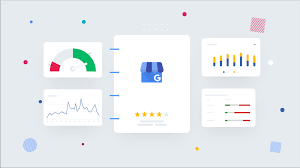
Key metrics freelancers should analyze in Insights include:
- How many people viewed your profile – This shows overall visibility and reach.
- Driving directions – Indicates if customers are visiting your location or meeting with you.
- Website clicks – Shows if your profile drives traffic to your site to generate leads.
- Calls – Measures how many potential clients are calling you directly from the listing.
- Messages – Quantifies leads and inquiries coming via messaging.
- Posts engagement – Tracks how many people see and interact with your posts.
- Customer reviews – Monitors how many reviews you’re generating as a measure of completed business and satisfaction.
Monitoring these metrics allows freelancers to identify opportunities, like utilizing posts more, optimizing listings for driving calls, or publishing more valuable content that increases clicks to their website. The Insights data empowers data-driven decisions.
Also Read – How to Add or Change Your Google Business Profile Title
Also Read – How to Add Social Media Profiles to Google My Business
Solutions for Common Google My Business Freelancer Issues
As a freelancer on Google My Business, here are some solutions for frequent issues you may encounter:
Conclusion
Google My Business provides tremendous opportunities for freelancers to enhance their local SEO and visibility to connect with potential clients near them. By optimizing and managing your Google My Business profile diligently using the strategies outlined in this guide, you can attract more new customers and grow your freelance business.
Just remember to accurately represent your authentic freelance services, location regions, and contact information. Play by Google’s guidelines, and Google My Business can become an invaluable free marketing channel for your freelance success!