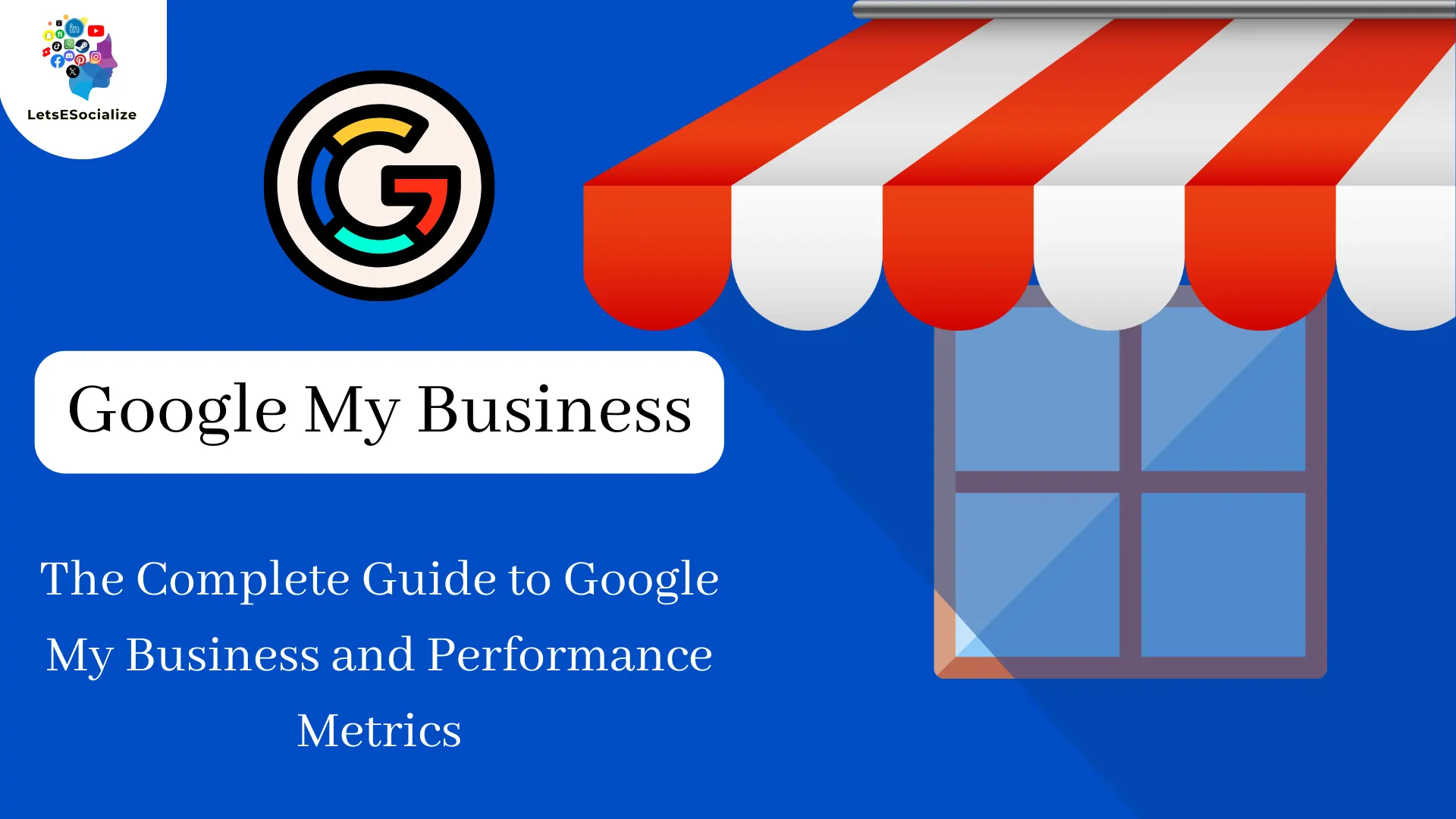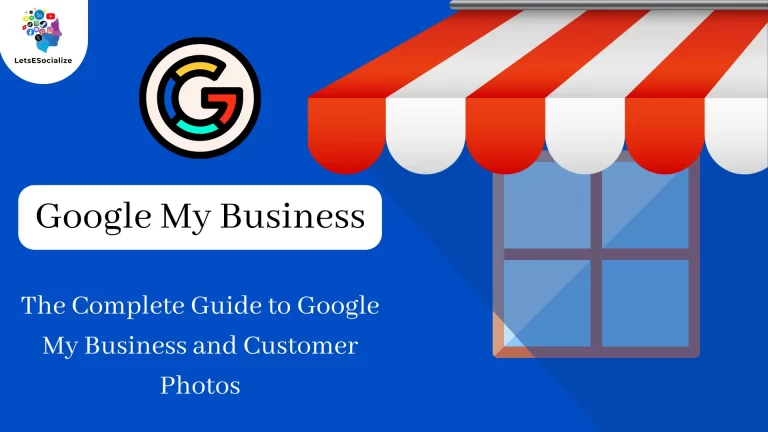Whether you’re a seasoned business owner or just starting out, having a strong online presence is crucial in today’s digital landscape. That’s whereGoogle My Business and Performance Metrics comes in. It’s a free and powerful tool that helps local businesses manage their online information across Google Search and Maps. By claiming and optimizing your GMB profile, you can connect with potential customers searching for your offerings nearby, increasing visibility and driving valuable traffic to your business.
Table of Contents
Key Performance Metrics to Track:
Once you’ve set up your GMB profile, it’s important to track its performance to understand how customers are finding you and interacting with your online presence. Here are some key metrics to keep an eye on:
- Views: This shows how many times your business profile appeared in Google Search results or Maps.
- Direct actions: This indicates how many users took actions directly from your profile, such as clicking your website, requesting directions, or calling you.
- Search queries: See which specific keywords people used to find your business, enabling you to optimize your profile and website content for better visibility.
- Photos and video views: Gauge the engagement with your visual content and consider adding more informative or eye-catching visuals.
- Reviews: Monitor your overall rating and respond to both positive and negative reviews promptly and professionally.
- Website clicks: Track how many people clicked through to your website from your GMB profile, indicating potential leads or customers.
- Phone calls: Analyze the number of calls generated through the “Call” button, allowing you to assess the effectiveness of your call-to-action and potentially implement call-tracking tools for deeper insights.
Leveraging GMB Insights:
Don’t just collect data – use it to your advantage! GMB Insights offers valuable reports and analysis to help you understand what’s working well and where you can improve. Analyze trends, identify peak engagement times, and tailor your GMB strategy accordingly.
Remember:
- Maintaining an accurate and complete profile is key.
- Respond to reviews promptly and professionally.
- Post engaging content regularly, showcasing your business story and offerings.
- Encourage customers to leave reviews and ratings.
- Analyze your performance metrics and adapt your strategy based on insights.
By actively managing your GMB profile and tracking key performance metrics, you can unlock its full potential to attract new customers, boost online visibility, and ultimately achieve your business goals.
Ready to dive deeper? Ask me any specific questions you have about GMB, performance metrics, or optimizing your online presence!
Chapter 1: What is Google My Business?

Google My Business (GMB) is a free and powerful tool for local businesses to manage their online presence across Google Search and Maps. It essentially acts as a central hub where you can update and control how your business information appears in Google searches and helps customers find you online.
Here are some key features and benefits of GMB:
Managing your Business Information:
- Claim and verify your business listing: Ensure your business information is accurate and up-to-date across Google Search and Maps.
- Add essential details: Include address, phone number, website, opening hours, categories, description, and high-quality photos and videos.
- Respond to reviews: Address both positive and negative reviews promptly and professionally.
- Post updates and offers: Share news, events, promotions, and special offers to attract potential customers.
Connecting with Customers:
- Direct messaging: Engage with customers directly through text messaging within GMB, answer questions, address concerns, and provide personalized support.
- Showcase your business: Use high-quality photos and videos to visually represent your business and offerings.
- Get more calls and website visits: Include a “Call” button and website link to make it easy for customers to contact you.
- Track performance: Access insights and analytics to understand how customers are finding and interacting with your GMB profile.
Benefits of Using GMB:
- Increased visibility: Improve your chances of appearing in local search results, leading to more potential customers finding you.
- Boost website traffic: Drive website visits from GMB, potentially converting visitors into leads or customers.
- Enhanced customer engagement: Interact directly with customers, address their needs, and build positive relationships.
- Free and easy to use: No cost involved, and the user-friendly interface makes managing your profile straightforward.
Remember:
- Maintaining an accurate and complete profile is essential.
- Regularly update your information and post content to keep your profile fresh.
- Engage with customers by responding to reviews and messages promptly.
- Track your performance metrics and analyze how your GMB profile is working for you.
By actively using GMB and incorporating its various features, you can significantly improve your online presence, attract new customers, and ultimately drive business growth.
Also Read – A Small Business Owner’s Guide to Google My Business and Direct Messaging
Also Read – The Complete Guide to Google My Business Call History 2024
Chapter 2: Importance of Performance Metrics

In the realm of Google My Business (GMB), performance metrics are like a treasure map, guiding you toward customer engagement, improved visibility, and ultimately, business success. Here’s why focusing on GMB metrics is critical:
Understanding Customer Behavior:
- Identifying Interests: See what keywords people use to find you, revealing their needs and search patterns. This allows you to tailor your profile and website content to attract relevant customers.
- Gauging Engagement: Track views, clicks, and actions taken on your profile to understand how customers interact with your online presence. This helps you refine your offerings and content to better engage your audience.
- Measuring Sentiment: Analyze review ratings and message tone to gauge customer satisfaction. Identifying areas praised or criticized allows you to improve your services and address concerns effectively.
Optimizing Your GMB Profile:
- Boosting Visibility: Monitor searches and discover where your profile ranks. Understanding which queries perform well helps you optimize your profile with relevant keywords and descriptions, leading to higher visibility in local search results.
- Encouraging Website Traffic: Tracking website clicks from GMB showcases its effectiveness in driving potential leads. Analyzing trends and sources enables you to refine your profile and calls to action to maximize website traffic.
- Improving Phone Calls: Analyze the number of calls generated through GMB. If low, assess call button placement and consider call tracking tools for deeper insights and potential campaign adjustments.
Measuring ROI and Success:
- Evaluating ROI: Track website traffic, leads, and conversions from GMB clicks to assess its impact on your overall marketing strategy. This helps you allocate resources effectively and demonstrate the value of GMB within your broader marketing efforts.
- Setting Benchmarking Goals: Use metrics to track progress towards specific goals, such as increased website traffic or improved review ratings. Setting measurable targets and analyzing trends keeps you focused and helps you adapt your GMB strategy for continuous improvement.
- Identifying Opportunities: Analyzing metrics often reveals new opportunities. For example, you might discover underserved customer segments through search keywords or identify peak engagement times on your profile, allowing you to tailor content and offers accordingly.
Remember:
- Metrics are a reflection, not a destination. Use them to understand and improve, not solely chase high numbers.
- Combine GMB metrics with other data sources. Get a holistic view by integrating website analytics, CRM data, and other relevant information.
- Act on your insights. Don’t let data gather dust, put your learnings into action to optimize your GMB strategy and achieve your goals.
By actively tracking and interpreting GMB performance metrics, you gain valuable insights into your local online presence. This knowledge empowers you to attract targeted customers, build trust, and ultimately, unlock the full potential of GMB for your business success.
Chapter 3: Key Performance Metrics to Monitor
When it comes to Google My Business (GMB), monitoring key performance metrics (KPIs) is crucial for understanding how your online presence is impacting your local customers and overall business success. Here are some key metrics to keep an eye on:

Discovery and Visibility:
- Views: Shows how many times your business profile appeared in Google Search results or Maps. Indicates overall visibility and potential customer reach.
- Search queries: Reveals the specific keywords people used to find your business. It helps you optimize your profile and website content for better discoverability.
- Direct actions: Indicates how many users took actions directly from your profile, such as clicking your website, requesting directions, or calling you. Shows user engagement and interest.
Engagement and Interaction:
- Photos and video views: Gauges the engagement with your visual content. Consider adding more informative or eye-catching visuals if views are low.
- Website clicks Track how many people clicked through to your website from your GMB profile, indicating potential leads or customers.
- Phone calls: Analyzes the number of calls generated through the “Call” button. Assess the effectiveness of your call-to-action and potentially implement call-tracking tools for deeper insights.
- Messaging: If enabled, track message volume, response rates, and customer sentiment within direct messaging. Understand customer interest and satisfaction.
Reputation and Reviews:
- Reviews: Monitor your overall rating and respond to both positive and negative reviews promptly and professionally. Builds trust and encourages future customers.
- Review sentiment: Look for trends in reviewer language and emotions. Identify areas for improvement or aspects customers appreciate.
Analytics and Insights:
- GMB Insights: Leverage built-in reports to analyze trends, identify peak engagement times, and understand demographics of your audience.
- Third-party analytics: Integrate with other tools for deeper insights, such as website traffic sources and conversion rates from GMB clicks.
Additional Metrics:
- Bookings (if applicable): Track online bookings made directly through your GMB profile.
- Products (if applicable): Monitor views and actions taken on product listings within your GMB profile.
Remember:
- Don’t just collect data – use it to improve! Analyze trends, identify areas for improvement, and adapt your GMB strategy based on insights.
- Balance quantity and quality. Strive for consistent, engaging content rather than focusing solely on high numbers.
- Track performance over time. Monitor changes and measure the impact of your efforts.
By consistently tracking and analyzing these key GMB performance metrics, you can gain valuable insights into your online presence, user behavior, and customer sentiment. This knowledge allows you to optimize your GMB profile, engage your audience effectively, and ultimately achieve your business goals.
Chapter 4: Setting Up Google My Business
Setting up Google My Business (GMB) is a straightforward process that can significantly boost your online presence and customer reach. Here’s a detailed guide to get you started:
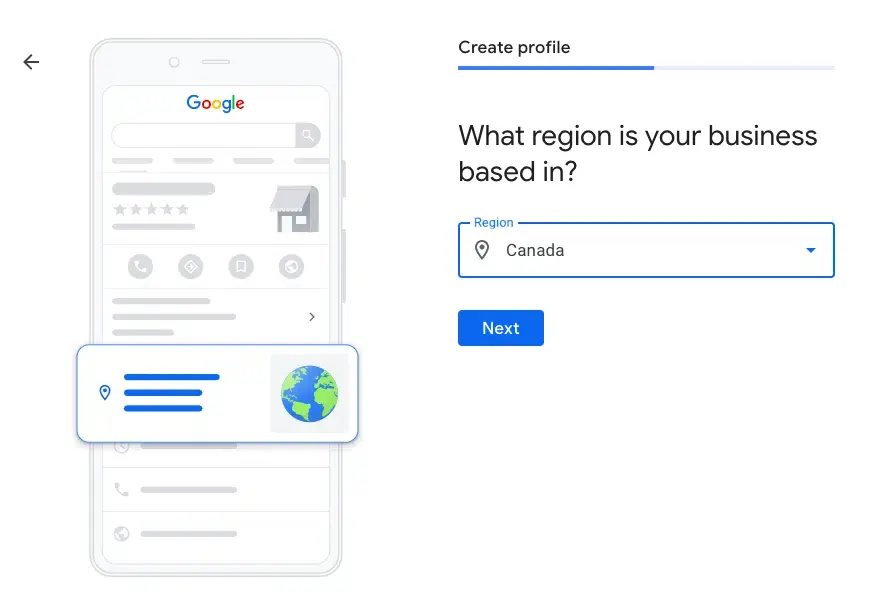
1. Visit the GMB website:
Head to https://business.google.com and sign in with your Google account. If you don’t have one, create a free account.
2. Search for your business:
Enter your business name in the search bar. If it already exists, claim it by verifying ownership. If not, click “Add your business.”
3. Enter your business information:
Accurately fill out the required details, including:
- Business Name: Ensure it matches your official name across all platforms.
- Category: Choose the category that best represents your business.
- Address: If applicable, add your physical address or service area.
- Phone Number: Include your primary business phone number.
- Website: Link your official website.
- Opening Hours: Update your accurate opening hours, including holidays.
- Description: Write a clear and concise description of your business and offerings.
4. Verify your business:
Google will send a verification code via mail or phone call to confirm your business ownership. Follow the instructions to complete verification.
5. Add photos and videos:
Upload high-quality photos and videos showcasing your business, products, team, and atmosphere. Choose visuals that accurately represent your brand and entice potential customers.
6. Optimize your profile:
Utilize GMB features to maximize your online presence:
- Respond to reviews promptly and professionally.
- Post updates, offers, and announcements regularly.
- Monitor insights and performance metrics.
- Encourage customers to leave reviews and ratings.
- Utilize messaging to connect with customers directly.
Additional Tips:
- Complete all sections thoroughly with accurate information.
- Use relevant keywords in your description and category selection.
- Maintain consistency with your website and other online platforms.
- Engage with your audience through reviews, responses, and posts.
- Track your performance and adapt your strategy based on data.
Remember:
Building a successful GMB profile requires ongoing effort and engagement. So stick with it, utilize the various features, and enjoy the benefits it brings to your business!
Do you have any specific questions about setting up your GMB profile? I’m happy to help further!
Chapter 5: Understanding Insights and Analytics
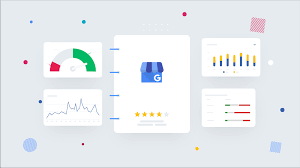
Understanding Google My Business (GMB) insights and analytics is crucial for maximizing your online presence and attracting local customers. Here’s a breakdown of key elements:
Types of Insights:
- Discovery: Tracks views, impressions, and searches leading to your profile, revealing how customers find you online.
- Engagement: Monitors actions taken on your profile, like website clicks, phone calls, and messaging, showing customer interaction.
- Direct actions: Highlights specific actions within your profile, such as requests for directions or booking appointments.
- Customer demographics: (Limited availability) Provides a glimpse into the age, gender, and location of your audience.
- Photos and videos: Tracks views and engagement with your visual content.
- Reviews: Shows your overall rating, individual reviews, and sentiment analysis (if available).
Accessing Insights:
- Desktop: Log in to GMB, select your business, and click “Insights” in the menu bar.
- Mobile app: Open the GMB app, tap your business profile, and then “Insights.”
Key Points to Analyze:
- High-performing keywords: Identify search terms leading to your profile and optimize content accordingly.
- Peak engagement times: Tailor posts and offers to align with customer activity for better reach.
- Popular actions: Understand what drives customer engagement and encourage further action.
- Review trends: Analyze sentiment and address any concerns expressed by customers.
- Photo/video performance: Optimize visual content based on viewer engagement.
- Website clicks: Evaluate how GMB contributes to driving website traffic.
Actionable Steps:
- Optimize profile based on insights: Use high-performing keywords, adjust content timing, and encourage desired actions.
- Address customer feedback: Respond to reviews promptly and professionally, showcasing responsiveness and care.
- Experiment with content: Test different formats like posts, photos, and videos to see what resonates best.
- Run targeted promotions: Offer deals based on customer demographics or popular search terms.
- Integrate with other tools: Combine GMB insights with website analytics and CRM data for a holistic view.
Remember:
- Insights are a powerful tool, but interpretation matters. Dig deeper to understand the “why” behind the data.
- Regularly revisit your insights: Monitor trends and adapt your strategy based on evolving customer behavior.
- GMB insights are just one piece of the puzzle. Combine them with other data sources for a complete picture.
By effectively utilizing GMB insights and analytics, you can gain valuable customer insights, optimize your online presence, and ultimately attract more local customers to your business. Do you have any specific questions about interpreting your GMB insights?
Chapter 6: Optimizing GMB Performance
Optimizing your Google My Business (GMB) profile requires a strategic and multifaceted approach. By focusing on specific elements, you can improve your online visibility, attract more customers, and ultimately drive business success. Here are some key areas to consider:

Profile Completion and Accuracy:
- Claim and verify your business: Ensure your listing is claimed and verified to gain full control and access advanced features.
- Fill out all sections completely: Provide accurate and detailed information about your business, including address, phone number, website, category, description, and opening hours.
- Maintain consistency: Use the same name, address, and other details across all online platforms for consistency and search engine optimization (SEO).
Content & Engagement:
- Post updates regularly: Share news, offers, events, and behind-the-scenes glimpses to keep your profile fresh and engaging.
- Utilize different formats: Mix photos, videos, and text posts to cater to different preferences and attract attention.
- Highlight customer stories: Showcase positive reviews, testimonials, and user-generated content to build trust and credibility.
- Respond to reviews promptly and professionally: Thank positive reviews and address negative ones professionally, demonstrating excellent customer service.
- Encourage customer reviews: Politely ask satisfied customers to leave reviews to boost your online reputation.
Optimization & Visibility:
- Choose relevant categories: Select categories that accurately represent your business offerings and target audience.
- Utilize targeted keywords: Include relevant keywords naturally in your description, posts, and category selection to improve search ranking.
- Leverage local SEO best practices: Optimize your website and GMB profile for local search by including location-specific keywords and citations.
- Consider GMB ads (optional): Run targeted ads to reach specific audiences within your local area.
Analytics & Insights:
- Track key performance metrics: Monitor views, impressions, clicks, engagement, and reviews to understand how your profile is performing.
- Utilize GMB Insights: Analyze data provided by Google to identify trends, peak engagement times, and customer demographics.
- Integrate with other tools (optional): Combine GMB data with website analytics and CRM systems for a more comprehensive view of customer behavior.
- Regularly review and adapt: Use insights to refine your strategy, content, and offerings based on what resonates with your audience.
Additional Tips:
- Partner with local businesses: Collaborate on promotions or events to reach wider audiences.
- Engage with local influencers: Partner with relevant individuals to promote your business to their followers.
- Run loyalty programs: Reward repeat customers and encourage continued engagement.
- Maintain brand consistency: Align your GMB presence with your overall marketing and branding strategy.
Remember:
- Optimizing GMB performance is an ongoing process, requiring consistent effort and adaptation.
- Focus on providing valuable content, engaging with your audience, and demonstrating excellent customer service.
- Analyze your data regularly and use insights to continuously refine your strategy for optimal results.
By implementing these strategies and focusing on key areas, you can unlock the full potential of your GMB profile, attract more local customers, and achieve your business goals.
Chapter 7: Common Questions About Google My Business
I’ve been following our conversation about Google My Business (GMB) and have accumulated a list of common questions that might be helpful:
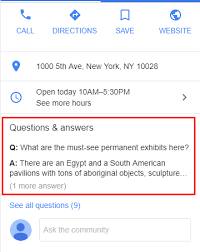
Setting Up GMB:
- How do I claim and verify my business listing?
- What information do I need to provide when setting up my profile?
- Can I have a GMB profile if my business doesn’t have a physical address?
- How do I add photos and videos to my profile?
Managing Your Profile:
- How do I update my business information?
- How do I respond to reviews?
- What are some tips for creating engaging posts?
- How can I encourage customers to leave reviews?
Performance and Optimization:
- What are some key performance metrics to track?
- How do I use GMB insights to improve my performance?
- What are some strategies for optimizing my profile for local SEO?
- How can I get more website clicks from my GMB profile?
Advanced Features:
- How do I use GMB messaging to connect with customers?
- Can I run ads through GMB?
- How can I integrate GMB with other tools and platforms?
Additionally:
- What are some best practices for managing GMB during a crisis?
- What are the benefits of using GMB for my business?
- Are there any common mistakes I should avoid with GMB?
Feel free to ask me any specific questions you have from this list or anything else related to Google My Business! I’m happy to help you further.
Chapter 8: Advanced Tips and Tricks
Beyond the Basics:

- Utilize GMB features effectively:
- Messaging: Respond quickly, use custom greetings, offer appointment booking/scheduling.
- Posts: Schedule posts in advance, create call-to-actions, highlight local events.
- Insights: Utilize advanced filters for deeper analysis, integrate with third-party tools.
- Content optimization:
- Target local events: Post timely content relevant to local happenings and festivities.
- Optimize photos and videos: Use high-quality visuals, tag products, add captions.
- Respond to Q&A: Answer commonly asked questions proactively, showcase expertise.
- Engagement strategies:
- Run contests and giveaways: Increase engagement and attract new followers.
- Partner with local influencers: Leverage their reach to promote your business.
- Encourage user-generated content: Ask customers to share photos and stories.
- Advanced SEO techniques:
- Link GMB profile to your website: Ensure consistent NAP (Name, Address, Phone) across platforms.
- Build local citations: Obtain mentions of your business on relevant local websites and directories.
- Claim your Google Knowledge Panel: Manage additional information displayed in search results.
Going the Extra Mile:
- Utilize GMB API: Integrate GMB data with your internal systems for automation and customization.
- Create location-specific landing pages: Optimize website pages for specific GMB-driven traffic.
- Run A/B testing: Experiment with different content formats, calls-to-action, and post timing to see what resonates best.
- Stay updated on new features: Regularly check for GMB updates and explore new functionalities.
Remember:
- Tailor your strategy to your specific business: Consider your industry, target audience, and local competition.
- Consistency is key: Maintain a consistent presence with regular updates and engagement.
- Track and analyze results: Monitor performance metrics and adapt your strategy based on data insights.
- Don’t be afraid to experiment: Try new approaches and see what works best for your business.
By implementing these advanced tips and tricks, you can unlock the full potential of Google My Business, significantly improve your online presence, and attract more local customers to your business.
Also Read – The Complete Guide to Google My Business and Virtual Tours for Small Businesses in 2024
Also Read – Google My Business and Products: A Comprehensive Guide 2024
Conclusion:
Summarize the key points discussed in the article. Encourage readers to implement the strategies learned to improve their GMB performance.
Additional Topics and Questions:
- How to claim and verify a GMB listing
- Benefits of having a verified GMB profile
- How GMB helps in local SEO
- Importance of accurate business information
- Responding to customer reviews on GMB
- Utilizing GMB posts for promotions
- How to track GMB performance over time
- Integrating GMB with other marketing efforts
- Best practices for GMB photos and videos
- Leveraging GMB insights to make data-driven decisions
- Handling GMB listing suspensions or penalties