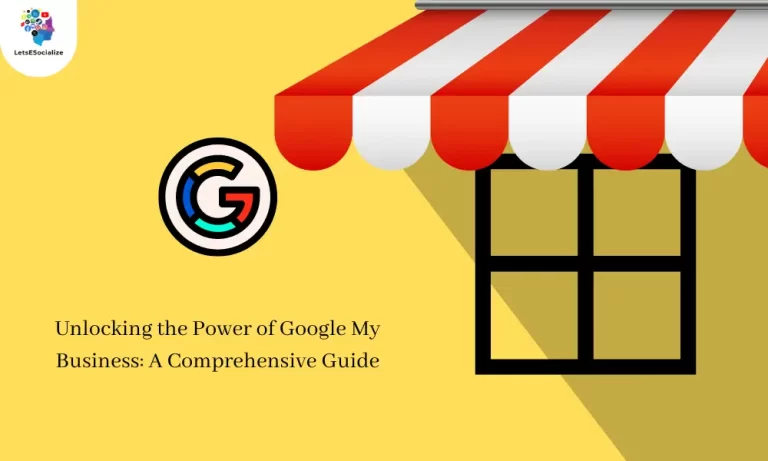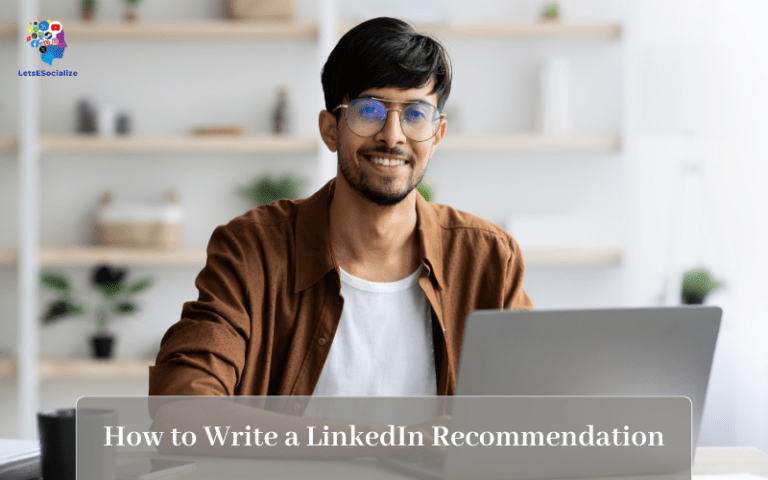Google My Business and Online Orders allow you to manage your business information across Google, including Search and Maps. With a GMB profile, you can list your business address, opening hours, products/services, photos, and much more. This helps customers find accurate information about your business.
Table of Contents
Creating and Completing Your Google My Business Profile
Having a robust Google My Business (GMB) profile is crucial for any business seeking to improve its online visibility and attract local customers. Here’s a comprehensive guide to creating and completing your profile:

1. Create your profile:
- Go to: https://support.google.com/business/answer/7039811?hl=en.
- Sign in: Use your existing Google account or create a new one for your business (recommended).
- Enter your business name: Be accurate and consistent with how your business name appears elsewhere.
- Select your business category: Choose the category that best describes your primary business offering.
2. Verify your business:
- Verification methods: Google offers various verification methods, including postcards, phone calls, or emails. Choose the method that best suits your needs.
- Importance of verification: Verification allows you to manage your listing, access insights, and display essential information like your phone number and website.
3. Complete your profile information:
- Address: Enter your complete physical address, ensuring it matches your business license and online directories.
- Phone number: Include your primary business phone number and consider adding a secondary one if applicable.
- Website: Add your official website URL to direct potential customers to your online presence.
- Description: Write a compelling and informative description of your business, highlighting its services, unique selling points, and target audience.
- Hours of operation: Ensure your opening and closing hours are accurate and reflect any seasonal or holiday variations.
4. Optimize your profile with photos and videos:
- Cover photo: Choose a high-quality, eye-catching photo that represents your business.
- Business photos: Add various photos showcasing your storefront, services, products, team, or work environment.
- Videos (optional): Consider adding short videos showcasing your services, products, or behind-the-scenes glimpses to enhance your profile.
5. Encourage customer engagement:
- Respond to reviews: Promptly respond to all reviews, thank customers for positive feedback, and address negative reviews professionally.
- Encourage reviews: Ask satisfied customers to leave positive reviews after a good experience.
- Post updates: Share relevant news, promotions, events, or special offers to keep your profile active and engage your audience.
Additional Tips:
- Get listed in online directories: Ensure your business information is consistent across other websites and directories like Yelp and Bing Places.
- Utilize keywords: Use relevant keywords in your profile description, categories, and throughout your content to improve search visibility.
- Keep your profile updated: Regularly update your business information, photos, hours of operation, and any other relevant details to maintain accuracy and relevance.
By creating and completing your Google My Business profile, you can significantly improve your online presence, attract potential customers, and gain valuable insights into your audience and customer behavior. Remember, consistency, engagement, and ongoing optimization are key to maximizing the benefits of your GMB profile and ultimately, your business success.
Also Read – The Complete Guide to Google My Business and Customer Photos
Also Read – LinkedIn Launches MBA Rankings Focused On Career Outcomes
Chapter 2: Attracting Customers with Google My Business

Google My Business (GMB) offers a powerful suite of tools for businesses to attract new customers and engage with existing ones. Here are some key strategies you can use to leverage GMB:
Optimize Your Profile:
- Accurate and complete information: Ensure your business name, address, phone number, website, and category are accurate and consistent across the web.
- Compelling description: Craft a clear and informative description highlighting your unique selling points, services, and target audience.
- High-quality visuals: Use a professional-looking cover photo, and add additional photos showcasing your business, products, or team.
- Keywords: Include relevant keywords in your description, title, and categories to improve search visibility.
Engage with Customers:
- Respond to reviews: Promptly respond to all reviews, thanking customers for their feedback, and addressing negative complaints professionally.
- Encourage reviews: Ask satisfied customers to leave positive reviews after a good experience.
- Post updates: Regularly share valuable content like news, promotions, events, or special offers to keep your profile active and engage your audience.
- Ask and answer questions: Respond to customer questions promptly and accurately.
Go Beyond the Basics:
- Showcase customer photos: Encourage customers to share photos through GMB (if available) to build trust and authenticity.
- Utilize Google Posts: Utilize short-form posts to share updates, and announcements, or even showcase your services or products.
- Connect with the local community: Engage in online communities, participate in discussions, and offer helpful advice to build trust and establish your expertise.
- Run local ads: Consider running targeted ads through Google Ads to reach potential customers searching for businesses like yours in your local area.
Additional Tips:
- Track your performance: Use GMB Insights to track your profile’s performance, analyze customer interactions, and identify areas for improvement.
- Link your social media: Link your social media profiles to your GMB listing for increased visibility and audience reach.
- Maintain consistency: Ensure your GMB information is consistent across all online platforms.
- Stay updated: Keep your GMB profile updated with any changes in your business information, including hours of operation or service offerings.
Remember: Building a strong online presence takes time and effort. By using GMB strategically and consistently, you can attract new customers, build trust with your audience, and ultimately achieve your business goals.
Chapter 3: Managing Online Orders and Payments
While Google My Business (GMB) itself doesn’t directly handle online orders and payments, it can still play a crucial role in directing customers to your existing ordering and payment systems. Here’s how GMB can help you manage online orders and payments indirectly:

1. Linking Your Ordering and Payment Systems:
- Include website link: Display your website address on your GMB profile, where customers can access your online ordering system.
- Add a booking button (optional): If your business offers online booking (e.g., appointments), enable the booking button in GMB settings to connect directly to your booking system.
- Consider third-party integrations: Explore integrating your GMB listing with third-party online ordering platforms like DoorDash or Grubhub. However, be aware of potential fees associated with these services.
2. Providing Clear Information:
- Highlight online ordering options: Clearly state in your GMB description if you offer online ordering and how to access it.
- Update menu and pricing: Regularly update your menu and pricing information on your website or ordering platform, ensuring accuracy and preventing customer frustration.
- Respond to customer inquiries: Promptly answer any questions customers might have about online ordering or payment methods through GMB messages or reviews.
3. Building Trust and Encouraging Orders:
- Positive reviews and ratings: Encourage satisfied customers to leave positive reviews on your GMB profile, highlighting a smooth online ordering experience.
- Showcase high-quality photos: Use attractive and clear photos of your offerings on your GMB profile and website to entice customers.
- Promote special offers: Utilize GMB posts or updates to share limited-time promotions or discounts for online orders, driving customer engagement.
4. Utilizing GMB Insights:
- Track customer interactions: Utilize GMB Insights to analyze how customers find your listing and whether they click through to your website or other online ordering platforms.
- Identify trends: Analyze trends in customer behavior to understand their online ordering preferences and make adjustments to your online presence or marketing strategies accordingly.
Overall, GMB acts as a bridge, directing potential customers to your existing online ordering and payment systems. By utilizing these strategies, you can leverage GMB to enhance your online presence, drive traffic to your ordering platforms, and ultimately increase sales and customer satisfaction.
Remember: GMB’s primary function is to provide basic business information and improve local search visibility. It’s crucial to have separate established systems for managing online orders and payments securely and efficiently.
Also Read – Optimizing your LinkedIn Presence as a Researcher 2024
Also Read – The Complete Guide to Google My Business and Promotions in 2024
FAQs About Google My Business Listings
Chapter 5: Additional Tips and Best Practices
Here are some additional tips and best practices for optimizing your Google My Business (GMB) listing:
Advanced Optimization:
- Utilize call-to-action buttons: Encourage users to contact your business with prominent call-to-action buttons like “Book Now” or “Get a Quote.”
- Showcase special offers and attributes: Highlight any special offers, discounts, or unique business attributes like “Free Wi-Fi” or “Family-Friendly” to attract more attention.
- Respond to questions and messages promptly: Demonstrating responsiveness builds trust and professionalism.
- Run targeted Google Ads campaigns: Leverage Google Ads to target potential customers searching for specific keywords related to your business and location.
Building Local Authority:
- Get listed in local directories: Ensure your business information is consistent and accurate across other local directories, business listings, and industry-specific websites.
- Partner with local businesses: Collaborate with other local businesses for cross-promotion activities or events.
- Sponsor local events: Get involved in local events to increase community engagement and brand awareness.
- Claim your social media profiles and link them to your GMB listing, encouraging engagement across platforms.
Advanced Analytics:
- Utilize Google My Business Insights: Analyze data on customer demographics, search queries, and user actions to understand how customers find your business and adjust your strategies accordingly.
- Track key performance indicators (KPIs): Monitor metrics like website traffic, call volume, and engagement to gauge the effectiveness of your GMB efforts.
Additional Tips:
- Encourage high-quality photos and videos: Encourage customers to share positive photos and videos through GMB (if available) to showcase your business authentically.
- Post relevant and engaging content: Regularly share news, updates, blog articles, or behind-the-scenes glimpses to keep your profile active and informative.
- Stay updated: Remain up-to-date with the latest GMB features and functionalities to maximize your profile’s potential.
- Be patient: Building a strong GMB presence takes time and consistent effort. Monitor your progress and adjust your strategies as needed.
By implementing these additional tips and best practices, you can create a compelling and informative GMB profile that attracts new customers, fosters positive reviews, and ultimately drives business growth. Remember, optimizing your GMB listing is an ongoing process, so be flexible, adapt your strategies based on user behavior and data insights, and maintain a consistent presence to truly unlock the full potential of Google My Business.