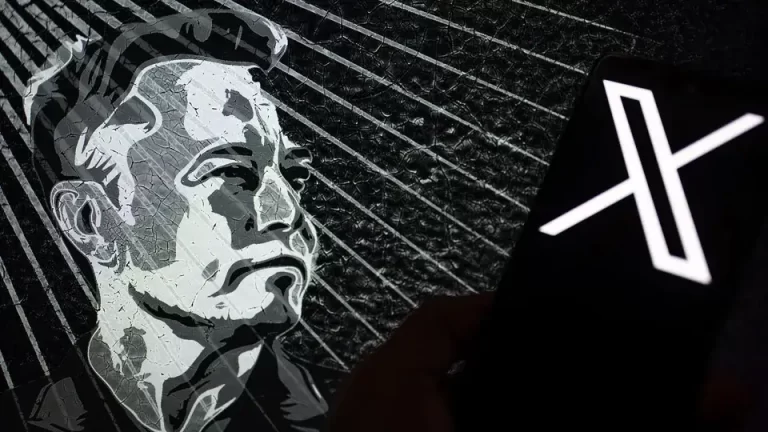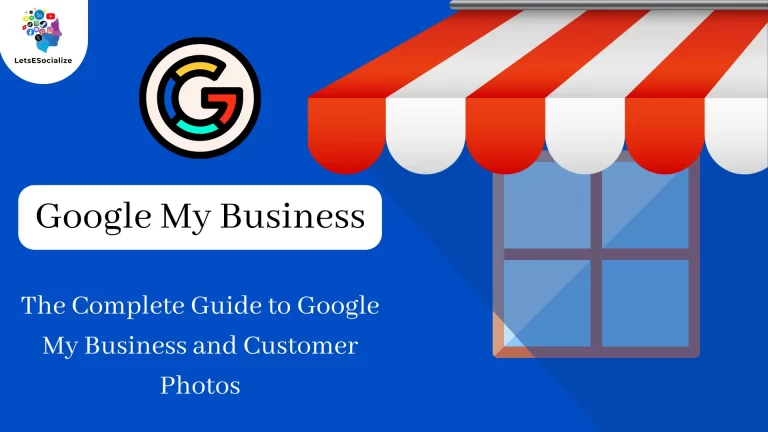Google My Business (GMB) is an invaluable free tool for local businesses to manage their online presence and get discovered by customers. With GMB, you can create and update your business profile on Google Search and Maps. Google My Business and Direct Messaging allows you to have real-time conversations with potential customers right from your business profile.
In this comprehensive guide, we will cover everything a small business owner needs to know about GMB and messaging – from creating your profile to engaging with customers and driving revenue through direct conversations.
Table of Contents
Creating Your Google My Business Profile

Creating a Google My Business (GMB) profile is a great way to boost your online presence and connect with local customers. Here’s a step-by-step guide to get you started:
1. Visit Google My Business:
Head to https://google.com/business and sign in with your Google account. If you don’t have one, create a free account.
2. Search for your business:
Enter your business name in the search bar. If it exists, claim it by verifying ownership. If not, click “Add your business.”
3. Enter your business information:
Accurately fill out the required details, including:
- Business Name: Ensure it matches your official name across all platforms.
- Category: Choose the category that best represents your business.
- Address: If applicable, add your physical address or service area.
- Phone Number: Include your primary business phone number.
- Website: Link your official website.
- Opening Hours: Update your accurate opening hours, including holidays.
- Description: Write a clear and concise description of your business and offerings.
4. Verify your business:
Google will send a verification code via mail or phone call to confirm your business ownership. Follow the instructions to complete verification.
5. Add photos and videos:
Upload high-quality photos and videos showcasing your business, products, team, and atmosphere. Choose visuals that accurately represent your brand and entice potential customers.
6. Manage and optimize your profile:
Use GMB features to maximize your online presence:
- Respond to reviews promptly and professionally.
- Post updates, offers, and announcements regularly.
- Monitor insights and performance metrics.
- Encourage customers to leave reviews and ratings.
- Utilize messaging to connect with customers directly.
Tips for Success:
- Complete all sections thoroughly with accurate information.
- Use relevant keywords in your description and category selection.
- Maintain consistency with your website and other online platforms.
- Engage with your audience through reviews, responses, and posts.
- Track your performance and adapt your strategy based on data.
By following these steps and utilizing the various features, you can create a strong and optimized Google My Business profile that attracts local customers and boosts your business online. Remember, building a successful GMB profile requires ongoing effort and engagement, so stick with it and enjoy the benefits it brings!
Also Read – The Complete Guide to Google My Business Call History 2024
Also Read – The Complete Guide to Google My Business and Virtual Tours for Small Businesses in 2024
Importance of Direct Messaging
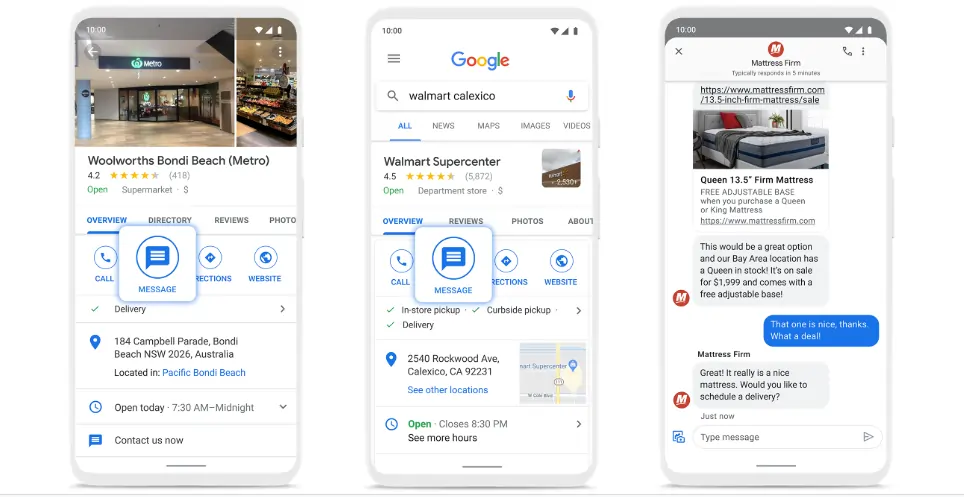
Direct messaging in Google My Business (GMB) has become increasingly important for businesses to connect with customers, build relationships, and ultimately drive sales. Here’s why it’s becoming a crucial tool:
Increased Customer Engagement:
- Real-time communication: Respond to customer inquiries directly and quickly, fostering positive engagement and satisfaction.
- Convenient contact option: Customers can reach you directly within Google Search and Maps, reducing friction and encouraging communication.
- Personalized interactions: Address individual needs and concerns, creating a more personal touch than public reviews.
Improved Lead Generation:
- Capture leads directly: Convert interested customers into leads by gathering contact information within the messaging chat.
- Schedule appointments: Simplify booking consultations or appointments directly through messaging.
- Answer questions and objections: Clear up doubts and address concerns, increasing the likelihood of conversion.
Enhanced Customer Service:
- Resolve issues efficiently: Handle customer complaints and feedback privately and effectively, leading to better resolution and improved satisfaction.
- Proactive service: Offer guidance and assistance even before customers ask, exceeding expectations and building trust.
- Human touch in the digital age: Provide a personal touch to online interactions, making your business feel approachable and friendly.
Competitive Advantage:
- Stand out from the crowd: Businesses offering direct messaging through GMB gain an edge over competitors who rely solely on website forms or phone calls.
- Improved online presence: A responsive and engaging GMB profile through messaging signals professionalism and customer focus.
- Gather valuable insights: Understand customer needs and preferences through conversations, informing marketing and product decisions.
Additional Benefits:
- Reduced reliance on phone calls: Reduce call volume by addressing inquiries through messaging, potentially lowering operational costs.
- 24/7 availability: Respond to messages even when your business is closed, ensuring timely communication.
- Data-driven insights: Analyze message content and trends to identify areas for improvement and gain valuable customer feedback.
Remember:
- Respond promptly: Aim for quick response times (ideally within a few hours) to show responsiveness and professionalism.
- Be professional and courteous: Maintain a positive and helpful tone in all interactions.
- Personalize your responses: Address customers by name and reference their specific inquiry for a more engaging experience.
- Utilize message templates for efficiency: Create pre-saved responses for common questions to save time while maintaining personalization.
- Integrate with CRM systems (optional): Track conversations and customer data for improved organization and management.
By actively utilizing GMB direct messaging and prioritizing prompt, professional responses, you can unlock its potential to connect with customers, build trust, and ultimately drive success for your business.
Activating Messaging on Your Profile
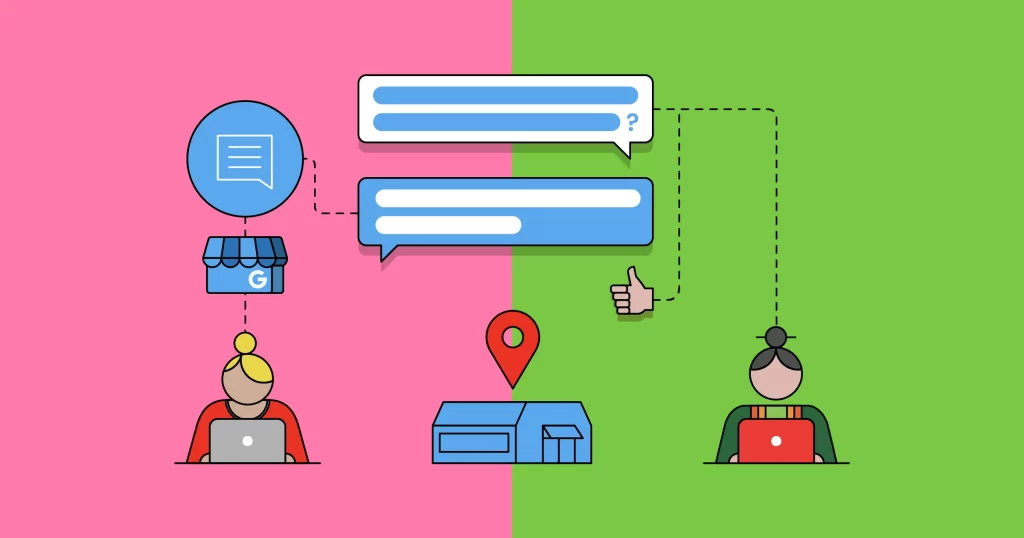
Activating messaging on your Google My Business (GMB) profile is simple and allows you to connect with customers directly in Google Search and Maps. Here’s how to do it:
On Desktop:
- Go to https://business.google.com and sign in with your Google account.
- Select the business profile you want to activate messaging for.
- Click on “Customers” in the menu bar.
- Select “Messages” from the submenu.
- Toggle the “Turn on chat” switch to the “On” position.
- (Optional) Customize your welcome message that customers will see when they start a chat.
- Click “Save”.
On Mobile App:
- Open the Google My Business app.
- Select the business profile you want to activate messaging for.
- Tap “Messages” in the menu bar.
- Toggle the “Chat” switch to the “On” position.
- (Optional) Customize your welcome message.
- Tap “Save”.
Additional Tips:
- Make sure your business profile is verified. Messaging won’t be available until verification is complete.
- Inform your customers that you offer messaging through GMB by adding a note to your website, social media profiles, or email signature.
- Consider setting up notifications for incoming messages so you can respond promptly.
- You can manage and respond to messages directly within the GMB platform or through the mobile app.
Remember:
- Responding promptly to messages is key to delivering a positive customer experience.
- Use professional and courteous language when communicating with customers.
- You can use pre-saved responses for frequently asked questions to save time and ensure consistency.
- Integrate your GMB messaging with your CRM system (optional) for better data management and organization.
By activating and utilizing GMB messaging effectively, you can build stronger relationships with customers, address their concerns quickly, and ultimately increase your business’s success.
Replying to Customer Messages

Replying to customer messages in Google My Business (GMB) is crucial for building positive relationships, addressing concerns efficiently, and ultimately turning inquiries into leads or sales. Here’s how to approach replying to messages like a pro:
Promptness is Key:
- Aim to respond within a few hours, ideally within 24 hours. Responding quickly shows you care about your customers and value their time.
- Set notifications for incoming messages so you don’t miss any inquiries.
Professionalism Counts:
- Use a polite and respectful tone, even when dealing with frustrated customers.
- Proofread your messages carefully before sending them to avoid typos and grammatical errors.
- Personalize your responses by addressing the customer by name and referencing their specific inquiry.
Tailor Your Responses:
- For simple questions, provide a clear and concise answer.
- For complex inquiries, ask clarifying questions to understand the issue better.
- Offer solutions or alternatives when appropriate.
Helpful Tips:
- Use pre-saved responses for frequently asked questions (FAQs) to save time while maintaining personalization.
- Avoid using all caps or excessive exclamation points, as it can come across as aggressive or unprofessional.
- If a message requires a longer response, consider offering to call the customer directly.
- Use emojis sparingly and only if they align with your brand identity.
Going the Extra Mile:
- Thank customers for their message and their interest in your business.
- Offer additional resources or information if relevant.
- Follow up with the customer after a few days to ensure their issue is resolved.
Remember:
- Every interaction contributes to your online reputation. Be professional, helpful, and always strive to leave a positive impression.
- GMB Insights can help you analyze message trends and identify areas for improvement in your communication strategy.
- Utilize different tools and resources like templates and CRM integrations to manage your messages efficiently.
By following these guidelines and prioritizing good communication practices, you can turn GMB messaging into a powerful tool for customer engagement and business growth.
Mastering Google My Business Messaging: Best Practices for Success

Harnessing the power of Google My Business (GMB) messaging can significantly impact your customer engagement and ultimately, your business’s success. Here are some key best practices to ensure you get the most out of this valuable tool:
Responsiveness & Speed:
- Respond promptly: Aim within a few hours, ideally within 24 hours. Download the GMB app for notifications and instant response capability.
- Set expectations: Clearly communicate response times in your welcome message or automated reply.
- Be proactive: Respond even to positive messages to show appreciation and build rapport.
Professionalism & Personalization:
- Maintain a professional tone: Use clear, respectful, and grammatically correct language.
- Personalize interactions: Address customers by name, reference their specific message, and show genuine interest.
- Avoid jargon and technical terms: Explain things in a way the average customer easily understands.
Efficiency & Organization:
- Utilize pre-saved responses: Craft templates for FAQs and common inquiries to save time while maintaining a personal touch.
- Integrate with a CRM (optional): Streamline workflows, track conversations, and gain valuable customer insights.
- Categorize messages: Separate inquiries by topic for easier management and analysis.
Exceptional Customer Service:
- Go beyond just answering questions: Offer solutions, suggest options, and anticipate their needs.
- Show empathy: Acknowledge their concerns and frustrations, and demonstrate a willingness to help.
- Follow up: Check in after a few days to ensure their issue is resolved and offer further assistance if needed.
Additional Tips:
- Embrace emojis: Use them sparingly and appropriately to inject personality and warmth.
- Offer alternative communication: Suggest a phone call if a complex issue requires deeper explanation.
- Showcase personality: Let your brand voice shine through while maintaining professionalism.
- Analyze messages in GMB Insights: Identify trends, common inquiries, and areas for improvement.
- Promote GMB messaging: Let customers know you offer this option through website, social media, and signage.
Remember:
- Quality over quantity: Focus on providing meaningful interactions rather than just rapid responses.
- Continuous improvement: Regularly review your messaging strategy and adapt based on customer feedback and data insights.
- Treat each message as an opportunity: Build relationships, showcase your expertise, and ultimately convert inquiries into loyal customers.
By implementing these best practices, you can transform GMB messaging into a powerful tool for creating a positive customer experience, fostering loyalty, and driving tangible business success.
Offering Promotions via Messaging
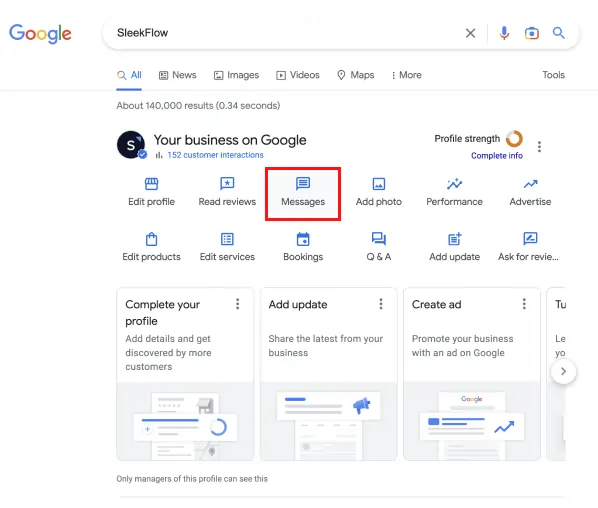
Offering promotions via Google My Business (GMB) messaging can be a strategic way to engage customers, boost sales, and stand out from the competition. Here are some key points to consider:
Types of Promotions:
- Discounts: Offer percentage or fixed-amount discounts on specific products or services.
- Freebies: Provide free items with purchase or for signing up for your mailing list.
- Special bundles or packages: Create unique product combinations at a discounted price.
- Limited-time offers: Generate urgency and excitement with time-sensitive deals.
- Loyalty rewards: Promote existing loyalty programs or offer exclusive discounts to messaging customers.
Crafting Effective Promotions:
- Highlight the value proposition: Clearly communicate the benefits and savings customers can enjoy.
- Target specific audiences: Tailor promotions based on customer demographics, purchase history, or messaging behavior.
- Set clear terms and conditions: Specify eligibility, validity periods, and any redemption instructions.
- Track and analyze results: Monitor redemption rates and adjust your strategy based on performance.
Best Practices for Success:
- Personalize offers Craft targeted messages based on customer preferences and past interactions.
- Integrate with your CRM (optional): Track promotion usage and link messaging data to customer profiles for deeper insights.
- Promote offers in messaging welcome messages and auto-replies.
- Leverage GMB posts and social media to encourage message inquiries.
- Ensure compliance with local regulations and promotional restrictions.
Additional Considerations:
- Manage expectations: Don’t overload customers with promotions, maintain a balanced approach.
- Maintain brand consistency: Align promotion messaging with your overall brand voice and image.
- Offer exceptional customer service: Ensure a smooth experience throughout the redemption process.
- Utilize automation tools (optional): Automate sending targeted promotion messages based on triggers or customer actions.
Remember:
- Offering promotions via GMB messaging can be a powerful tool for customer engagement and sales growth.
- Carefully plan your strategy, personalize offers, and track results for optimal effectiveness.
- Prioritize providing a positive customer experience throughout the promotion process.
By implementing these strategies and keeping a customer-centric approach, you can leverage GMB messaging as a valuable tool to deliver targeted promotions, build customer loyalty, and drive success for your business.
Driving Customer Engagement

Google My Business (GMB) offers diverse opportunities to drive customer engagement beyond just messaging. Here are some key strategies to consider:
Content that Engages:
- Regularly post updates: Share news, events, promotions, special offers, and behind-the-scenes glimpses.
- Utilize various formats: Mix photo albums, videos, and text posts to cater to different preferences.
- Highlight customer stories: Showcase positive reviews, testimonials, and user-generated content.
- Leverage local events: Participate in community events and share your involvement on GMB.
- Ask engaging questions: Encourage interaction and feedback through polls, contests, or quizzes.
Optimizing Your Profile:
- Maintain accurate and complete information: Ensure address, phone number, hours, website, and category are correct.
- Respond promptly to reviews: Acknowledge both positive and negative feedback professionally.
- Encourage reviews: Politely ask satisfied customers to leave reviews through email, website, or in-person requests.
- Manage photos and videos: Showcase high-quality visuals that represent your business effectively.
- Utilize GMB insights: Analyze data to understand your audience engagement and optimize your approach.
Community Building:
- Respond to questions and comments: Show you care about customer inquiries and feedback.
- Run contests and giveaways: Generate excitement and attract new followers.
- Partner with local businesses: Collaborate on promotions or events to reach wider audiences.
- Engage with local influencers: Partner with relevant individuals to promote your business to their followers.
- Run loyalty programs: Reward repeat customers and encourage continued engagement.
Additional Tips:
- Keep your content fresh and relevant: Post consistently and avoid repetitive content.
- Utilize local SEO best practices: Include relevant keywords in your profile and posts.
- Run GMB ads (optional): Target specific audiences and promote your business locally.
- Maintain a consistent brand voice: Align your GMB presence with your overall marketing strategy.
- Stay informed about new GMB features: Utilize new functionalities to stay ahead of the curve.
Remember:
- Building long-term customer engagement takes time and effort.
- Be patient, and consistent, and focus on providing valuable content and positive interactions.
- Analyze your results and adapt your strategy based on what resonates with your audience.
- GMB is a powerful tool for local businesses, leverage it strategically to connect with customers and drive success.
By implementing these strategies and utilizing GMB’s diverse features, you can cultivate a thriving online community around your business, nurture lasting customer relationships, and ultimately achieve your engagement goals.
Unlocking Customer Insights through GMB Message Analysis

Google My Business (GMB) messages offer a treasure trove of data waiting to be explored. Analyzing these messages can unveil valuable customer insights, helping you improve your business operations, marketing strategies, and overall customer experience. Here’s how to dive deeper:
Data Points to Analyze:
- Frequency and timing of messages: Identify peak communication times to adjust staffing or optimize response schedules.
- Common inquiry topics: Understand frequent customer questions and concerns to improve FAQs, website content, or product information.
- Sentiment analysis (if available): Gauge overall customer satisfaction and identify areas needing improvement.
- Customer demographics (if available): Tailor marketing efforts and offerings to specific customer segments based on demographics.
- Keywords and phrases used: Identify trends in customer language to refine your online content and GMB profile optimization.
- Response effectiveness: Track responses that lead to positive outcomes and refine your communication approach.
Tools and Techniques:
- Native GMB Insights: While basic, it provides data on message volume, response rates, and customer acquisition.
- Third-party sentiment analysis tools: Offer deeper insights into customer emotion and satisfaction within messages.
- CRM integration (optional): Combine message data with other customer information for holistic insights.
- Manual analysis: Categorize messages, identify recurring themes, and draw your own conclusions.
Actionable Insights:
- Improve product or service offerings: Address frequently mentioned pain points and customer dissatisfaction.
- Enhance FAQ section: Answer common questions proactively on your website or GMB profile.
- Refine marketing campaigns: Target messaging and offerings based on customer demographics and interests.
- Personalize customer interactions: Use customer keywords and preferences to tailor responses and recommendations.
- Develop targeted promotions: Offer deals and discounts relevant to specific customer segments identified through GMB messages.
Remember:
- Privacy is paramount: Ensure data analysis complies with local regulations and respects customer privacy.
- Focus on actionable insights: Don’t just collect data, use it to make tangible improvements.
- Combine with other data sources: Integrate GMB message insights with other customer data for a comprehensive view.
- Embrace a learning mindset: Regularly analyze messages and adapt your approach based on evolving insights.
By analyzing GMB messages, you can gain a deeper understanding of your customers, identify areas for improvement, and ultimately elevate your business to new heights. Start delving into your message data today to unlock its hidden potential!
Also Read – Unlocking the Power of Google My Business and Services: Your Ultimate Guide 2024
Also Read – Google My Business and Products: A Comprehensive Guide 2024
Conclusion
Google My Business messaging enables frictionless two-way conversations with customers at scale. It complements your telephonic and in-store interactions by providing personalized assistance where and when customers need it. Adopting messaging as an added customer service and engagement channel will help deepen relationships and loyalty.