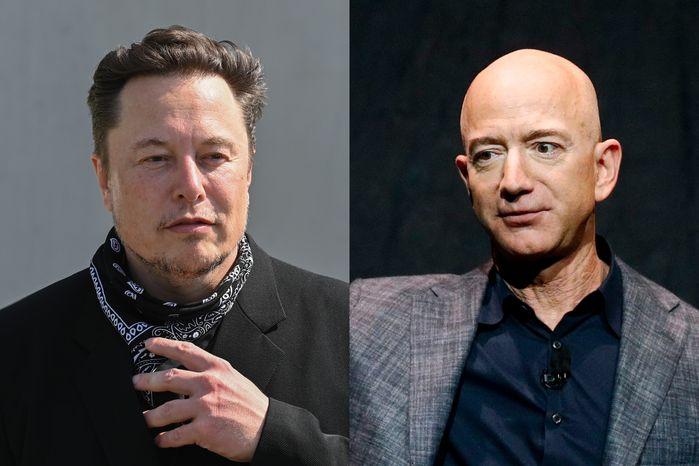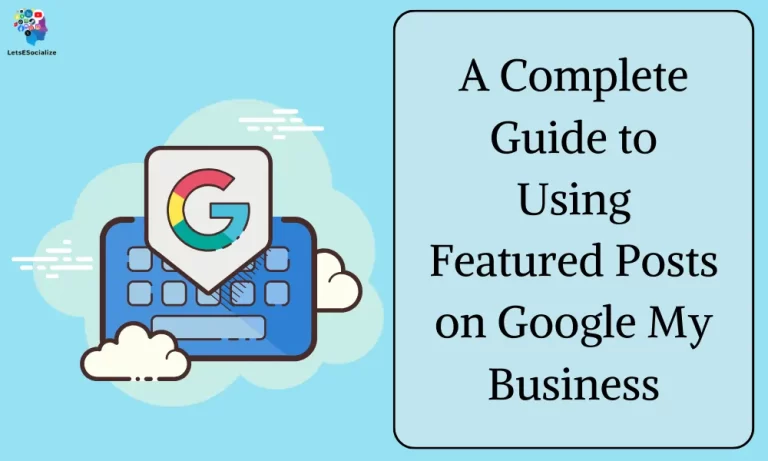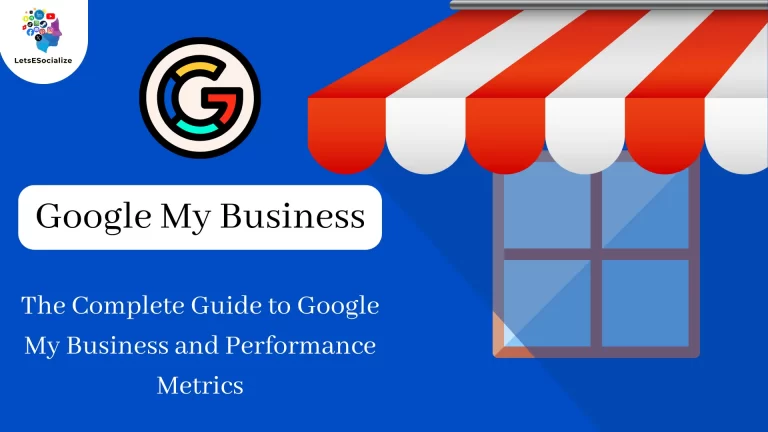In the vast landscape of eCommerce, Google Merchant stands out as a powerful platform for showcasing products to potential customers. But what exactly is the product limit in Google Merchant, and why does it matter? In this comprehensive guide, we’ll delve into the intricacies of product limits, their significance for your online store, and strategies to make the most out of them.
Table of Contents
What is Google Merchant?
Google Merchant is a free tool offered by Google that helps businesses upload and manage their product information for display across various Google surfaces, including:

- Google Shopping: A dedicated shopping platform where users can compare prices and products from different retailers.
- Google Search: Product listings can appear directly in search results when users query for relevant products.
- Google Images: High-quality product images can be displayed alongside relevant search queries.
- YouTube: Product information can be linked to YouTube videos, potentially increasing discoverability.
Benefits of Using Google Merchant:
- Increased Visibility: Reach a wider audience by showcasing your products across various Google properties.
- Enhanced Product Listings: Provide detailed information and high-quality images to improve customer experience.
- Free to Use: No upfront cost to create a Merchant Center account and upload your product data.
- Potential for Increased Sales: Attract more qualified leads and drive sales through product visibility.
How Google Merchant Works:
- Create a Merchant Center Account: Sign up for a free account and provide basic business information.
- Upload Your Product Data: Submit your product information in a structured format, such as a spreadsheet or data feed. This data typically includes product titles, descriptions, prices, images, and other relevant attributes.
- Manage Your Feed: Keep your product data accurate and up-to-date using regular feed updates.
- Link Your Store (Optional): If you have an online store, connect it to your Merchant Center account to simplify product data management.
Understanding Product Limits in the Context of Google Merchant:
While Google Merchant doesn’t have a single, strict product limit, some factors can affect how many products you can upload effectively, as discussed in the rest of your blog post. By optimizing your product feed, prioritizing your best-selling items, and potentially exploring limit increases or alternative solutions, you can ensure your products are displayed effectively within Google Merchant’s capabilities.
Also Read – Unlocking the Power of an Ideal Google Business Profile Post
Also Read – Selling Digital Products on Google: A Comprehensive Guide
Understanding Product Limits in Google Merchant
When it comes to showcasing your products on Google Shopping and other surfaces, Google Merchant Center plays a crucial role. But have you ever wondered how many products you can upload? While there isn’t a single, definitive limit, understanding product limits in Google Merchants is essential for optimizing your product feed and ensuring maximum reach for your offerings.

Types of Limits:
- Technical Limits: These are the high-end limitations of Google Merchant’s systems. They’re typically very high and shouldn’t be a concern for most businesses. Millions of products can likely be uploaded without encountering technical limitations.
- Performance Limits: These are the more relevant limits that can impact your product visibility and effectiveness. They’re not set in stone but depend on factors like:
- Feed Size and Complexity: A million simple T-shirts are easier to handle than a million variations of furniture.
- Feed Update Frequency: Daily updates with thousands of changes put more strain on the system compared to weekly updates.
- Data Quality: Clean, well-organized data is processed much faster and more efficiently.
- Account History: Google might adjust limits based on your past performance and data quality.
Signs You’re Reaching Your Limits:
- Slow Feed Processing: Uploads are taking significantly longer than usual.
- Increased Errors: You see more errors popping up in your product data diagnostics.
- Missing Products: Some products are uploaded correctly but aren’t showing in Google Shopping results.
Strategies for Working Within Limits:
- Feed Optimization: Prioritize accurate, complete product information and avoid unnecessary variations.
- Feed Update Schedule: Plan updates based on product changes (e.g., weekly or bi-weekly) instead of daily uploads.
- Feed Segmentation: Break down large catalogs into smaller, more manageable feeds.
- Product Prioritization: Focus on your best-selling or most profitable products for optimal performance.
- Feed Health Monitoring: Address any errors or data quality issues promptly.
Additional Tips:
- Utilize tools like Google Manufacturer Center to centralize product information for multiple retailers, potentially simplifying your Merchant Center feed.
- Consider a feed management tool to automate feed optimization, error checking, and scheduling, making large feed management more efficient.
- Explore Shopping Ads for promoting specific products if a large portion of your catalog has infrequent sales.
Remember: A well-organized and efficient feed with high-quality data goes a long way, even with a large product catalog. Optimize your feed first, and then explore increasing limits or alternative solutions if necessary.
By understanding product limits and focusing on feed optimization, you can ensure your products are displayed effectively on Google Merchant and reach a wider audience.
Why Do Product Limits Matter in Google Merchant?
While Google Merchant itself doesn’t have a single, hard limit on the number of products you can upload, product limits still play a crucial role in your success on the platform. Here’s why:

Ensuring Optimal Performance:
- Efficient Data Processing: Google Merchant needs to process your product data effectively to display it accurately on Google Shopping and other surfaces. When you approach your performance limits, the system might struggle to keep up, leading to:
- Slow Feed Processing: Uploads take longer than usual, delaying product visibility.
- Increased Errors: Data quality issues might slip through the cracks, resulting in inaccurate product listings or products not appearing altogether.
- Improved User Experience: Both Google and users prioritize a smooth experience. Exceeding performance limits can lead to incomplete or inaccurate product information, which can:
- Confuse or frustrate users searching for specific products.
- Negatively impact your click-through rates (CTRs) and conversion rates.
Maximizing Your Reach and Sales Potential:
- Comprehensive Product Coverage: Ideally, you want your entire product catalog represented on Google Shopping. But if you hit performance limits, some products might not be uploaded or displayed correctly. This can lead to missed sales opportunities.
- Prioritization and Targeting: Even if you technically can upload everything, focusing on your most profitable or best-selling products within the limits can be more strategic. This allows you to:
- Allocate resources towards products with the highest conversion potential.
- Showcase your most competitive offerings to a wider audience.
Here’s an analogy: Imagine Google Merchant as a busy highway. While there’s technically no limit to the number of cars that can be on the road, exceeding capacity leads to traffic jams, delays, and potentially even accidents. Similarly, exceeding product limits in Google Merchant can lead to inefficiencies and hinder your ability to reach potential customers.
Overall, understanding product limits helps you:
- Optimize your product feed for efficient processing.
- Prioritize your most valuable products for maximum reach.
- Avoid negative impacts on user experience and sales potential.
By staying within reasonable limits and focusing on feed optimization, you can ensure your products are displayed effectively on Google Merchant, ultimately driving more traffic and sales to your business.
Factors Influencing Product Limits in Google Merchant
While Google Merchant doesn’t have a single, hard limit on the number of products you can upload, several factors influence how many products you can effectively manage within the platform. Understanding these factors is key to optimizing your product feed and ensuring your products are displayed effectively.
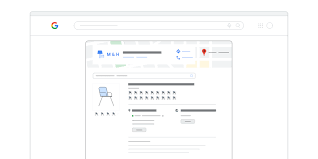
Here’s a breakdown of the key factors influencing product limits:
1. Feed Size and Complexity:
- Number of Products: A simple feed with a few hundred products will be easier for Google Merchants to process than a feed with millions of complex variations.
- Product Complexity: Products with numerous variations (e.g., size, color, material) require more data and processing power compared to simpler products. Aim for clear and concise product attributes to avoid unnecessary complexity.
2. Feed Update Frequency:
- Frequency of Updates: Uploading a massive feed with thousands of changes daily can strain Google Merchant’s systems more than smaller, weekly updates.
- Update Strategy: Consider a strategic update schedule based on actual product changes instead of daily uploads. This helps maintain data accuracy and avoids overloading the system.
3. Data Quality:
- Clean and Organized Data: Well-structured and error-free product data is processed significantly faster and more efficiently.
- Error Checking and Correction: Regularly review your product feed for errors and inconsistencies in attributes, descriptions, or images. Addressing these issues promptly improves data quality and processing efficiency.
4. Account History and Performance:
- Past Performance: Google might adjust performance limits based on your historical data quality and how efficiently your feed has been processed in the past.
- Account Reputation: A history of clean data and efficient uploads can potentially lead to higher limits as Google trusts your ability to manage a larger feed.
Additional Considerations:
- Feed File Format: Ensure your product feed adheres to Google Merchant’s specifications (e.g., using a supported format like a spreadsheet or data feed tool).
- Merchant Center Account Type: Different account types might have varying limitations depending on your business size and needs.
Remember, these factors work together. A large but well-structured feed with high-quality data and infrequent updates might be processed more efficiently than a smaller feed with inconsistencies and frequent changes.
By focusing on optimizing your feed in these areas, you can potentially manage a larger product catalog within Google Merchant’s capabilities. This allows you to showcase a wider range of products and reach a larger audience.
Tips for Optimizing Product Listings in Google Merchant
Since product limits in Google Merchants are based on performance and efficiency, optimizing your product listings is crucial for maximizing the number of products you can display effectively. Here are some key strategies to ensure your product data is processed smoothly and your listings reach their full potential:

1. Prioritize Data Quality and Accuracy:
- Complete and Compelling Descriptions: Provide detailed, informative descriptions that accurately represent your products. Highlight key features, benefits, and specifications.
- High-Quality Images: Use clear, well-lit product images from multiple angles. Showcase the product in use whenever possible. Google recommends a minimum resolution of 800×800 pixels.
- Accurate Attributes: Ensure all product attributes (e.g., size, color, material) are precise and consistent with your website and other marketing materials.
- Regular Error Checking: Regularly review your product feed for errors and inconsistencies using Google Merchant’s diagnostics tool. Address any issues promptly to maintain data quality.
2. Structure Your Feed for Efficiency:
- Clear and Concise Attributes: Avoid unnecessary variations or overly complex product structures. Use attributes effectively to categorize and differentiate products without creating excessive complexity.
- Standardized Formatting: Maintain consistent formatting throughout your feed for all products. This simplifies processing and reduces the risk of errors.
- Segmentation (Optional): If you have a very large product catalog, consider segmenting your feed into smaller, more manageable chunks. This can improve processing efficiency, especially for frequent updates.
3. Optimize Feed Updates:
- Strategic Update Schedule: Instead of daily uploads, establish a schedule based on actual product changes (e.g., weekly or bi-weekly updates). This reduces strain on the system and ensures data remains current.
- Incremental Updates: Focus on updating only the products that have changed since the last upload. This minimizes the amount of data Google Merchants needs to process each time.
4. Utilize Available Tools and Resources:
- Google Merchant Center Tools: Leverage Google Merchant’s built-in tools for feed diagnostics, error checking, and performance monitoring. These tools can help you identify and address issues that might impact processing efficiency.
- Feed Management Tools (Optional): Consider using a feed management tool to automate feed creation, optimization, scheduling, and error checking. This can be especially helpful for managing large and complex product catalogs.
By following these optimization tips, you can ensure your product data is clean, efficient, and processed smoothly within Google Merchant’s capabilities. This not only helps you potentially manage a larger product catalog but also improves the overall quality and user experience of your product listings on Google Shopping and other surfaces.
Also Read – 15 Simple Ways to Safeguard Your Online Privacy
Also Read – Google Chrome AI Writing Assistant
Common Questions About Product Limits
Conclusion
Understanding the product limit in Google Merchant is essential for maximizing the visibility of your products and driving sales through Google’s platforms. By focusing on factors such as data quality, compliance with policies, and performance metrics, you can optimize your product listings and make the most out of your product limits. Remember to regularly review and update your listings to ensure continued success in the competitive world of eCommerce.