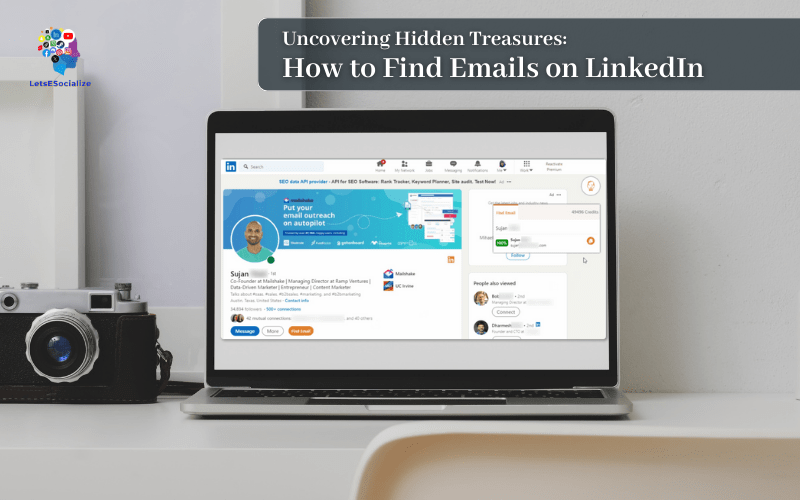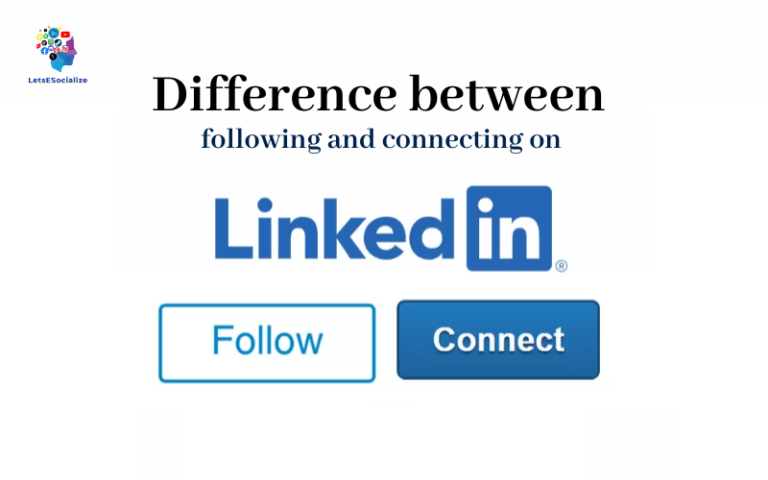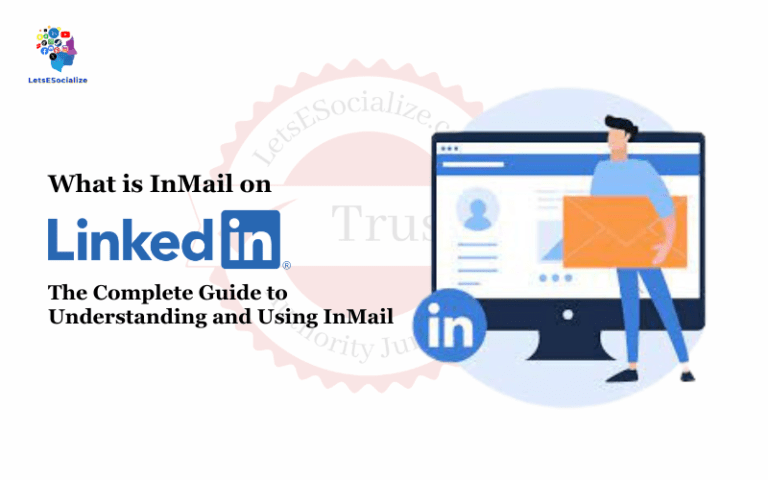Imagine being able to extract ultra-targeted prospect contact info with just a few clicks. 😲 Well brace yourself, because that LinkedIn email goldmine is waiting for the taking!
While email addresses aren’t displayed on profiles, with the right mix of sleuthing skills and tools you can unlock nearly anyone’s corporate or personal contact information.
In this guide, you’ll learn proven techniques to find emails on LinkedIn gems to bolster lead gen and sales efforts. Just don’t go blasting people with unsolicited spam…or I may have to take back my endorsement!
Table of Contents
Why Extract Emails From LinkedIn Profiles?
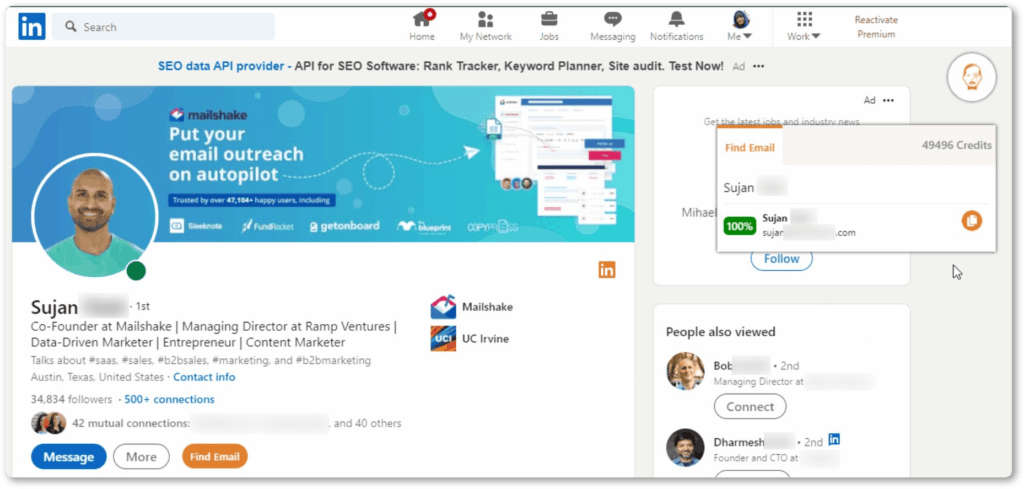
With over 830 million members, LinkedIn is email paydirt! Tapping into even a tiny fraction of relevant contacts multiplies lead gen impact.
Here are the key benefits of unlocking member emails:
Targeted outreach: Email contacts aligning to your ideal customer profiles for qualified lead nurturing. Segment by industry, role, geography, company size, etc.
Enrich prospect data: Combine emails with profile intel to personalize outreach improving conversion potential. Add context!
Booster for referrals: Members often connect offline making introductions. Email access enables direct referral follow-up.
Higher response rates: Warm, referral-primed outreach converts better than cold contacting. Leverage network strength!
Facilitates lead research: Use contact info to scout prospects supplementing insights for sales call prep and followups.
Mined emails combined with personalized messaging derived from profiles pack an outreach punch!
Now let’s get into the tactics and tools to strike email gold.
Also read: How to Change Email on LinkedIn: A Step-by-Step Guide
Manual Tactics to Uncover LinkedIn Email Addresses
Before relying on email finder software, try employing some old-fashioned profile browsing sleuth skills first.
Use these manual approaches to discover possible addresses:
Check Their Website
Often member websites or contact pages publish emails. Toggle between their LI profile and public site to cross-reference findings.
Look For Documents
Some members link Google Docs or Slides containing contact forms with emails visible. Scan shared media!
Leverage Recent Activity
Visit their profile feed scanning comments, shares, or media for possible reveals of contact info.
Connections in Common
If you share a mutual network member, politely ask for an email intro to skip cold outreach!
Groups and Events
Member discussions or event posts sometimes contain emails. Comb forums!
With some creative thinking, you can likely find a way to indirectly uncover addresses for targeted prospects.
Now let’s look at tools to expand extraction abilities even more.
Also read: Can You Have 2 LinkedIn Accounts With the Same Email?
Email Finder Tools and Browser Extensions
Beyond manual methods, email harvesting tools inject efficiency into discovery efforts through automation.
Here are the top options:
RocketReach

- Freemium web app
- Verified corporate emails
- Email lists and contacts export
- Chrome extension
Email Hunter

- Free trial then paid tiers
- Verified personal and work emails
- Bulk email finder capabilities
- Gmail integration
Clearbit Connect

- Free limited version
- Enterprise and work emails
- Enrich contacts with firmographic data
- Gmail and Chrome plugins
Hunter.io

- 14-day Free trial
- Personal and corporate emails
- Email list builder and verification
- Zapier and Slack integration
LinkedIn Email Extractor (Chrome)
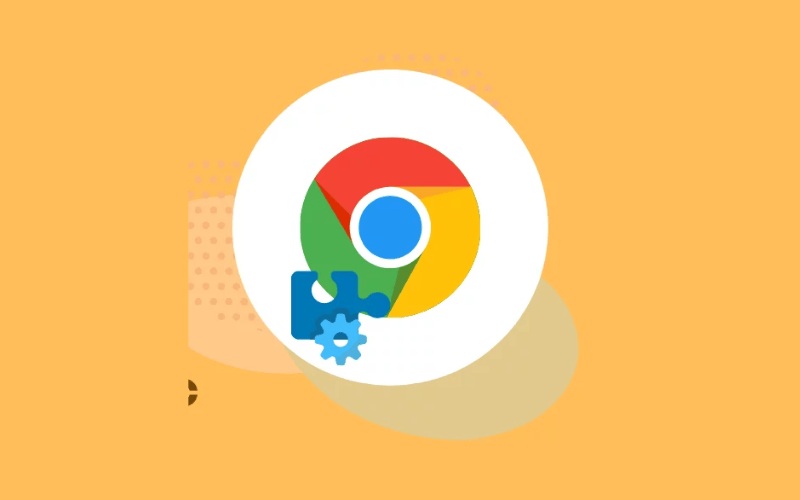
- Free browser extension
- Find emails from member profiles
- Export CVS lists
The key is picking tools aligning to email type (work vs. personal), data needs (individual vs. lists), budget, and ease-of-use preferences.
Most offer free trials to test which optimizes unlocking LinkedIn’s hidden email gold!
Now what about confirming the accuracy of found addresses? Read on! 👇
How to Verify Accuracy of Emails
To ensure extracted emails are current and active before outreach try these verification tactics:
Email Validator
Copy/paste emails into validation tools checking formatting, spelling, syntax errors plus domain authenticity.
Email Verifier
Some tools go beyond validation to ping servers confirming the existence of addresses. Very handy!
Send Test Email
Nothing confirms legitimacy quite like sending a test message! But avoid terminology that could trigger spam.
Cross-reference Data
Compare discovered personal emails with published work accounts and vice versa to double-check accuracy.
Check Website Contact Forms
Often personal or generic business inquiry email addresses get published publicly. Use those to verify employee addresses.
While no approach is 100% foolproof, combining manual checks and confirmation software helps qualify validity for outreach.
Also read: Boost post on LinkedIn: How to Pay a Little for a Lot More Views
Guidelines for Respectful Email Outreach
Just because you CAN now auto-export hundreds of LinkedIn member emails doesn’t mean you SHOULD start spamming reckless campaigns.
Here are tips for respectful engagement:
The key is leading outreach with service first before ever hinting at business motives. Seek to understand their needs through open dialogue. Sales flow naturally from there!
Now let’s dig into some frequently asked questions around email mining best practices.
FAQs Around Finding LinkedIn Email Addresses
Still, seeking specifics unlocking LinkedIn’s hidden email gems? Here are some key queries clarified:
Go Mine Email Gold!
There you have an exhaustive guide equipping you to tap LinkedIn’s motherlode of member emails for qualified lead gen!
The key is blending manual research legwork with automation efficiency to build targeted contact lists. Then finesse personalization and service-first messaging that nurtures real relationships, NOT reckless cold spam.
Soon you’ll have inboxes full of promising new connections just waiting to transform into loyal customers. Now get prospecting!