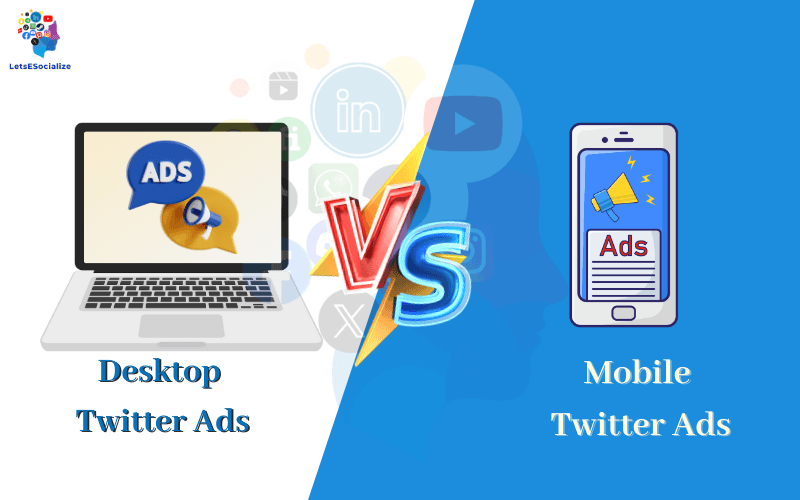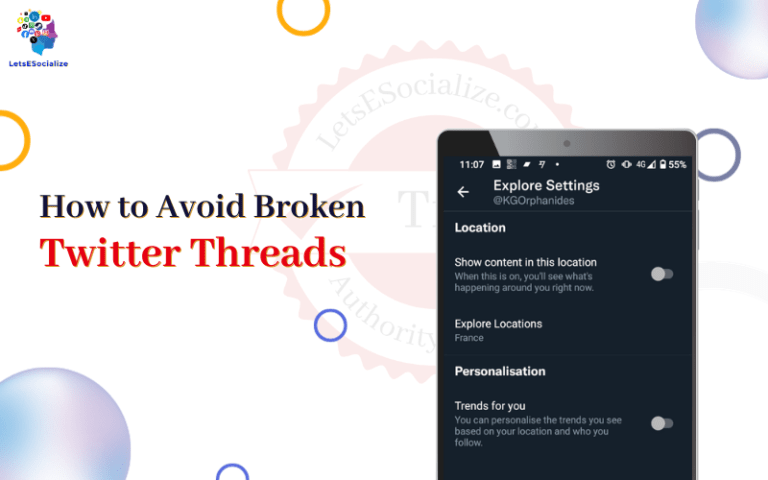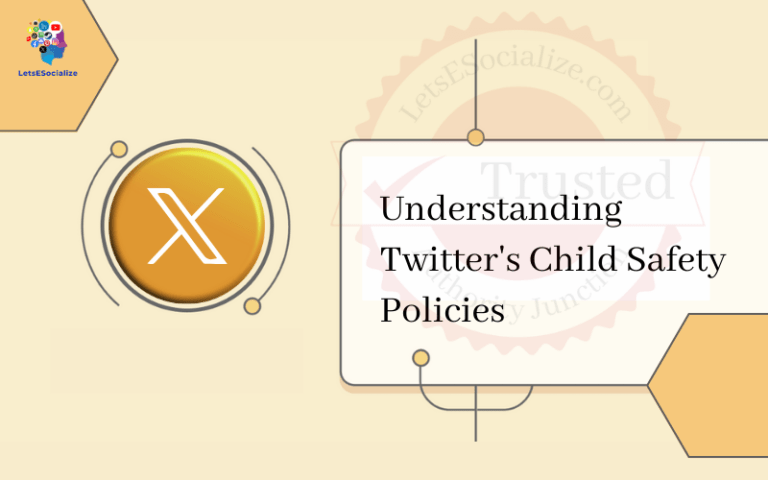With over 80% of Twitter users accessing the platform on mobile, optimizing Twitter ads for mobile experiences is crucial. However, desktop advertising still plays an important role, especially for direct response objectives.
This guide will compare the pros and cons of Desktop vs Mobile Twitter Ads and provide optimization best practices for both platforms. Follow these tips to maximize results across mobile and desktop.
Table of Contents
The Mobile-First Nature of Twitter
Twitter’s foundation on quick, frequent mobile usage means optimizing ads for mobile is mandatory.
- Over 80% of Twitter users access the platform on mobile devices.
- 93% of video views happen on mobile.
- Mobile delivers higher engagement rates for Promoted Tweets.
- More than 50% of consumer time is now spent on mobile media.
- Mobile ad spending surpassed desktop spending in 2018.
With Twitter’s mobile dominance, brands must prioritize mobile ad experiences.
Also read: Twitter Ads vs Facebook Ads: A Detailed Comparison for 2023
Benefits of Mobile Twitter Ads
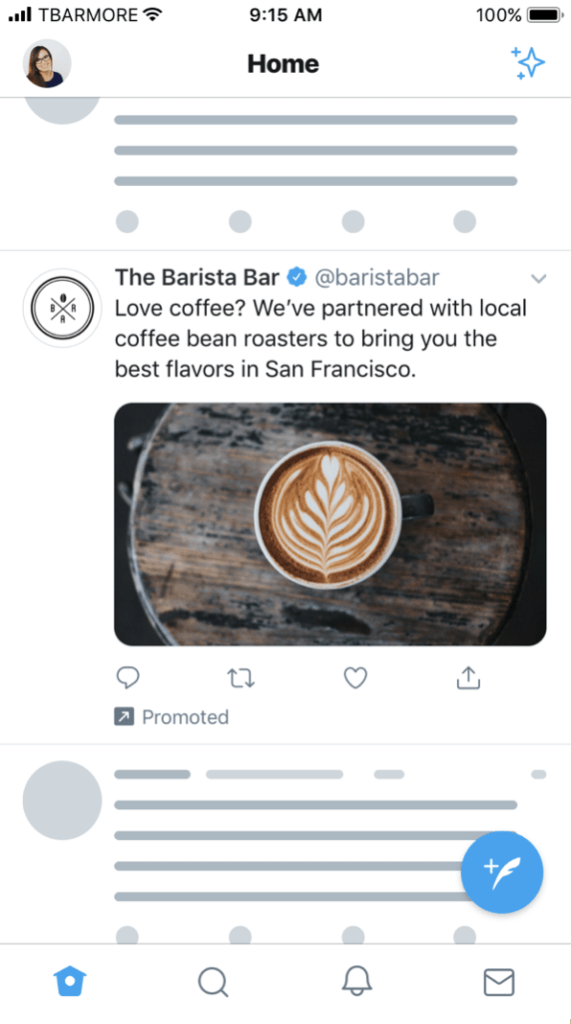
What unique advantages does mobile Twitter advertising offer?
- Reach – Connect with Twitter’s massive mobile user base in their preferred channel.
- Real-time – Meet audiences on mobile in the moment when active on Twitter.
- Targeting – Leverage mobile identifiers like device type to refine audiences.
- Video – Capture attention in-feed with vertical video built for mobile.
- Measurement – Utilize mobile clicks, app events and location data.
- Creativity – Craft ads tailored to small screens using mobile-friendly formats.
Leaning into Twitter’s mobile-centric nature amplifies a brand’s reach and resonance.
Challenges of Mobile Twitter Ads
However, advertising on mobile Twitter also comes with unique considerations:
- Smaller screens – Creative needs to stand out, and the message needs to be concise.
- Shorter attention – Hook audiences quickly before they scroll past.
- Slow load times – Low file sizes to prevent glitchy videos and large images.
- Fat fingers – Ensure buttons and links have enough tap space.
- App Attribution – Tracking conversions across apps requires extra code.
- Device fragmentation – Designing for different iOS and Android screen sizes and specs.
- Text input difficulties – Entering lots of data like forms is tougher on mobile.
Solutions exist to mitigate these challenges and deliver great mobile ad experiences.
Creative Best Practices for Mobile

Crafting mobile-first creative helps your ads stand out in fashion. Tips include:
- Optimize images – Export smaller file sizes and use 2:1 aspect ratios.
- Shorten videos – Videos under 3 minutes perform best.
- Vertical video – Full-screen vertical works great on mobile feeds.
- Simplify messaging – Lead with the copy’s most important brand or offer element.
- Highlight core CTA – Draw the eye simply and clearly to the desired action.
- Make text larger – Use at least 22px+ font sizes for readability.
- Leverage app functionality – Utilize mobile-friendly features like swipeable image carousels.
- Avoid tiny details – Ensure visuals and text are still clear and legible when small.
Keeping mobile creative refined and focused drives strong mobile results.
Ad Format Considerations for Mobile
Certain ad formats work particularly well for mobile, given Twitter’s feed experience.
- Promoted Video – Full-screen mobile video can educate and engage.
- First View – Grab attention with video ads at the app open.
- Carousel Ads – Swipe through a storytelling sequence of visuals.
- Collection Ads – Promote natively created collections of content.
- Conversation Ads – Spark dialogue by replying to popular tweets.
- In-Stream Video Ads – Pre-roll and sponsorship placements to drive video views.
Align your ad strategy to the formats that most seamlessly fit mobile users’ consumption patterns.
Targeting Differences on Mobile
Mobile provides additional targeting dimensions not available on desktop.
- Mobile Device Targeting – Target specific models like iPhone, Galaxy, etc.
- Mobile Operating Systems – Target iOS or Android devices separately.
- Mobile Carriers – Target specific mobile carriers and networks.
- App Activity – Engage existing app users via mobile device graphs.
- Location – Leverage mobile GPS and geofences for local actions.
Factor in these mobile-specific targeting opportunities to refine relevance.
Mobile Measurement and Attribution
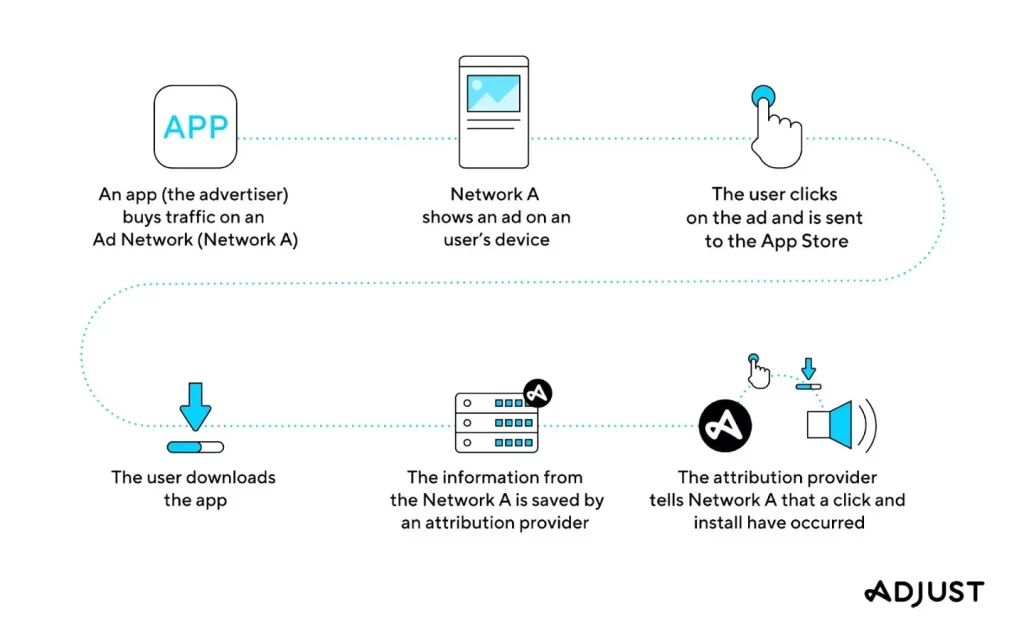
Mobile ads warrant specialized measurement approaches to quantify performance.
- Mobile clicks – Lower friction means more mobile clicks but track downstream conversions.
- In-app events – Tie ads to in-app actions using SDKs or app graph integrations.
- Location signals – Measure offline store visits driven by mobile ads via foot traffic data.
- Fingerprinting – Identify and track conversion paths across cookie-restricted mobile apps.
- Multi-touch models – Weigh the influence of mobile ads in combination with other channels.
Apply mobile-centric measurement capabilities to quantify mobile campaign impact accurately.
The Enduring Value of Desktop Twitter Ads
While mobile dominates overall Twitter usage, desktop ads remain an important part of a balanced Twitter approach.
Some benefits desktop Twitter ads provide:
- More screen real estate – Additional space for compelling creative.
- Additional targeting – Leverage broader desktop data signals.
- Lower competition – Less demand often means lower CPMs.
- Lean back experience – Users are more receptive to branded creative.
- Extended video – Option for longer video content.
- Strong performance for conversions – Search ads and direct response do well.
Desktop and mobile ads play complementary roles in reaching Twitter’s audience.
When to Prioritize Desktop Twitter Ads
Certain use cases still warrant Desktop-focused campaigns or tactics:
- Direct response – Desktop delivers stronger conversion rates. Lead gen and sales ads perform well.
- B2B campaigns – Reach white-collar decision makers via desktop.
- Extended video – Desktop video ads enable the creation of longer video assets.
- Retargeting – Remarket desktop visitors while on Twitter desktop.
- New product launches – Lean into the desktop for product demonstrations and visual storytelling.
- International markets – Some countries, notably Japan, still see higher desktop usage.
Align desktop and mobile investment to strengths based on your objectives and audiences.
Creative Optimization Tips for Desktop
Craft desktop ads tailored to the larger screen experience. Best practices:
- Detailed messaging – Take advantage of extra space for descriptive ad copy.
- Robust video content – Develop in-depth videos up to 30 minutes long.
- Show product features – Demonstrate details in a way impossible on mobile.
- Drive site traffic – Include clear, compelling calls-to-action to click through.
- Leverage wide imagery – Incorporate horizontal landscapes and large visuals.
- Use animations and effects – Dynamic content stands out on large monitors.
- Add interactive elements – Enable deeper engagement through polls or expansions.
Fine-tuning desktop creatives boosts relevance and conversion rates.
Landing Page Considerations for Desktop
Optimize landing pages for the desktop Twitter ad experience:
- Multi-step conversions – Enable complex journeys not ideal on mobile.
- Cross-sell recommendations – Suggest additional products in wider viewports.
- More detailed content – Share in-depth material best consumed on large screens.
- Larger layouts and forms – Allow generous white space and large input fields.
- Add live chat – Enable instant assistance on the desktop.
- Personalization – Take advantage of more cookies and tracking on the desktop.
- Focus CTA above the fold – Reduce the need to scroll to find the call-to-action.
- Leverage animations and video backgrounds – Increase visual interest.
Send desktop clicks to experiences aligned to expanded possibilities on bigger screens.
Evaluating Desktop vs Mobile Performance
Regularly analyze performance across mobile vs. desktop to optimize investment:
- Compare engagement rates – Is mobile or desktop driving more clicks and conversions?
- Monitor costs – Does one platform allow more audience reach per dollar?
- Look at customer preferences – Which do your customers use and prefer?
- Factor in campaign objectives – Do awareness goals favour mobile while the desktop is better for sales?
- Consider formats – Some ad types skew towards mobile or desktop strengths.
- Account for regional nuances – Desktop usage is far higher in some countries.
- Evaluate holistically – Share learnings and coordinate initiatives between mobile and desktop teams.
Continuous performance analysis should guide an integrated cross-device strategy.
Cross-Device Tracking and Attribution
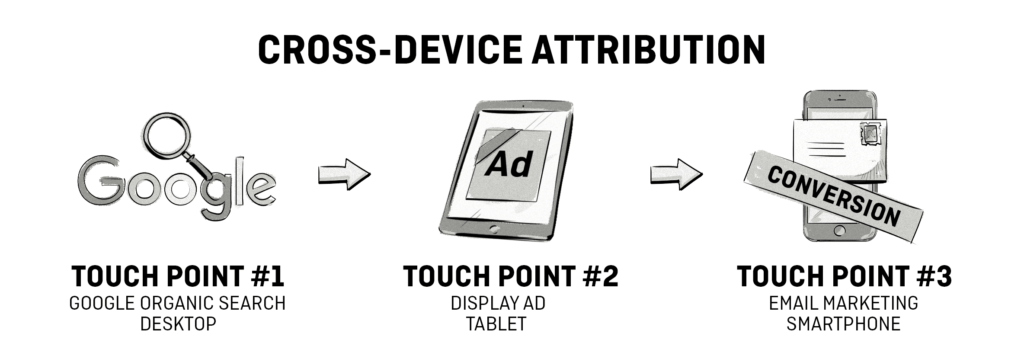
Sophisticated tools enable connecting mobile and desktop ads to unified customer journeys:
- Cross-device graphs like Facebook’s enable following people across devices. Twitter integrates directly with the mobile graph and other tools.
- Statistical modelling attributes conversions intelligently across iOS, Android and desktop touchpoints.
- Location signals combine mobile data like GPS and desktop data like IP addresses to measure cross-device store visits.
- ID synchronization matches mobile app activity to desktop web activity using email addresses or other IDs.
- Incrementality measurement isolates the exclusive impact mobile or desktop ads have on conversions.
Advanced cross-device tracking uncovers true ROI across mobile and desktop ad campaigns.
Implementing Mobile and Desktop Twitter Ad Strategies
Here are the best practices for rolling out balanced Twitter initiatives:
- Audit objectives and map opportunities to mobile vs. desktop strengths.
- Develop creative tailored to mobile micro-moments and longer desktop engagements.
- Set budgets reflective of current mobile vs. desktop performance by campaign type.
- Create measurement frameworks encompassing both platforms and their interplay.
- Test new ad formats purposefully designed for each environment.
- Coordinate teams to guide mobile and desktop in unison strategically.
- Train on best practices for creative, targeting, measurement and optimization specific to each platform.
A dual-track focus on mobile and desktop harmoniously amplifies overall Twitter advertising performance.
The Future of Multi-Device Advertising

Looking ahead, synergies between mobile and desktop advertising on Twitter will only deepen through:
- Continued advances in cross-device tracking and measurement unlocking true consumer journeys.
- More seamless transitions between platforms through logins and other connective tissue.
- Hybrid ad formats combining the interactivity of mobile with the expansiveness of desktop.
- Integration with CTV to extend campaigns to the largest screens.
- Evolution to 3D spaces in VR/AR creating new many-screen, multidimensional experiences.
- Further personalization using combined mobile and desktop signals.
Close coordination between mobile and desktop strategies will enable brands to engage audiences wherever they are.
Key Takeaways for Desktop vs Mobile Twitter Ads
To recap, winning with both mobile and desktop Twitter ads requires:
- Optimizing for the mobile experience while leveraging desktop strengths
- Following platform-specific creative best practices
- Identifying use cases suited to mobile vs desktop
- Tapping into unique targeting dimensions on each
- Measuring performance holistically across devices
- Enabling cross-device tracking for unified attribution
- Building a cross-functional, multi-platform strategy
Carefully choreographing mobile and desktop initiatives based on their complementary advantages drives stronger overall Twitter advertising results.