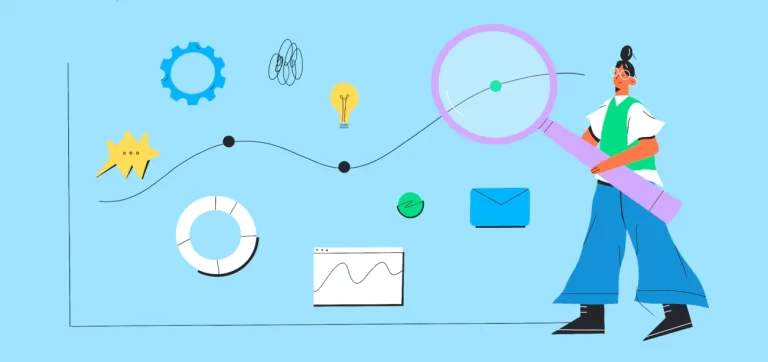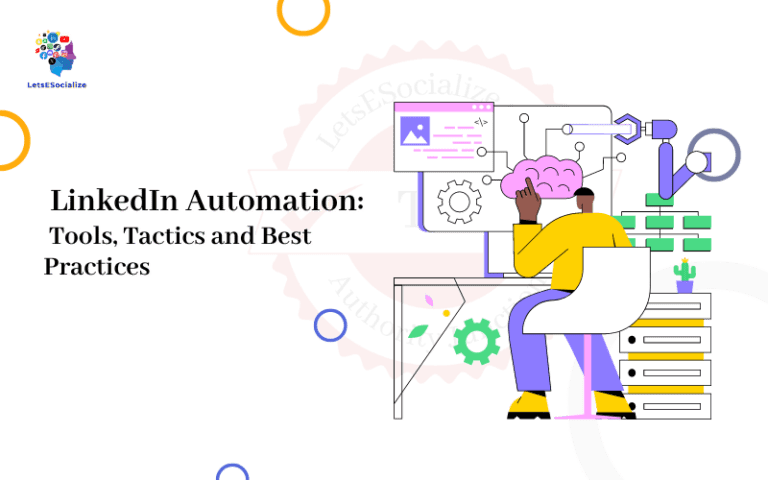In today’s fast-paced digital world, having a well-structured content calendar is essential for maintaining a consistent and engaging presence on platforms like LinkedIn. This comprehensive guide will walk you through the process of creating a content calendar for your LinkedIn blog, step by step. By the end, you’ll have a clear understanding of how to align your content with your goals, audience, and strategy, ultimately optimizing your workflow and efficiency.
Table of Contents
Step 1: Set Goals and Objectives
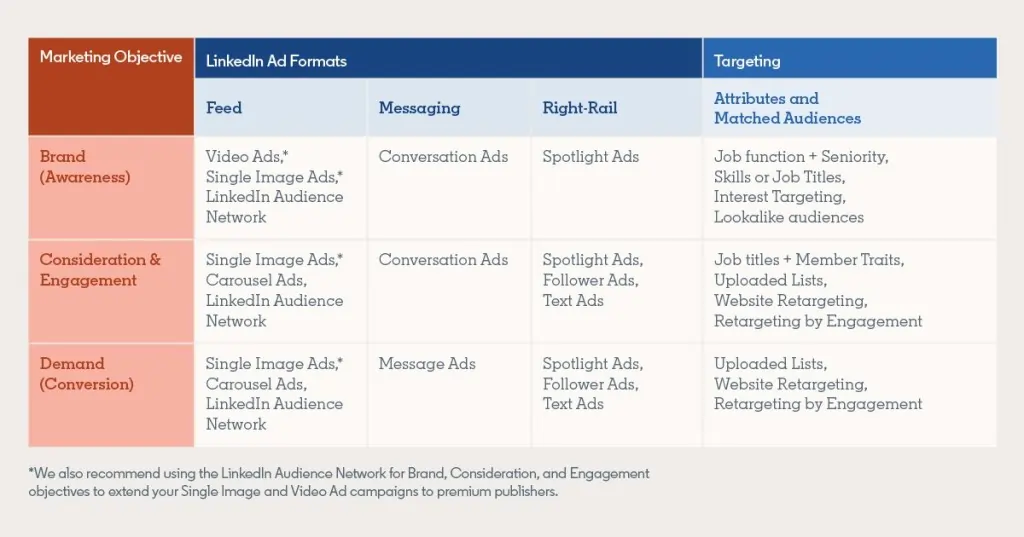
Before you start creating your content calendar, defining your goals and objectives for your LinkedIn content marketing efforts is crucial. What do you want to achieve with your content? Is it to increase brand awareness, drive website traffic, generate leads, or educate your audience? Having clear goals in mind will help you align your content calendar with your overall marketing strategy.
Also Read – How to Create a Content Calendar for Your LinkedIn Blog
Step 2: Understand Your Audience

Knowing your target audience is essential for creating content that resonates with them. Develop buyer personas to understand your audience’s needs, pain points, and preferences. This will help you tailor your content to address their specific interests and challenges.
Step 3: Brainstorm and Prioritize Content Ideas
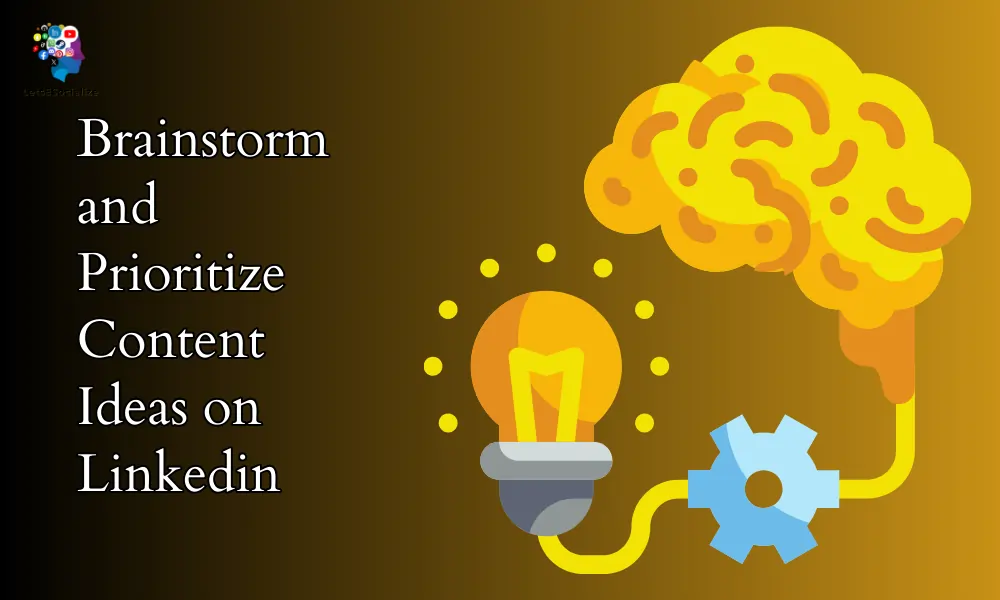
Generate a list of content ideas that align with your goals and audience preferences. Consider various formats, such as blog posts, native videos, photos, graphics, and text-only posts. Prioritize your ideas based on their relevance, engagement potential, and alignment with your goals.
Step 4: Analyze Your Existing Content

Evaluate your current content to identify any gaps or opportunities for improvement. Assess the performance of your existing content using metrics such as shares, mentions, and clicks. This will help you understand what’s working and what’s not, allowing you to refine your content strategy accordingly.
Step 5: Create and Distribute Your Content

Using a content calendar, plan and schedule your content creation and distribution efforts. Assign specific topics or content ideas to each publishing slot, and ensure your content is delivered through various channels, such as your website, email marketing, social media, and advertising.
Step 6: Monitor and Adapt Your Content Calendar
Stay agile and be prepared to adapt your content calendar based on external factors, market trends, and customer feedback. Regularly review your content calendar and adjust as needed to stay relevant and responsive to changing customer needs.
Also Read – Has anyone gotten a job via LinkedIn?
Step 7: Measure and Optimize Your Content Calendar

Track the performance of your content using key metrics such as engagement, reach, and conversions. Analyze the data to identify areas for improvement and implement changes to optimize your content calendar.
Conclusion
By following these steps and utilizing the provided templates and examples, you’ll be well-equipped to create a robust LinkedIn content calendar that effectively aligns with your goals, engages your audience, and drives results. Remember, creating a content calendar is an ongoing process, so stay agile and be prepared to adapt as needed to ensure the success of your LinkedIn content marketing efforts.