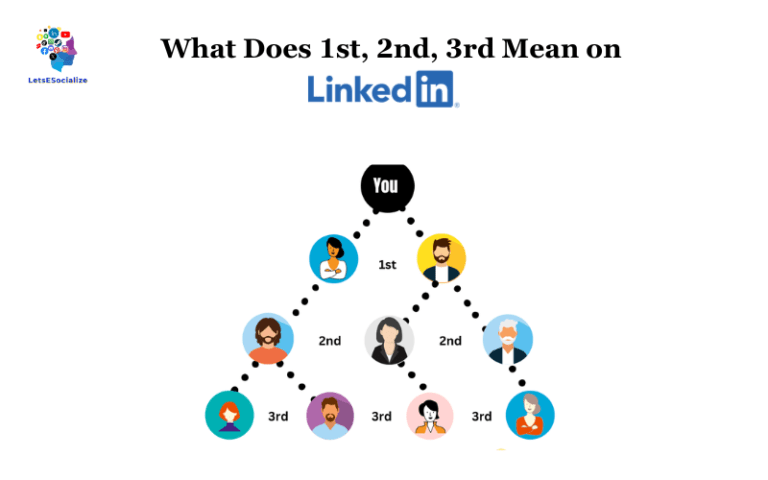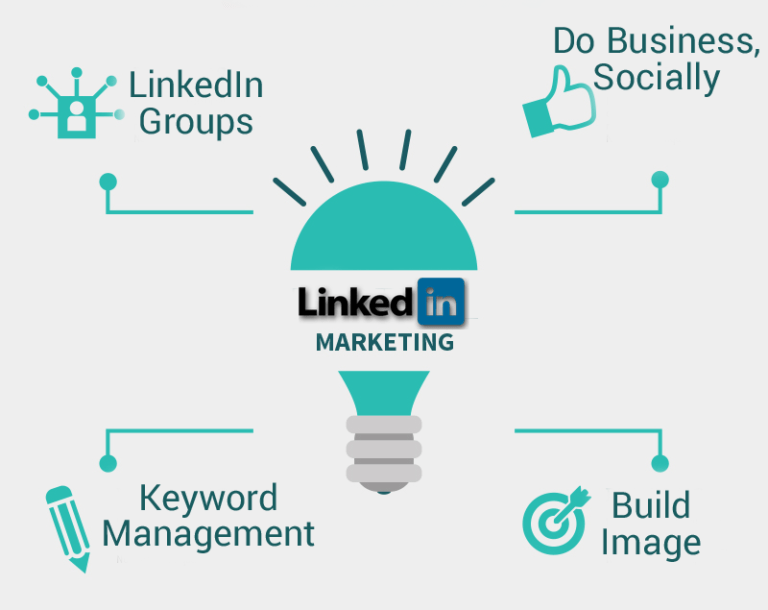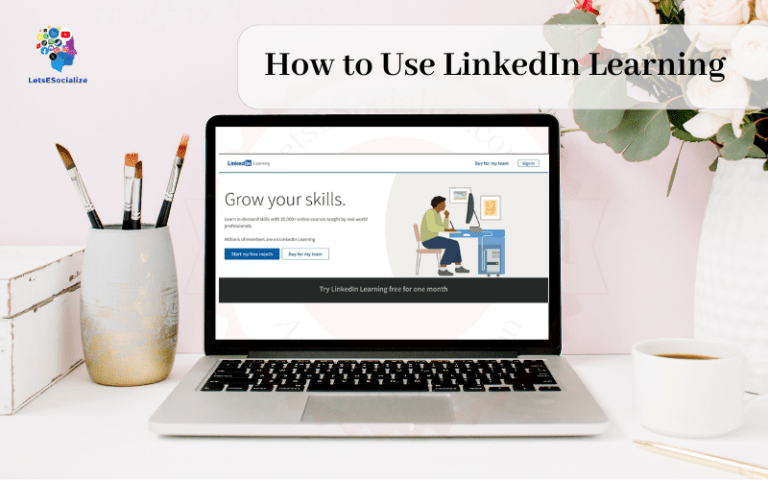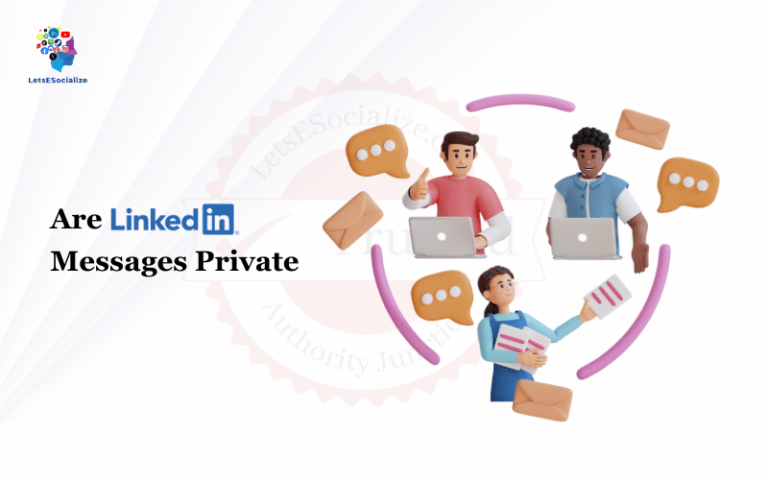A content calendar is an essential tool for planning and organizing the content you publish on your LinkedIn blog. Having a structured content calendar allows you to map out blog posts in advance, keep track of publishing deadlines, and ensure you’re creating a diverse mix of content that aligns with your goals.
In this comprehensive guide, we’ll walk you through how to create a stellar content calendar tailored for your LinkedIn blog.
Why You Need a Content Calendar

Here are some key reasons why a structured content calendar is crucial for your LinkedIn blog success:
1. Strategic Planning
A content calendar allows you to step back and strategically plan the themes, topics, and content formats you want to tackle over a set period (monthly, quarterly, etc). Rather than just winging it every week, you can align content to your overall goals and target audience.
2. Consistent Publishing
By mapping out posts in advance, you can maintain a steady stream of content publishing. This keeps your blog active, without scrambling for last-minute ideas or missing publishing deadlines. Readers like consistency.
3. Balance Content Types
A calendar provides an aerial view of your content mix, allowing you to achieve the right balance between blog posts, videos, quizzes, and other formats. Variety keeps readers engaged.
4. Organized Workflow
A structured calendar makes your team’s editorial workflow smoother. Assigning topics, deadlines, and responsibilities gets everyone on the same page.
5. Track Performance
Finally, you can use your calendar to track content performance over time – seeing which topics resonate best with your audience. These insights can inform future content planning.
In summary, a content calendar brings strategy, consistency, and organization to your LinkedIn blog. Now let’s see how to create one tailored for LinkedIn…
Also Read – LinkedIn Post Ideas for Computer Scientists and Academics
How to Create Your LinkedIn Content Calendar
Follow these steps to create a robust and effective content calendar for your LinkedIn blog:
Step 1: Define Your Publishing Schedule
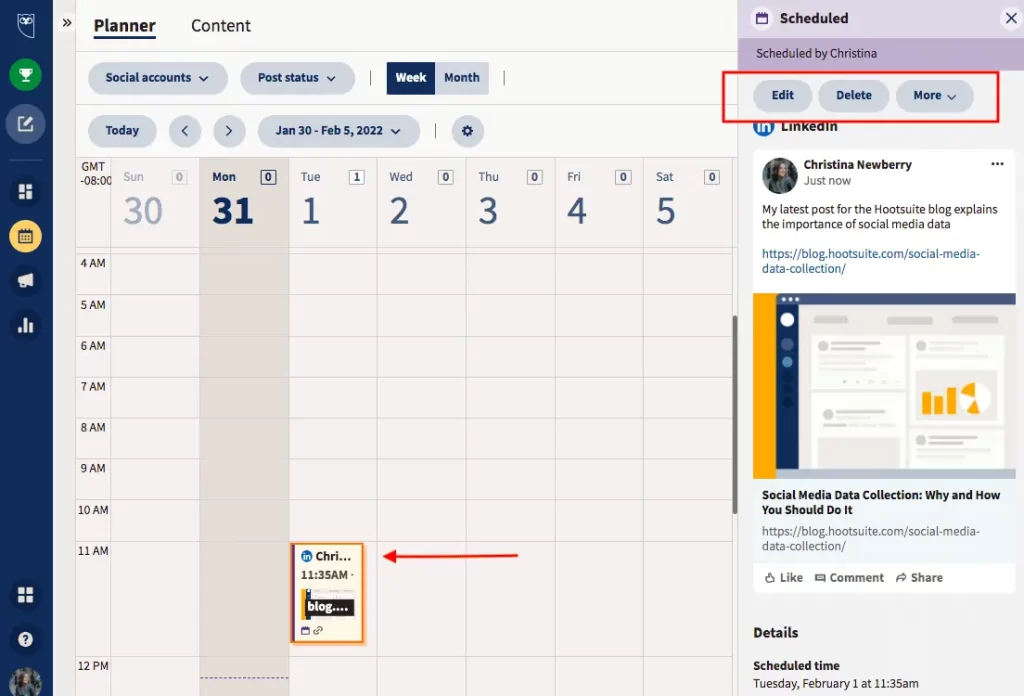
First, decide how frequently you want to publish to your LinkedIn blog. Weekly publishing is a good starting point for most businesses. You can always increase the frequency later.
Define your publishing days – for example, Tuesdays and Thursdays every week. This sets the tempo of your content calendar.
Step 2: Set Your Content Length & Types
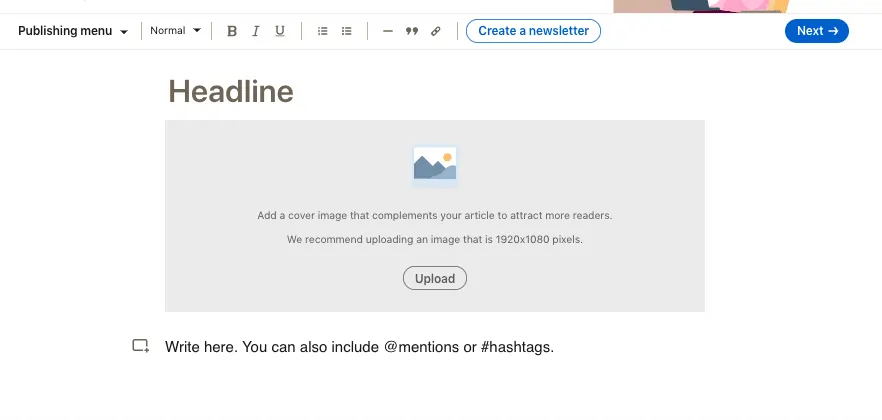
Next, establish expected word counts and content formats for each blog post. For LinkedIn, aim for posts between 300 – and 1000 words, mixing up these content types:
- Thought leadership articles: In-depth posts showcasing your expertise
- List posts/how-tos: Practical articles with tips and advice
- Industry analysis: Trends, insights, and commentary related to your niche
- Behind-the-scenes: Give a peek into your company culture
- Interviews: Q&As with employees, experts, or partners
- Infographics: Visual content formatted as images or videos
This content diversity keeps your blog refreshing and engaging.
Step 3: Conduct Keyword Research

Use keyword research tools to identify topics and keywords your target LinkedIn audience is searching for. Tools like SEMrush, Ahrefs, and UberSuggest can help uncover this keyword data.
Look for themes and questions to address through your content. Saving key keywords will help with SEO optimization later.
Step 4: Brainstorm & Cluster Ideas

Now it’s time to brainstorm a master list of blog post ideas and topics. Don’t filter yourself – just let the ideas flow. Break your ideas into categories and clusters.
Some ways to spark ideas:
- Review topics performing well in previous posts
- Check competitors’ blogs for inspiration
- Look at LinkedIn audience interests and engagement
- Align posts to business objectives – thought leadership, lead gen, etc.
Step 5: Plot Your Posts on The Calendar
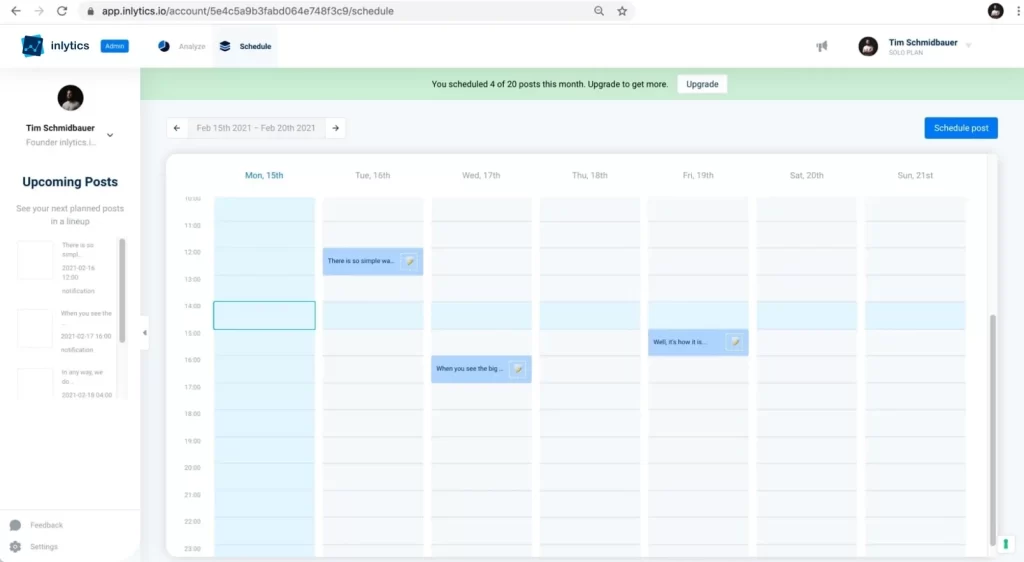
With your publishing cadence defined and a master list of ideas, start plugging blog post topics into your calendar.
- Spread out your best topics evenly to keep quality consistent
- Mix up content types and themes for a variety
- Leave some flexibility for topical or viral content
Use a Google Calendar, Trello board, or editorial calendar software to map it out visually.
Step 6: Schedule & Assign Posts
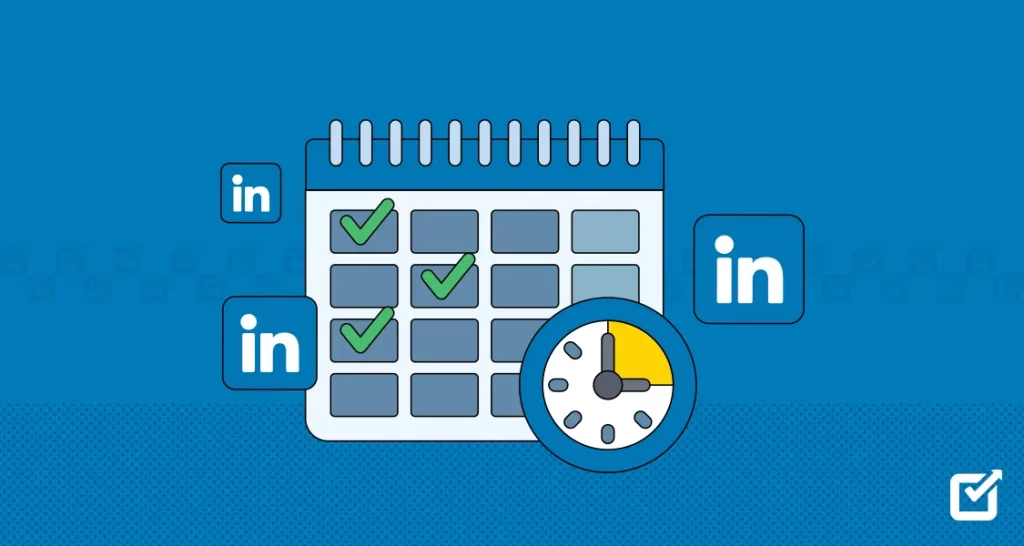
With the framework ready, go through your calendar and assign topics to writers, attach expected word counts, and set deadlines for drafts.
Schedule social promotion for each post – you can always tweak the timings later. Having assignments, timelines, and expectations mapped out will streamline your team’s workflow.
Also Read – Best LinkedIn Sales Navigator Scrapers
Step 7: Optimize Posts On-Page
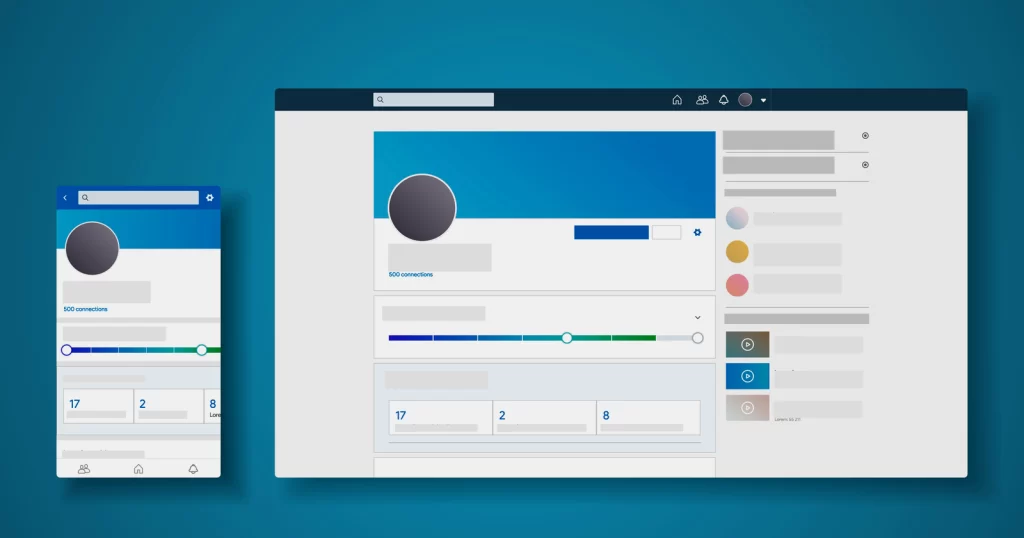
As writers create drafts, be sure to optimize each post-on-page for SEO success:
- Include your target keyword in titles, subtitles, meta descriptions, and image file names
- Optimize keyword density at 2-3%
- Include keyword-driven headers and subheaders
- Insert relevant internal links to other blog posts
- Include high-quality images with descriptive alt text
These on-page optimizations boost organic visibility and traffic.
Step 8: Promote Your Content
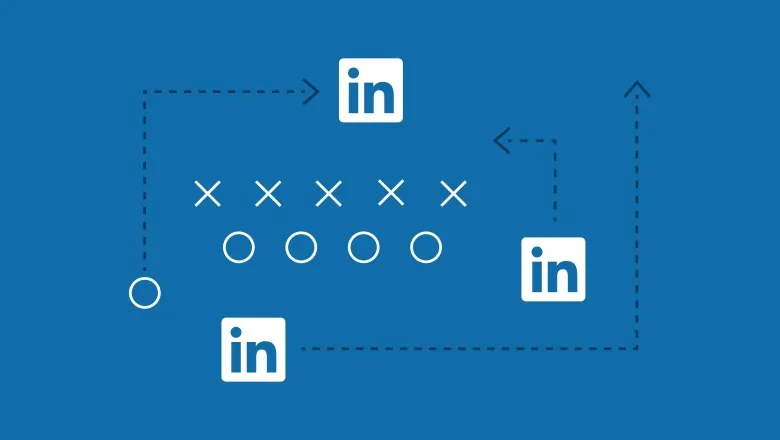
Once published, put that high-quality content to work!
- Share posts organically on LinkedIn through your profile, page, and groups
- Run LinkedIn Sponsored Content campaigns
- Promote through email newsletters and social channels
- Repurpose as short-form nuggets for additional reach
This amplification spreads your content far and wide.
Step 9: Analyze Performance & Optimize
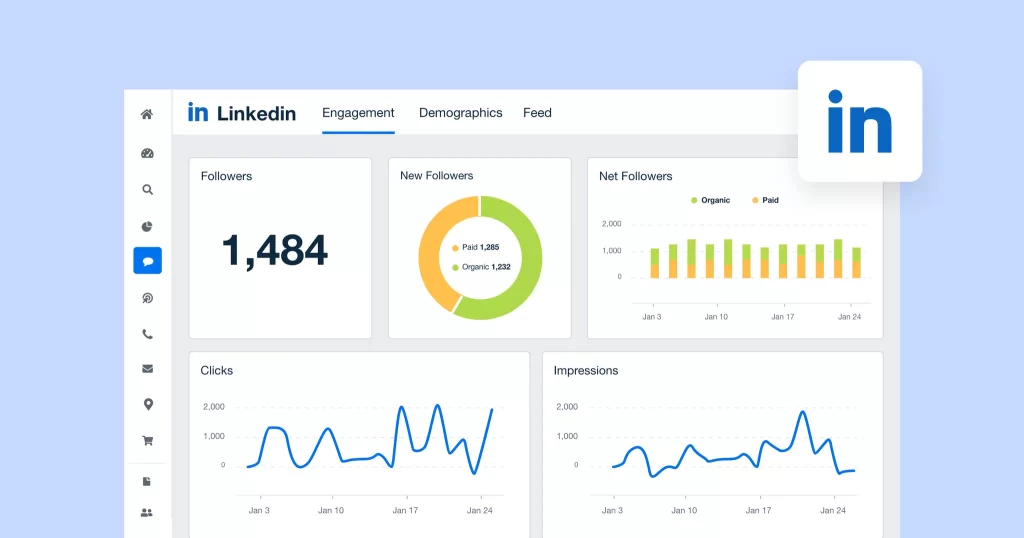
Use LinkedIn’s built-in analytics to see which blog posts drive the most visits, shares, reactions, and comments. Look at traffic sources to see which promotion channels work best.
Use these insights to double down on what works well. This feedback loop will continuously improve your blog’s performance over time.
Step 10: Adapt & Repeat!
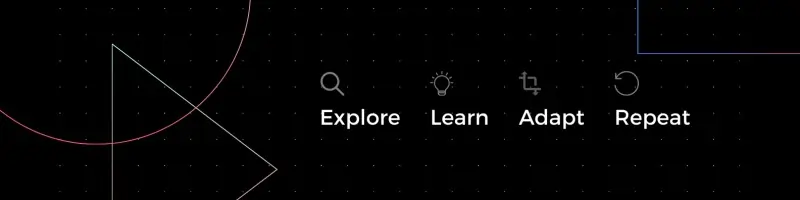
Don’t let your calendar get stale. Review what topics and formats are performing well. Conduct fresh keyword research monthly to catch new trends.
Keep an editorial eye on your calendar as you execute it, moving pieces as needed. Then replay your content calendar quarterly to keep evolving your blog’s potential.
Best Practices For Your LinkedIn Content Calendar
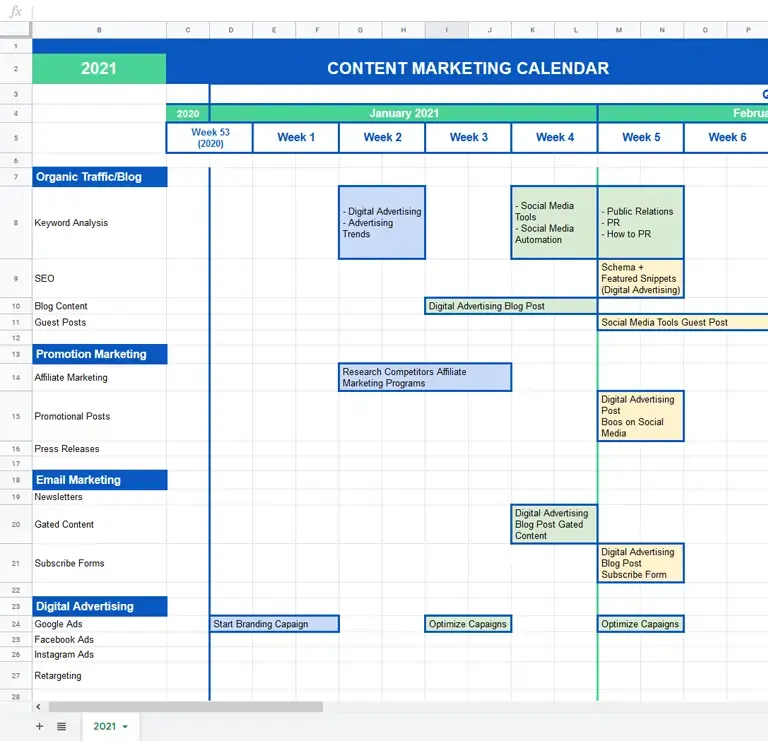
Beyond the core steps above, keep these best practices in mind:
- Plan 3-6 months out for the best balance of structure and flexibility.
- Coordinate with company campaigns or product launches – but don’t make it completely promotional. Focus on audience value.
- Rope in guest contributors like partners or influencers for fresh perspectives.
- Reuse and repurpose evergreen content. Not everything needs to be 100% new.
- Be visual. Break up text with relevant images, charts, and videos.
- Keep some buffer room for viral, trending topics that require quick turnarounds.
LinkedIn Content Calendar Templates & Tools
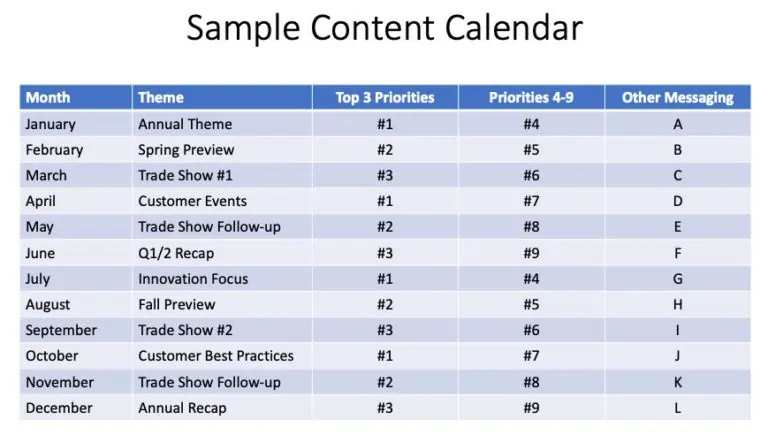
Managing your calendar doesn’t have to be complex. Many use a simple Google Sheets template or Trello board. But editorial calendar software can also help streamline planning and scheduling. Here are some recommended tools:
- CoSchedule Calendly: Integrates with LinkedIn and makes collaboration easy
- Kapost: Full-featured platform tailored to B2B content operations
- SocialPilot: Great for individual bloggers and solopreneurs
- Editorial Calendar: Free Google Sheets template with all the essentials
Choose a solution that fits your team’s size and workflow needs. The key is picking a single centralized system to house your calendar.
Also Read – LinkedIn Account Types
Example LinkedIn Content Calendar
To give you a better idea, here is an example monthly content calendar for a fictional B2B company called Cortex Software:
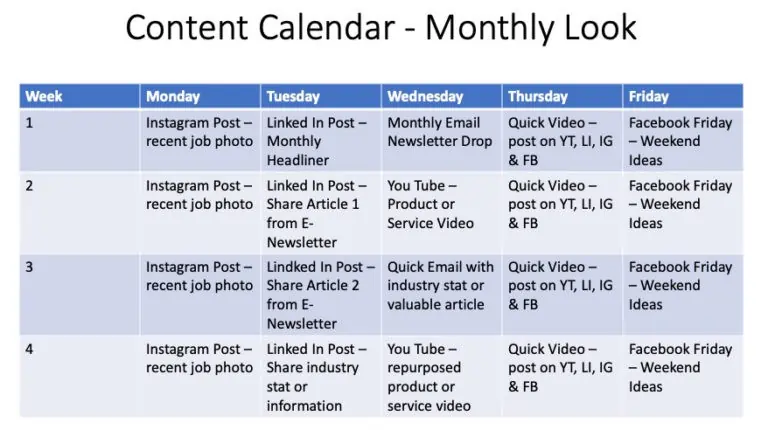
This shows a diverse mix of topics and formats mapped to the publishing schedule. Keyword optimization can happen post-planning as writers draft each piece.
With assignments, deadlines, and social promotion noted, this calendar becomes the single source of truth that keeps the blog running smoothly.
Key Takeaways and Next Steps
An effective LinkedIn content calendar aligns blog posts to goals, keeps publishing consistent, balances content formats, and sets clear expectations.
To recap, you should:
- Define your ideal publishing cadence and content types
- Conduct keyword research to inform topics
- Brainstorm and cluster creative ideas
- Map blog posts onto your calendar in an organized way
- Schedule assignments and optimize posts for SEO
- Promote and amplify content across channels
- Analyze performance to improve over time
- Replan your calendar quarterly to stay agile
Investing the time into a robust content calendar pays dividends through increased blog traffic, leads, and visibility for your brand. Use this guide as a blueprint to start planning your LinkedIn content domination. Consistent high-value content builds authority with your audience and achieves business results.