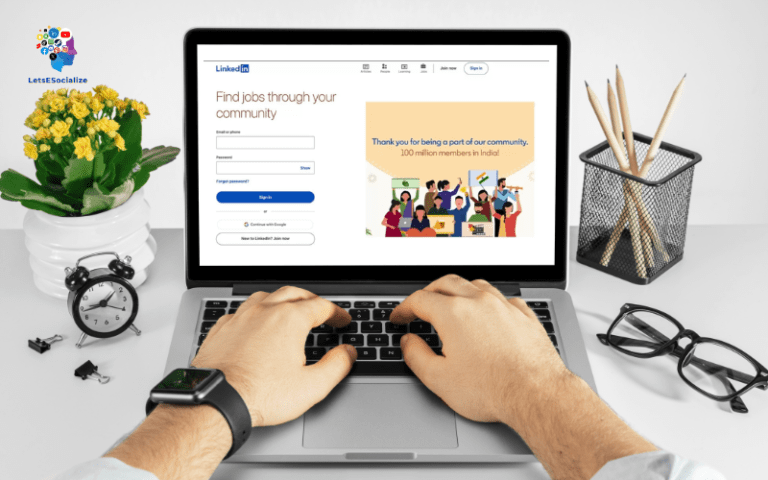LinkedIn is the world’s largest professional network with over 810 million members worldwide. With so many professionals actively using LinkedIn, it has become an important platform for businesses and brands to establish their presence, connect with customers, promote their products/services, and drive engagement.
One of the key ways to leverage LinkedIn for marketing is by regularly sharing high-quality content in the form of posts. However, crafting and posting content consistently can be time-consuming. This is where scheduling LinkedIn posts comes handy.
Scheduling posts allows you to plan and curate content in advance and free up time for other important marketing activities. But can you really schedule posts on LinkedIn? Let’s find out in this detailed guide.
Table of Contents
Overview: Can You Schedule LinkedIn Posts?
The straight answer is Yes, you can easily schedule posts on LinkedIn to save time and effort. Here are the key things to know:
- LinkedIn offers the ability to schedule posts through its native publishing tools available on desktop and mobile.
- You can schedule posts on your personal LinkedIn profile as well as Company/Showcase pages you manage.
- There is no limit to the number of posts you can schedule at once. You can queue up posts for months in advance if needed.
- Scheduled posts will be automatically published on the date and time you specify while scheduling.
So scheduling is built right into LinkedIn to help streamline your content marketing. But there are some important nuances to how it works which we’ll explore next.
Also read: How to Delete LinkedIn Account: The Ultimate Guide
Scheduling Posts on Your LinkedIn Profile
As a user, you can schedule posts to be published on your personal LinkedIn profile. Here are the steps to do so:
Step 1: Go to the LinkedIn homepage and log in to your account.
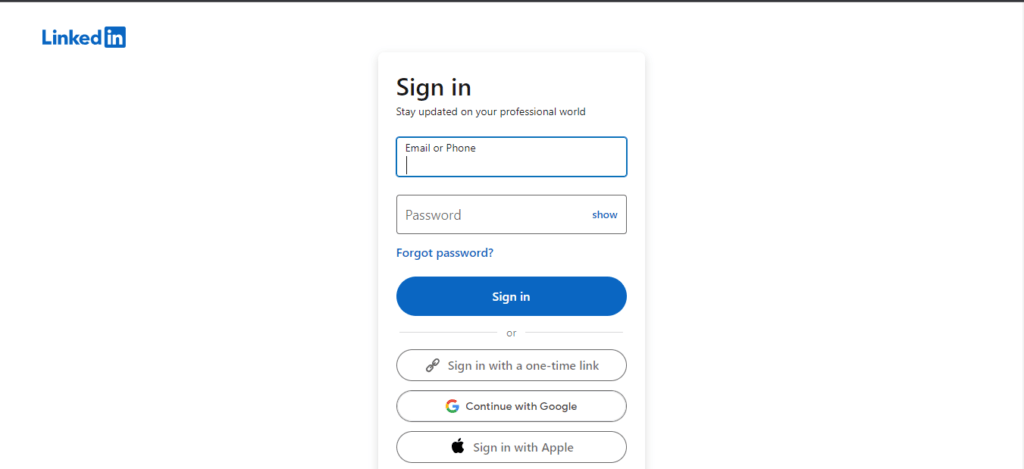
Step 2: Click on the ‘Write an article’ icon at the top to create a new post.
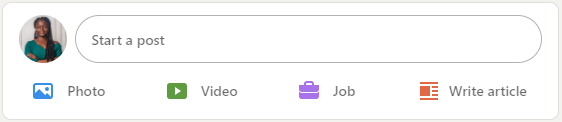
Step 3: Draft your post just like normal by adding text, images, links, hashtags, etc.
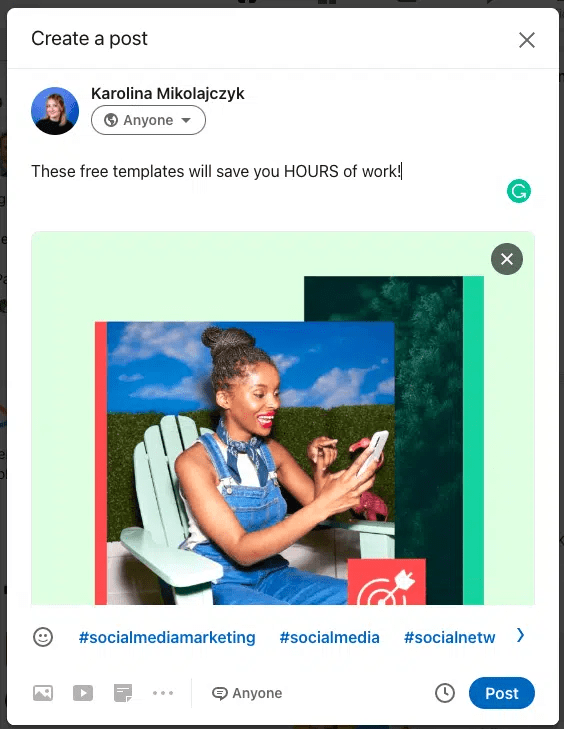
Step 4:
- Once your post is ready, click on the ‘Schedule’ button next to the ‘Post’ button.
- Pick a date and time when you want your post to be published.
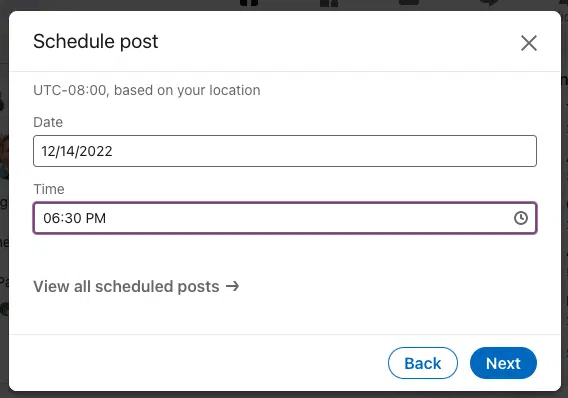
Step 5:
Click ‘Schedule’ and your post will now be queued up to publish automatically as per your set schedule!
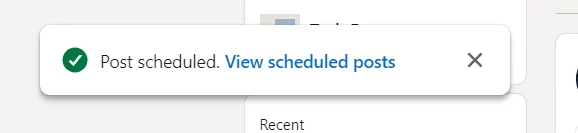
Scheduling Posts on Your LinkedIn Profile On Mobile
Step 1:
- Launch the LinkedIn app on your phone and log in.
- Tap on the ‘Write a post’ button at the bottom.

Step 2:
- Create your post content like usual. Make sure to add images/links if needed.
- Tap on the calendar icon in the top right corner.
- Select the date and time when you want to publish the post.
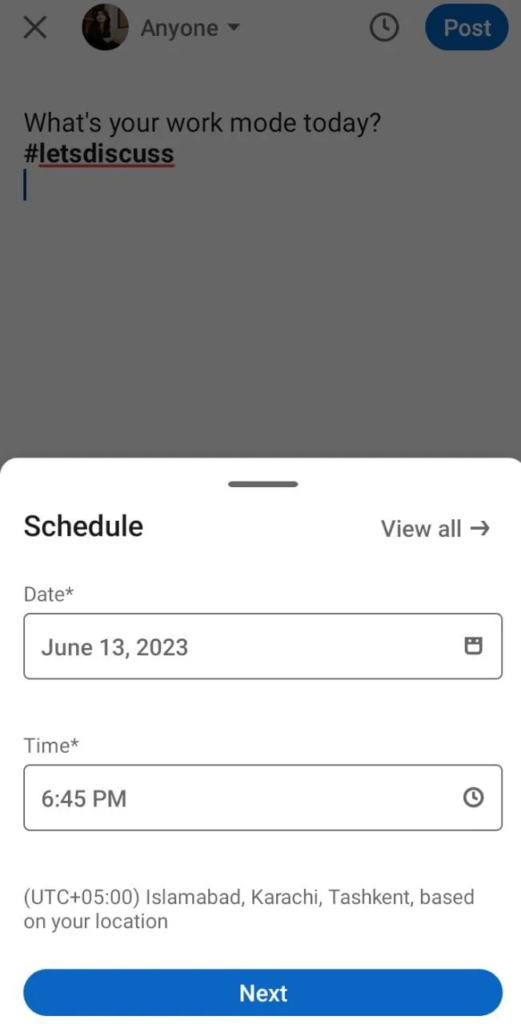
Step 3:
- Tap ‘Schedule’ and confirm when prompted.
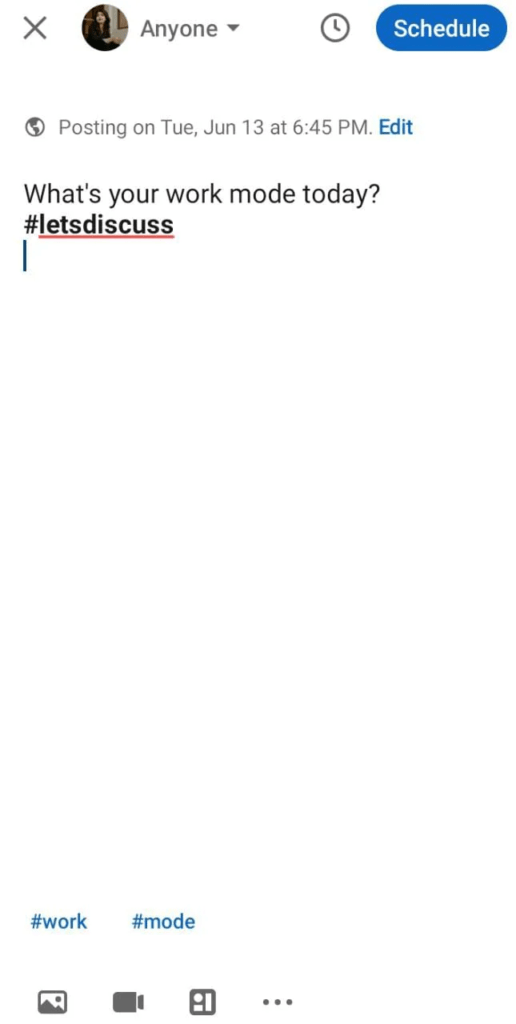
That’s it! Your post is now scheduled. You’ll get a notification at the scheduled time that your post was published.
Scheduling Posts on LinkedIn Company Pages
In addition to your personal profile, you can also schedule posts on LinkedIn Company Pages and Showcase Pages that you manage as an admin. The steps are very similar:
Step 1:
- Go to your Company/Showcase Page.
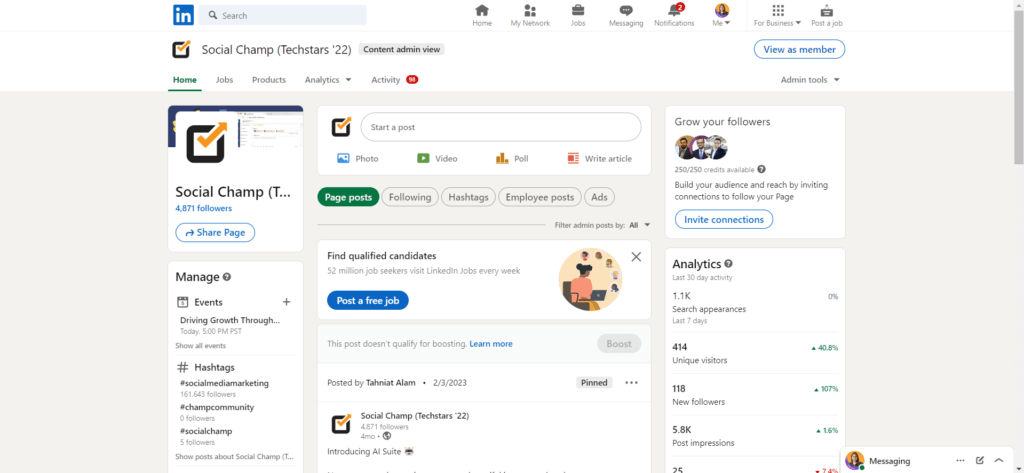
Step 2:
- Compose your post and add any images, links, hashtags, etc.
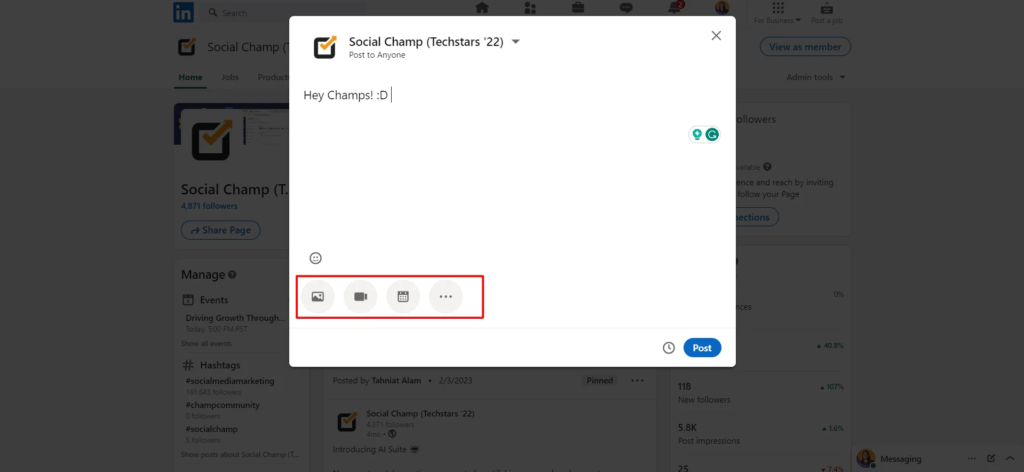
- Click the ‘Schedule update’ link next to the ‘Post’ button.

Step 3:
- Pick your desired date/time to publish the post.
- Click ‘Schedule’ to queue it up.
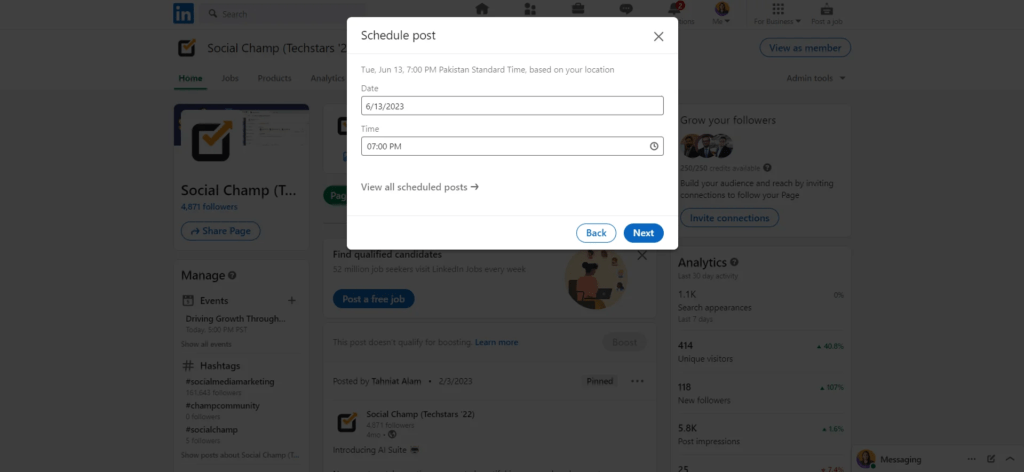
On Mobile
- Open your LinkedIn app and go to your Company/Showcase Page.
- Tap the ‘Share an article, photo, video or idea’ button.
- Create your post and enrich it if needed.
- Tap the calendar icon in the top right corner.
- Choose when to publish your post.
- Confirm scheduling by tapping ‘Schedule’.
And that’s all there is to it! Scheduling posts for the Company and Showcase Pages works the same way as profiles.
Scheduling Limit on LinkedIn
One common question is what’s the limit on scheduling LinkedIn posts.
The good news is there is no limit on how many posts you can queue up through scheduling on LinkedIn currently.
You can schedule posts weeks or even months in advance if needed based on your content planning. Even scheduling 100s of posts is possible.
LinkedIn does not enforce any hard limit or quotas around scheduling for now. This gives admins great flexibility.
However, according to LinkedIn’s terms of service, they reserve the right to throttle or restrict activity if deemed in violation of guidelines. So moderation is still recommended.
Scheduling Posts on LinkedIn for Free
Another frequent question – does scheduling LinkedIn posts require a paid account?
The answer is scheduling is completely free and available to all users. You do not need a premium LinkedIn account to use the built-in scheduling functionality.
Anyone can schedule posts on their profile or Company/Showcase Pages they manage without paying anything. It’s a free tool accessible to all members.
LinkedIn does offer premium subscriptions like Sales Navigator and Recruiter that have added benefits. But a paid account is not needed just for scheduling basic posts which is free.
Best Practices for Scheduling on LinkedIn
Now that we’ve covered the basics of how to schedule LinkedIn posts, let’s also go over some best practices:
- Plan content in advance – Develop an editorial calendar so you have posts ready to be scheduled and published systematically. Don’t just schedule random posts ad hoc.
- Balance scheduled and real-time posting – Scheduling every single post weeks in advance makes your feed lack spontaneity. Occasionally post in real-time too.
- Mix up post formats – Include a variety of post formats like articles, images, videos, links, etc. Don’t just schedule text posts.
- Spread out scheduling – Schedule posts at different times throughout the day and week. Don’t blast all posts at once. Follow the 80/20 rule.
- Check for errors before scheduling – Preview your posts before scheduling to check for any formatting issues, broken links, typos, etc.
- Update outdated posts – If you have scheduled posts that become outdated, remember to update the content before they publish.
- Analyze performance – Check metrics of your scheduled posts after publishing to see engagement. Refine your scheduling strategy accordingly.
Also read: How to Change Email on LinkedIn: A Step-by-Step Guide
The Top Tools to Schedule LinkedIn Posts
Here are the top and most popular tools on the market right now to schedule your LinkedIn content:
1. Buffer
Buffer is arguably the best social media scheduling tool available today. Their Starter plan includes LinkedIn support with 1 user, 3 social accounts, and basic analytics for $5/month.
Main Features:
- Post composer with rich text editor
- Drag-and-drop image resizing
- Flexible scheduling options
- Post analytics and performance reporting
- Browser extensions and mobile app
- Multi-user team workflows
- Queue management system
2. Hootsuite
Another highly rated social media management platform. Hootsuite’s Professional plan offers 1 user, 10 social profiles, and post analytics for $29/month.
Key Capabilities:
- Post creation and editing suite
- Bulk uploading option
- Visual content editor
- Keyword tracking for posts
- Account management and permissions
- 30+ third-party app integrations
- Customizable team workflows
3. Sendible
Sendible is a favorite social media marketing tool for agencies. Their Pro plan provides 3 users, 10 social accounts, and real-time analytics for $42/month.
Notable Features:
- Post approval workflows
- Campaign management capabilities
- Saved replies for responding to comments
- Automatic lead capture from social
- Integration with webinar and ad platforms
- Custom reporting dashboard
4. SocialPilot
An affordable yet powerful scheduling tool. SocialPilot’s Starter plan offers 1 user, 5 social profiles, and post performance data for $9.99/month.
Useful Highlights:
- Auto-scheduling based on previous engagement
- Detailed audience demographic analytics
- Calendar view of scheduled posts
- Convenient browser extensions
- RSS feed import to convert into posts
- Team member permissions and access
5. MeetEdgar
Edgar focuses on recycling evergreen content with smart schedules optimized over time. Their Pro plan provides 1 user, unlimited posts, and full analytics for $49/month.
Notable Benefits:
- Reshare your top-performing posts
- Advanced analytics to refine scheduling
- Flexible rules for posting cadence
- A/B testing of post content
- Image size optimization
- Schedule synchronization across time zones
6. Later
A simple yet intuitive tool to visually plan and schedule posts. Later’s Premium plan offers 1 user, 60 social connections, and basic analytics for $19/month.
Helpful Advantages:
- Drag-and-drop visual calendar
- Ideal for visual content scheduling
- Browse Posts and Search functions
- Collection of caption templates
- Quotas to space out posting
- Link shortening and tacking options
These top tools offer a wide range of features and pricing plans to match diverse needs and budgets when it comes to scheduling LinkedIn posts.
Also read: How to Share Your LinkedIna Profile
Common Questions About Scheduling LinkedIn Posts
-
Does LinkedIn have auto posting?
No, LinkedIn currently does not have any built-in auto-posting or scheduling capabilities. You need to use third-party scheduling tools to automate your posts.
-
What happens to scheduled LinkedIn posts if I delete the app?
The scheduled posts will get deleted from your queue if you disconnect the LinkedIn app from the scheduling tool. The posts will not publish on LinkedIn.
-
Can you schedule posts directly on LinkedIn?
Yes, LinkedIn has native scheduling capabilities built directly into its posting editor tool allowing you to schedule any post on your profile or Company/Showcase Pages. No third-party tool is needed.
-
How many posts can you schedule on LinkedIn at once?
There is no hard limit enforced by LinkedIn on the number of scheduled posts. You can queue up 100s of posts in advance if needed based on your content calendar and frequency. However, moderation is still advised.
-
Can you schedule posts on a LinkedIn company page?
Absolutely, posting and scheduling updates works the same way for Company Pages as it does for personal profiles. Admins can queue up posts for their Company Pages using LinkedIn’s scheduling feature.
-
Can you schedule posts on a LinkedIn page if you’re not the admin?
No, only approved admins have access to schedule posts on a Company or Showcase Page. Non-admin members cannot directly schedule updates on Pages, only on their personal profile.
-
Can you schedule a post on LinkedIn and edit it later?
Unfortunately no, once a post is scheduled on LinkedIn you cannot edit or modify it. The only option is to delete the scheduled post before its publishing time and re-create it.
-
Can you schedule live video on LinkedIn?
At this time LinkedIn does not allow scheduling live video streaming events ahead of time. You can only go live in real time using LinkedIn’s native video streaming capabilities.
-
Can you auto-schedule based on triggers like social media management tools?
LinkedIn’s built-in scheduler does not support advanced options like auto-scheduling posts based on triggers or rules. To access these capabilities, third-party tools like Buffer or Hootsuite are required.
The Takeaway on Scheduling LinkedIn Posts
Scheduling content is a simple but game-changing time-saving functionality offered by LinkedIn. Knowing how to properly leverage the scheduler for profiles, Company Pages, and Showcase Pages is invaluable.
With the best practices covered in this guide, you can develop an effective scheduling strategy to streamline posting high-value content consistently.
Remember to find the right balance between planned scheduled posts and spontaneous real-time interactions. Don’t make your LinkedIn presence robotic.
Use LinkedIn’s analytics tools to assess the engagement on scheduled posts and continue optimizing your timing, content style, keywords, etc.
And if you need heavier-duty scheduling capabilities, explore tools like Buffer or Sprout Social which integrate seamlessly with LinkedIn.
So get ready to become a scheduling pro and take your LinkedIn marketing game to the next level!