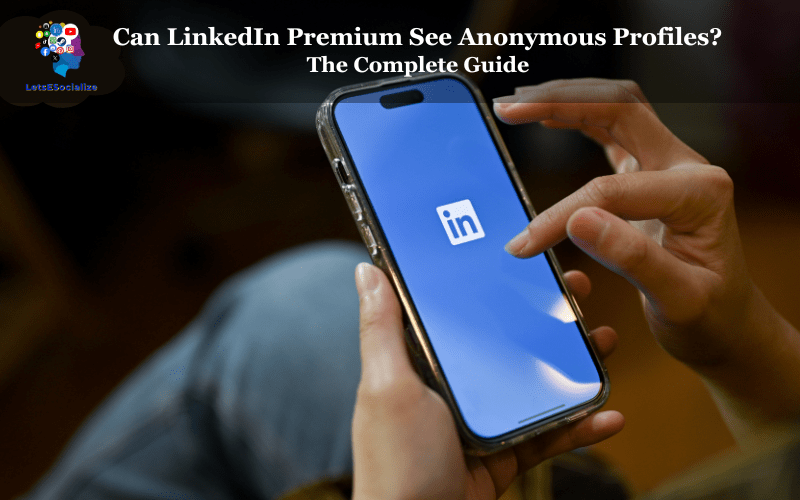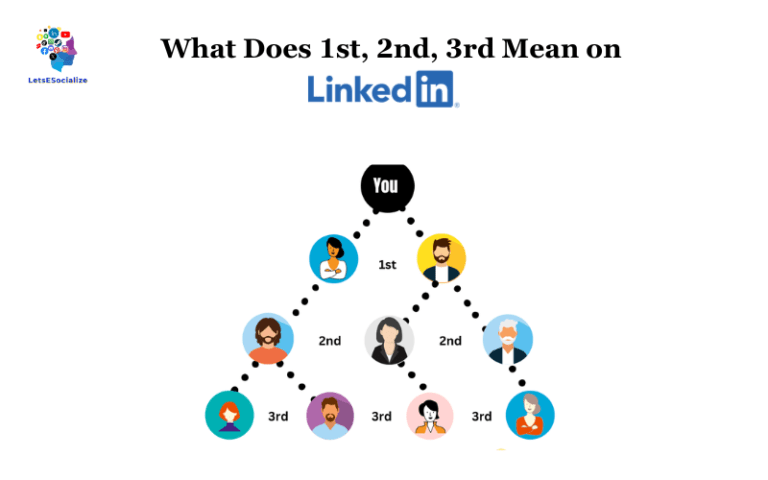LinkedIn has become one of the most popular professional social networks, with over 800 million members worldwide. With so many users, privacy and anonymity are top concerns for many LinkedIn members.
This raises an important question – can LinkedIn Premium members see anonymous profiles and activity? Let’s take an in-depth look at how anonymity works on LinkedIn, including the key differences between free and Premium accounts.
Table of Contents
What is LinkedIn Premium and What are its Benefits?
LinkedIn Premium is a paid subscription plan that gives users access to advanced features for professional networking. There are two tiers available – Premium Career and Premium Business.
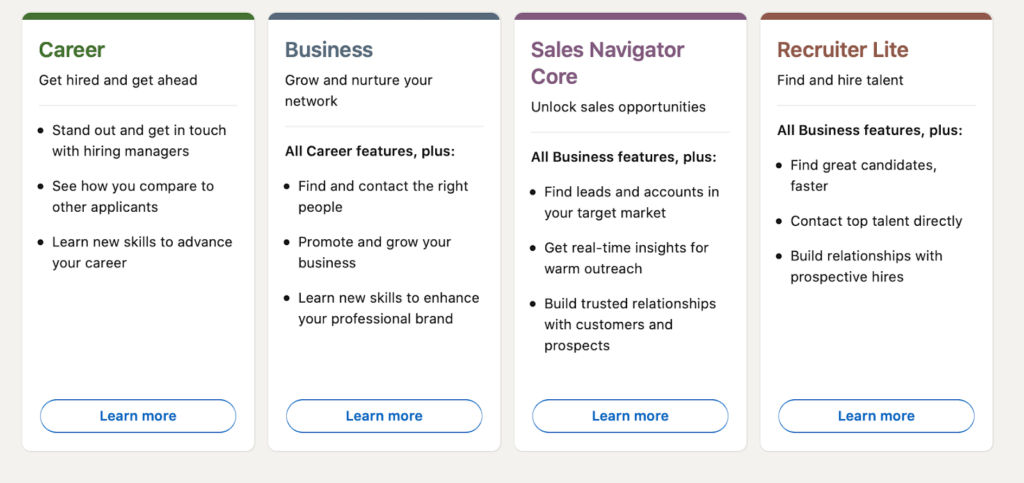
Benefits of LinkedIn Premium
Here are some of the key benefits of LinkedIn Premium:
- See Who’s Viewed Your Profile: One of the most popular features. Premium lets you see the last 90 days of profile visitors.
- InMail Messages: Send unlimited direct messages to any LinkedIn member, even if you’re not connected.
- Advanced Profile Search: Use filters like location, company, job title, skills etc. to finely target your searches.
- Learning Courses: Access over 16,000+ professional development courses.
- Salary Insights: See estimated salary ranges for different job titles.
- Interview Preparation: Get tips on preparing for job interviews.
- Larger Profile Photo: Stand out with a larger profile photo compared to free accounts.
Now that we’ve seen the key features of LinkedIn Premium, let’s look at anonymous profile viewing.
What is LinkedIn Anonymous Mode?
LinkedIn offers a private “Anonymous” viewing option that allows you to look at profiles without the viewed members receiving a notification. This works similarly to services like Viewbug and BeKnown.
When you view a profile anonymously, your name and photo will not show up in the list of who’s viewed that profile. Essentially, you can lurk undetected.
Anonymous mode is available to all LinkedIn members by enabling “Private Mode” via the Privacy & Settings menu. This makes your name and profile photo anonymous across most areas of LinkedIn, including profile views.
Also read: Does LinkedIn Have Read Receipts?
Does LinkedIn Allow Anonymous Profile Viewing?
Yes, LinkedIn does allow you to view other user profiles anonymously to some extent.
When you view someone’s profile who you are not connected to, your name and photo will not show up on their “Who’s Viewed Your Profile” section. This allows discreet profile viewing.
However, there are some caveats:
- If you send an InMail message or connection request to someone, you will no longer be anonymous.
- LinkedIn members with Premium accounts can see more information on anonymous visitors, which we’ll cover next.
So in summary – LinkedIn does facilitate anonymous profile viewing, but it’s not completely anonymous, especially when Premium accounts are involved.
How to View LinkedIn Profiles Anonymously
Here are some tips on how to view LinkedIn profiles anonymously:
- Don’t connect: Obviously, sending a connection request will reveal your identity.
- Turn off notifications: Disable notifications for profile views under Settings & Privacy.
- Use private/incognito browsing: Your activity won’t be tracked when using a private browser window.
- Search anonymously: Use LinkedIn’s advanced search filters and boolean search instead of looking up specific profiles.
- Block cookies: Blocking cookies can prevent LinkedIn from tracking your viewing history.
- Browse from a lesser-used account: Have a secondary LinkedIn account to anonymously view from.
Tips for Anonymous LinkedIn Profile Viewing
Here are some additional tips to bear in mind:
- Anonymous viewing is tracked for 12 months. So space out your views and don’t repeatedly view the same profile.
- If you have Premium, be aware others can also see more info about your anonymous profile views.
- Anonymous mode is not foolproof – interacting in any way will reveal your identity.
- Premium subscribers have the highest visibility into anonymous viewers, so be cautious.
- When in doubt, ask someone to view your profile before fully connecting with them.
Should You Use LinkedIn Private Browsing Mode?
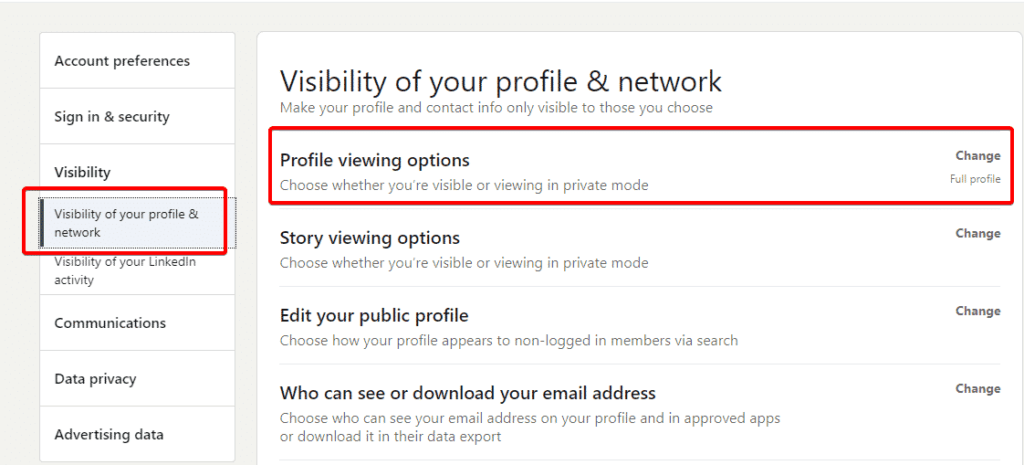
Anonymous browsing can be useful for discreetly researching people and companies you may be interested in connecting with. For example, you could anonymously learn more about:
- A potential business partner or vendor
- Someone you met at a networking event
- A company you’re interested in working for
That said, some people argue anonymous LinkedIn use goes against the spirit of “open” professional networking. Blind lurking could be seen as creepy or sketchy.
In general, transparently viewing profiles is better for building connections and relationships. But occasional, judicious anonymous browsing may be acceptable if done ethically.
Also read: LinkedIn Recruiter Pricing 2023: Costs, Features, and Alternatives
LinkedIn Premium vs. Basic – Anonymous Viewers
| Feature | LinkedIn Basic | LinkedIn Premium |
|---|---|---|
| See # of anonymous profile views | Yes | Yes |
| See names of anonymous viewers | No | Yes, for the past 90 days |
| Advanced search filters | No | Yes |
| See full profiles of anonymous viewers | No | Yes |
As this table illustrates, Premium has a considerable advantage over Basic when it comes to identifying anonymous visitors. Only Premium members can see the names and full profiles, not just the total number.
Also read: How to Cancel LinkedIn Premium
Who’s Viewed Your Profile – Basic vs. Premium
The “Who’s Viewed Your Profile” section shows your visitors for the past 90 days. Here’s how it works for Basic and Premium members:
- Basic: You can only see the names of people who viewed your profile when they were logged in and not anonymous. The rest show as “Anonymous”.
- Premium: You can see the names of all viewers in the past 90 days, including those who viewed your profile anonymously. Their real name and photos will be revealed.
Premium clearly provides much greater visibility into anonymous profile viewers. But what about the other direction – can Premium members browse anonymously?
Can LinkedIn Premium Members See Profiles Anonymously?
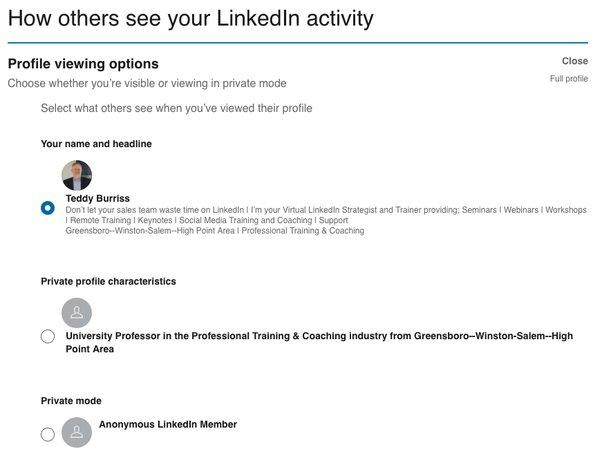
All LinkedIn members, whether they have a free or paid Premium account, can view profiles anonymously. Enabling “Private Mode” allows both Basic and Premium accounts to browse without notifying others.
The only exception is if you have a Corporate Premium account managed by your employer. In that case, the account admin may disable anonymous browsing. However individual Premium subscribers have full anonymous viewing capabilities.
In summary, Premium members can:
- View profiles anonymously
- See the names of anonymous visitors to their own profile
But Premium members cannot see the names of people they viewed anonymously. The anonymity goes both ways.
Who Can See Your Anonymous LinkedIn Visitors?
When you look at profiles anonymously, who can see that activity on your end? Here’s a breakdown:
- You can see a list of people you viewed anonymously when in Private Mode. Other users cannot see this list.
- Employers/admins of Company Pages and Corporate Premium accounts may have visibility into anonymous visits by their managed users.
- LinkedIn itself likely has internal data on all anonymous profile viewing activity. However, they do not show this data to individual users.
In general, your anonymous profile browsing is visible only to you and internal LinkedIn systems, not to other users.
LinkedIn Profile Viewing FAQs
Here are answers to some frequently asked questions about viewing LinkedIn profiles and anonymous visitors:
-
Can LinkedIn premium members see who views their profile?
Yes, Premium members can see the names of all visitors to their profile in the last 90 days, including anonymous viewers. Free members can only see the total number of anonymous visitors.
-
Can you look at someone’s LinkedIn profile anonymously?
Yes, any LinkedIn member can view profiles anonymously by turning on “Private Mode” in their account settings. This hides your name and photo from the list of viewers.
-
Can LinkedIn see if someone searches your profile?
LinkedIn likely has internal analytics that tracks profile searches and anonymous viewing. However they do not provide this search data to individual users.
-
Can premium LinkedIn members see anonymous viewers of their profiles?
Yes, one of the main benefits of Premium is the ability to see the names of anonymous profile visitors in the last 90 days. Free members cannot see who viewed them anonymously.
-
Will someone know if I view their LinkedIn profile?
They won’t know if you view their profile anonymously. But they will see you in the list of viewers if you look while not in private mode.
-
Can you tell if someone views your LinkedIn profile?
With a Premium account, you can see all profile visitors including anonymous ones. Otherwise, you can only see non-anonymous viewers.
-
How Anonymous Browsing Works on LinkedIn
When you view someone’s profile anonymously, LinkedIn doesn’t record your visit in their “Who’s Viewed Your Profile” section.
You can browse anonymously in two ways:
Sign out of your LinkedIn account entirely. Search for profiles and view them while logged out.
Enable private or incognito browsing mode in your web browser settings. This basically hides your browsing activity and cookies. Popular browsers like Chrome, Firefox, Safari, and Edge all support private modes.
In both cases, the profile owner won’t see your visit. You’ll remain anonymous even to premium accounts. -
Can You See Who Viewed Your LinkedIn Profile Anonymously?
Unfortunately, there is currently no way to see who viewed your LinkedIn profile anonymously.
Premium account holders can see more profile visitors than basic members, but anonymous viewers remain hidden for everyone.
Here’s what LinkedIn’s premium account options show when it comes to profile views:
Premium Career accounts can see the last 90 days of profile viewers.
Premium Business accounts can see the last 365 days of profile viewers.
Premium Sales Navigator accounts can see the last 180 days of profile viewers.
The key is that these viewer lists only include non-anonymous visits from people signed into LinkedIn. Anonymous views while logged out or using private browsing won’t show up.
So in summary:
Premium accounts CAN see more profile viewers than basic accounts.
But NO LinkedIn account can see anonymous profile visitors.
The Bottom Line – Yes, LinkedIn Premium Can See Anonymous Visitors
In summary, while all LinkedIn members can browse anonymously, Premium provides extra insight into anonymous visitors to your own profile. Premium shows the names and details of anonymous viewers to your profile within the last 90 days.
However, Premium members cannot see the names of profiles they viewed anonymously – that anonymity goes both ways. But Premium does reveal anonymous visitors to your own profile, whereas Basic does not.
So if you want to maintain full anonymity on LinkedIn, it’s better not to have a Premium account. However, Premium can be worthwhile if you want to identify anonymous viewers of your own profile.
Overall, LinkedIn strikes a balance between allowing some anonymity while also providing paid users extra insight into their audience. Understanding these options allows you to browse and present yourself as privately or publicly as you prefer.