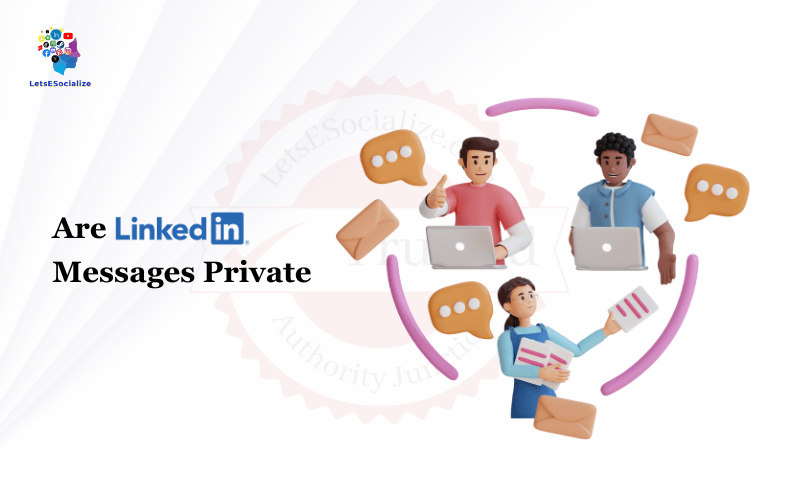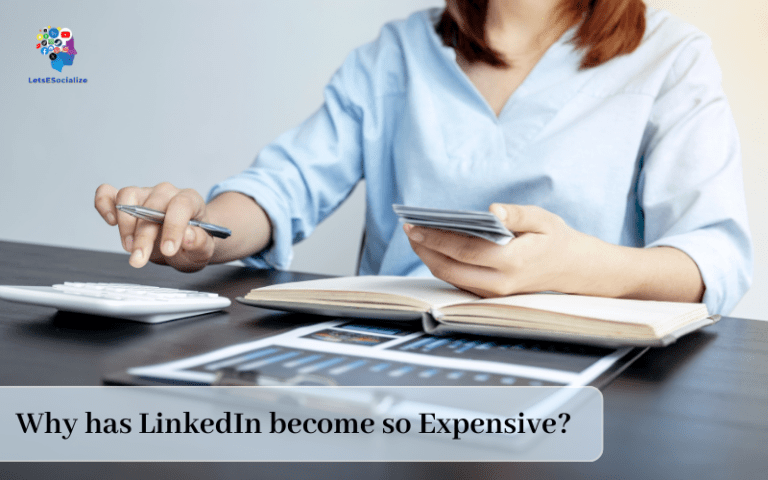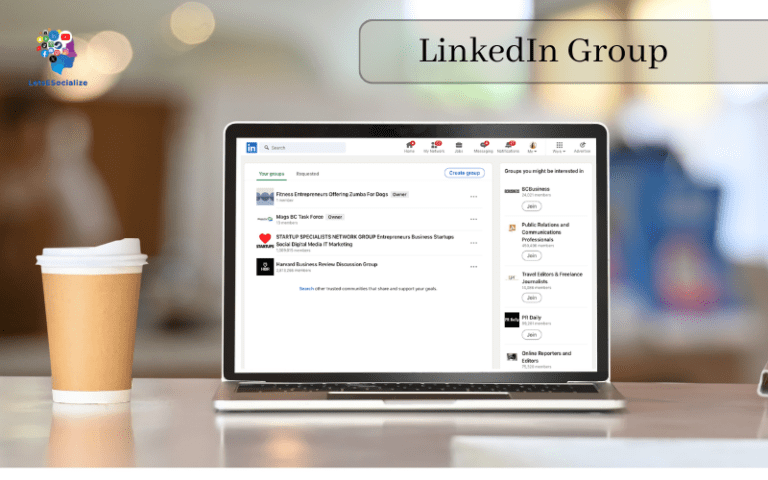LinkedIn has become an indispensable tool for professional networking and job searching. With over 810 million users worldwide, it’s easy to connect with colleagues, clients, recruiters, and more through LinkedIn messaging. But an important question arises – are those LinkedIn messages private?
The short answer is yes, LinkedIn messages are private. When you send a message on LinkedIn, it’s not viewable publicly and is only seen by you and the recipient. LinkedIn offers two main ways to message other members: InMail and direct messaging. Both options allow for private, one-on-one communications.
Table of Contents
Let’s look at the specifics of InMail and direct messaging privacy on LinkedIn:
InMail Privacy
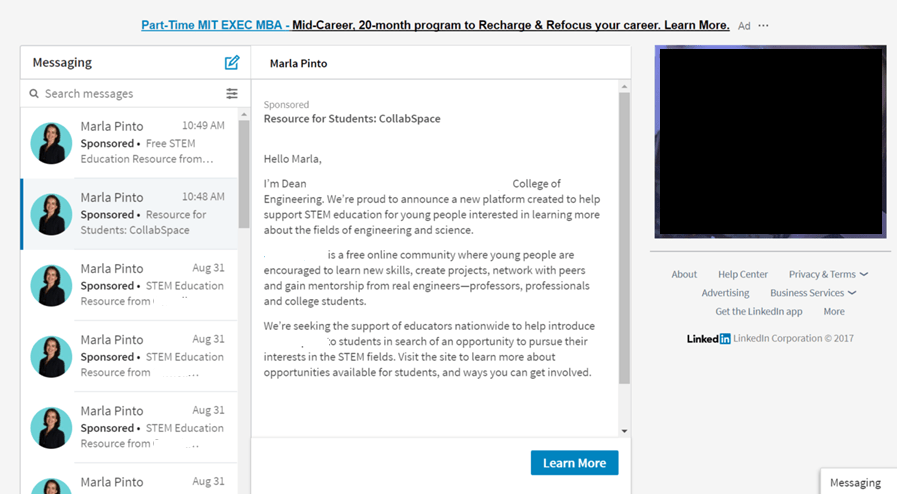
InMail is LinkedIn’s internal messaging system that allows you to contact any member directly, even if you’re not connected. Some key facts about InMail privacy:
- InMails cannot be viewed publicly or shared without the sender’s permission. They are only visible to the sender and recipient.
- InMail content and metadata (like sender, recipient, timestamp) are not searchable or discoverable on LinkedIn.
- LinkedIn does not monitor the content of InMails. They use automated filters to detect spam/abuse, but do not read private messages.
- The only way for someone other than the sender/recipient to view an InMail is if the recipient screenshots it and shares it externally. But this requires active sharing on the recipient’s part.
So you can consider InMails on LinkedIn to be private 1-to-1 messages like email. The content remains between you and the person you messaged.
Also read: What is InMail on LinkedIn? The Complete Guide to Understanding and Using InMail
Direct Message Privacy
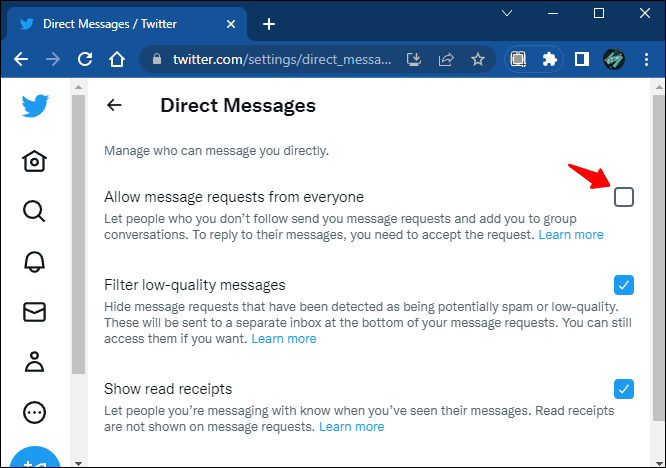
Direct messaging (also called connected messaging) allows you to message your 1st-degree connections on LinkedIn. Here is how direct messages are kept private:
- Direct messages are only viewable by the sender and recipient, even if you have a shared connection.
- LinkedIn does not display, publish or share the content of direct messages. The conversation stays between parties.
- Direct messages are not visible or searchable anywhere else on LinkedIn. They are confined to the messaging inbox.
- Just like with InMail, the only way for a 3rd party to view the conversation is if a participant actively screenshots and shares it externally.
So direct messaging is a secure way to privately communicate with your professional connections. The messages are not public information.
LinkedIn’s Privacy Policy
LinkedIn’s privacy policy provides additional confirmation that they do not share private messages:
“We do not monitor, view, or share the content of private conversations except as required to provide our Services, comply with applicable law, prevent fraud or abuse, or protect LinkedIn members.”
They also state they will not sell, share or post any member’s private personal information without explicit permission.
Are LinkedIn Messages Private or Public?
The short answer is – Yes, LinkedIn messages are private and only visible to the participants of the conversation.
LinkedIn messages have privacy features similar to other social media platforms like Facebook Messenger and Twitter DMs. The messages are end-to-end encrypted and not accessible by any third party including LinkedIn.
Some key privacy aspects of LinkedIn messaging:
- The messages are not visible anywhere on LinkedIn to other users or the public. They do not show up on your profile or anywhere else.
- The message content is encrypted and secured on LinkedIn servers. LinkedIn claims they cannot access the content even if required by law.
- Only you and the person you messaged can see the conversation. Even if you leave a company, the chat history remains private.
- You have full control over the conversation. You can delete messages or entire conversations whenever needed.
So in summary, LinkedIn messages are completely private between the participants. Your conversations are not accessible by your employer, connections or LinkedIn itself.
Can You Hide Messages on LinkedIn?
Since LinkedIn messages are already private, there is no specific way to hide them further. But you can always delete a message or the full conversation from your account if you don’t want to keep it anymore.
Here are ways to delete messages on LinkedIn:
- Delete a single message – Open the conversation thread and tap on the dropdown menu for the specific message. Choose ‘Delete message’.
- Delete an entire conversation – Go to your messages list. Tap on the conversation you want to delete. Hit the ‘More’ menu and choose ‘Delete conversation’.
- Delete multiple conversations – From your messages list, tap on ‘Edit’. This will show a checkbox next to each thread. Select all conversations you want to delete and hit the trash icon.
Once you delete a message or conversation, it is permanently removed from your account and the other participant’s account as well. There is no way to retrieve it.
An important point to note – If you delete a message, the other person will still be able to see that a message was sent but the content will be blank. For complete privacy, delete the full conversation thread.
Can You Send Private Messages on LinkedIn?
Since LinkedIn messaging is private by default, you don’t need to do anything specific to send a private message. Just follow the standard process:
Step 1: Go to the profile of the person you want to message.
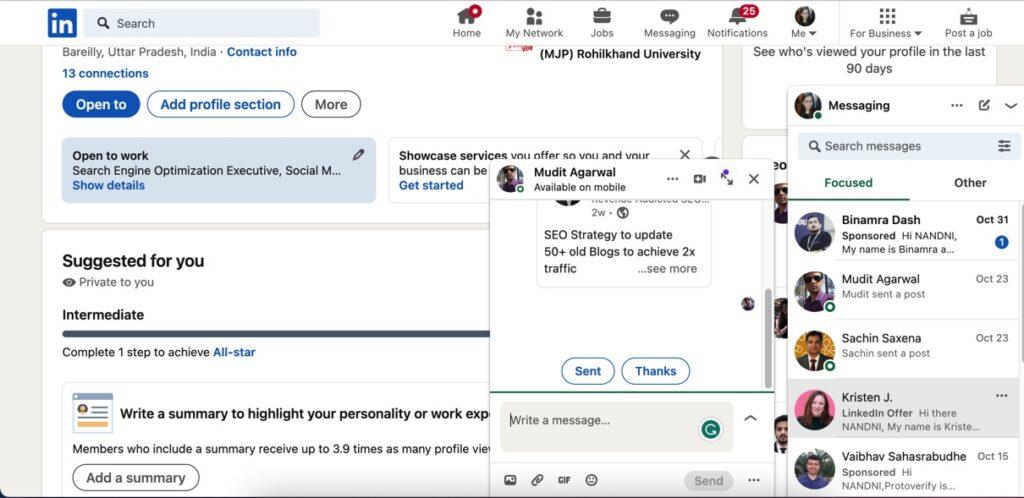
Step 2: Click on the ‘Message’ button in the top-right.
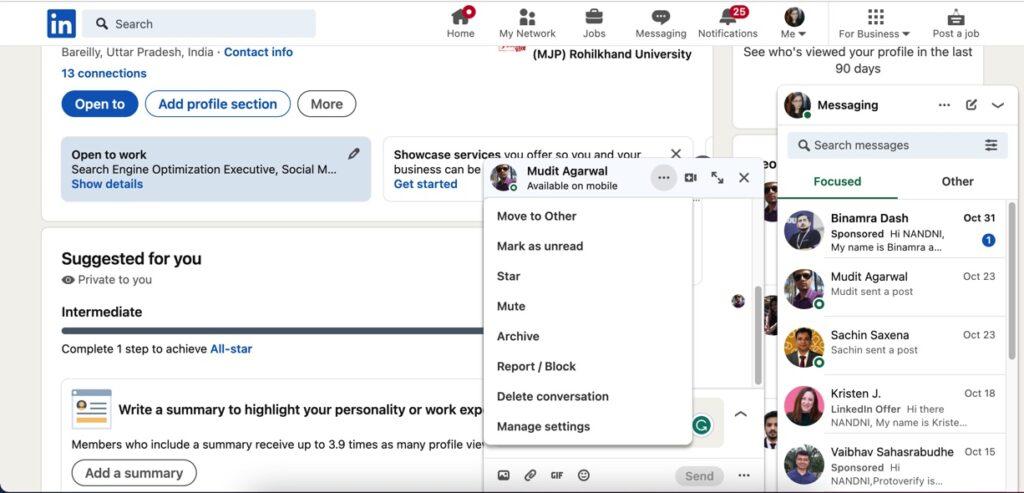
Step 3: This will open up a new message window. Type your message and hit send.
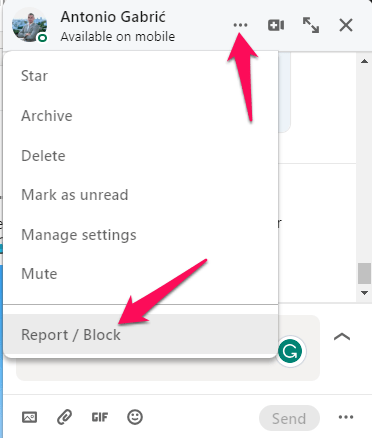
On Mobile App:
- Go to the LinkedIn connection’s profile.
- Tap on the ‘Chat’ icon in the top-right corner.
- Type your message in the text box and hit send.
One limitation is that you can only message people who are in your 1st-degree network. For anyone else, you will need to send them an invite or InMail.
Some quick tips for private messaging:
- You can start group conversations by adding multiple recipients.
- Use the chat search bar to quickly find past conversations.
- Turn on chat notifications to get real-time alerts.
- If needed, you can mute a conversation instead of deleting it.
So LinkedIn messaging makes it very easy to have private 1-on-1 or group chats just like any other social platform. Your conversations stay confidential within the participants.
Can You Hide Messages from Your Employer?
A common concern is – can my employer see my LinkedIn messages if I use a work account?
The answer is no. As discussed earlier, LinkedIn messages are end-to-end encrypted. They cannot be viewed by third parties including your employer.
Here are some key points:
- Your employer can only see public activity like posts, profile changes, etc. They have no visibility into your private messages.
- If you leave the company, they cannot access your past conversations or history.
- Your messages remain private even if your employer pays for LinkedIn services. The privacy policy remains the same.
- Using a work email for your LinkedIn account makes no difference. Message data is not shared with the employer.
- The only scenario your messages can get exposed is if your employer forcefully accesses your logged-in account. But this is illegal without proper procedures.
So you can feel free to have confidential chats related to work or career over LinkedIn messaging. Your company does not have any backdoor access despite you using a work account.
FAQs About LinkedIn Message Privacy
-
Are inmail messages on LinkedIn private?
Yes, InMail messages are private between the sender and recipient only.
-
Are direct messages on LinkedIn private?
Direct messages to your LinkedIn connections are completely private and confidential.
-
Can you hide messages on LinkedIn?
You cannot hide messages from LinkedIn, since they are already private. But you can delete messages from your own inbox.
-
Are messages in LinkedIn private?
All InMail and direct messages on LinkedIn are private and not viewable publicly or by 3rd parties.
-
Can I send a private message on LinkedIn?
Yes, you can securely send private messages using InMail or direct messaging features.
-
Are messages on Linkedin private or public?
LinkedIn messages are private – they are not public or searchable anywhere on the platform.
-
Are LinkedIn messages end-to-end encrypted?
Yes, LinkedIn uses industry-standard encryption for securing messages in transit and at rest. Only the conversation participants can access the content.
-
Can your employer see your LinkedIn messages?
No, employers have no visibility into private LinkedIn conversations owing to end-to-end encryption.
Key Takeaways on LinkedIn Message Privacy
- InMail and direct messaging allow for private, confidential communication on LinkedIn.
- Messages are only visible to the sender and recipient – not publicly or to 3rd parties.
- LinkedIn does not monitor or share the contents of private conversations.
- You can delete messages from your own inbox, but cannot delete them from the recipient’s inbox.
- Use LinkedIn messaging to securely connect and share information privately with your network.
So in summary, yes – LinkedIn messages are private! You can use InMail and direct messaging to discreetly communicate with colleagues, clients, recruiters and other connections.
I hope this comprehensive overview clarifies LinkedIn’s messaging privacy settings and how your conversations remain private. Let me know if you have any other questions!