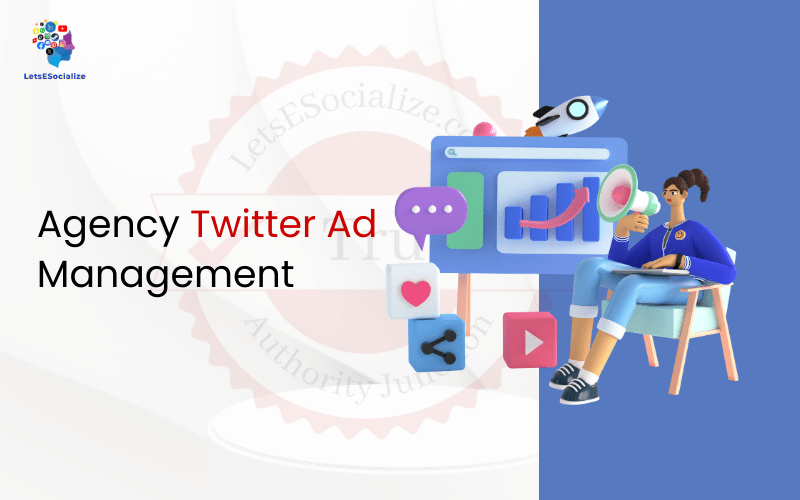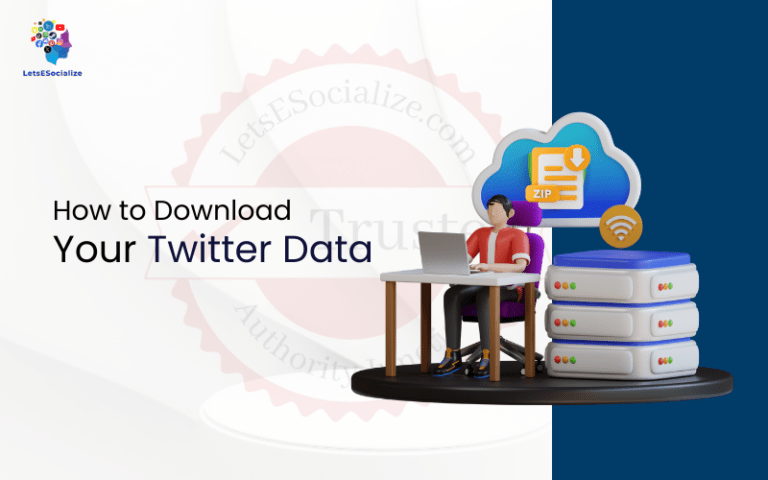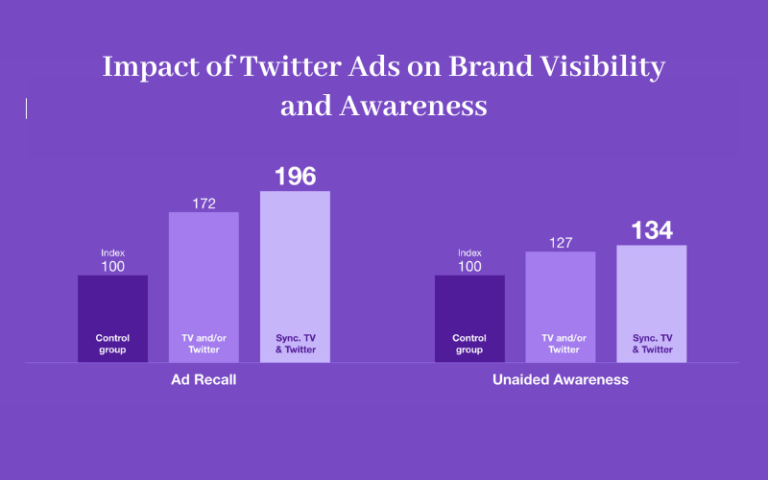For advertising and marketing agencies, managing social ad campaigns across multiple Twitter ad accounts for different clients can pose challenges. This article will explore best practices and solutions for streamlining agency Twitter Ad Management.
Table of Contents
Overview of Twitter Ads for Agencies
Twitter offers a powerful, self-serve advertising platform enabling agencies to promote brands and campaigns creatively at scale. Here’s an introduction:
Benefits of Twitter Ads
- Massive reach – Over 300 million monthly active users see Promoted Tweets.
- Targeting capabilities – Tailor ads by location, interests, behaviors, and conversations.
- Real-time conversations – Contextually engage audiences about current, trending topics.
- Mobile friendly – Over 80% of users access Twitter on mobile. Ad formats work seamlessly.
- Performance pay – Only pay when users engage through clicks, conversions, etc.
- Brand safety – Manage negative keywords, sensitive content, and moderation.
- Broad objectives – Brand awareness, website traffic, app installs, video views, follower growth.
Challenges of Managing Multiple Twitter Ads Accounts
Handling Twitter Ads for multiple brands presents logistical hurdles:
Account Organization
- Managing separate Twitter business accounts and ad accounts for all clients.
Campaign Optimization
- Monitoring multiple budgets, bids, creatives, and targeting parameters simultaneously.
Billing and Reporting
- Reconciling billing across accounts and providing reporting to clients.
Access Management
- Collaborating with other agency staffers on accounts safely.
Workflow Inefficiencies
- Repeating similar actions across accounts detracts from productivity.
Data Disconnects
- No unified cross-account dashboard for a global performance view.
Little Customization
- Ad experience lacks agency-specific features to streamline team usage.
These factors can make large agency operational management around Twitter Ads extremely tedious. Better solutions are needed.
Best Practices for Agency Twitter Ad Management
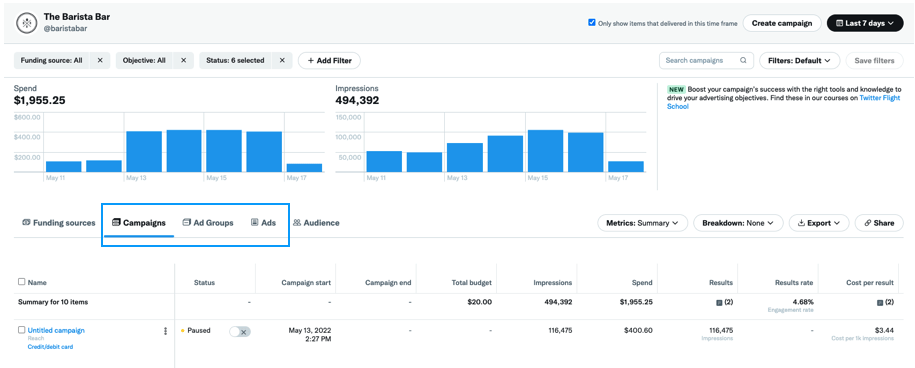
Despite lacking account management features specifically for agencies, teams can still optimize workflows. Here are some top practices:
Organization and Access
- Maintain one main Twitter business profile for your agency.
- Create separate Twitter ad accounts per client brand for isolation.
- Use tools like Client Center to control staff account access and permissions.
Processes
- Document standardized procedures for setup, optimization, reporting, and billing.
- Automate repetitive workflows like billing screenshotting campaign analytics.
- Establish specific recurring meetings to review accounts and strategies.
Communication
- Maintain constant open lines between all agency stakeholders per account.
- Ensure other departments interacting with clients align on brand strategies.
Tools
- Explore third-party social media management and marketing tools to find potential efficiencies.
- Leverage Twitter API integrations for automating data consolidation.
Education
- Keep all staff skilled on the latest Twitter ad products, formats, targeting, and bidding.
Transparency
- Provide clients access levels to accounts to foster trust and ownership.
While not completely solving the lack of native cross-account support, disciplined processes, organization, communication, and tools can help agencies minimize friction managing at scale.
Also read: Best Places to Learn Twitter Ads Manager Training in 2023
New Twitter Business Manager from Meta
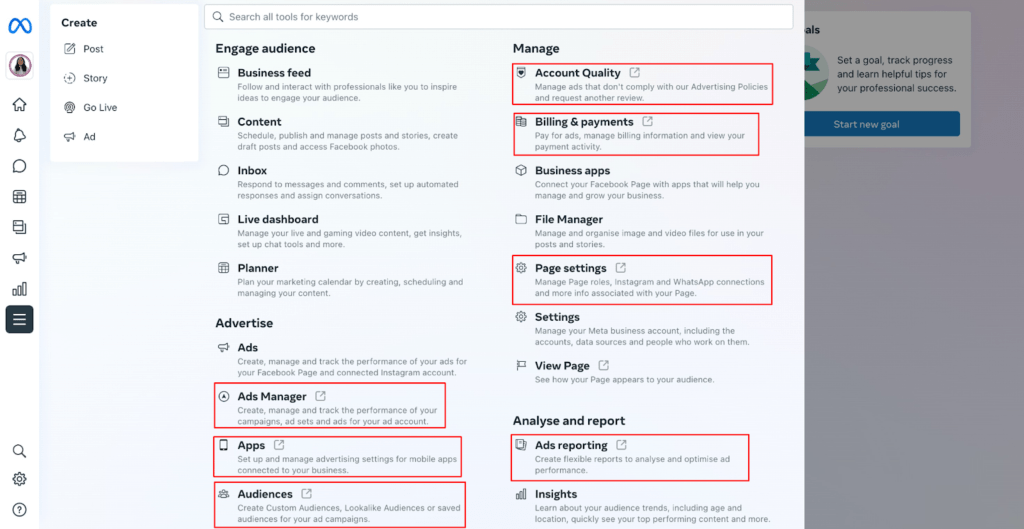
In March 2022, Twitter launched its cross-account management platform – the Twitter Business Manager. This long-awaited solution helps agencies significantly:
Key Features
Centralized Account Dashboard
- Unified view of all managed Twitter ad accounts in one place.
Advanced Account Management
- Create new accounts easily right from the Business Manager.
- Control team member access and roles across accounts.
- Adjust account settings in bulk or per account.
Streamlined Workflows
- Easily switch between managing different accounts.
- Duplicate campaigns across accounts in one click.
- Make changes to campaigns, funding instruments, targeting, and creatives in bulk.
Business Insights
- Roll-up reporting and analytics aggregated across all accounts.
- See total cross-account spend, best-performing tweets, top-engaged audiences.
- Unified billing and invoicing tools.
API Access
- Leverage new Business Manager API to build custom workflows and integrations.
Benefits for Agencies
The Twitter Business Manager delivers real operational efficiency gains for agencies:
- Reduced time required for campaign setup and launching new accounts.
- Unified visibility into performance and spending empower smarter optimization.
- Scalable workflows with less manual processes like reporting and billing.
- New possibilities for API integrations and automation based on Business Manager data.
- Overall, easier to collaborate for large distributed teams managing many accounts.
For agencies seeking better systems for cross-account Twitter advertising, the Business Manager offers an indispensable solution tailored to their needs.
Evaluating Other Twitter Management Platforms
Aside from Twitter’s owned Business Manager tool, agencies can evaluate specialized third-party management platforms as alternative solutions for streamlining Twitter advertising operations.
Key Selection Criteria
When vetting potential third-party management tools, agencies should assess the following:
- Integration and API – How deeply integrated are Twitter’s APIs and ad offerings? Can it automatically pull campaign data?
- Multi-Account Visibility – Single dashboard to aggregate performance data across managed accounts.
- Access Controls – Team workflow features like role-based account access? Approval hierarchies?
- Automation – any capabilities to automate workflows like reporting, optimization, and billing? Pre-built connectors?
- Business Intelligence – Robust unified analytics and reporting? Customizable? Scheduled reporting?
- Support and Training – Quality educational resources and customer support offered?
- Cost – Pricing model reasonable? Scales well by team size and number of accounts?
- Reviews – Strong reputation based on agency customer experiences specifically.
Selecting tools ranking highly in these aspects can provide suitable cross-account management functionality customized to agency environments.
Leading Third-Party Twitter Management Platforms
Some platforms agencies commonly rely on for simplifying Twitter ad management include:
Sprout Social
- All-in-one social media management platform.
- Advanced Twitter account and campaign management.
- Custom analytics and unified reporting.
- Collaboration workflows around approvals permissions.
- Integration with other platforms.
- Robust automation capabilities.
Hootsuite
- One of the earliest and most widely adopted platforms.
- Plan options tailored to agencies and teams.
- Unified dashboard centralizing multiple Twitter accounts.
- Campaign scheduling, bulk editing, and reporting.
- Built-in social listening analytics.
Sendible
- Made specifically for agencies managing clients.
- Workflow features for team collaboration.
- Real-time monitoring of brand mentions keywords.
- Campaign planning and approval tools.
- Automated optimized Twitter advertising.
Sprinklr
- Enterprise-level management for big agencies.
- Advanced AI for optimizing paid Twitter ads.
- Unified insights from ads and organic social.
- Team workflows and permission controls.
- Custom reporting and integrations.
These platforms provide robust Twitter management tailored to the needs of agencies. The right solution depends on evaluating capabilities against an agency’s unique requirements, clients, team structure, and in-house tools.
Best Practices for Optimizing Twitter Ads Campaigns
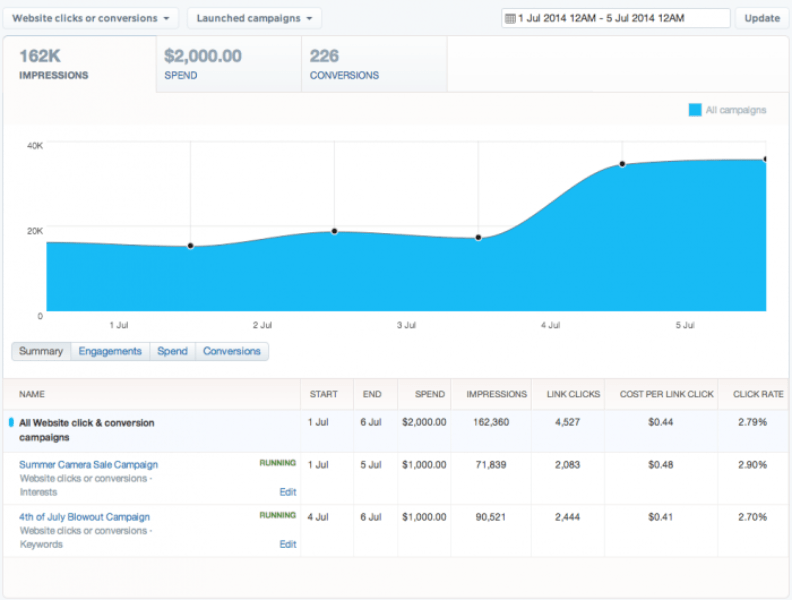
Once agency teams can efficiently manage Twitter accounts and workflows at scale, optimizing ad campaign performance is the next imperative.
Campaign Setup
Define Objectives
- Be specific on the purpose and goals for each campaign and ad group. Common objectives like conversions, traffic, and awareness.
Audience Targeting
- Leverage Twitter’s powerful audience-targeting tools like interests, behaviors, demographics, and conversations.
- Include negative targeting keywords to avoid unintended audiences.
Ad Copy
- Test different ad copy variations to identify what resonates best.
- Make messaging relevant to targeted users based on their interests and intents.
Placements
- Experiment with different ad formats and placements. Test combinations of Promoted Tweets, Promoted Accounts and Trends.
Bidding and Budget
- Set initial bid strategies based on campaign goals and use automatic bidding to optimize further.
- Allocate daily budget amounts appropriate to objectives. Spread budget across ad groups.
Ongoing Optimization
Monitor and Learn
- Check campaign analytics regularly and look for trends, positive and negative.
Iterate Creative
- Continuously test new creatives, audiences, targeting, and bids based on performance data.
Stay on Trend
- Keep ads timely and relevant to current events and topics audiences discuss.
Refine Targeting
- Narrow down on best-performing audience segments for increased relevancy.
Control Spend
- Make adjustments to daily budgets and bids to control costs. Set campaign end dates.
Watch Metrics
- Optimize campaigns to drive clicks, conversions, followers, and video views according to goals.
Automate
- Use automatic bidding and scheduling tools to remove manual optimization needs.
Consistent testing, monitoring, optimizing and automating Twitter ad campaigns based on performance metrics allows agencies to successfully demonstrate continued value in managing accounts.
Key Twitter Ad Metrics to Track
Evaluating campaign analytics and reporting is crucial for optimizing performance. These are key Twitter ad metrics agencies should monitor:
Engagement Rate
- Percentage of people who engaged with the ad by liking, retweeting, etc.
Impressions
- Number of times an ad was shown. Valuable reach metric.
Clicks
- Clickthrough rate shows the percentage of clicks versus impressions. Indicates interest.
Spent
- Track spending pacing against daily, weekly, monthly, and lifetime budgets.
Followers
- Follower growth shows positive brand awareness from ads.
Link Clicks
- Important if the objective is driving traffic to the destination.
Tweets
- When followers tweet about the brand after seeing ads. Shows positive engagement.
Retweets/Likes
- Earned engagement metrics show content resonance.
Conversions
- Users completing desired actions like purchase signups.
Demographic Data
- Analyze performance by gender, age groups, interests and languages.
Monitoring these metrics across accounts provides insights to continuously refine targeting and creatives. Advanced analytics tools like Twitter Lift provide further capabilities to measure ad impact on-site visitation and purchases.
Common Twitter Ad Agency Reporting Best Practices
Agencies need to synthesize Twitter analytics into clear client reports showcasing campaign impact. Some best practices:
Specify Reporting Process
Document what metrics will be reported and how frequently with the client upfront to set expectations.
Present Insights
Don’t just present metrics. Analyze results to provide meaningful performance takeaways and recommendations.
Keep it Visual
Turn metrics into digestible charts, graphs and tables neatly formatted.
Automate Reporting
Leverage tools that can automatically compile analytics from Twitter to build reports efficiently.
Establish Benchmarks
Track metrics against initial campaign benchmarks to demonstrate progress made.
Segment Data
Break down performance by factors like ad sets, creatives, demographics, placement types and targets.
Share Recommendations
Provide suggestions on how objectives can be achieved more effectively based on learnings.
Simplify Complex Metrics
If reporting on more advanced metrics, educate clients on definitions and significance in context.
Make Data Actionable
Tie performance clearly to tactical recommendations on budget shifts, new targeting avenues, and creatives.
Track Long-Term Trends
Report on metrics longitudinally across campaigns to show big-picture traction.
Following reporting best practices ensures clients clearly understand ongoing campaign progress and how optimizations tie to strategic goals. Smooth access and transparency to campaign analytics via dashboards also build agency trust.
Key Takeaways and Considerations
Managing a high volume of Twitter advertising accounts introduces challenges and huge agency opportunities. These are the key takeaways:
- Build efficient, standardized processes and strong communication channels, and leverage automation tools.
- Twitter’s Business Manager provides a unified, centralized platform tailored to agencies.
- Alternatively, explore robust specialized third-party management tools.
- Focus on regular testing and optimizing based on performance data.
- Track engagement, clicks, conversions, demographics, and other key Twitter ad metrics.
- Provide insightful reporting recapping results and strategic recommendations.
With the right organizational processes, management platforms, and optimization discipline, agencies can continue driving success across many Twitter ad accounts.
While managing scale introduces complexities, the expanding Twitter advertising business enables agencies to deliver tremendous value to brands through creative strategy, innovation and performance optimization. Adapting management best practices allows agencies to focus on these differentiating strengths.