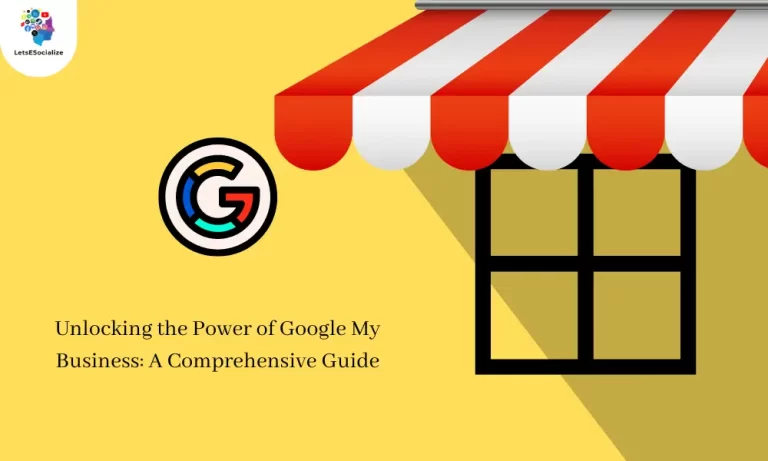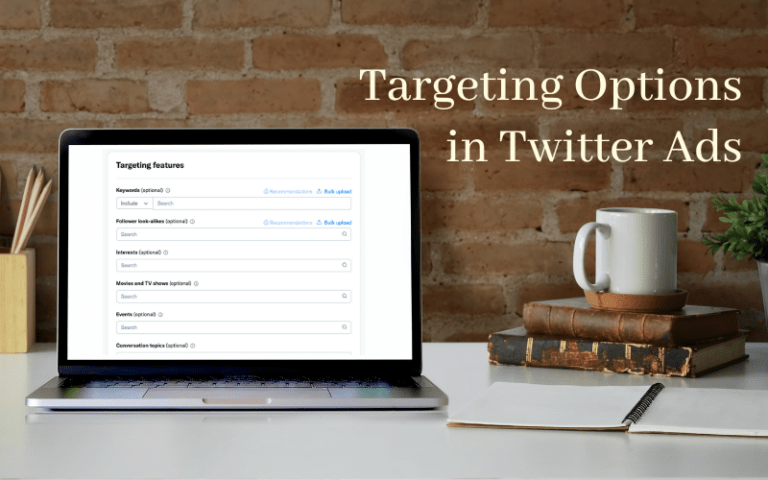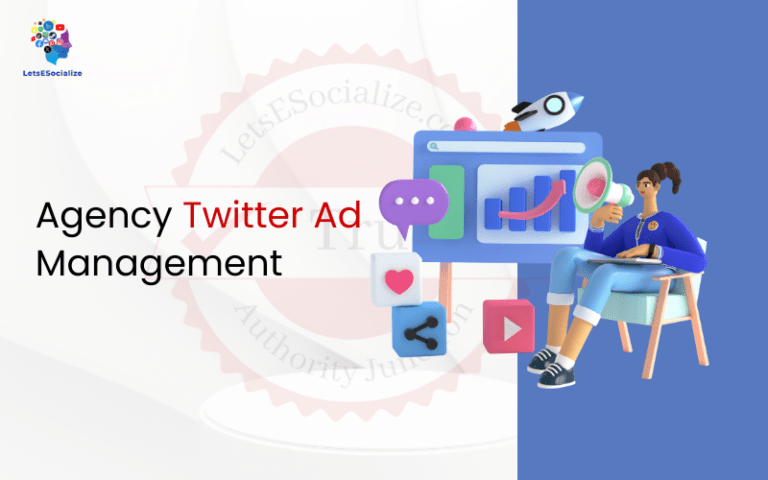Twitter has rolled out several new features designed to improve user discussions and connections on the platform, including Communities, Lists, and Spaces. These additions aim to provide more opportunities for real-time conversation and engagement around focused topics.
Communities allow users to connect over shared interests, Lists empower users to customize who they follow, and Spaces facilitate intimate audio conversations. But how do these new offerings differ and how can users join them? This guide will explain the unique benefits of each feature and how you can get involved.
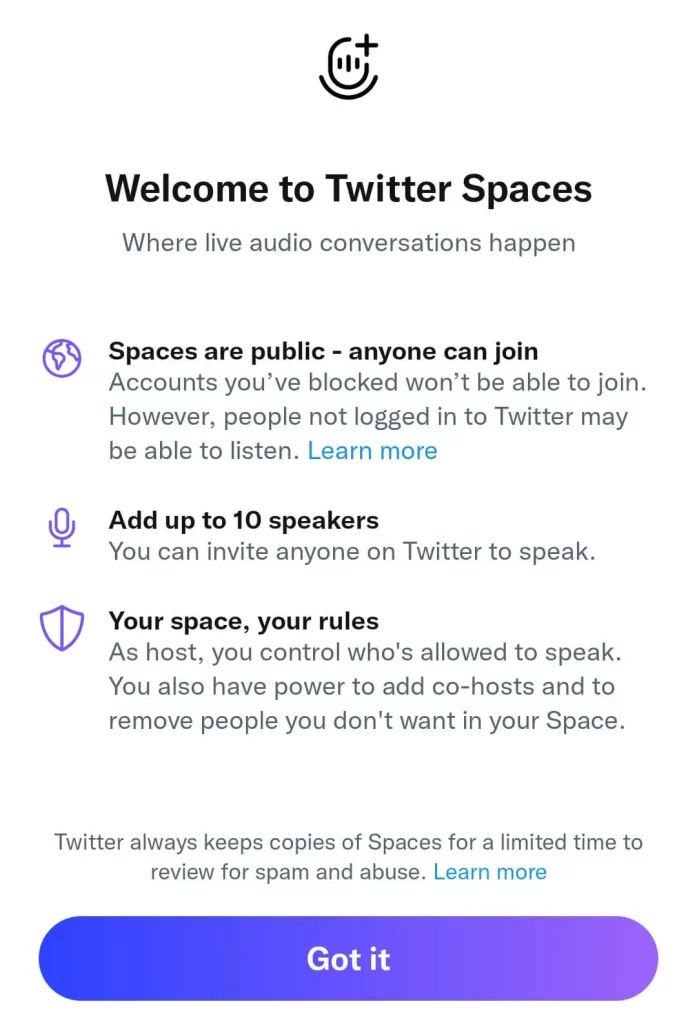
Connect Over Shared Interests with Twitter Communities
Twitter Communities are focused spaces organized around specific hobbies, identities, or causes. They operate similar to Facebook Groups, enabling users to connect around shared interests or experiences.
When you join a Community, you can see and join in conversations only visible to members. This provides a more intimate feeling than the open Twitter timeline.
Communities are managed by moderators who establish rules and cultivate discussions. Topics span interests like pets, weather, sneakers, TV shows, health conditions, social causes, and more.
Twitter user Pamela Rutledge said of Communities, “It helps you quickly find people with common interests and priorities. There’s a special sense of bonding from the shared experience.”
To browse and join existing Communities, click the navigation menu and select “Communities.” You can then search for topics, look at suggestions, or view a directory. Select “Join” on Communities that interest you.
Also Read – How to Use Two-Factor Authentication on Twitter for Free
Curate Your Feed with Twitter Lists
Lists on Twitter enable users to organize accounts into specific groups they want to follow. Lists allow you to:
- Customize your home timeline by following List members separately from your main feed.
- Look through tweets from certain users without having to also follow unrelated updates.
- Find and connect with categories of users like influencers in a niche or local reporters.
For example, you could create Lists for topics like “AI Researchers”, “Model Train Hobbyists”, or “My Favorite Sports Teams” and add relevant accounts.
Lisa Johnson, an avid Twitter user, explained “Lists help me stay up-to-date on my interests. Before, my timeline was filled with unrelated chatter that distracted me.”
To build Lists, click your profile menu and select “Lists,” then “Create new list”. Give it a name and description, make it public or private, and add members. You can then view List timelines and subscribe for updates.
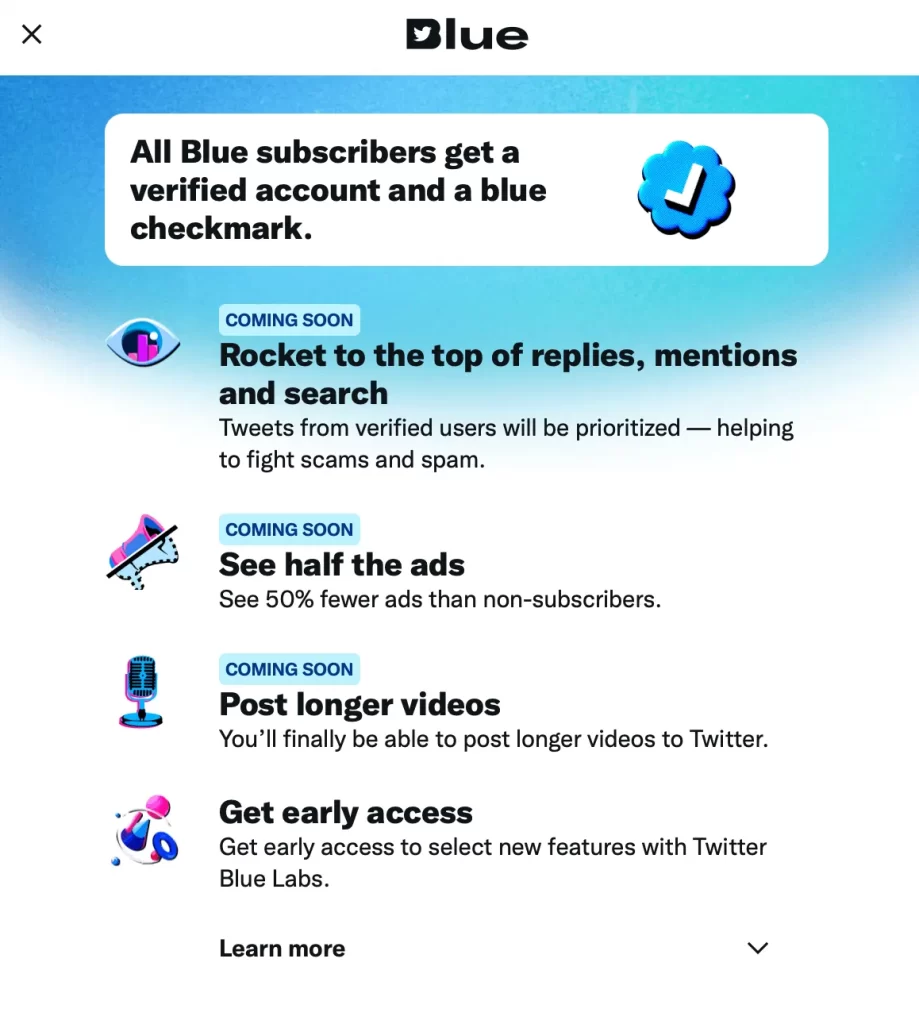
Have Intimate Audio Talks in Twitter Spaces
Spaces are Twitter’s live audio chat rooms allowing users to have real-time voice conversations. A host starts a Space by recording or going live. Listeners can then join and interact through voice messages and text replies.
Spaces cultivate an intimate, conversational environment. They offer opportunities to connect directly with faith leaders, politicians, celebrities, athletes, and other influential hosts.
“Spaces bring social media to life – I get to talk with some of the people I follow!” said avid Spaces listener James Howell. “The discussions feel spontaneous like you’re part of the room.”
When a Space is open, look for one to join at the top of your Twitter feed or search for topics. Tap “Join now” to listen in and contribute your perspective to the conversation.
Also Read – Ex-Twitter Workers Snatch Up Hashtag Signs and Art Auctioned by Musk to Decorate Their Homes
Conclusion
From shared interests to curated feeds to live audio, Twitter’s new Communities, Lists, and Spaces provide more ways for users to connect. Try exploring these features to find and engage with more tailored content that matters to you.