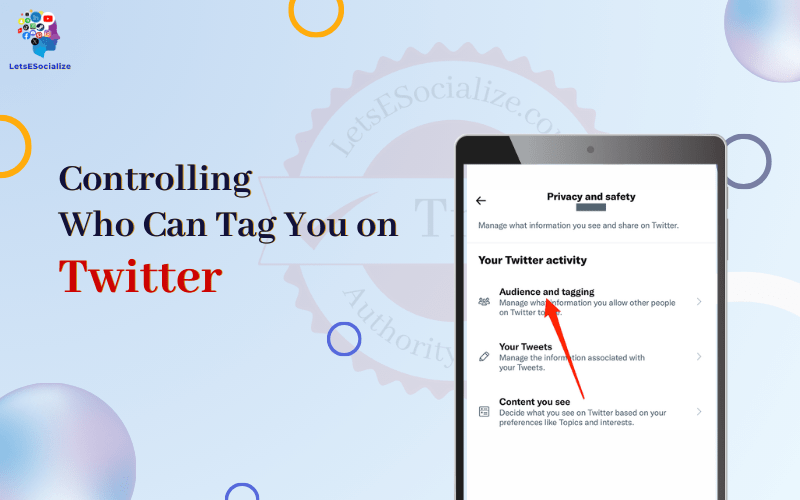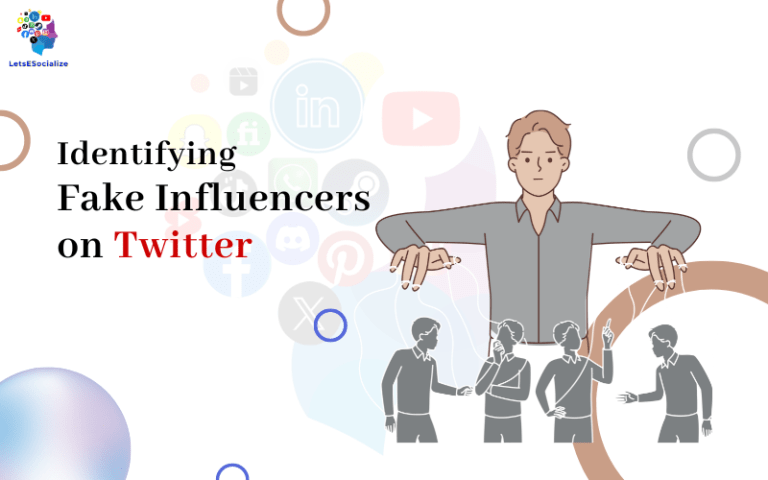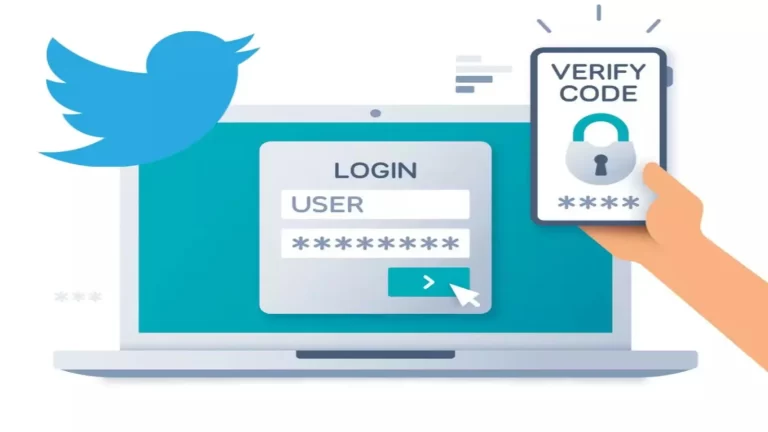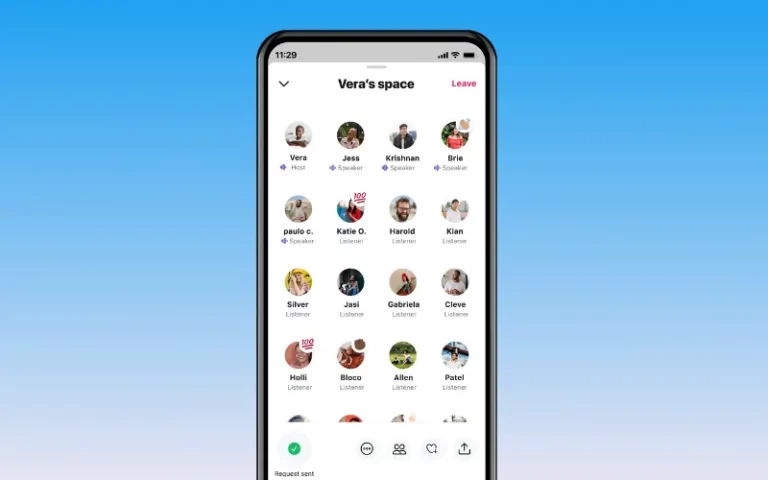Social media allows us to connect with friends, family, and followers instantly. But it also opens us up to unwanted attention or harassment from people we don’t know well or want to interact with.
On Twitter, anyone can tag you in a tweet, which links your account to content you may not want to be associated with. Luckily, Twitter offers tools to limit who can tag you.
In this comprehensive guide, we’ll explore how Twitter tagging works, the privacy risks, and steps you can take to control who can tag you on Twitter.
Table of Contents
How Tagging Works on Twitter
When someone includes your @username in a tweet, it’s called a “mention” on Twitter. Mentions automatically link to your profile page and notify you about the tag. Anyone on Twitter can tag or mention any public account in a tweet.
For example:
@twitteruser Check out this helpful thread on curbing online harassment!
This allows users to interact with and draw other accounts into a conversation easily. However, it also means total strangers can tag you without consent.
Types of Tags
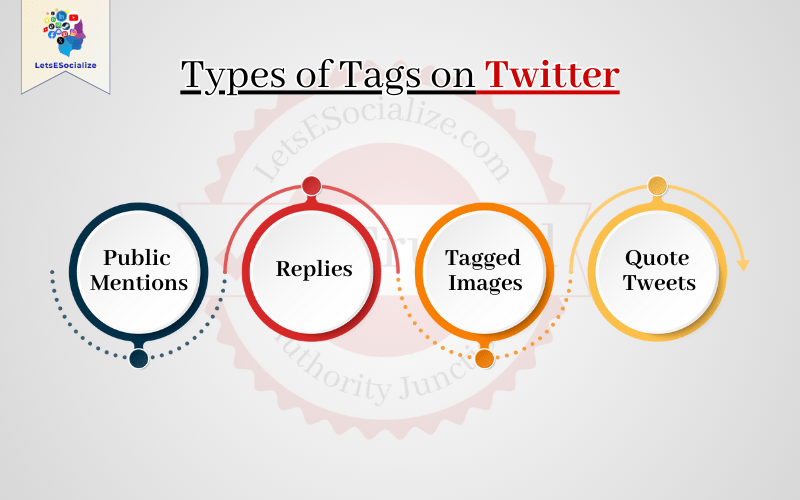
There are a few ways you can be tagged in a tweet:
- Public Mentions: Including your @username anywhere in a tweet. You will be notified of public mentions even if you don’t follow the account.
- Replies: Clicking reply on your tweet to include your @username in their response. This links the reply to your original tweet.
- ** Tagged Images:** Uploading an image with your @username tagged in it. The tag will link to your profile.
- Quote Tweets: Including your tweet in their retweet with an added comment. This is similar to sharing a screenshot.
All of these tags are considered public interactions. They link to your account profile and notify you of the tag.
Also read: Can You Hide Your Tweets on Twitter
Who Can Tag You?
Any public Twitter account can tag or mention you in a tweet, reply, or image. This includes:
- Strangers or spammers you need to follow back.
- Friends, colleagues, and close connections.
- Businesses, news sites, or celebrities you follow.
- Anonymous or egg accounts with no tweets.
Twitter does not limit tagging to only accounts you follow or approve. The only exception is protected accounts – only approved followers can tag protected profiles in tweets.
Risks of Unwanted Tags on Twitter
Having open tagging means most mentions are harmless ways to interact with friends and brands. However, unfettered tagging abilities can also lead to:
1. Spam or Low-Quality Tags
Like email, open tagging leaves you vulnerable to spam. Automated bot accounts can tag you to drive traffic to phishing links and adult content or get attention. These unwanted tags clutter your notifications.
While Twitter works to suspend spam accounts, it’s impossible to eliminate all unwanted tags. Keeping tabs open allows real users you want to hear from to contact you. But it also gives spammers a way in.
2. Harassment and Unwanted Attention
Unfortunately, open tagging also enables harassment from strangers. Trolls or abusive accounts can tag you in harmful, offensive, or threatening tweets without your consent.
Users may also tag you to draw you into political debates you don’t want to participate in. Unwanted tags can lead to dogpiling – many accounts tweeting at you simultaneously. This dominates your notifications and derails your experience.
3. Associating You With Controversial/Dangerous Content
One of the biggest risks of uncontrolled tagging is association. Strangers can tag you in controversial tweets or images you don’t endorse or want to be linked with.
For example, extremist accounts might tag politicians or brands to implicate them. Accounts may also tag you in illegal or graphically disturbing content without permission.
These unwanted associations can be reputation damaging. They take control away from you over how your account identity is used on Twitter.
4. Security and Privacy Concerns
Open tagging raises security issues in addition to reputation risks. Tagging you in tweets leaves a public trail of association between you and the account.
This allows malicious users to keep tabs on who you interact with on Twitter. Spammers can use your tags to map relationships and craft targeted phishing attacks.
Stalkers or abusers can also exploit tagging to track your activity and conversations. Each tag also reveals your account is active, which harassers can use to their advantage.
Twitter Tagging Settings: What Controls Are Available
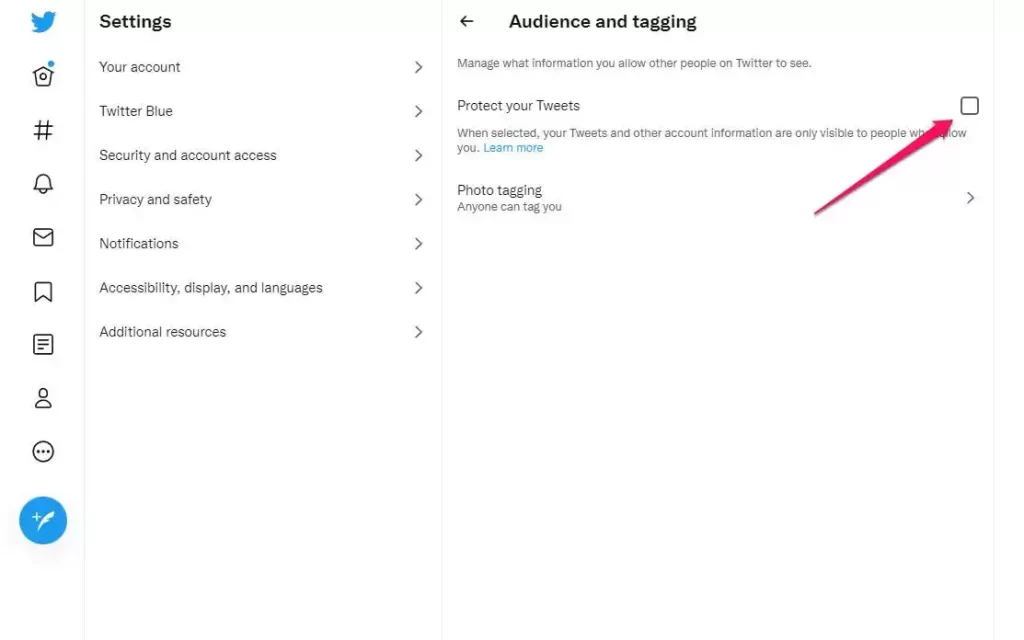
To balance the benefits of open tagging with user privacy, Twitter offers some controls:
Time-Limited Tagging
If you don’t want to be tagged on Twitter, you can opt out of notifications for a set time. Go to Settings & Privacy > Notifications > Mute New for Mentions.
Choose how long to mute tags for – options range from 8 hours to 31 days. You can also mute all notifications if you plan to be away from Twitter.
Timed muting disables tags temporarily. It can provide a break from overwhelming tags. But it’s not a complete solution since tagging resumes automatically later on.
Block Accounts From Tagging You
Blocking accounts prevents tagging from specific abusive or spam users. Go to Settings & Privacy > Privacy and Safety > Blocked Accounts.
Enter the @username or profile link for accounts you want to block from interacting with you. Blocked accounts can’t tag you directly or see your tweets.
However, blocking individual accounts can be time-consuming for handling mass spam. Persistent abusers often create new accounts to continue harassment.
Make Your Account Private
The strongest option Twitter provides is making your account private. This prevents unwanted tags by default.
To switch to a private account:
- Go to Settings and Privacy
- Click Privacy and Safety
- Toggle “Protect your Tweets” on
This hides all your tweets from the public. New followers must request approval to view your tweets or tag you.
However, this also limits your public reach on Twitter. Brands, news sites, and celebrities typically keep public accounts.
Private accounts are better suited for personal use to limit tags from strangers. But it defeats the purpose of using Twitter to network and chat openly.
Twitter Tag Settings Summary
Here are the main ways to control tagging on Twitter currently:
- Mute Tags Temporarily: Disable notifications for set periods.
- Block Accounts: Prevent specific abusive accounts from tagging you or seeing your profile and tweets.
- Go Private: Require approval for followers and hide all tweets from public view. Limits tags to approved followers only.
These tools provide partial solutions. But Twitter still needs granular settings to choose who can tag you – approved followers, friends only, etc. Many users request more customizable tag permissions.
For now, existing options offer some ways to manage unwanted attention. But open tagging remains Twitter’s default.
How to Protect Yourself From Unwanted Twitter Tags
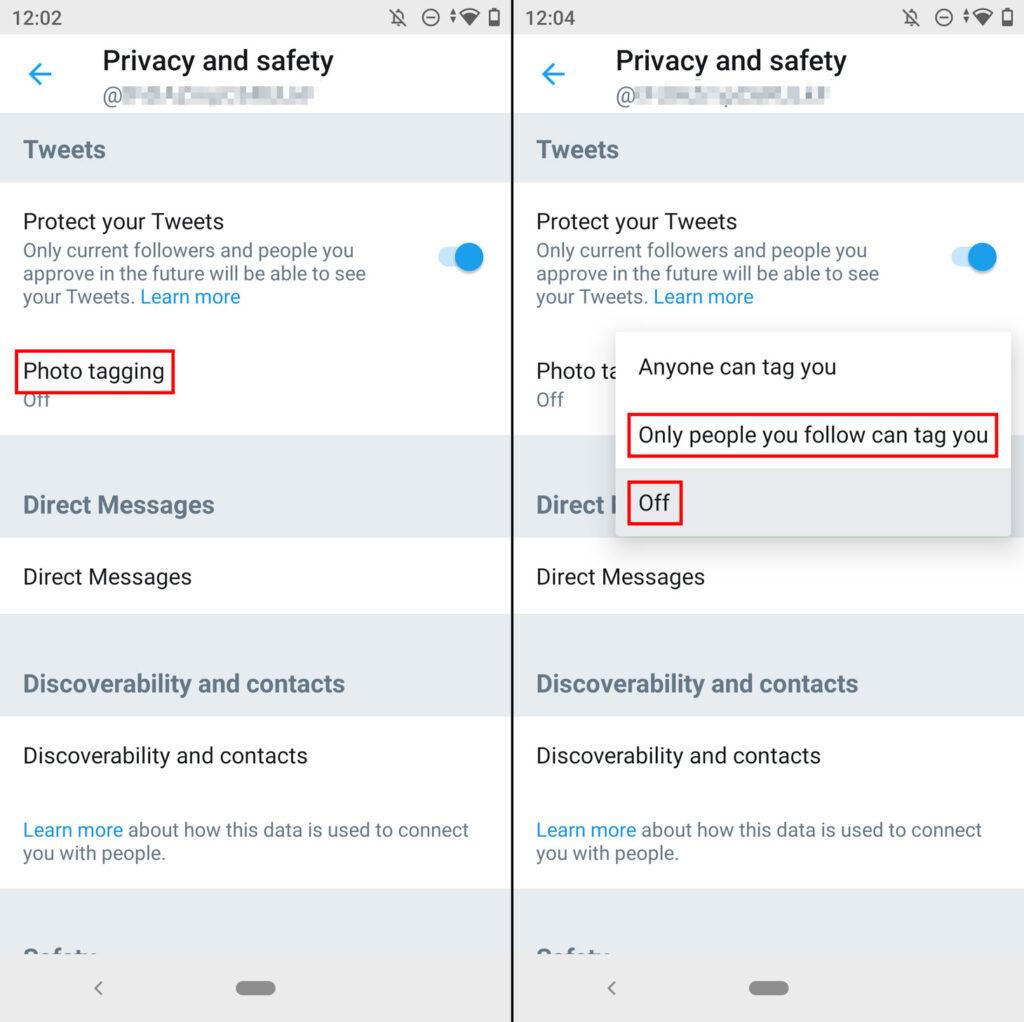
Until better controls arrive, you can take steps to protect your account from spam tags and harassment:
Use Time-Limited Muting Strategically
Temporary tag muting gives you a break from unwanted attention during busy/stressful periods. But keep it enabled only sometimes, or you’ll miss relevant mentions.
Mute tags for a set period when:
- You need uninterrupted focus time
- Will be traveling/away from Twitter
- Your account is getting bombarded with negativity
- Controversy/news events lead to dogpiling
Time mute tags for a breather. Then, reenable to stay connected to your community.
Review Tag Notifications Regularly
Stay on top of tags from unknown accounts quickly. Check your notifications often to identify spam or harassing tags faster.
Delete or report unwanted tags before they gain traction. This also sends a signal to Twitter about unwanted behavior affecting your account.
Turning off tag notifications leaves malicious tags up longer. Review and address them faster to limit the impact.
Adjust Your Security and Privacy Settings
Enable all security options Twitter provides:
- Two-factor authentication
- Review login notifications
- Password reset protections
- Additional security considerations like backup codes
Also, tailor your privacy settings:
- Make your birthdate, phone number, and email private
- Limit your audience for viewing tweets
- Tighten up follower requests and tagging options as much as feasible for your needs
Be Selective About Who You Follow
Follow enough accounts to access useful Twitter connections and conversations. But avoid following back unknown accounts that tag you repeatedly.
Keep your ratio of followers you know vs. strangers reasonably high. Follow selectively to avoid attracting spammers and harassers to your network.
Use List Curation
Twitter lists allow you to organize better accounts you follow:
- Group colleagues, friends, relatives, etc., into lists
- You can tweet to specific lists instead of all followers
- Helps filter who you interact with and categorize notifications
Lists help you define your audience. Group close contacts separately from public figures you follow. Selectively share access to certain content.
Report Abusive Tagging When Necessary
If you receive threatening/dangerous tags, immediately report the content:
- On the tweet, select Report Tweet > It’s abusive or harmful
- File reports for spam tags, impersonation, or coordinated harassment
Provide Twitter Support with examples of abuse against your account. They can investigate and potentially suspend offenders. Reporting helps improve Twitter’s response to harassment.
Protect Your Peace of Mind
Aim for a manageable Twitter community. Follow enough accounts to stay informed but avoid constant overload.
Tag muting and filters help. But consider taking sporadic breaks if Twitter becomes a source of frustration versus useful connections.
Remember that many tags come from bots, not real people. Don’t let them discourage you or dominate your energy. Curate your feed and do what’s best for your mental health.
Calls for Twitter to Expand Tagging Controls
Open tagging provides essential Twitter functionality. However, many users want more granular controls to filter unwanted tags.
Possible improvements users request include:
Follower-Only Tagging
This feature would limit tagging to only your approved follower list.
This allows current followers to interact while blocking tags from unknown accounts. It helps prevent harassment and notification overload.
Tag Exceptions
Opt out of tags from specific accounts in your followers list.
For example, mute tags from a former friend or co-worker but keep their followers. Avoid unwanted interactions without fully blocking accounts.
Link Removal for Tagged Images/Videos
Remove the attribution when someone tags you in a photo, video, or link.
This dissociates your profile from content without consent. It reduces misrepresentation risks.
Prioritized Tags from Close Connections
Filter tags so those from close friends and family appear first in your notifications.
This lets you focus on tags from important connections versus brands or strangers. It improves the signal-to-noise ratio in mentions.
Tag Approval for Pro Accounts
Require approval for any tags on professional/business profiles.
This allows public figures to filter their brand mentions. Useful for avoiding harassment or ambush marketing.
Customized Tag Lists
Create groups like Close Friends, Colleagues, and Brands and control tag permissions for each.
Let’s customize who can tag you more granularly, similar to Instagram Close Friends.
AI Assistance on Tag Management
Use AI to help categorize incoming tags by level of priority or risk so users can filter more easily.
Please take advantage of machine learning to give users more context on their mentions.
Twitter Culture Presents Barriers to Change
Expanding tag controls certainly has upsides for users. However, there are cultural factors that make Twitter resistant to tagging changes:
1. Public Tweets Are Twitter’s Core Identity
Keeping tweets public by default goes back to Twitter’s roots. Conversations’ open, live nature sets it apart from other social networks.
Restricting who can tag or see tweets contradicts Twitter’s ethos of speaking to the public. There’s fear more limited tagging erodes Twitter’s uniqueness.
2. Concerns Over Censorship
More granular tag management would let users silence some voices and restrict reach/virality.
Heavy filtering raises concerns over creating echo chambers where people only hear from those they agree with.
3. Creators Rely on Open Interaction
Influencers, artists, and thought leaders use Twitter’s openness to engage anyone interested in their work directly.
Limiting unfettered tagging may undermine creators who rely on Twitter to reach new audiences. They benefit from untethered access to promotion.
4. Verification Logistics
Expanded tag controls like follower-only rely on Twitter having identifiable, real users. This is challenging when verification still needs to be improved and is in progress.
Improved identity confirmation via more checkmarks may need to come before tighter tags. Both better moderation and privacy require verifying real accounts.
5. Potential for Misuse
Giving users more filtering power over tags/mentions could also be exploited negatively.
Selectively limiting tags raises concerns over marginalizing certain groups or blocking out critiques a user doesn’t want to hear.
Additional tools may need safeguards against misuse or harassment as much as enabling user protection.
The Future of Tag Controls on Twitter
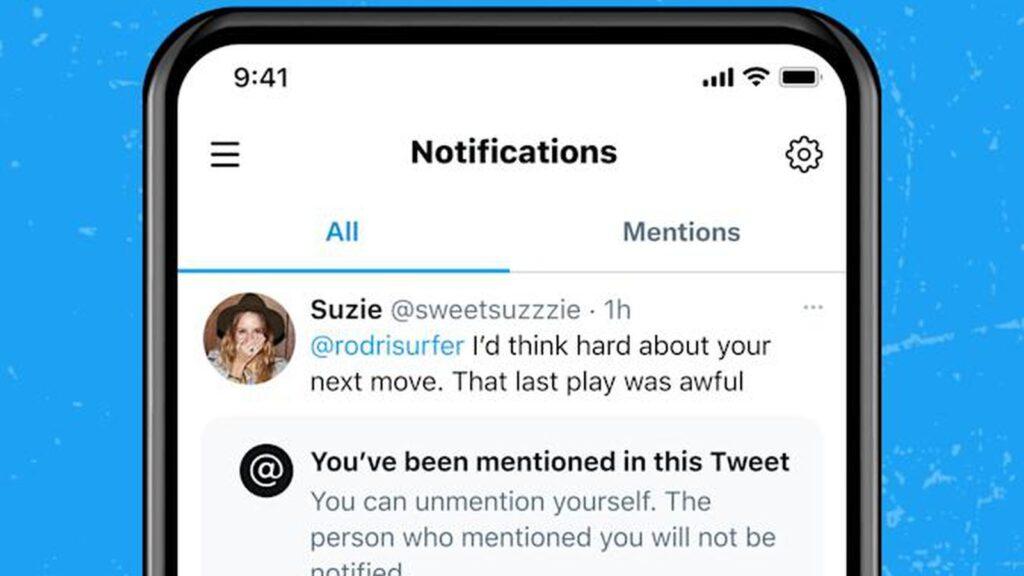
Public, open conversations drive Twitter’s platform DNA. However, demand grows for users to manage their tags and mentions more selectively.
Twitter will likely expand tag management options gradually over time. This allows assessing impacts to the open culture while responding to user privacy needs.
Certain changes like tag exceptions or AI prioritization may arrive first to optimize notifications. Follower-only tags or approvals present a bigger shift that will take longer to adopt.
There are also calls for Twitter to roll out changes to some user groups earlier:
- Verified accounts could get access to beta tag tools to provide feedback on what works. Testing with influencers first allows assessment before public launch.
- Accounts facing severe harassment may be able to opt into stronger tag guardrails earlier. This recognizes different groups have diverse privacy needs.
- Factor in the needs of marginalized communities who experience more disproportionate harassment. Tailor tools to protect the most vulnerable.
Any shifts will likely be incremental based on measured feedback. But Twitter has an incentive to act to attract and retain more mainstream users most impacted by unwanted tags and attention.
Balancing open interaction and user control remains an ongoing priority. The future path depends on how Twitter adapts its identity as a public conversation platform in response to society’s changing privacy norms.
Recap: Key Takeaways on Controlling Twitter Tags
- Open tagging allows anyone to mention you but carries risks of harassment and unwanted content associations.
- Twitter currently provides time-limited tag muting, account blocking, and private profiles. But needs granular tag management.
- Expanded tag controls enable more user choice but go against Twitter’s ethos of open interaction. Changes will likely come slowly.
- For now, you can strategically mute tags, report abuse, follow selectively, and use lists to protect your account.
- Calls for safer tagging include follower-only mentions and approvals for verified profiles. But balancing openness and control remains tricky.
- Any future tag changes will be incremental to avoid undermining public conversations that give Twitter its purpose.
The Bottom Line
Unfettered tagging decisions involve complex trade-offs for Twitter. Empowering user privacy must be balanced carefully with preserving open discourse.
There are valid cases on all sides – freedom of expression, preventing harassment, limiting censorship. Tag management touches on fundamental tensions underlying social media dynamics.
Twitter can fine-tune its approach by optimizing notifications, tackling abuse, and expanding user choice slowly over time. But ultimately, there are no perfect solutions.
The path forward lies in inclusive deliberation and recognizing diverse user needs. With care, nuance, and iterative improvements, Twitter can progress in enhancing protections within its uniquely open platform.