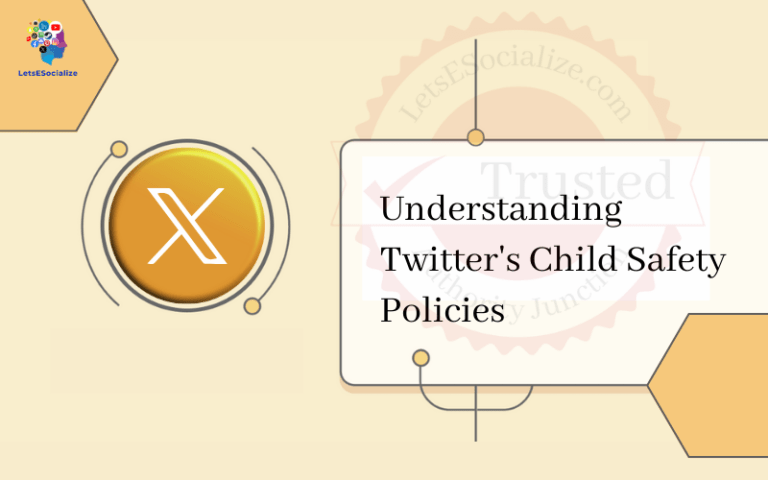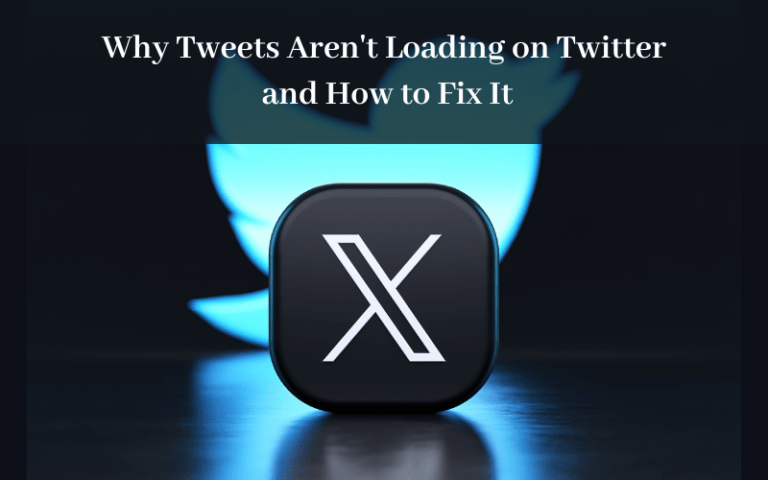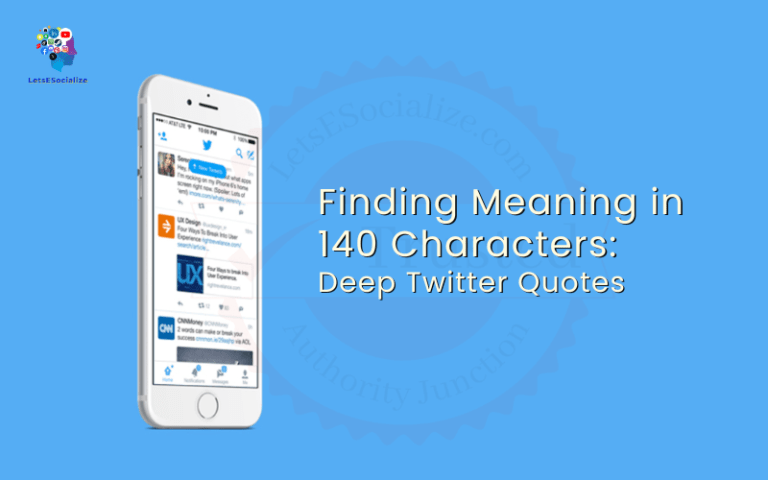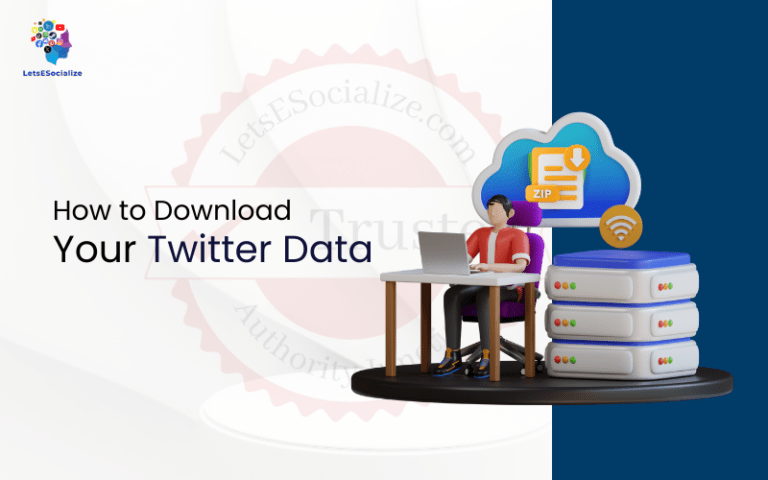In an effort to enhance user experience and introduce new revenue streams, Twitter, the popular social media platform, has unveiled its latest offering called “Twitter Blue.” So, what is Twitter Blue? Twitter Blue is a premium subscription service designed to provide users with exclusive features and additional functionalities beyond the standard free version of the platform.
With Twitter Blue, users can access a set of advanced tools and perks that are not available to regular users.
This subscription service is aimed at providing avid Twitter users with a more personalized and enhanced experience while generating a new stream of income for the company. Let’s delve into the key features and benefits that Twitter Blue offers to its subscribers.
Table of Contents
Brief Overview of Twitter Blue
Twitter Blue is a game-changer for the platform, providing a more personalized and refined social media experience. With millions of active users tweeting daily, Twitter recognized the opportunity to cater to power users, influencers, and businesses who seek added functionalities beyond the standard free service.
The subscription service offers several valuable features that cater to user convenience and engagement. These include the highly requested ‘Undo Tweet‘ function, which allows users to preview and edit their tweets before they go live, providing an escape from potential social media mishaps.
Twitter Blue also introduces ‘Reader Mode,’ which transforms lengthy tweet threads into an easily readable, clutter-free format, enhancing the consumption of long-form content.
Moreover, subscribers get access to exclusive customization options, such as unique app icons and color schemes, enabling them to add a personal touch to their Twitter profiles.
The introduction of dedicated customer support provides subscribers with expedited assistance, making their Twitter experience more seamless and trouble-free.
Explanation of Twitter Blue as a Subscription Service
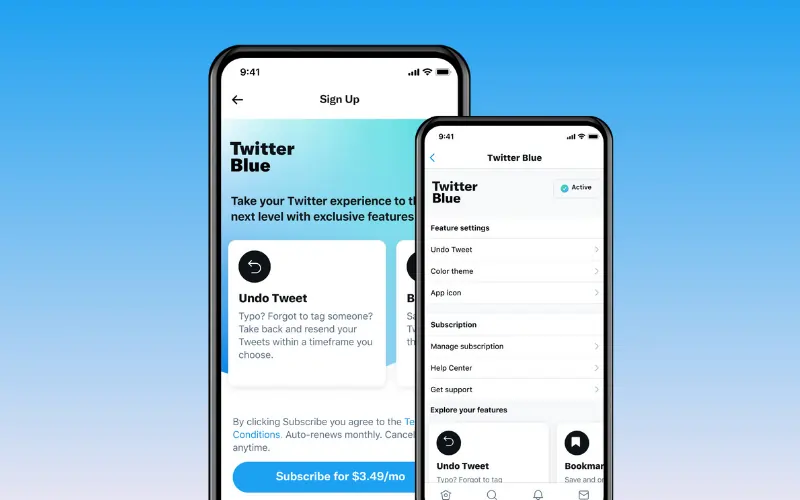
Twitter Blue’s shift to a subscription-based model demonstrates the platform’s dedication to sustainable revenue streams and continuous innovation.
By introducing a paid tier, Twitter can reinvest the revenue generated to develop new features, improve existing ones, and ensure a more reliable platform overall.
For subscribers, the service unlocks a realm of advantages, streamlining their Twitter interactions and granting them access to cutting-edge tools that empower their online presence.
The ‘Undo Tweet‘ feature, for instance, permits users to correct spelling errors, revise misunderstandings, or rethink content strategy before sharing it with their audience, fostering more polished and error-free communication.
The ‘Reader Mode‘ is particularly beneficial for content creators and readers alike, simplifying complex tweet threads and facilitating an in-depth exploration of thoughts, ideas, and news without distractions. This feature encourages users to stay engaged with lengthy posts, leading to more meaningful discussions and interactions.
The option to customize app icons and color schemes caters to user aesthetics and allows subscribers to express their personalities or align their profiles with branding strategies. This fosters a sense of identity and uniqueness among subscribers, setting their accounts apart from the vast sea of standard profiles.
Also read: The Ultimate Guide to Mastering Twitter in 2023
In conclusion, Twitter Blue marks a significant step for the platform, offering an array of exclusive features that enhance the Twitter experience for those willing to invest in a subscription.
By catering to power users and providing innovative functionalities, Twitter continues to evolve and adapt to the ever-changing social media landscape. With its commitment to user satisfaction and continuous improvement, Twitter Blue is set to revolutionize the way we engage and interact on this popular social platform.
Features of Twitter Blue: Enhancing Your Tweeting Experience
Twitter, the popular social media platform known for its succinct messages and real-time updates, introduced a premium subscription service called Twitter Blue. This paid offering provides users with exclusive features that enhance their tweeting experience.
Let’s delve into three prominent features of Twitter Blue:
- Bookmark Folders
- Undo Tweet
- Reader Mode
1. Bookmark Folders: Organize Your Favorites
Bookmark Folders is a powerful feature that empowers users to better organize their saved tweets.
With the standard Twitter app, users can save tweets to a general bookmark section, which can become cluttered over time.
Twitter Blue’s Bookmark Folders allow users to create custom folders, enabling them to categorize saved tweets according to their preferences.
Whether it’s for recipes, articles, or travel inspirations, users can now easily retrieve their saved content without sifting through an unsorted list.
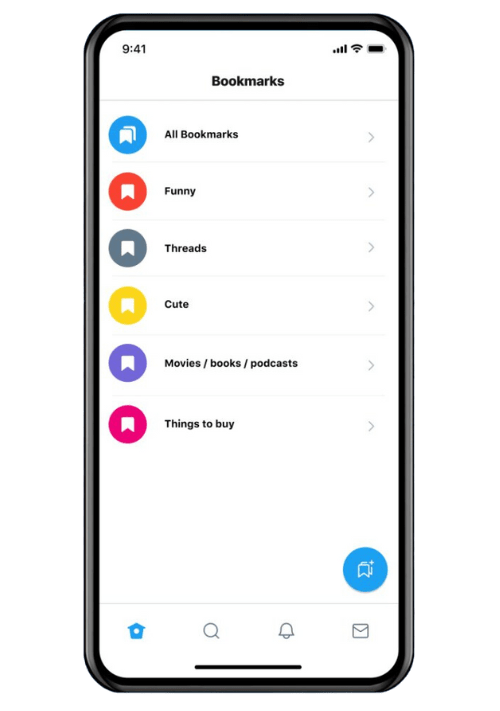
2. Undo Tweet: Mistakes No Longer Permanent
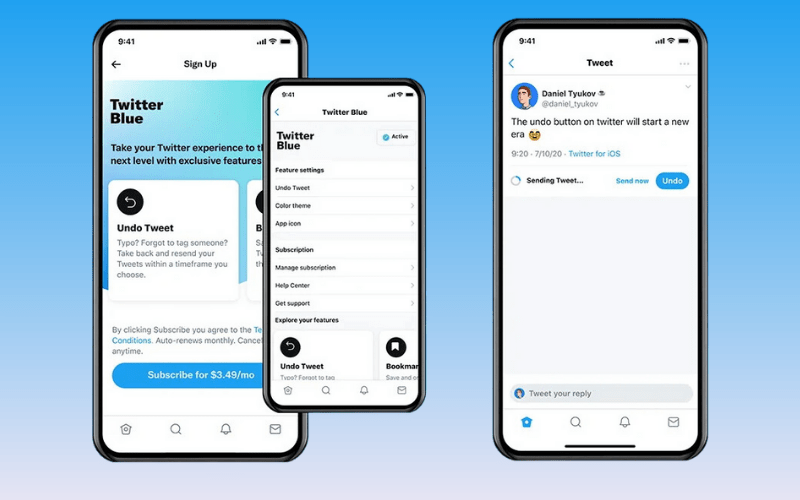
The Undo Tweet feature is a game-changer for those prone to tweeting hastily or making typos. With Twitter Blue, users have a brief window of opportunity to preview their tweet before it goes live to the public.
This feature provides users with a moment of reassurance, allowing them to spot errors or reconsider their message’s content. By clicking the “Undo” button, the tweet is paused, giving users a chance to make any necessary adjustments before finalizing the post.
3. Reader Mode: Optimal Reading Experience
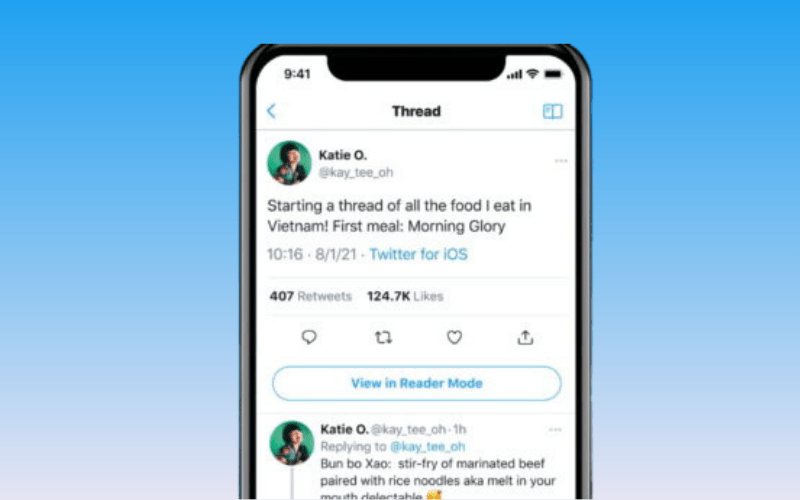
Twitter Blue’s Reader Mode elevates the reading experience on the platform. When enabled, it transforms long tweet threads into a more readable format by removing unnecessary clutter like ads and promotional content.
This streamlined view enhances the overall readability, making it easier for users to follow extended conversations and insightful threads.
With Reader Mode, users can focus solely on the content, making the consumption of valuable information a seamless and enjoyable process.
Twitter Blue: Pricing and Availability
Twitter, the popular microblogging platform, has recently introduced its premium subscription service called Twitter Blue, offering users an enhanced experience with exclusive features and benefits.
Let’s delve into the pricing and availability of this new offering.
How much does the new Blue Pricing?
Blue subscriptions can be purchased monthly or annually on the web, iOS, or Android, with customized pricing starting at $8/month or $84/year in available countries. If Blue is available for purchase for you, the regional currency price information is available on the web and in-app on iOS and Android. Learn more about the plans and prices that are available countries
Twitter Blue subscribers can enjoy benefits like the ‘Undo Tweet’ feature, which allows them a brief window of opportunity to edit or retract a tweet after it has been posted.
Additionally, users will have access to a clutter-free ‘Reader Mode’ that simplifies the viewing of long threads, enhancing readability.
These unique features, coupled with a competitive subscription cost, make Twitter Blue an appealing option for avid Twitter enthusiasts.
Twitter Blue Availability in Regions
Twitter Blue was initially launched as a pilot program in select regions but has since expanded its availability to cater to a broader user base. As of now, the premium subscription service is available in various regions across the globe.
Twitter Blue is accessible to users in North America, including the United States and Canada, as well as in several European countries, such as the United Kingdom, Germany, France, and Spain. Twitter has plans to gradually roll out the subscription service to other regions as well, ensuring a smooth and seamless introduction for interested users worldwide.
To subscribe to Twitter Blue, users can access the subscription settings within the Twitter app on their respective devices. With its diverse range of exclusive features, Twitter Blue promises to enhance the user experience for those who opt to take advantage of its premium offerings.
How to Subscribe to Twitter Blue
Twitter Blue is a premium subscription service offered by Twitter, providing enhanced features and functionalities to its users. By subscribing to Twitter Blue, users can gain access to exclusive perks and tools that enhance their Twitter experience.
In this article, we will walk you through a step-by-step guide on how to subscribe to Twitter Blue directly from the Twitter app. Additionally, we will provide information on managing your Twitter Blue subscription.
Step-by-step guide on how to subscribe to Twitter Blue from the Twitter app
Step 1:
Update the Twitter App Ensure that you have the latest version of the Twitter app installed on your device. You can update the app from your device’s app store (App Store for iOS or Google Play Store for Android).
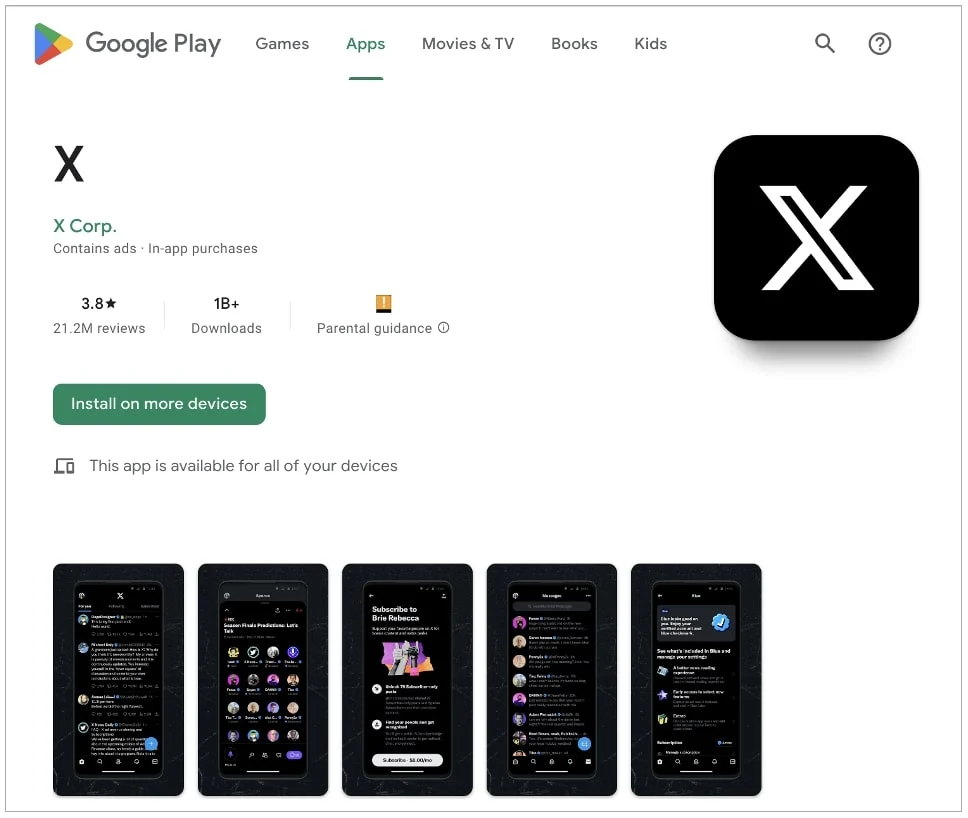
Step 2:
Open the Twitter app on your device. If you haven’t logged in, do so using your Twitter credentials.
Step 3:
Access Settings Tap on your profile picture located in the top-left corner to open the sidebar. Then, scroll down and select “Settings and Privacy.”
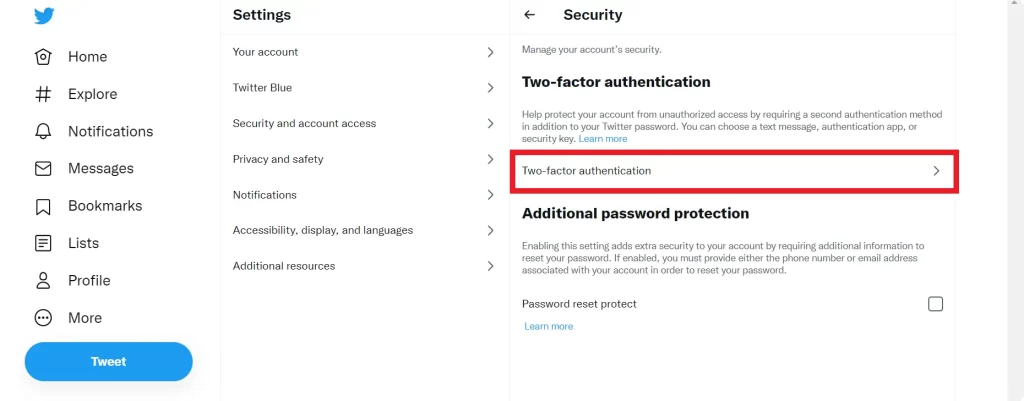
Step 4:
Choose “Subscriptions” Within the “Settings and Privacy” menu, you will find “Subscriptions.” Tap on it to proceed.
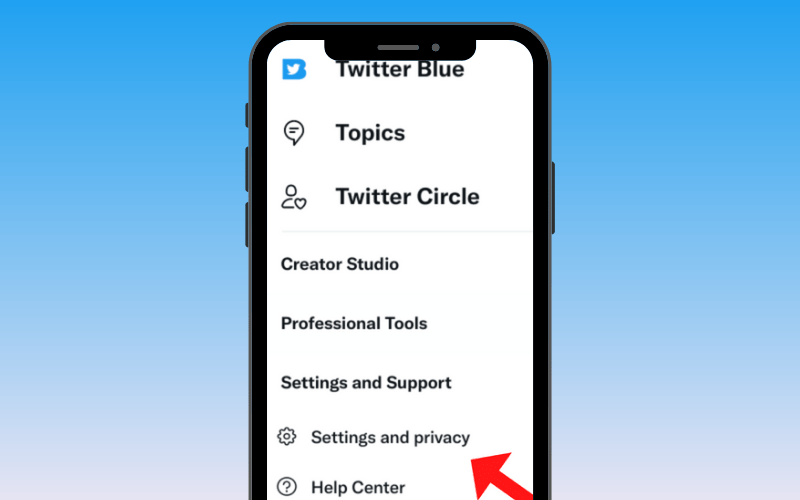
Step 5:
Select “Twitter Blue” In the “Subscriptions” section, you will see “Twitter Blue.” Tap on it to view the details and subscription options.
Step 6:
Choose Your Subscription Plan Twitter Blue offers different subscription plans based on your region. Select the plan that best suits your needs and budget.
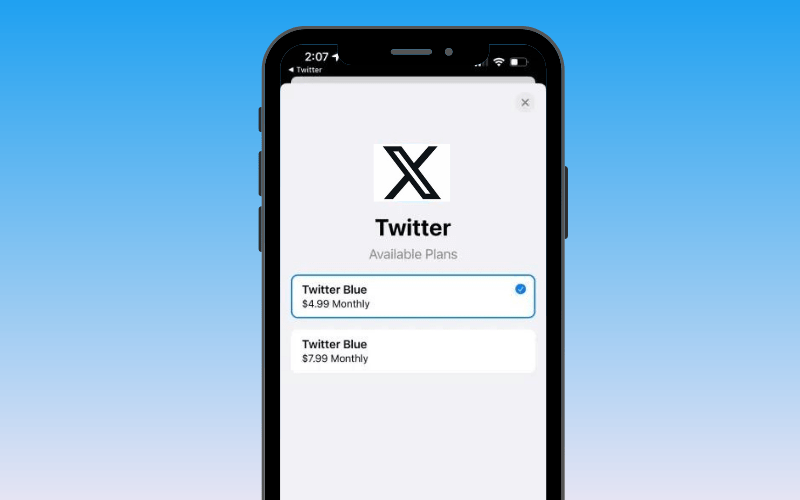
Step 7:
Enter Payment Details After choosing a subscription plan, you will be prompted to enter your payment details. Twitter supports various payment methods, such as credit/debit cards and mobile payment services.
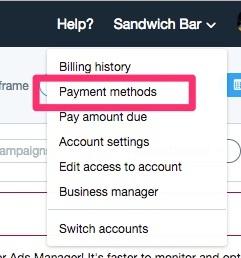
Step 8:
Confirm Subscription Review your subscription details and confirm the purchase. Twitter will charge your chosen payment method for the selected subscription plan.
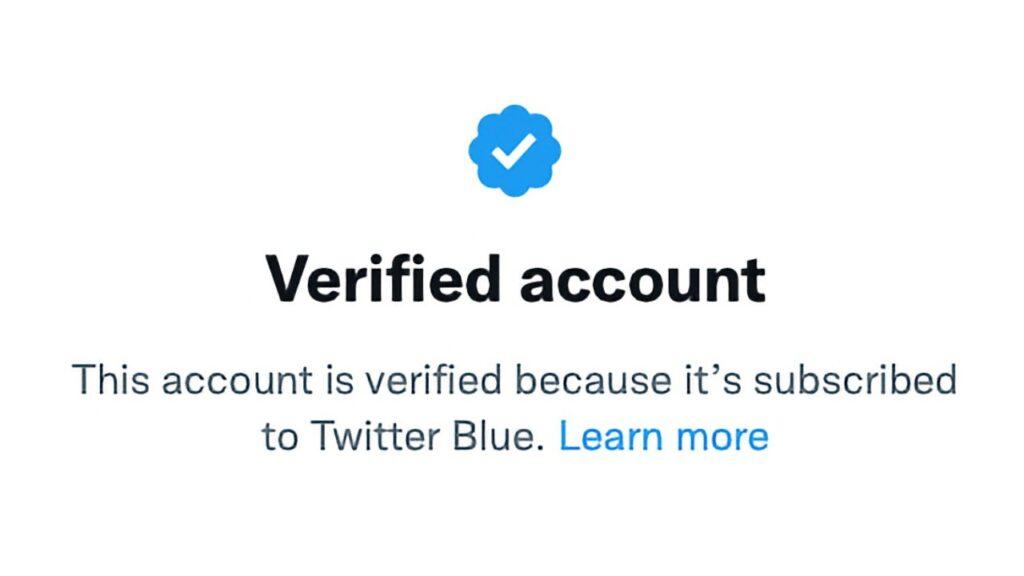
Managing Your Twitter Blue Subscription
Step 1:
Access Settings Open the Twitter app and go to the sidebar by tapping on your profile picture in the top-left corner. Scroll down and select “Settings and privacy.”
Step 2:
Go to “Subscriptions” In the “Settings and Privacy” menu, choose “Subscriptions.”
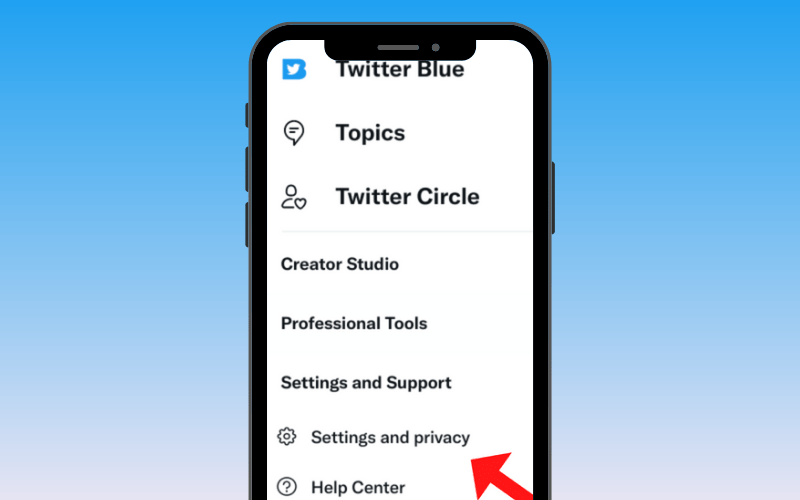
Step 3:
Manage Twitter Blue Under “Subscriptions,” you will find your active Twitter Blue subscription. Tap on it to access its management options.
Step 4:
Modify Subscription Here, you can modify your Twitter Blue subscription, such as switching between different subscription plans or updating your payment method.
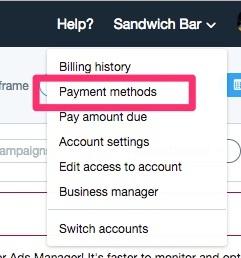
Step 5:
Cancel Subscription If you wish to cancel your Twitter Blue subscription, tap on “Cancel Subscription.” Follow the on-screen instructions to confirm your decision.
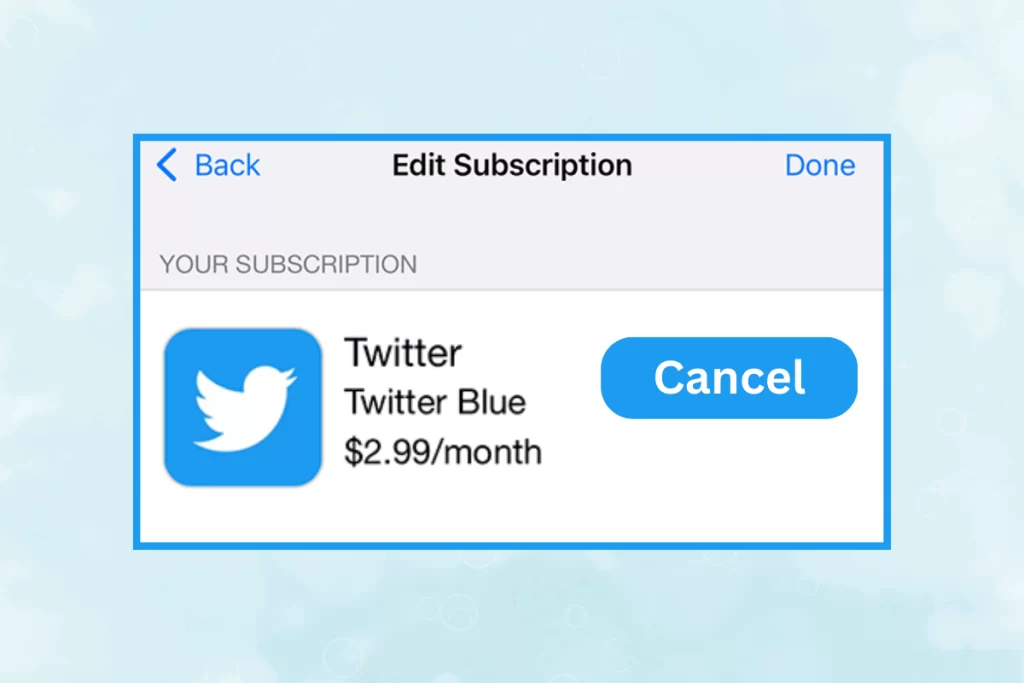
Step 6:
Renewal and Billing Information In this section, you can review your subscription’s renewal date and billing information.
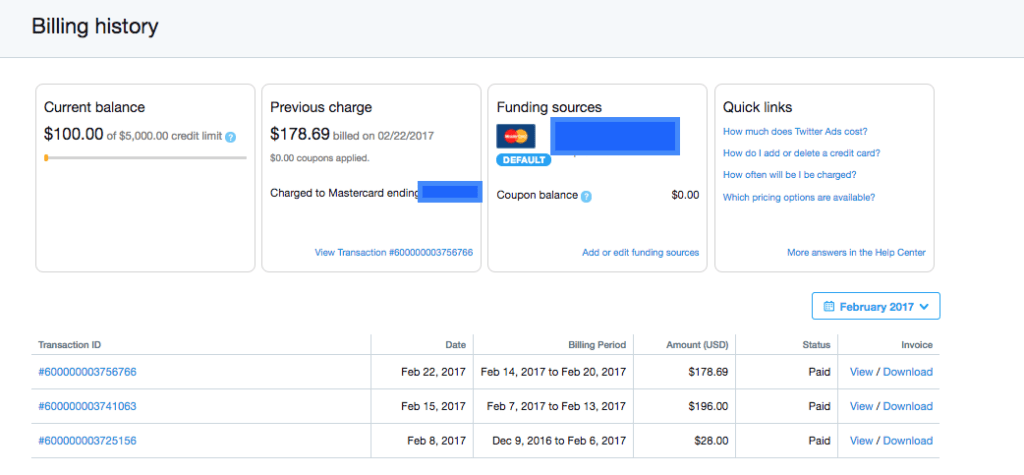
Additional Benefits of Twitter Blue: A Premium Experience
In a world dominated by social media, Twitter has been a driving force for real-time news updates, engaging conversations, and sharing our thoughts with the world. However, as the platform continues to evolve, it has introduced a premium subscription service called Twitter Blue, offering users a heightened and more personalized experience.
While the core features of Twitter remain free, Twitter Blue brings several exclusive benefits to its subscribers, enhancing their interaction with the platform in various ways.
In this article, we will explore the additional benefits of Twitter Blue, with a focus on the customizable app icons, color themes feature, and dedicated subscription customer support.
Customizable App Icons: Personalizing Your Twitter Experience
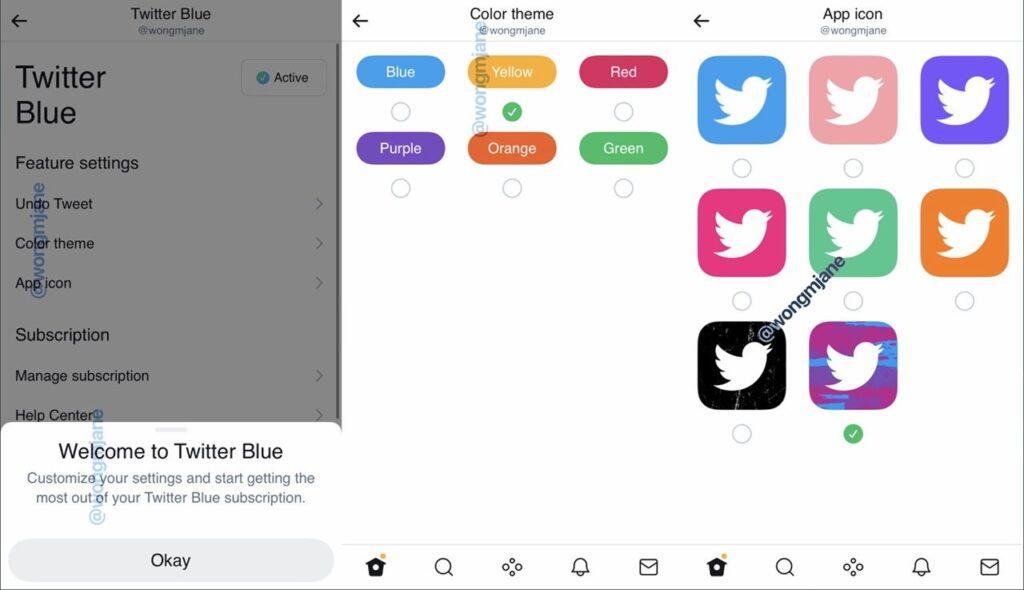
With Twitter Blue, subscribers have the opportunity to express themselves even further through the power of customization. One of the standout features is the ability to change the app icon on their mobile devices.
Gone are the days of a standard Twitter logo occupying your home screen – Twitter Blue offers a selection of fun and unique app icons to choose from. Whether you prefer a classic look or want to switch it up with seasonal themes, this option adds a touch of individuality to your Twitter experience.
The customizable app icons also serve as a subtle yet meaningful way to show your support for various causes, events, or holidays. By using a special icon during Pride Month or a charitable event, users can help raise awareness and create a sense of community within the platform. This level of personalization fosters a deeper connection between users and the platform, creating a more immersive and enjoyable social media experience.
Color Themes Feature: Setting the Mood for Your Twitter Timeline
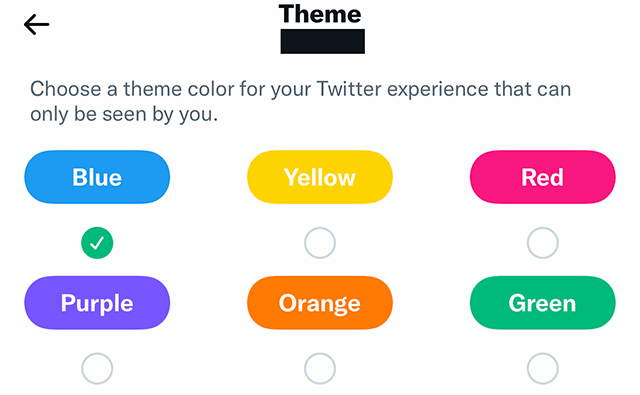
For Twitter Blue subscribers, the ability to customize their Twitter timeline with a variety of color themes is a game-changer. With a selection of attractive and aesthetically pleasing color palettes, users can set the mood and tone of their Twitter feed, making it more visually appealing and tailored to their preferences.
Whether you’re a fan of a minimalist approach or prefer vibrant and eye-catching tones, the color themes feature lets you curate a timeline that resonates with your personality.
The visual customization not only makes your experience more enjoyable but also reduces eye strain during extended periods of browsing.
Twitter Blue recognizes the significance of aesthetics and personalization, offering a level of control that empowers its subscribers to make Twitter truly their own.
Dedicated Subscription Customer Support: A Priority for Twitter Blue Subscribers
With Twitter Blue, subscribers gain access to an enhanced customer support experience. The dedicated subscription customer support ensures that any issues or concerns are addressed promptly and efficiently.
This personalized support service is in addition to the existing support options available to all Twitter users, demonstrating Twitter’s commitment to providing its premium subscribers with top-notch assistance.
Having a dedicated customer support channel not only streamlines problem-solving but also fosters a stronger sense of trust between the platform and its users. It allows subscribers to feel valued, knowing that their concerns will be prioritized and resolved with care.
This level of customer support helps Twitter Blue stand out as a premium offering, distinguishing itself from the regular free version of the platform.
Conclusion: Unlocking the Value of Twitter Blue Subscription Service
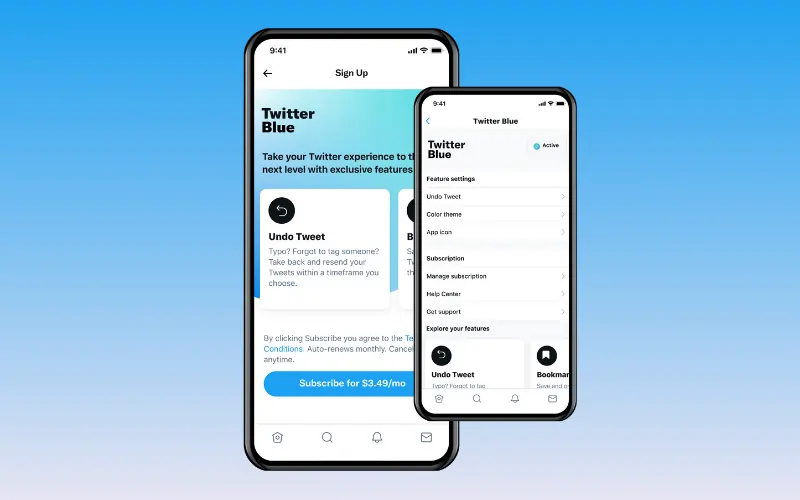
Twitter, one of the most influential social media platforms, has always been at the forefront of innovation, constantly seeking ways to enhance user experience. With the introduction of Twitter Blue, the subscription service has taken a giant leap forward in providing added value to its users.
Throughout this article, we have explored the various features and benefits of Twitter Blue, and it is evident that this service offers a compelling proposition for avid Twitter users.
Final Thoughts on Twitter Blue:
Twitter Blue emerges as an exciting subscription service, catering to the needs and preferences of avid Twitter users. The features provided, such as the “Undo Tweet” option and organized bookmark folders, enhance the platform’s functionality and productivity potential.
For those who actively use Twitter for personal or professional purposes, the benefits of Twitter Blue become evident. The subscription service not only refines the user experience but also offers valuable tools to optimize content management and streamline workflow.
However, like any subscription service, the value of Twitter Blue ultimately depends on the individual user’s requirements and usage patterns. Casual users might not find it as appealing, while active Twitter enthusiasts and professionals might find it a worthy investment.
Twitter’s commitment to providing an ad-free reading experience through “Reader Mode” is commendable, as it addresses a common gripe among users and helps create a more immersive environment for content consumption.